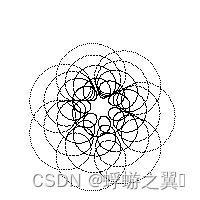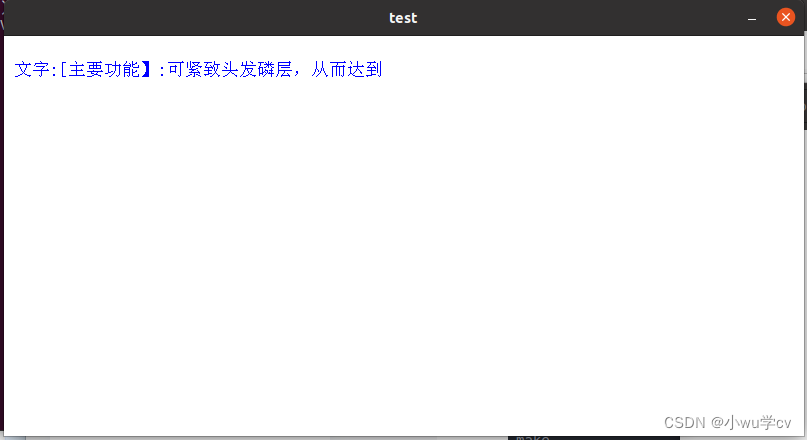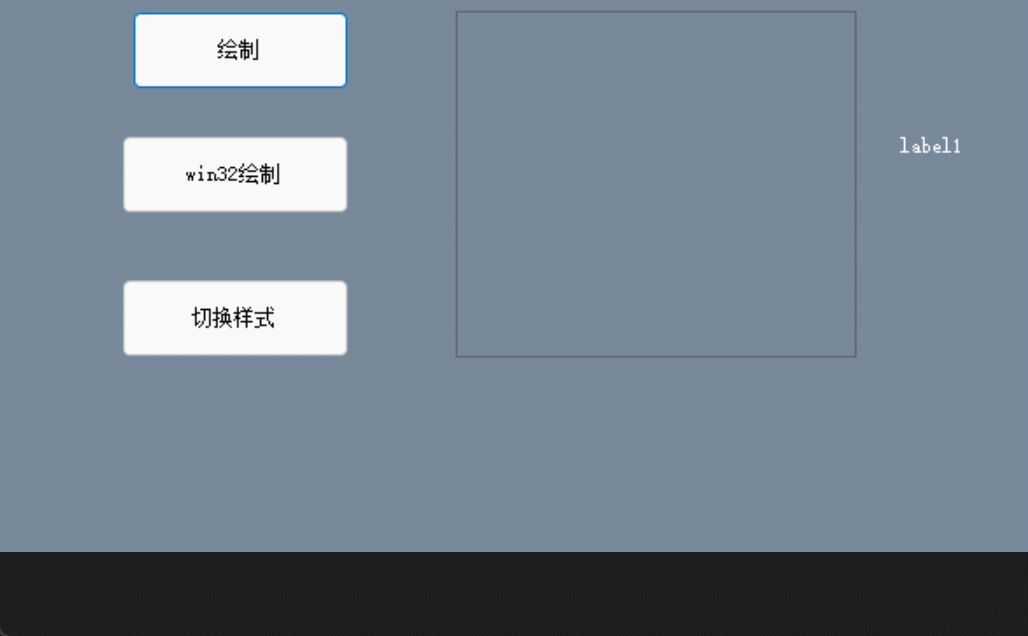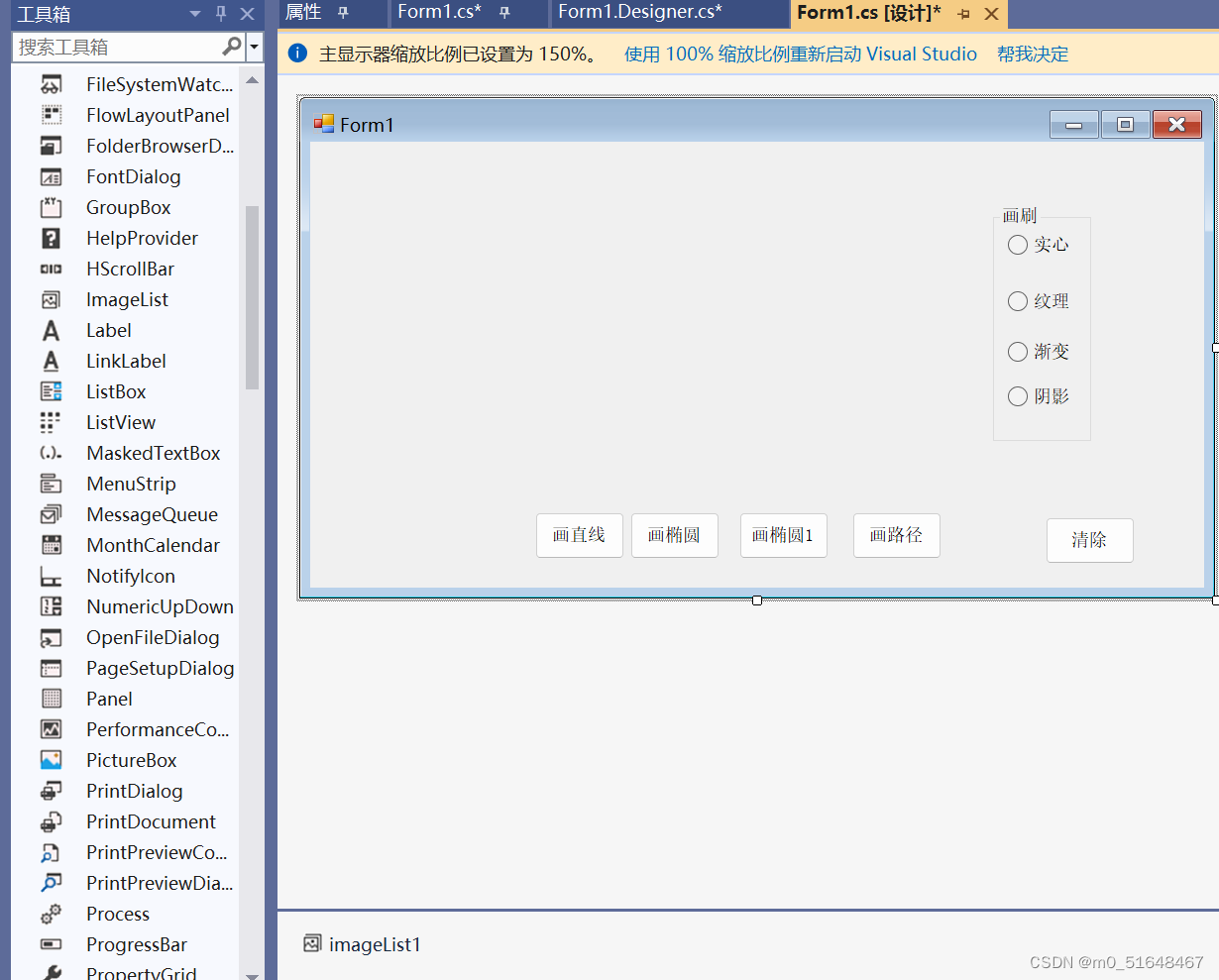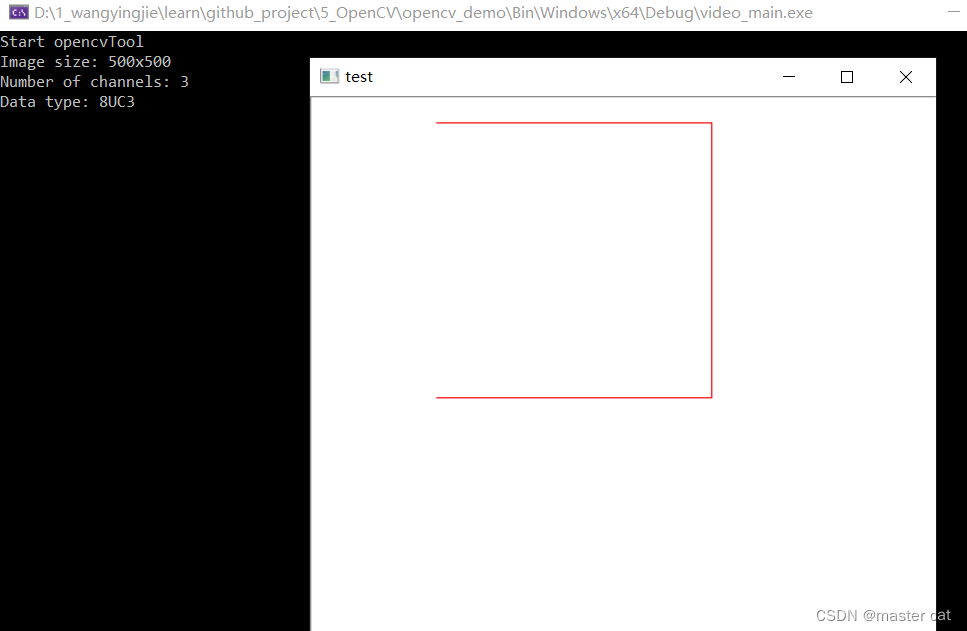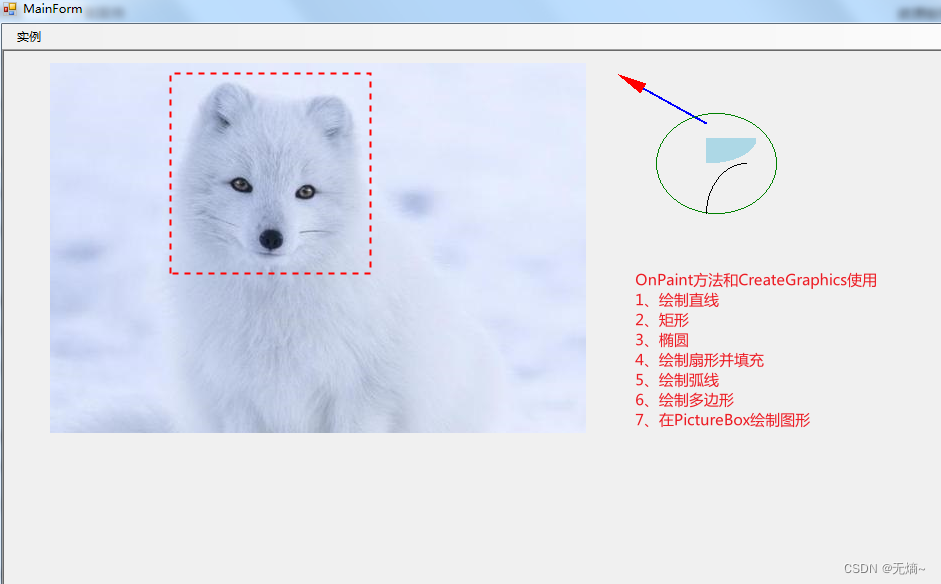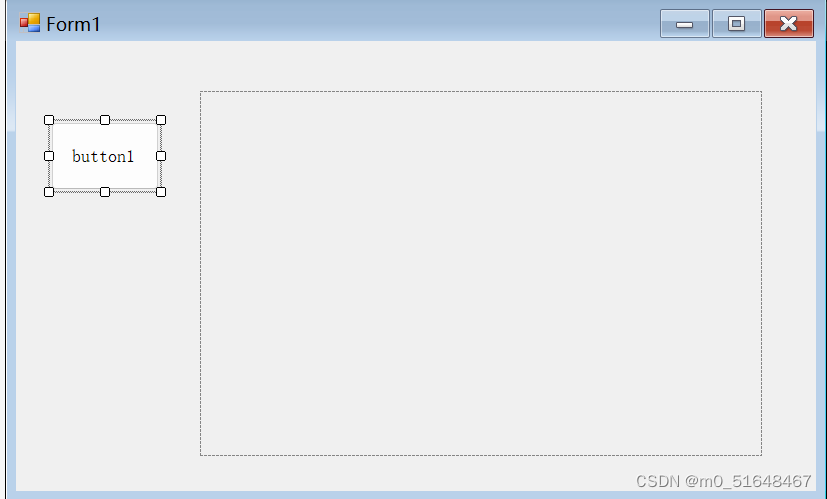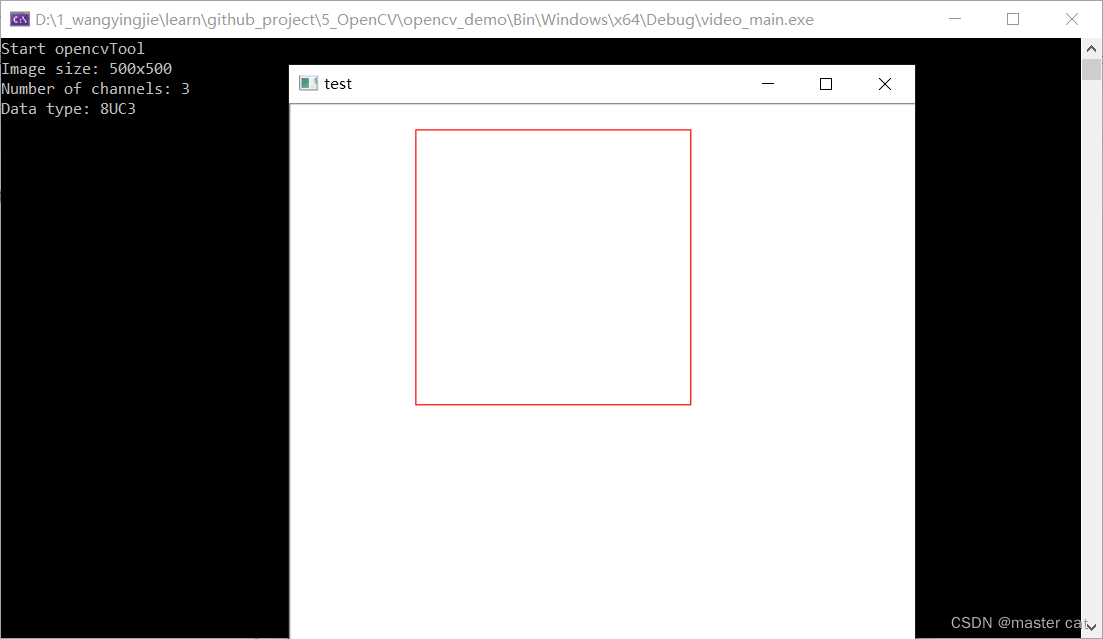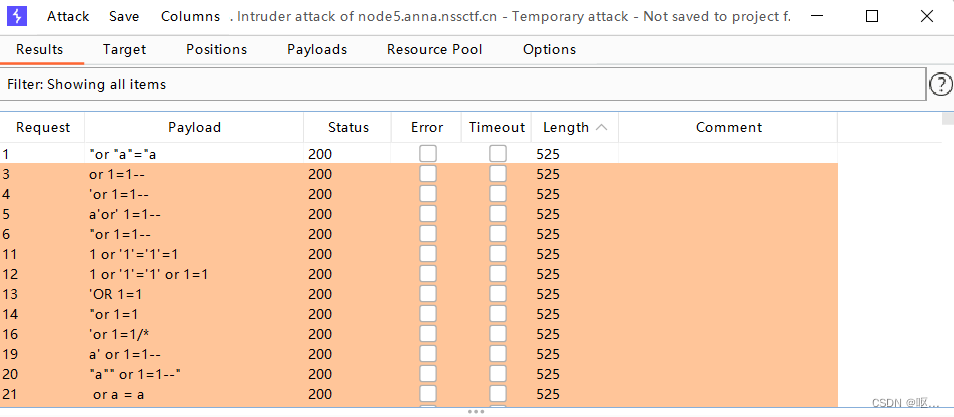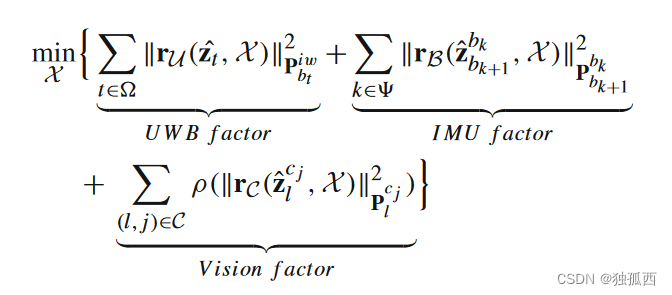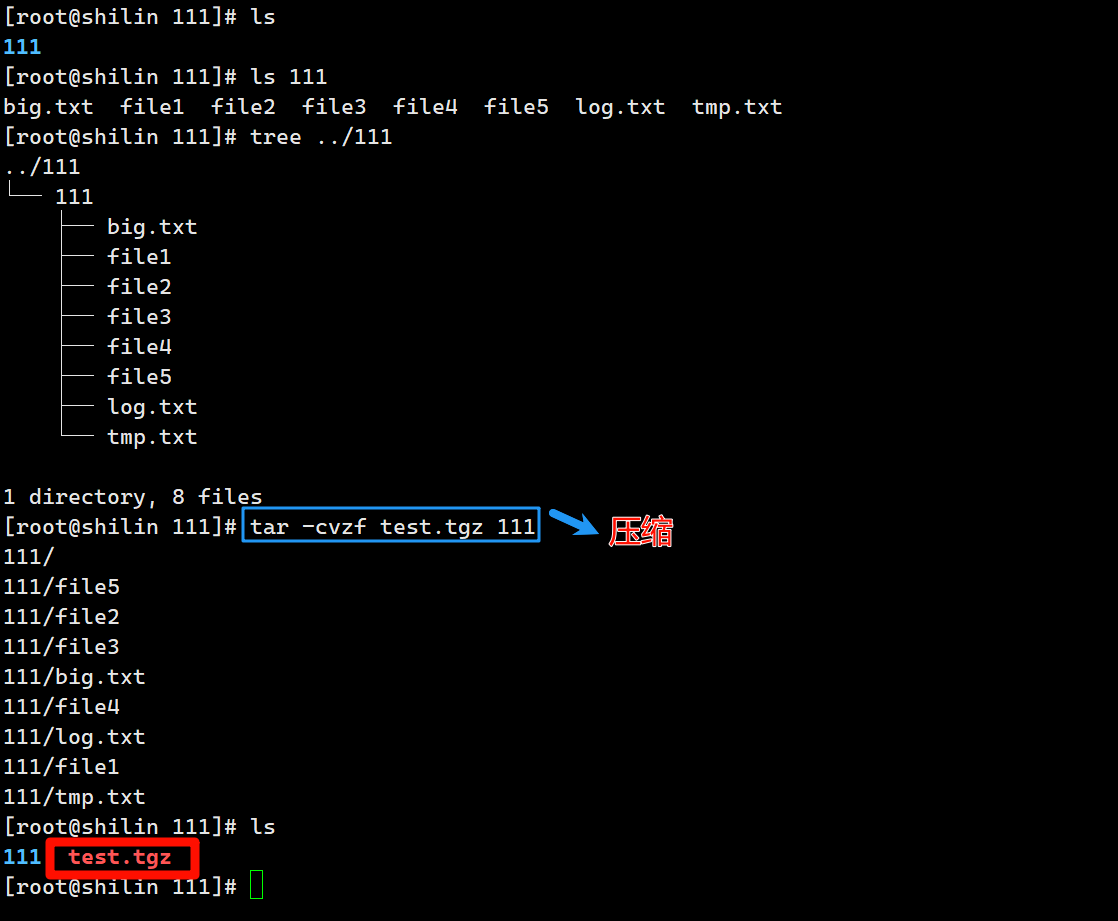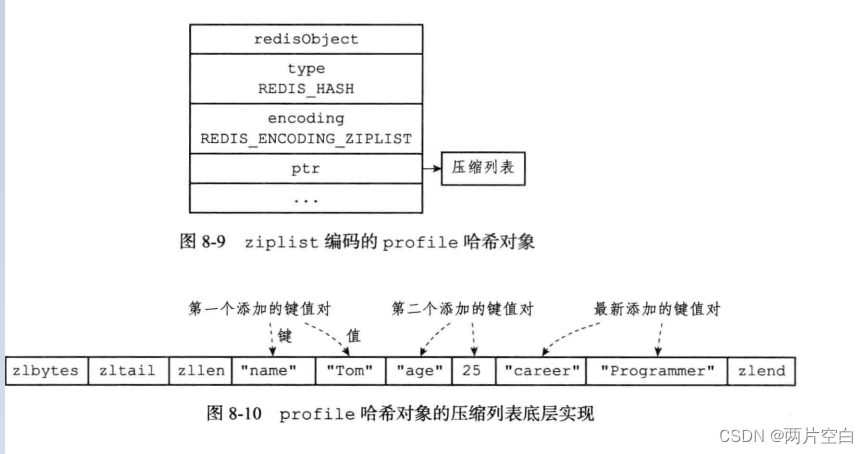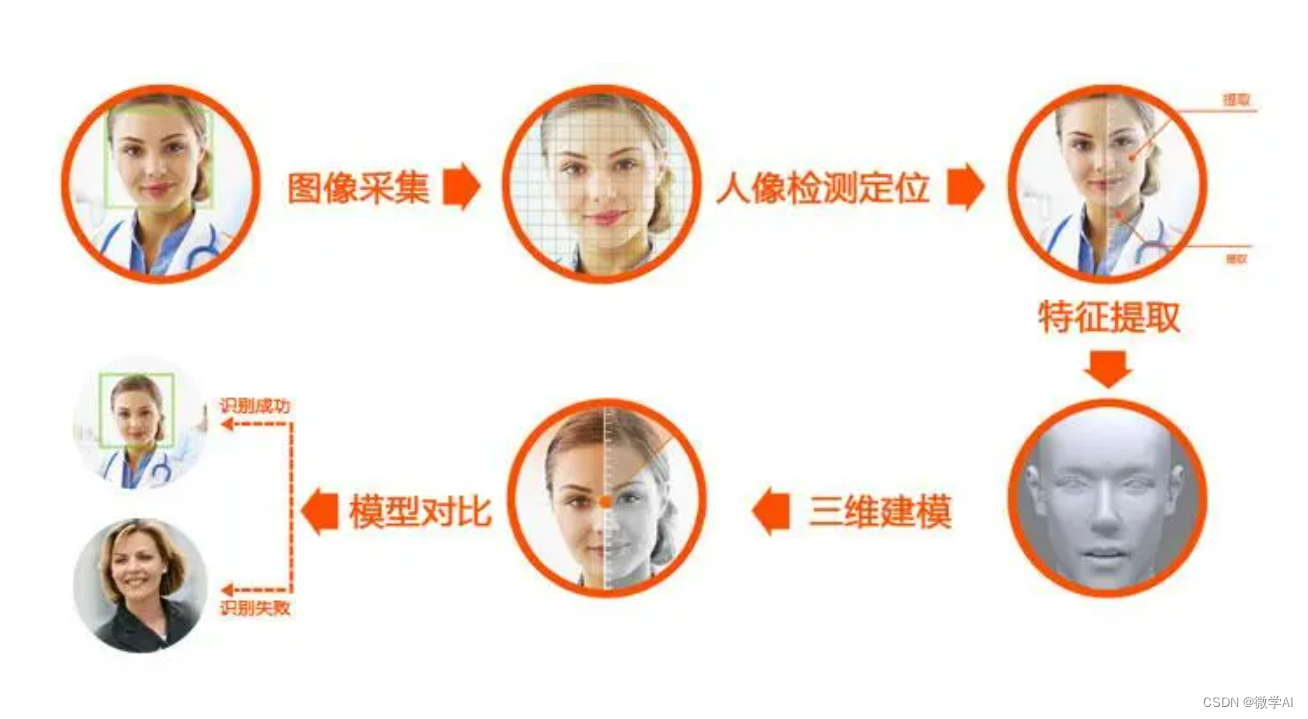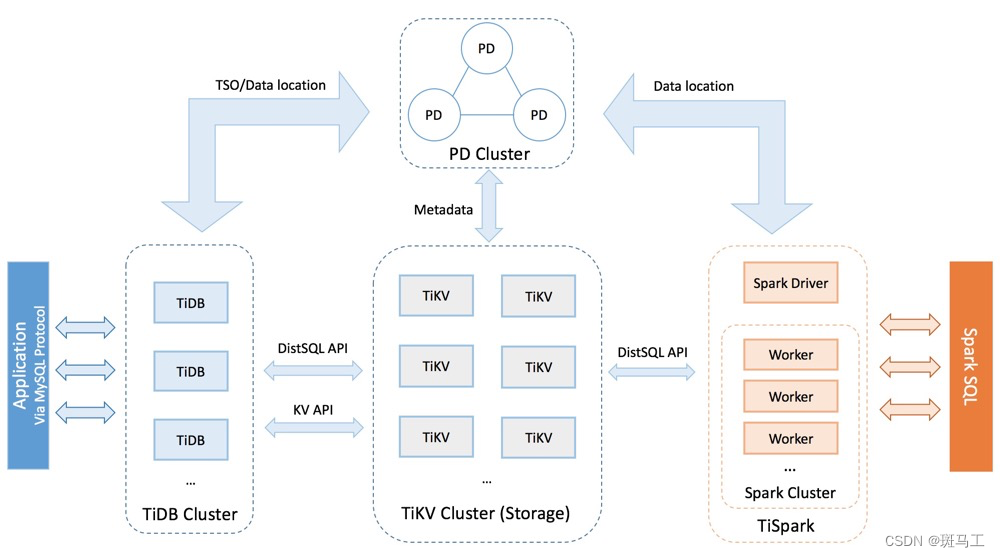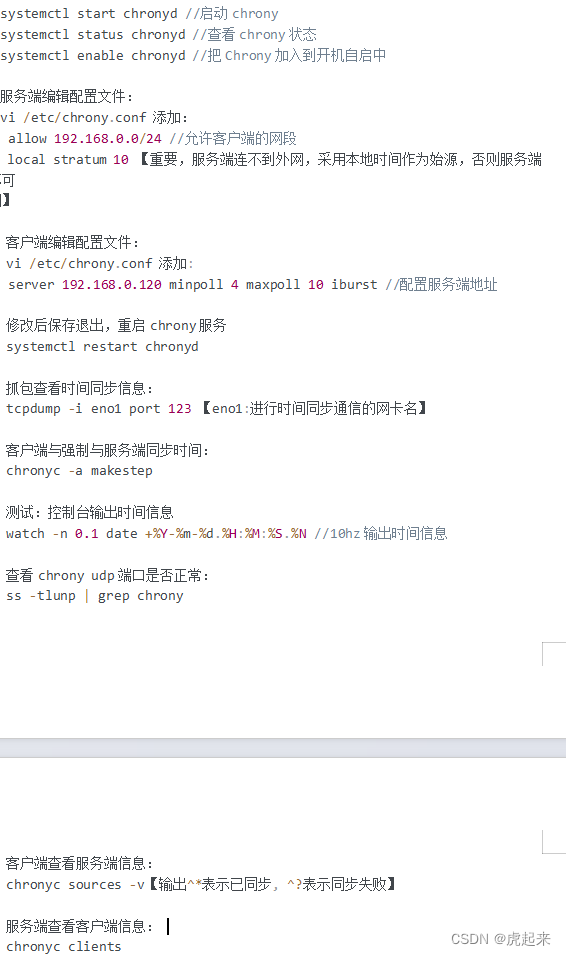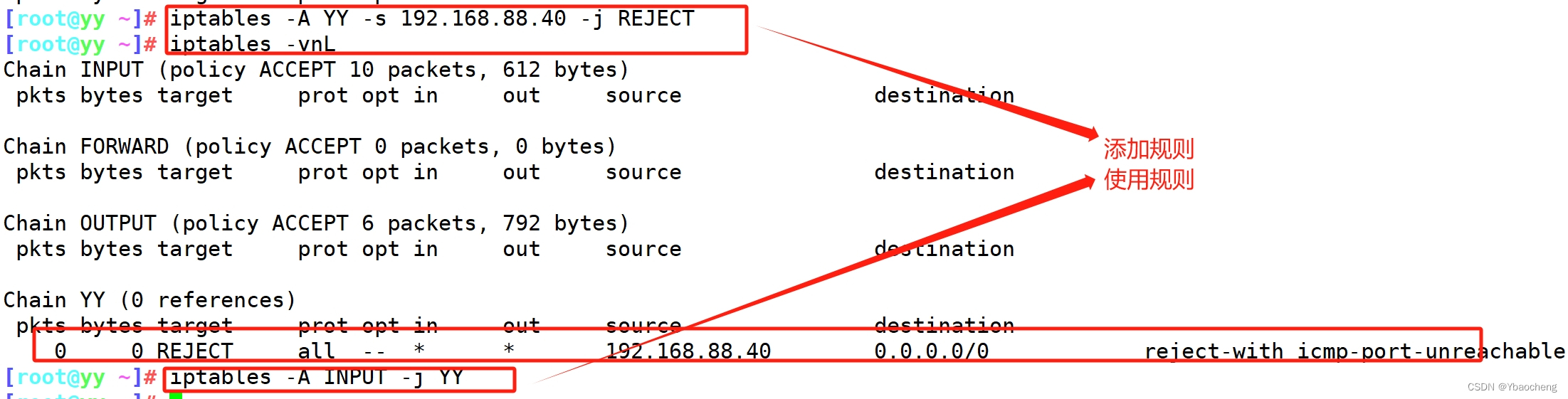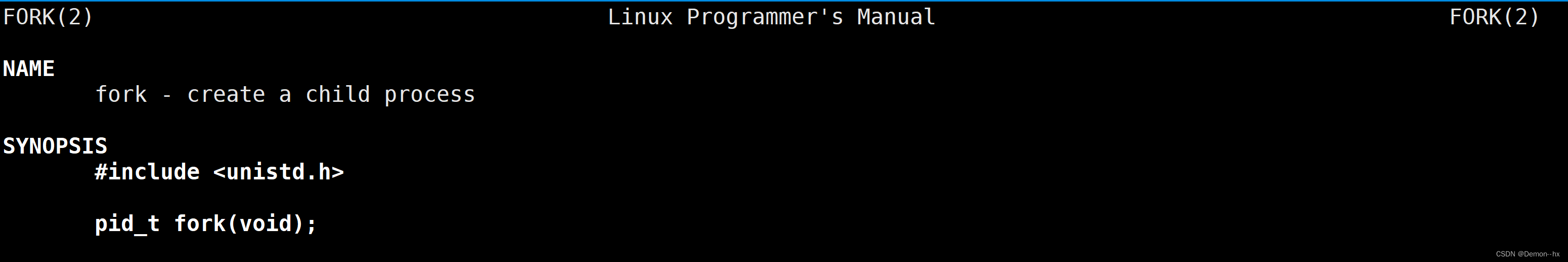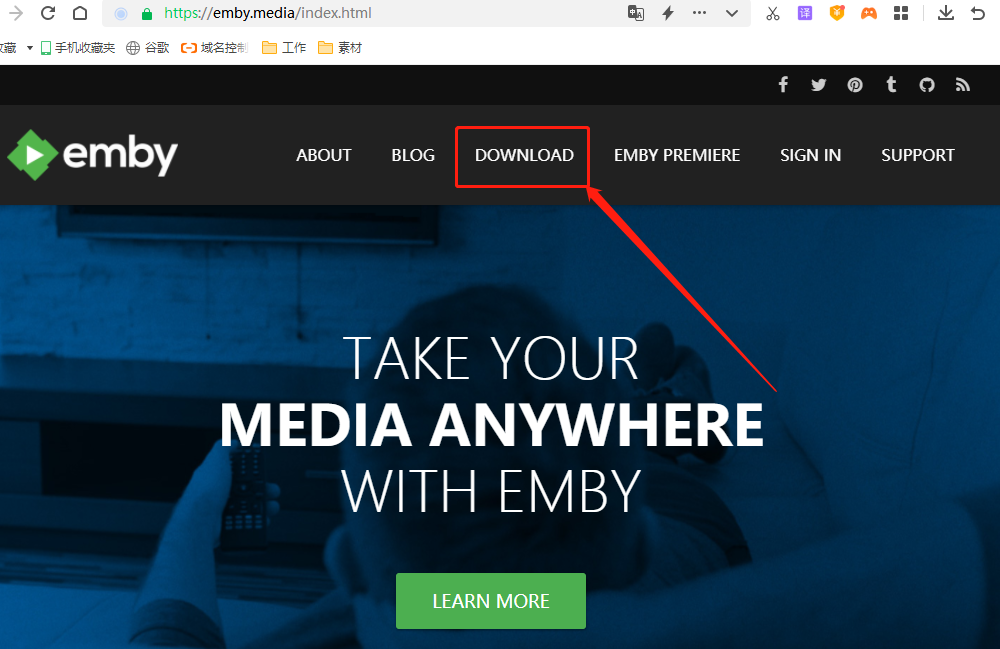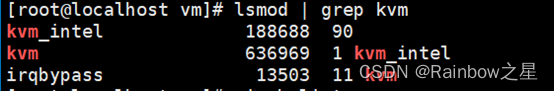用数学和C++绘制一些纹理
sin(x * x + y * y)
int main() {
int width = 400; // 宽度
int height = 400; // 高度
Mat texture = Mat::zeros(height, width, CV_8UC1);
for (int y = 0; y < height; ++y) {
for (int x = 0; x < width; ++x) {
int value = static_cast<int>(255 * sin(x * x + y * y));
texture.at<uchar>(y, x) = static_cast<uchar>(value);
}
}
imshow("Generated Texture", texture);
imwrite("D:\\doc\\image\\sin(xx+yy).jpg", texture);
waitKey(0);
return 0;
}
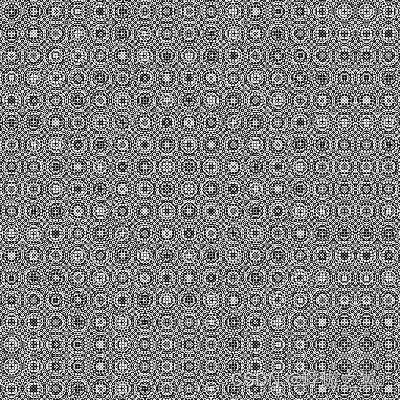
交错斜线
// 生成交错斜线风格的黑白纹理
for (int y = 0; y < height; ++y) {
for (int x = 0; x < width; ++x) {
if ((x + y) % 20 < 10) {
texture.at<uchar>(y, x) = 255; // 白色
}
else {
texture.at<uchar>(y, x) = 0; // 黑色
}
}
}
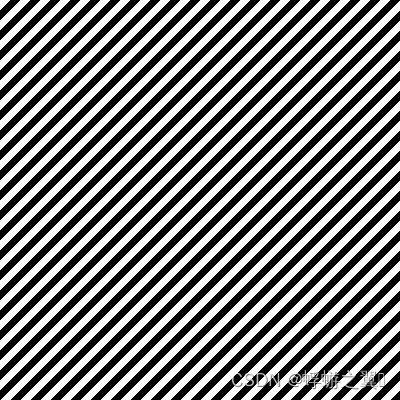
竖纹
int width = 400; // 宽度
int height = 400; // 高度
Mat texture = Mat::zeros(height, width, CV_8UC1);
for (int y = 0; y < height; ++y) {
for (int x = 0; x < width; ++x) {
int value = static_cast<int>(255 * 0.5 * (1 + sin(2 * M_PI * x / 20)));//竖纹
}
}
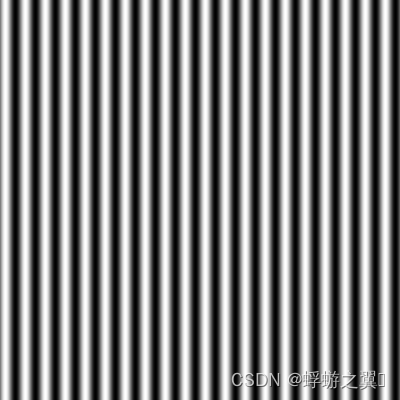
交错方块
int width = 400; // 宽度
int height = 400; // 高度
Mat texture = Mat::zeros(height, width, CV_8UC1);
for (int y = 0; y < height; ++y) {
for (int x = 0; x < width; ++x) {
int value = static_cast<int>(255 * 0.5 * (1 + sin(2 * M_PI * x / 20) * sin(2 * M_PI * y / 20)));
}
}
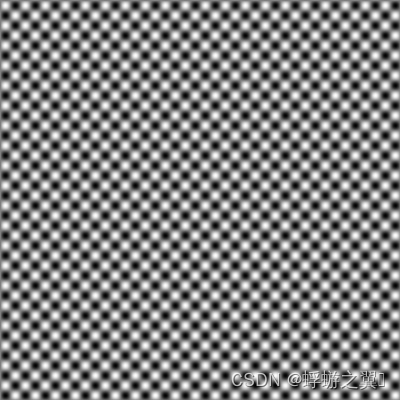
sin(abs(x)) + sin(abs(y))
int width = 400; // 宽度
int height = 400; // 高度
Mat texture = Mat::zeros(height, width, CV_8UC1);
for (int y = 0; y < height; ++y) {
for (int x = 0; x < width; ++x) {
int value = static_cast<int>(255 * (sin(abs(x)) + sin(abs(y)))) ;
}
}
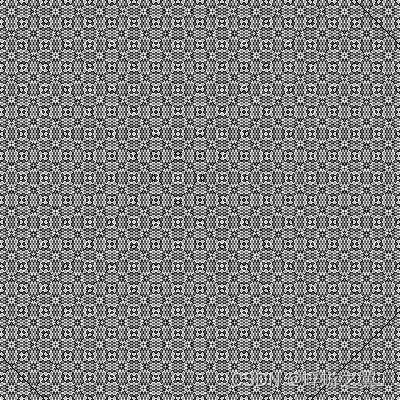
sin(x)*sin(y)
int width = 400; // 宽度
int height = 400; // 高度
Mat texture = Mat::zeros(height, width, CV_8UC1);
for (int y = 0; y < height; ++y) {
for (int x = 0; x < width; ++x) {
int value = static_cast<int>(255 * ( sin(x)*sin(y) )) ;
}
}
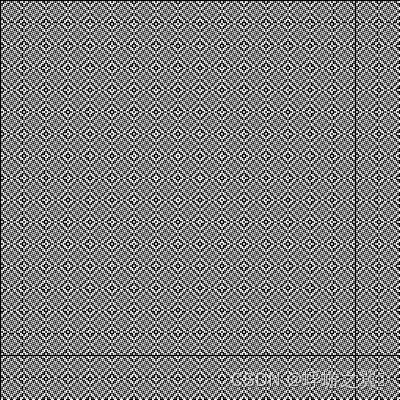
花纹1
公式 坐标系下的函数: r=sin(n*t)
for (int y = 0; y < height; ++y) {
for (int x = 0; x < width; ++x) {
int curx = x % 50;
int cury = y % 50;
originX = x/50+25;
originY = y/50+25;
float t = atan2(cury - originY, curx - originX);
float r = sqrt((curx - originX) * (curx - originX) + (cury - originY) * (cury - originY));
float functionValue = sin(n * t);
if (abs(r - functionValue * 20) < 5) // 乘以20是为了放大图像
{
texture.at<uchar>(y, x) = static_cast<uchar>(200);
}
}
}
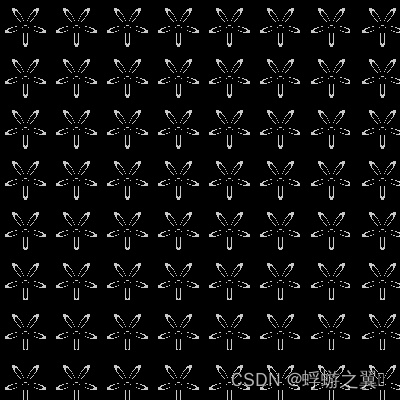
花纹2
void drawFunction() {
// 创建一个空白图像
int width = 200;
int height = 200;
cv::Mat image(height, width, CV_8UC3, cv::Scalar(255, 255, 255));
// 设置极坐标参数
int numPoints = max(width, height)*2;
double radius = min(width, height)/4;
// 绘制极坐标曲线
for (int i = 0; i < numPoints; ++i) {
double angle = 2 * CV_PI * i / numPoints;
int x = static_cast<int>(radius * (cos(angle) +cos(angle*8)/2 + sin(0*angle) / 3)) + width / 2; // 将坐标平移到图像中心
int y = static_cast<int>(radius * (sin(angle) +sin(angle*8)/2 + cos(0*angle)/3)) + height / 2; // 将坐标平移到图像中心
if (x+1 >= 0 && x+1 < width && y+1 >= 0 && y+1 < height) {
image.at<cv::Vec3b>(y, x) = cv::Vec3b(0, 0, 0); // 绘制像素点
image.at<cv::Vec3b>(y+1, x) = cv::Vec3b(0, 0, 0); // 绘制像素点
image.at<cv::Vec3b>(y, x + 1) = cv::Vec3b(0, 0, 0); // 绘制像素点
image.at<cv::Vec3b>(y + 1, x + 1) = cv::Vec3b(0, 0, 0); // 绘制像素点
}
}
imshow("Generated Texture", image);
imwrite("D:\\code\\noise\\image\\polar_plot.jpg", image);
waitKey(0);
}
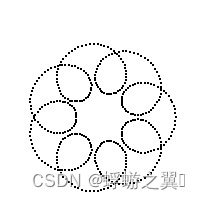
https://www.zhihu.com/zvideo/1471926178575970304
叠加
void drawFunction() {
// 创建一个空白图像
int width = 200;
int height = 200;
cv::Mat image(height, width, CV_8UC3, cv::Scalar(255, 255, 255));
// 设置极坐标参数
int numPoints = max(width, height)*4;
double radius = min(width, height)/4;
// 绘制极坐标曲线
for (int i = 0; i < numPoints; ++i) {
double angle = 2 * CV_PI * i / numPoints;
double tempx = cos(angle) + cos(angle * 8) / 2 + sin(0 * angle) / 3;
double tempy = sin(angle) + sin(angle * 8) / 2 + cos(0 * angle) / 3;
int x = static_cast<int>(radius * (tempx)) + width / 2; // 将坐标平移到图像中心
int y = static_cast<int>(radius * (tempy)) + height / 2; // 将坐标平移到图像中心
if (x+1 >= 0 && x+1 < width && y+1 >= 0 && y+1 < height) {
image.at<cv::Vec3b>(y, x) = cv::Vec3b(0, 0, 0); // 绘制像素点
//image.at<cv::Vec3b>(y+1, x) = cv::Vec3b(0, 0, 0); // 绘制像素点
//image.at<cv::Vec3b>(y, x + 1) = cv::Vec3b(0, 0, 0); // 绘制像素点
//image.at<cv::Vec3b>(y + 1, x + 1) = cv::Vec3b(0, 0, 0); // 绘制像素点
}
x = static_cast<int>(radius * (tempx)*0.8) + width / 2; // 将坐标平移到图像中心
y = static_cast<int>(radius * (tempy) * 0.8) + height / 2; // 将坐标平移到图像中心
if (x + 1 >= 0 && x + 1 < width && y + 1 >= 0 && y + 1 < height) {
image.at<cv::Vec3b>(y, x) = cv::Vec3b(0, 0, 0); // 绘制像素点
//image.at<cv::Vec3b>(y + 1, x) = cv::Vec3b(0, 0, 0); // 绘制像素点
//image.at<cv::Vec3b>(y, x + 1) = cv::Vec3b(0, 0, 0); // 绘制像素点
//image.at<cv::Vec3b>(y + 1, x + 1) = cv::Vec3b(0, 0, 0); // 绘制像素点
}
x = static_cast<int>(radius * (tempx) * 0.618) + width / 2; // 将坐标平移到图像中心
y = static_cast<int>(radius * (tempy) * 0.618) + height / 2; // 将坐标平移到图像中心
if (x + 1 >= 0 && x + 1 < width && y + 1 >= 0 && y + 1 < height) {
image.at<cv::Vec3b>(y, x) = cv::Vec3b(0, 0, 0); // 绘制像素点
//image.at<cv::Vec3b>(y + 1, x) = cv::Vec3b(0, 0, 0); // 绘制像素点
//image.at<cv::Vec3b>(y, x + 1) = cv::Vec3b(0, 0, 0); // 绘制像素点
//image.at<cv::Vec3b>(y + 1, x + 1) = cv::Vec3b(0, 0, 0); // 绘制像素点
}
x = static_cast<int>(radius * (tempx) * 0.4) + width / 2; // 将坐标平移到图像中心
y = static_cast<int>(radius * (tempy) * 0.4) + height / 2; // 将坐标平移到图像中心
if (x + 1 >= 0 && x + 1 < width && y + 1 >= 0 && y + 1 < height) {
image.at<cv::Vec3b>(y, x) = cv::Vec3b(0, 0, 0); // 绘制像素点
//image.at<cv::Vec3b>(y + 1, x) = cv::Vec3b(0, 0, 0); // 绘制像素点
//image.at<cv::Vec3b>(y, x + 1) = cv::Vec3b(0, 0, 0); // 绘制像素点
//image.at<cv::Vec3b>(y + 1, x + 1) = cv::Vec3b(0, 0, 0); // 绘制像素点
}
}
imshow("Generated Texture", image);
imwrite("D:\\code\\noise\\image\\polar_plot.jpg", image);
waitKey(0);
}