Kubernetes+istio部署bookinfo、Online boutique和sock shop
bookinfo
# 创建相应的namespace
kubectl create ns bookinfo
# 切换namespace
kubectl config set-context $(kubectl config current-context) --namespace=bookinfo
# 设置命名空间自动注入边车
kubectl label ns bookinfo istio-injection=enabled
# 去掉master节点的所有污点,使其参加工作负载
kubectl taint nodes --all node-role.kubernetes.io/master-
# 进入到istio-xxxx目录下
cd istio-xxx
# 直接部署
kubectl apply -f samples/bookinfo/platform/kube/bookinfo.yaml
# 查看 bookinfo命名空间下的pods状况,和分布节点
kubectl get pods -owide
# 查看服务端口和CLUSTER-IP,可在集群内部主机访问
kubectl get svc
kubectl config :修改kubeconfig文件https://jamesdefabia.github.io/docs/user-guide/kubectl/kubectl_config/
kubectl label:设置对象配置https://jamesdefabia.github.io/docs/user-guide/kubectl/kubectl_label/
kubectl label ns bookinfo istio-injection=enabled:设置命名空间自动注入边车https://istio.io/v1.5/zh/docs/setup/additional-setup/sidecar-injection/
kubectl taint:设置污点,https://kubernetes.io/zh-cn/docs/concepts/scheduling-eviction/taint-and-toleration/
online-boutique
# 创建命名空间
[root@k8smaster ~]# kubectl create ns online-boutique
# 切换命名空间
[root@k8smaster ~]# kubectl config set-context $(kubectl config current-context) --namespace=online-boutique
# 设置自动注入边车
[root@k8smaster ~]# kubectl label ns online-boutique istio-injection=enabled
# 安装git
[root@k8smaster ~]# yum -y install git
# 创建并进入文件夹
[root@k8smaster ~]# mkdir online-boutique
[root@k8smaster ~]# cd online-boutique/
# 克隆源码
[root@k8smaster online-boutique]# git clone https://github.com/GoogleCloudPlatform/microservices-demo.git
[root@k8smaster online-boutique]# cd microservices-demo/
[root@k8smaster microservices-demo]# cd release/
# 换源
[root@k8smaster release]# sed -i 's/gcr.io/gcr.lank8s.cn/' kubernetes-manifests.yaml
# 部署
[root@k8smaster release]# kubectl apply -f /root/online-boutique/microservices-demo/release/kubernetes-manifests.yaml -n online-boutique
# 查看 命名空间下的pods状况,和分布节点
[root@k8smaster release]# kubectl get pods -owide
# 查看服务端口和CLUSTER-IP,可在集群内部主机访问
[root@k8smaster release]# kubectl get svc
yum -y:回答全部问题为是
sock-shop
[root@k8smaster release]# kubectl create namespace sock-shop
[root@k8smaster release]# kubectl apply -n sock-shop -f "https://github.com/microservices-demo/microservices-demo/blob/master/deploy/kubernetes/complete-demo.yaml?raw=true"
# 查看 bookinfo命名空间下的pods状况,和分布节点
[root@k8smaster release]# kubectl get pods -owide
# 查看服务端口和CLUSTER-IP,可在集群内部主机访问
[root@k8smaster release]# kubectl get svc
参考
https://www.cnblogs.com/renshengdezheli/p/16841875.html#%E4%BA%94%E9%83%A8%E7%BD%B2online-boutique%E5%BA%94%E7%94%A8
https://ylong.net.cn/k8s-cluster-deploy.html

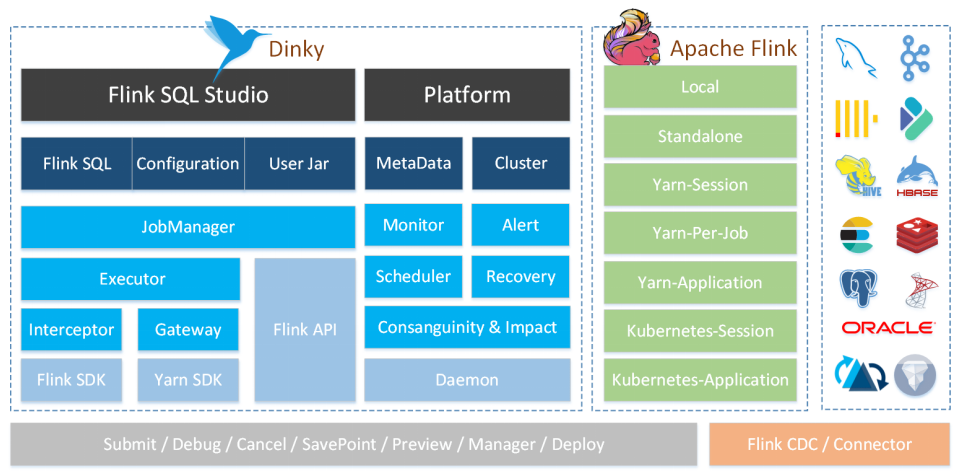

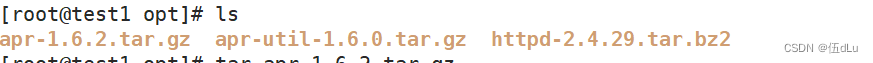
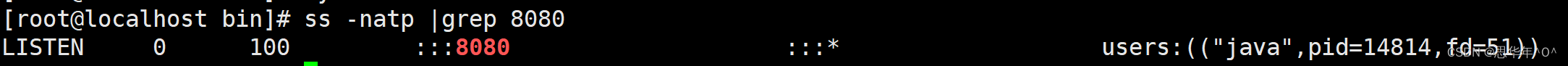




















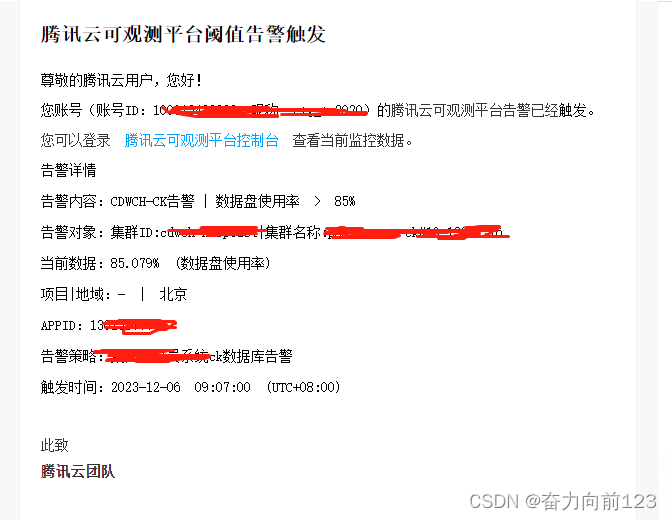
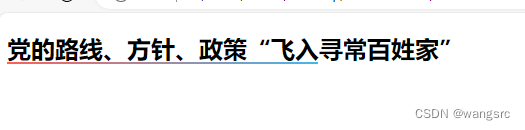
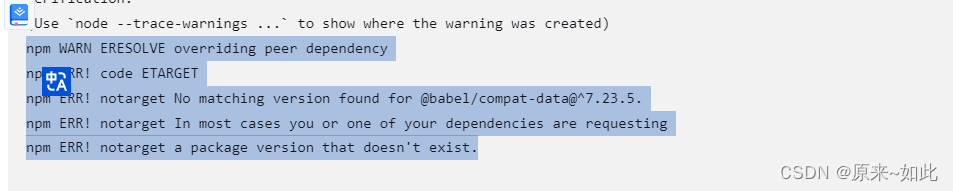
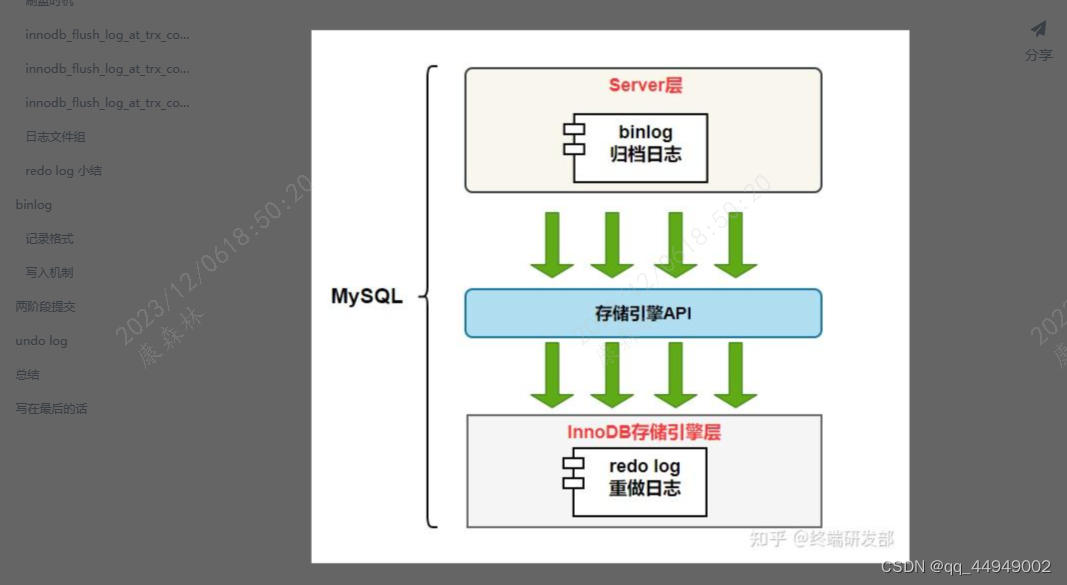


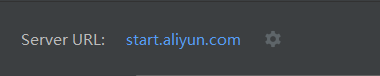

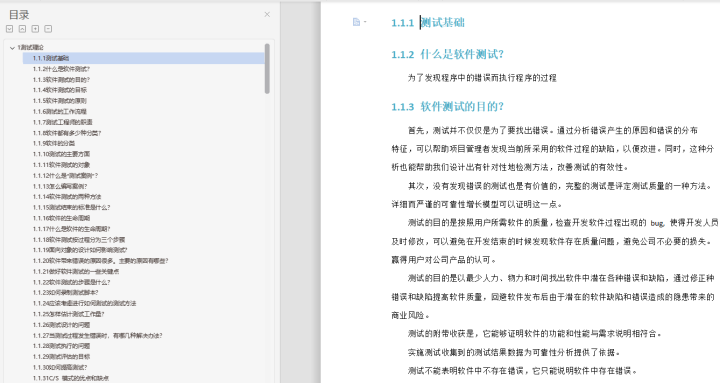
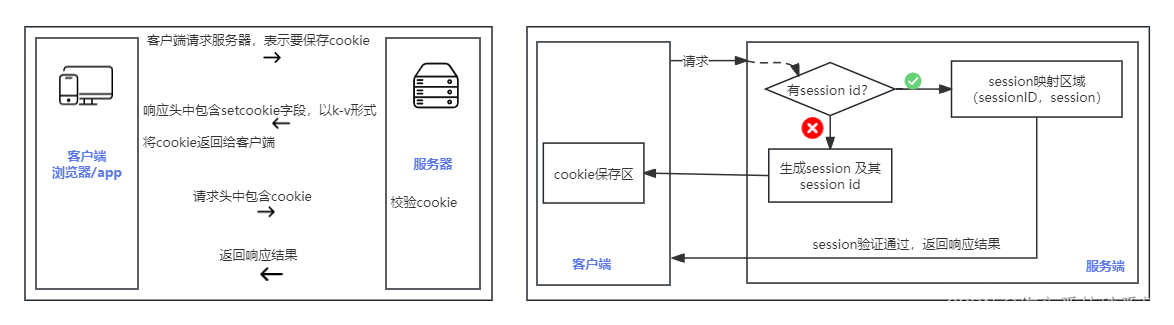
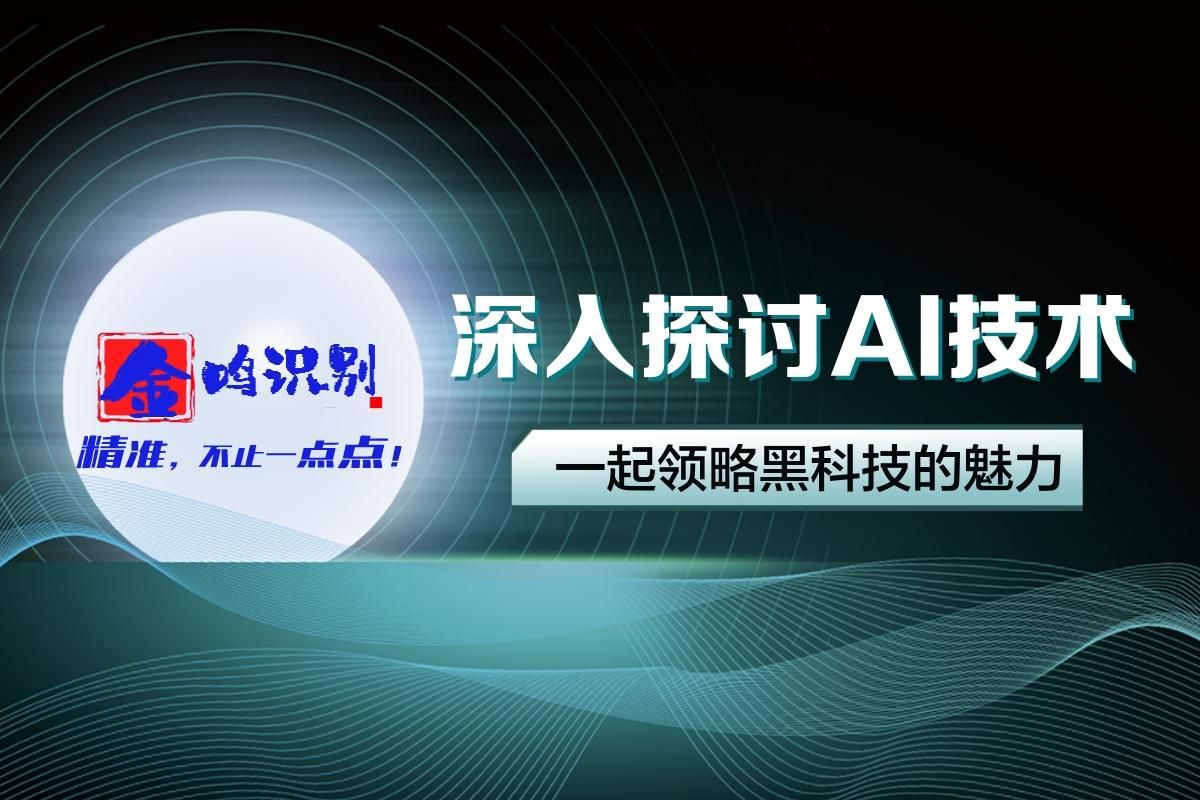

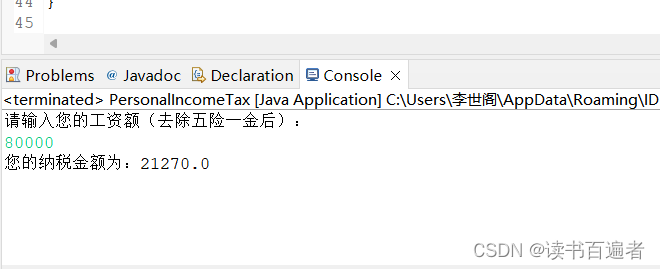
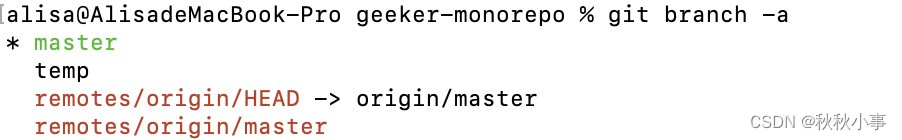
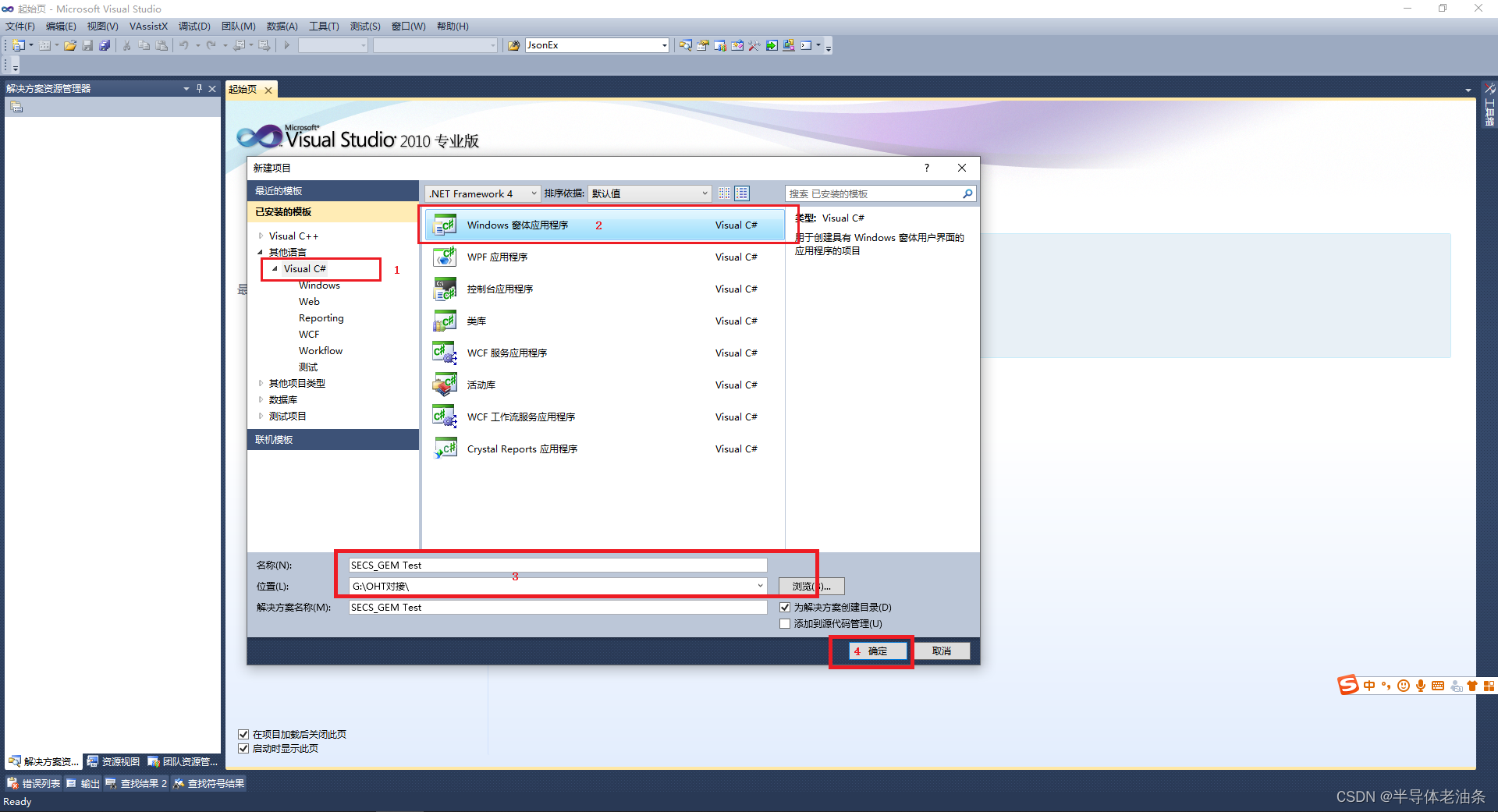
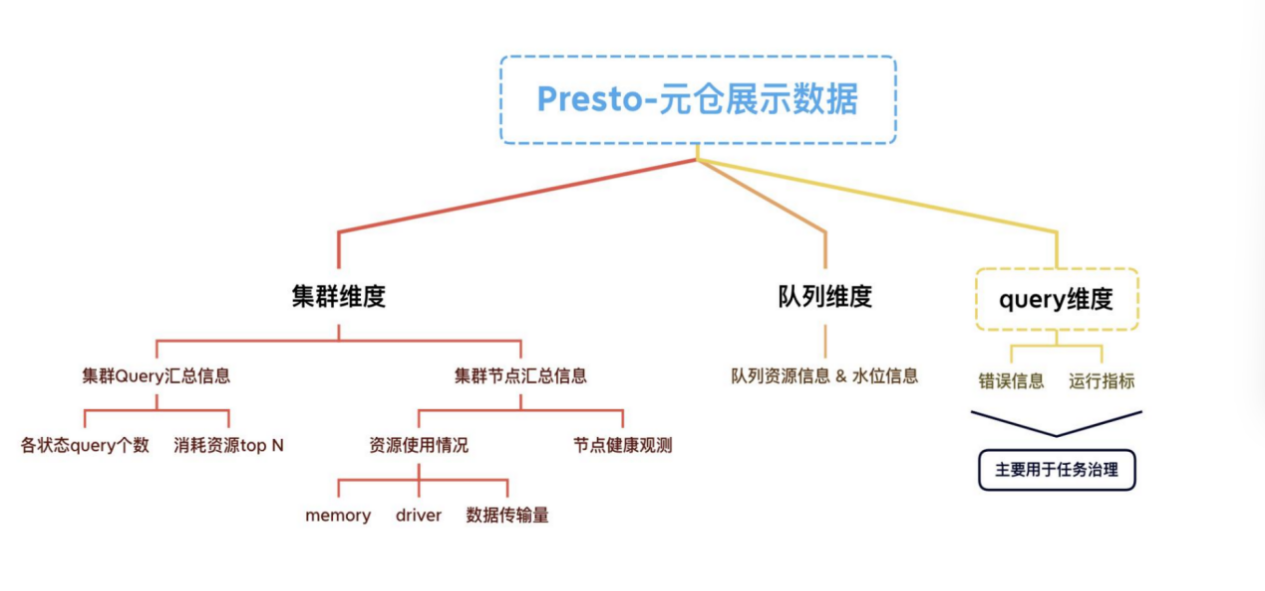
![P1005 [NOIP2007 提高组] 矩阵取数游戏](https://img-blog.csdnimg.cn/direct/f7ad55ddb3054c3b84bd2607c0bce9e7.png)
![[ Linux Audio 篇 ] 音频开发入门基础知识](https://img-blog.csdnimg.cn/direct/17d7f926deea40ecaa8c65458ff00de4.gif#pic_center)

