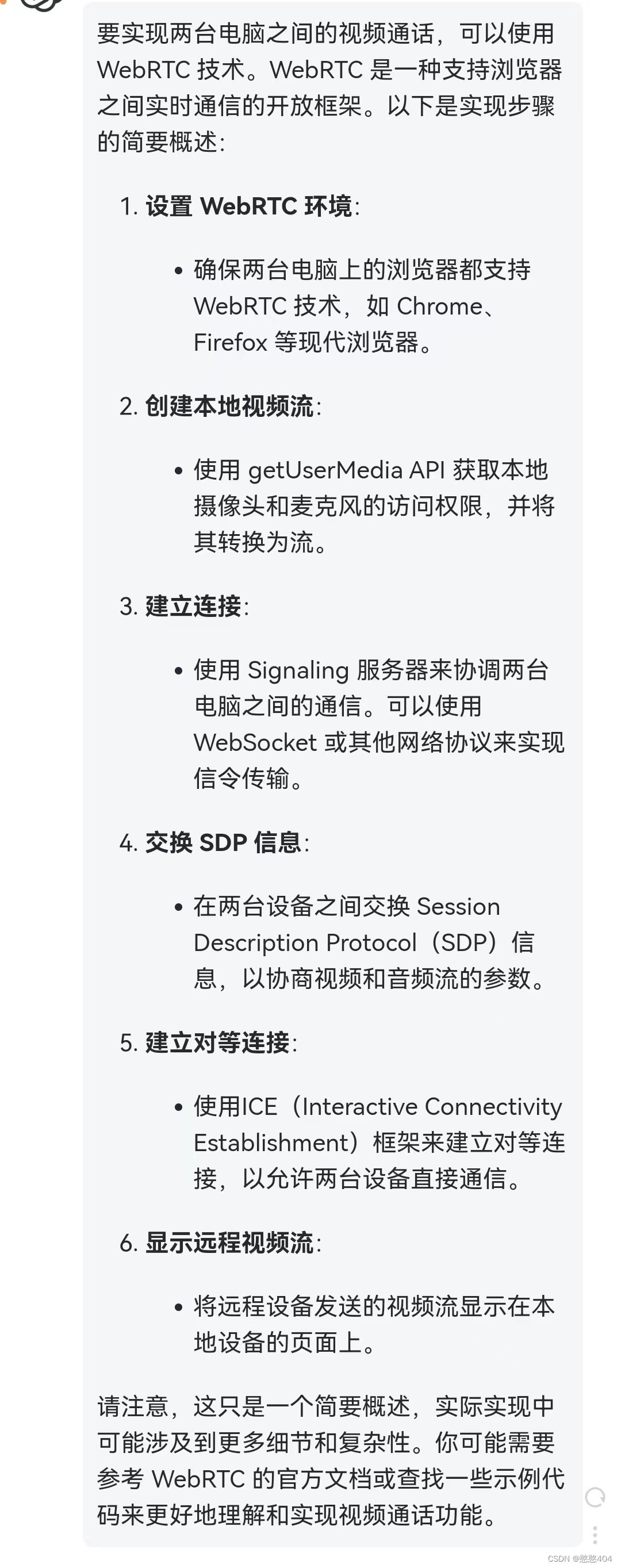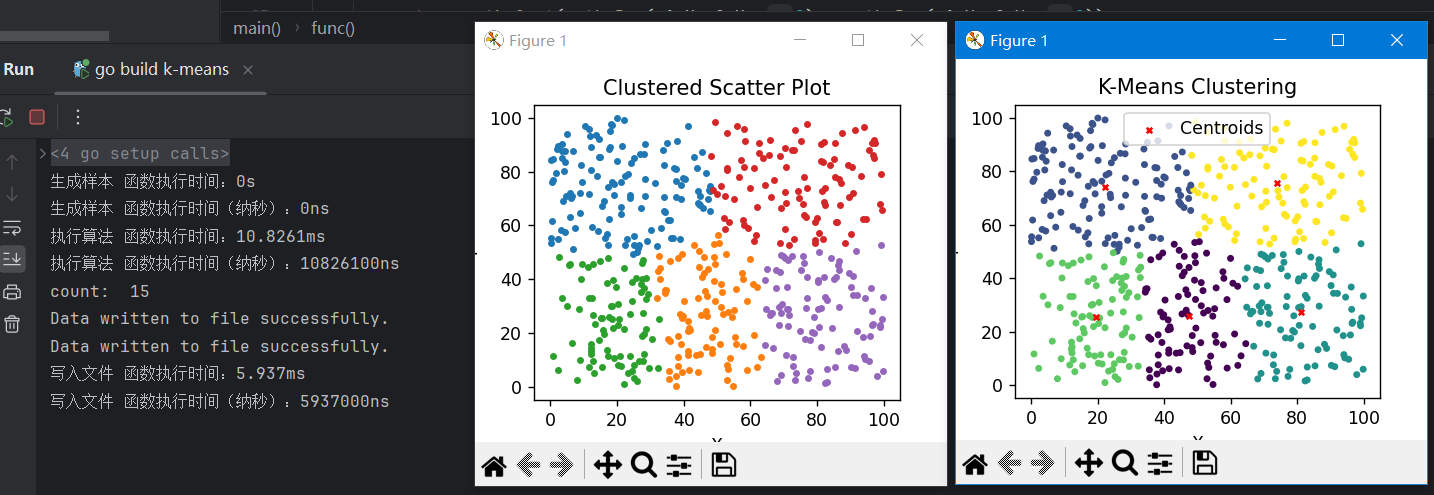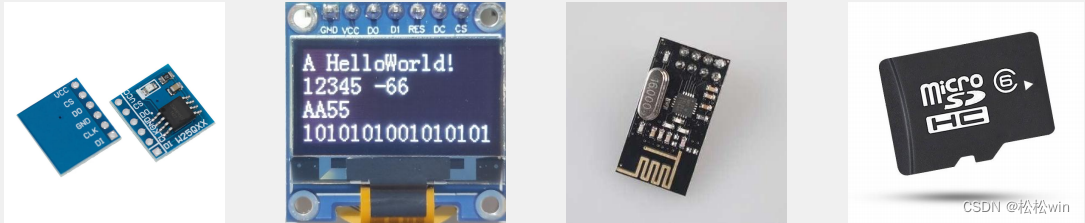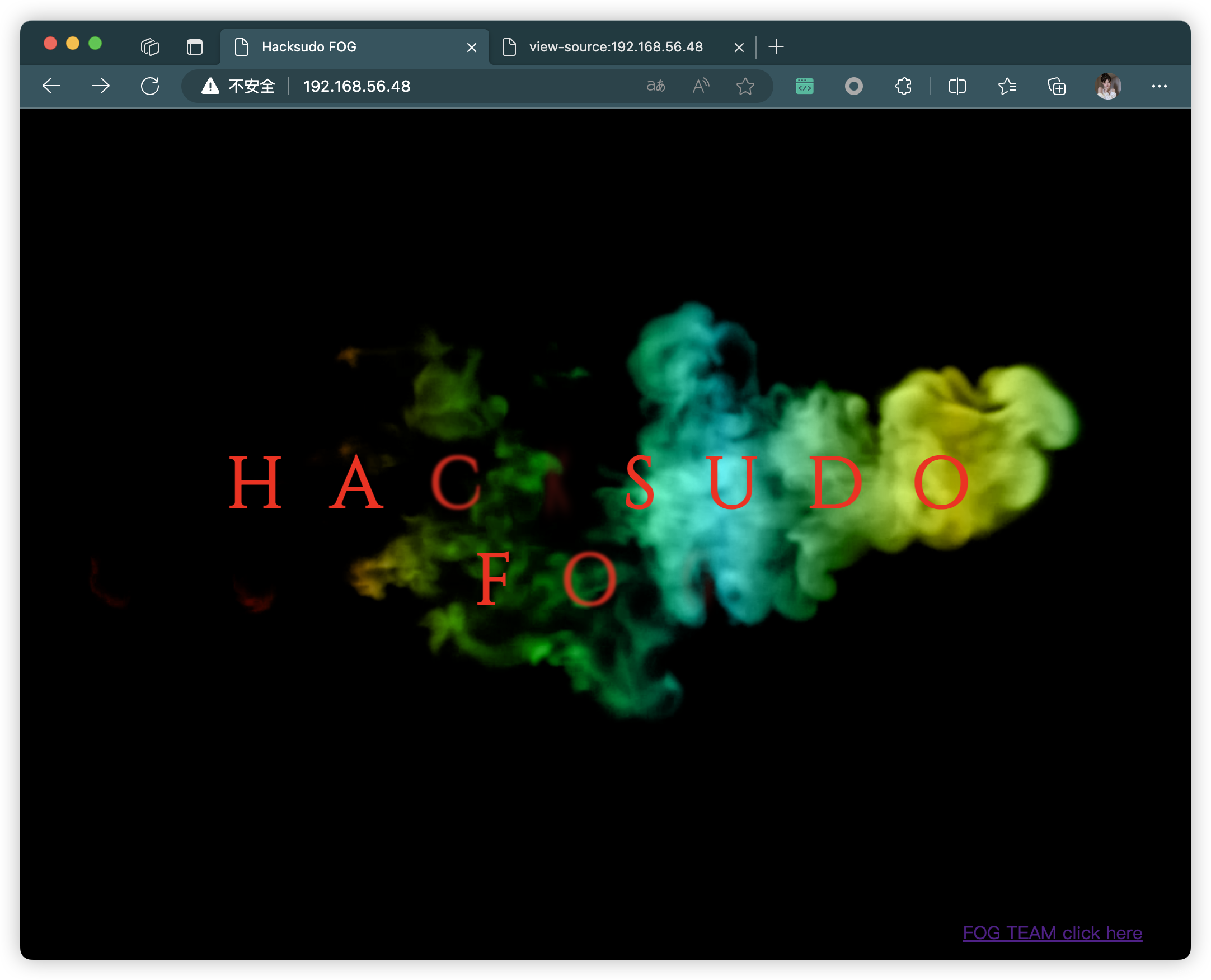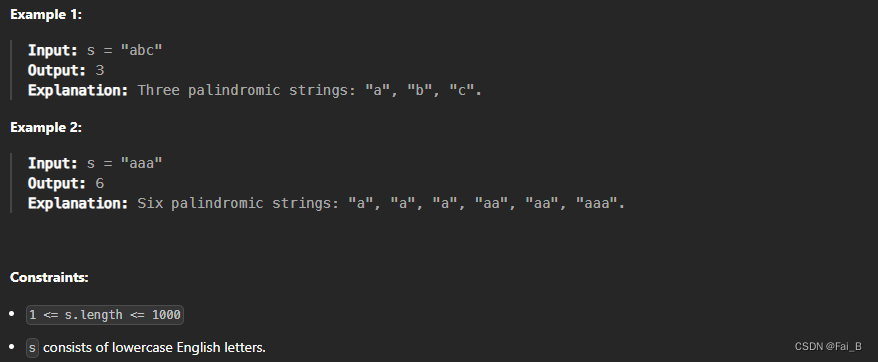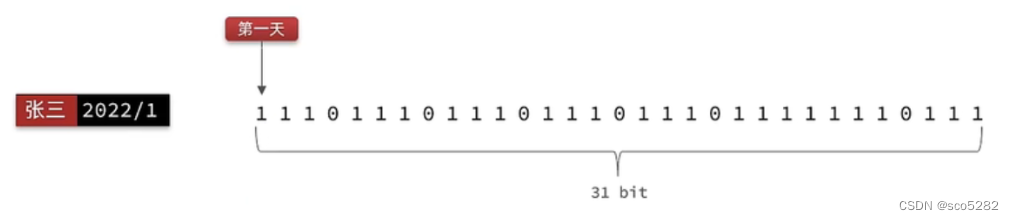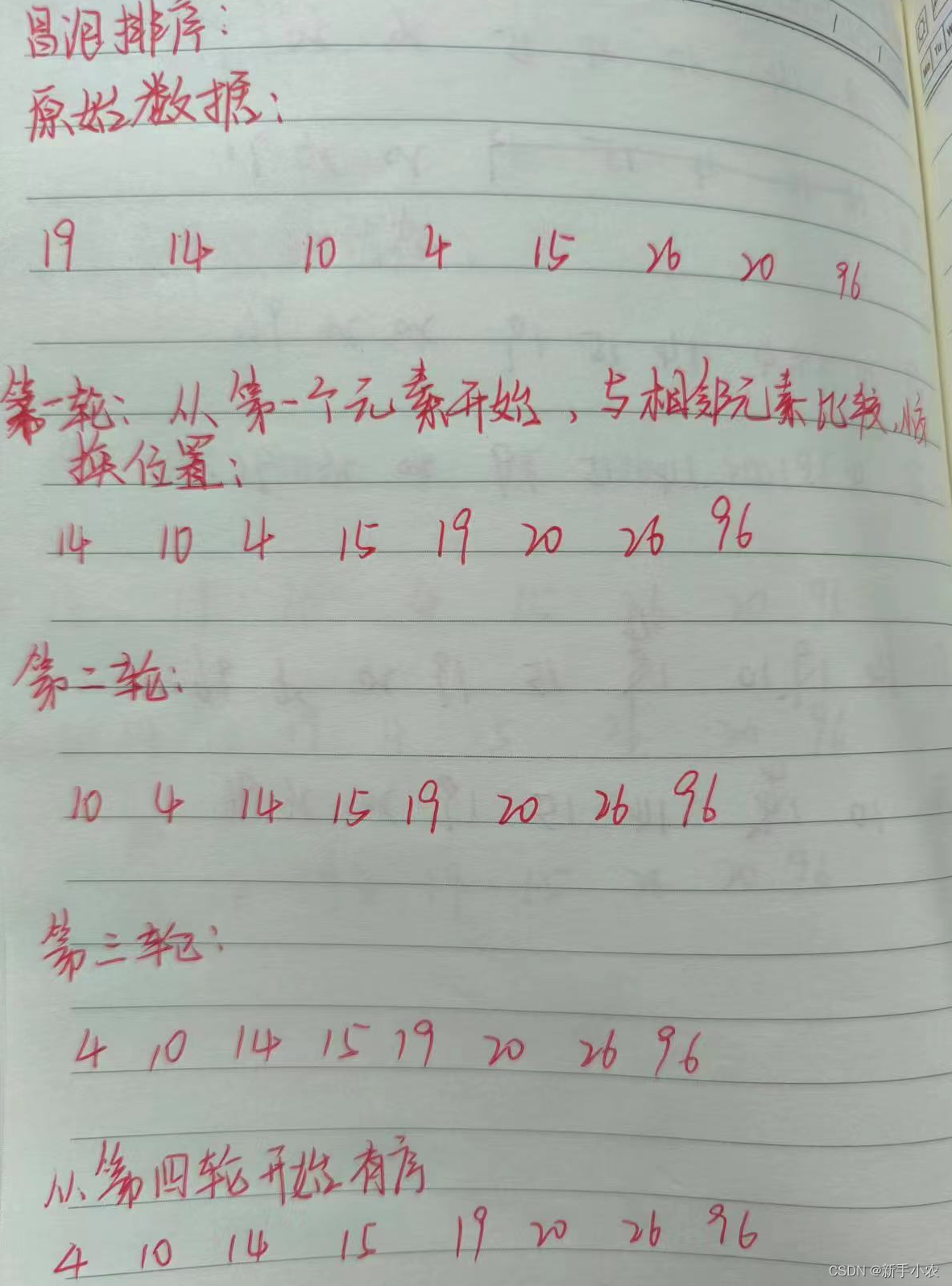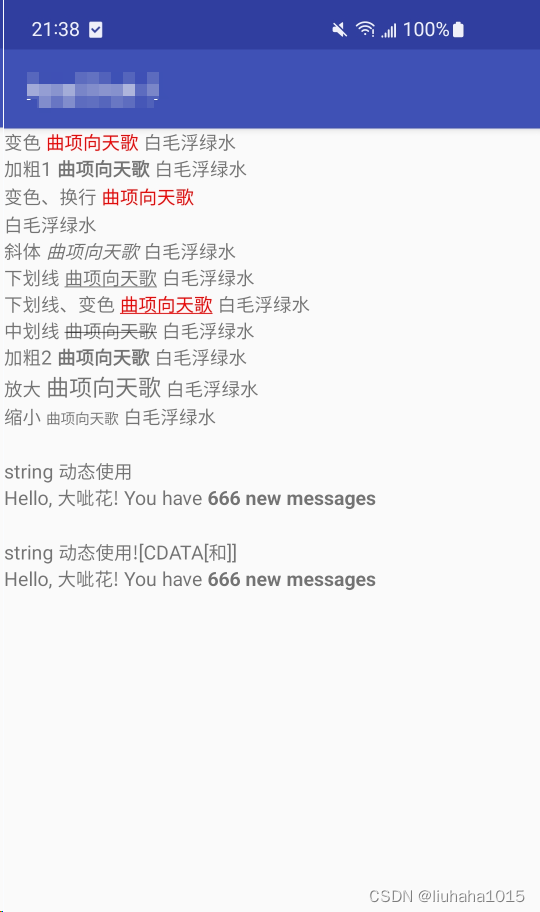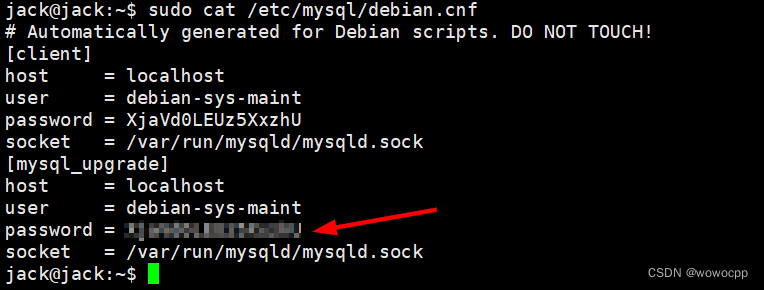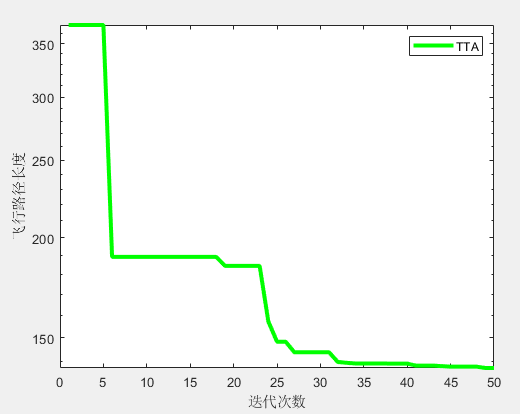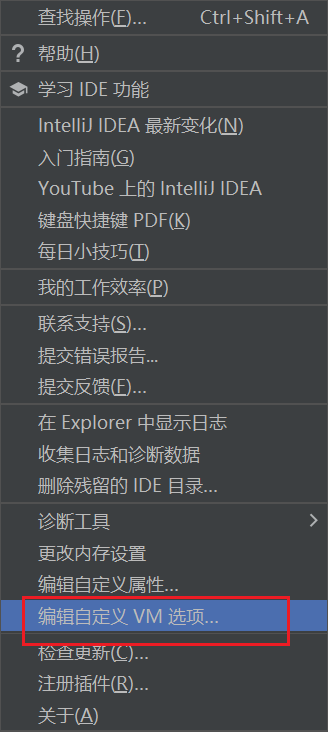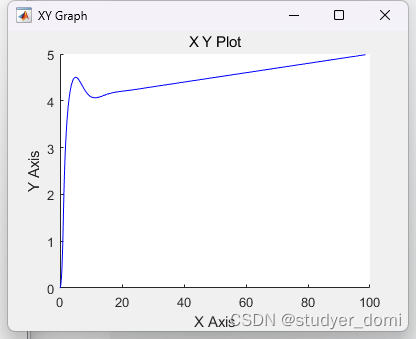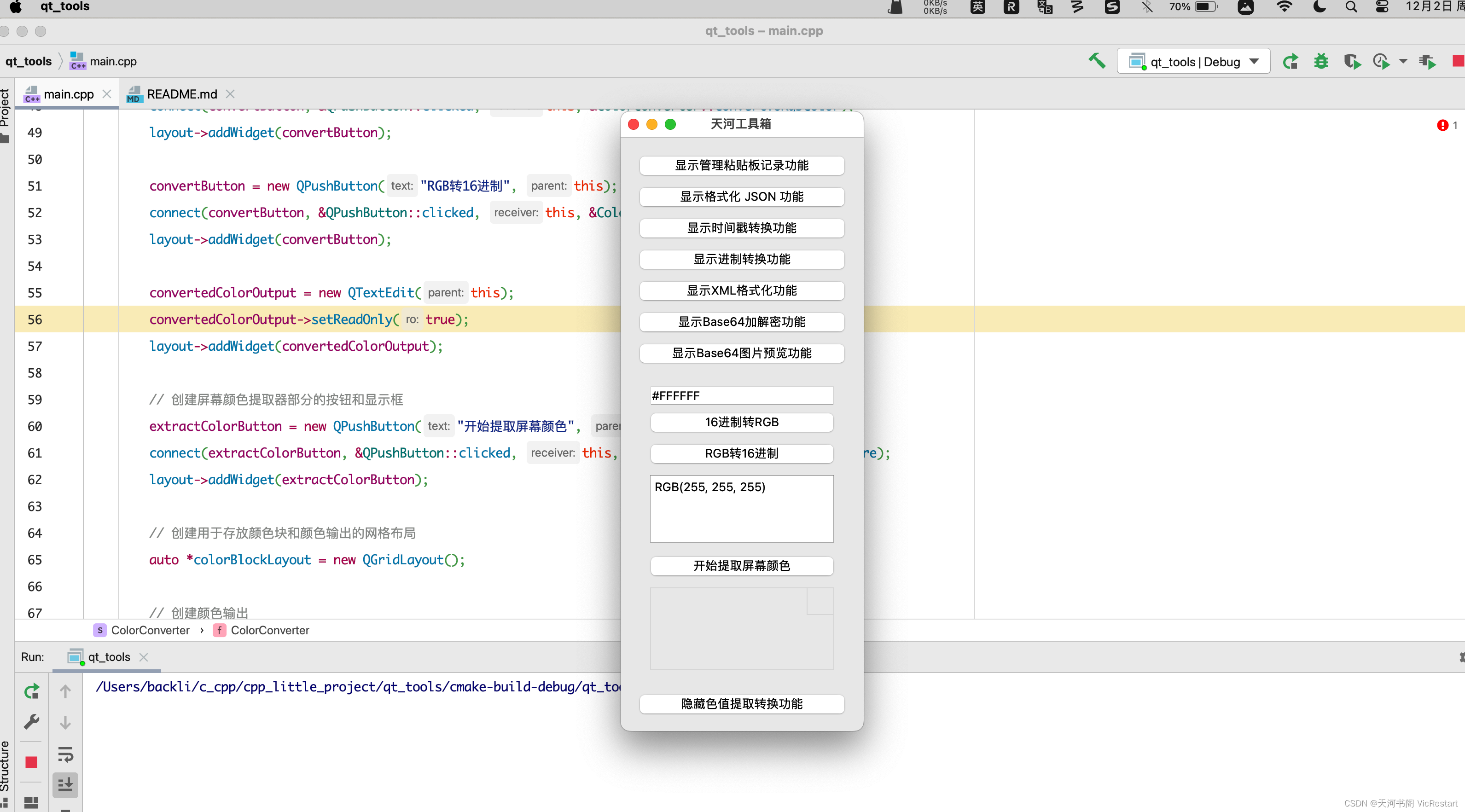在使用 github.com/cloudwebrtc/sip 这个 Go 语言库时,要实现通话,您需要处理 SIP 协议的一系列操作,包括建立和终止呼叫、处理媒体传输等。以下是一个简化的示例代码,演示如何使用该库来处理 SIP 通话的基本流程:
package main
import (
"fmt"
"log"
"time"
"github.com/cloudwebrtc/sip"
)
func main() {
// 配置 SIP 客户端
config := sip.NewConfig("udp", "0.0.0.0:5060")
client := sip.NewClient(config)
// 设置 SIP 用户信息
username := "your_username"
password := "your_password"
domain := "vos3000.example.com"
// 创建 SIP 用户
user := sip.NewUser(username, domain, password)
// 注册回调函数
client.OnRequest = func(req *sip.Request) {
fmt.Printf("Received request: %s\n", req.String())
}
client.OnResponse = func(res *sip.Response) {
fmt.Printf("Received response: %s\n", res.String())
}
client.OnNotify = func(req *sip.Request) {
fmt.Printf("Received NOTIFY request: %s\n", req.String())
}
// 注册到服务器
err := client.Register(user)
if err != nil {
log.Fatal(err)
}
// 发起呼叫
call := client.Invite("callee_username", "callee_domain")
if call == nil {
log.Fatal("Failed to initiate the call")
}
// 等待呼叫建立
select {
case <-call.Done:
// 呼叫建立成功
fmt.Println("Call established")
case <-time.After(30 * time.Second):
// 等待时间过长,认为呼叫建立失败
log.Fatal("Call establishment timeout")
}
// 处理媒体传输,例如通过 RTP 进行音频传输
// 结束呼叫
call.Hangup()
// 注销
err = client.Unregister(user)
if err != nil {
log.Fatal(err)
}
// 关闭 SIP 客户端
client.Close()
}
请注意,上述代码中的 your_username,your_password,vos3000.example.com,callee_username 和 callee_domain 需要替换为您的实际配置。
在实际应用中,您还需要处理媒体传输,包括通过 RTP(Real-time Transport Protocol)进行音频传输。此外,您可能需要添加更多的错误处理和状态检查以确保通话的稳定性和安全性。