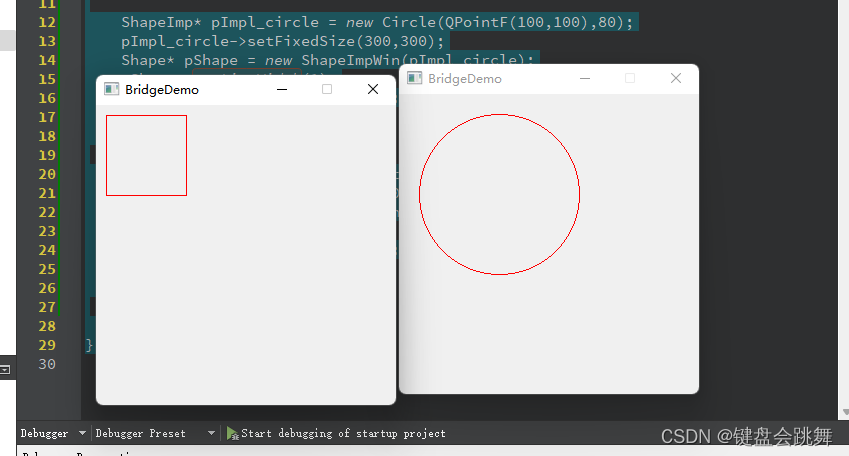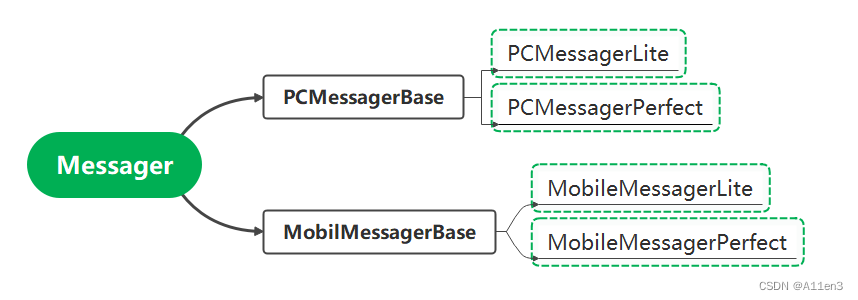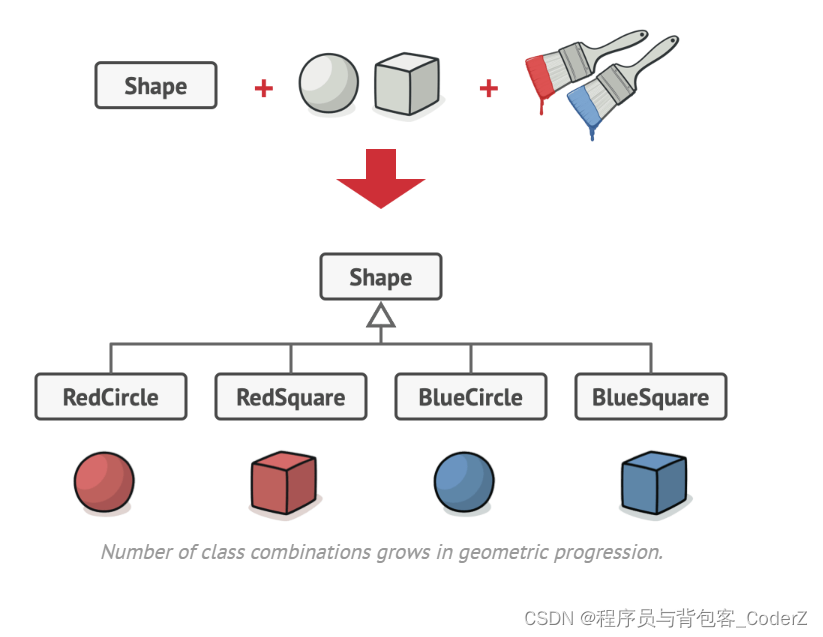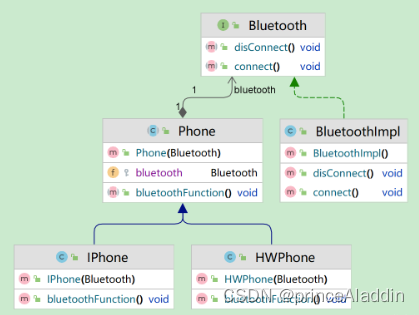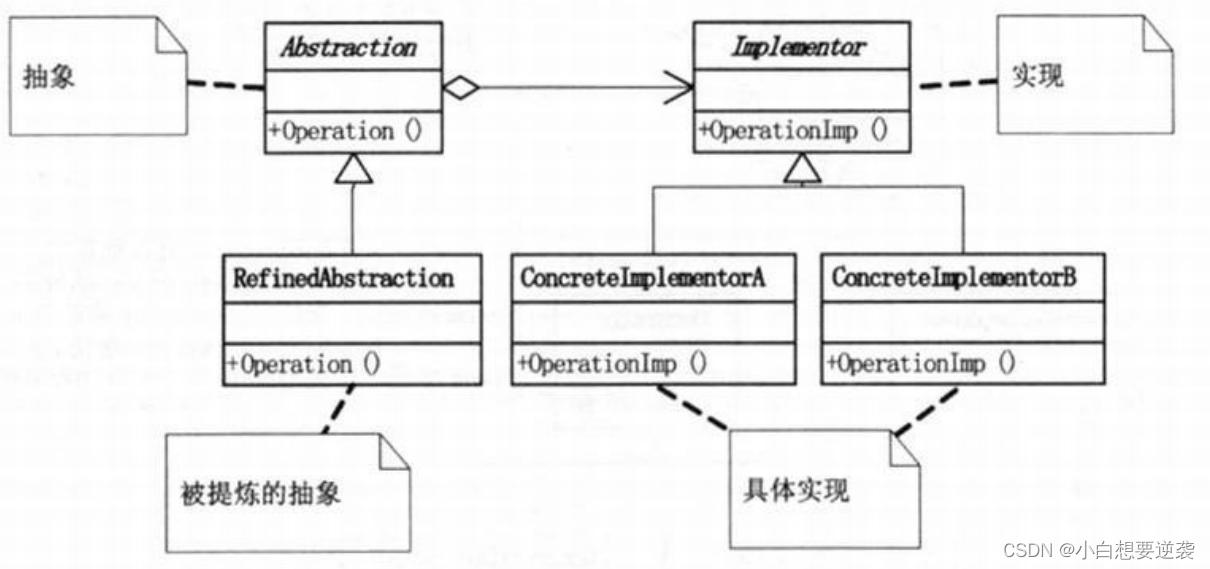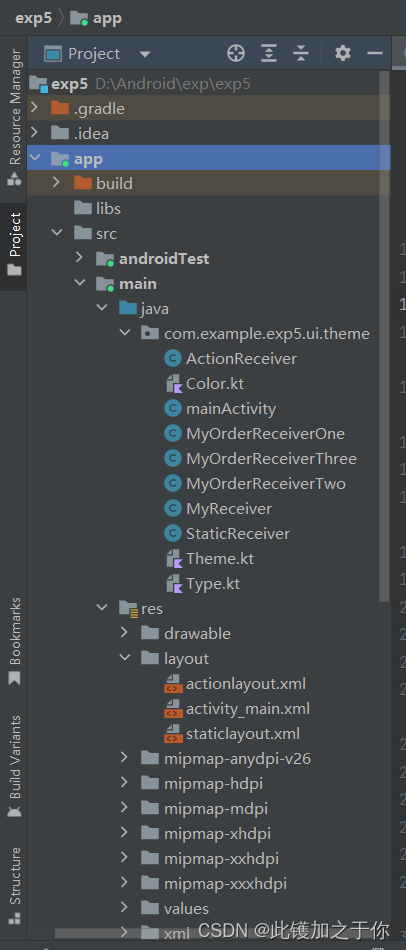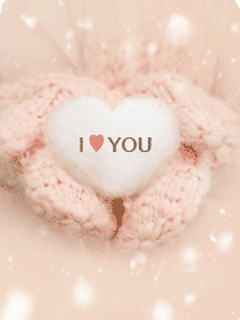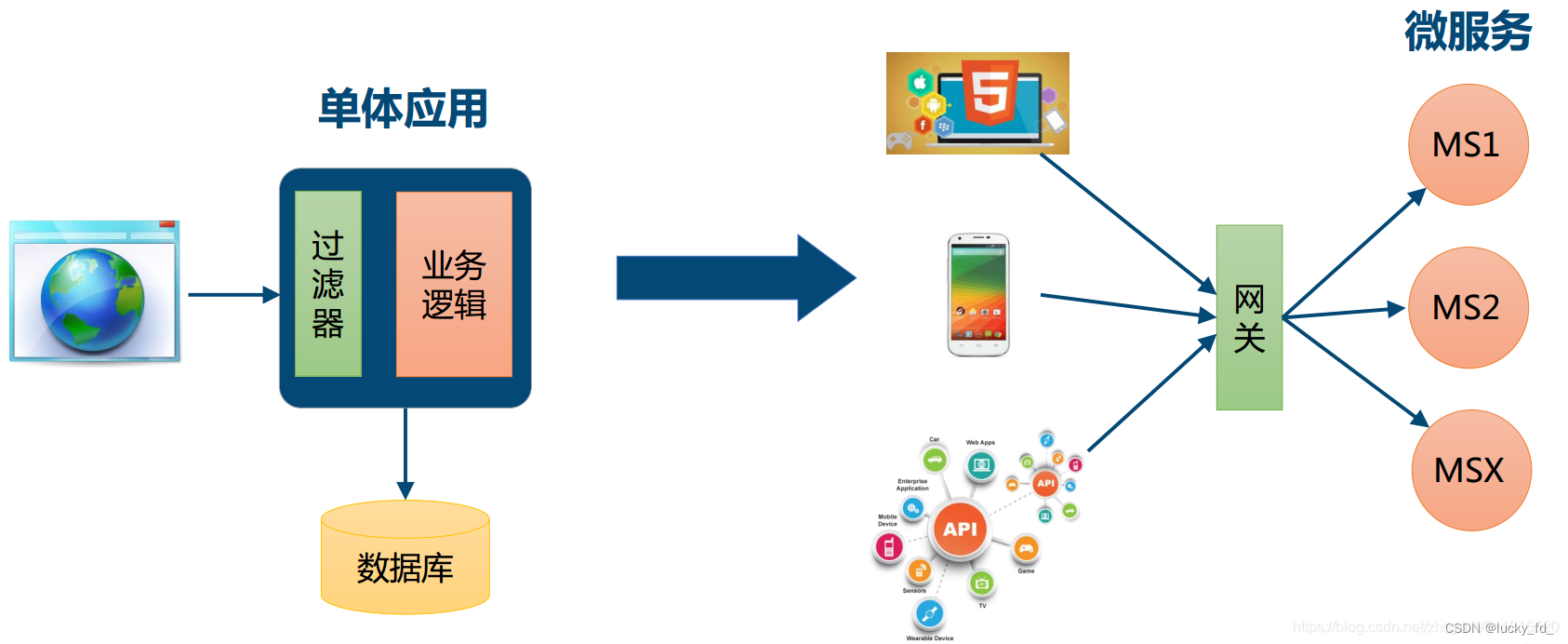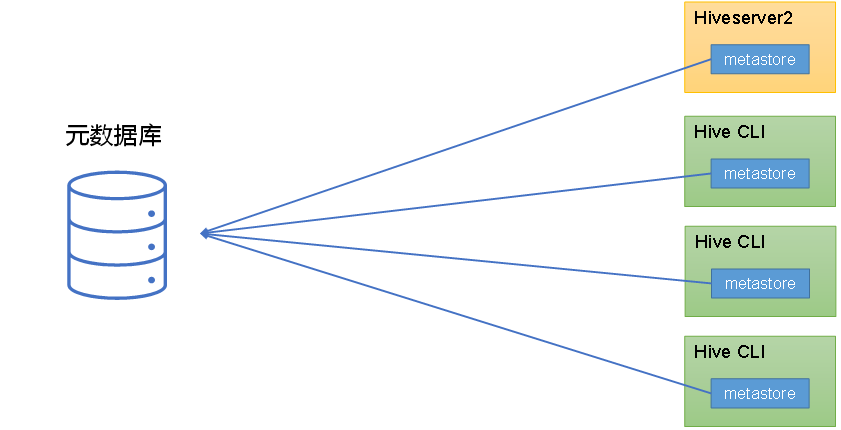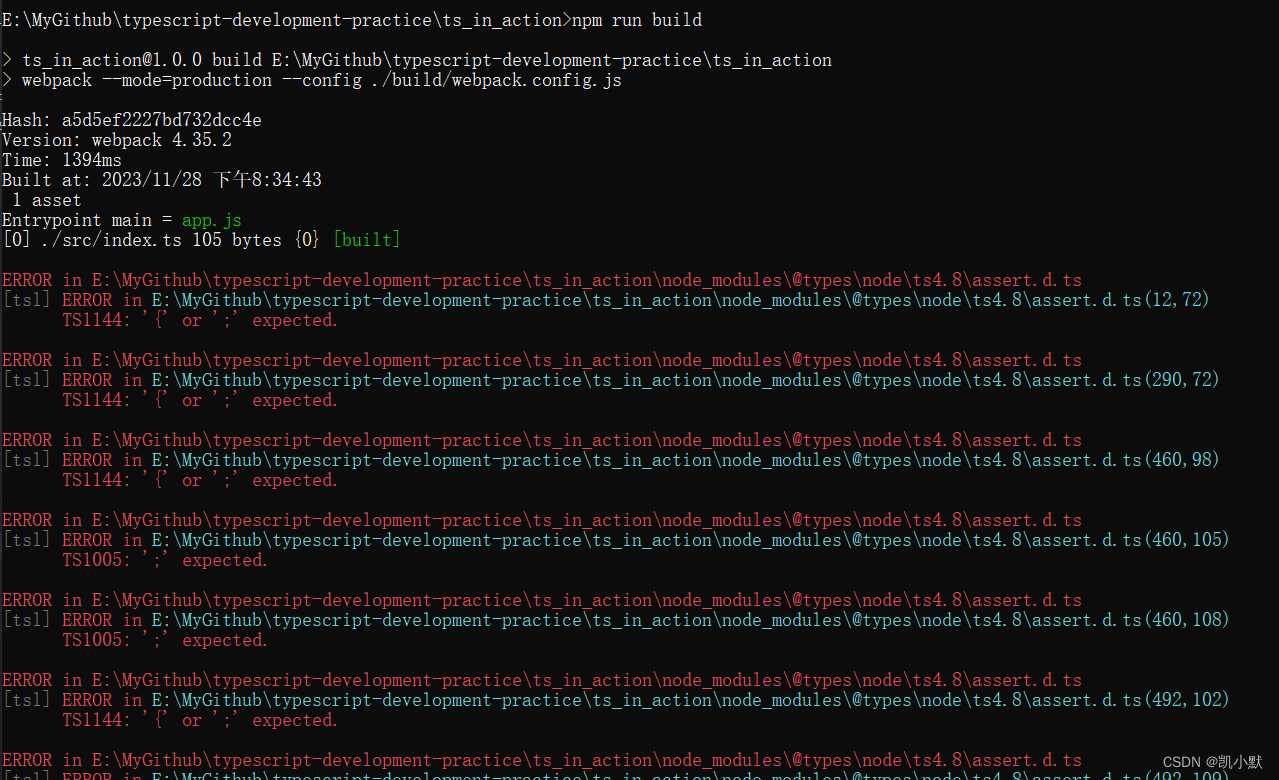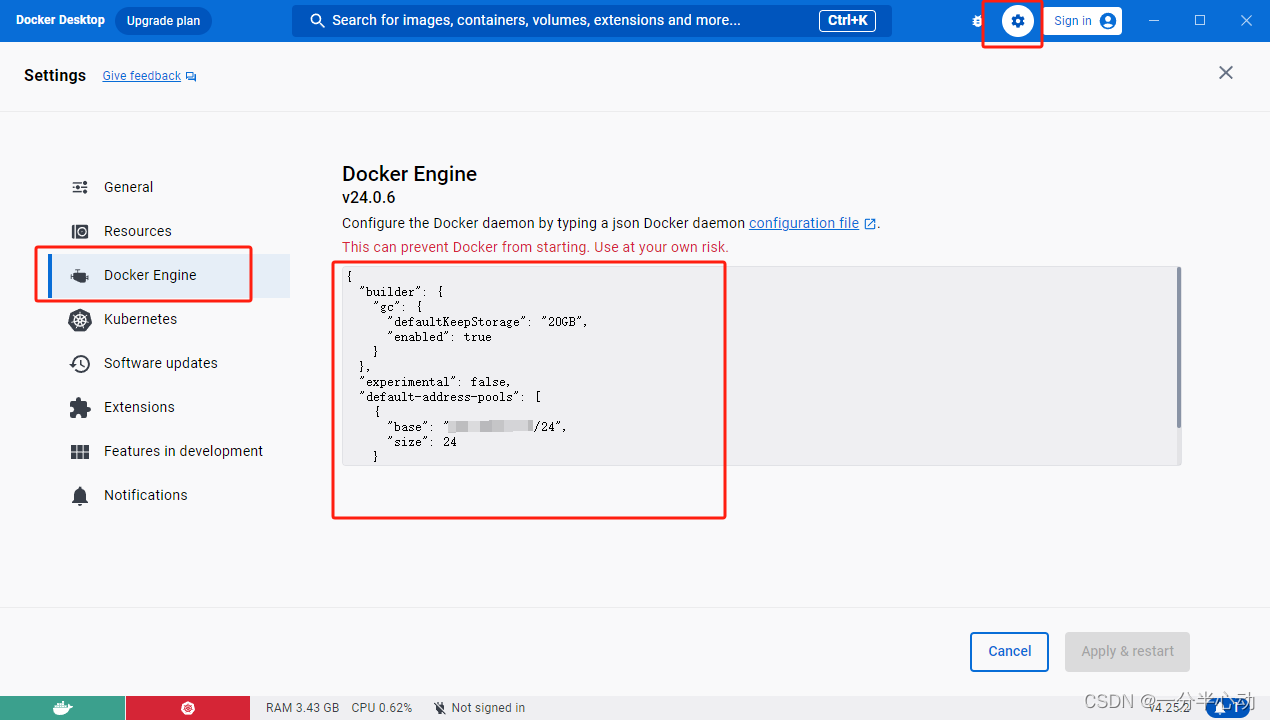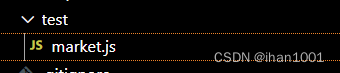在上篇 《C++设计模式——Bridge模式(上)》中我们对于桥接模式做了一些介绍。介于桥接模式在实际项目开发中使用广泛,而且也是面试中常问常新的话题。在本篇,我们专注bridge模式在具体的项目开发中的应用,举几个例子来说明。
#ifndef SHAPE_H
#define SHAPE_H
#include <QObject>
#include <QWidget>
#include <QColor>
#include <QPointF>
#include <QPaintEvent>
#include <QPainter>
#include <QPen>
#include <QBrush>
#include <QDebug>
class ShapeImp;
class Shape
{
public:
virtual void draw() = 0;
virtual void setLineColor(const QColor& color) = 0;
virtual void setLineWidth(const int width) = 0;
virtual ~Shape() {
}
protected:
Shape(ShapeImp* imp) : imp_(imp) {
}
ShapeImp* imp_;
};
class ShapeImp : public QWidget
{
public:
virtual void draw() = 0;
virtual void setLineColor(const QColor& color) = 0;
virtual void setLineWidth(const int width) = 0;
virtual ~ShapeImp() {
}
protected:
ShapeImp(QWidget* parent = nullptr):QWidget(parent) {
}
friend class Shape;
};
class ShapeImpWin : public Shape
{
public:
ShapeImpWin(ShapeImp* pImpl) : Shape(pImpl) {
}
public: // operation
void draw() override{
imp_->draw(); }
void setLineColor (const QColor& color) override {
imp_->setLineColor(color); }
void setLineWidth(const int width) override {
imp_->setLineWidth(width);}
};
class Circle : public ShapeImp
{
Q_OBJECT
public:
Circle(const QPointF& center,qreal raduis,QWidget* parent = nullptr)
: m_center(center),m_raduis(raduis),ShapeImp(parent){
}
void draw(){
update(); }
void setLineColor(const QColor& color) override {
m_color = color;}
void setLineWidth(const int width) override{
m_lineWidth = width; }
virtual void paintEvent(QPaintEvent* e) override
{
QPainter painter(this);
QPen pen;
pen.setColor( m_color /*QColor(Qt::red)*/);
pen.setWidth(m_lineWidth);
QBrush brush;
brush.setColor(QColor(Qt::lightGray));
painter.setPen(pen);
painter.setBrush(brush);
// draw circle
painter.drawEllipse(m_center,m_raduis,m_raduis);
e->accept();
}
private:
QPointF m_center;
qreal m_raduis = 50;
QColor m_color = QColor(Qt::black);
int m_lineWidth = 1;
};
class Rectange : public ShapeImp
{
Q_OBJECT
public:
Rectange(const QPointF& topleft,qreal width,qreal height,QWidget* parent = nullptr)
: m_topleft(topleft),m_width(width),m_height(height),ShapeImp(parent){
}
void draw(){
update(); }
void setLineColor(const QColor& color) override {
m_color = color;}
void setLineWidth(const int width) override{
m_lineWidth = width; }
virtual void paintEvent(QPaintEvent* e) override
{
QPainter painter(this);
QPen pen;
pen.setColor( m_color /*QColor(Qt::red)*/);
pen.setWidth(m_lineWidth);
QBrush brush;
brush.setColor(QColor(Qt::lightGray));
painter.setPen(pen);
painter.setBrush(brush);
// draw circle
QRectF r(m_topleft.x(),m_topleft.y(),m_width,m_height);
painter.drawRect(r);
qDebug() << r;
e->accept();
}
private:
QPointF m_topleft;
qreal m_width = 100;
qreal m_height = 100;
QColor m_color = QColor(Qt::black);
int m_lineWidth = 1;
};
#endif // SHAPE_H
#include "board.h"
#include <QApplication>
#include "shape.h"
#include <QHBoxLayout>
int main(int argc, char *argv[])
{
QApplication a(argc, argv);
ShapeImp* pImpl_circle = new Circle(QPointF(100,100),80);
pImpl_circle->setFixedSize(300,300);
Shape* pShape = new ShapeImpWin(pImpl_circle);
pShape->setLineWidth(1);
pShape->setLineColor(QColor(Qt::red));
pShape->draw();
pImpl_circle->show();
ShapeImp* pImpl_rect = new Rectange(QPointF(10,10),80,80);
pImpl_rect->setFixedSize(300,300);
Shape* pShap1 = new ShapeImpWin(pImpl_rect);
pShap1->setLineWidth(1);
pShap1->setLineColor(QColor(Qt::red));
pShap1->draw();
pImpl_rect->show();
return a.exec();
}