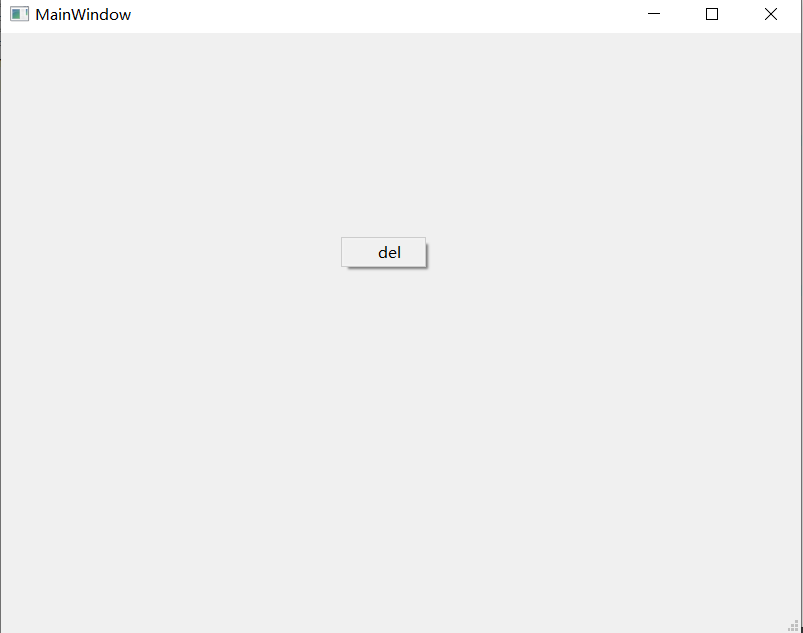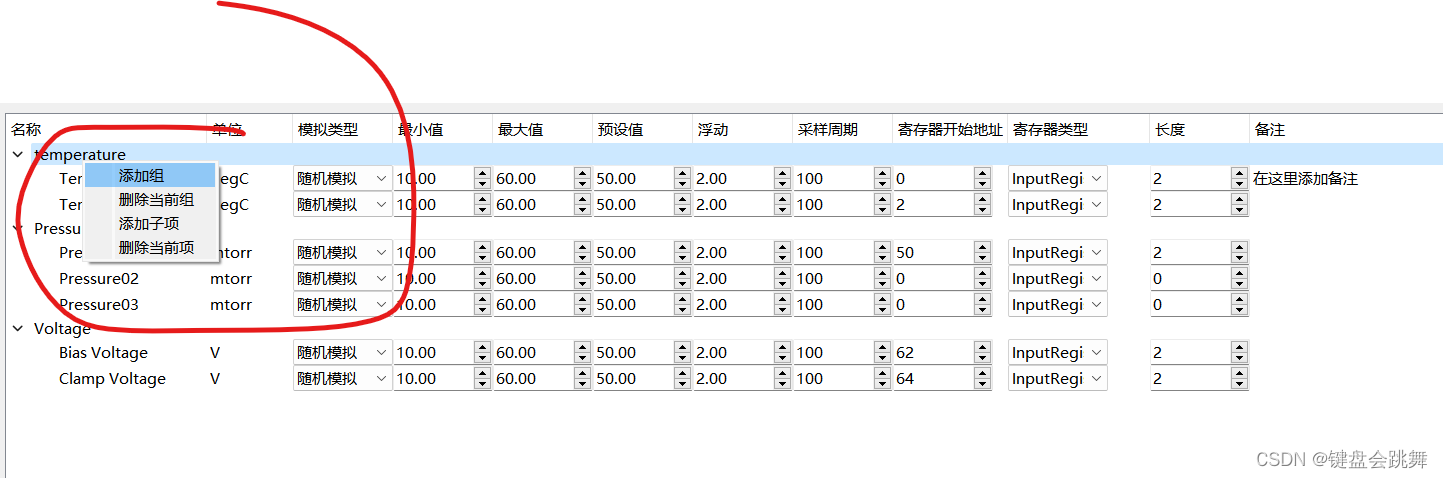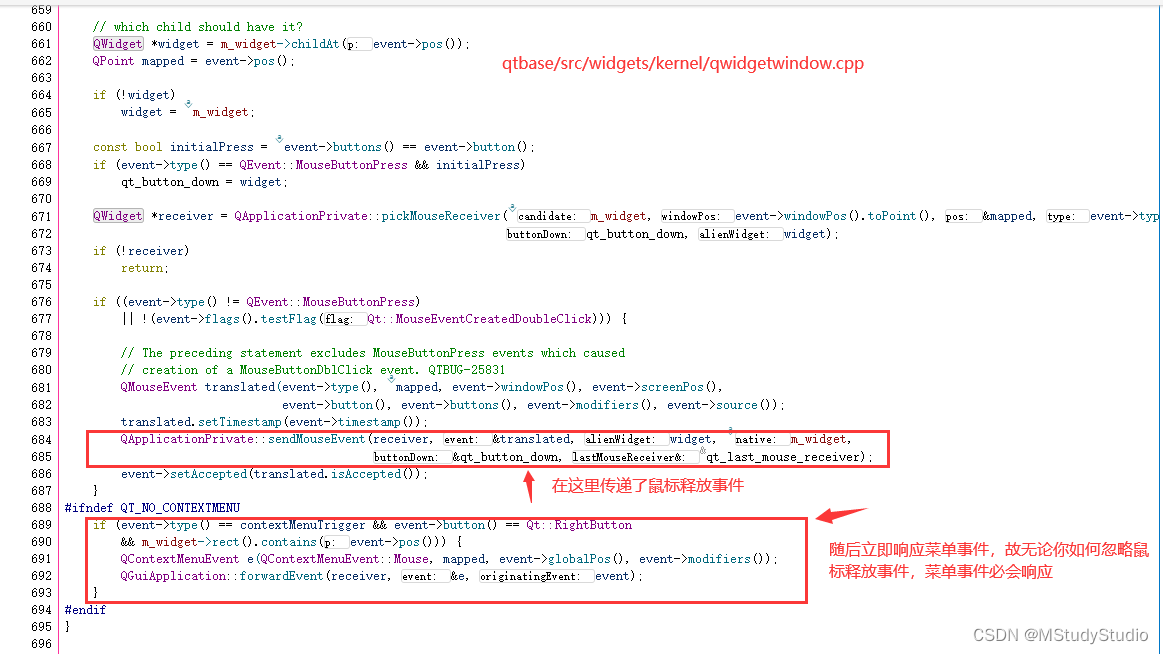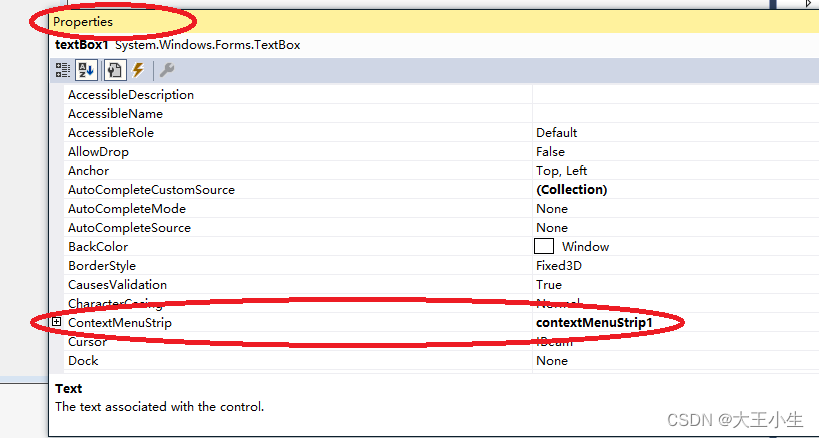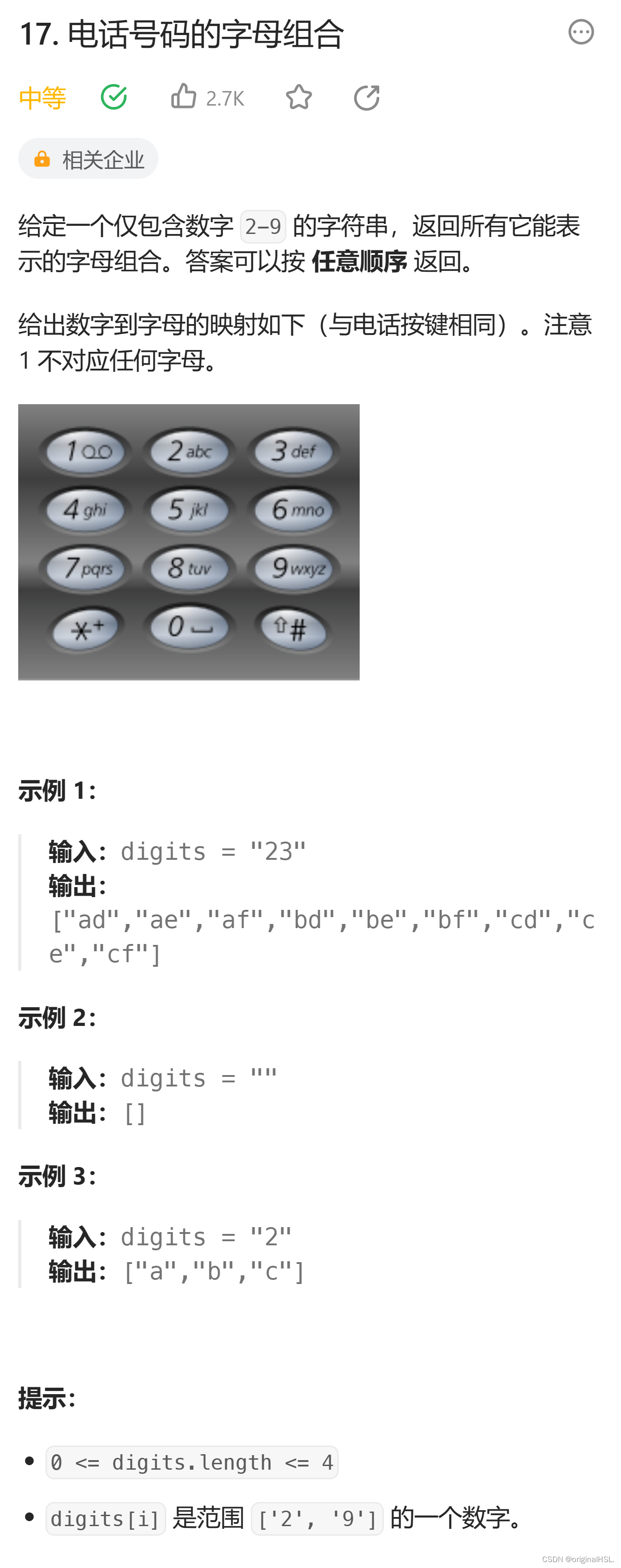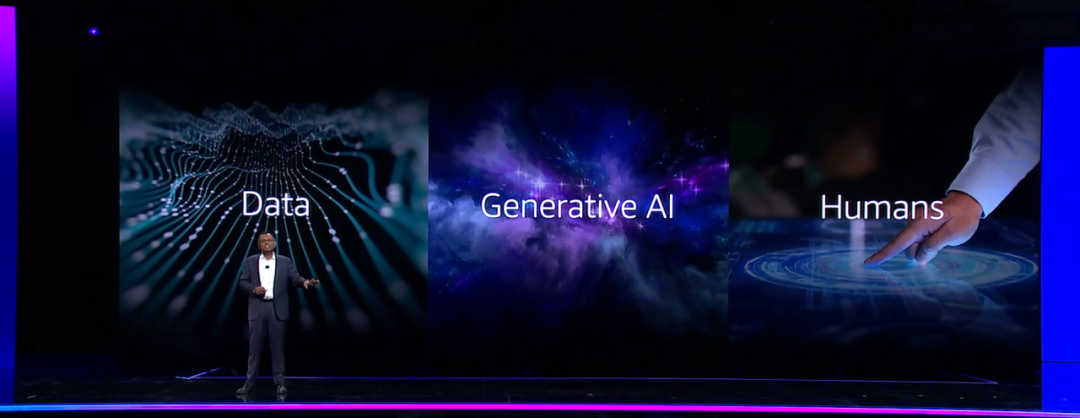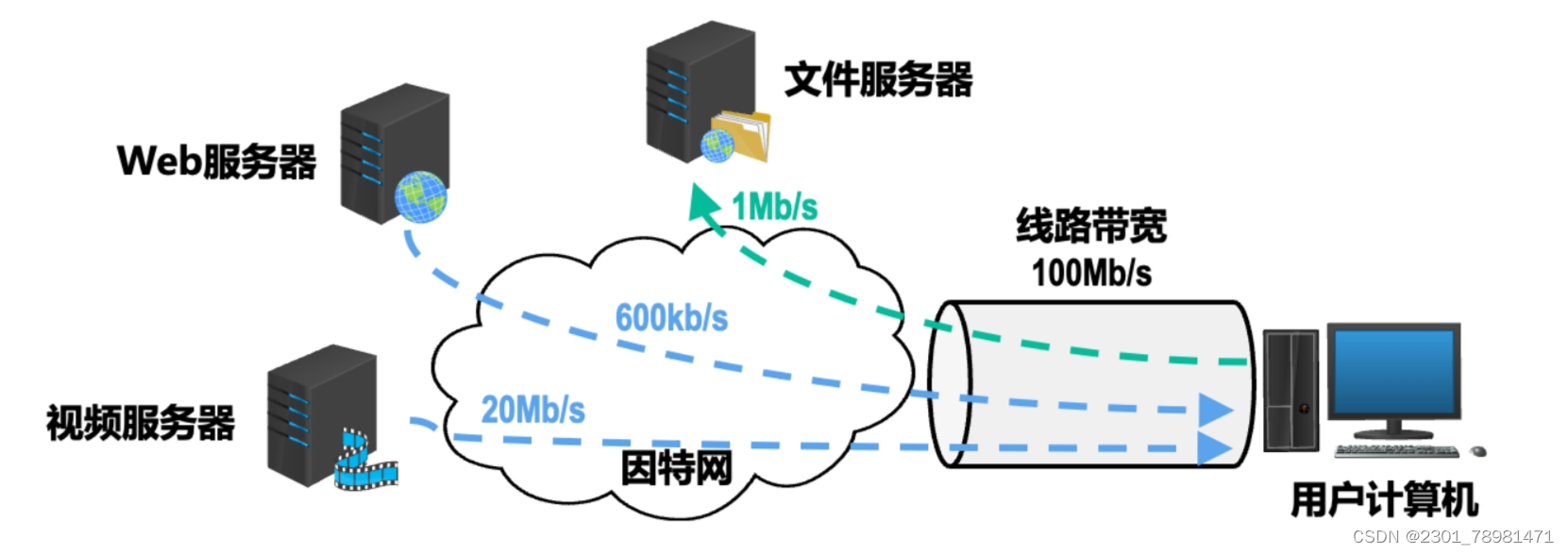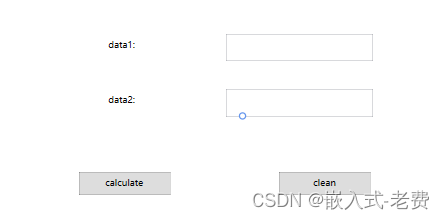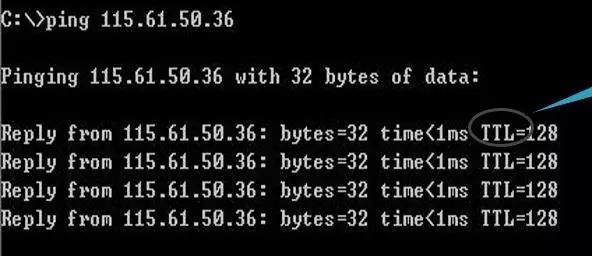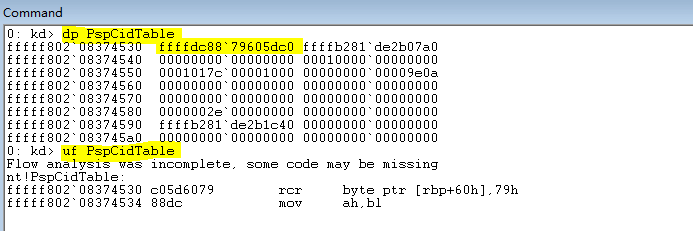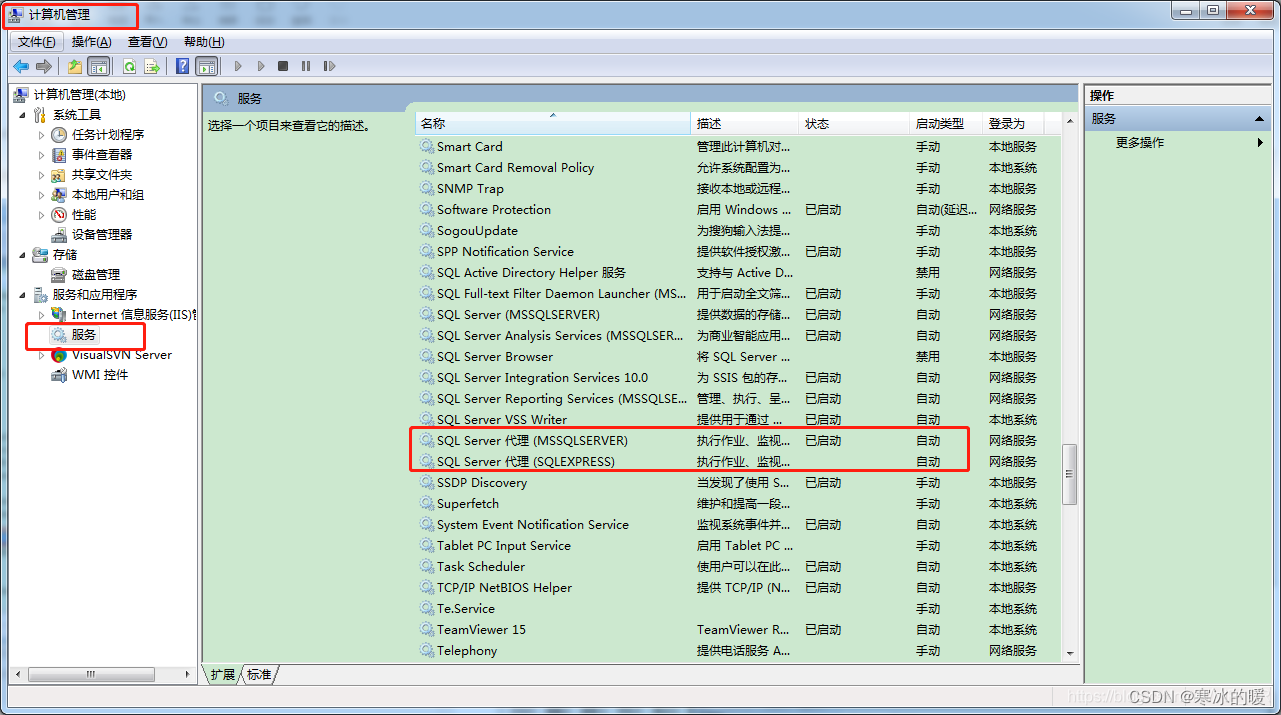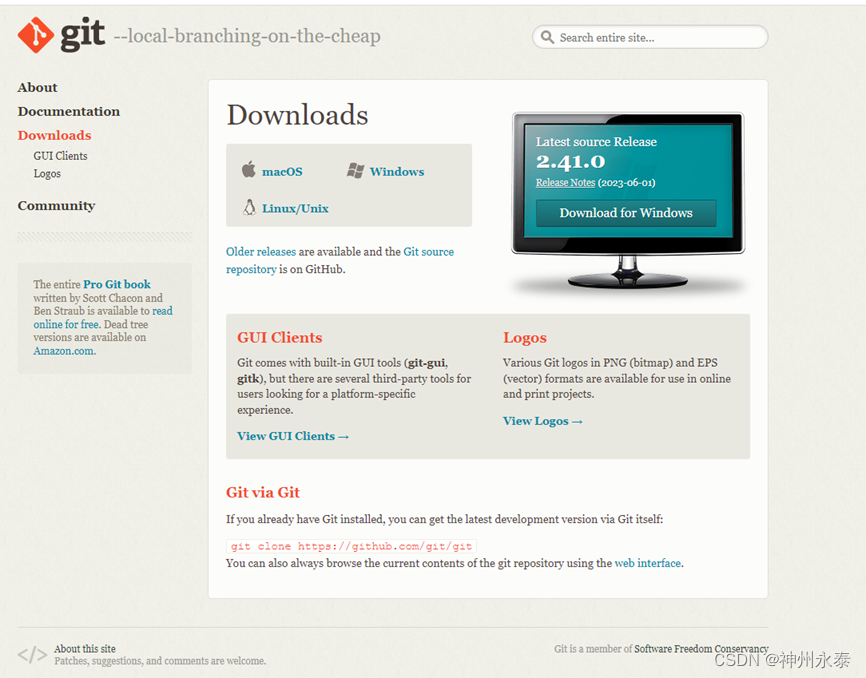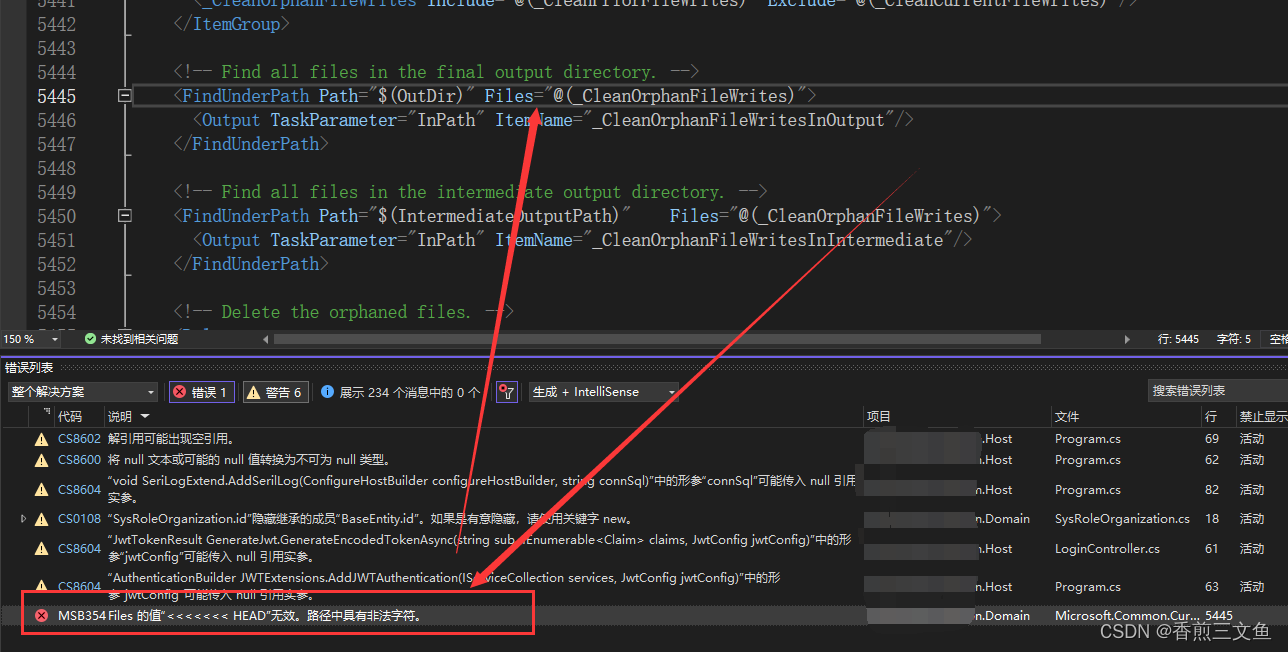一、实现方法
QWidget提供了虚函数:
virtual void contextMenuEvent(QContextMenuEvent*event);
覆写该函数,即可。
二、Example
创建一个基本的mainwindow项目,
头文件:
class MainWindow : public QMainWindow
{
Q_OBJECT
public:
MainWindow(QWidget *parent = nullptr);
~MainWindow();
//重实现
void contextMenuEvent(QContextMenuEvent* event) override;
public slots:
void hello_world();
private:
Ui::MainWindow *ui;
};
.cpp文件:
void MainWindow::contextMenuEvent(QContextMenuEvent*event)
{
QMenu *menu = new QMenu(this);
auto action_del = new QAction("del",this);
auto action_copy = new QAction("copy",this);
auto action_export = new QAction("export",this);
connect(action_del,&QAction::triggered,this, &MainWindow::hello_world);
menu->addAction(action_del);
menu->exec(this->cursor().pos());
}
注意,是绑定
QAction::triggered,绑QAction::trigger是无效的,不要搞混了。
三、效果
在界面上右键会弹出菜单,点击按钮触发槽函数hello_world();
这里我只添加了一个del的按钮。
QAction构造函数中可以提供图标,实现更好看的菜单。