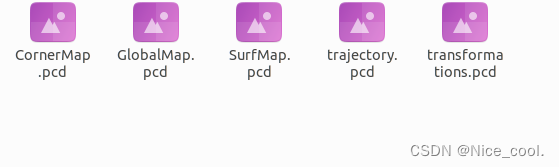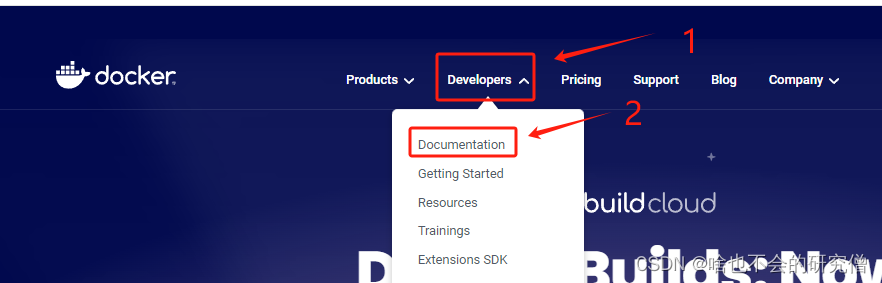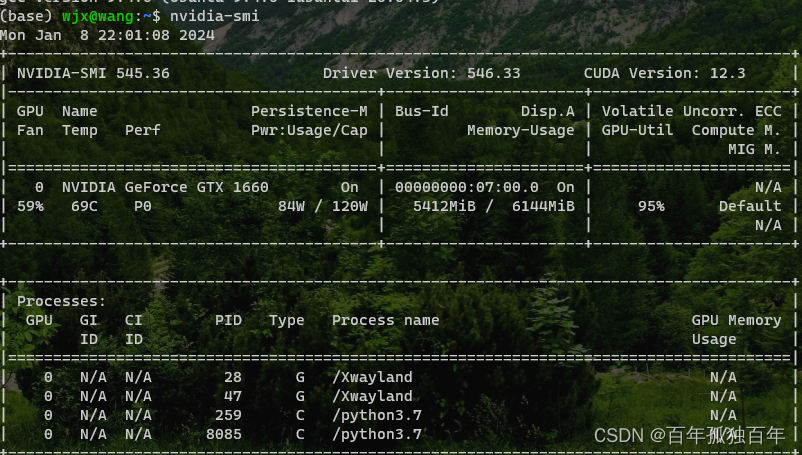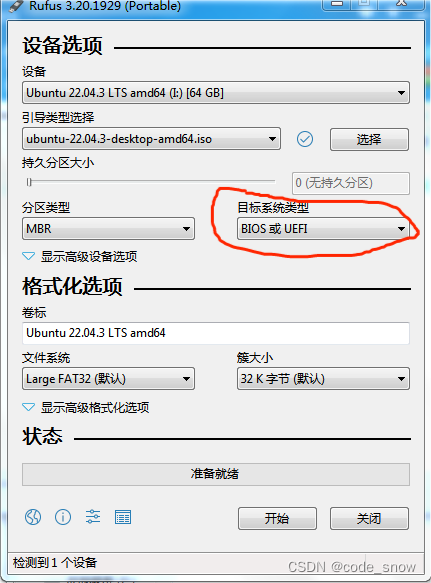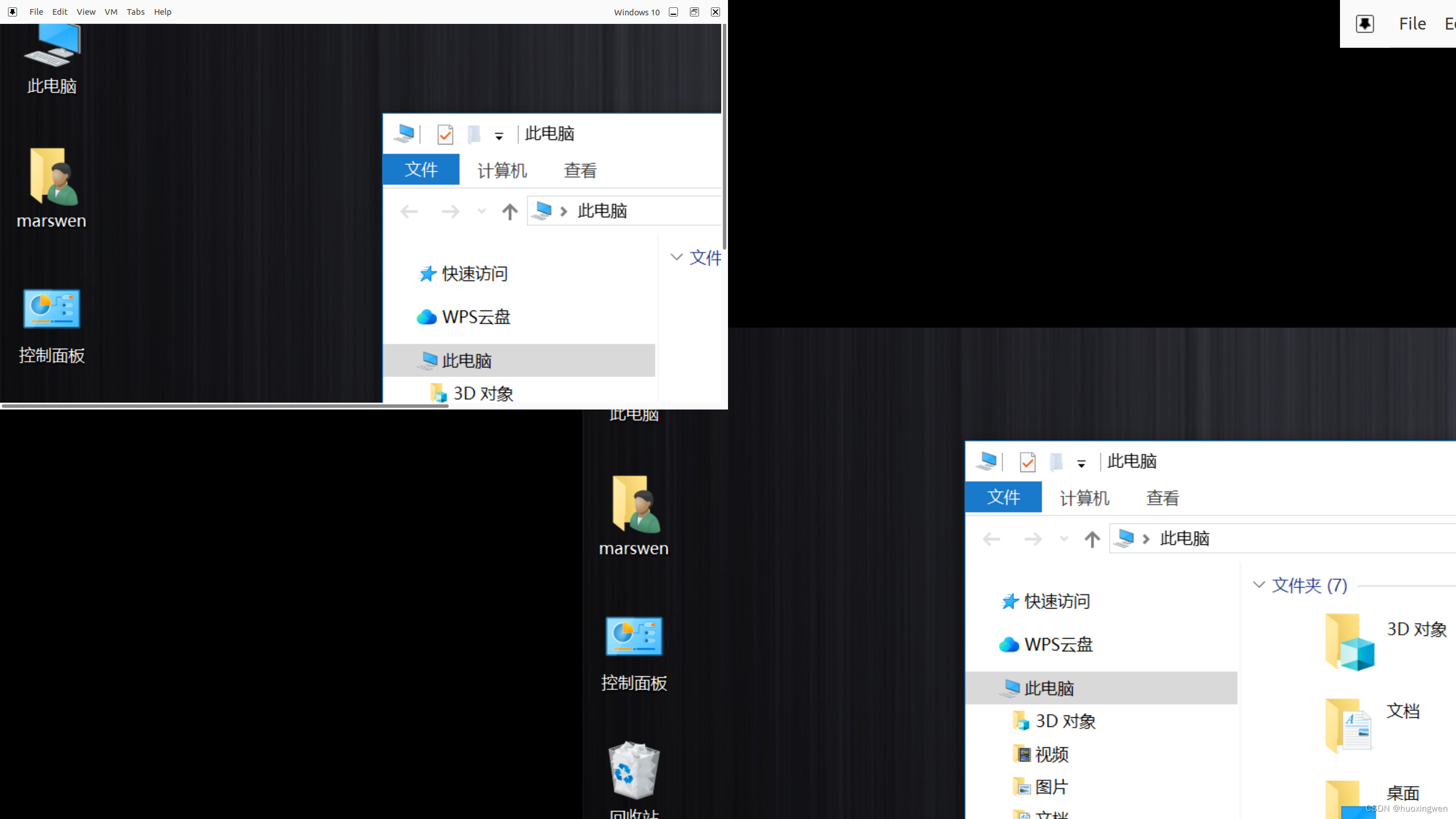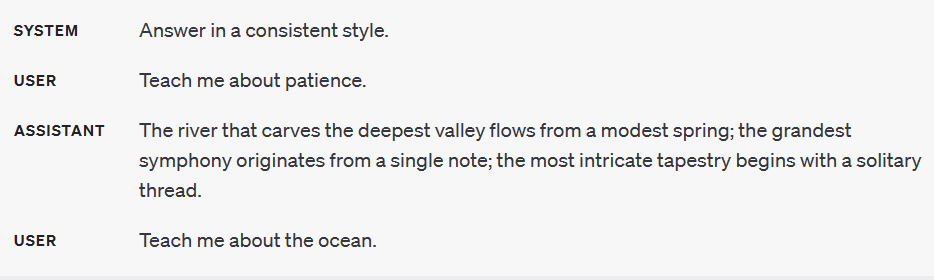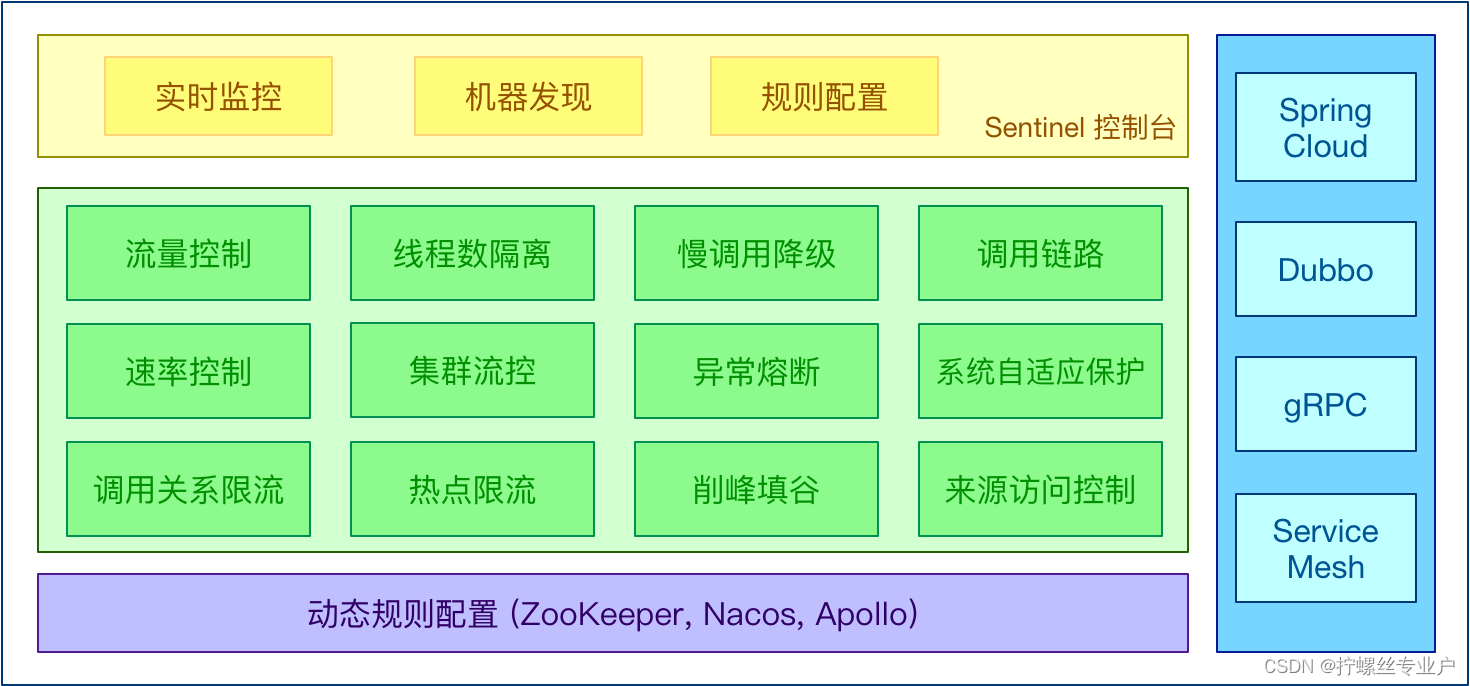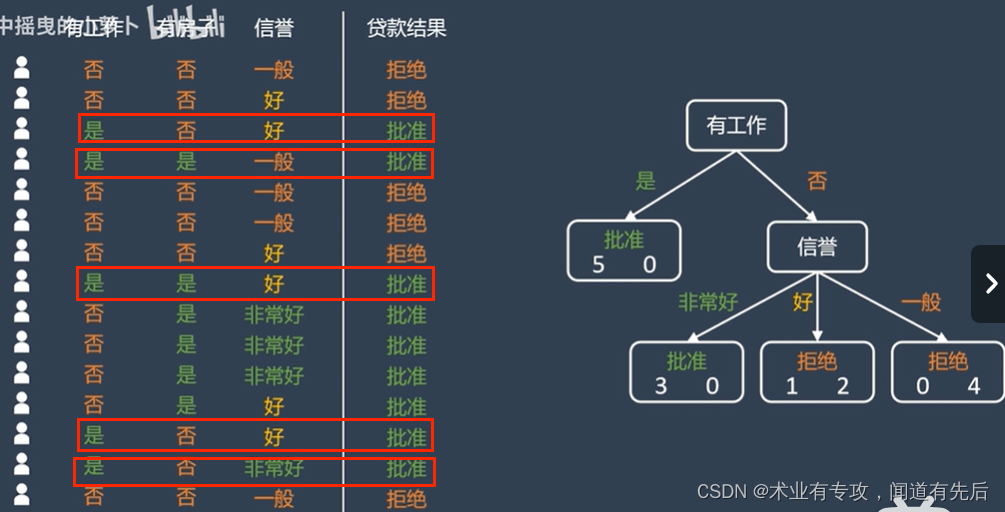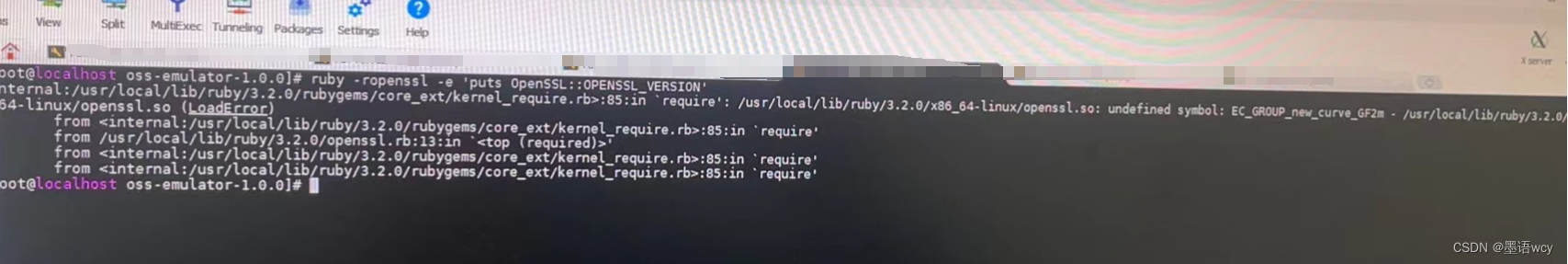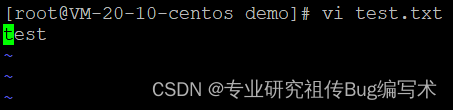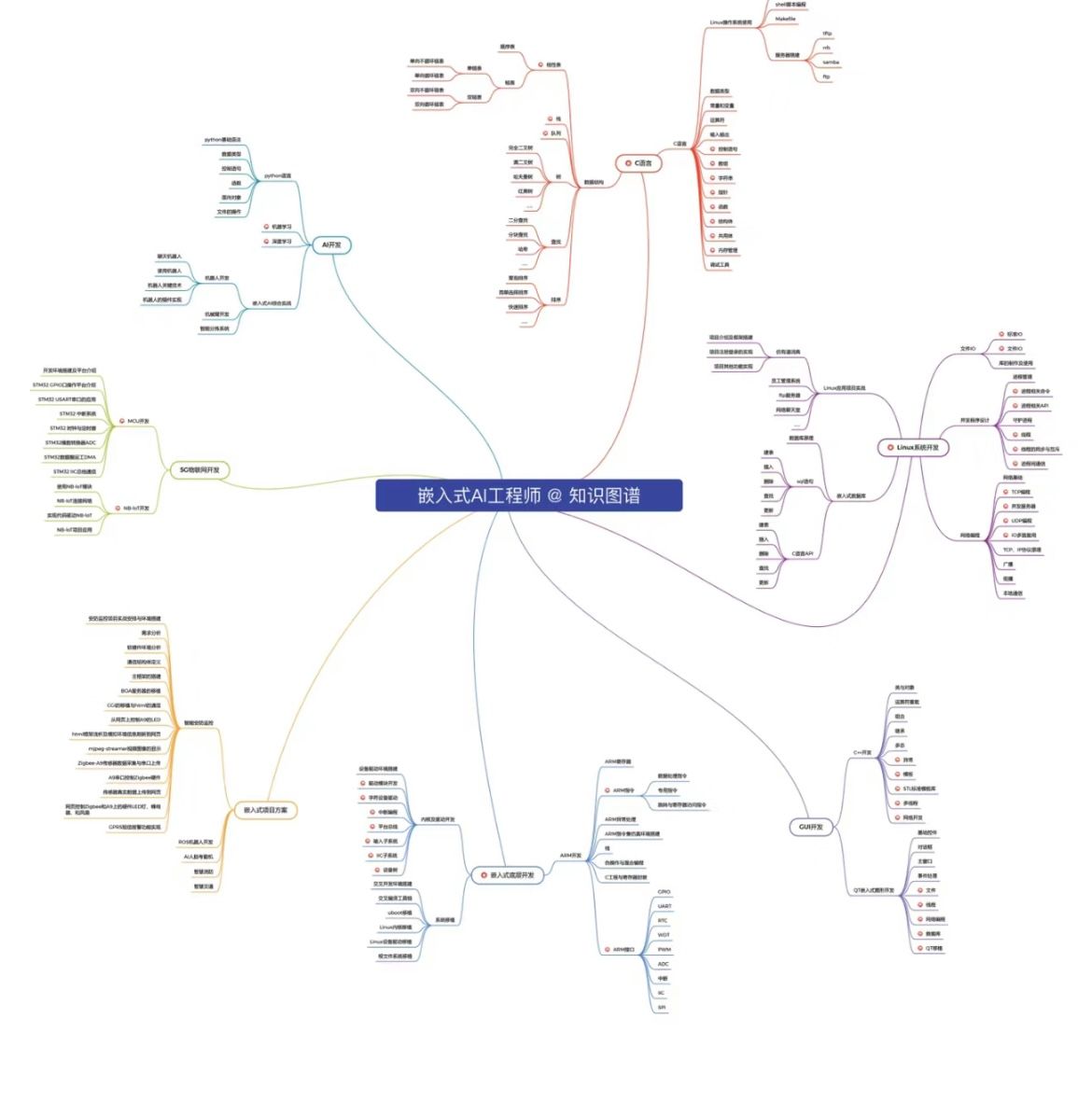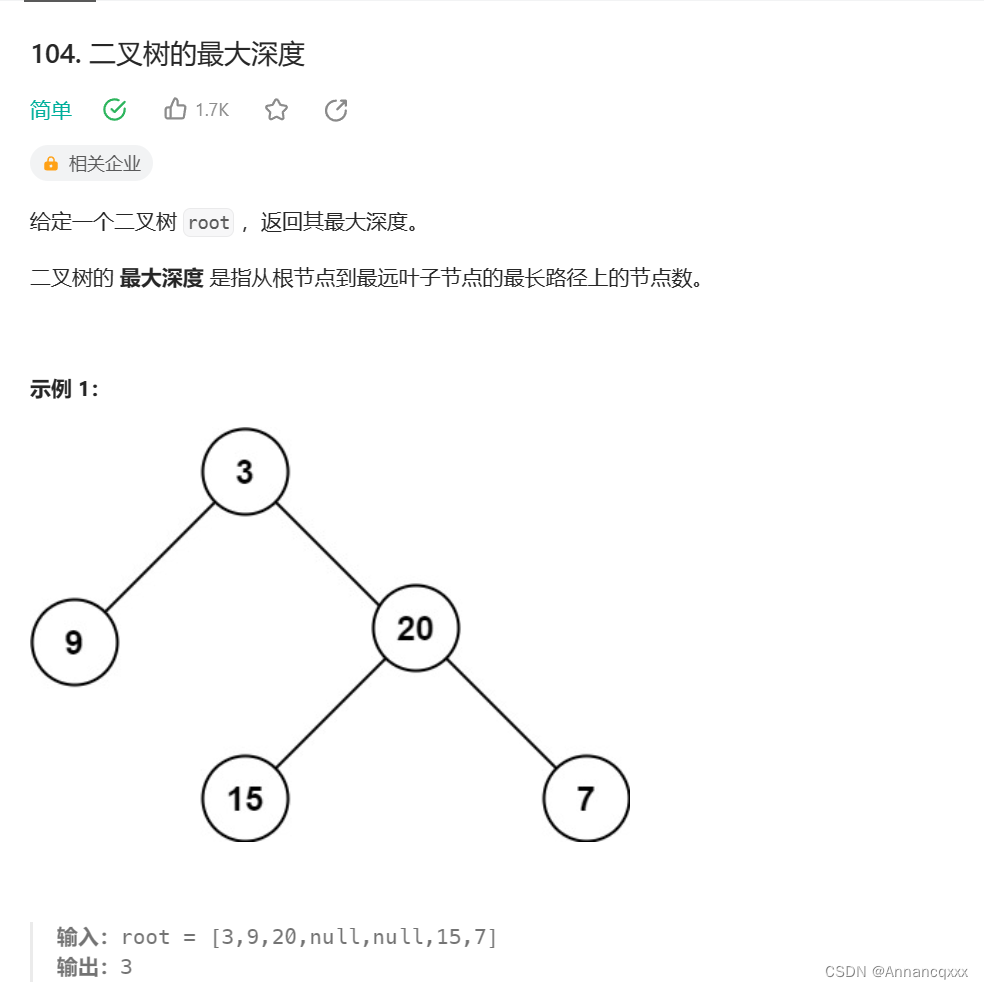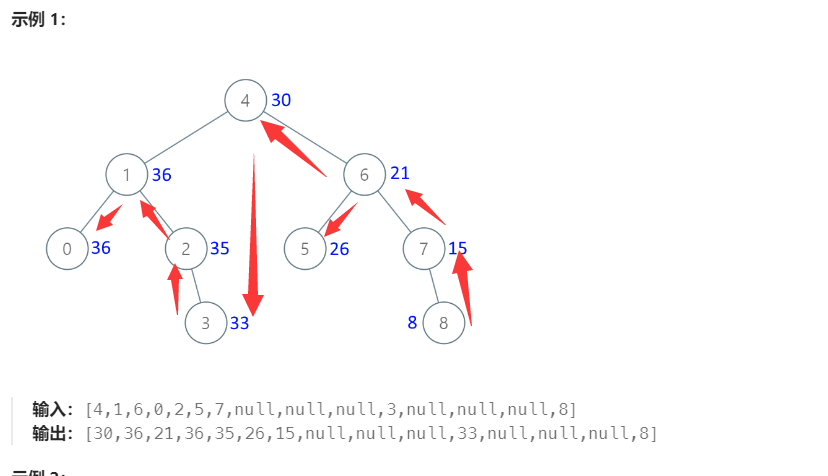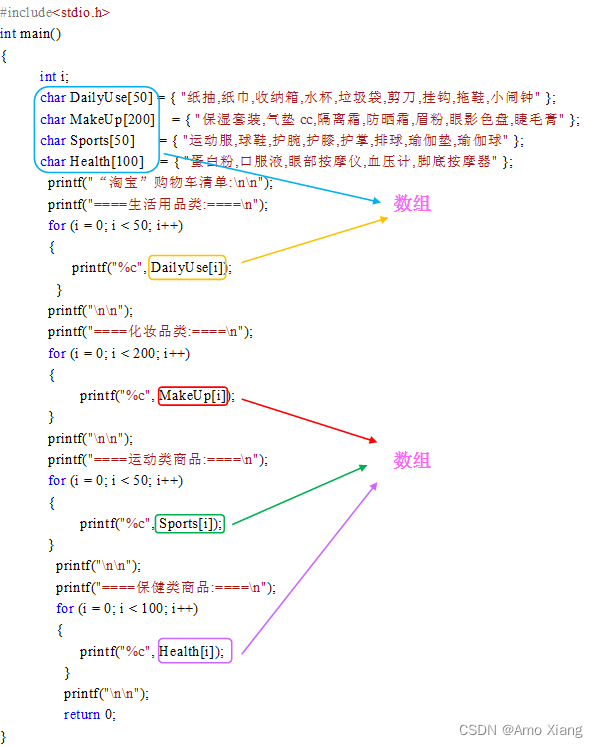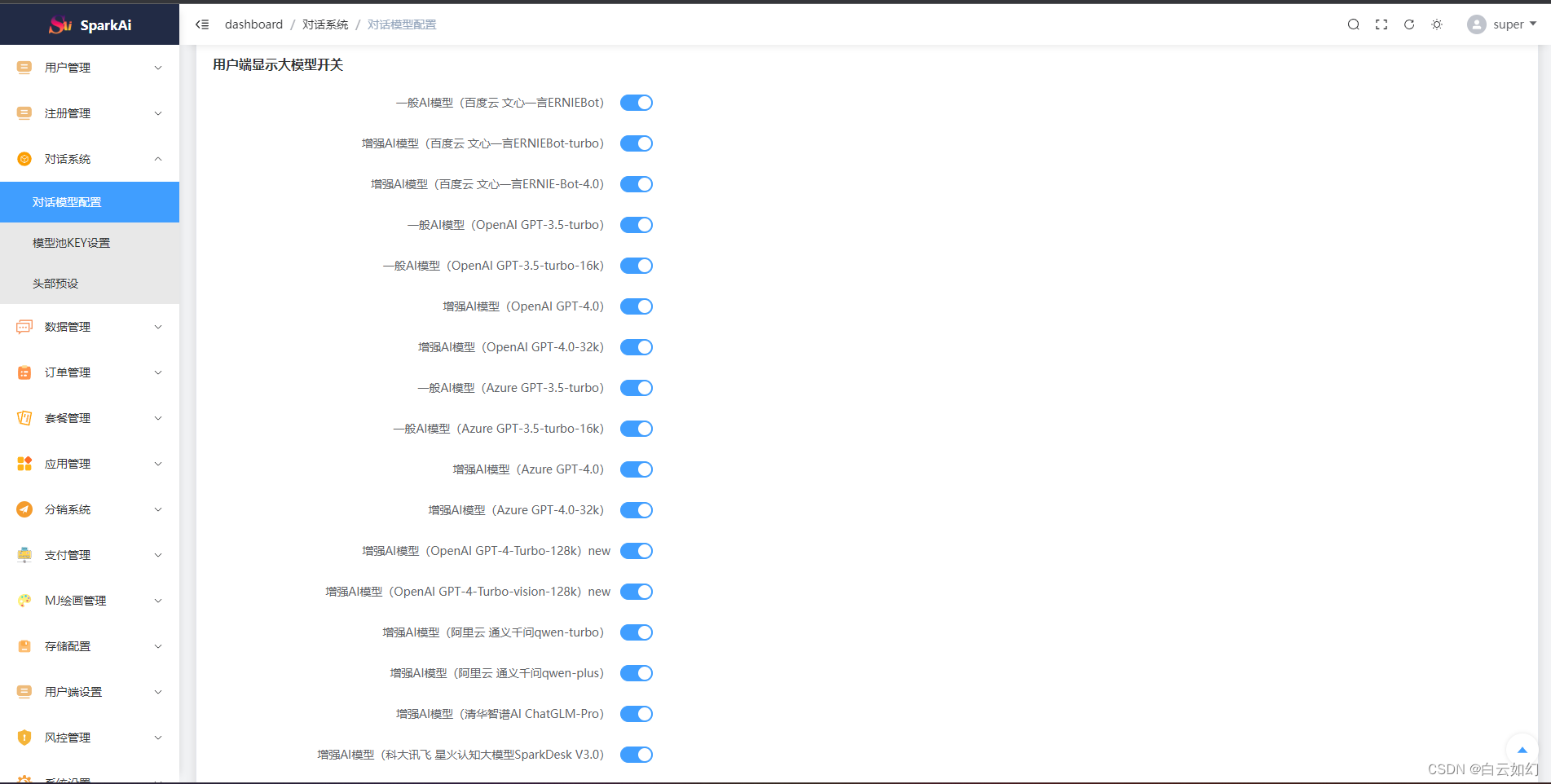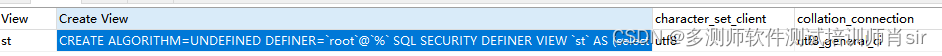Ubuntu20.04 Kimera Semantic 官方bag运行记录
以下基本为官方教程,有部分修改
依赖
sudo apt-get install python3-wstool python3-catkin-tools protobuf-compiler autoconf
sudo apt-get install ros-noetic-cmake-modules
sudo apt-get install ros-noetic-image-proc
sudo apt-get install ros-noetic-depth-image-proc
Kimera-Semantics Installation
# Setup catkin workspace
mkdir -p ~/catkin_ws/src
cd ~/catkin_ws/
catkin init
catkin config --extend /opt/ros/noetic # Change `melodic` to your ROS distro
catkin config --cmake-args -DCMAKE_BUILD_TYPE=Release
catkin config --merge-devel
# Add workspace to bashrc.
echo 'source ~/catkin_ws/devel/setup.bash' >> ~/.bashrc
# Clone repo 选择了feature/noetic_fixes分支
cd ~/catkin_ws/src
git clone https://github.com/MIT-SPARK/Kimera-Semantics.git --branch feature/noetic_fixes
# Install dependencies from rosinstall file using wstool
wstool init # Use unless wstool is already initialized
# Optionally add Kimera-Semantics to the rosinstall file
# wstool scrape
# For ssh:
#wstool merge Kimera-Semantics/install/kimera_semantics_ssh.rosinstall
# For https: 选择了这个
wstool merge Kimera-Semantics/install/kimera_semantics_https.rosinstall
# Download and update all dependencies
wstool update
编译
# Compile code
catkin build kimera_semantics_ros
# Refresh workspace
source ~/catkin_ws/devel/setup.bash
测试运行
三个终端分别运行,记得source和下载官方bag
roscore
roslaunch kimera_semantics_ros kimera_semantics.launch play_bag:=true
rviz -d $(rospack find kimera_semantics_ros)/rviz/kimera_semantics_gt.rviz
实际环境测试进行中。。。