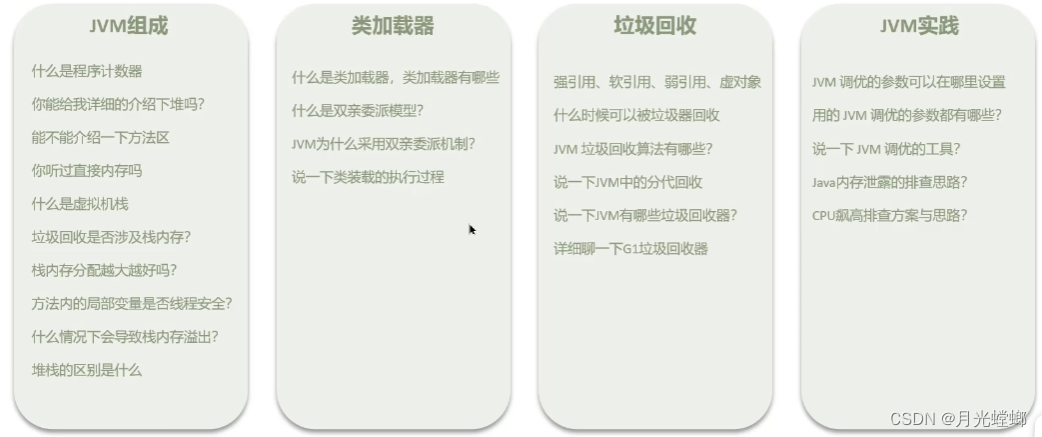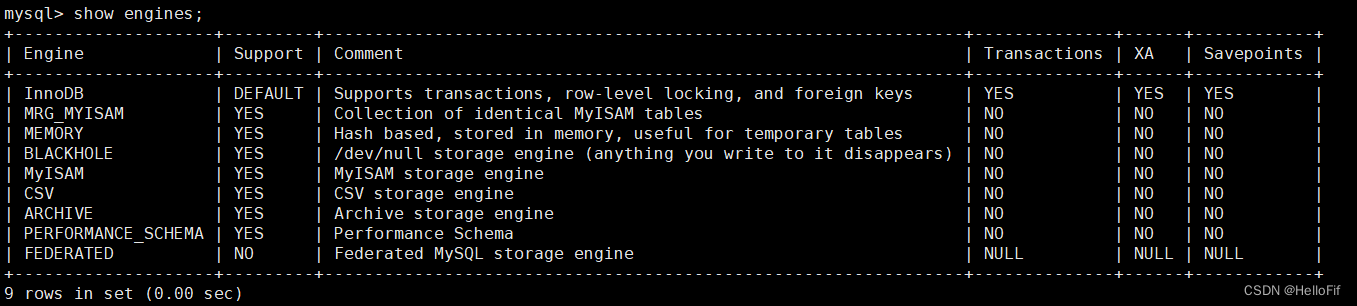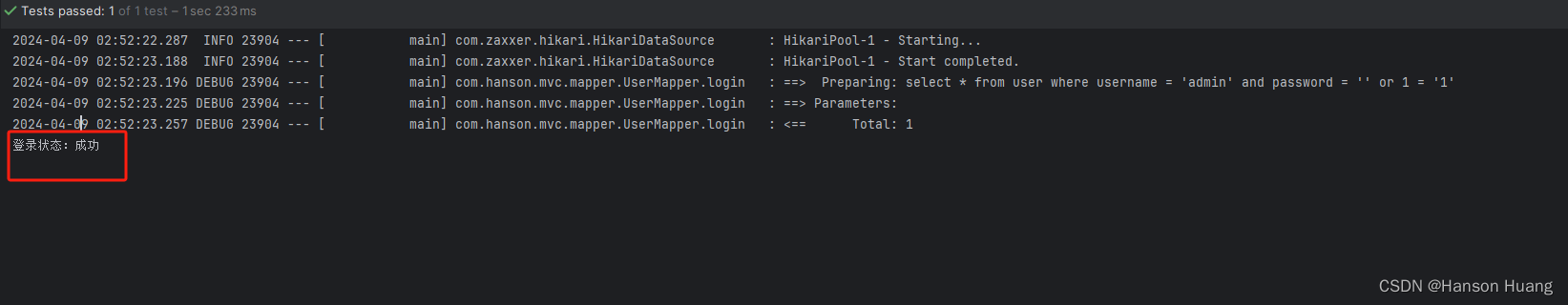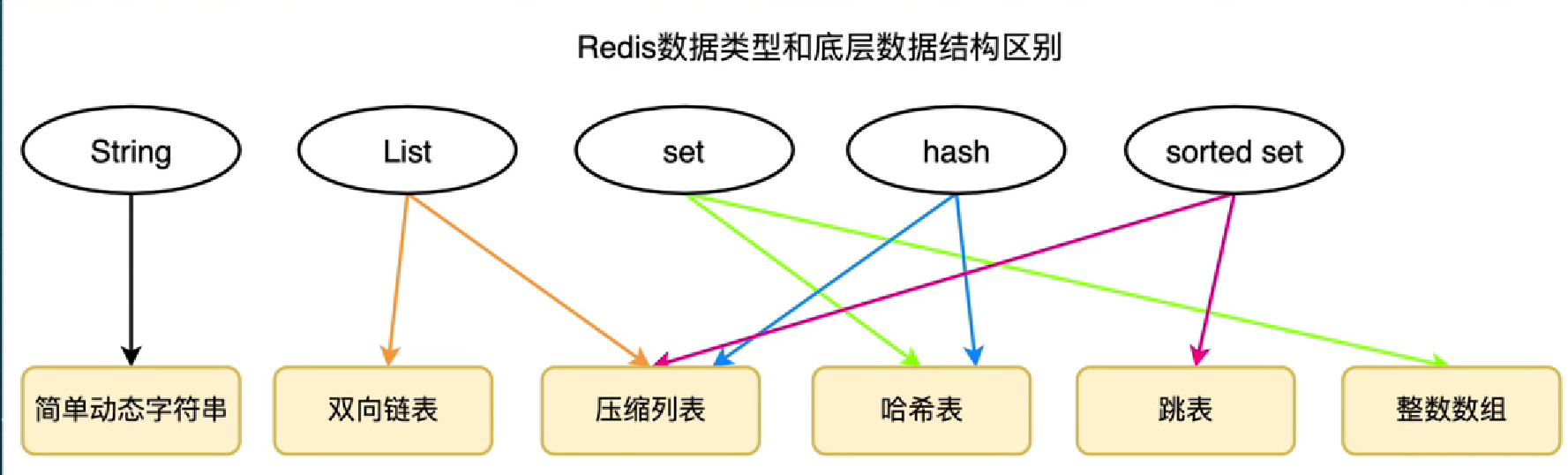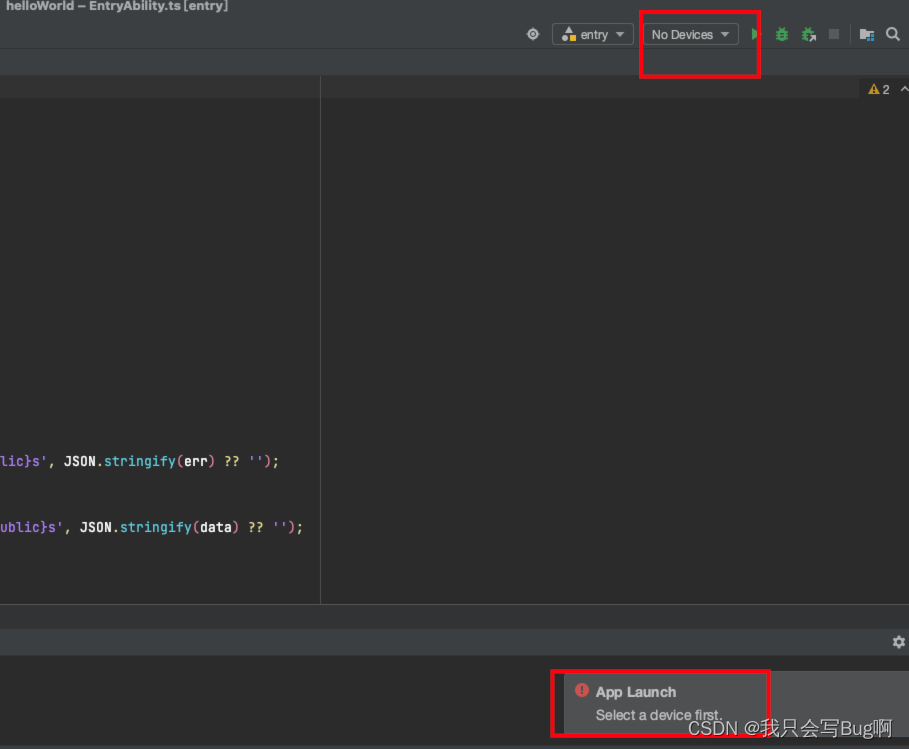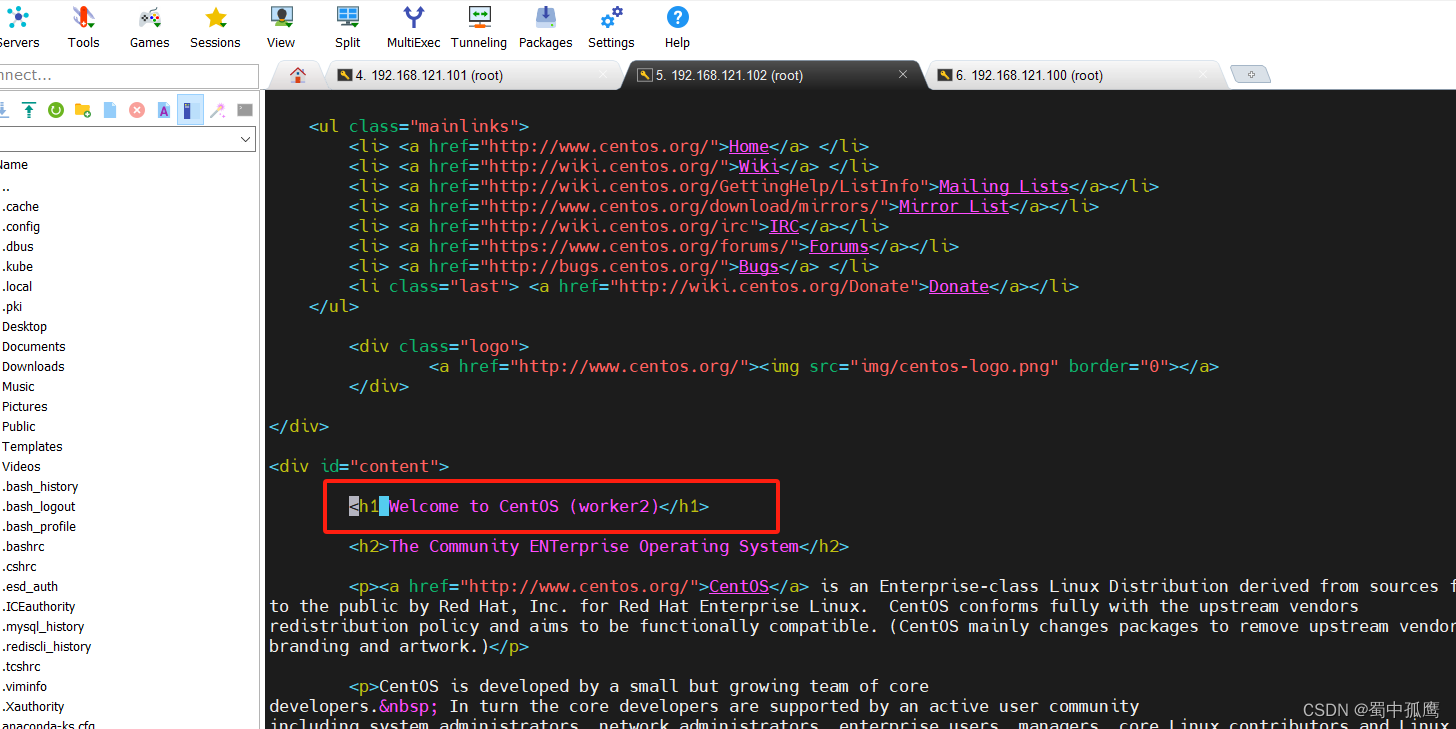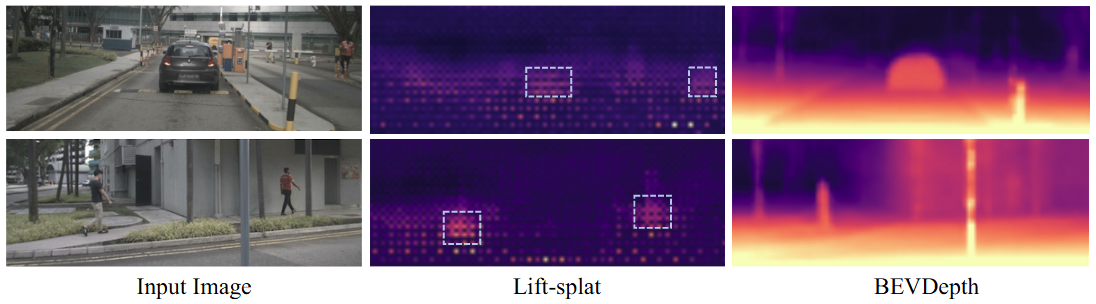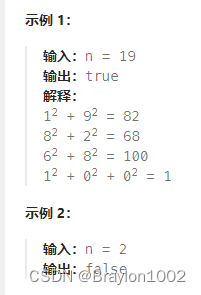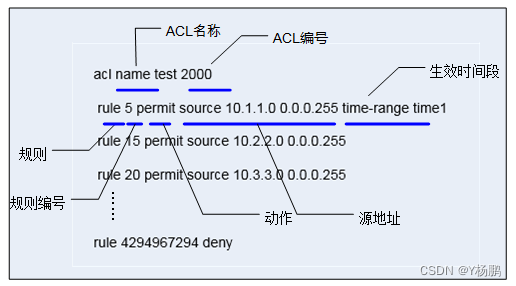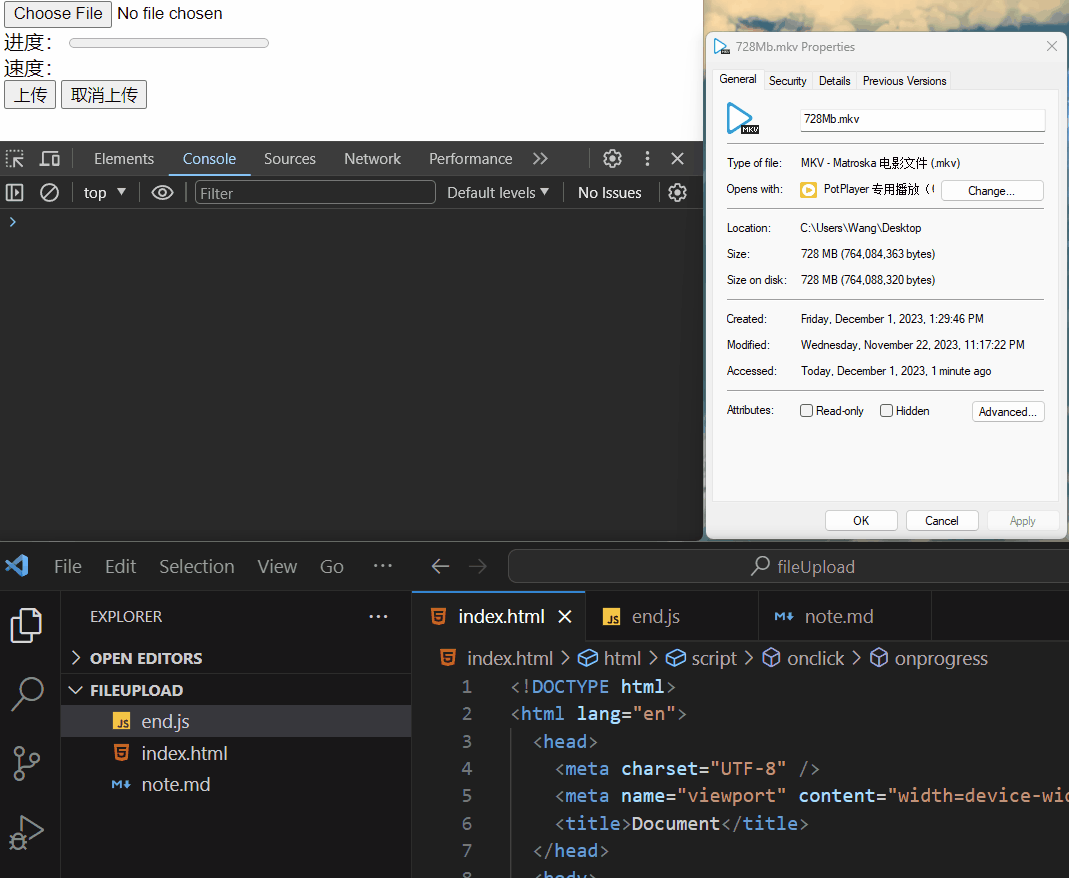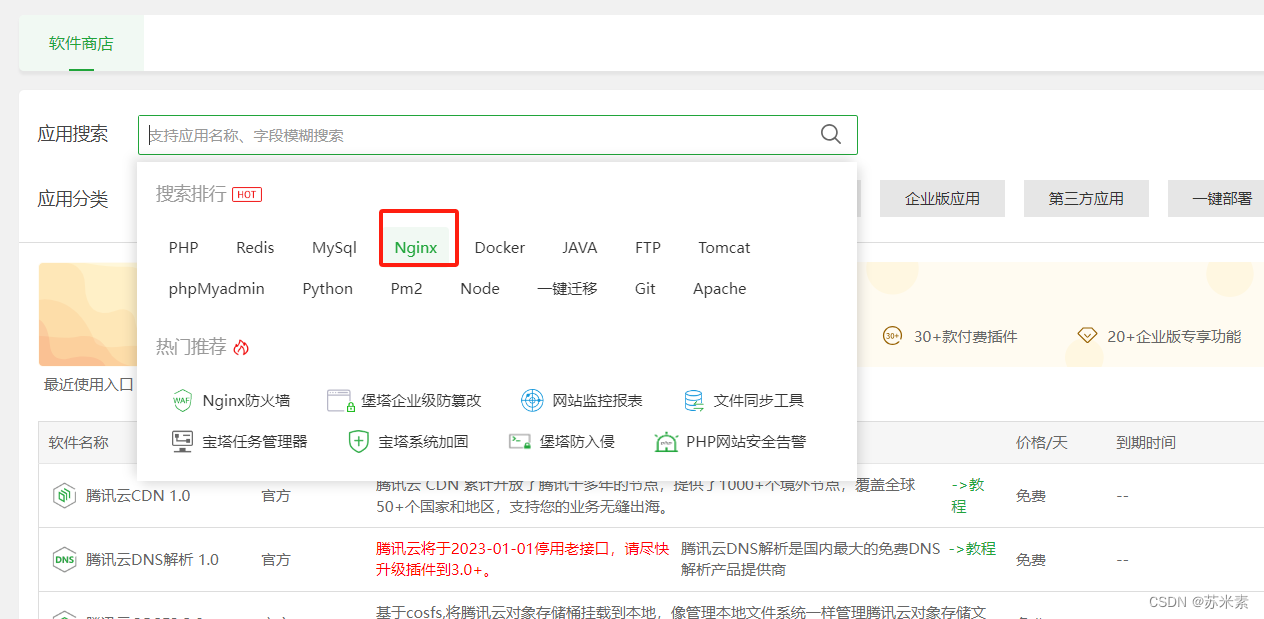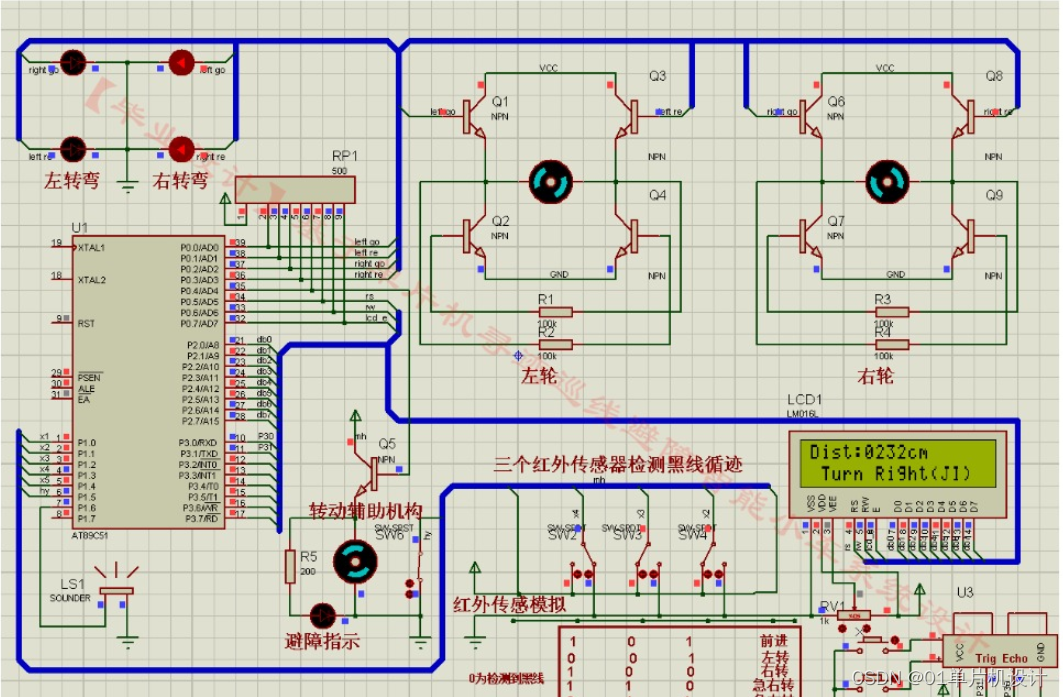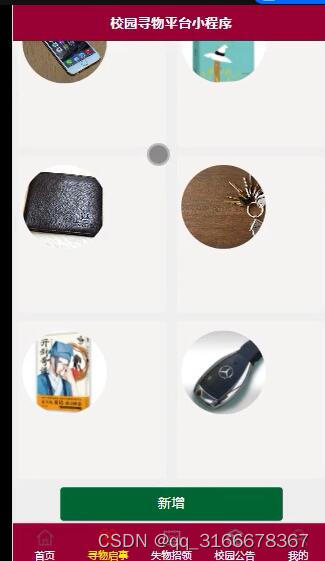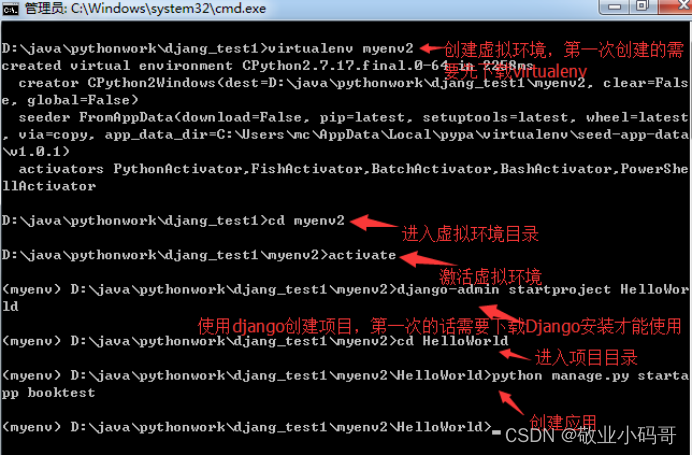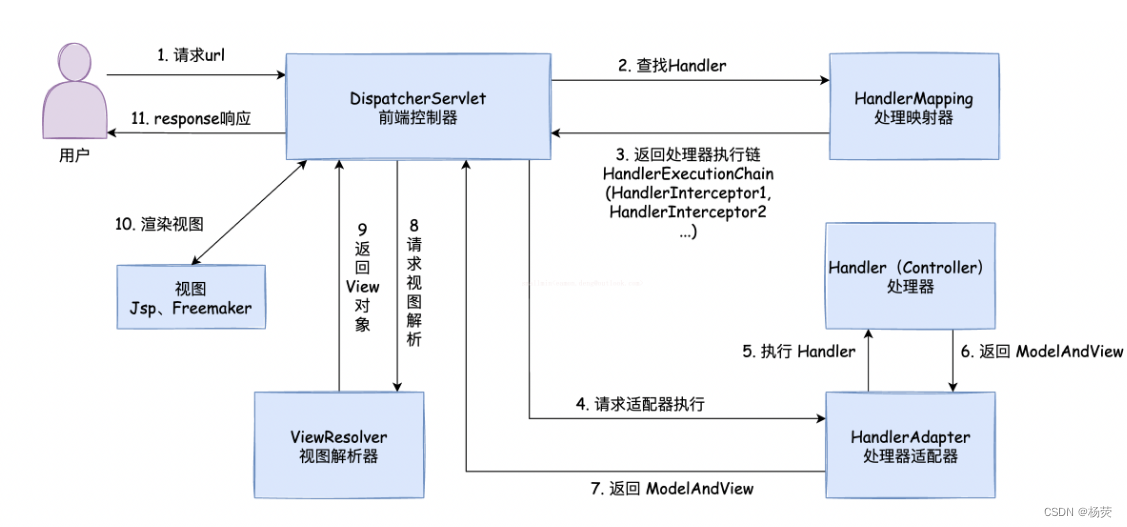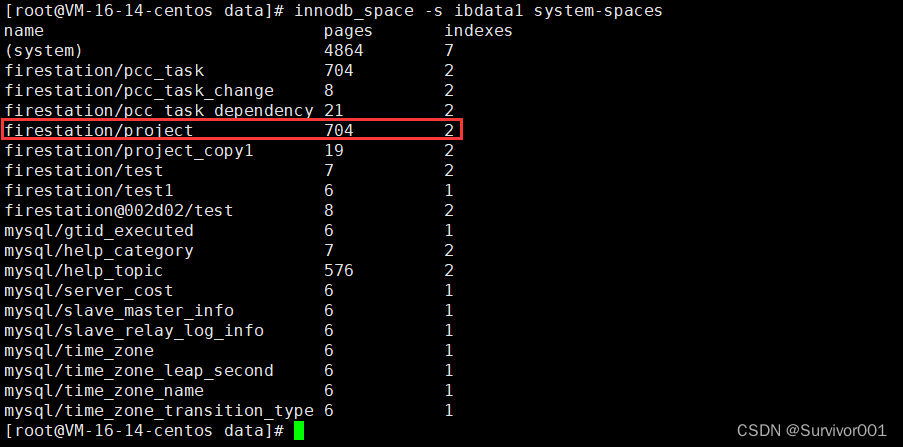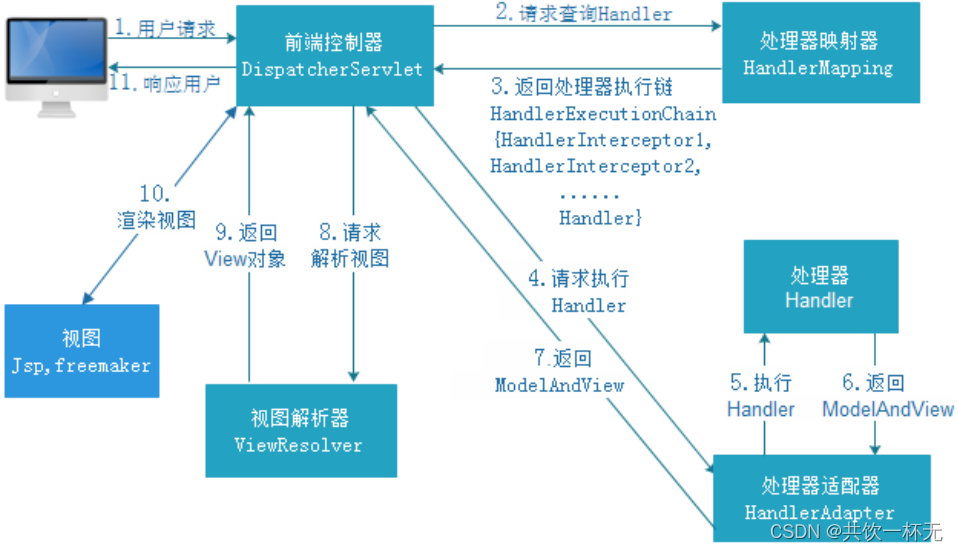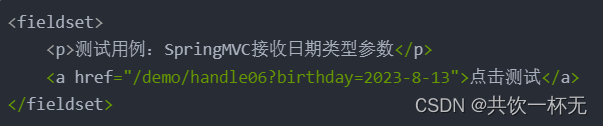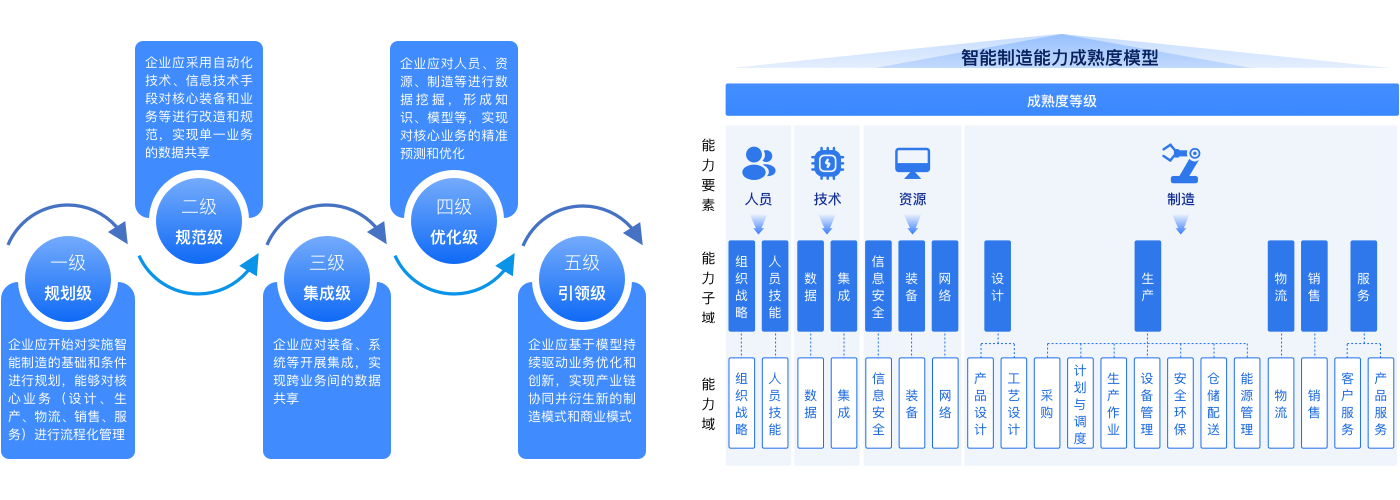说明:上周四面试的时候,一公司发过来的面试题,需要提前做一下,然后对这两个面试题,进行一个整理和汇总。
1.编写Dockerfile
- 编写 Dockerfile ,构建⼀个Docker镜像(不能包含 MySQL 服务端程序),完成以下需求
- 镜像中包含⼀个 shell 脚本,容器启动后每隔 30s 收集 MySQL 数据库当前的连接数,将数据同时输出⾄ /data/log ⽂件(⽇志可以持久化保存)及标准输出中
- 数据库IP、端⼝、⽤户及密码可以在容器启动时通过 -e 指定环境变量来修改
- 要求容器启动后可以使⽤ docker logs container_name 和 docker exec -i -container_name tail -f /data/log 两种⽅式查看⽇志信息
- 每次输出的信息格式如下 [2019-01-01 00:00:00] Number of active DB connections is 10.
1.1 编写脚本
#!/bin/bash
# Author:zfl
while true
do
MYSQL_USER=$MYSQL_USER
MYSQL_PASSWD=$MYSQL_PASSWD
MYSQL_IP=$MYSQL_IP
MYSQL_PORT=$MYSQL_PORT
TIMESTAMP=`date +"%Y-%m-%d %H:%M:%S"`
connect_counts=`mysql -u${
MYSQL_USER} -p${
MYSQL_PASSWD} -h${
MYSQL_IP} -P${
MYSQL_PORT} -e 'show status'|grep Threads_connected|awk '{print $2}'`
echo "[$TIMESTAMP] Number of active DB connections is $connect_counts." >> /data/log
echo "[$TIMESTAMP] Number of active DB connections is $connect_counts." >> /dev/stdout
sleep 30
done
1.2 准备需要的mysql安装rpm包
# 因为没有service所以只需要安装客户端
root@k8s-node02(192.168.1.12)/data/mysql_connect/mysql-server-8.0.25>ll
total 52M
mysql-community-client-8.0.25-1.el7.x86_64.rpm
mysql-community-libs-compat-8.0.25-1.el7.x86_64.rpm
mysql-community-libs-8.0.25-1.el7.x86_64.rpm
mysql-community-client-plugins-8.0.25-1.el7.x86_64.rpm
mysql-community-common-8.0.25-1.el7.x86_64.rpm
root@k8s-node02(192.168.1.12)/data/mysql_connect/mysql-server-8.0.25>
1.3 编写dockerfile
root@k8s-node02(192.168.1.12)/data/mysql_connect>cat Dockerfile
FROM centos:7.9
LABEL NAME="ZFL"
ADD mysql-server-8.0.25.tar.gz /root
COPY mysql_connect.sh /root
RUN yum install /root/mysql-server-8.0.25/*.rpm -y
RUN chmod +x /root/mysql_connect.sh
ENV TimeZone=Asia/Shanghai
RUN ln -snf /usr/share/zoneinfo/$TimeZone /etc/localtime && echo $TimeZone > /etc/timezone
ENV MYSQL_USER "root"
ENV MYSQL_PASSWD ""
ENV MYSQL_IP ""
ENV MYSQL_PORT "3306"
CMD ["/root/mysql_connect.sh"]
root@k8s-node02(192.168.1.12)/data/mysql_connect>
1.4构造镜像
root@k8s-node02(192.168.1.12)/data/mysql_connect>docker build -t mysql_connect:v3 ./
Sending build context to Docker daemon 54.02MB
root@k8s-node02(192.168.1.12)/data/mysql_connect>di
REPOSITORY TAG IMAGE ID CREATED SIZE
mysql_connect v3 2c08ff6e43b0 6 seconds ago 548MB
1.5 运行mysql_connect服务
测试
在192.168.1.11 安装了mysql的服务
docker run -itd --name mysql_conn \
-e MYSQL_USER="root" \
-e MYSQL_PASSWD="AAAaaa111." \
-e MYSQL_IP="192.168.1.11" \
-e MYSQL_PORT="3306" \
-v /data/log:/data/log \
mysql_connect:v3
root@k8s-node02(192.168.1.12)/data/mysql_connect>docker ps
CONTAINER ID IMAGE COMMAND CREATED STATUS PORTS NAMES
13202a213321 mysql_connect:v3 "/root/mysql_connect…" 2 seconds ago Up 1 second mysql_conn
root@k8s-node02(192.168.1.12)/data/mysql_connect>docker logs -f mysql_conn
mysql: [Warning] Using a password on the command line interface can be insecure.
[2023-11-28 15:44:26] Number of active DB connections is 1.
root@k8s-node02(192.168.1.12)/data/mysql_connect> docker exec -i -t mysql_conn tail -f /data/log
[2023-11-28 15:44:26] Number of active DB connections is 1.
[2023-11-28 15:44:56] Number of active DB connections is 1.
[2023-11-28 15:45:26] Number of active DB connections is 1.
[2023-11-28 15:45:56] Number of active DB connections is 1.
###持久化存储
root@k8s-node02(192.168.1.12)/data>tail -f 10 log
[2023-11-28 15:44:26] Number of active DB connections is 1.
[2023-11-28 15:44:56] Number of active DB connections is 1.
[2023-11-28 15:45:26] Number of active DB connections is 1.
[2023-11-28 15:45:56] Number of active DB connections is 1.
[2023-11-28 15:46:26] Number of active DB connections is 1.
[2023-11-28 15:46:56] Number of active DB connections is 1.
[2023-11-28 15:47:26] Number of active DB connections is 1.
[2023-11-28 15:47:56] Number of active DB connections is 1.
[2023-11-28 15:48:26] Number of active DB connections is 1.
2.编写Docker-compose
编写 docker-compose.yml 脚本,使⽤题⽬1中构建的镜像及 MySQL 镜像启动服务
2.1 编写docker-compose
version: "3"
services:
mysql:
container_name: mysql
image: mysql:latest
restart: always
ports:
- 3306:3306
environment:
MYSQL_ROOT_PASSWORD: AAAaaa111.
volumes:
- /root/docker-compose/mysql/conf/:/etc/mysql/
- /root/docker-compose/mysql/mysql_data/:/var/lib/mysql/
networks:
- test_net
###############
mysql_conn:
container_name: mysql_conn1
image: mysql_connect:v3
restart: always
environment:
MYSQL_USER: "root"
MYSQL_PASSWD: "AAAaaa111."
MYSQL_IP: "192.168.1.11"
MYSQL_PORT: "3306"
volumes:
- /data/log:/data/log
networks:
- test_net
#########################################
networks:
test_net:
name: test_net
driver: bridge
ipam:
config:
- subnet: "172.200.0.0/16"
# 执行docker-copmose
root@k8s-node02(192.168.1.12)~/mysql>up -d
[+] Running 2/2
✔ Container mysql_conn1 Started 0.8s
✔ Container mysql Started 0.7s
root@k8s-node02(192.168.1.12)~/mysql>dps
NAME IMAGE COMMAND SERVICE CREATED STATUS PORTS
mysql mysql:5.6.38 "docker-entrypoint.s…" mysql 7 seconds ago Up 6 seconds 0.0.0.0:3306->3306/tcp
mysql_conn1 mysql_connect:v3 "/root/mysql_connect…" mysql_conn 7 seconds ago Up 6 seconds
root@k8s-node02(192.168.1.12)~/mysql>
2.2 测试
root@k8s-node02(192.168.1.12)/data>cat log
[2023-11-28 16:17:31] Number of active DB connections is 1.
[2023-11-28 16:18:01] Number of active DB connections is 1.
[2023-11-28 16:18:31] Number of active DB connections is 1.
root@k8s-node02(192.168.1.12)/data>
root@k8s-node02(192.168.1.12)/data>docker logs -f mysql_conn1
mysql: [Warning] Using a password on the command line interface can be insecure.
[2023-11-28 16:17:31] Number of active DB connections is 1.
root@k8s-node02(192.168.1.12)/data> docker exec -i -t mysql_conn1 tail -f /data/log
[2023-11-28 16:17:31] Number of active DB connections is 1.
[2023-11-28 16:18:01] Number of active DB connections is 1.
[2023-11-28 16:18:31] Number of active DB connections is 1.
[2023-11-28 16:19:01] Number of active DB connections is 1.
[2023-11-28 16:19:31] Number of active DB connections is 1.
[2023-11-28 16:20:01] Number of active DB connections is 1.
[2023-11-28 16:20:31] Number of active DB connections is 1.
[2023-11-28 16:21:02] Number of active DB connections is 1.