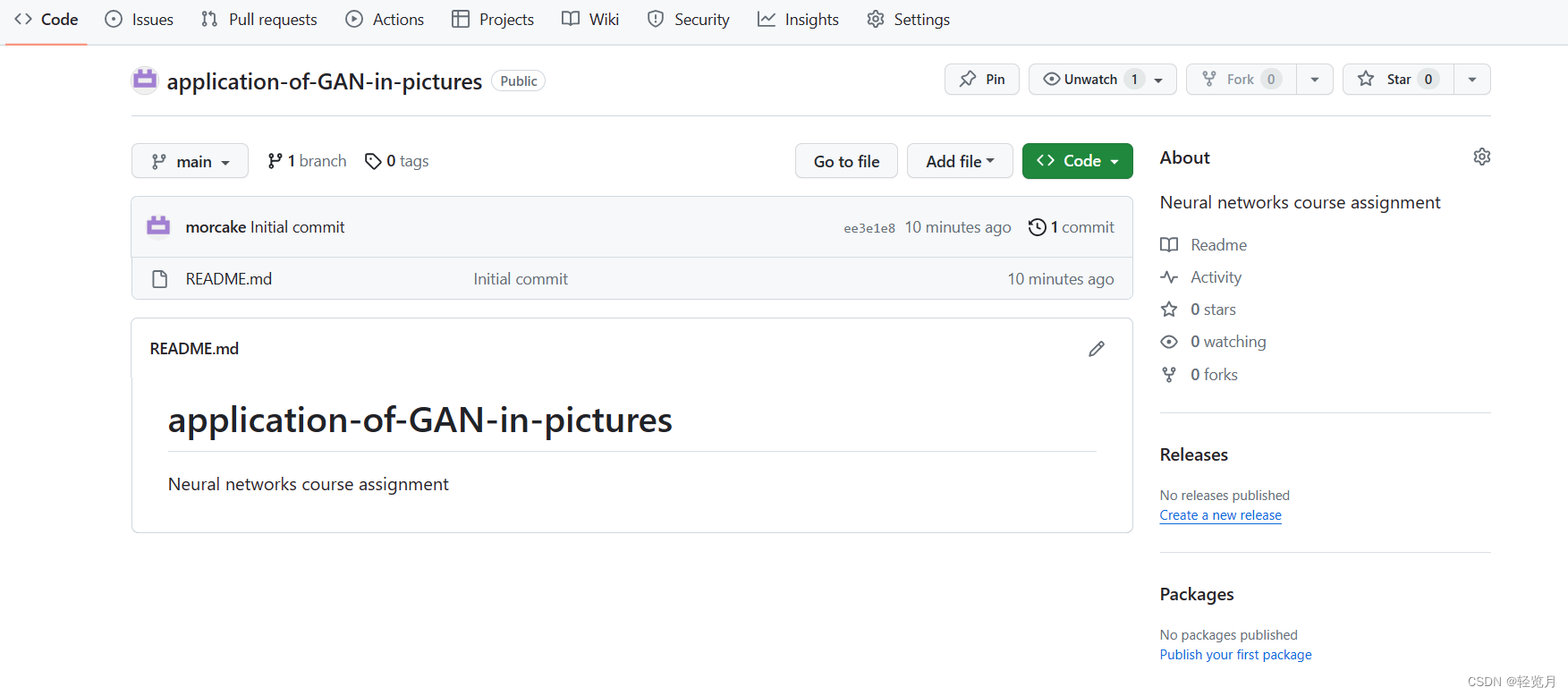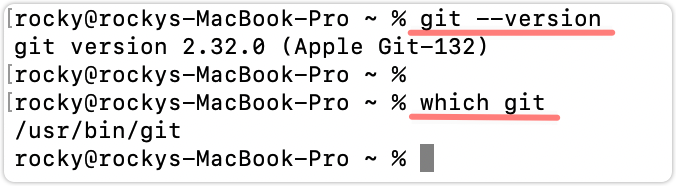目录
一、关系
JsonResponse 是 HttpResponse 的一个子类。
从1.7版本开始,Django使用内置JsonResponse类。
二、使用
(一)data 字典传值
1. JsonResponse
JsonResponse 的 data 参数是个字典。
# JsonResponse
from django.http import JsonResponse
return JsonResponse(mydict)2. HttpResponse
HttpResponse 的 content 参数值必须是引号包裹的字符串。
比如,用 json.dumps 将 data 值转成JSON字串。
# HttpResponse
import json
return HttpResponse(json.dumps(mydict))3. 例子
import json
from django.http import JsonResponse
data= {'name': '萝卜干'}
# 第一种
HttpResponse(json.dumps(data), content_type='application/json') # 第一个参数位置,默认是content的参数值,第二个位置需要指定是什么参数的值,比如content_type=XXX
# 第二种(几乎等价于第一种)
JsonResponse(data) # 默认的content_type='application/json'(二)JsonResponse 有一个 safe 参数
safe:控制是否只有dict对象可以序列化,默认为 True。
若 safe 设置为True,但是 data 的数据类型不是 dict ,则抛出一个 TypeError 类型错误。
若想对非字典的数据(如列表)进行 dumps ,则 safe 设置为 False。
(三)前端接收
1. 接收 JsonResponse 回传的值
若使用JsonResponse传值,前台ajax收到的data不需要转JSON.parse(data),直接使用。
2. 接收 HttpResponse 回传的值
若使用HttpResponse传值,需要转JSON.parse(data)处理。
3. 不分情况
若是不考虑后台采用JsonResponse或者HttpResponse,则前台ajax处理时统一加属性:dataType:'json'。
(四)若报错:TypeError: In order to allow non-dict objects to be serialized set the safe parameter to False
原因:
JsonResponse中的参数要求字典,若非字典则报错。
解决:
① 传参数为字典。
② 设置参数safe=False。
例子:
return JsonResponse(result)
# 改为:
return JsonResponse(result, safe=False)
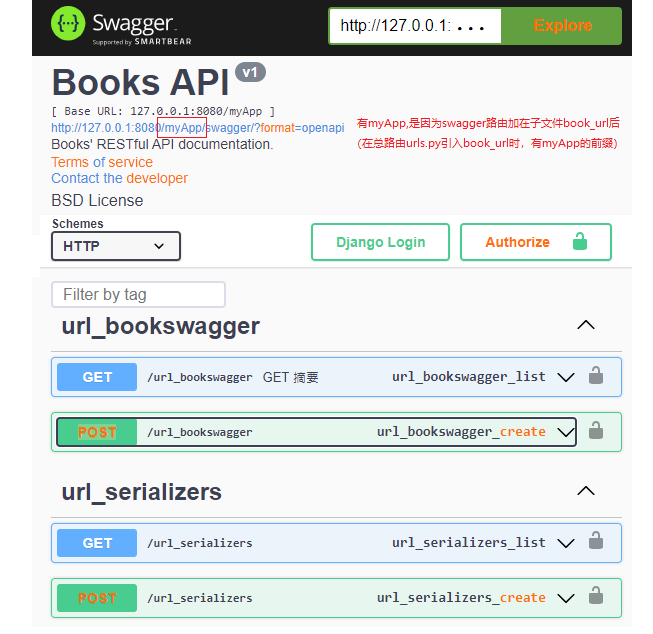

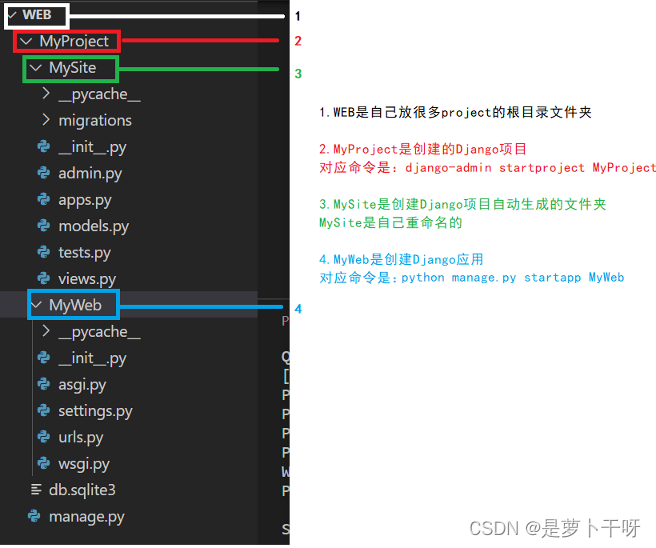
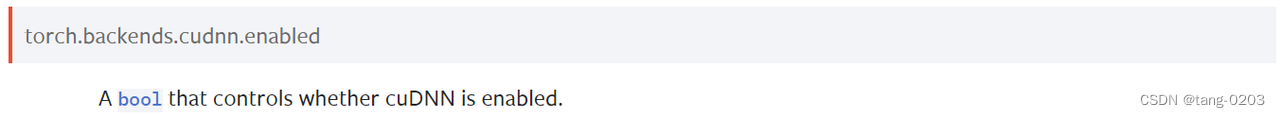

















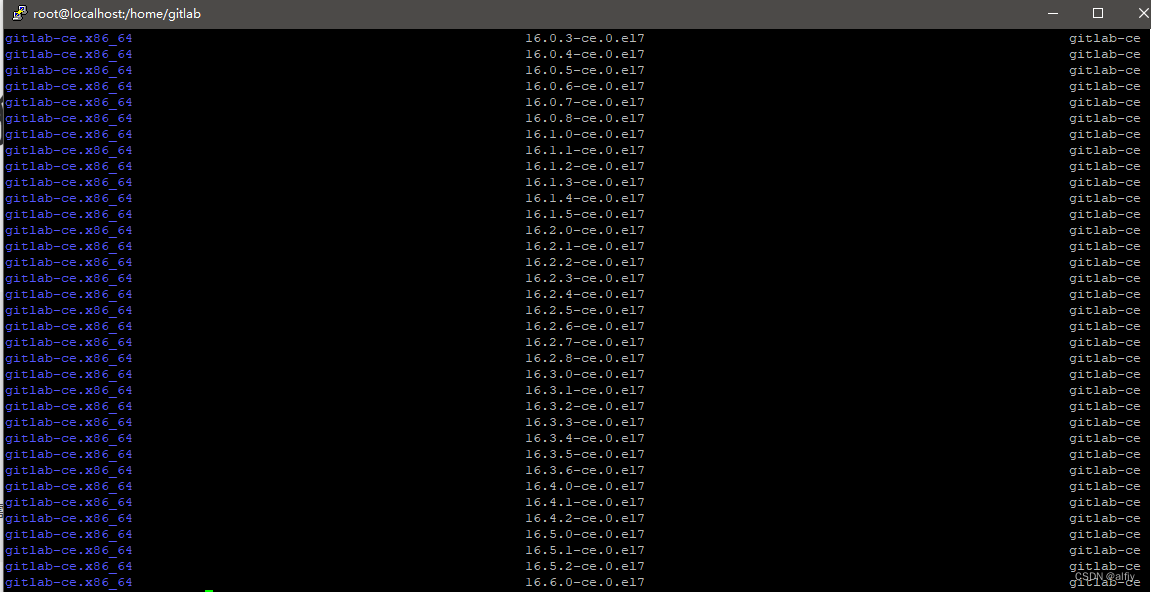
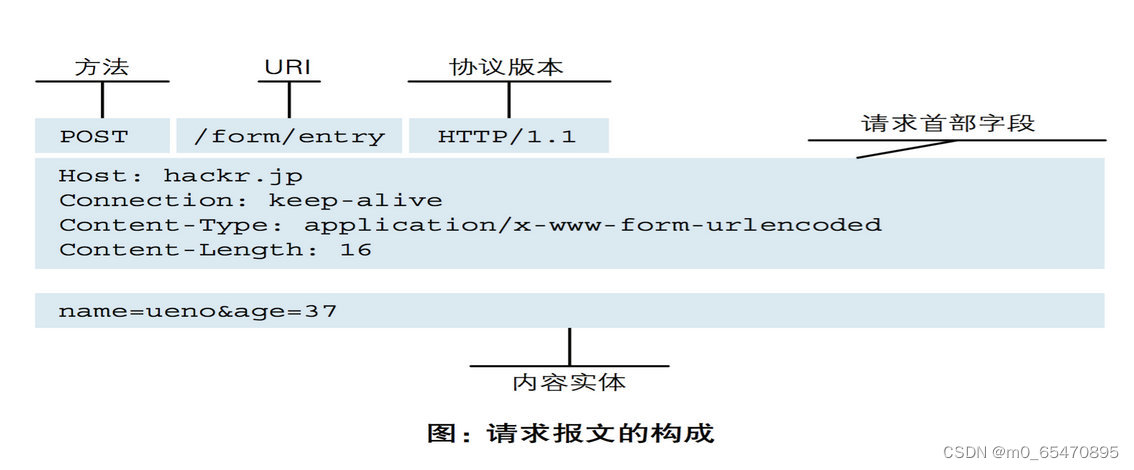
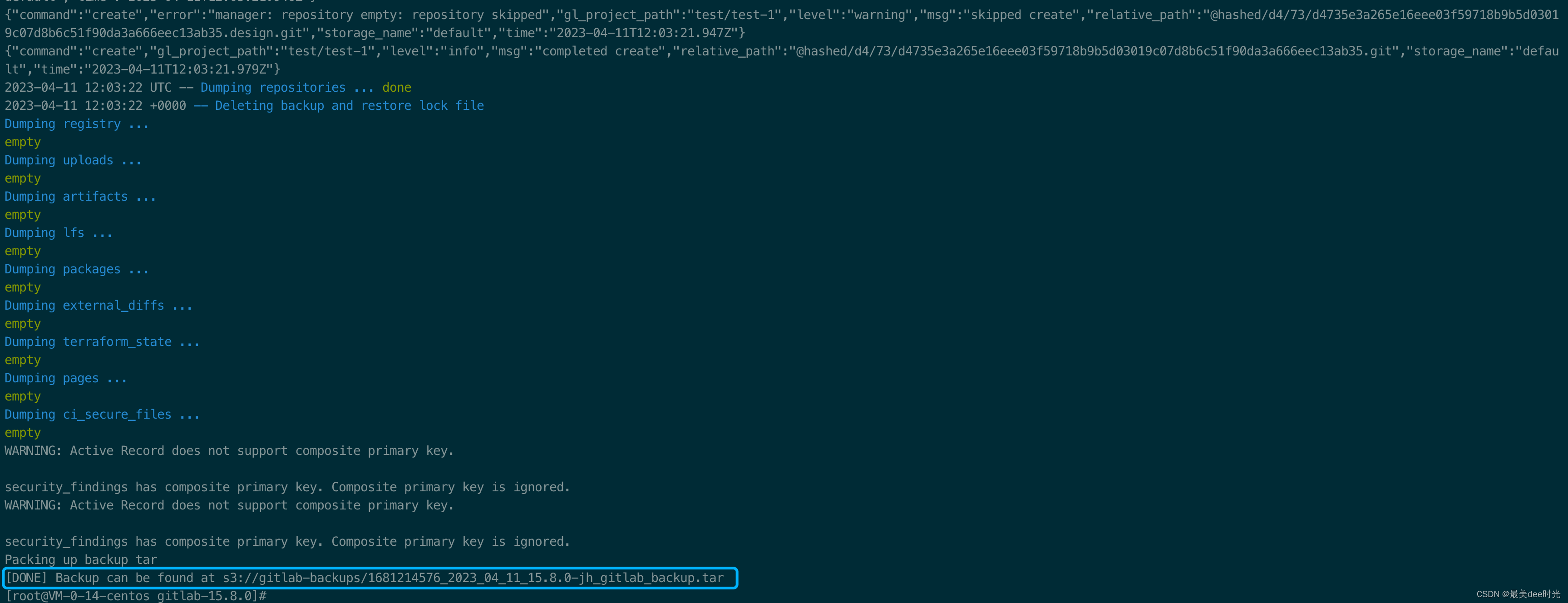
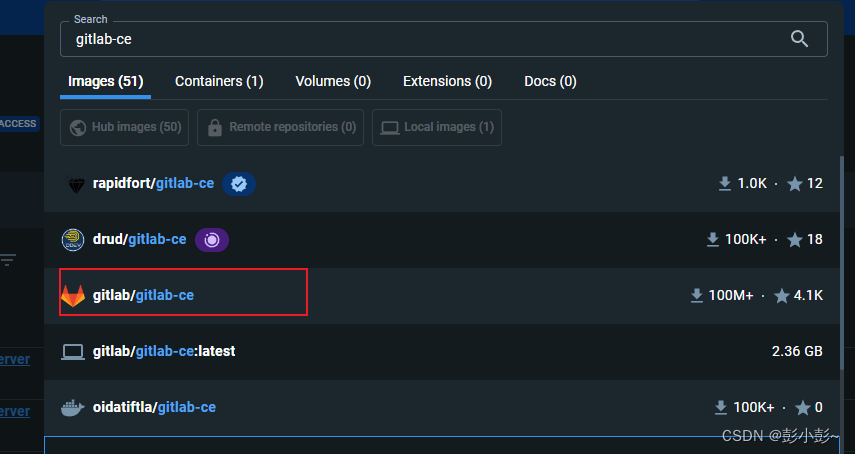
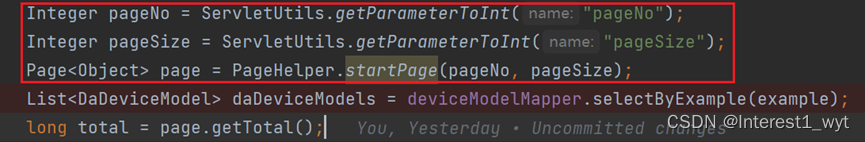
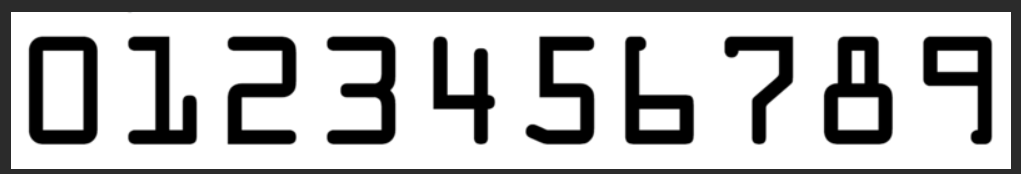




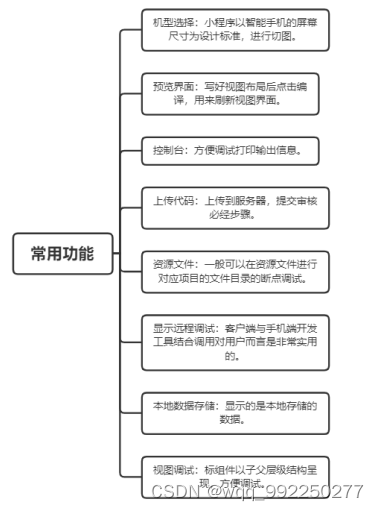
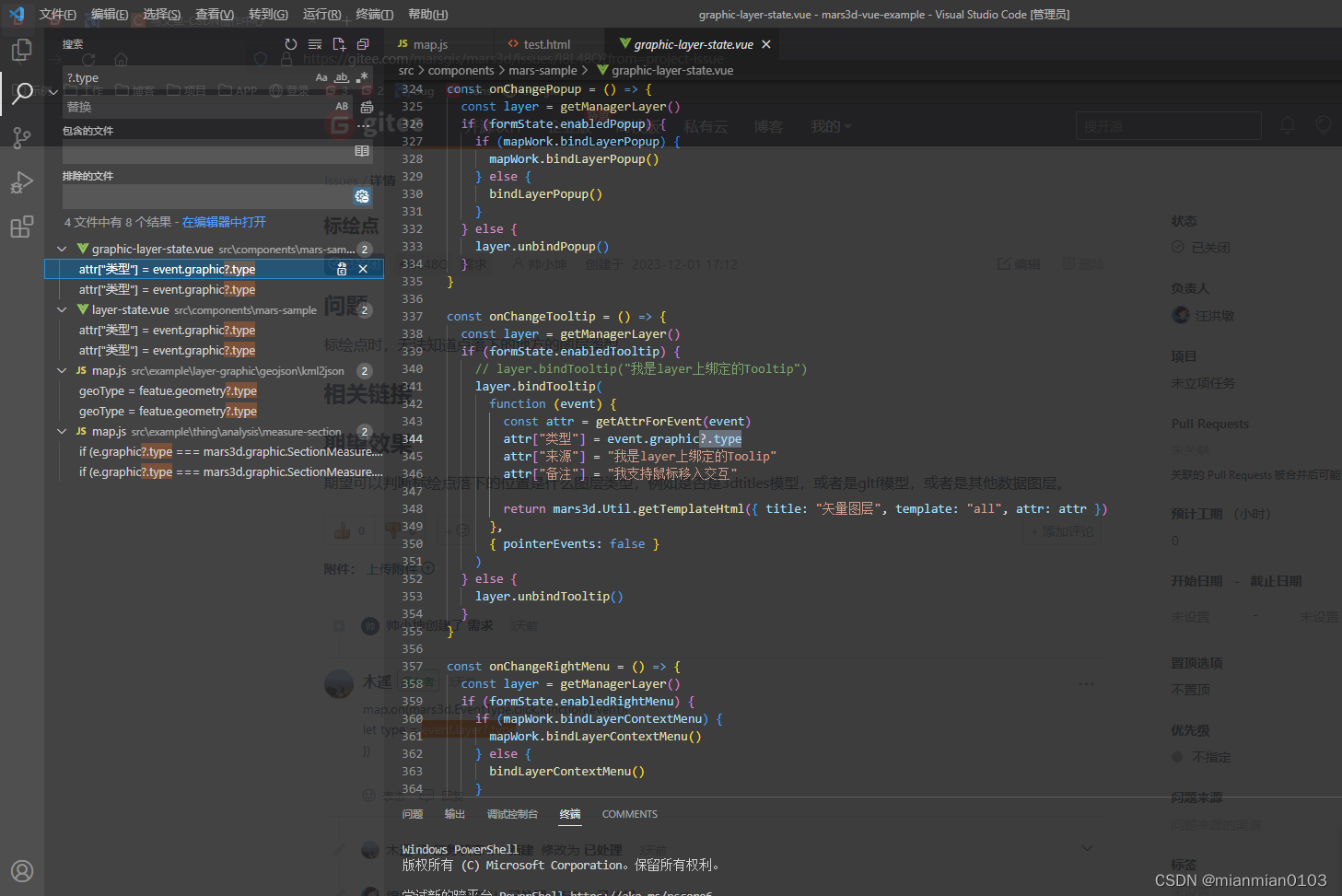
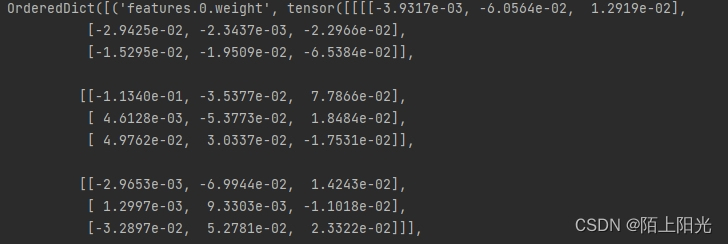
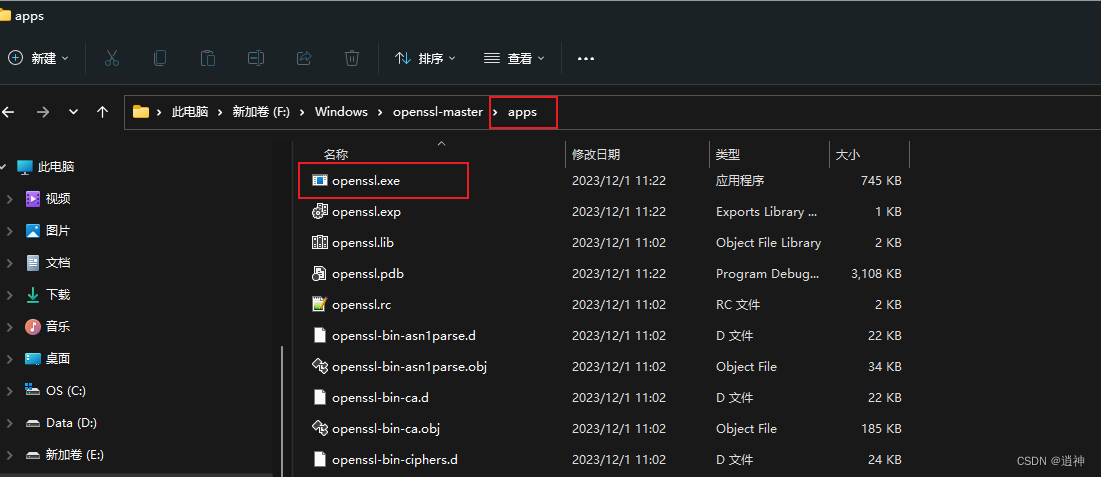
![P9242 [蓝桥杯 2023 省 B] 接龙数列(dp+最长接龙序列+分类)](https://img-blog.csdnimg.cn/direct/83457fda70304d9cb8fe043ee1bedff6.png)