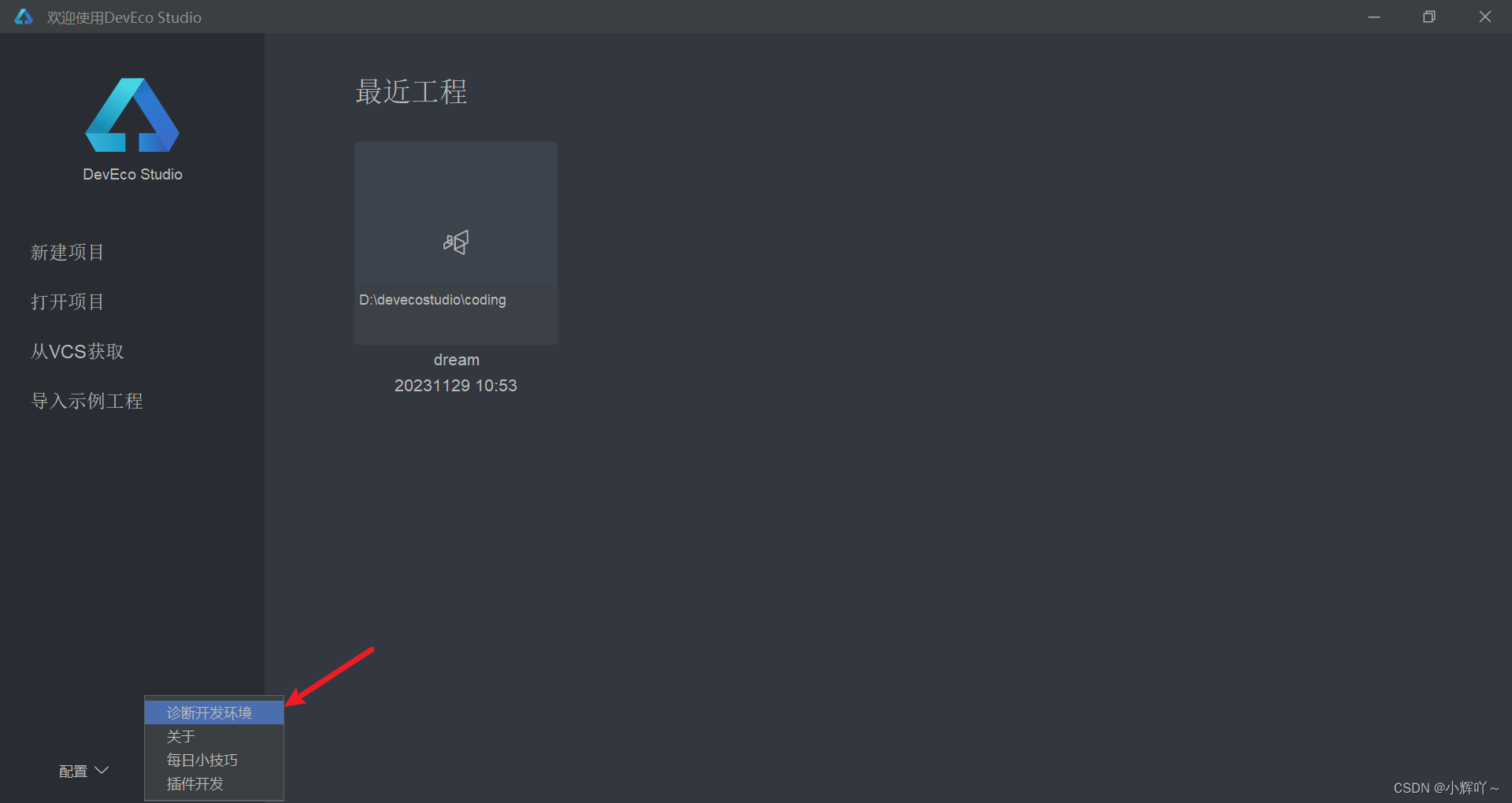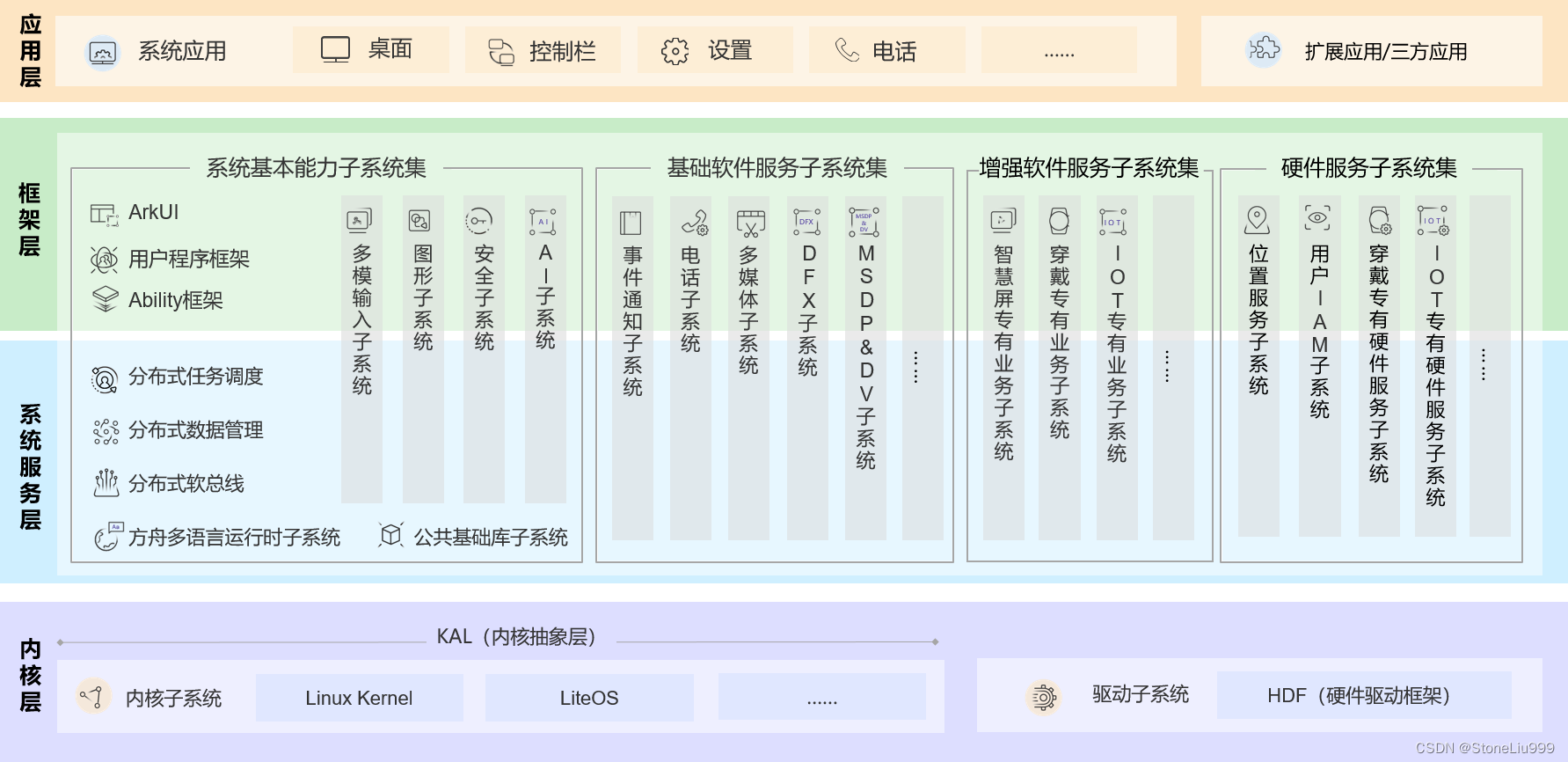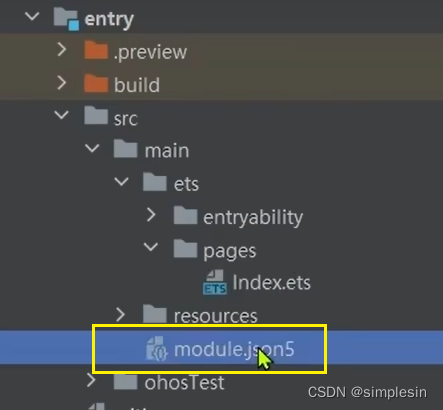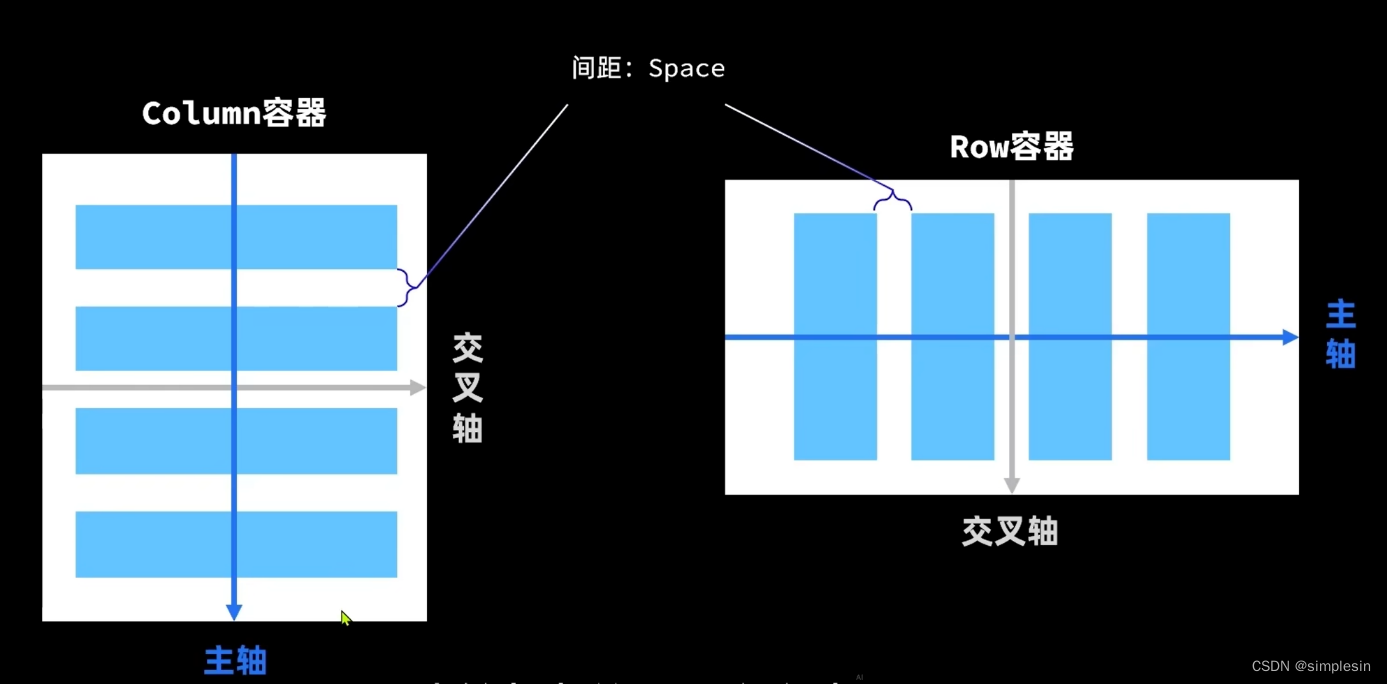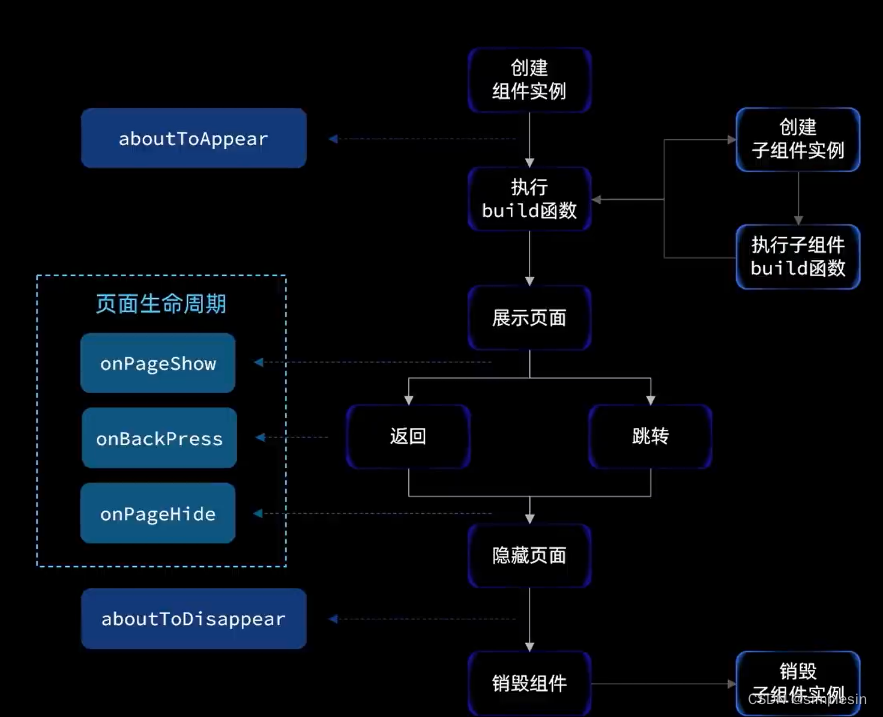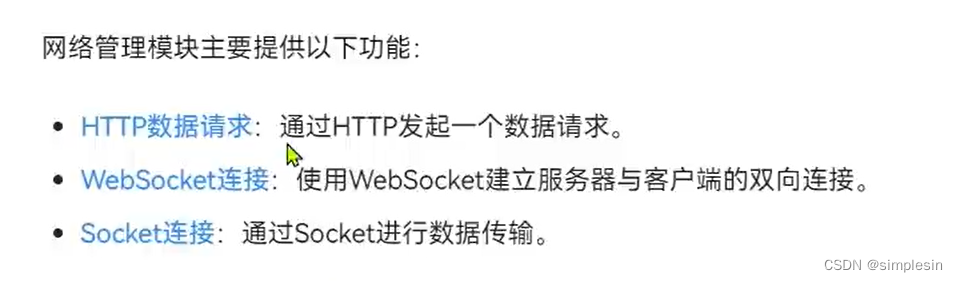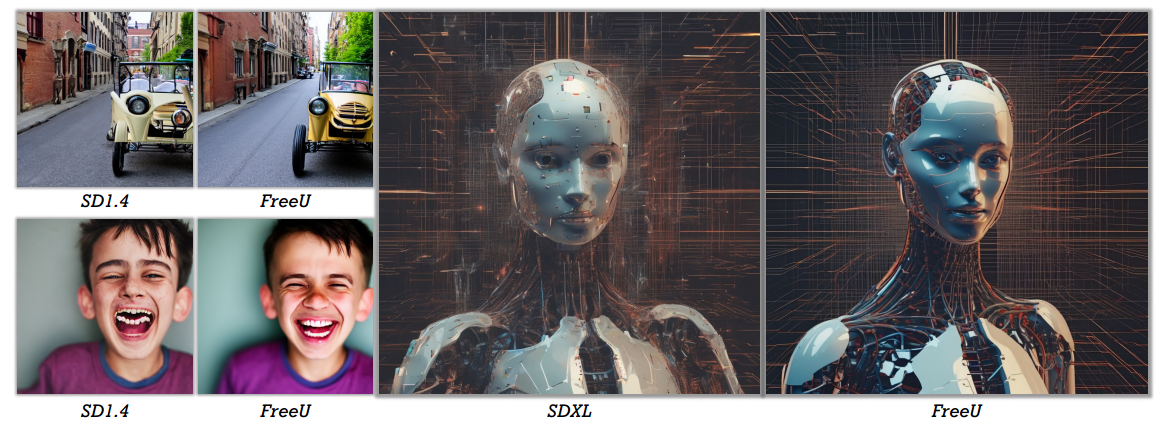这一节了解一下鸿蒙中常用存储API,主要有LocalStorage ,AppStorage,PersistentStorage,LocalStorage 是一种页面级UI状态存储机制,主要用于在UIAbility内和页面间共享状态数据。通过使用特定的装饰器,LocalStorage能够实现组件内部变量与LocalStorage中属性的单向或双向同步。
LocalStorage的装饰器器
@LocalStorageProp:此装饰器用于建立组件内部变量与LocalStorage中指定属性的单向同步关系。当LocalStorage中的属性变化时,会同步到组件的变量,但本地修改不会同步回LocalStorage。
@LocalStorageLink:此装饰器用于建立组件内部变量与LocalStorage中指定属性的双向同步关系。本地和LocalStorage中的修改都会互相同步。
栗子:
EntryAbility.ts
import UIAbility from '@ohos.app.ability.UIAbility';
import hilog from '@ohos.hilog';
import window from '@ohos.window';
export default class EntryAbility extends UIAbility {
onCreate(want, launchParam) {
hilog.info(0x0000, 'testTag', '%{public}s', 'Ability onCreate');
}
onDestroy() {
hilog.info(0x0000, 'testTag', '%{public}s', 'Ability onDestroy');
}
storage = new LocalStorage({
user: {
name: 'jack',
age: 20
}
})
onWindowStageCreate(windowStage: window.WindowStage) {
// Main window is created, set main page for this ability
hilog.info(0x0000, 'testTag', '%{public}s', 'Ability onWindowStageCreate');
windowStage.loadContent('pages/Index', this.storage, (err, data) => {
if (err.code) {
hilog.error(0x0000, 'testTag', 'Failed to load the content. Cause: %{public}s', JSON.stringify(err) ?? '');
return;
}
hilog.info(0x0000, 'testTag', 'Succeeded in loading the content. Data: %{public}s', JSON.stringify(data) ?? '');
});
}
onWindowStageDestroy() {
// Main window is destroyed, release UI related resources
hilog.info(0x0000, 'testTag', '%{public}s', 'Ability onWindowStageDestroy');
}
onForeground() {
// Ability has brought to foreground
hilog.info(0x0000, 'testTag', '%{public}s', 'Ability onForeground');
}
onBackground() {
// Ability has back to background
hilog.info(0x0000, 'testTag', '%{public}s', 'Ability onBackground');
}
}Index.ets
import { User } from '../models'
const storage = LocalStorage.GetShared()
@Entry(storage)
@Component
struct Index {
@LocalStorageProp('user')
user: User = {}
build() {
Column({ space: 30 }) {
Text(this.user.name + this.user.age)
.onClick(() => {
this.user.age ++
})
Child()
Navigator({
target: 'pages/OtherPage',
}){
Text('Jump Other Page')
}
}
.height('100%')
}
}
@Component
struct Child {
@LocalStorageLink('user')
user: User = {}
build() {
Text(this.user.name + this.user.age)
.onClick(() => {
this.user.age ++
})
}
}OtherPage.ets
import { User } from '../models'
const storage = LocalStorage.GetShared()
@Entry(storage)
@Component
struct OtherPage {
@LocalStorageLink('user')
user: User = {}
build() {
Column(){
Text(' Other Page ')
Text(this.user.name + this.user.age)
.onClick(() => {
this.user.age ++
})
}
}
}bean类:
Index.ets
export class User {
name?: string
age?: number
}AppStorage为应用程序的UI状态属性提供中央存储,并且由UI框架在应用程序启动时创建。与LocalStorage不同,LocalStorage是页面级的存储,通常用于单个页面或页面间的数据共享,而AppStorage则是全局的状态共享,相当于整个应用的“中枢”。
AppStorage的装饰器
@StorageProp:此装饰器用于建立组件内部变量与AppStorage中指定属性的单向同步关系。当AppStorage中的属性变化时,会同步到组件的变量,但本地修改不会同步回AppStorage。
@StorageLink:此装饰器用于建立组件内部变量与AppStorage中指定属性的双向同步关系。本地和AppStorage中的修改都会互相同步。
栗子:
Index.ets
import promptAction from '@ohos.promptAction'
import { User } from '../models'
AppStorage.SetOrCreate('user', { name: 'jack', age: 16 })
@Entry
@Component
struct Index {
@StorageLink('user')
user: User = {}
build() {
Column({ space: 15 }) {
Text(this.user.name + this.user.age)
.onClick(() => {
this.user.age ++
})
Divider()
Child()
Divider()
ChildB()
}
.height('100%')
.width('100%')
.justifyContent(FlexAlign.Center)
}
}
@Component
struct Child {
@StorageLink('user')
user: User = {}
build() {
Text(this.user.name + this.user.age)
.onClick(() => {
this.user.age ++
})
}
}
@Component
struct ChildB {
build() {
Column(){
Text('获取 AppStorage')
.onClick(() => {
const user = AppStorage.Get<User>('user')
promptAction.showToast({ message: user.name + user.age })
})
Text('修改 AppStorage')
.onClick(() => {
AppStorage.Set<User>('user', { name: 'tom', age: 20 })
})
Text('Link 修改 AppStorage')
.onClick(() => {
const link: SubscribedAbstractProperty<User> = AppStorage.Link('user')
// promptAction.showToast({ message: link.get().name + link.get().age })
link.set({
name: link.get().name,
age: link.get().age + 1
})
})
}
}
}PersistentStorage 是一个用于实现数据持久化的存储机制,其主要作用是确保选定的 AppStorage 属性在应用程序重新启动时的值与应用程序关闭时的值相同。PersistentStorage 将选定的 AppStorage 属性保留在设备磁盘上,通过 API 来决定哪些 AppStorage 属性应借助 PersistentStorage 进行持久化。所有属性访问都是对 AppStorage 的访问,AppStorage 中的更改会自动同步到 PersistentStorage。
PersistentStorage的装饰器
@persistProp:此装饰器用于将指定的 AppStorage 属性持久化到设备磁盘上。例如,使用 PersistentStorage.persistProp('aProp', 47) 将 'aProp' 属性持久化。
@StorageLink:此装饰器用于建立组件内部变量与 AppStorage 中指定属性的双向同步关系,所有同步也会反映到 PersistentStorage 中。
栗子:
Index.ets
import { User } from '../models'
PersistentStorage.PersistProp('count', 100)
PersistentStorage.PersistProp('user', `{ "name": "jack", "age": 17 }`)
@Entry
@Component
struct Index {
@StorageLink('count')
count: number = 0
@StorageLink('user')
userJson: string = ''
@State
user: User = JSON.parse(this.userJson)
build() {
Column({ space: 15 }) {
Text(this.count.toString())
.onClick(() => {
this.count ++
})
Text(this.user.name + this.user.age)
.onClick(() => {
this.user.age ++
// this.userJson = JSON.stringify(this.user)
AppStorage.Set('user', JSON.stringify(this.user))
})
Divider()
ChildA()
}
.height('100%')
.width('100%')
.justifyContent(FlexAlign.Center)
}
}
@Component
struct ChildA {
@StorageLink('count')
count: number = 0
@StorageLink('user')
userJson: string = ''
build() {
Column(){
Text(this.count.toString())
.onClick(() => {
this.count ++
})
Text(this.userJson)
}
}
}