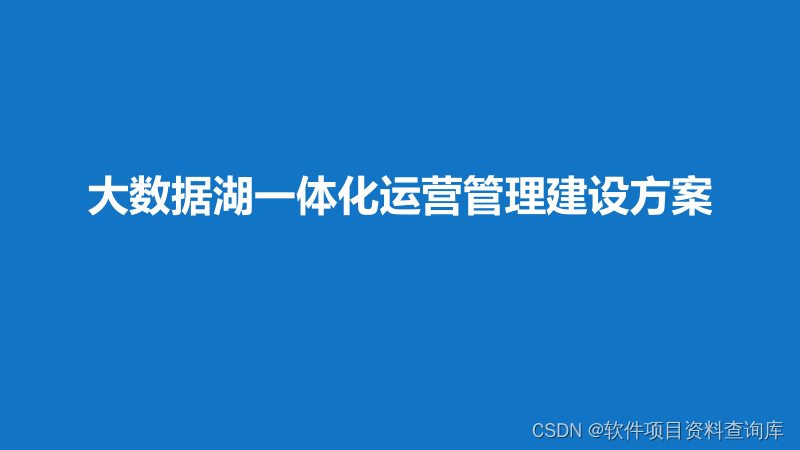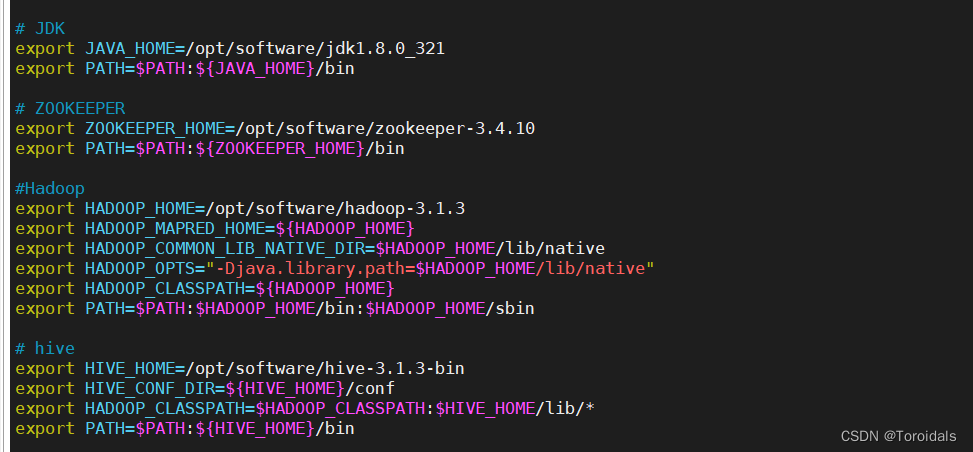C# 进程通信系列
第一章 共享内存
第二章 条件变量(本章)
第三章 消息队列
文章目录
前言
C#提供的多进程同步对象有互斥锁和信号量,但是并没有条件变量。虽然信号量条件变量一定程度可以等效,但是具体的使用还是会有区别。比如说消息队列用条件变量就比信号量方便,用信号量要么缺乏灵活性,要么辅助代码已经和实现一个条件变量没区别了。本文提供了一种条件变量的实现方法,可以用于进程间的同步控制。
一、关键实现
1、用到的主要对象
下列对象都是跨进程的
//互斥变量,
Mutex _mtx;
//等待发送信号量
Semaphore _waitSem;
//等待完成信号量
Semaphore _waitDone;
//共享内存,用于存储计数变量
MemoryMappedFile _mmf;
//共享内存的读写对象
MemoryMappedViewAccessor _mmva;
2、初始化区分创建和打开
利用Mutex判断是创建还是打开
bool isCreateNew;
_mtx = new Mutex(false, name, out isCreateNew);
if(isCreateNew){
//只能在创建时,初始化共享变量
}
3、变量放到共享内存
条件变量需要的计算对象就两个Waiting、Signals表示等待数和释放数。
//放到共享内存的数据
struct SharedData
{
public int Waiting;
public int Signals;
}
SharedData Data
{
set
{
_mmva.Write(0, ref value);
}
get
{
SharedData ret;
_mmva.Read(0, out ret);
return ret;
}
}
4、等待和释放逻辑
参考了SDL2的条件变量实现,具体略。有兴趣的朋友可以自行查找源码查看。
二、完整代码
using System.IO.MemoryMappedFiles;
using System.Runtime.InteropServices;
namespace AC
{
/************************************************************************
* @Project: AC::ConditionVariable
* @Decription: 条件变量
* 支持跨进程
* @Verision: v1.0.0
* 更新日志
* v1.0.0:实现基本功能
* @Author: Xin
* @Create: 2024/07/18 15:25:00
* @LastUpdate: 2024/07/21 20:53:00
************************************************************************
* Copyright @ 2025. All rights reserved.
************************************************************************/
class ConditionVariable : IDisposable
{
/// <summary>
/// 构造方法
/// </summary>
public ConditionVariable()
{
bool isCreateNew;
Initialize(null, out isCreateNew);
}
/// <summary>
/// 构造方法
/// </summary>
/// <param name="name">唯一名称,系统级别,不同进程创建相同名称的本对象,就是同一个条件变量。</param>
public ConditionVariable(string? name)
{
bool isCreateNew;
Initialize(name, out isCreateNew);
}
/// <summary>
/// 构造方法
/// </summary>
/// <param name="name">唯一名称,系统级别,不同进程创建相同名称的本对象,就是同一个条件变量。</param>
/// <param name="isCreateNew">表示是否新创建,是则是创建,否则是打开已存在的。</param>
public ConditionVariable(string? name, out bool isCreateNew)
{
Initialize(name, out isCreateNew);
}
/// <summary>
/// 等待
/// </summary>
/// <param name="outerMtx">外部锁</param>
public void WaitOne(Mutex outerMtx)
{
WaitOne(Timeout.InfiniteTimeSpan, outerMtx);
}
/// <summary>
/// 等待超时
/// </summary>
/// <param name="timeout">超时时间</param>
/// <param name="outerMtx">外部锁</param>
/// <returns>是则成功,否则超时</returns>
public bool WaitOne(TimeSpan timeout, Mutex outerMtx)
{
bool isNotTimeout;
//记录等待数量
_mtx.WaitOne();
var ws = Data;
ws.Waiting++;
Data = ws;
_mtx.ReleaseMutex();
//解除外部的互斥锁,让其他线程可以进入条件等待。
outerMtx.ReleaseMutex();
//等待信号
isNotTimeout = _waitSem.WaitOne(timeout);
_mtx.WaitOne();
ws = Data;
if (isNotTimeout && ws.Signals > 0)
{
//通知发送信号的线程,等待完成。
_waitDone.Release();
ws.Signals--;
}
ws.Waiting--;
Data = ws;
_mtx.ReleaseMutex();
//加上外部互斥锁,还原外部的锁状态。
outerMtx.WaitOne();
return !isNotTimeout;
}
/// <summary>
/// 释放,通知
/// </summary>
public void Release()
{
_mtx.WaitOne();
var ws = Data;
if (ws.Waiting > ws.Signals)
{
ws.Signals++;
Data = ws;
_waitSem.Release();
_mtx.ReleaseMutex();
_waitDone.WaitOne();
}
else
{
_mtx.ReleaseMutex();
}
}
/// <summary>
/// 释放全部,广播
/// </summary>
public void ReleaseAll()
{
_mtx.WaitOne();
var ws = Data;
if (ws.Waiting > ws.Signals)
{
int waiting = ws.Waiting - ws.Signals;
ws.Signals = ws.Waiting;
Data = ws;
_waitSem.Release(waiting);
_mtx.ReleaseMutex();
_waitDone.WaitOne(waiting);
}
else
{
_mtx.ReleaseMutex();
}
}
/// <summary>
/// 销毁对象,只会销毁当前实例,如果多个打开同个名称,其他对象不受影响
/// </summary>
public void Dispose()
{
_mtx.Dispose();
_waitSem.Dispose();
_waitDone.Dispose();
_mmva.Dispose();
_mmf.Dispose();
}
void Initialize(string? name, out bool isCreateNew)
{
Mutex? mtx = null;
Semaphore? waitSem = null;
Semaphore? waitDone = null;
MemoryMappedFile? mmf = null;
MemoryMappedViewAccessor? mmva = null;
try
{
mtx = _mtx = new Mutex(false, name, out isCreateNew);
_mtx.WaitOne();
try
{
waitSem = _waitSem = new Semaphore(0, int.MaxValue, name + ".cv.ws");
waitDone = _waitDone = new Semaphore(0, int.MaxValue, name + ".cv.wd");
var _shmPath = Path.Combine(_TempDirectory, name + ".cv");
mmf = _mmf = MemoryMappedFile.CreateFromFile(File.Open(_shmPath, FileMode.OpenOrCreate, FileAccess.ReadWrite, FileShare.ReadWrite), null, Marshal.SizeOf<SharedData>(), MemoryMappedFileAccess.ReadWrite, HandleInheritability.Inheritable, false);
mmva = _mmva = _mmf.CreateViewAccessor();
if (isCreateNew) Data = new SharedData() { Signals = 0, Waiting = 0 };
}
finally
{
_mtx.ReleaseMutex();
}
}
catch
{
mtx?.Dispose();
waitSem?.Dispose();
waitDone?.Dispose();
mmf?.Dispose();
mmva?.Dispose();
isCreateNew = false;
throw;
}
}
Mutex _mtx;
Semaphore _waitSem;
Semaphore _waitDone;
MemoryMappedFile _mmf;
MemoryMappedViewAccessor _mmva;
struct SharedData
{
public int Waiting;
public int Signals;
}
SharedData Data
{
set
{
_mmva.Write(0, ref value);
}
get
{
SharedData ret;
_mmva.Read(0, out ret);
return ret;
}
}
static string _TempDirectory = Path.GetTempPath() + "EE3E9111-8F65-4D68-AB2B-A018DD9ECF3C";
}
}
三、使用示例
1、同步控制
using AC;
ConditionVariable cv = new ConditionVariable();
Mutex mutex = new Mutex();
string text = "";
//子线程发送消息
new Thread(() =>
{
int n = 0;
while (true)
{
mutex.WaitOne();
text = (n++).ToString();
//通知主线程
cv.Release();
mutex.ReleaseMutex();
}
}).Start();
//主线程接收消息
while (true)
{
mutex.WaitOne();
//等待子消息
cv.WaitOne(mutex);
Console.WriteLine(text);
mutex.ReleaseMutex();
}

2、跨进程控制
进程A
//不同进程名称相同就是同一个对象
ConditionVariable cv = new ConditionVariable("cv1");
Mutex mutex = new Mutex(false,"mx1");
//进程A发送消息
while (true)
{
mutex.WaitOne();
//共享进程读写略
//通知进程B
cv.Release();
mutex.ReleaseMutex();
}
进程B
//不同进程名称相同就是同一个对象
ConditionVariable cv = new ConditionVariable("cv1");
Mutex mutex = new Mutex(false,"mx1");
//进程B接收消息
while (true)
{
mutex.WaitOne();
//等待进A程消息
cv.WaitOne(mutex);
//共享进程读写略
Console.WriteLine("收到进程A消息");
mutex.ReleaseMutex();
}

总结
以上就是今天要讲的内容,之所以实现这样一个对象是因为,笔者在写跨进程队列通信,用信号量实现发现有所局限,想要完善与重写一个条件变量差异不大,索性直接实现一个条件变量,提供给队列使用,同时还具体通用性,在其他地方也能使用。总的来说,条件变量还是有用的,虽然需要遇到相应的使用场景才能意识到它的作用。


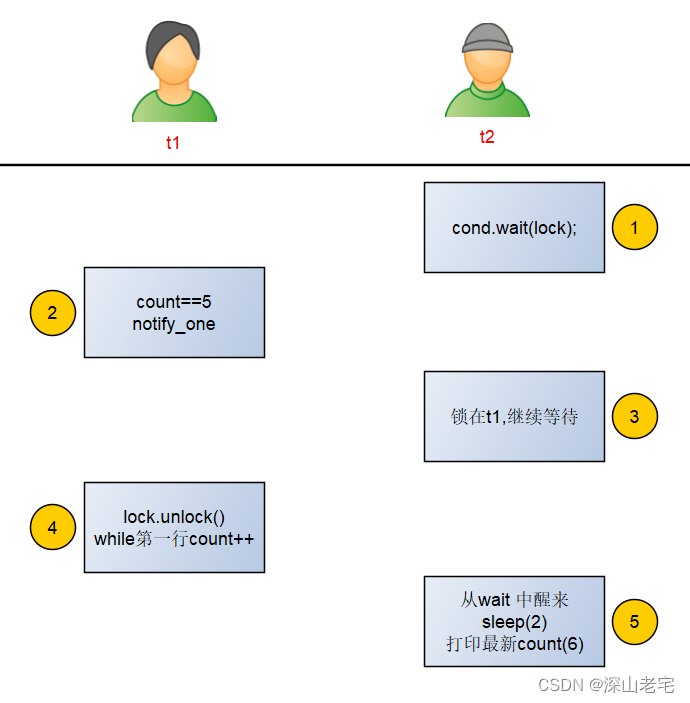
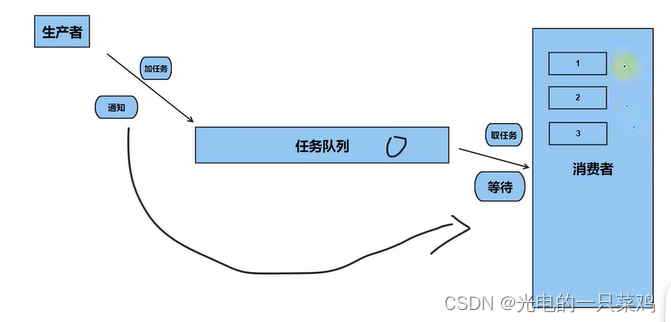

























![设计模式学习[2]---策略模式+简单工厂回顾](https://i-blog.csdnimg.cn/direct/9fc1741c1038448ebeda1f2001335763.jpeg)