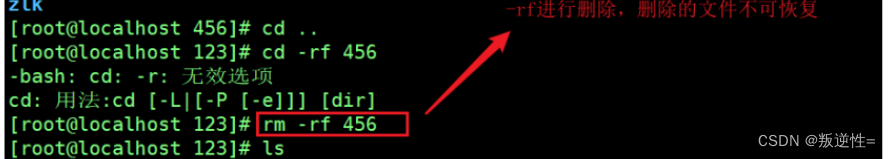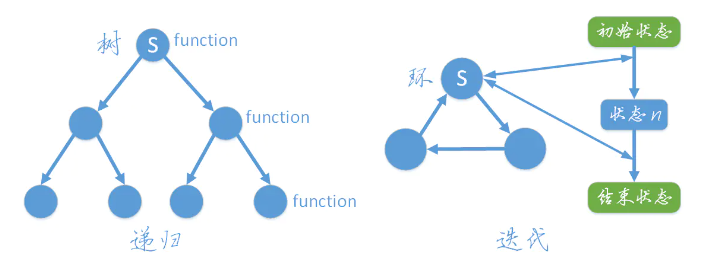1. 随机点名案例
1.1 需求
请把['赵云','黄忠','关羽','张飞','马超','刘备','曹操']随机显示一个名字到页面中
1.2 分析
①:利用随机函数随机生成一个数字作为索引
②:数组[随机数]生成到页面中
1.3 展示

1.4 代码
<!DOCTYPE html>
<html lang="en">
<head>
<meta charset="UTF-8">
<meta name="viewport" content="width=device-width, initial-scale=1.0">
<title>随机点名案例</title>
</head>
<body>
<script>
let persons = ['赵云','黄忠','关羽','张飞','马超','刘备','曹操']
let random = Math.floor(Math.random()*persons.length)
document.write(`${persons[random]}同学请回答问题。`)
</script>
</body>
</html>
2. 随机点名案例改进
2.1 需求
请把['赵云','黄忠','关羽','张飞','马超','刘备','曹操']随机显示一个名字到页面中,但是不允许重复显示
2.2 分析
①:利用随机函数随机生成一个数字作为索引
②:数组[随机数]生成到页面中
③:数组中删除刚才抽到的索引号
2.3 展示

2.4 代码
<!DOCTYPE html>
<html lang="en">
<head>
<meta charset="UTF-8">
<meta name="viewport" content="width=device-width, initial-scale=1.0">
<title>随机点名案例改进</title>
</head>
<body>
<script>
let persons = ['赵云','黄忠','关羽','张飞','马超','刘备','曹操']
// 1. 得到一个随机数,作为数组的索引号,这个随机数 0-6
let random = Math.floor(Math.random()*persons.length)
// 2. 页面输出数组里面的元素
document.write(`${persons[random]}同学请回答问题。`)
// 3. splice(起始位置(下标),删除几个元素)
persons.splice(random,1)
console.log(persons)
</script>
</body>
</html>
3. 猜数字游戏
3.1 需求
程序随机生成1~10之间的一个数字,用户输入一个数字
①:如果大于该数字,就提示,数字猜大了,继续猜
②:如果小于该数字,就提示,数字猜小了,继续猜
③:如果猜对了,就提示猜对了,程序结束
3.2 分析
①:利用随机数生成一个数字
②:需要一直猜,所以需要不断的循环
③:因为条件是结果猜对了,就是判断条件退出,用while循环合适
④:内部判断可以用多分支语句
3.3 展示

3.4 代码
<!DOCTYPE html>
<html lang="en">
<head>
<meta charset="UTF-8">
<meta name="viewport" content="width=device-width, initial-scale=1.0">
<title>猜数字游戏</title>
</head>
<body>
<script>
// 1. 随机生成一个数字1-10
// 取到M-N的随机整数
function getRandom(M, N){
return Math.floor(Math.random()*(N-M+1))+M
}
let random = getRandom(1, 10)
console.log(random)
// 不断的循环
while(true){
// 2. 用户输入一个值
let num = +prompt('请输入你猜的数字:')
// 3. 判断输出
if(num > random){
alert('您猜大了')
}else if(num < random){
alert('您猜小了')
}else{
alert('猜对了,您真厉害!')
break
}
}
document.write(random)
</script>
</body>
</html>
4. 猜数字游戏设定次数
4.1 需求
程序随机生成1~10之间的一个数字,用户输入一个数字,只有三次机会
①:如果大于该数字,就提示,数字猜大了,继续猜
②:如果小于该数字,就提示,数字猜小了,继续猜
③:如果猜对了,就提示猜对了,程序结束
④:用户最多只能猜三次
4.2 分析
①:利用随机数生成一个数字
②:只能猜三次,所以用for循环合适
③:因为条件是结果猜对了或者次数用完了,就判断条件退出
④:内部判断可以用多分支语句
4.3 展示

4.4 代码
<!DOCTYPE html>
<html lang="en">
<head>
<meta charset="UTF-8">
<meta name="viewport" content="width=device-width, initial-scale=1.0">
<title>Document</title>
</head>
<body>
<script>
// 1. 随机生成一个数字1-10
// 取到M-N的随机整数
function getRandom(M, N){
return Math.floor(Math.random()*(N-M+1))+M
}
let random = getRandom(1, 10)
console.log(random)
let flag = true
// 不断的循环
for(let i = 1; i<=3; i++){
// 2. 用户输入一个值
let num = +prompt('请输入你猜的数字:')
// 3. 判断输出
if(num > random){
alert('您猜大了,继续')
}else if(num < random){
alert('您猜小了,继续')
}else{
flag = false
alert('猜对了,您真厉害!')
break
}
}
if(flag){
alert('次数用完了')
}
document.write(random)
</script>
</body>
</html>
5. 随机颜色案例
5.1 需求
该函数接收一个布尔类型参数,表示颜色的格式是十六进制还是rgb格式。
5.2 分析
提示: 16进制颜色格式为: ‘#ffffff’ 其中f可以是任意 0-f之间的字符,需要用到数组, let arr = ['0', '1', '2', '3', '4', '5', '6', '7', '8', '9', 'a', 'b', 'c', 'd', 'e', 'f']
提示: rgb颜色格式为: ‘rgb(255,255,255) ’ 其中255可以是任意0-255之间的数字
步骤: ①:如果参数为true或者无参数,则处理16进制颜色,核心思想是循环6次,生成随机的6个数字(取 值范围0~15),根据这个数字去找数组的值,然后和 # 拼接起来,并且返回值。 ②:如果参数为false,随机生成一个0~255的数给三个变量,分别作为 r g b 三个颜色,之后拼接字符串rgb(255,255,255)格式
5.3展示

5.4 代码
<!DOCTYPE html>
<html lang="en">
<head>
<meta charset="UTF-8">
<meta name="viewport" content="width=device-width, initial-scale=1.0">
<title>随机颜色案例</title>
</head>
<body>
<script>
// 自定义一个随机颜色函数
function getRandomColor(flag = true){
if(flag){
// 如果是true,则返回#ffffff
let str='#'
let arr = ['0','1','2','3','4','5','6','7','8','9','a','b','c','d','e','f']
// 利用for循环随机抽取6次,累加到str里面
for(let i = 1; i <= 6; i++){
let random = Math.floor(Math.random()*arr.length)
str += arr[random]
}
return str
}else{
// 否则是false 则返回rgb(255,255,255)
let r = Math.floor(Math.random()*256)
let g = Math.floor(Math.random()*256)
let b = Math.floor(Math.random()*256)
return `rgb(${r},${g},${b})`
}
}
// 调用函数 getRandomColor()
console.log(getRandomColor(false))
console.log(getRandomColor(true))
console.log(getRandomColor())
</script>
</body>
</html>


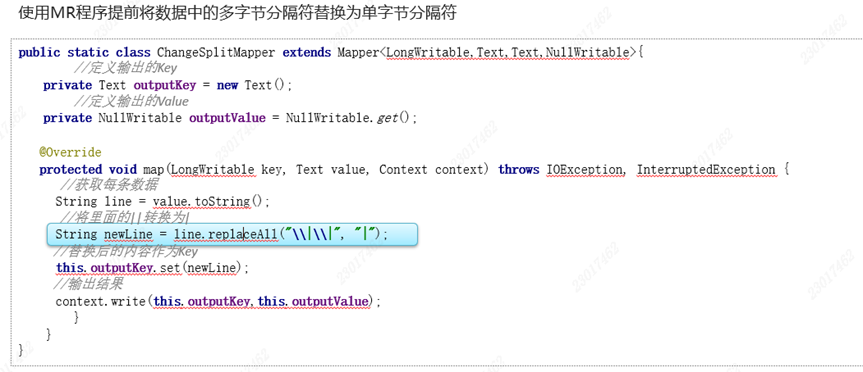

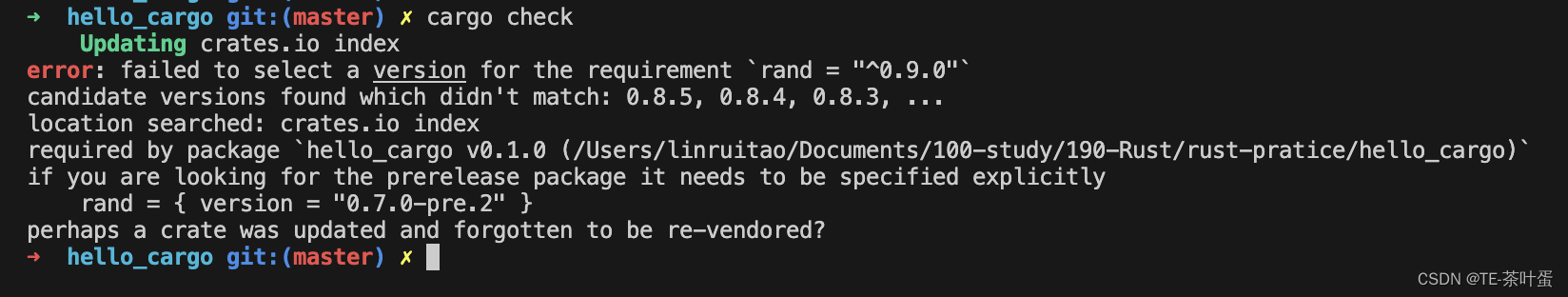

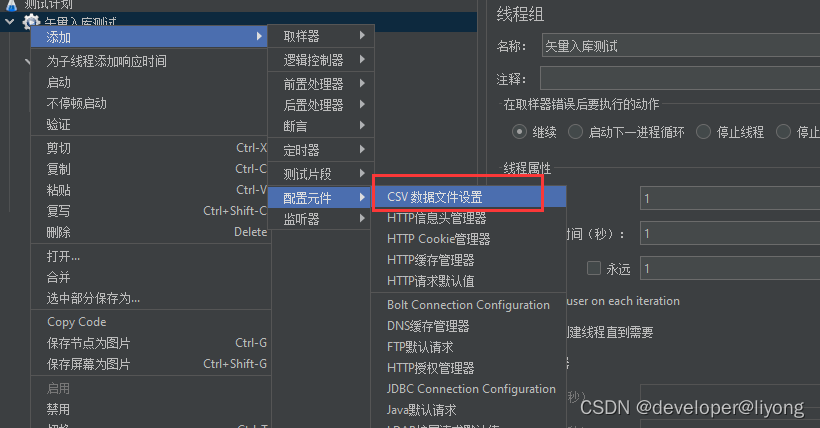
















![[Spring Boot]Protobuf解析MQTT消息体](https://img-blog.csdnimg.cn/img_convert/528aae857c34471aabae274527a38218.png)