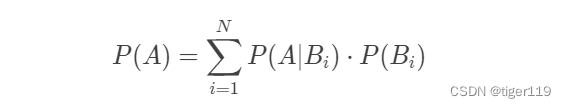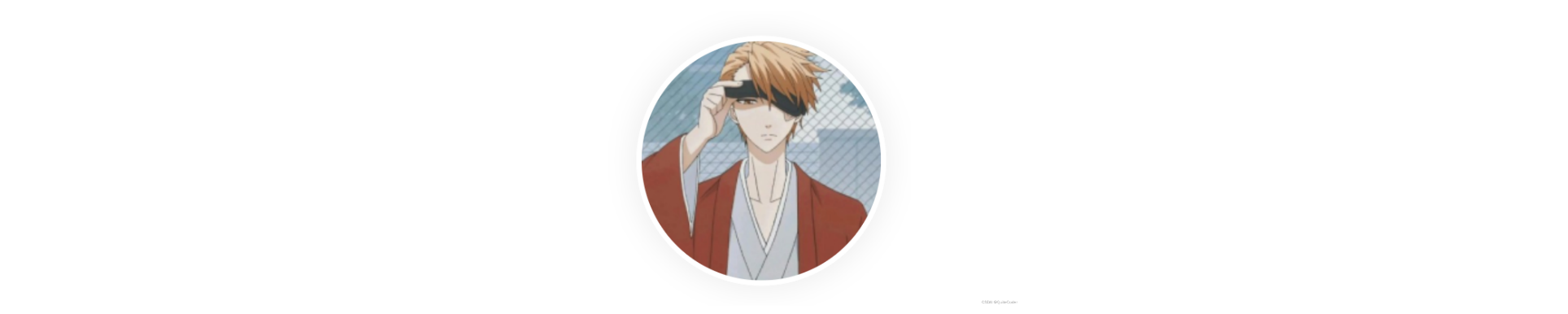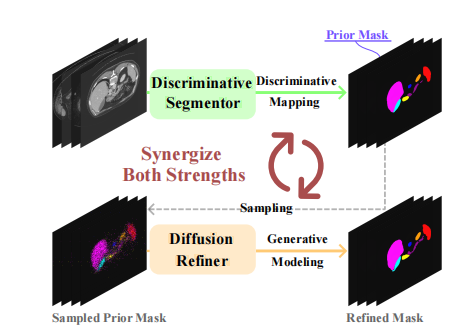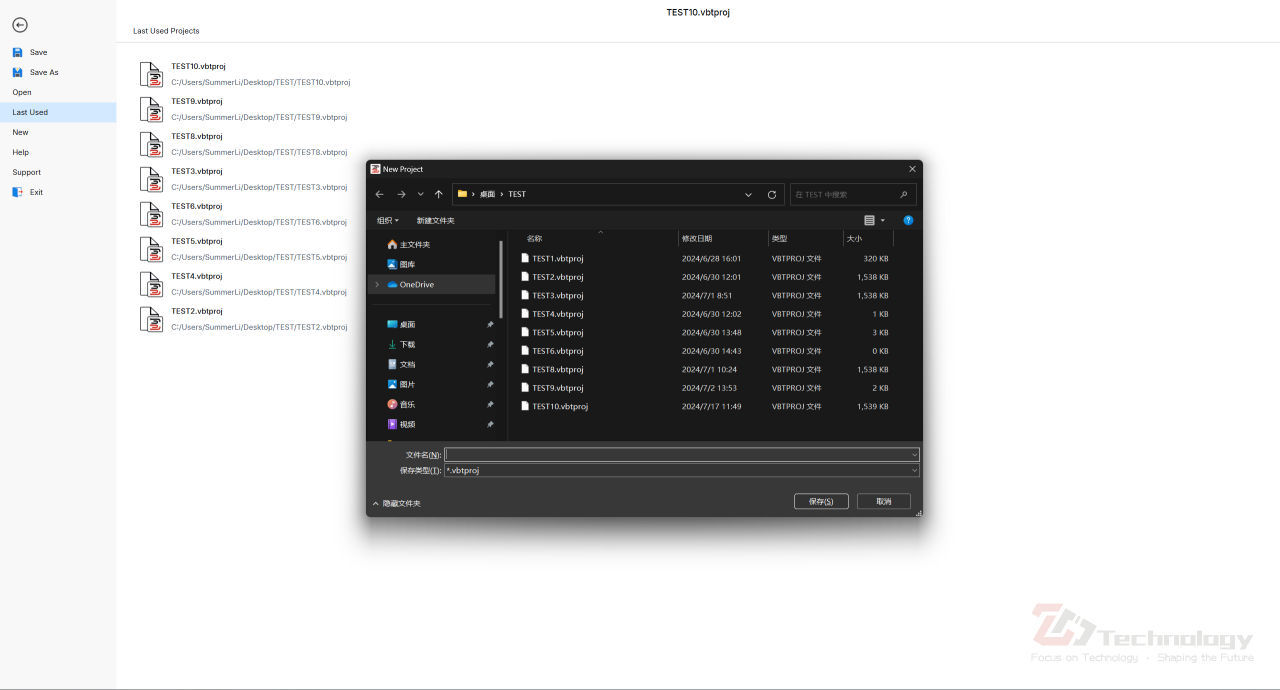跳转场景
URL看起来更规范、合理
企业会将动态URL地址伪装成静态地址提供服务
网址换新域名后,让旧的访问跳转到新的域名上
服务端某些业务调整
实际场景
Nginx跳转需求的实现方式
使用rewrite进行匹配跳转
使用if匹配全局变量后跳转
使用location匹配在跳转
rewrite放在server{},if{},location{}段中
location只对域名后边的除去传递参数外的字符串起作用
对域名或参数字符串
使用if全局变量匹配
使用proxy_pass反向代理
正则表达式
Rewrite
语法
rewrite <regex> <replacement> [flag];
flag标记类型 
last与break的区别
last:一般写在server和if中,不终止重写后的url匹配
break:一般使用在location中,终止重写后的url匹配
location
分类
location = patt{} 精准匹配
优先级
相同类型的表达式,字符串长的会优先匹配
按优先级排列
= 类型
^~类型表达式
正则表达式(~和~*)类型
通用匹配(/),如果没有其他匹配,任何请求都会匹配到
比较rewrite和location
相同点
都能实现跳转
不同点
rewrite式是在同一域名内更改获取资源的路径
location是对一类路径做控制访问或反向代理,还可以proxy_pass到其他机器
rewrite会写在location里,执行顺序
执行server块里面的rewrite指令
执行location匹配
执行选定的location中的rewrite指令
优先级规则
匹配某个具体文件
(location = 完整路径) > (location ^~ 完整路径) > (location ~* 完整路径)> (location ~ 完整路径) > (location 完整路径) > (location /)
用目录做匹配访问某个文件
(location = 目录) > (location ^~ 目录/) > (location ~ 目录)> (location ~* 目录) > (location 目录) > (location /)
新旧域名替换
1.用yum安装nginx
#因为不能直接下,所以要手动配置
#指定路径
curl -o /etc/yum.repos.d/CentOS-Base.repo https://mirrors.aliyun.com/repo/Centos-7.repo
#编辑配置
vi /etc/yum.repos.d/nginx.repo[nginx-stable]
name=nginx stable repo
baseurl=http://nginx.org/packages/centos/$releasever/$basearch/
gpgcheck=0
enabled=1
gpgkey=https://nginx.org/keys/nginx_signing.key
module_hotfixes=true
[nginx-mainline]
name=nginx mainline repo
baseurl=http://nginx.org/packages/mainline/centos/$releasever/$basearch/
gpgcheck=0
enabled=1
gpgkey=https://nginx.org/keys/nginx_signing.key
module_hotfixes=true2. 清除所有源,编译
yum clean all
yum makecache
yum -y install nginx
server {
listen 80;
server_name www.kc65.com;
location / {
root /usr/share/nginx/html;
index index.html index.htm;
}
} ` 在打开一台桌面版Linux,配置hosts解析。浏览器访问
配置一个新的conf文件,配置上server段 ,在桌面版Linux中配置上hosts解析,并访问新域名
server {
listen 80;
server_name www.newkgc65.com;
location / {
root /usr/share/nginx/html;
index index.html index.htm;
}
} 
做旧域名跳转到新域名(重定向)
打开旧域名配置文件(配置上重定向)
检查配置,重载生效
[root@bogon conf.d]# nginx -t
nginx: the configuration file /etc/nginx/nginx.conf syntax is ok
nginx: configuration file /etc/nginx/nginx.conf test is successful
[root@bogon conf.d]# systemctl reload nginx
[root@bogon conf.d]#

发布
vi /usr/share/nginx/html/weihu.html
为防止乱码,采取的是html
<html>
<head>
<title>Test</title>
<meta charset="utf-8"></meta>
</head>
<body>
<p>本网站正在维护,维护时间大概两小时</p>
</body>
</html>编辑配置文件
vi kgc65.conf
set $rewrite true;
if ($remote_addr = '192.168.27.131') {
set $rewrite false;
}
if ($rewrite = true) {
rewrite (.+) /weihu.html;
}

检测配置,重载环境
nginx -t
systemctl reload nginx 测试(在桌面版中的浏览器)




















![[极客大挑战 2019]Secret File1](https://i-blog.csdnimg.cn/direct/772b03ef3b4c499d8a28f1d9b499d782.png)