
<!DOCTYPE html>
<html lang="zh-CN">
<head>
<meta charset="UTF-8">
<meta name="viewport" content="width=device-width, initial-scale=1.0">
<title>全屏贪吃蛇游戏</title>
<style>
body, html {
margin: 0;
padding: 0;
height: 100%;
overflow: hidden;
}
width: 100%;
height: 100%;
background-color:
display: flex;
flex-direction: column;
justify-content: center;
align-items: center;
}
background-color:
box-shadow: 0 0 10px rgba(0,0,0,0.1);
}
.snake-part {
background-color:
border-radius: 50%;
position: absolute;
}
.food {
background-color:
border-radius: 50%;
position: absolute;
}
font-size: 24px;
margin-top: 20px;
}
font-size: 18px;
padding: 10px 20px;
margin-top: 20px;
cursor: pointer;
}
</style>
</head>
<body>
<div id="game-container">
<div id="game-board"></div>
<div id="score">得分: 0</div>
<button id="start-button">开始游戏</button>
</div>
<script>
const gameBoard = document.getElementById('game-board');
const scoreElement = document.getElementById('score');
const startButton = document.getElementById('start-button');
let snake, food, direction, score, gameInterval;
let cellSize, boardWidth, boardHeight;
function initGame() {
cellSize = Math.floor(Math.min(window.innerWidth, window.innerHeight) / 40);
boardWidth = Math.floor(window.innerWidth / cellSize);
boardHeight = Math.floor(window.innerHeight / cellSize);
gameBoard.style.width = boardWidth * cellSize + 'px';
gameBoard.style.height = boardHeight * cellSize + 'px';
snake = [{x: Math.floor(boardWidth / 2), y: Math.floor(boardHeight / 2)}];
direction = 'right';
score = 0;
generateFood();
updateScore();
}
function startGame() {
if (gameInterval) clearInterval(gameInterval);
initGame();
gameInterval = setInterval(gameLoop, 100);
startButton.textContent = '重新开始';
// 确保游戏开始时绘制初始状态
drawGame();
}
function gameLoop() {
moveSnake();
if (checkCollision()) {
endGame();
return;
}
if (checkFoodCollision()) {
score++;
updateScore();
generateFood();
} else {
snake.pop();
}
drawGame();
}
function drawGame() {
gameBoard.innerHTML = '';
snake.forEach(drawSnakePart);
drawFood();
}
function drawSnakePart(part) {
const element = createGameElement('snake-part');
setPosition(element, part);
gameBoard.appendChild(element);
}
function drawFood() {
const element = createGameElement('food');
setPosition(element, food);
gameBoard.appendChild(element);
}
function createGameElement(className) {
const element = document.createElement('div');
element.className = className;
element.style.width = cellSize + 'px';
element.style.height = cellSize + 'px';
return element;
}
function setPosition(element, position) {
element.style.left = position.x * cellSize + 'px';
element.style.top = position.y * cellSize + 'px';
}
function moveSnake() {
const head = {...snake[0]};
switch(direction) {
case 'up': head.y--; break;
case 'down': head.y++; break;
case 'left': head.x--; break;
case 'right': head.x++; break;
}
snake.unshift(head);
}
function generateFood() {
food = {
x: Math.floor(Math.random() * boardWidth),
y: Math.floor(Math.random() * boardHeight)
};
// 确保食物不会生成在蛇身上
while (snake.some(part => part.x === food.x && part.y === food.y)) {
food.x = Math.floor(Math.random() * boardWidth);
food.y = Math.floor(Math.random() * boardHeight);
}
}
function checkCollision() {
const head = snake[0];
return (
head.x < 0 || head.x >= boardWidth ||
head.y < 0 || head.y >= boardHeight ||
snake.slice(1).some(part => part.x === head.x && part.y === head.y)
);
}
function checkFoodCollision() {
const head = snake[0];
return food.x === head.x && food.y === head.y;
}
function updateScore() {
scoreElement.textContent = `得分: ${score}`;
}
function endGame() {
clearInterval(gameInterval);
alert(`游戏结束!你的得分是 ${score}`);
}
document.addEventListener('keydown', (event) => {
switch(event.key) {
case 'ArrowUp': if (direction !== 'down') direction = 'up'; break;
case 'ArrowDown': if (direction !== 'up') direction = 'down'; break;
case 'ArrowLeft': if (direction !== 'right') direction = 'left'; break;
case 'ArrowRight': if (direction !== 'left') direction = 'right'; break;
}
});
startButton.addEventListener('click', startGame);
window.addEventListener('resize', () => {
initGame();
drawGame();
});
// 初始化游戏,但不开始运行
initGame();
drawGame();
</script>
</body>
</html>


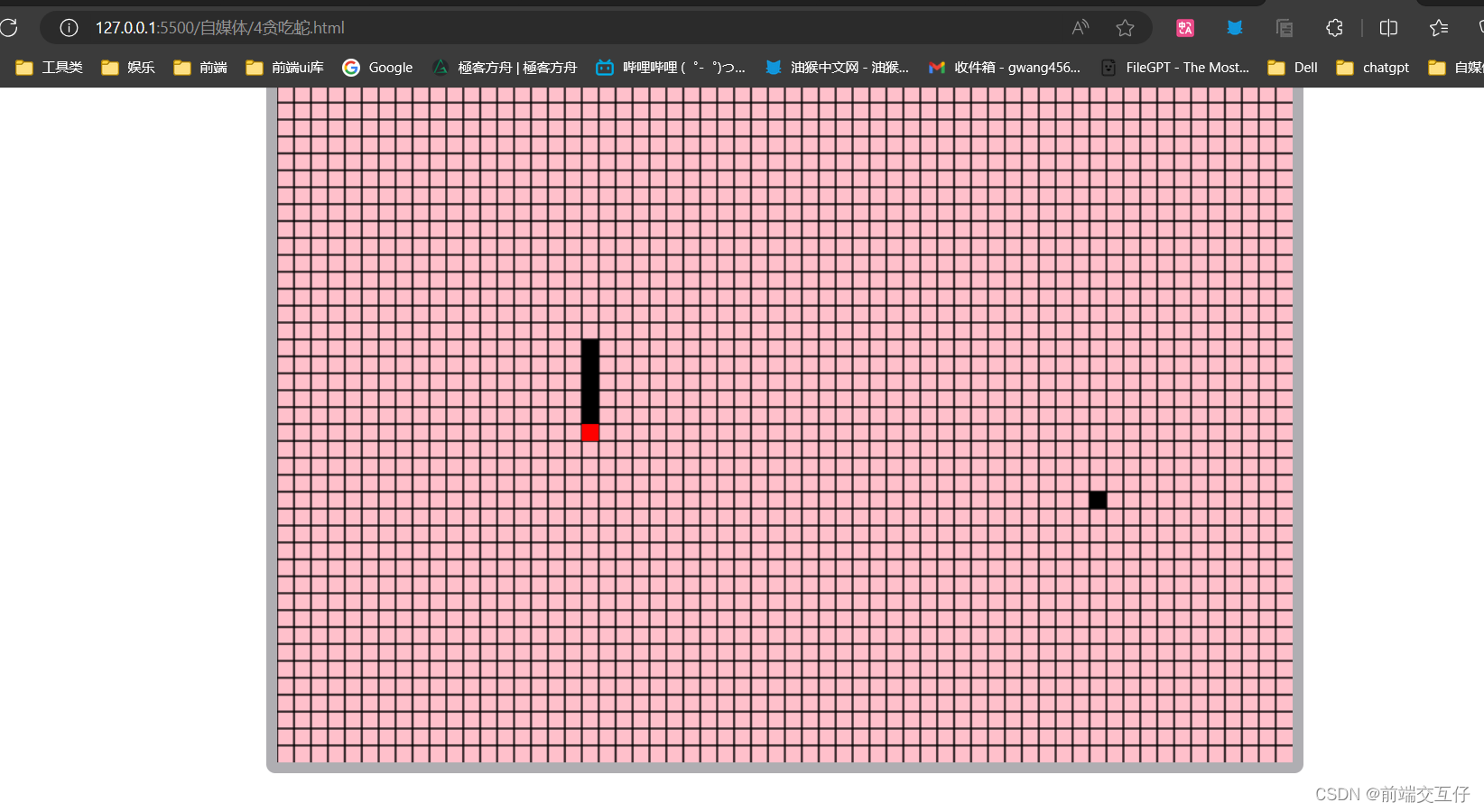
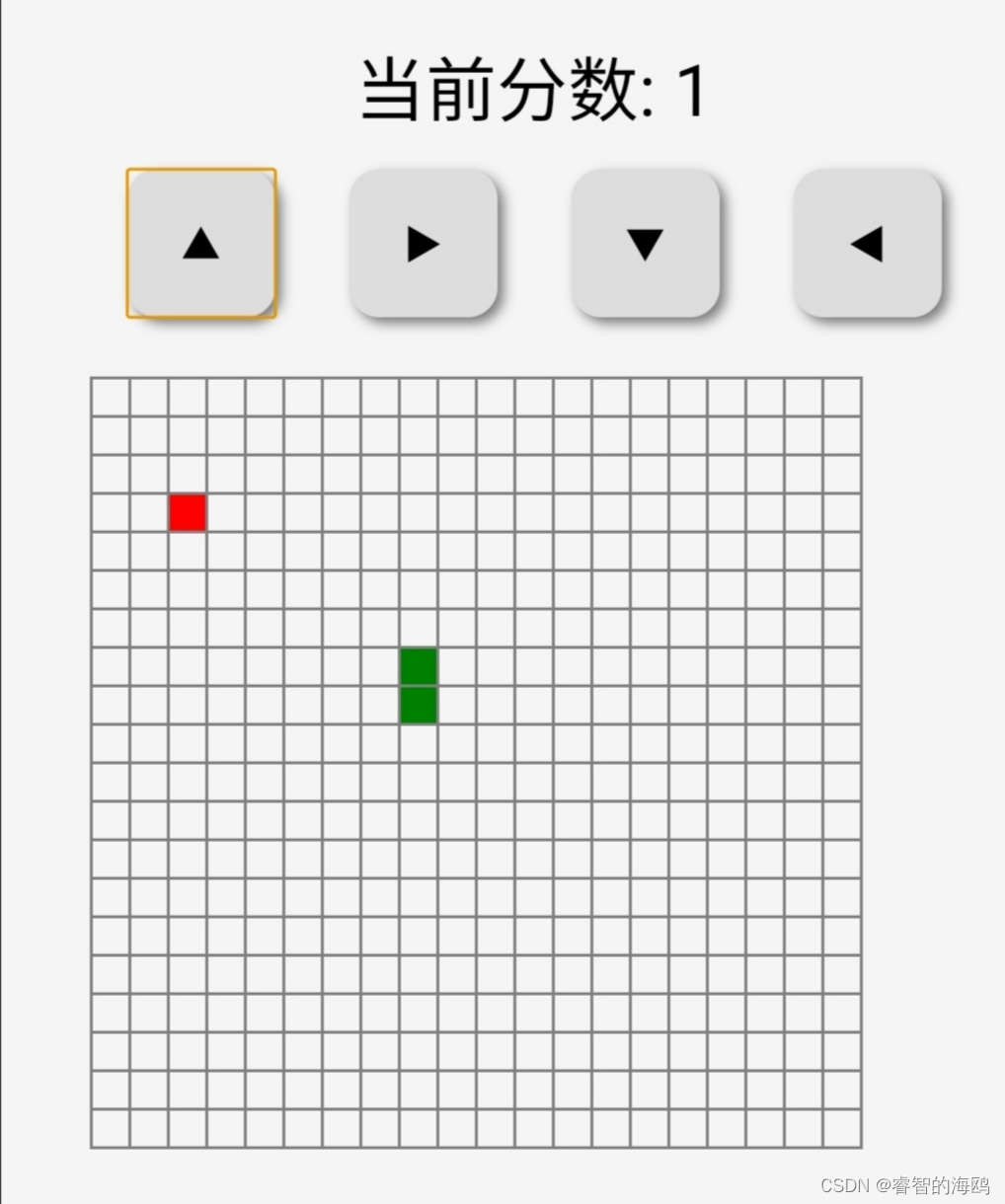

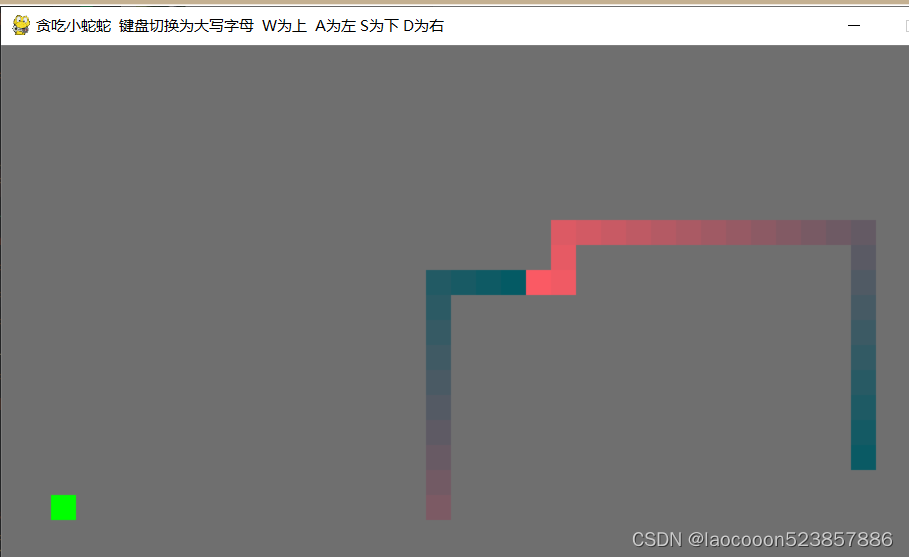
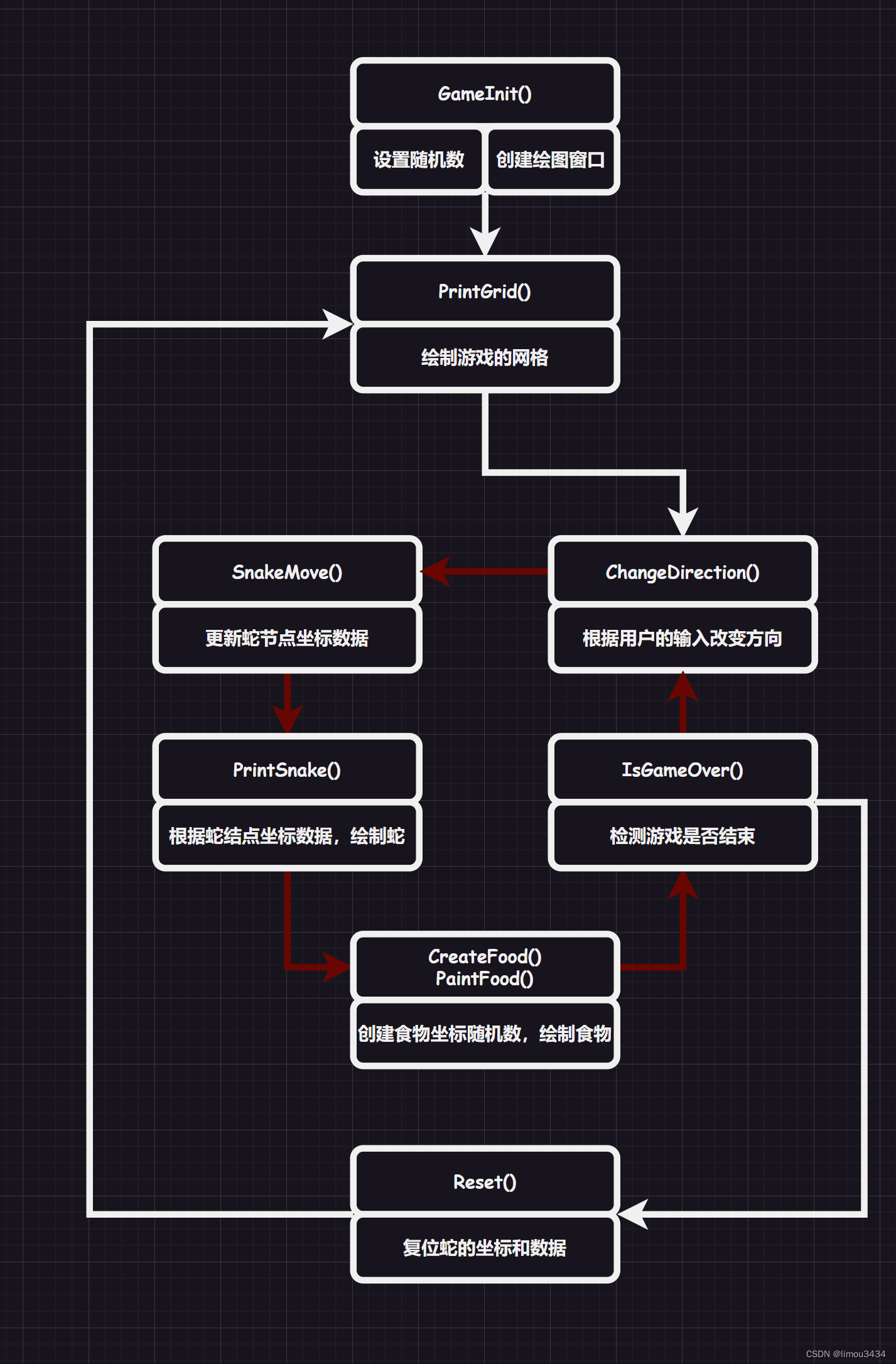

















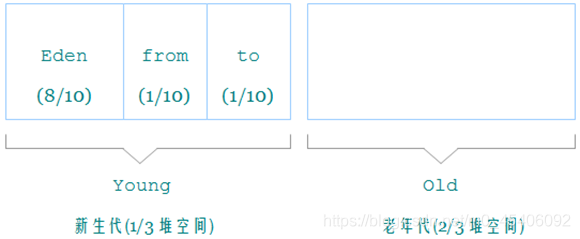





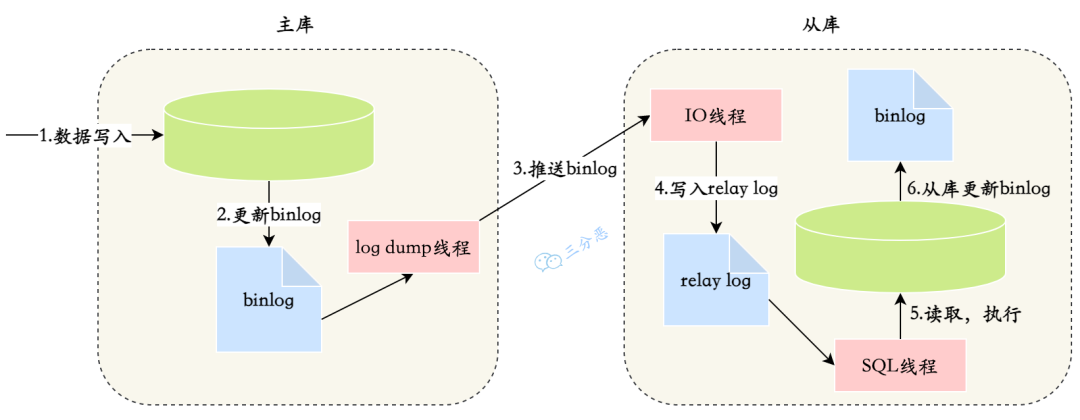






![[LitCTF 2023]程序和人有一个能跑就行了 入土为安的第五天](https://i-blog.csdnimg.cn/direct/87b3f0b6805a47fab5a1556e6fcc75dc.png)








