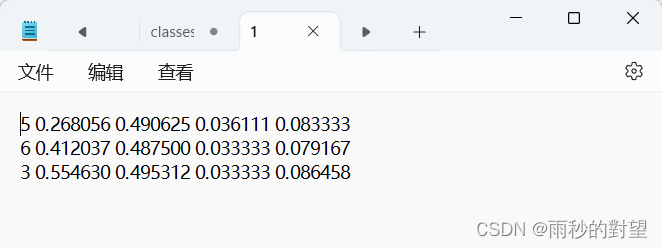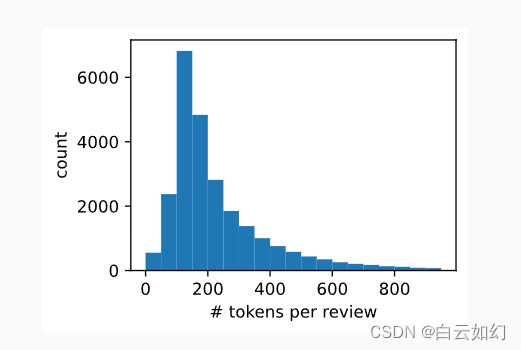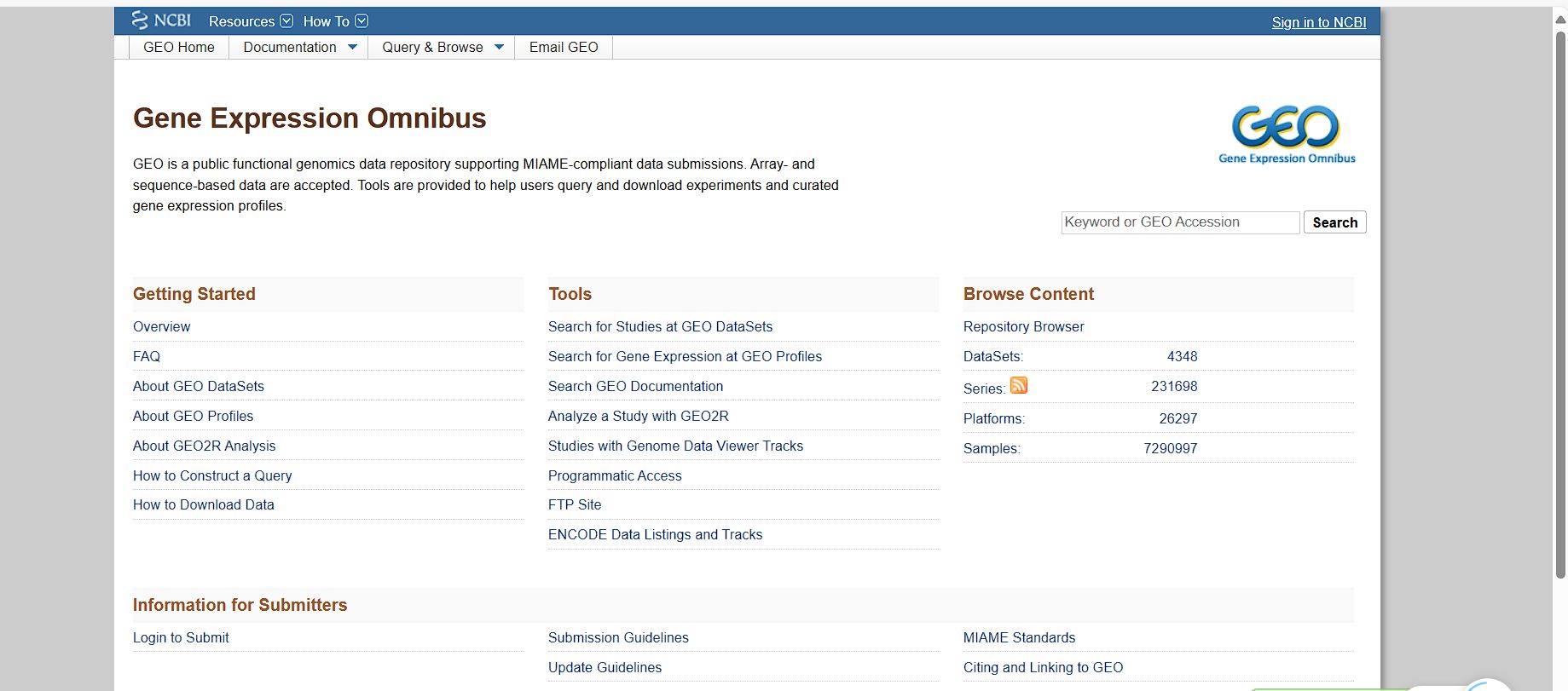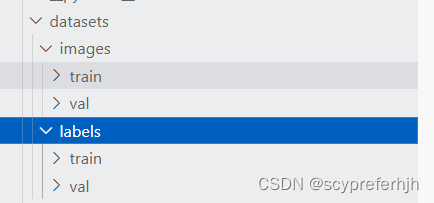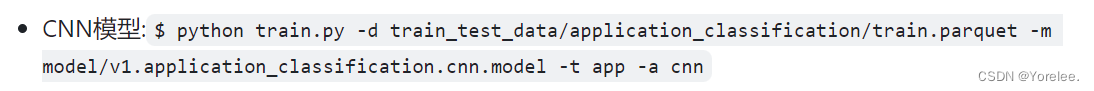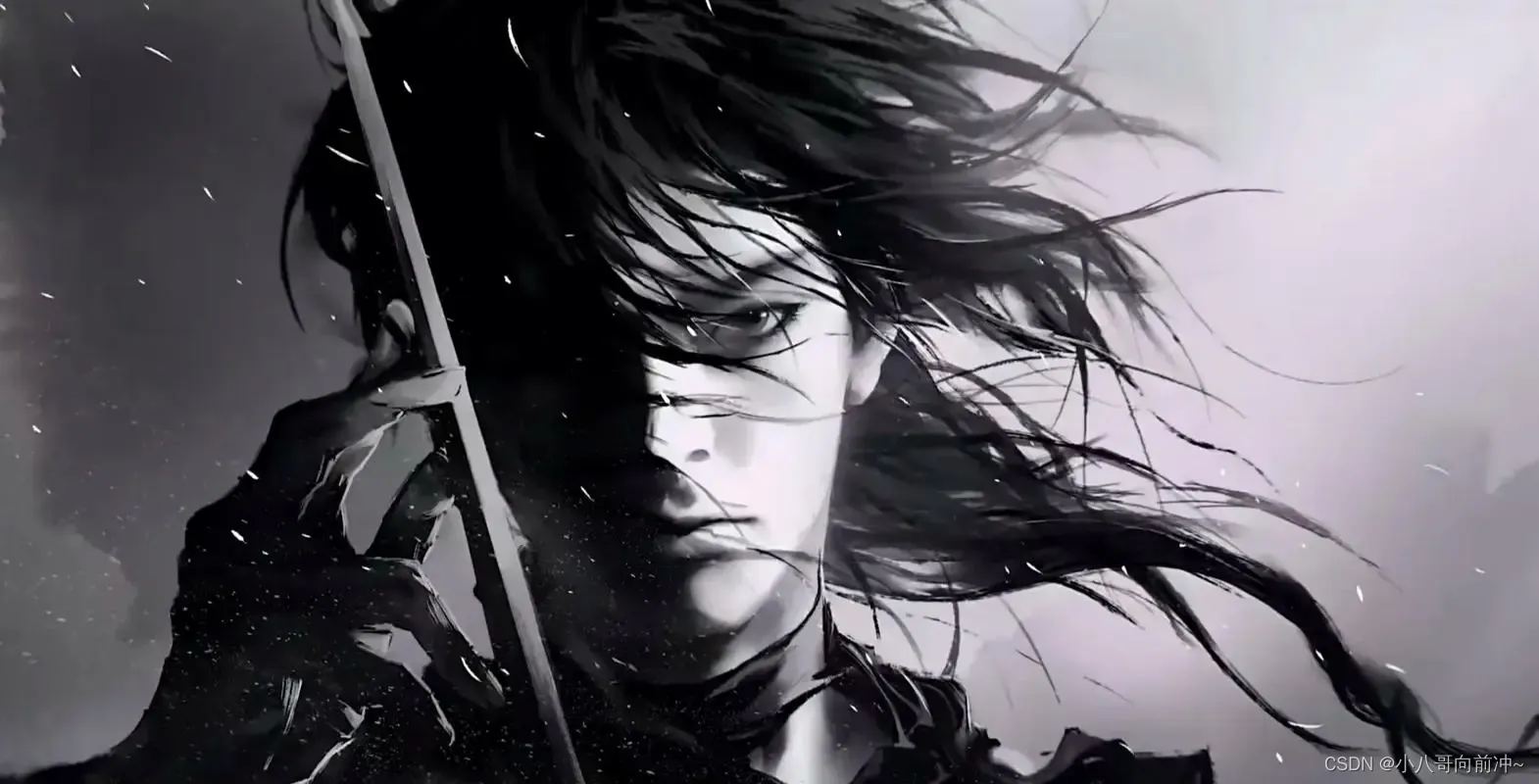1. 视频抽帧
每90帧抽一帧
import cv2
import os
# 处理视频为图片
def extract_frames(video_path, output_folder, frame_interval=30):
# 打开视频文件
video_capture = cv2.VideoCapture(video_path)
# 确保视频文件已成功打开
if not video_capture.isOpened():
print("Error: Unable to open video file.")
return
# 确保输出文件夹存在
if not os.path.exists(output_folder):
os.makedirs(output_folder)
frame_count = 0
while True:
# 读取一帧
ret, frame = video_capture.read()
if not ret:
break
# 在每个指定的帧间隔保存帧
if frame_count % frame_interval == 0:
# 保存当前帧为图像文件
frame_filename = os.path.join(output_folder, f"frame_{frame_count}.jpg")
cv2.imwrite(frame_filename, frame)
frame_count += 1
# 释放视频捕获对象
video_capture.release()
# 视频文件路径
video_path = "maize_tassel.mp4"
# 输出文件夹路径
output_folder = ("maize_tassel")
# 每30帧抽取一张图片
extract_frames(video_path, output_folder, frame_interval=90)
2. 图像裁剪
裁剪5120*2700图像为8份1280*1280图像
import os
from PIL import Image
def crop_images(input_folder, output_folder, crop_width, crop_height):
# 确保输出文件夹存在
if not os.path.exists(output_folder):
os.makedirs(output_folder)
# 获取输入文件夹中的所有图像文件
images = [f for f in os.listdir(input_folder) if f.endswith(('jpg', 'jpeg', 'png', 'bmp', 'tiff', 'png'))]
for image_file in images:
# 打开图像
with Image.open(os.path.join(input_folder, image_file)) as img:
img_width, img_height = img.size
# 确保图像尺寸为5120x2700
if img_width != 5120 or img_height != 2700:
print(f"图像 {image_file} 尺寸不符合要求,跳过裁剪。")
continue
# 裁剪并保存图像
for i in range(2): # 高度方向裁剪2个块
for j in range(4): # 宽度方向裁剪4个块
left = j * crop_width
top = i * crop_height
right = left + crop_width
bottom = top + crop_height
cropped_img = img.crop((left, top, right, bottom))
cropped_img_name = f"{os.path.splitext(image_file)[0]}_crop_{i}_{j}.png"
cropped_img.save(os.path.join(output_folder, cropped_img_name))
print(f"保存裁剪图像: {cropped_img_name}")
# 示例用法
input_folder = './maize1' # 输入文件夹路径
output_folder = './maize_split_8' # 输出文件夹路径
crop_width = 1280 # 裁剪宽度
crop_height = 1280 # 裁剪高度
crop_images(input_folder, output_folder, crop_width, crop_height)
3. 图像画框
将一个voc格式的xml文件中的框画在一个图像中。
import os
import cv2
import xml.etree.ElementTree as ET
def draw_bounding_boxes(image_path, xml_path, output_path):
# 读取图像
image = cv2.imread(image_path)
if image is None:
print(f"Error: Unable to open image file {image_path}")
return
# 解析XML文件
tree = ET.parse(xml_path)
root = tree.getroot()
# 获取所有object标签
for obj in root.findall('object'):
# 获取bndbox标签
bndbox = obj.find('bndbox')
if bndbox is None:
continue
# 提取边框坐标
xmin = int(bndbox.find('xmin').text)
ymin = int(bndbox.find('ymin').text)
xmax = int(bndbox.find('xmax').text)
ymax = int(bndbox.find('ymax').text)
# 在图像上绘制红色边框,线条宽度为2
cv2.rectangle(image, (xmin, ymin), (xmax, ymax), (0, 0, 255), 10)
# 保存结果图像
cv2.imwrite(output_path, image)
print(f"Output saved to {output_path}")
def process_directories(xml_dir, img_dir, output_dir):
# 确保输出目录存在
if not os.path.exists(output_dir):
os.makedirs(output_dir)
# 遍历XML目录中的所有文件
for xml_file in os.listdir(xml_dir):
if xml_file.endswith('.xml'):
xml_path = os.path.join(xml_dir, xml_file)
img_filename = xml_file.replace('.xml', '.jpg')
image_path = os.path.join(img_dir, img_filename)
if not os.path.exists(image_path):
img_filename = xml_file.replace('.xml', '.png')
image_path = os.path.join(img_dir, img_filename)
if os.path.exists(image_path):
output_path = os.path.join(output_dir, img_filename)
draw_bounding_boxes(image_path, xml_path, output_path)
else:
print(f"Warning: No image file found for {xml_file}")
# 示例用法
xml_dir = './outputs' # 替换为包含XML标签文件的目录路径
img_dir = './images' # 替换为包含图像文件的目录路径
output_dir = './end' # 替换为输出图像的保存目录路径
process_directories(xml_dir, img_dir, output_dir)