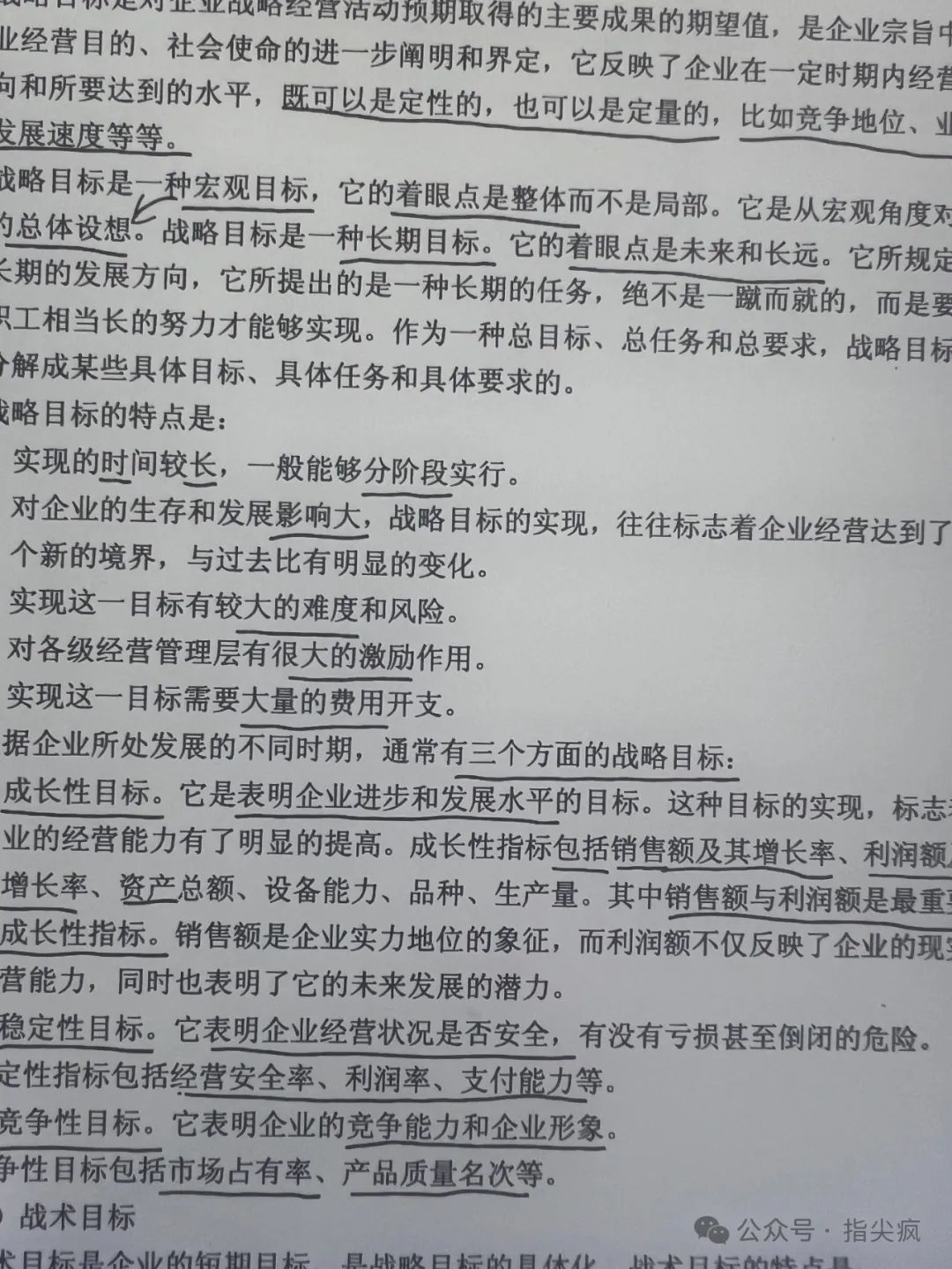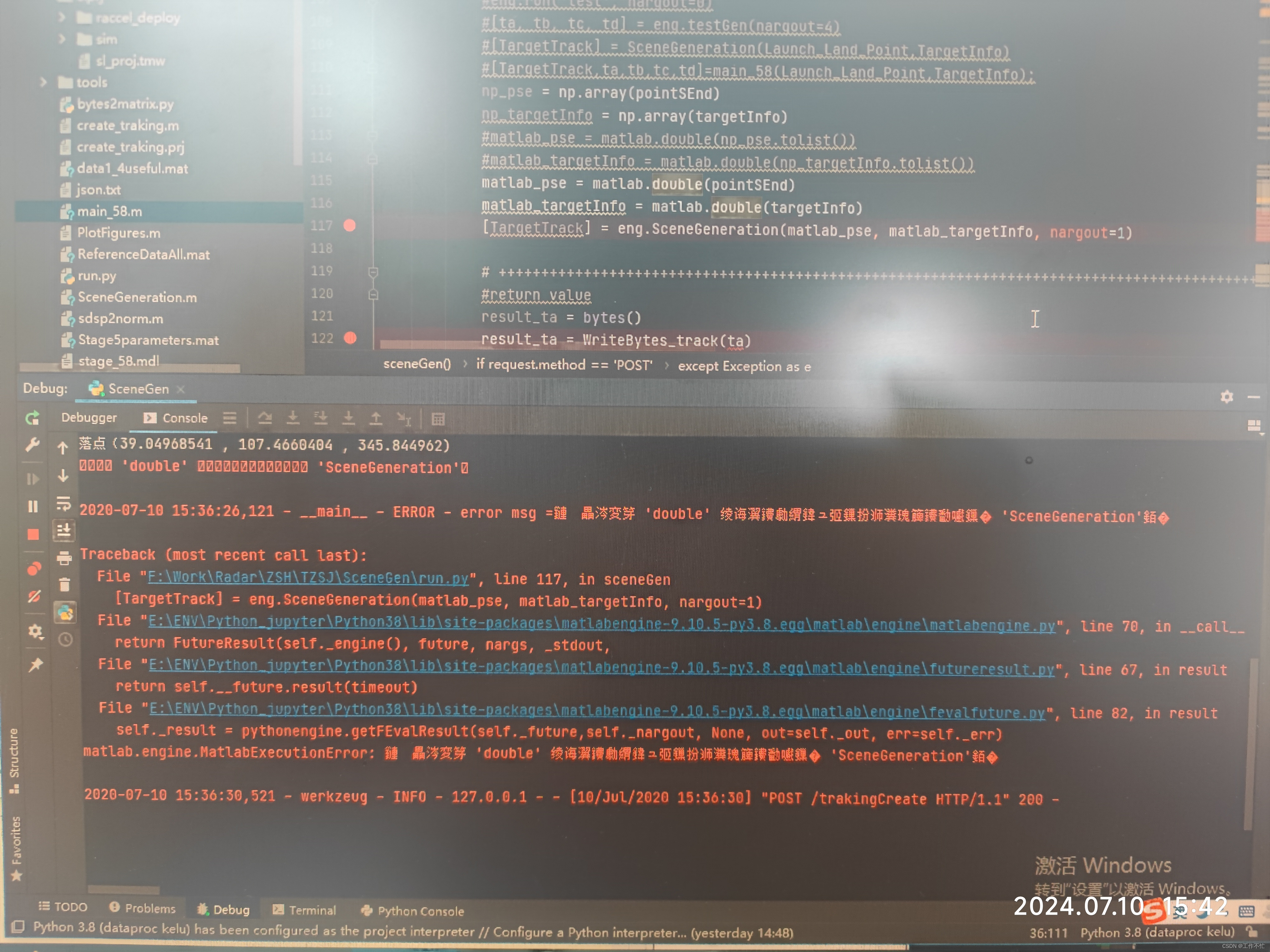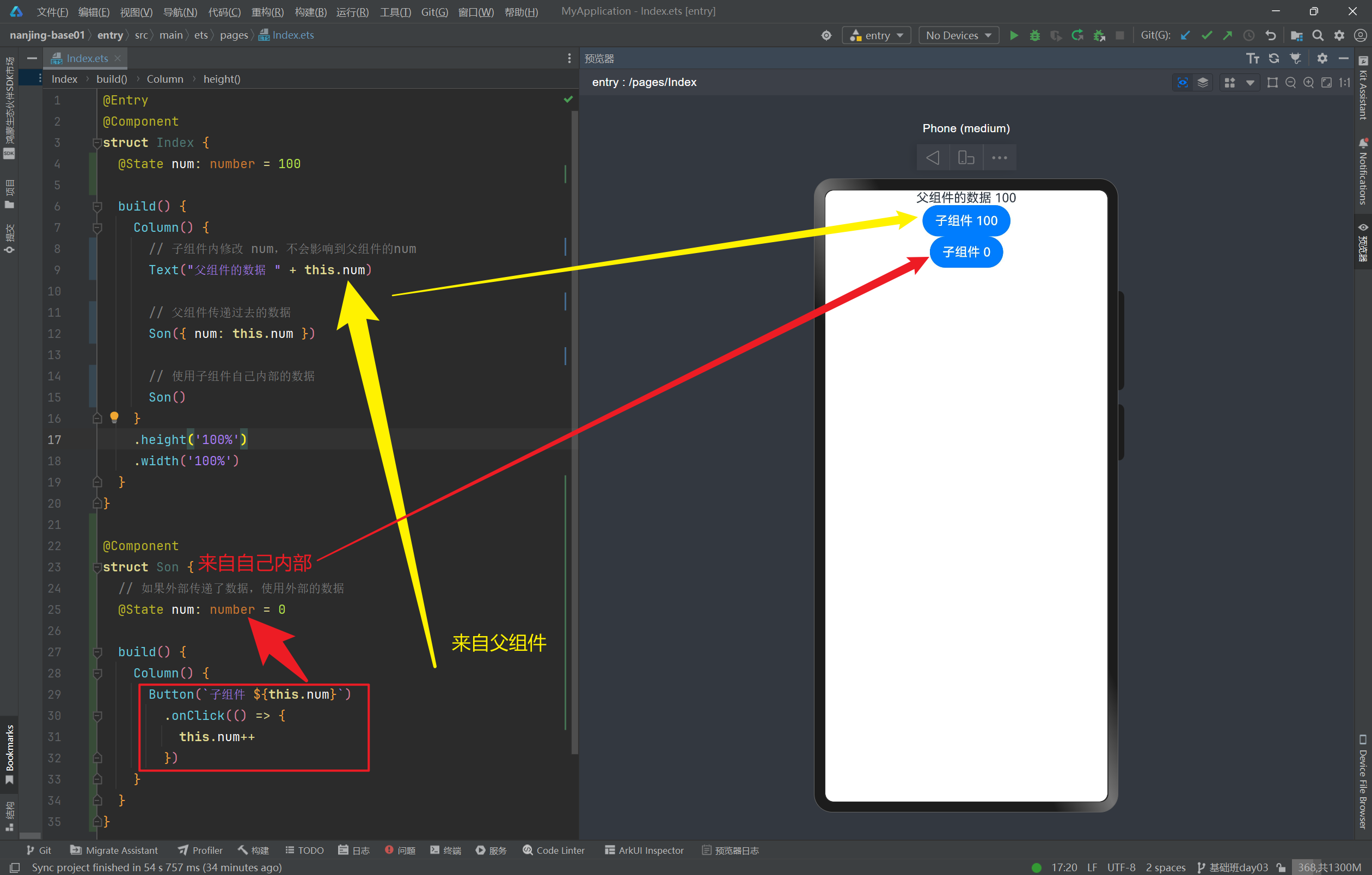初识style-components
Styled-components 是一个用于在 React 中编写 CSS 的库,它允许你通过 JavaScript 将样式与组件结合起来,本质上还是组件化开发,将你定义的样式组件包裹在你需要修改样式的标签或文本上,样式组件将转换为一个实际的dom去包裹住你的标签或文本,从而起到修改样式的作用
1. 安装
首先,在你的项目中安装 Styled-components
npm install styled-components
# 或
yarn add styled-components2. 使用方式
2.1. 组件内使用不推荐
import styled from 'styled-components';
const Button = styled.button`
background: palevioletred;
border-radius: 3px;
border: none;
color: white;
padding: 0.5em 1em;
cursor: pointer;
`;
const App = () => (
<Button>Click Me</Button>
);
export default App;
2.2. 组件外部使用推荐
定义一个.ts文件用于书写样式,并导出
import styled from 'styled-components'
export const LoginDiv = styled.div`
margin: 100px auto;
width: 500px;
height: 400px;
border: 1px solid;
border-radius: 8px;
`组件中导入外部样式使用
import React from 'react';
import { LoginDiv } from './index';
const Login = () => {
return (
<LoginDiv>
<div>div</div>
</LoginDiv>
)
}
export default Login基本用法
为了方便阅读,下面的案例全部采用了使用方式中 2.1 中的写法,但这种写法不建议在开发中使用,实际开发中建议使用 2.2 中推荐的写法
1. 简单使用
import styled from 'styled-components';
// 定义基本样式
// 注意:这里的styled.button,就是让页面渲染之后,将它变成一个button html标签
// 类比推理,你还可以指定其他的。例如styled.div、styled.span、styled.h1等
const Button = styled.button`
background: palevioletred;
border-radius: 3px;
border: none;
color: white;
padding: 0.5em 1em;
cursor: pointer;
`;
// 给样式增加hover效果
const Button = styled.button`
background: palevioletred;
border-radius: 3px;
border: none;
color: white;
padding: 0.5em 1em;
cursor: pointer;
&:hover {
background: darkviolet;
}
`;
2. 使用嵌套样式
CSS 样式可以嵌套,就像在 SASS 中一样:
import styled from 'styled-components';
const Container = styled.div`
padding: 2em;
background: papayawhip;
.title {
color: palevioletred;
font-size: 2em;
}
.content {
color: darkslategray;
}
`;
const App = () => (
<Container>
<div className="title">Title</div>
<div cl