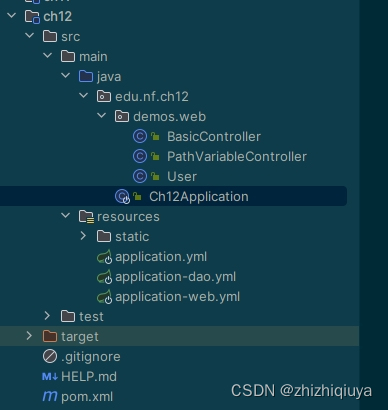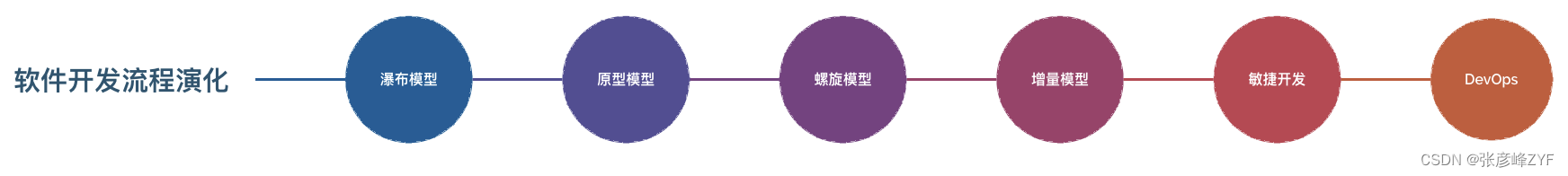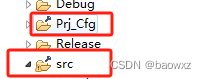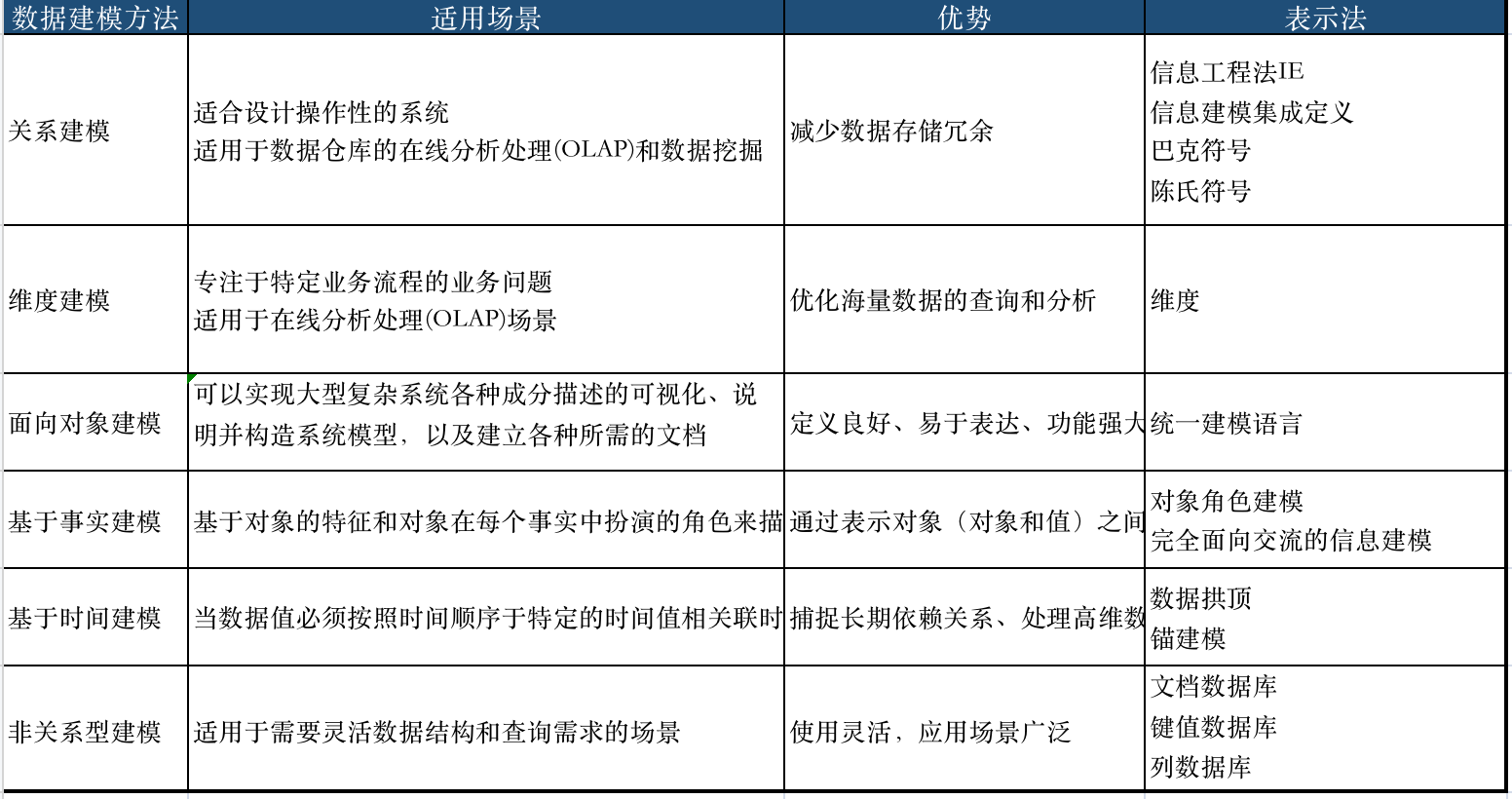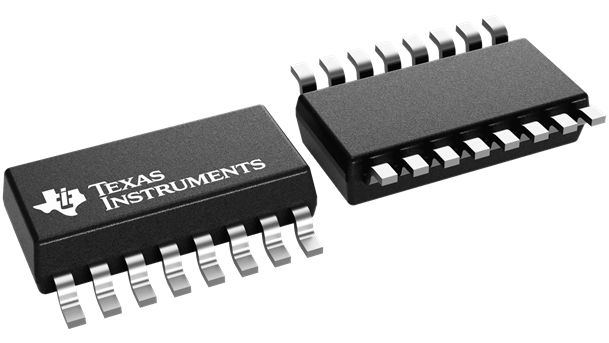常用文件模式标志
std::ios::in- 以读模式打开文件。
- 如果文件不存在,则打开失败。
- 例如,用于读取文件内容。
std::ios::out- 以写模式打开文件。
- 如果文件不存在,则创建该文件。
- 如果文件存在,则清空文件内容。
- 例如,用于写入新内容到文件。
std::ios::binary- 以二进制模式打开文件。
- 读写时不进行任何格式化转换。
- 例如,用于处理二进制文件。
std::ios::ate- 文件打开后定位到文件末尾。
- 可以用于追加数据,但要求与
std::ios::in或std::ios::out组合使用。
std::ios::app- 以追加模式打开文件。
- 每次写入操作都定位到文件末尾,不会覆盖文件内容。
- 例如,用于追加日志记录到文件。
std::ios::trunc- 如果文件存在,打开文件时清空文件内容。
- 一般与
std::ios::out组合使用。
文件模式标志的组合使用
这些标志可以通过按位或操作符 (|) 组合使用。例如:
std::ios::in | std::ios::out:以读写模式打开文件。std::ios::out | std::ios::app:以写和追加模式打开文件。
示例代码
以下是一些使用不同文件模式标志的示例代码:
以读模式打开文件 (std::ios::in)
#include <fstream>
#include <iostream>
int main() {
std::ifstream file("example.txt", std::ios::in);
if (!file) {
std::cerr << "File could not be opened for reading" << std::endl;
return 1;
}
std::string line;
while (std::getline(file, line)) {
std::cout << line << std::endl;
}
file.close();
return 0;
}
以写模式打开文件 (std::ios::out)
#include <fstream>
#include <iostream>
int main() {
std::ofstream file("example.txt", std::ios::out);
if (!file) {
std::cerr << "File could not be opened for writing" << std::endl;
return 1;
}
file << "Writing this text to the file." << std::endl;
file.close();
return 0;
}
以追加模式打开文件 (std::ios::app)
#include <fstream>
#include <iostream>
int main() {
std::ofstream file("example.txt", std::ios::app);
if (!file) {
std::cerr << "File could not be opened for appending" << std::endl;
return 1;
}
file << "Appending this text to the file." << std::endl;
file.close();
return 0;
}
以二进制模式读写文件 (std::ios::binary)
#include <fstream>
#include <iostream>
int main() {
std::fstream file("example.bin", std::ios::in | std::ios::out | std::ios::binary);