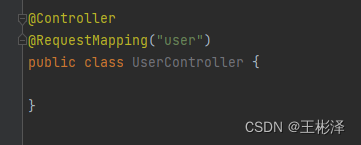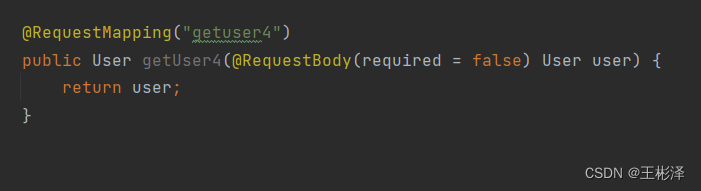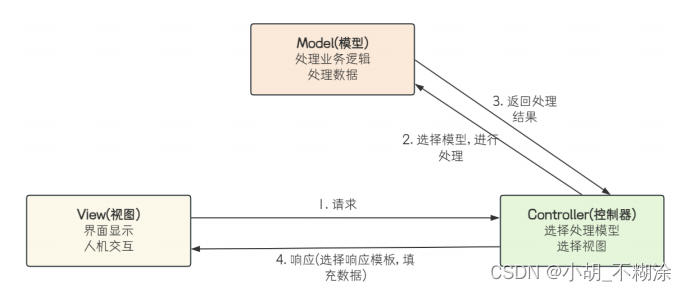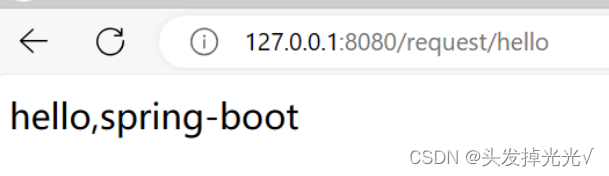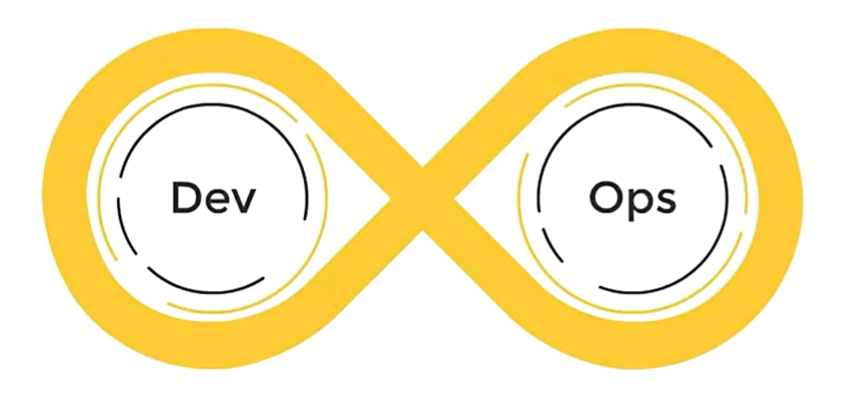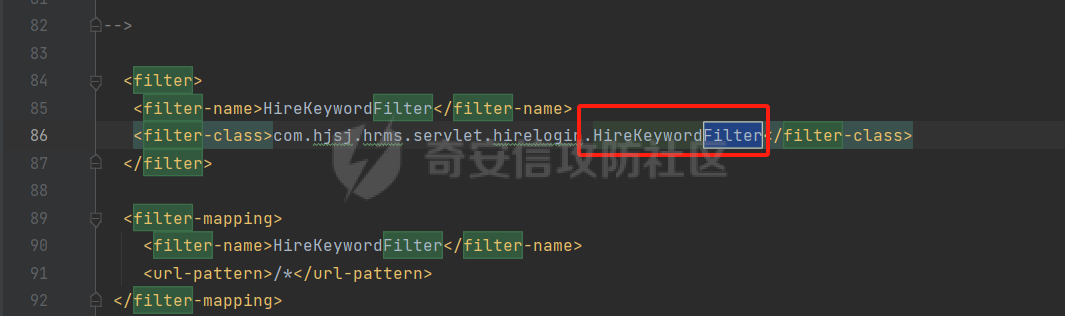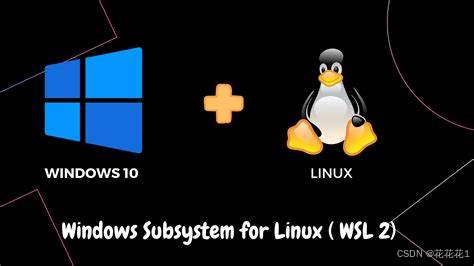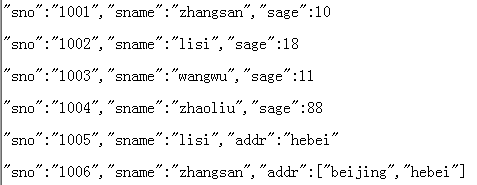@RequestMapping 和 @RestController注解
上面两个注解,是Spring MCV最常用的注解。
@RequestMapping , 他是用来注册接口的路由映射。
路由映射:当一个用户访问url时,将用户的请求对应到某个方法或类的过程叫做路由映射。
@RequestMapping 注解的使用:它既可以又是类,也可以修饰方法,访问的地址是类的路径和方法路径。
但是在这里我们只通过@RequestMapping 是不足以访问网页的,还要通过@RestController注解。
@RestController,他包括了@Controller注解和@ResponseController注解。
@Controller注解返回的是视图 , @ResponseController返回的是各种格式的数据。
在这里我写简单的项目,来掩饰一下,怎么使用的。
如代码:
package com.example.springbootdemo1;
import org.springframework.web.bind.annotation.RequestMapping;
import org.springframework.web.bind.annotation.RestController;
@RequestMapping("/hello")
@RestController
public class HelloController {
@RequestMapping("/u1")
public String sayHi(){
return "hello,Spring 111";
}
@RequestMapping("/u2")
public String hello(){
return "Hello Spring MVC";
}
}我们访问我们哪个输入就访问就行了,根据url的不同,直接访问。
如图访问结果:


@RequestParam注解
使用@RequestParam注解可以对后端的参数重命名,其实就是可以把前端的参数映射到后端来,进而可以对后端的参数,改成自己想要的。
这里写了一个计算器功能的网页,结合前端代码来看一下
如前端后端代码:
<!DOCTYPE html>
<html lang="en">
<head>
<meta charset="UTF-8">
<title>Title</title>
</head>
<body>
<form action="calc/sum" method="post">
<h1>计算器</h1>
数字1:<input name="sum1" type="text"><br>
数字2:<input name="sum2" type="text"><br>
<input type="submit" value=" 点击相加 ">
</form>
</body>
</html>package com.example.springbootdemo1;
import org.springframework.web.bind.annotation.RequestMapping;
import org.springframework.web.bind.annotation.RequestParam;
import org.springframework.web.bind.annotation.RestController;
@RequestMapping("/calc")
@RestController
public class CalcController {
@RequestMapping("/sum")
public String sum(@RequestParam(value = "sum1" , required = false) Integer array , Integer sum2){
Integer sum = array + sum2;
System.out.println(sum);
return "计算结果:" + sum;
}
}我们可以发现,sum1这个参数,我们改成了array,注解里的false表示这里不是必传的参数,默认为true。
如执行结果:


可以看到代码执行没有错误。
@RequestBodoy注解
在日常的开发中,@RequestBody注解主要就是用来传递JOSN格式的数据。
如代码:
@RestController
@RequestMapping("/users")
public class UserController {
@PostMapping("/create")
public ResponseEntity<User> createUser(@RequestBody User user) {
// 在这里可以使用user对象的属性进行相应的业务逻辑处理
// 例如保存用户信息到数据库
return ResponseEntity.ok(userService.save(user));
}
}上面是最常用的注解,下面简单介绍几个,用的还行的。
@PathVariable,这个注解和字面的意思一样,绑定请求url的地址。
如代码:
@RequestMapping("/m8/{id}/{name}")
public String method8(@PathVariable Integer id, @PathVariable("name") String
userName){
return "解析参数id:"+id+",name:"+userName;
}@GetMapping和PostMapping:这两个注解,和我们看到的一样,直接确定了请求的类型,是get还是post。这里就不展示代码了,例在方法上直接写就行。
@RequestPart:用于上传文件。
如代码:
public String getfile(@RequestPart("file") MultipartFile file) throwsIOException {
//获取⽂件名称
String fileName = file.getOriginalFilename();
//⽂件上传到指定路径
file.transferTo(new File("D:/temp/" + file.getOriginalFilename()));
return "接收到⽂件名称为: "+fileName;
}