功能如下可以
一、选择水印位置
二、批量添加水印
三、可添加文本或图片
# -*- 编码:utf-8 -*-
import cv2
import os
import numpy as np
from moviepy.editor import VideoFileClip
from concurrent.futures import ThreadPoolExecutor
import tkinter as tk
from tkinter import filedialog, messagebox
from PIL import ImageFont, ImageDraw, Image
def add_dynamic_watermarks_with_audio(video_path, output_path, watermark_image_paths, watermark_sizes, watermark_speeds,
add_text_watermark, text_watermark_text, text_watermark_color,
text_watermark_position):
try:
video_clip = VideoFileClip(video_path)
audio_clip = video_clip.audio
width, height = video_clip.size
if add_text_watermark:
font_path = “msyh.ttc” # Windows字体路径,可以根据需要更改
font_size = 50
font = ImageFont.truetype(font_path, font_size)
text_watermark_canvas = np.zeros((高度,宽度,3),dtype=np.uint8)
text_pil = 图像.fromarray(text_watermark_canvas)
绘制 = ImageDraw.Draw(text_pil)
text_bbox = draw.textbbox((0, 0), text_watermark_text, font=font)
text_width = text_bbox[2] - text_bbox[0]
text_height = text_bbox[3] - text_bbox[1]
如果 text_watermark_position == “中心”:
text_x = (宽度 - text_width) / 2
text_y = (高度 - text_height) / 2
elif text_watermark_position == “左上”:
text_x = 10
text_y = 10
elif text_watermark_position == “右上”:
text_x = 宽度 - text_width - 10
text_y = 10
elif text_watermark_position == “左下”:
text_x = 10
text_y = 高度 - text_height - 10
elif text_watermark_position == “右下”:
text_x = 宽度 - text_width - 10
text_y = 高度 - text_height - 10
draw.text((text_x, text_y), text_watermark_text, font=font, fill=text_watermark_color)
text_watermark_canvas = np.array(text_pil)
watermark_positions = [(0, 0)] * len(watermark_image_paths)
def process_frame(t, x):
非本地 watermark_positions
frame = video_clip.get_frame(t)
for i in range(len(watermark_image_paths)):
watermark_image_path = watermark_image_paths[i]
watermark_size = watermark_sizes[i]
watermark_speed = watermark_speeds[i]
watermark_image = cv2.imread(watermark_image_path)
watermark_height, watermark_width, _ = watermark_image.shape
如果宽度或watermark_height >高度watermark_width >:
scale_factor = min(宽度 / watermark_width, 高度 / watermark_height)
watermark_image = cv2.resize(watermark_image, (
int(watermark_width * scale_factor), int(watermark_height * scale_factor)),
interpolation=cv2.INTER_LINEAR)
if t % watermark_speed == 0:
while True:
x = np.random.randint(0, width - watermark_image.shape[1])
y = np.random.randint(0, height - watermark_image.shape[0])
too_close = 范围 (i) 中 j 的 False
:
dist = np.sqrt((x - watermark_positions[j][0]) ** 2 + (y - watermark_positions[j][1]) ** 2)
if dist < watermark_image.shape[1] 或 dist < watermark_image.shape[0]:
too_close = True
break
if not too_close:
watermark_positions[i] = (x, y)
break
else:
x, y = watermark_positions[i]
watermark_resized = cv2.resize(watermark_image, (
int(watermark_size * watermark_width), int(watermark_size * watermark_height)))
alpha = watermark_resized[:, :, 0] / 255.0
for c in range(3):
frame[y: y + watermark_resized.shape[0], x: x + watermark_resized.shape[1], c] = (
frame[y: y + watermark_resized.shape[0], x: x + watermark_resized.shape[1], c] * (1 - alpha)
+ watermark_resized[:, :, c] * alpha
)
if add_text_watermark:
frame_with_text = cv2.addWeighted(frame, 1, text_watermark_canvas, 0.7, 0)
frame = frame_with_text
返回帧
processed_clip = video_clip.fl(lambda gf, t: process_frame(t, gf))
final_clip = processed_clip.set_audio(audio_clip)
final_clip.write_videofile(output_path, codec='libx264', audio_codec=“aac”)
return “水印添加完成!”
except Exception as e:
print(f“处理视频时出错 {video_path}: {e}”)
return f“处理视频 {video_path} 时出错:{e}”
def batch_add_watermarks_in_directory_with_audio(directory, output_directory, watermark_image_paths, watermark_sizes,
watermark_speeds, add_text_watermark=False, text_watermark_text=None,
text_watermark_position='右下'):
file_list = os.listdir(directory)
video_files = [文件在file_list if file.lower().endswith(('.avi', '.mp4', '.mov', '.mkv'))]
将 ThreadPoolExecutor() 作为执行器:
futures = []
for file_name in video_files:
file_path = os.path.join(directory, file_name)
output_file_path = os.path.join(output_directory, file_name)
futures.append(executor.submit(
add_dynamic_watermarks_with_audio,
file_path, output_file_path, watermark_image_paths, watermark_sizes, watermark_speeds,
add_text_watermark, text_watermark_text, (255, 255, 255), text_watermark_position
))
for future in futures:
result = future.result()
print(result)
return “批量处理完成!”
def select_directory(entry):
directory =filedialog.askdirectory()
entry.delete(0, tk.END)
entry.insert(0, directory)
def select_files(entry, file_list, size_list, speed_list):
files = filedialog.askopenfilenames(filetypes=[(“Image files”, “*.png;*.jpg;*.jpeg”)])
for file in files:
file_list.append(file)
entry.insert(tk.END, file)
size_list.append(float(input(f“请输入水印图片{file}的大小(0~1之间):”)))
speed_list.append(int(input(f“请输入水印图片{file}的速度:”))))def
start_processing():
directory = input_dir_entry.get()
output_directory = output_dir_entry.get()
os.makedirs(output_directory, exist_ok=True)
add_text_watermark = text_watermark_var.get()
text_watermark_text = text_watermark_entry.get() 如果add_text_watermark其他 None text_watermark_position
= text_watermark_position_var.get()
batch_add_watermarks_in_directory_with_audio(
directory, output_directory, watermark_image_paths, watermark_sizes, watermark_speeds, add_text_watermark,
text_watermark_text, text_watermark_position
)
messagebox.showinfo(“完成”, “批量处理完成!”)
root = tk.Tk()
root.title(“视频水印批量添加器”)
tk.Label(root, text=“输入目录:”).grid(row=0, column=0)
input_dir_entry = tk.Entry(root, width=50)
input_dir_entry.grid(row=0, column=1)
tk.Button(root, text=“选择”, command=lambda: select_directory(input_dir_entry)).grid(row=0, column=2)
tk.Label(root, text=“输出目录:”).grid(row=1, column=0)
output_dir_entry = tk.Entry(root, width=50)
output_dir_entry.grid(row=1, column=1)
tk.Button(root, text=“选择”, command=lambda: select_directory(output_dir_entry)).grid(row=1, column=2)
tk.Label(root, text=“水印图片:”).grid(row=2, column=0)
watermark_image_listbox = tk.Listbox(root, width=50)
watermark_image_listbox.grid(row=2, column=1)
watermark_image_paths = []
watermark_sizes = []
watermark_speeds = []
tk。Button(root, text=“添加”,
command=lambda: select_files(watermark_image_listbox, watermark_image_paths, watermark_sizes,
watermark_speeds)).grid(row=2, column=2)
text_watermark_var = tk.BooleanVar()
tk 中。Checkbutton(root, text=“添加文本水印”, variable=text_watermark_var).grid(row=3, column=0)
text_watermark_entry = tk.Entry(root, width=50)
text_watermark_entry.grid(row=3, column=1)
tk.Label(root, text=“文本水印位置:”).grid(row=4, column=0)
text_watermark_position_var = tk.StringVar(value=“右下”)
text_watermark_position_options = [“左上”, “右上”, “左下”, “右下”, “中心”]
text_watermark_position_menu = tk.OptionMenu(root, text_watermark_position_var, *text_watermark_position_options)
text_watermark_position_menu.grid(row=4, column=1)
tk。Button(root, text=“开始处理”, command=start_processing).grid(row=5, column=0, columnspan=3)
root.mainloop()

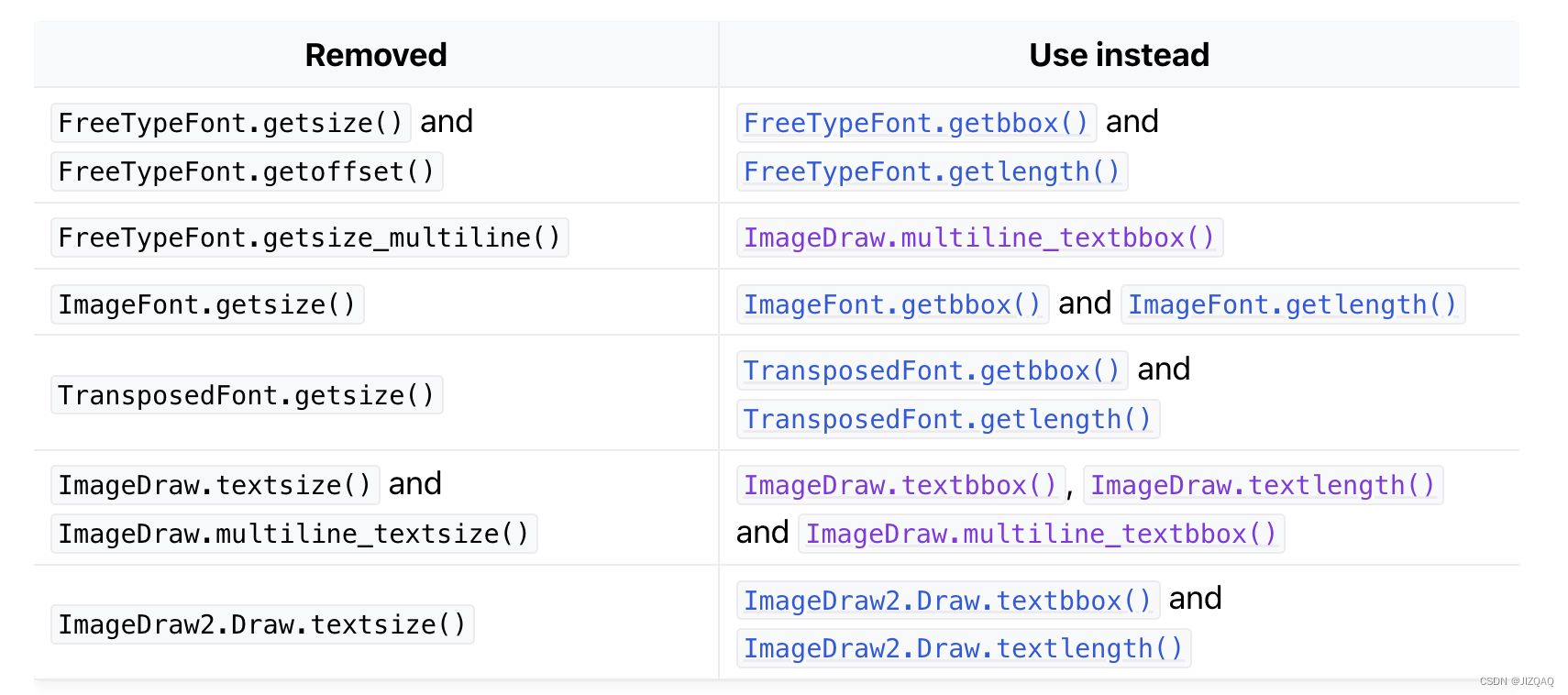
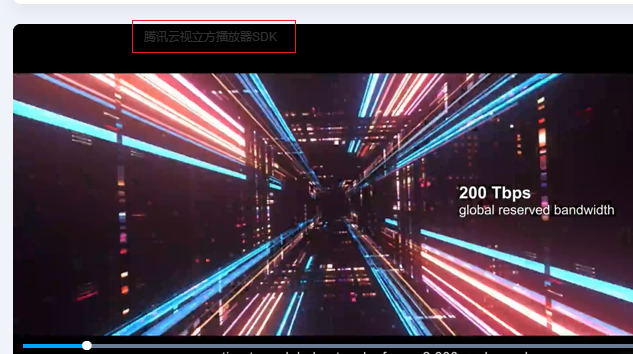























![[C++] 深度剖析C_C++内存管理机制](https://img-blog.csdnimg.cn/img_convert/b4aee98de837fd2189aba9db0d845f84.png)














