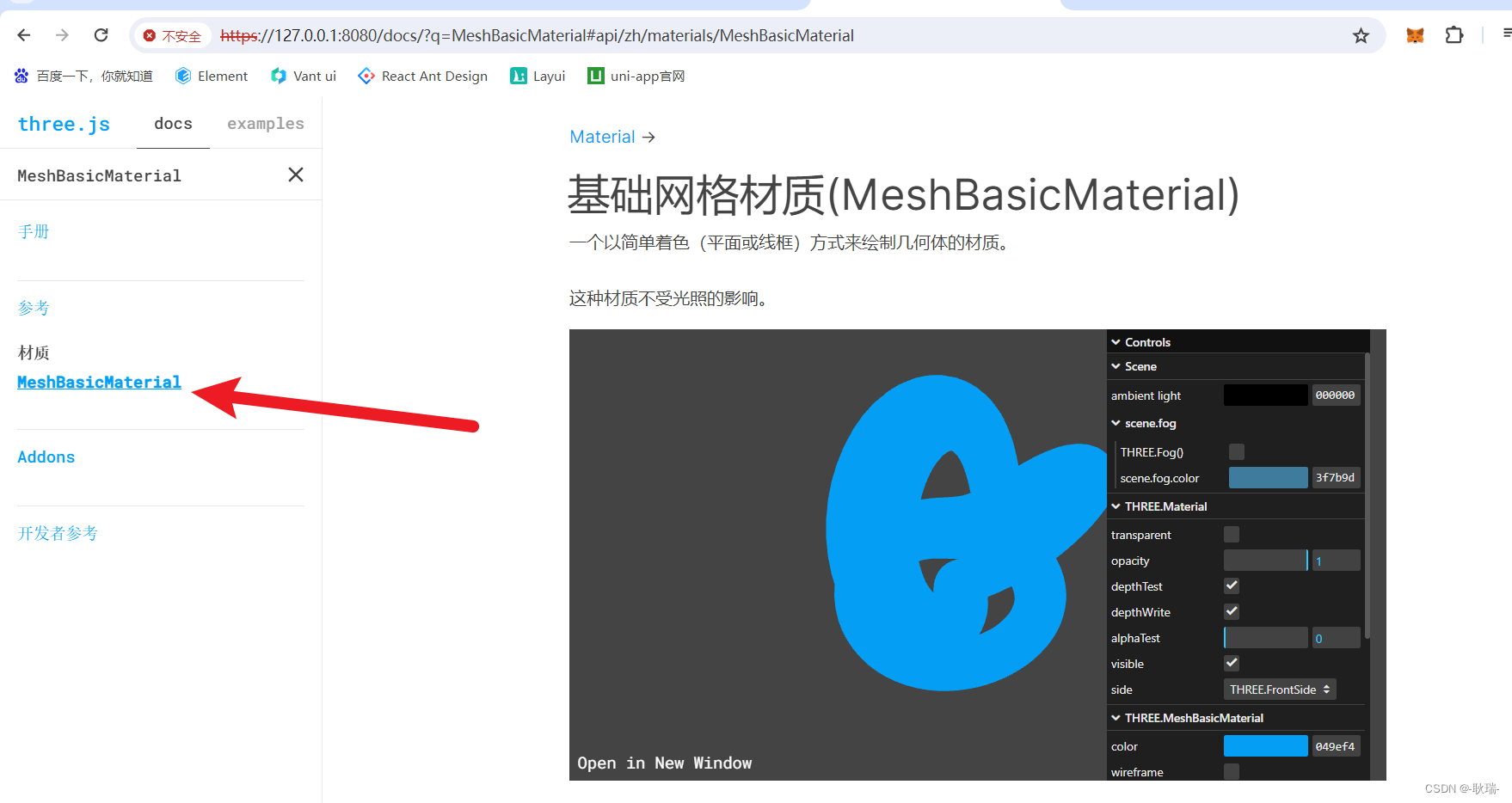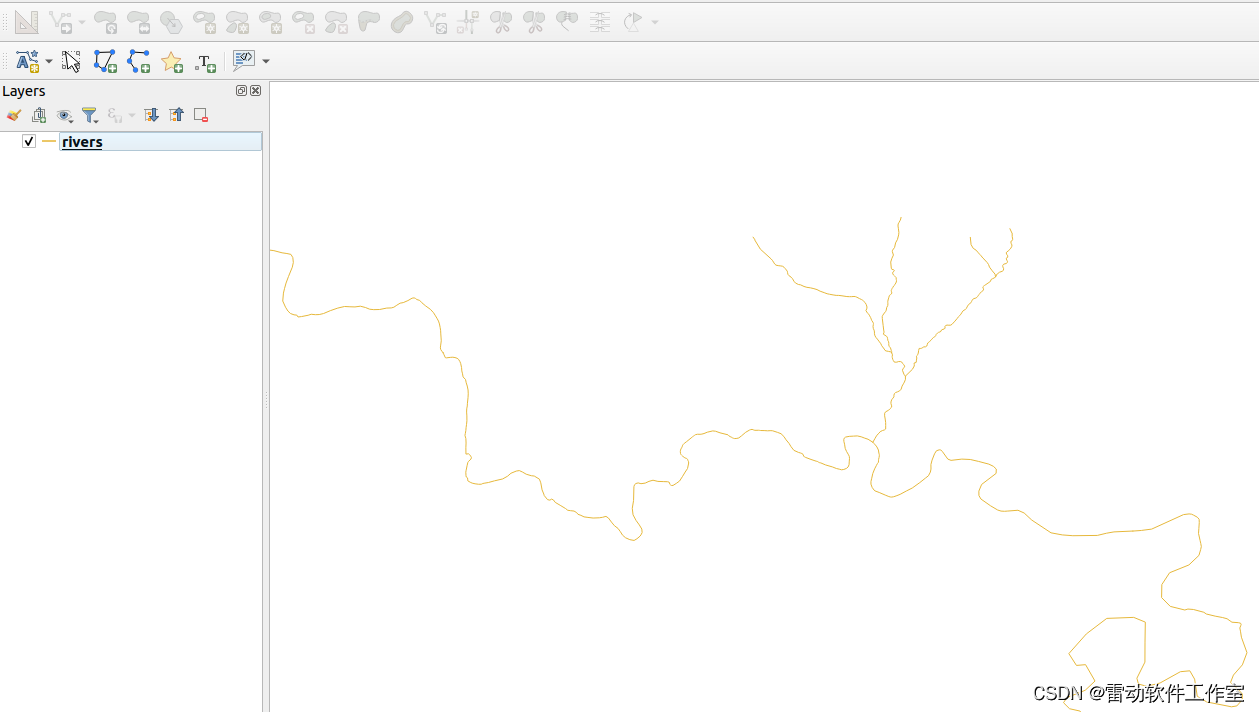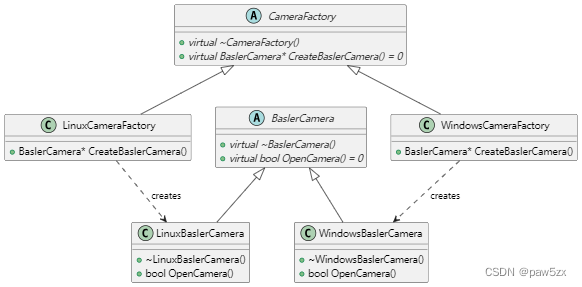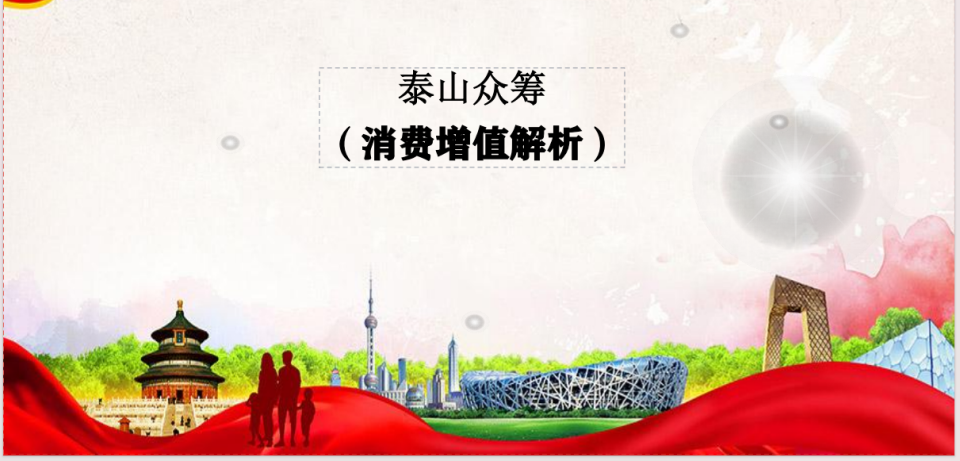本篇介绍一下使用 openlayers WebGLPoints图层应用(光环、光晕扩散收缩)
1 需求
- WebGL渲染的光环、光晕扩散收缩
2 分析
- WebGLPoints图层应用
- ol/expr/expression 的简单使用官网解释
WebGLPoints 的 style 属性比较多(基本都是图标、填充色、描边宽度及颜色之类的)具体参见源码v9.2.4(src/ol/style/webgl.js) github地址
3 实现
3.1 光晕扩散

<template>
<div id="map" class="map"></div>
<div class="toolbar">
<div>
<span>日期范围</span>
<el-slider
v-model="date"
:min="2000"
:max="2024"
range
show-stops
@input="handleInput"
></el-slider>
</div>
</div>
</template>
<script setup lang="ts">
import { Feature, Map, View } from 'ol';
import { WebGLTile as WebGLTileLayer } from 'ol/layer';
import { get } from 'ol/proj';
import { XYZ } from 'ol/source';
import { Vector as VectorSource } from 'ol/source.js';
import { Point } from 'ol/geom';
import WebGLPointsLayer from 'ol/layer/WebGLPoints';
const projection = get('EPSG:4326');
const key = '替换为天地图key';
const layerTypeMap = {
vector: ['vec', 'cva'], // [矢量底图, 矢量注记]
image: ['img', 'cia'], // [影像底图, 影像注记]
terrain: ['ter', 'cta'] // [地形晕渲, 地形注记]
};
const startColor = 'rgba(255, 242, 0,0.7)';
const endColor = '#ff7f00';
const period = 10;
const date = ref([2000, 2024]);
let map = null;
const rate = [
'/',
[
'%',
['+', ['time'], ['interpolate', ['linear'], ['get', 'date'], 2000, 0, 2024, period]],
period
],
period
];
const variables = computed(() => {
return {
min: date.value[0],
max: date.value[1]
};
});
const source = new VectorSource();
const pointerLayer = new WebGLPointsLayer({
source: source,
style: {
variables: variables.value,
filter: ['between', ['get', 'date'], ['var', 'min'], ['var', 'max']],
'circle-radius': [
'*',
['interpolate', ['linear'], ['get', 'count'], 0, 5, 100000, 15],
['+', 1.5, ['*', rate, 0.8]]
],
'circle-fill-color': ['interpolate', ['linear'], rate, 0, startColor, 1, endColor],
'circle-opacity': ['-', 1.0, rate]
}
});
onMounted(() => {
initMap('image');
initPoints();
});
const initMap = (layerType = 'image') => {
// c: 经纬度 w: 墨卡托
const matrixSet = 'c';
map = new Map({
target: 'map',
view: new View({
center: [116.406393, 39.909006],
projection: projection,
zoom: 5,
maxZoom: 17,
minZoom: 1
}),
layers: [
// 底图
new WebGLTileLayer({
source: new XYZ({
url: `https://t{0-7}.tianditu.gov.cn/DataServer?T=${layerTypeMap[layerType][0]}_${matrixSet}&tk=${key}&x={x}&y={y}&l={z}`,
projection
})
}),
// 注记
new WebGLTileLayer({
source: new XYZ({
url: `https://t{0-7}.tianditu.gov.cn/DataServer?T=${layerTypeMap[layerType][1]}_${matrixSet}&tk=${key}&x={x}&y={y}&l={z}`,
projection
})
}),
pointerLayer
]
});
pointerLayer.on('postrender', function (event) {
map.render();
});
};
const initPoints = () => {
const points = [
{
count: 50000,
date: 2000,
coordinates: [123, 29]
},
{
count: 20000,
date: 2001,
coordinates: [120, 31]
},
{
count: 6000,
date: 2002,
coordinates: [117, 29]
},
{
count: 17900,
date: 2003,
coordinates: [121, 37]
},
{
count: 500,
date: 2005,
coordinates: [121, 29]
},
{
count: 1500,
date: 2006,
coordinates: [122, 22]
},
{
count: 6500,
date: 2007,
coordinates: [125, 21]
},
{
count: 70500,
date: 2008,
coordinates: [120, 24]
},
{
count: 66500,
date: 2009,
coordinates: [127, 26]
},
{
count: 30000,
date: 2001,
coordinates: [113, 29]
},
{
count: 10000,
date: 2002,
coordinates: [110, 31]
},
{
count: 16000,
date: 2003,
coordinates: [114, 29]
},
{
count: 27900,
date: 2004,
coordinates: [111, 30]
},
{
count: 15000,
date: 2005,
coordinates: [113, 26]
},
{
count: 2500,
date: 2006,
coordinates: [111, 26]
},
{
count: 3500,
date: 2007,
coordinates: [112, 23]
},
{
count: 9500,
date: 2007,
coordinates: [115, 22]
},
{
count: 10500,
date: 2008,
coordinates: [110, 25]
},
{
count: 26500,
date: 2009,
coordinates: [120, 26]
}
];
points.forEach(p => {});
source.addFeatures(
points.map(
p =>
new Feature({
count: p.count,
date: p.date,
geometry: new Point(p.coordinates)
})
)
);
};
const handleInput = () => {
pointerLayer.updateStyleVariables(variables.value);
};
</script>
<style scoped lang="scss">
.map {
width: 100%;
height: 100%;
}
.toolbar {
position: absolute;
top: 20px;
left: 100px;
display: flex;
flex-direction: column;
justify-content: center;
align-items: center;
color: #fff;
.el-slider {
margin-right: 10px;
margin-left: 10px;
}
div {
width: 300px;
height: 40px;
display: flex;
justify-content: center;
align-items: center;
span {
width: 120px;
margin-left: 10px;
}
}
}
</style>
3.2 光晕收缩
只需要将下面代码:
['+', 1.5, ['*', rate, 0.8]]
修改为:
['-', 1.5, ['*', rate, 0.8]]

3.3 光环扩散和收缩
只需要将下面代码:
'circle-fill-color': ['interpolate', ['linear'], rate, 0, startColor, 1, endColor],
修改为:
'circle-stroke-width':2,
'circle-stroke-color': ['interpolate', ['linear'], rate, 0, startColor, 1, endColor],