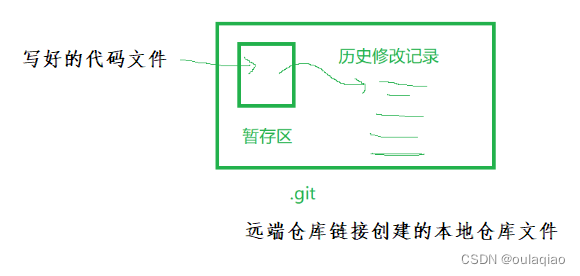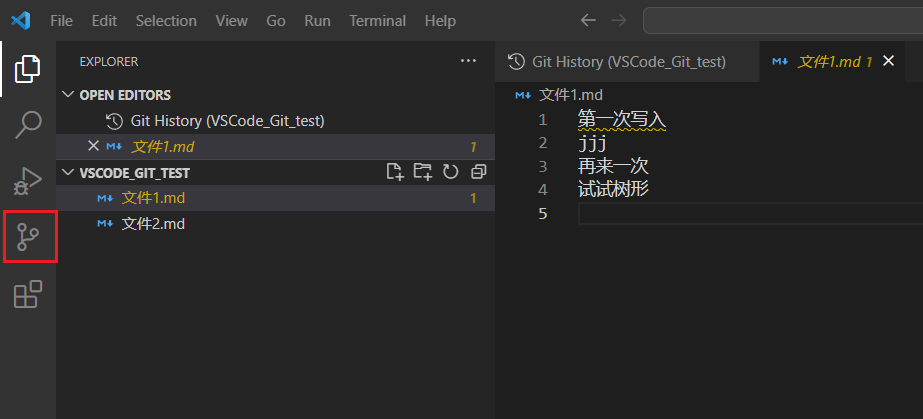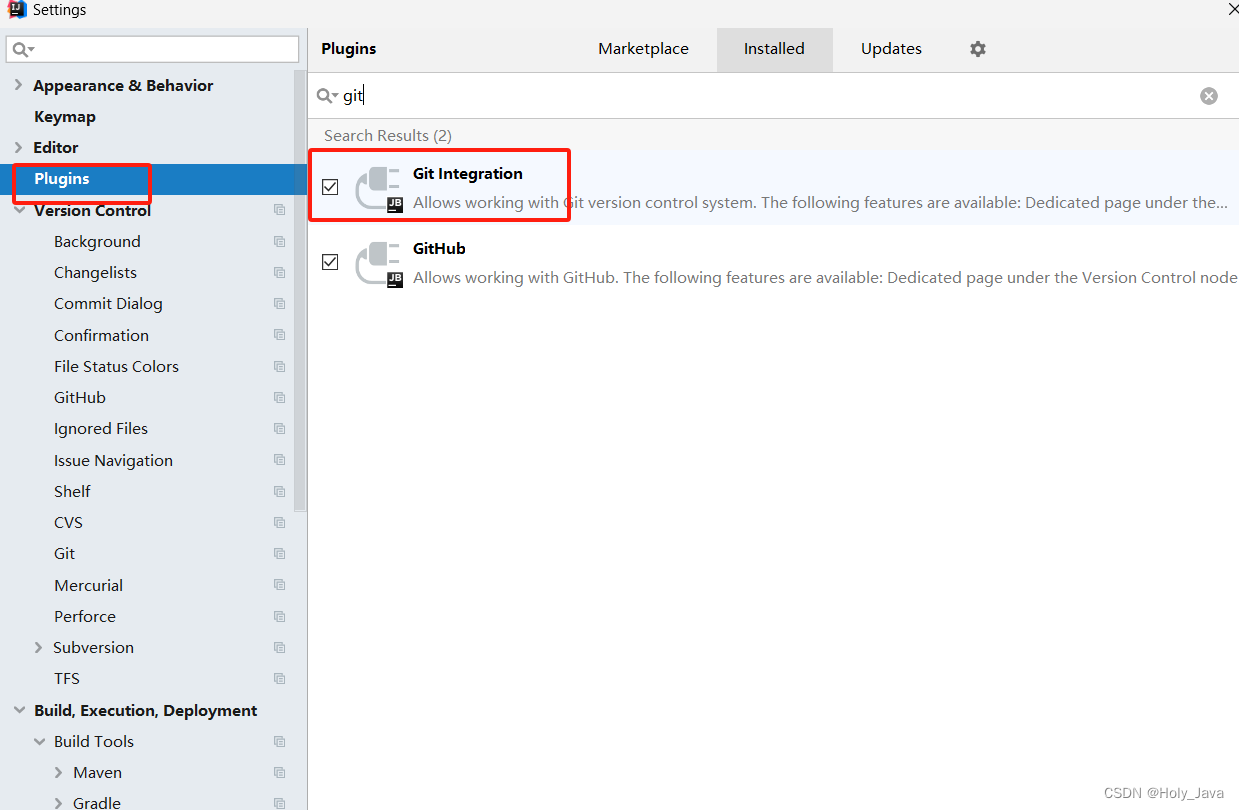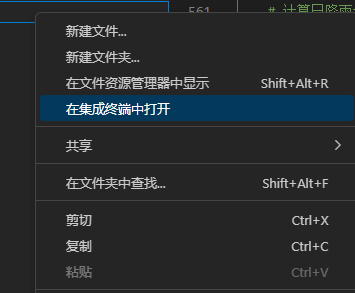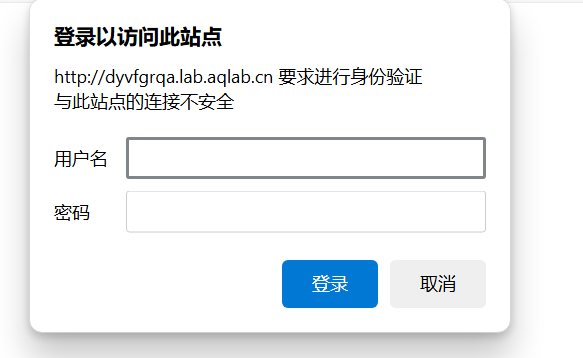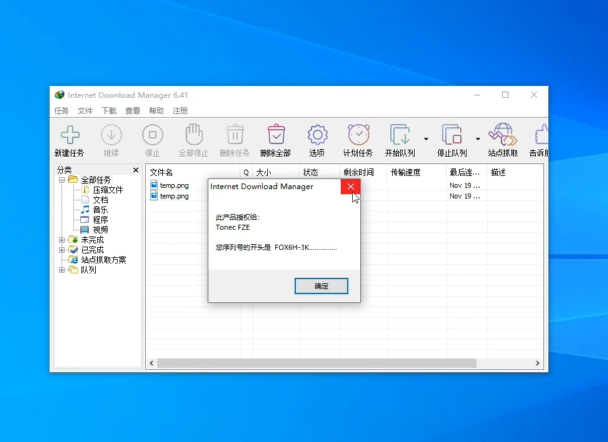cd 20240714/lesson1

blog.csdn.net/weixin 36138385/article/details/117103723
设置颜色c语言
进度条练习
@centos lesson1]$ cat process.h
#pragma once
#include<stdio.h>
#include<string.h>
#include<unistd.h>
#define NUM 101
#define S_NUM 5
extern void ProcessOn();
@centos lesson1]$ cat process.c
#include"process.h"
char style[S_NUM]={'-',',','#','>','+'};
void ProcessOn()
{
int cnt =0;
char bar[NUM];
memset(bar,'\0',sizeof(bar));
const char* label = "|\\-/";
while(cnt <=100)
{
printf("\033[42;34m[%-100s][%d%%][%c]\033[m\r",bar,cnt,label[cnt%4]);
fflush(stdout);
bar[cnt++] = style[N];
usleep(50000);
}
printf("\n");
}
@centos lesson1]$ cat main.c
#include"process.h"
#include<stdio.h>
int main()
{
ProcessOn();
return 0;
}
@centos lesson1]$ cat Makefile
ProcessOn:main.c process.c
gcc -o ProcessOn main.c process.c -DN=3
.PHONY : clean
clean:
rm -f ProcessOn
git->版本控制器
push到远端的本质就是将.git中的内容同步到gitee中
@centos linux_practice]$ cp ../*.c .将所有.c文件移到当前目录。
linux_practice]$ mv *.c process将.c文件移到process文件夹中。
git的三板斧:
git add .将当前文件放入.git(本地仓库。
@centos linux_practice]$ git commit -m '这是第一次在Linux中写多文件代码'git pushgit config --global user.name "Your Name"
git config --global user.email "you@example.com"在Linux中设置git的账号的密码
git pull将远端的数据同步到本地。