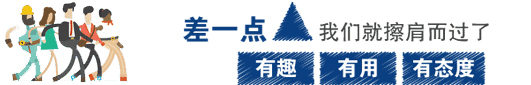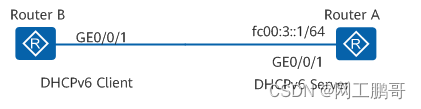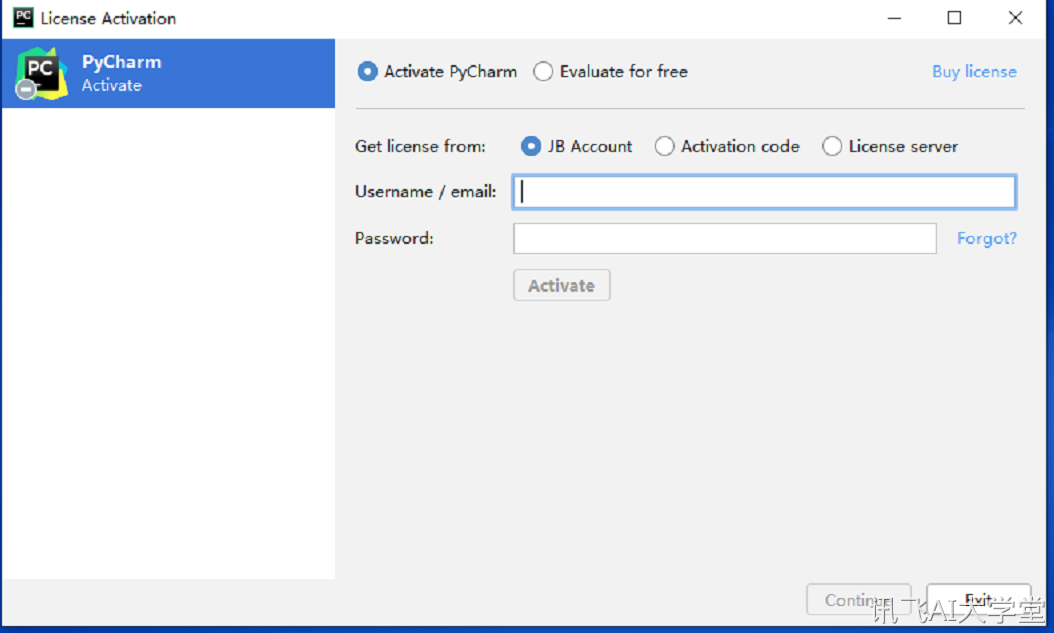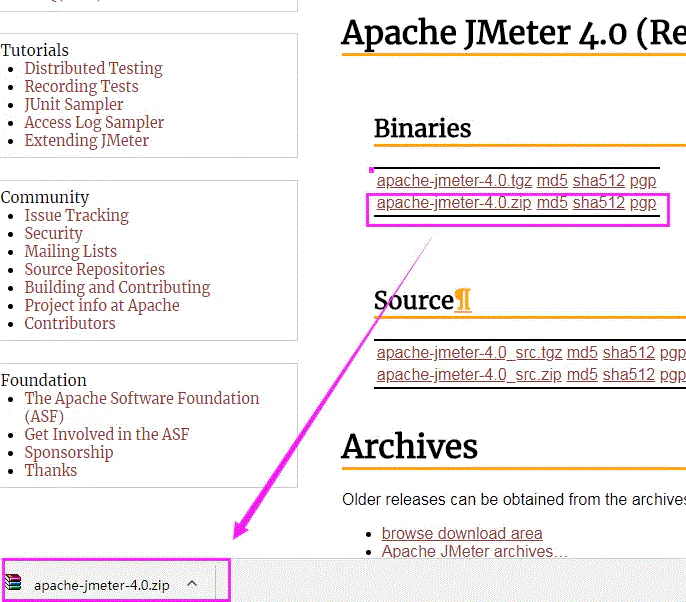1、pip install pyqt6 pyqt6-toools
2、pycharm配置
配置:designer
 Program::D:\Python39\Lib\site-packages\qt6_applications\Qt\bin\designer.exe
Program::D:\Python39\Lib\site-packages\qt6_applications\Qt\bin\designer.exe
Working directory: $ProjectFileDir$
配置:pyuic6.exe

Program::D:\Python39\Scripts\pyuic6.exe
Arguments:$FileName$ -o $FileNameWithoutExtension$.py
Working directory: $ProjectFileDir$
举个例子:
import sys
from PyQt6.QtWidgets import (QApplication, QWidget, QLabel,
QLineEdit, QMessageBox, QPushButton)
from PyQt6.QtCore import QCoreApplication
# 主窗体
app = QApplication(sys.argv) # 创建应用对象
LoginWindow = QWidget() # 构造登陆窗口
LoginWindow.setWindowTitle('登陆窗口') # 窗口标题
LoginWindow.resize(300, 180) # 窗口大小
# 姓名Label
name_Label = QLabel(LoginWindow) # 放置在登陆窗口上
name_Label.setText('姓名') # 设置显示文本
name_Label.move(60, 40) # 设置位置
# 输入姓名文本框
name_Edit = QLineEdit(LoginWindow) # 放置在登陆窗口上
name_Edit.move(100, 36) # 设置位置
# 密码Label
pass_Label = QLabel(LoginWindow) # 放置在登陆窗口上
pass_Label.setText('密码') # 设置显示文本
pass_Label.move(60, 80) # 设置位置
# 输入密码文本框
pass_Edit = QLineEdit(LoginWindow) # 放置在登陆窗口上
pass_Edit.move(100, 76) # 设置位置
pass_Edit.setEchoMode(QLineEdit.EchoMode.Password) # 设置输入密码不可见
# 登陆函数
def end_event():
if name_Edit.text() == "":
QMessageBox.about(LoginWindow, '登陆', '请输入姓名')
elif pass_Edit.text() == "":
QMessageBox.about(LoginWindow, '登陆', '请输入密码')
else:
QMessageBox.about(LoginWindow, '登陆', name_Edit.text() + ' 欢迎登陆')
# 登陆按钮
end_Btn = QPushButton('登陆', LoginWindow)
end_Btn.clicked.connect(end_event) # 绑定登陆函数
end_Btn.move(60, 120)
# 退出按钮
exit_Btn = QPushButton('退出', LoginWindow)
exit_Btn.clicked.connect(QCoreApplication.instance().quit) # 绑定退出事件
exit_Btn.move(160, 120)
LoginWindow.show() # 显示窗口
sys.exit(app.exec()) # 进入消息循环