环境:win10、jdk17、springboot3
1.Netty概述
Netty 是一个基于 Java 的异步事件驱动的网络应用框架,用于快速开发高性能、高可靠性的网络服务器和客户端。它提供了对各种协议(如 HTTP、TCP、UDP)的支持,并通过其强大的网络编程能力,简化了网络应用的开发过程。
2.Netty使用
https://netty.io/wiki/user-guide-for-4.x.html![]() https://netty.io/wiki/user-guide-for-4.x.html
https://netty.io/wiki/user-guide-for-4.x.html
2.1 导入依赖
<!-- netty -->
<dependency>
<groupId>io.netty</groupId>
<artifactId>netty-all</artifactId><version>4.1.84.Final</version>
</dependency>
如果有用到redis,记得去掉redis自带的netty
<dependency>
<groupId>org.springframework.boot</groupId>
<artifactId>spring-boot-starter-data-redis</artifactId>
<exclusions>
<exclusion>
<artifactId>netty-transport</artifactId>
<groupId>io.netty</groupId>
</exclusion>
<exclusion>
<artifactId>netty-handler</artifactId>
<groupId>io.netty</groupId>
</exclusion>
<exclusion>
<artifactId>netty-common</artifactId>
<groupId>io.netty</groupId>
</exclusion>
</exclusions>
</dependency>2.2 线程工具类
import java.util.concurrent.LinkedBlockingQueue;
import java.util.concurrent.ThreadPoolExecutor;
import java.util.concurrent.TimeUnit;
/**
* @author luobei
*/
public class ThreadExecutor {
private static final ThreadPoolExecutor EXECUTOR = new ThreadPoolExecutor(
8, // 核心线程数:8个线程
16, // 最大线程数:16个线程
30, // 空闲线程存活时间:30秒
TimeUnit.SECONDS, // 空闲线程存活时间的单位:秒
new LinkedBlockingQueue<>(10), // 任务队列:容量为10的无界阻塞队列
new ThreadPoolExecutor.AbortPolicy() // 拒绝策略:抛出异常
);
/**
* 使用线程池执行任务
*/
public static void execute(Runnable runnable) {
EXECUTOR.execute(runnable);
}
}2.3 Netty 服务器启动类
import io.netty.bootstrap.ServerBootstrap;
import io.netty.channel.ChannelFuture;
import io.netty.channel.ChannelOption;
import io.netty.channel.EventLoopGroup;
import io.netty.channel.nio.NioEventLoopGroup;
import io.netty.channel.socket.nio.NioServerSocketChannel;
import lombok.extern.slf4j.Slf4j;
import org.springframework.stereotype.Component;
import java.net.InetSocketAddress;
@Slf4j
@Component
public class NettyServer {
public void start(InetSocketAddress address) {
//配置服务端的NIO线程组
EventLoopGroup bossGroup = new NioEventLoopGroup(1);
EventLoopGroup workerGroup = new NioEventLoopGroup();
try {
ServerBootstrap bootstrap = new ServerBootstrap()
.group(bossGroup, workerGroup) // 绑定线程池
.channel(NioServerSocketChannel.class)
.localAddress(address)
.childHandler(new NettyServerChannelInitializer())//编码解码
.option(ChannelOption.SO_BACKLOG, 12800) //服务端接受连接的队列长度,如果队列已满,客户端连接将被拒绝
.childOption(ChannelOption.SO_KEEPALIVE, true); //保持长连接,2小时无数据激活心跳机制
// 绑定端口,开始接收进来的连接
ChannelFuture future = bootstrap.bind(address).sync();
log.info("netty服务器开始监听端口:" + address.getPort());
//关闭channel和块,直到它被关闭
future.channel().closeFuture().sync();
} catch (Exception e) {
e.printStackTrace();
bossGroup.shutdownGracefully();
workerGroup.shutdownGracefully();
}
}
}2.4 服务端初始化类
import io.netty.channel.ChannelInitializer;
import io.netty.channel.FixedRecvByteBufAllocator;
import io.netty.channel.socket.SocketChannel;
/**
* @Author luobei
**/
public class NettyServerChannelInitializer extends ChannelInitializer<SocketChannel> {
@Override
protected void initChannel(SocketChannel channel) throws Exception {
// 设置接收缓冲区大小
channel.config().setRecvByteBufAllocator(new FixedRecvByteBufAllocator(2048));
// 添加自定义的解码器
channel.pipeline().addLast("decoder", new Decoder());
// 添加自定义的编码器
channel.pipeline().addLast("encoder", new Encoder());
// 添加处理器
channel.pipeline().addLast(new NettyServerHandler());
}
}2.5 解码器
import io.netty.buffer.ByteBuf;
import io.netty.channel.ChannelHandlerContext;
import io.netty.handler.codec.ByteToMessageDecoder;
import java.util.List;
/**
* 解码器
*/
public class Decoder extends ByteToMessageDecoder {
@Override
protected void decode(ChannelHandlerContext ctx, ByteBuf buffer, List<Object> out) throws Exception {
//创建字节数组,buffer.readableBytes可读字节长度
byte[] b = new byte[buffer.readableBytes()];
//复制内容到字节数组b
buffer.readBytes(b);
out.add(toHexString1(b));
}
private String toHexString1(byte[] b) {
StringBuffer buffer = new StringBuffer();
for (int i = 0; i < b.length; ++i) {
buffer.append(toHexString1(b[i]));
}
return buffer.toString();
}
private String toHexString1(byte b) {
String s = Integer.toHexString(b & 0xFF);
if (s.length() == 1) {
return "0" + s;
} else {
return s;
}
}
}2.6 编码器
import io.netty.buffer.ByteBuf;
import io.netty.channel.ChannelHandlerContext;
import io.netty.handler.codec.MessageToByteEncoder;
/**
* 编码器
*/
public class Encoder extends MessageToByteEncoder<String> {
@Override
protected void encode(ChannelHandlerContext channelHandlerContext, String s, ByteBuf byteBuf) throws Exception {
//将16进制字符串转为数组
byteBuf.writeBytes(CodeUtil.hexString2Bytes(s));
}
/**
* @Title:hexString2Bytes
* @Description:16进制字符串转字节数组
* @param src 16进制字符串
* @return 字节数组
*/
public static byte[] hexString2Bytes(String src) {
int l = src.length() / 2;
byte[] ret = new byte[l];
for (int i = 0; i < l; i++) {
ret[i] = (byte) Integer.valueOf(src.substring(i * 2, i * 2 + 2), 16).byteValue();
}
return ret;
}
}2.7 netty消息处理类
import com.nettydemo.entity.NettyChannelDto;
import com.nettydemo.service.ProtocolFactoryService;
import io.netty.channel.ChannelFuture;
import io.netty.channel.ChannelHandlerContext;
import io.netty.channel.ChannelId;
import io.netty.channel.ChannelInboundHandlerAdapter;
import io.netty.handler.timeout.IdleState;
import io.netty.handler.timeout.IdleStateEvent;
import lombok.extern.slf4j.Slf4j;
import org.springframework.beans.factory.annotation.Autowired;
import org.springframework.stereotype.Component;
import javax.annotation.PostConstruct;
import java.net.InetSocketAddress;
@Slf4j
@Component
public class NettyServerHandler extends ChannelInboundHandlerAdapter {
private static NettyServerHandler nettyServerHandler;
@PostConstruct
public void init() {
nettyServerHandler = this;
}
/**
* @param ctx
* @DESCRIPTION: 有客户端连接服务器会触发此函数
* @return: void
*/
@Override
public void channelActive(ChannelHandlerContext ctx) {
//保存通道信息
log.info(ctx.toString());
}
/**
* @param ctx
* @DESCRIPTION: 有客户端终止连接服务器会触发此函数
* @return: void
*/
@Override
public void channelInactive(ChannelHandlerContext ctx) {
delChannel(ctx, 1);
}
/**
* @param ctx
* @DESCRIPTION: 有客户端发消息会触发此函数
* @return: void
*/
@Override
public void channelRead(ChannelHandlerContext ctx, Object msg) throws Exception {
String cmd = msg.toString();
log.info("客户端发消息:{}", cmd);
/**
* 下面可以解析数据,保存数据。
*/
ThreadExecutor.execute(() -> {
log.info(ctx+msg.toString());
//处理数据
});
}
private NettyChannelDto getNettyChannelDto(ChannelHandlerContext ctx){
NettyChannelDto dto = NettyContextUtil.CHANNEL_MAP.get(ctx.channel().id());
if(dto==null){
return updateChannel(ctx);
}
return dto;
}
private NettyChannelDto updateChannel(ChannelHandlerContext ctx){
//获取连接通道唯一标识
ChannelId channelId = ctx.channel().id();
NettyChannelDto dto = NettyContextUtil.CHANNEL_MAP.get(channelId);
if(dto==null){
InetSocketAddress insocket = (InetSocketAddress) ctx.channel().remoteAddress();
String clientIp = insocket.getAddress().getHostAddress();
int clientPort = insocket.getPort();
//有新的连接,将连接信息写入缓存
NettyChannelDto nettyChannelDto = new NettyChannelDto();
nettyChannelDto.setContext(ctx);
nettyChannelDto.setClientIp(clientIp);
nettyChannelDto.setClientPort(clientPort);
NettyContextUtil.CHANNEL_MAP.put(channelId, nettyChannelDto);
log.info("客户端【" + channelId + "】连接netty服务器[IP:" + clientIp + "--->PORT:" + clientPort + "]");
return nettyChannelDto;
}
return dto;
}
@Override
public void userEventTriggered(ChannelHandlerContext ctx, Object evt) throws Exception {
String socketString = ctx.channel().remoteAddress().toString();
if (evt instanceof IdleStateEvent) {
IdleStateEvent event = (IdleStateEvent) evt;
if (event.state() == IdleState.READER_IDLE) {
log.info("Client: " + socketString + " READER_IDLE 读超时");
ctx.disconnect();
} else if (event.state() == IdleState.WRITER_IDLE) {
log.info("Client: " + socketString + " WRITER_IDLE 写超时");
ctx.disconnect();
} else if (event.state() == IdleState.ALL_IDLE) {
log.info("Client: " + socketString + " ALL_IDLE 总超时");
ctx.disconnect();
}
}
}
/**
* @param ctx
* @DESCRIPTION: 发生异常会触发此函数
* @return: void
*/
@Override
public void exceptionCaught(ChannelHandlerContext ctx, Throwable cause) throws Exception {
log.error("异常", cause.getMessage());
delChannel(ctx, 2);
ctx.close();
}
/**
* 通道失去连接时调用
* @param ctx
* @param type 通道断开类型:1.正常断开(正常失去连接) 2.异常断开(服务端捕获到异常,断开连接)
*/
public void delChannel(ChannelHandlerContext ctx, int type){
switch (type){
case 1://服务器正常断开连接
InetSocketAddress insocket = (InetSocketAddress) ctx.channel().remoteAddress();
String clientIp = insocket.getAddress().getHostAddress();
ChannelId channelId = ctx.channel().id();
//有客户端断开连接,将连接信息移除
log.info("客户端【" + channelId + "】退出netty服务器[IP:" + clientIp + "--->PORT:" + insocket.getPort() + "]");
break;
case 2:
//连接错误清除通道
}
}
}import com.nettydemo.entity.NettyChannelDto;
import io.netty.channel.ChannelId;
import org.apache.logging.log4j.util.Strings;
import java.util.concurrent.ConcurrentHashMap;
public class NettyContextUtil {
/**
* 保存连接服务端的通道数量
*/
public static final ConcurrentHashMap<ChannelId, NettyChannelDto> CHANNEL_MAP = new ConcurrentHashMap<>();
}2.8 通道信息实体类
@Data
public class NettyChannelDto {
//通道连接
private ChannelHandlerContext context;
//客户端ip
private String clientIp;
//端口
private int clientPort;
//回复命令
private String cmd;
//密码
private String password;
}2.9 netty客户端(用来转发消息)
import io.netty.bootstrap.Bootstrap;
import io.netty.channel.ChannelFuture;
import io.netty.channel.ChannelInitializer;
import io.netty.channel.ChannelOption;
import io.netty.channel.EventLoopGroup;
import io.netty.channel.nio.NioEventLoopGroup;
import io.netty.channel.socket.SocketChannel;
import io.netty.channel.socket.nio.NioSocketChannel;
import io.netty.handler.codec.string.StringEncoder;
import io.netty.util.CharsetUtil;
import lombok.extern.slf4j.Slf4j;
@Slf4j
public class NettyClient {
private final String host;
private final int port;
public NettyClient(String host, int port) {
this.host = host;
this.port = port;
}
public void sendMessage(String message) throws Exception {
EventLoopGroup workerGroup = new NioEventLoopGroup();
try {
Bootstrap b = new Bootstrap();
b.group(workerGroup);
b.channel(NioSocketChannel.class);
b.option(ChannelOption.SO_KEEPALIVE, true);
b.handler(new ChannelInitializer<SocketChannel>() {
@Override
public void initChannel(SocketChannel ch) {
ch.pipeline().addLast(new StringEncoder(CharsetUtil.UTF_8));
}
});
ChannelFuture f = b.connect(host, port).sync();
log.info("已连接到服务器: {}:{}", host, port);
f.channel().writeAndFlush(message).sync();
log.info("消息已发送: {}", message);
f.channel().closeFuture().sync();
} finally {
log.info("正在关闭工作组");
workerGroup.shutdownGracefully();
}
}
}
用的地方直接调用方法
NettyClient nettyClient = new NettyClient(HOST, PORT);
try {
nettyClient.sendMessage(msg);
} catch (Exception e) {
throw new RuntimeException(e);
}2.10 netty启动监听器
在 Spring Boot 应用程序启动后自动启动 Netty 服务器
@Component
public class NettyStartListener implements ApplicationRunner {
@Autowired
private NettyServer nettyServer;
@Value("${nettyserver.ip}")
private String SERVER_IP;
@Value("${nettyserver.port}")
private Integer SERVER_PORT;
@Override
public void run(ApplicationArguments args) throws Exception {
InetSocketAddress address=new InetSocketAddress(SERVER_IP,SERVER_PORT);
nettyServer.start(address);
}
}
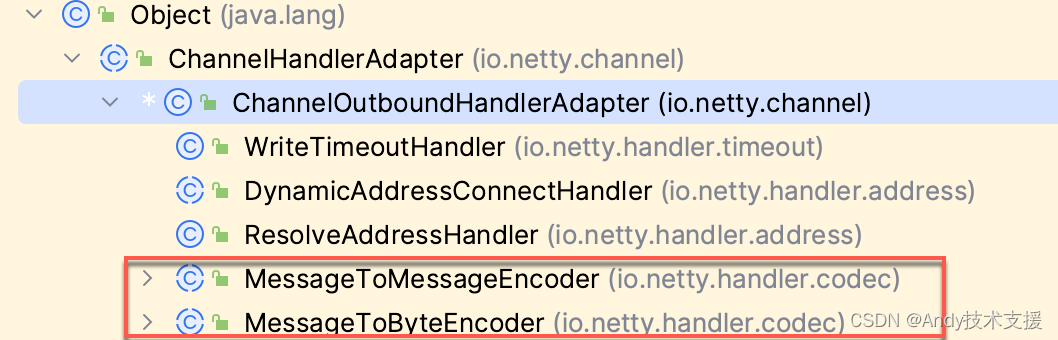
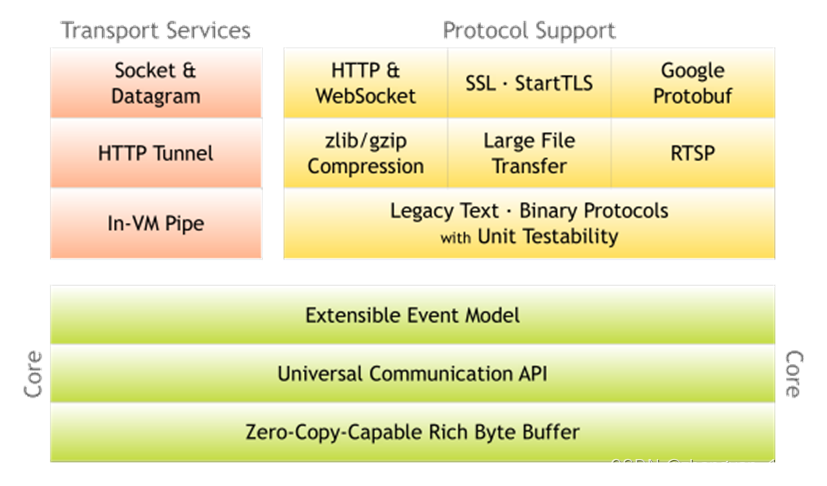
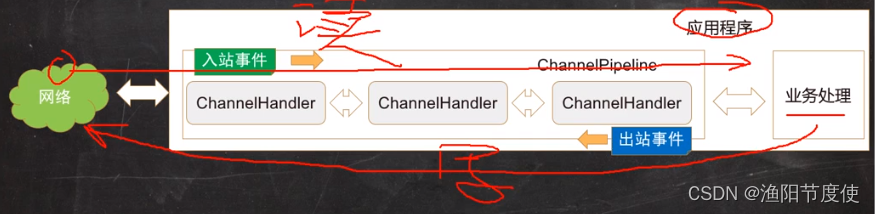
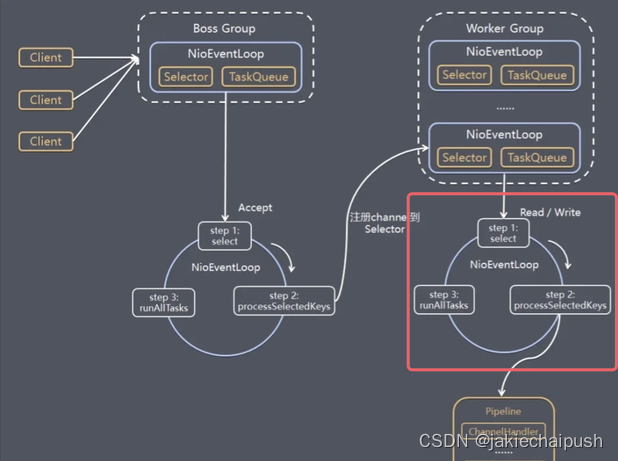

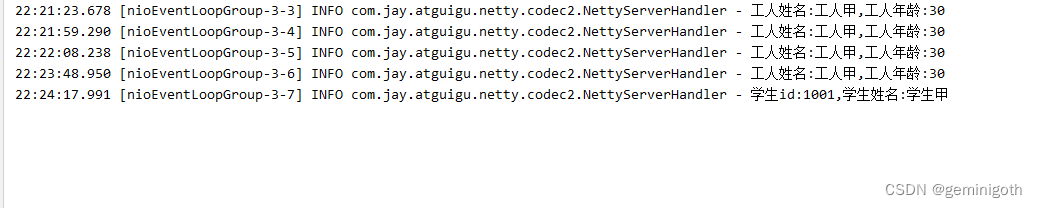
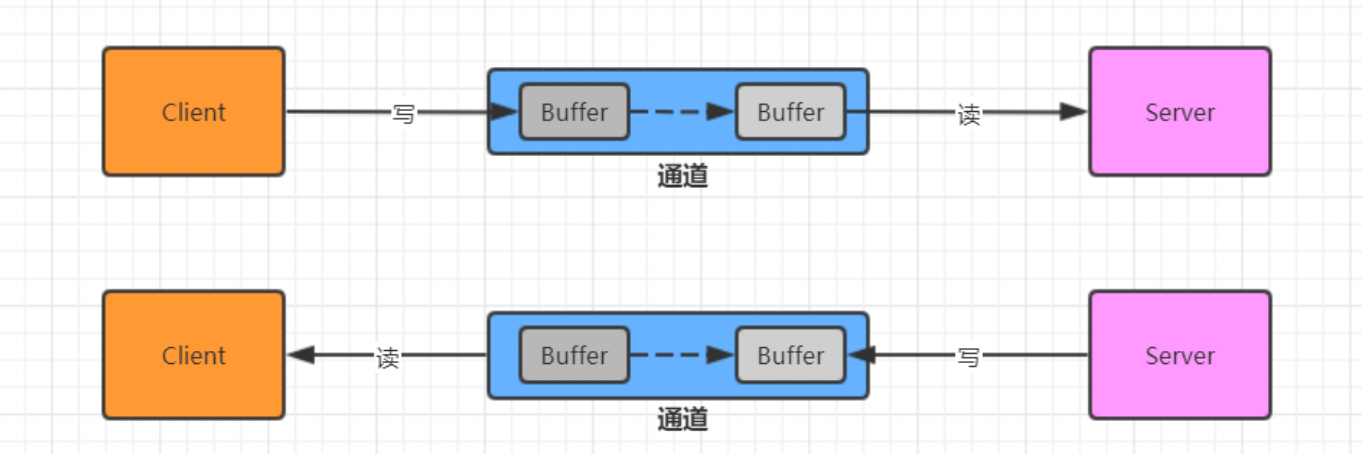

















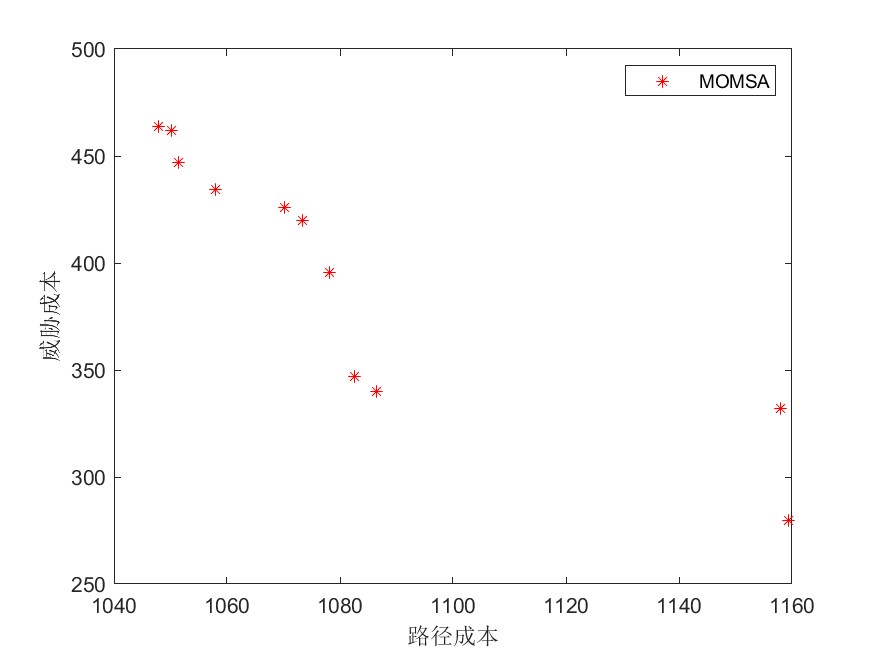


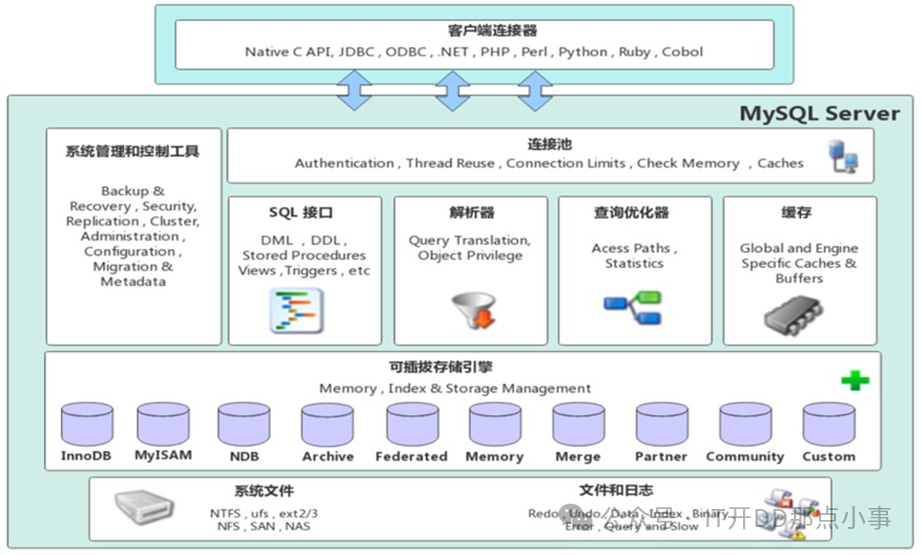








![JVM和类加载机制-01[JVM底层架构和JVM调优]](https://i-blog.csdnimg.cn/direct/67013073521340618f2757649c03d305.png)







