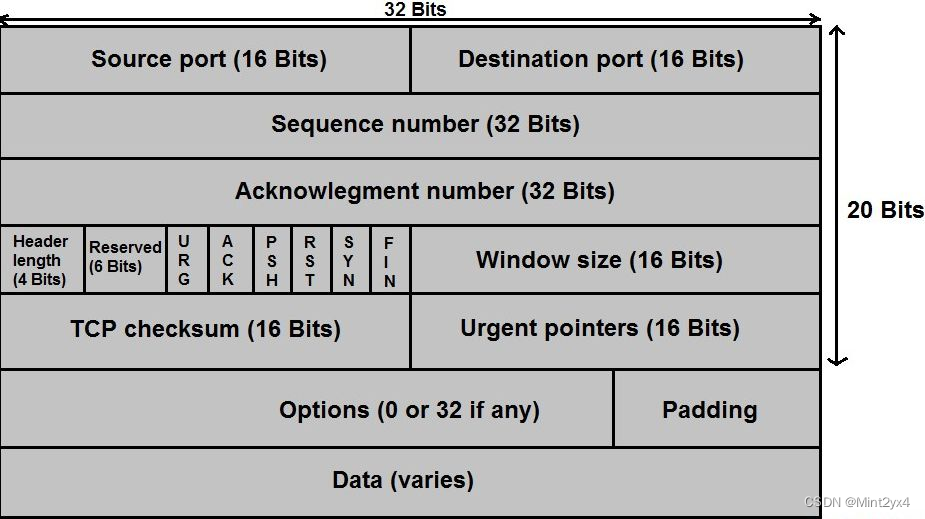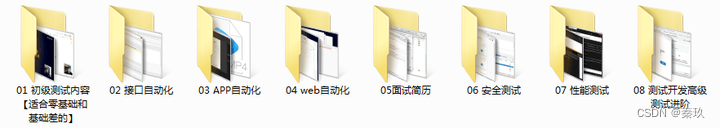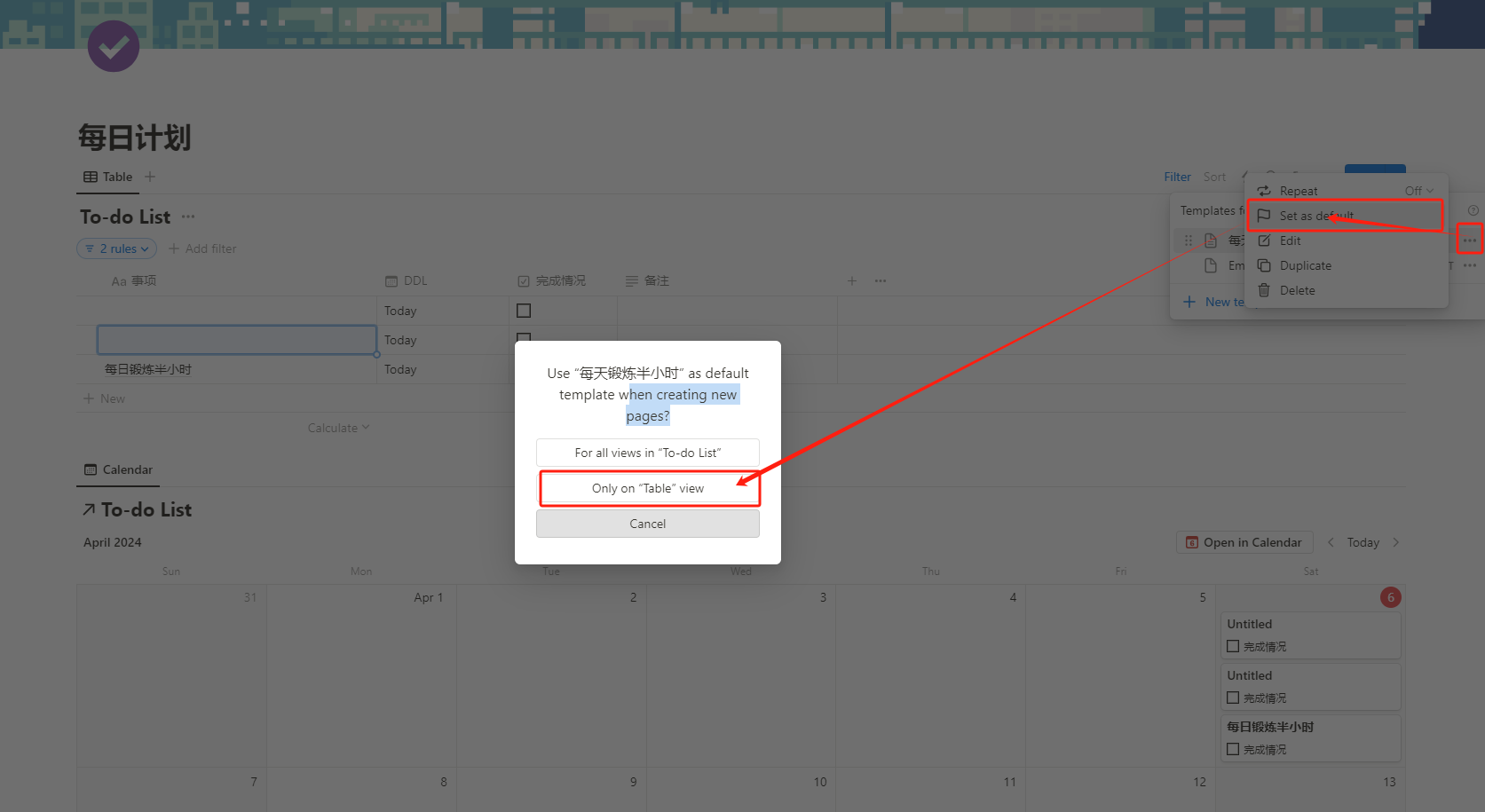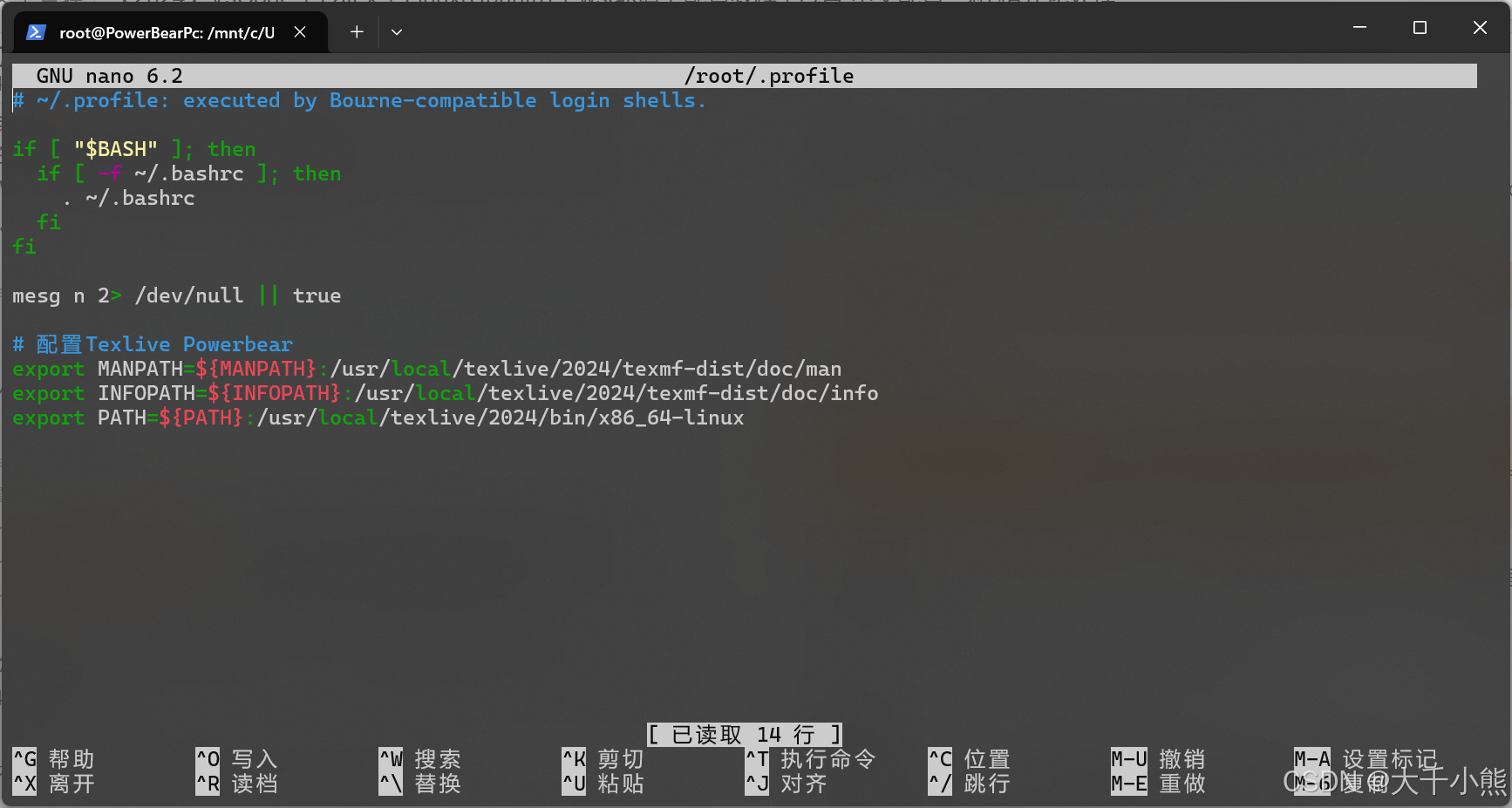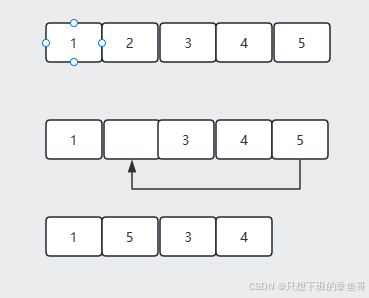前两部分参考心得 25 26
分布式文件传输
1 源端
1 获取分布式文件路径 读取文件 写入分布式文件
2 对端
1 通过应用沙箱获取分布式文件路径 读取文件路径 与状态数据绑定
2 绑定之后UI渲染
Index
Row({space:8}){
//用户当前选中的所有图片
ForEach(this.photos, (p:string)=>{
Image(p).width(50).height(50)
})
//添加图片按钮
Image('/image/ic_public_add.svg').width(50).padding(4).borderRadius(6).backgroundColor('#f0f0f0').clickEffect({level:ClickEffectLevel.MIDDLE, scale:0.6})
.onClick(async _=>{
//拉起“图片选择器”,让用户选择图片文件
let p = new picker.PhotoViewPicker()
let result = await p.select({MIMEType: picker.PhotoViewMIMETypes.IMAGE_TYPE})
if (result.photoUris.length > 0) {
//this.photos = result.photoUris //新选择的图片会覆盖之前已选图片
this.photos.push(...result.photoUris) //新选择的图片追加到已选图片的尾部
}
})
}onCreat()
/**** 对端读取源端数据方式3:从分布式文件目录下读取源端共享的文件 *****/
let list = want.parameters?.photoList as string[]
let fullFileNames:string[] = [] //拷贝到对端应用文件目录下的完整文件名
if(list && list.length>0){
let filesDir = this.context.filesDir //应用文件保存目录
let distributedFilesDir = this.context.distributedFilesDir //分布式文件保存目录
list.forEach((f:string)=>{
this.copyFile(distributedFilesDir+f, filesDir+f) //把分布式共享文件目录下的临时文件拷贝到应用目录下去
// fullFileNames.push(filesDir+f) //应用文件目录下的路径名 不能 直接作为Image的src显示出来
fullFileNames.push( fileUri.getUriFromPath(filesDir+f) ) //把应用文件目录下的路径名转换为URI,形如:file://cn.tedu.myapp14/data/storage/...png
})
this.storage.set('photoList', fullFileNames) //UIAbility与UI共享完整文件名
}
this.context.restoreWindowStage(this.storage)//在目的端恢复窗口舞台,并把UIAbility中的storage传给UIonContinue()
/***** 源端给对端传递数据方式3: 分布式文件共享 *****/
//把用户当前在UI中选中的图片拷贝到“分布式共享文件目录”下
let fileList = this.storage.get('photoList') as string[]
if(fileList.length>0){
let base = this.context.distributedFilesDir //分布式文件所在目录,类似于:/data/storage/el2/distributedfiles
let newFileNames:string[] = [] //重命名后的文件名列表
fileList.forEach((src:string)=>{
let dest = '/'+Date.now()+Math.floor(Math.random()*9000+1000)+src.substring(src.lastIndexOf('.')) //新建的随机文件名,命名规则:/+时间戳+四位随机数+原始后缀名
this.copyFile(src, base+dest) //在源端把图库中的文件路径拷贝到分布式文件目录下,就可以同步给对端
console.log('--源端:把用户选择的文件拷贝到了分布式文件目录', src, base+dest)
newFileNames.push(dest)
})
console.log('--源端:即将共享给对端的分布式文件名:',JSON.stringify(newFileNames))
wantParam['photoList'] = newFileNames //源端把需要共享给对端的文件名列表发送给对端