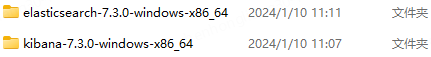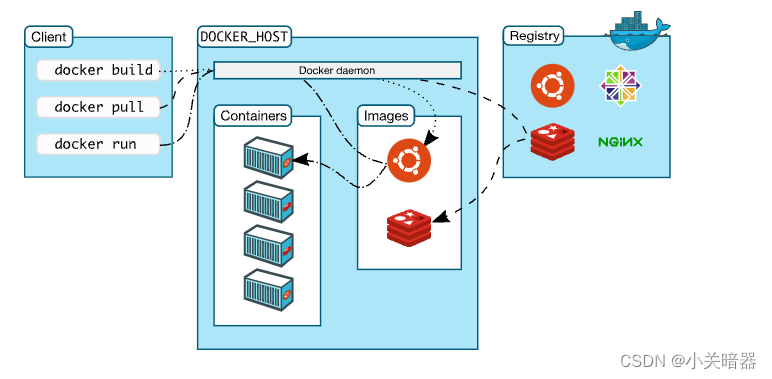介绍:
效果:智能助理
ChatSDK,是在ChatUI的基础上,结合阿里云智能客服的最佳实践,沉淀和总结出来的一个开箱即用的,可快速搭建智能对话机器人的框架。它简单易上手,通过简单的配置就能搭建出对话机器人;同时它强大易扩展,通过丰富的接口和自定义卡片满足各种定制化需求。

注意:
npm包仅限阿里集团内部使用
外部客户可以使用cdn方式引入ChatSDK,然后配置externals @ali/chatui-sdk为ChatSDK,
详细怎么引入可以看:viteExternalsPlugin 插件管理外部依赖-CSDN博客
具体参数请参考官方文档:
demo:
import React, { useEffect, useRef } from "react";
import { nodeApi } from "@/api/runbayunapi/index.jsx";
import ChatSDK from "@ali/chatui-sdk";
import "./home.css";
let time = 0;
export default function App() {
const wrapper = useRef();
let botInstance = useRef();
const options = {
config: {
navbar: {
// logo: "http://www.runbayun.com/storge/enterprise/Public/beforehome2/images/logo.png",
title: "智能客服",
},
wideBreakpoint: "600",
avatarWhiteList: ["all"],
loadMoreText: "点击加载更多",
toolbar: [
{
type: "emoji",
title: "表情",
icon: "smile",
},
{
type: "image",
title: "图片",
icon: "image",
},
],
quickReplies: [
{
icon: "message",
name: "召唤在线客服",
type: "cmd",
content: { code: "agent_join" },
// isHighlight: true,
},
{
name: "发送文本",
isHighlight: true,
},
{
name: "可见文本",
type: "text",
text: "实际发送的文本",
isNew: true,
},
{
name: "点击跳转",
type: "url",
url: "https://www.taobao.com/",
},
{
name: "唤起卡片",
type: "card",
card: {
code: "knowledge",
data: {
text: "这是一个富文本卡片",
},
},
},
{
name: "执行指令",
type: "cmd",
cmd: { code: "agent_join" },
},
],
showTyping: true,
elderMode: false,
robot: {
avatar:
"/public/5a7716d445264e2d9adc54219ebc1be0.png~tplv-a9rns2rl98-downsize.png",
name: "小润",
},
messages: [
{
code: "system",
data: {
text: "智能助理进入对话,为您服务",
},
},
{
code: "text",
data: {
text: "智能助理为您服务,请问有什么可以帮您?",
},
},
{
code: "list-v2",
data: {
title: "猜你想问",
list: [
{
action: "sendText",
text: "购买后如何查看信息?",
content: "购买后如何查看信息?",
params: {
key1: "test",
},
context: {
a: "test",
},
},
{
action: "sendText",
text: "【夜间】自动发货",
content: "【夜间】自动发货",
},
{
action: "openWindow",
text: "【安装包】问题汇总",
url: "https://docs.qq.com/doc/DRVZCeWNGRGVhclhJ",
},
{
action: "sendText",
text: "谷歌辅助邮箱怎么用?",
content: "谷歌辅助邮箱怎么用?",
},
{
action: "openWindow",
text: "【脸书】双重验证教程",
url: "https://docs.qq.com/doc/DRVhySEtIT3hXQUVm",
},
{
action: "openWindow",
text: "【推特】确认码教程",
url: "https://docs.qq.com/doc/DRVhkSU9nZXR6Z1pz",
},
{
action: "openWindow",
text: "【推特】双重验证教程",
url: "https://docs.qq.com/doc/DRWR2b0NMZnhTZG9H",
},
{
action: "openWindow",
text: "【Ins】双重验证教程",
url: "https://docs.qq.com/doc/DRU5ocXFGb0pzRFR1",
},
],
},
},
],
client: "",
beebotconfig: {
showAIGC: true,
},
},
requests: {
send(msg) {
console.log("msg:", msg);
// Simulate bot typing indicator
setTimeout(() => {
botInstance.current.appendMessage({
code: "text",
data: { text: "这是模拟的回复消息" },
});
}, 1000);
},
makeSocket() {
console.log("进入人工");
botInstance.current.appendMessage({
code: "system",
data: { text: "进入人工服务" },
});
return {};
},
history: function () {
time += 1;
return Promise.resolve({
list: [{ code: "text", data: { text: `历史消息${time}` } }],
noMore: time > 3,
});
},
},
handlers: {
onToolbarClick(item, ctx) {
if (item.type === "image") {
ctx.util.chooseImage({
success(e) {
if (e.files) {
const file = e.files[0];
ctx.appendMessage({
code: "image",
data: {
picUrl: URL.createObjectURL(file),
},
position: "right",
});
requestOcr({ file }).then((res) => {
ctx.postMessage({
code: "text",
data: {
text: res.text,
},
quiet: true,
});
});
} else if (e.images) {
// Handle app uploaded images
}
},
});
}
},
},
};
const getdata = async () => {
let data = await nodeApi().getnodes({});
console.log(data, "hahahahhahah");
};
useEffect(() => {
getdata();
botInstance.current = new ChatSDK({
root: wrapper.current,
...options,
});
botInstance.current.run();
}, []);
return <div style={{ height: "100%" }} ref={wrapper} />;
}