第三章 分支、合并及配置项
相关主题:
- 本地分支管理
- 远程分支
- 强制版本合并
- 使用
git reuse recorded resolution(rerere) 合并有冲突的 Git 版本 - 计算分支间的差异
- 孤立分支(
Orphan branches)
3.1 本地分支管理
假如 git 库就在本地,即便无需远程共享代码,本地分支也可以像需要远程共享的仓库那样进行管理。正如本例所示,需要先复制一个仓库到本地,意味着存在一个远程库。
# clone the jgit repository to match
$ git clone https://git.eclipse.org/r/jgit/jgit
$ cd jgit
# Whenever you start working on a bug fix or a new
# feature in your project, you should create a branch
$ git branch newBugFix
$ git branch
* master
newBugFix
# The newBugFix branch points to the current HEAD
# to verify this:
$ git log -1 newBugFix --format=format:%H
25fe20b2dbb20cac8aa43c5ad64494ef8ea64ffc
# edit branch description
$ git branch --edit-description newBugFix
# Add description in a newly opened editor
Refactoring the Hydro controller
The hydro controller code is currently horrible needs to be refactored.
# Show the description
$ git config --get branch.newBugFix.description
Refactoring the Hydro controller
The hydro controller code is currently horrible and needs to be refactored.
# Show the commit hash the new branch based on
$ cat .git/refs/heads/newBugFix
25fe20b2dbb20cac8aa43c5ad64494ef8ea64ffc
由此可见,该 ID 与当前 HEAD 的 ID 一致。
注意:新建分支后,要切换到该分支才能使用:git checkout -b <newBranch>
拓展:若不从 HEAD 新建分支,而是某个提交 ID(979e346),此时基于该版本的提交可以写作:
# new branch from commit ID
$ git branch anotherBugFix 979e346
$ git log -1 anotherBugFix --format=format:%h
979e346
$ git log -1 anotherBugFix --format=format:%H
979e3467112618cc787e161097986212eaaa4533
# checkout new branch
$ git checkout -b lastBugFix 979e346
查看分支信息:
git branch:仅分支名称git branch -v:在 1 的基础上带注释及简化SHA-1git branch -vv:在 2 的基础上展示远程跟踪分支名称
$ git branch -v
anotherBugFix 979e346 Interactive Rebase: Do actions if
* lastBugFix 979e346 Interactive Rebase: Do actions if
master 25fe20b Add missing package import for jg
newBugFix 25fe20b Add missing package import for jg
$ git branch -vv
anotherBugFix 979e346 Interactive Rebase: Do actions if e
* lastBugFix 979e346 Interactive Rebase: Do actions if e
master 25fe20b [origin/master] Add missing package
newBugFix 25fe20b Add missing package import for g
3.2 远程分支
有时,本地代码很可能从克隆别人的代码库产生。此时,本地代码就拥有一个远程仓库,通常又叫 origin 源。认识 Git 及其远程代码库,可以从 git status 命令开始:
$ git checkout -b remoteBugFix --track origin/stable-3.2
Switched to a new branch 'remoteBugFix'
Branch 'remoteBugFix' set up to track remote branch 'stable-3.2' from 'origin'.
可见,remoteBugFix 分支的远程跟踪分支为 origin/stable-3.2。这时 git status 的结果,展示的是本地 HEAD 与远程 HEAD 之间,本地是否可以快进到远程分支上。示例如下:
# Find a commit on remote branch
$ git log -10 origin/stable-3.2 --oneline
# Checkout specific SHA-1
$ git reset --hard 2e0d178
HEAD is now at 2e0d17885 Add recursive variant of Config.getNames() methods
# Use 'git status' to see the free benefit of Git
$ git status
On branch remoteBugFix
Your branch is behind 'origin/stable-3.2' by 9 commits, and can be fast-forwarded.
(use "git pull" to update your local branch)
nothing to commit, working tree clean
注意:
- 这里有个经常出现的概念:
fast-forward,是指 Git 可以不用合并就能将HEAD移动到最新的版本上; git pull命令其实是两个命令的组合:git fetchgit merge(合并远程跟踪分支到本地分支)
执行上述 git status 命令,是用来模拟本地执行 git fetch 后,远程分支上的新内容已经被拉取到本地跟踪分支 origin/stable-3.2 上的状态。继续合并将实际同步到本地分支上:
$ git merge origin/stable-3.2
Updating 2e0d17885..f839d383e
Fast-forward
.../org/eclipse/jgit/api/RebaseCommandTest.java | 213 +++++++++++++++++----
.../src/org/eclipse/jgit/api/RebaseCommand.java | 31 +--
.../jgit/errors/IllegalTodoFileModification.java | 59 ++++++
.../eclipse/jgit/lib/BaseRepositoryBuilder.java | 2 +-
.../src/org/eclipse/jgit/lib/Config.java | 2 +
.../src/org/eclipse/jgit/lib/RebaseTodoLine.java | 16 +-
6 files changed, 266 insertions(+), 57 deletions(-)
create mode 100644 org.eclipse.jgit/src/org/eclipse/jgit/errors/IllegalTodoFileModification.java
根据执行结果可知,正如 git status 的提示所言,此次合并是一个快进式合并(fast-forward merge)
除了在创建本地分支时用 --track 指定远程跟踪分支,git 还支持在现有分支上指定远程分支。如果提前创建了本地分支而忘记关联远程分支,git 的这一后期绑定功能就派上用场了:
# Checkout a new branch without relating to its remote tracking branch
$ git checkout -b remoteBugFix2 2e0d17
Switched to a new branch 'remoteBugFix2'
# Set the tracking branch manually by using -u or --set-upstream-to
$ git branch --set-upstream-to origin/stable-3.2
Branch remoteBugFix2 set up to track remote branch stable-3.2 from origin.
# Validate current status
$ git status
On branch remoteBugFix2
Your branch is behind 'origin/stable-3.2' by 9 commits, and can be fast-forwarded.
(use "git pull" to update your local branch)
nothing to commit, working directory clean
# Same as the previous demo as expected.
# Update the branch (also a fast-forward merge with origin/stable-3.2)
$ git pull
Updating 2e0d17885..f839d383e
Fast-forward
.../org/eclipse/jgit/api/RebaseCommandTest.java | 213 +++++++++++++++++----
.../src/org/eclipse/jgit/api/RebaseCommand.java | 31 +--
.../jgit/errors/IllegalTodoFileModification.java | 59 ++++++
.../eclipse/jgit/lib/BaseRepositoryBuilder.java | 2 +-
.../src/org/eclipse/jgit/lib/Config.java | 2 +
.../src/org/eclipse/jgit/lib/RebaseTodoLine.java | 16 +-
6 files changed, 266 insertions(+), 57 deletions(-)
create mode 100644 org.eclipse.jgit/src/org/eclipse/jgit/errors/IllegalTodoFileModification.java
# The output is still the same as previous one as expected.
# Validate the current HEAD with origin/stable-3.2
$ git log -1 origin/stable-3.2 --format=format:%h
f839d383e
# Still the same.
3.3 强制生成合并提交
在阅读本书之前,您可能已经看过很多软件交付链和分支模型的案例了;您也很可能一直在尝试不同的策略,最后却发现一旦某工具支持特定的工作流后,就很难完全满足您要的其他应用场景了。而 Git 支持几乎所有工作流场景。 通常的需求是在合并某个特性时要能生成一次合并提交(即便可以通过快进模式来并入新特性)。 这样的需求常用来表示某个特性已被合并,并且希望将这次合并操作显式存到仓库中。
小贴士
鉴于
Git提供了一套方便快捷的方法来访问所有的提交信息,Git库其实应该用作 日志,而不仅仅是对源代码的 备份。
以下示例将生成一次强制合并提交:
# Checkout branch stable-3.1 as remoteOldBugFix for use
$ git checkout -b remoteOldBugFix --track origin/stable-3.1
# force a merge commit
$ git merge origin/stable-3.2 --no-ff --edit --quiet
注意,使用 --edit 参数后,可以在打开的编辑器中修改默认的合并提交注释信息。示例中的 --no-ff 表示禁用快进模式;--quiet 用于简化屏幕输出内容。最终的效果如图所示:

为了与常规方式进行对比,执行合并时删除 --no-ff 参数项:
# Reset to initial status
$ git reset --hard remotes/origin/stable-3.1
# Merge with fast forward by default
$ git merge origin/stable-3.2 --quiet
效果如下:

中途干预合并内容
除了执行完整合并,Git 还允许用户对合并内容进行干预,自主决定哪些内容参与合并。使用 --no-commit 参数,git 会在合并提交前中断进程,让用户在最终提交前修改或添加文件。例如,项目的特性分支中修改了项目版本号,但主分支并未修改。默认的合并操作会将版本号一并更新为特性分支上的版本号,而实际上你并不希望动版本号。这时使用 --no-commit 就可以避免。
以下示例将对用户干预下的合并操作进行演示。在合并时希望手动剔除更新许可文件那次提交:
# Clone repo into demo
$ git clone https://github.com/PacktPublishing/Git-Version-Control-Cookbook-Second-Edition_hello_world_flow_model.git demo
$ cd demo
# Checkout remote branch
$ git checkout -b remotePartlyMerge --track origin/release/1.0
Branch remotePartlyMerge set up to track remote branch release/1.0 from origin.
Switched to a new branch 'remotePartlyMerge'
# Force a merge commit with --no-commit flag
$ git merge origin/master --no-ff --no-commit
Automatic merge went well; stopped before committing as requested
# Exclude LICENSE file
$ git reset LICENSE
# Resume merging
$ git commit -m "Merging without LICENSE"
[remotePartlyMerge 1202b0e] Merging without LICENSE
# Check status (only LICENSE file remain untracked)
$ git status
On branch remotePartlyMerge
Your branch is ahead of 'origin/release/1.0' by 6 commits.
(use "git push" to publish your local commits)
Untracked files:
(use "git add <file>..." to include in what will be committed)
LICENSE
nothing added to commit but untracked files present (use "git add" to track)
# check difference excluding LICENSE file (only on Linux)
$ git diff origin/master !(LICENSE)
考虑到网速问题,已将示例仓库 Git-Version-Control-Cookbook-Second-Edition_hello_world_flow_model.git 添加到本学习库中( repos/ex3.3-no-commit-repo.rar )



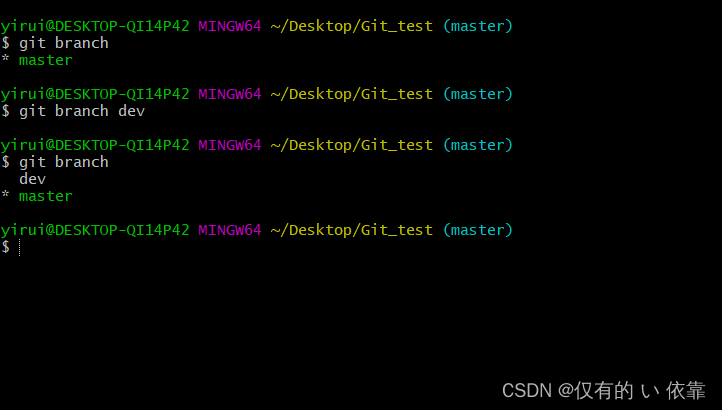






















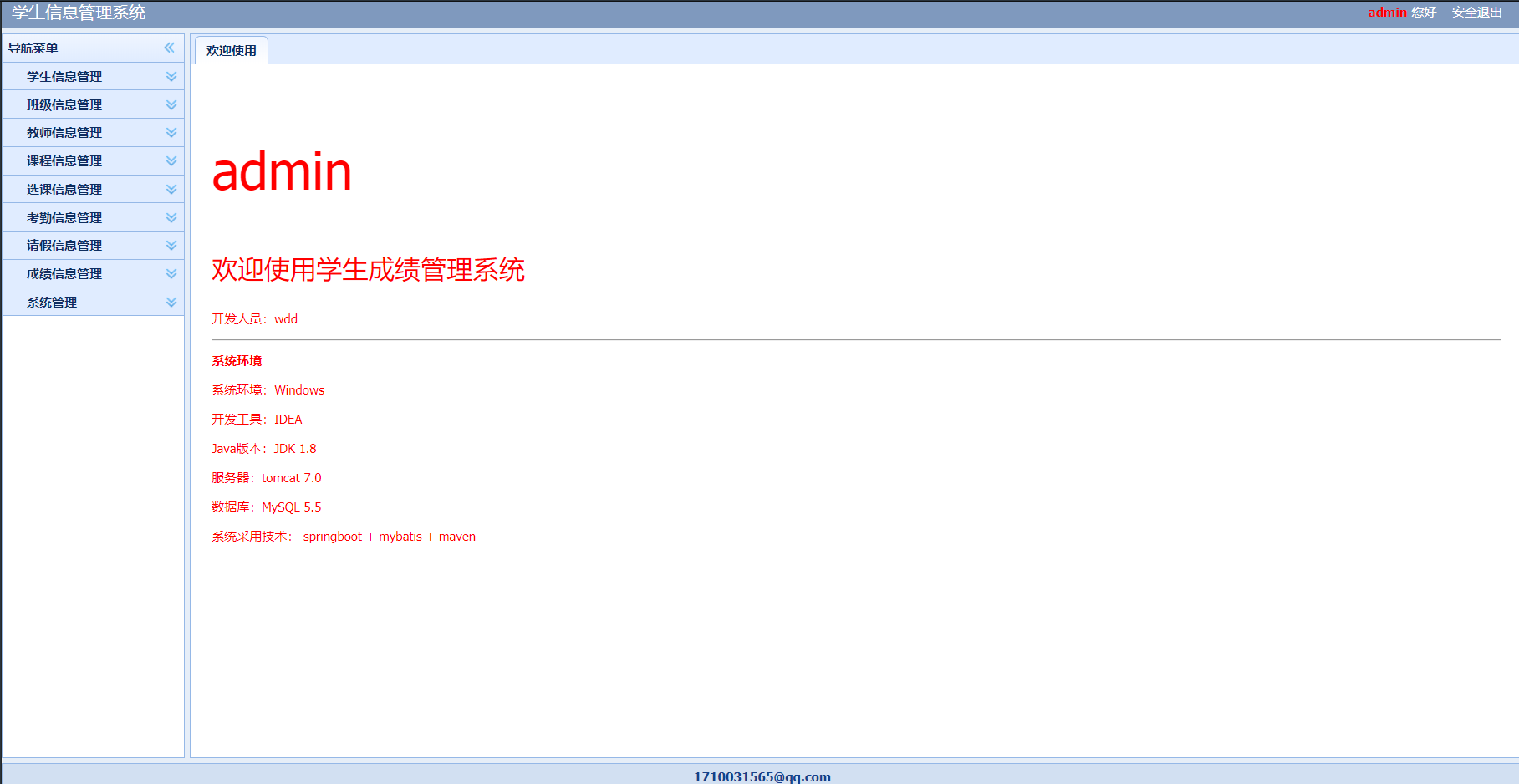


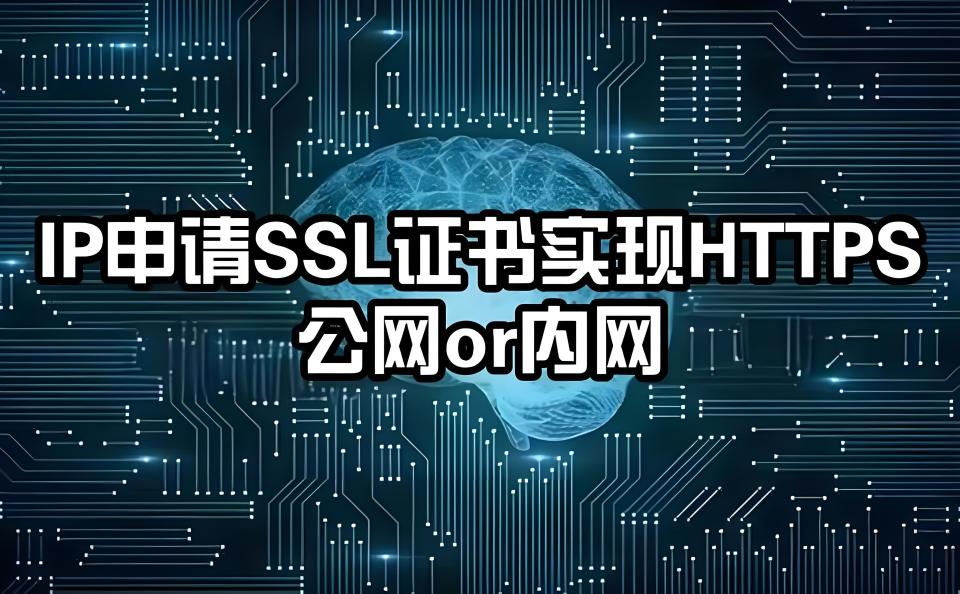
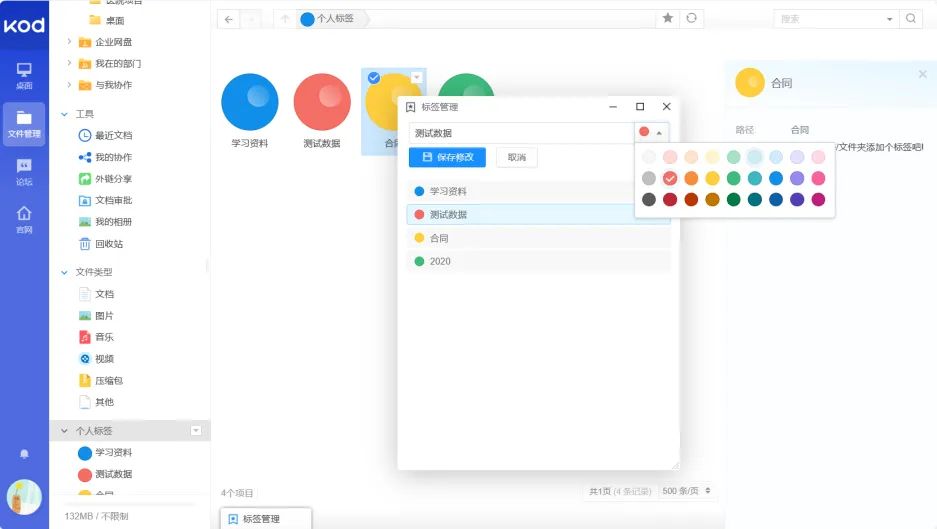
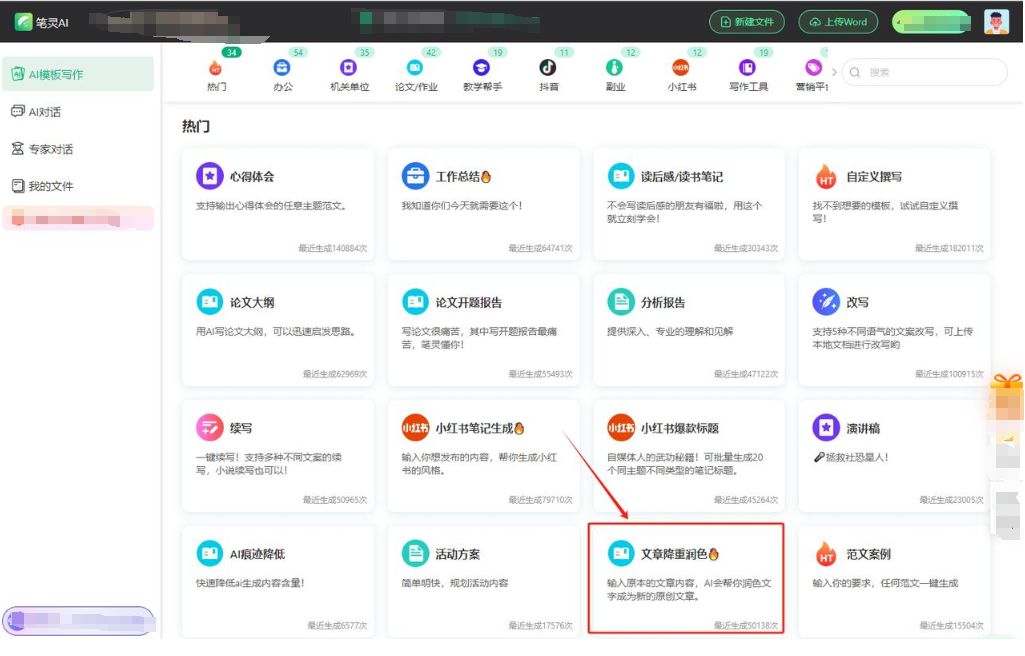
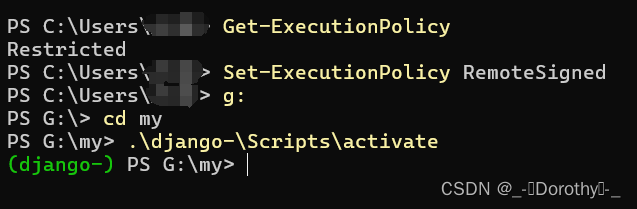










![赛蓝企业管理系统DownloadBuilder接口任意文件读取漏洞复现 [附POC]](https://i-blog.csdnimg.cn/direct/60123443eb4e4e3eb91a93b7fd9524fa.png)
