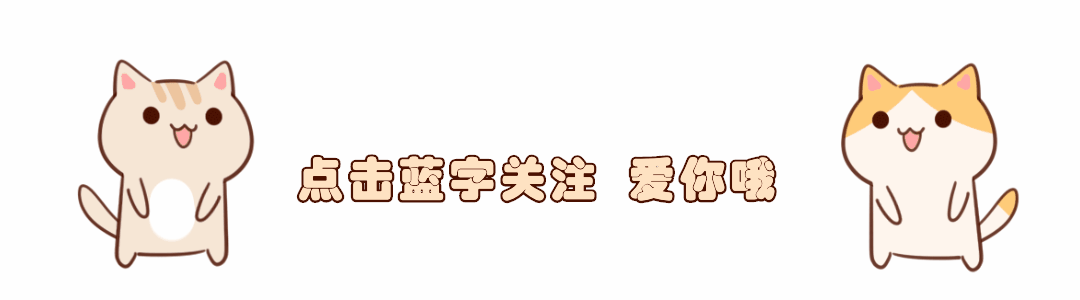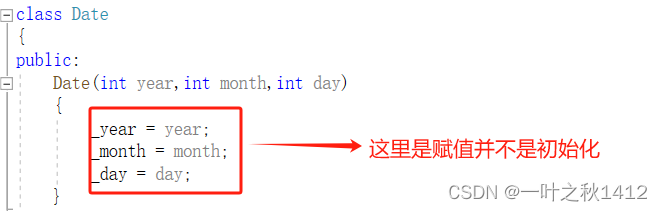使用GET方法,访问GET接口,服务端返回405
发生场景:
复制的POST请求代码,手动修改为GET,没有修改彻底,导致错误。
错误代码:
public class GET405 {
public static void main(String[] args) {
try {
String defURL = "https://httpbin.org/get";
URL url = new URL(defURL);
// 打开和URL之间的连接
HttpURLConnection con = (HttpURLConnection) url.openConnection();
con.setRequestMethod("GET");//请求get方式
con.setDoInput(true);// 默认值为 true
con.setDoOutput(true);//默认值为 false,传body参数必须写
// 得到请求的输出流对象
OutputStreamWriter writer = new OutputStreamWriter(con.getOutputStream(), "UTF-8");
String body = "username=xiaohu&password=123456";
writer.write(body);
writer.flush();
// System.out.println("http请求方法:"+con.getRequestMethod());
System.out.println("http状态码:" + con.getResponseCode());
// 获取服务端响应,通过输入流来读取URL的响应
InputStream is = con.getInputStream();
BufferedReader reader = new BufferedReader(new InputStreamReader(is, "UTF-8"));
StringBuffer sbf = new StringBuffer();
String strRead = null;
while ((strRead = reader.readLine()) != null) {
sbf.append(strRead);
sbf.append("\r\n");
}
reader.close();
// 关闭连接
con.disconnect();
// 打印读到的响应结果
System.out.println("运行结束:" + sbf.toString());
} catch (Exception e) {
e.printStackTrace();
}
}
}
报错log:

405原因:
con.getOutputStream() 会把原有的GET方法改为POST方法,用POST方法访问GET接口,就报错405。看jdk1.8中HttpURLConnection的getOutpuStream()方法的源码:


解决办法:删掉getOutputStream(),用url传参。
正确代码:
public class GET200 {
public static void main(String[] args) {
try {
String defURL = "https://httpbin.org/get";
String body = "username=xiaohu&password=123456";
URL url = new URL(defURL+"?"+body);
// 打开和URL之间的连接
HttpURLConnection con = (HttpURLConnection) url.openConnection();
con.setRequestMethod("GET");//请求get方式
// System.out.println("http请求方法:"+con.getRequestMethod());
System.out.println("http状态码:" + con.getResponseCode());
// 获取服务端响应,通过输入流来读取URL的响应
InputStream is = con.getInputStream();
BufferedReader reader = new BufferedReader(new InputStreamReader(is, "UTF-8"));
StringBuffer sbf = new StringBuffer();
String strRead = null;
while ((strRead = reader.readLine()) != null) {
sbf.append(strRead);
sbf.append("\r\n");
}
reader.close();
// 关闭连接
con.disconnect();
// 打印读到的响应结果
System.out.println("运行结束:" + sbf.toString());
} catch (Exception e) {
e.printStackTrace();
}
}
}
运行结果:
http状态码:200
运行结束:{
"args": {
"password": "123456",
"username": "xiaohu"
},
"headers": {
"Accept": "text/html, image/gif, image/jpeg, *; q=.2, */*; q=.2",
"Host": "httpbin.org",
"User-Agent": "Java/1.8.0_221",
"X-Amzn-Trace-Id": "Root=1-668a1ba0-278338c97b93d6ca4276c0b0"
},
"origin": "113.57.25.151",
"url": "https://httpbin.org/get?username=xiaohu&password=123456"
}
使用GET方法,访问POST接口,服务端返回405
发生场景:接口文档显示接口为GET接口,实际上后端人员写的是POST接口,文档没同步。
错误代码:
public class GETtoPOST405 {
public static void main(String[] args) {
try {
String defURL = "https://httpbin.org/post";
String body="username=xiaohu&password=123456";
URL url = new URL(defURL + "?" + body);
HttpURLConnection con = (HttpURLConnection) url.openConnection();
// con.setUseCaches(false); // Post请求不能使用缓存
con.setRequestMethod("GET");//请求get方式
con.setDoInput(true);// 设置是否从HttpURLConnection输入,默认值为 true
con.setDoOutput(false);// 设置是否使用HttpURLConnection进行输出,默认值为 false
int code = con.getResponseCode();
System.out.println("http状态码:" + code);
if (code == HttpURLConnection.HTTP_OK) {
System.out.println("测试成功");
} else {
System.out.println("测试失败:" + code);
}
// 获取服务端响应,通过输入流来读取URL的响应
InputStream is = con.getInputStream();
BufferedReader reader = new BufferedReader(new InputStreamReader(is, "UTF-8"));
StringBuffer sbf = new StringBuffer();
String strRead = null;
while ((strRead = reader.readLine()) != null) {
sbf.append(strRead);
sbf.append("\r\n");
}
reader.close();
// 关闭连接
con.disconnect();
// 打印读到的响应结果
System.out.println("运行结束:" + sbf.toString());
} catch (Exception e) {
e.printStackTrace();
}
}
}
报错log:
http状态码:405
测试失败:405
Caused by: java.io.IOException: Server returned HTTP response code: 405 for URL: https://httpbin.org/post?username=xiaohu&password=123456
405原因:不知道后端接口的定义,或者没有沟通彻底,或者后端开发人员失误,本应该是GET定义成了POST。应该使用POST方法。
解决方法:使用POST请求。
正确代码:
public class POSTtoPOST200 {
public static void main(String[] args) {
try {
String defURL = "https://httpbin.org/post";
URL url = new URL(defURL);
HttpURLConnection con = (HttpURLConnection) url.openConnection();
// con.setUseCaches(false); // Post请求不能使用缓存
con.setRequestMethod("POST");//请求POST方式
con.setDoOutput(true);// 设置是否使用HttpURLConnection进行输出,默认值为 false
OutputStreamWriter writer = new OutputStreamWriter(con.getOutputStream(), "UTF-8");
String body = "username=xiaohu&password=123456";
writer.write(body);
writer.flush();
int code = con.getResponseCode();
System.out.println("http状态码:" + code);
if (code == HttpURLConnection.HTTP_OK) {
System.out.println("测试成功");
} else {
System.out.println("测试失败:" + code);
}
// 获取服务端响应,通过输入流来读取URL的响应
InputStream is = con.getInputStream();
BufferedReader reader = new BufferedReader(new InputStreamReader(is, "UTF-8"));
StringBuffer sbf = new StringBuffer();
String strRead = null;
while ((strRead = reader.readLine()) != null) {
sbf.append(strRead);
sbf.append("\r\n");
}
reader.close();
// 关闭连接
con.disconnect();
// 打印读到的响应结果
System.out.println("运行结束:" + sbf.toString());
} catch (Exception e) {
e.printStackTrace();
}
}
}
运行结果:
http状态码:200
测试成功
运行结束:{
"args": {},
"data": "",
"files": {},
"form": {
"password": "123456",
"username": "xiaohu"
},
"headers": {
"Accept": "text/html, image/gif, image/jpeg, *; q=.2, */*; q=.2",
"Content-Length": "31",
"Content-Type": "application/x-www-form-urlencoded",
"Host": "httpbin.org",
"User-Agent": "Java/1.8.0_221",
"X-Amzn-Trace-Id": "Root=1-668a2091-2a64856935929fab74082ce4"
},
"json": null,
"origin": "113.57.25.151",
"url": "https://httpbin.org/post"
}
使用POST方法,访问GET接口,服务端返回405
发生场景:代码失误,本该写GET,写成了POST。
错误代码:
public class POSTtoGET405 {
public static void main(String[] args) {
try {
String defURL = "https://httpbin.org/get";
URL url = new URL(defURL);
// 打开和URL之间的连接
HttpURLConnection con = (HttpURLConnection) url.openConnection();
con.setRequestMethod("POST");//请求post方式
// con.setUseCaches(false); // Post请求不能使用缓存
con.setDoInput(true);// 设置是否从HttpURLConnection输入,默认值为 true
con.setDoOutput(true);// 设置是否使用HttpURLConnection进行输出,默认值为 false
OutputStreamWriter writer = new OutputStreamWriter(con.getOutputStream(), "UTF-8");
String body = "username=xiaohu&password=123456";
writer.write(body);
writer.flush();
writer.close();
int code = con.getResponseCode();
System.out.println("http状态码:" + code);
if (code == HttpURLConnection.HTTP_OK) {
System.out.println("测试成功");
} else {
System.out.println("测试失败:" + code);
}
// 获取服务端响应,通过输入流来读取URL的响应
InputStream is = con.getInputStream();
BufferedReader reader = new BufferedReader(new InputStreamReader(is, "UTF-8"));
StringBuffer sbf = new StringBuffer();
String strRead = null;
while ((strRead = reader.readLine()) != null) {
sbf.append(strRead);
sbf.append("\r\n");
}
reader.close();
// 关闭连接
con.disconnect();
// 打印读到的响应结果
System.out.println("运行结束:" + sbf.toString());
} catch (Exception e) {
e.printStackTrace();
}
}
}
405原因: 接口只接受GET方法,请求是POST方法。
错误场景:后端开发定义失误,本该是POST接口,写成了GET。接口没有测试。
解决办法:用GET访问。正确代码和GET访问GET一样。


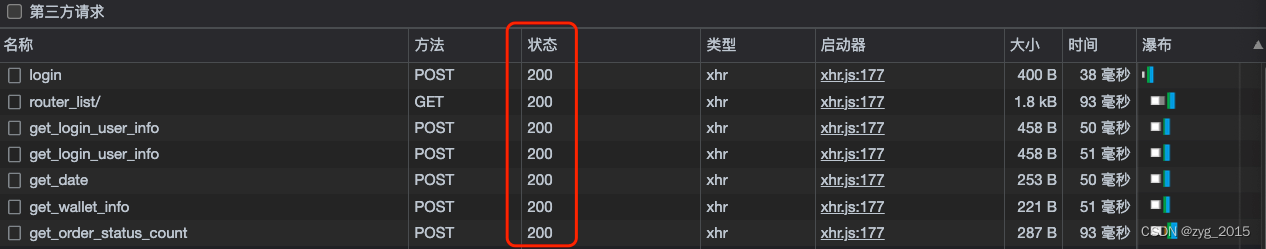
![[Linux]<span style='color:red;'>HTTP</span>状态<span style='color:red;'>响应</span><span style='color:red;'>码</span>列举](https://img-blog.csdnimg.cn/direct/836e694c716c4b6baddadb7099dbbeed.jpeg#pic_center)