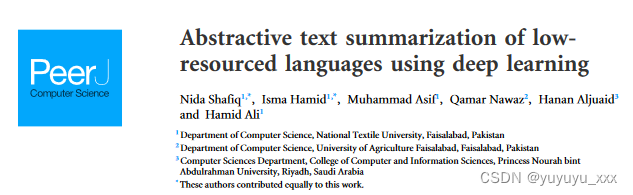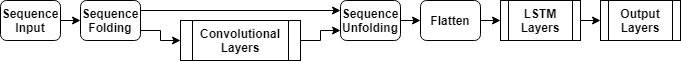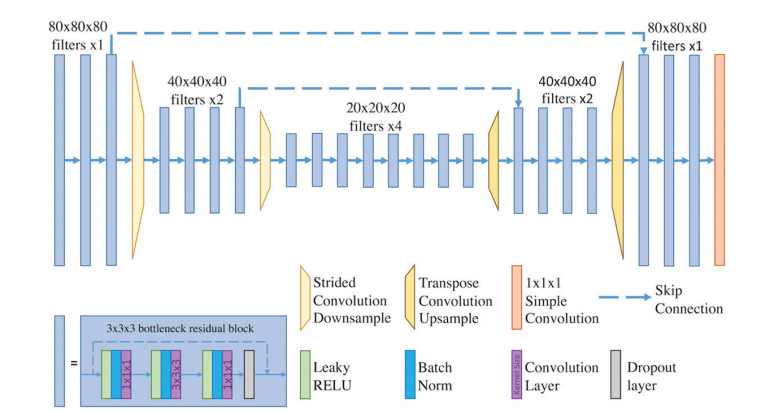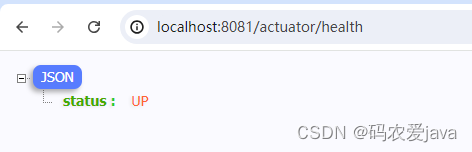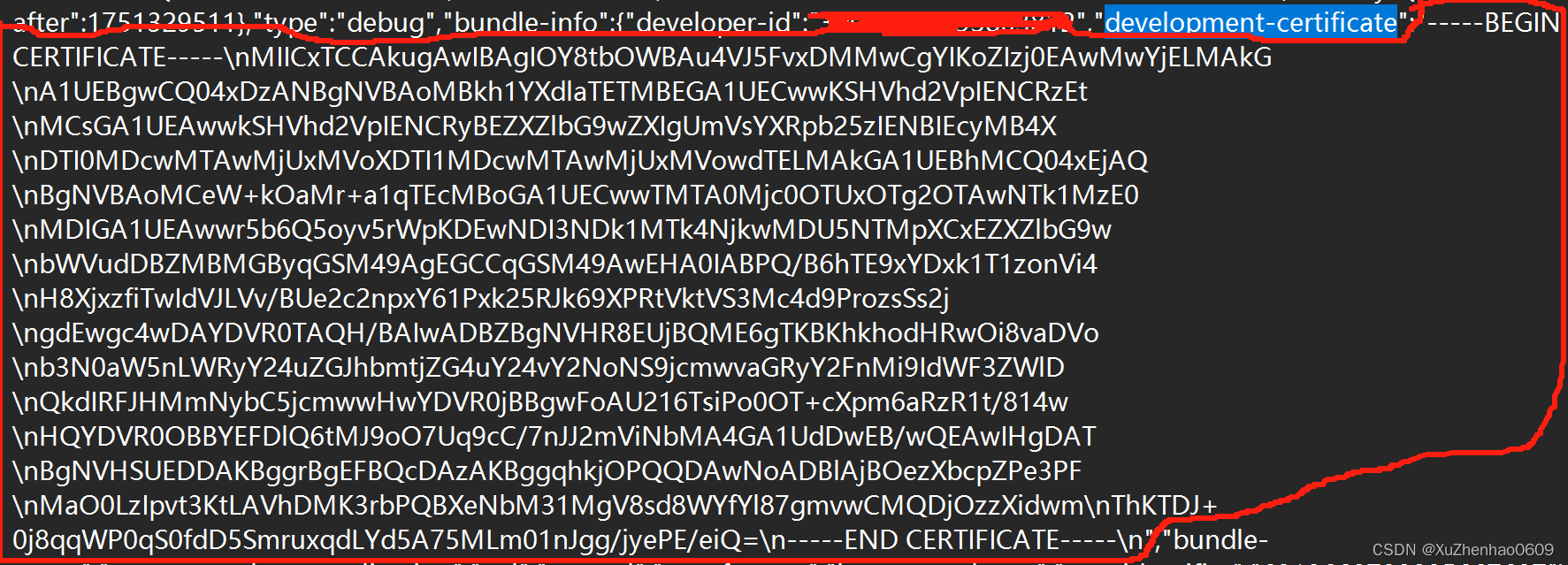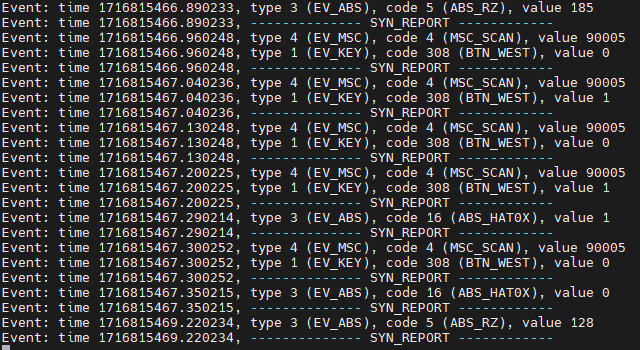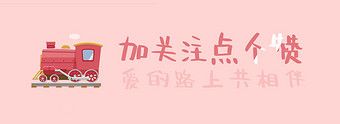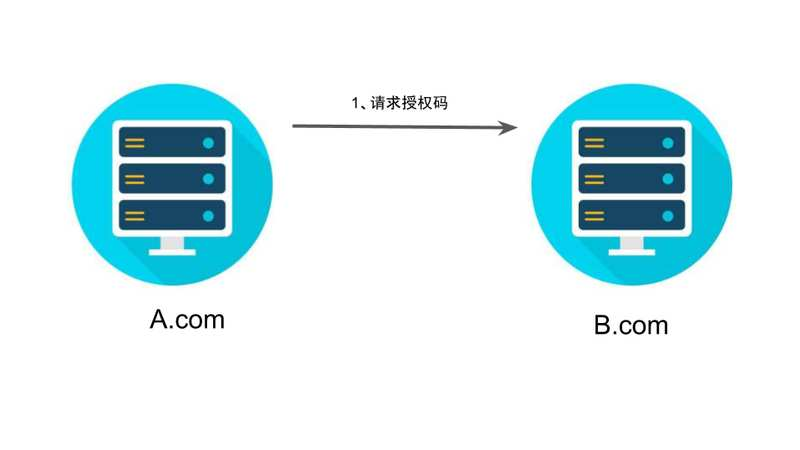1. 前言
既上次在Mapper.xml文件出现bug之后,痛改前非,决定吃透Mapper.xml映射文件。
让我们通过具体的代码段来进一步理解 MyBatis 的 Mapper XML 文件中的每个组成部分。
<?xml version="1.0" encoding="UTF-8"?>
<!DOCTYPE mapper
PUBLIC "-//mybatis.org//DTD Mapper 3.0//EN"
"http://mybatis.org/dtd/mybatis-3-mapper.dtd">
<mapper namespace="com.goblin.BIbackend.mapper.BillsMapper">
<resultMap id="BaseResultMap" type="com.goblin.BIbackend.model.entity.Bills">
<id property="id" column="id" jdbcType="BIGINT"/>
<result property="userId" column="user_id" jdbcType="BIGINT"/>
<result property="amount" column="Amount" jdbcType="FLOAT"/>
<result property="billDate" column="bill_date" jdbcType="DATE"/>
<result property="dueDate" column="due_date" jdbcType="DATE"/>
<result property="isPaid" column="is_paid" jdbcType="BIGINT"/>
</resultMap>
<sql id="Base_Column_List">
id,user_id,Amount,
bill_date,due_date,is_paid
</sql>
<select id="list" resultType="com.goblin.BIbackend.model.entity.Bills">
select * from bills
<where>
<if test="userId != null">
user_id = #{userId}
</if>
<if test="amount != null">
and Amount = #{amount}
</if>
<if test="billDate != null">
and bill_date = #{billDate}
</if>
<if test="dueDate != null">
and due_date = #{dueDate}
</if>
<if test="isPaid != null">
and is_paid = #{isPaid}
</if>
</where>
</select>
<select id="mySelectById" resultType="com.goblin.BIbackend.model.entity.Bills">
select * from bills where id = #{id}
</select>
<insert id="myInsert" parameterType="com.goblin.BIbackend.model.entity.Bills">
insert into bills (user_id,Amount,bill_date,due_date,is_paid)
values (#{userId},#{amount},#{billDate},#{dueDate},#{isPaid})
</insert>
<delete id="myDeleteById" >
delete from bills where id = #{id}
</delete>
<select id="mySelectAll" resultMap="BaseResultMap">
select * from bills
</select>
<update id="myUpdate" parameterType="com.goblin.BIbackend.model.entity.Bills">
update bills where id = #{id}
</update>
</mapper>
2. 各部分
2.1 <mapper>根元素
<mapper namespace="com.goblin.BIbackend.mapper.BillsMapper">
<!-- 其他配置 -->
</mapper>这个根元素定义了 XML 文件的命名空间,通常对应 Java 中的 Mapper 接口的完全限定名。这有助于区分不同的 Mapper 文件,防止 SQL 语句冲突。
2.2 <resultMap> 和字段映射
<resultMap id="BaseResultMap" type="com.goblin.BIbackend.model.entity.Bills">
<id property="id" column="id" jdbcType="BIGINT"/>
<result property="userId" column="user_id" jdbcType="BIGINT"/>
<result property="amount" column="Amount" jdbcType="FLOAT"/>
<result property="billDate" column="bill_date" jdbcType="DATE"/>
<result property="dueDate" column="due_date" jdbcType="DATE"/>
<result property="isPaid" column="is_paid" jdbcType="BIGINT"/>
</resultMap>这里定义了一个名为 BaseResultMap 的结果映射,它将数据库查询结果映射到 com.goblin.BIbackend.model.entity.Bills 类的实例。
具体映射关系如下:
1. id属性对应数据库表的id列,数据类型为BIGINT。
2. userId属性对应数据库表的user_id列,数据类型为BIGINT。
3. amount属性对应数据库表的Amount列,数据类型为FLOAT。
4. billDate属性对应数据库表的bill_date列,数据类型为DATE。
5. dueDate属性对应数据库表的due_date列,数据类型为DATE。
6. isPaid属性对应数据库表的is_paid列,数据类型为BIGINT。
前面是实体类里面定义的名称,后面是数据库里面对应的字段名。
2.3 <sql> 片段
<sql id="Base_Column_List">
id, user_id, Amount, bill_date, due_date, is_paid
</sql>
id: 为 SQL 片段定义一个标识符,可以在<select>或其他元素中通过<include>引用。- 内容: 列出了查询操作中需要的列名。这是为了避免在多个
<select>元素中重复相同的列名列表。
2.4 增删改查SQL语句
<select id="list" resultType="com.goblin.BIbackend.model.entity.Bills">
select * from bills
<where>
<if test="userId != null">
user_id = #{userId}
</if>
<if test="amount != null">
and Amount = #{amount}
</if>
<if test="billDate != null">
and bill_date = #{billDate}
</if>
<if test="dueDate != null">
and due_date = #{dueDate}
</if>
<if test="isPaid != null">
and is_paid = #{isPaid}
</if>
</where>
</select>
<select id="mySelectById" resultType="com.goblin.BIbackend.model.entity.Bills">
select * from bills where id = #{id}
</select>
<insert id="myInsert" parameterType="com.goblin.BIbackend.model.entity.Bills">
insert into bills (user_id,Amount,bill_date,due_date,is_paid)
values (#{userId},#{amount},#{billDate},#{dueDate},#{isPaid})
</insert>
<delete id="myDeleteById" >
delete from bills where id = #{id}
</delete>
<update id="myUpdate" parameterType="com.goblin.BIbackend.model.entity.Bills">
update bills where id = #{id}
</update>parameterType 和 resultType 在 SQL 映射文件中用于指定参数和结果的 Java 类型,但它们的作用和使用场景不同。 一定不能写错,否则测试接口的时候就错乱了。
2.4.1 resultType
- 作用:
resultType用于指定 MyBatis 查询操作返回的结果类型。这个属性告诉 MyBatis 应该如何将查询结果集的每一行映射到 Java 对象。- 使用场景:通常用在
<select>元素中,用于定义查询结果应该如何映射到 Java 类的实例。- 示例:
<select id="selectBlog" resultType="Blog"> select * from Blog </select>在这个例子中,
resultType指定了查询结果应该映射到Blog类的实例。
2.4.2 parameterType
- 作用:
parameterType用于指定 MyBatis 操作(如<insert>、<update>、<delete>或带有参数的<select>)中传入的参数类型。这个属性告诉 MyBatis 期待的参数对象的类型,MyBatis 会根据这个类型来自动映射方法参数和 SQL 语句中的占位符。- 使用场景:通常用在需要传入参数执行数据库操作的元素中,例如插入、更新或删除操作。
- 示例:
<select id="selectById" parameterType="java.util.Map" resultType="com.example.Blog"> select * from blog where id = #{id} </select>在这个例子中,
parameterType指定了方法的参数类型为java.util.Map,这意味着你可以传递一个 Map 对象作为查询参数。
2.4.3 两者区别总结
- 方向:
parameterType定义了进入操作的参数类型,而resultType定义了从数据库查询返回的结果类型。- 使用位置:
parameterType通常用在需要参数的 SQL 操作中,resultType则用在查询操作中。- 映射方式:
parameterType映射的是方法的参数到 SQL 语句的占位符,resultType映射的是查询结果集到 Java 对象的属性。
2.4.5 占位符#{id}
在 SQL 映射文件中编写 SQL 语句时,可以使用
#{}来引用 Java 方法的参数。<select id="selectBlog" resultType="Blog"> SELECT * FROM blog WHERE id = #{id} </select>在这个例子中,
#{id}就是一个占位符,它将被 MyBatis 替换为方法参数id的值。参数替换
MyBatis 会根据方法的参数列表自动替换
#{}中的内容。如果方法的参数是一个简单类型或 POJO(Plain Old Java Object),MyBatis 会根据参数的名称来替换占位符。预处理语句
使用
#{}占位符的 SQL 语句会被 MyBatis 转换为预处理语句(PreparedStatement),这样可以提高性能并防止 SQL 注入攻击。类型处理
MyBatis 会根据参数的实际类型来设置 SQL 语句中的参数。例如,如果参数是
java.sql.Date类型,MyBatis 会使用适当的 JDBC 方法来设置日期参数。占位符总结
#{}占位符是 MyBatis 中实现参数化查询的关键机制,它允许开发者将 Java 方法的参数值安全、灵活地传递给 SQL 语句。通过使用#{},MyBatis 可以自动处理参数的类型转换和预处理语句的生成,从而提高数据库操作的效率和安全性。