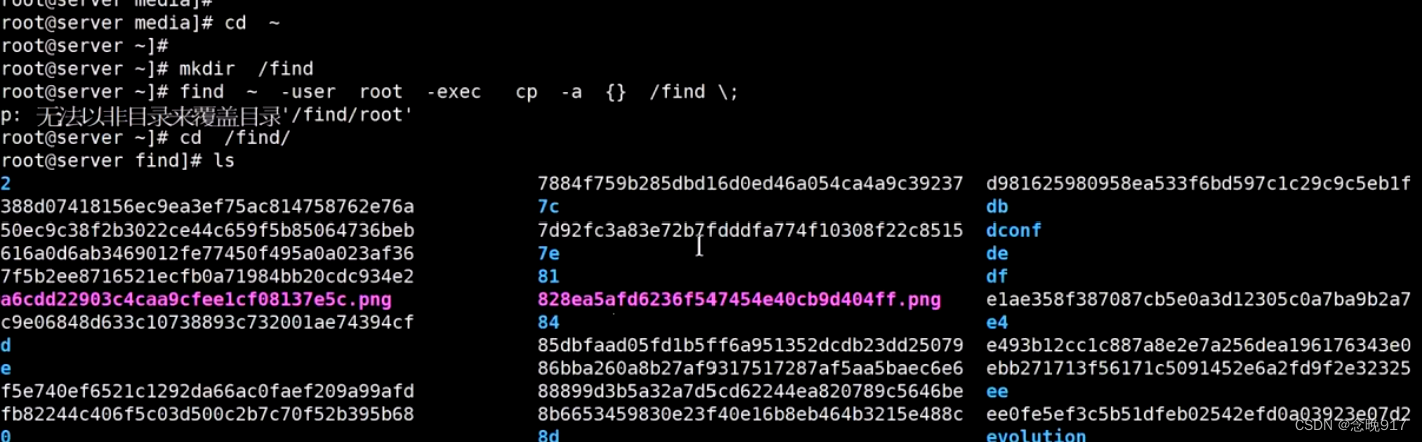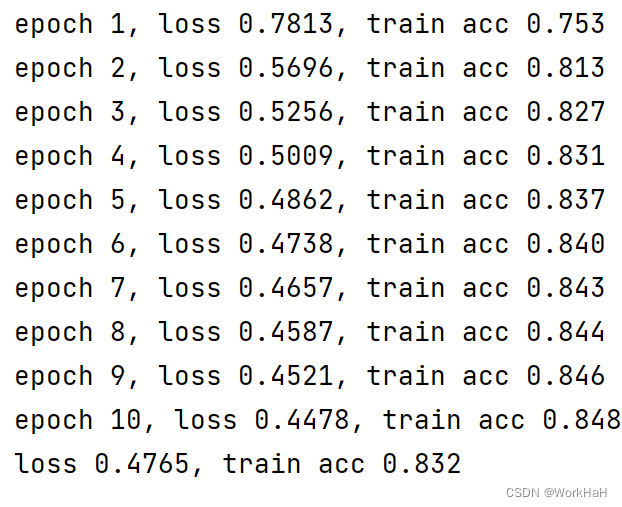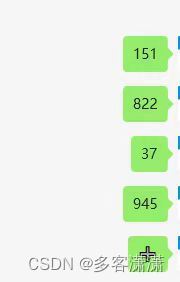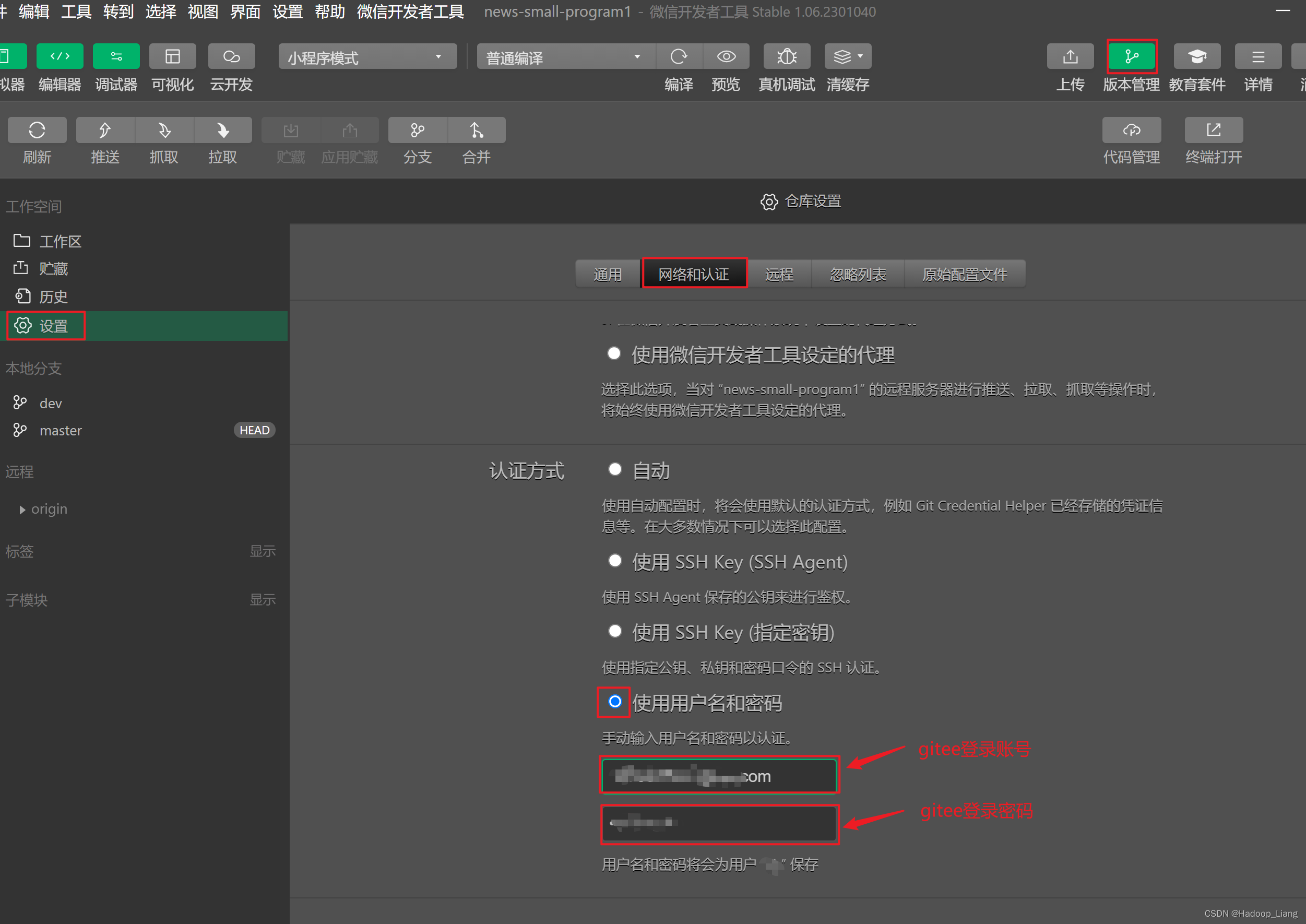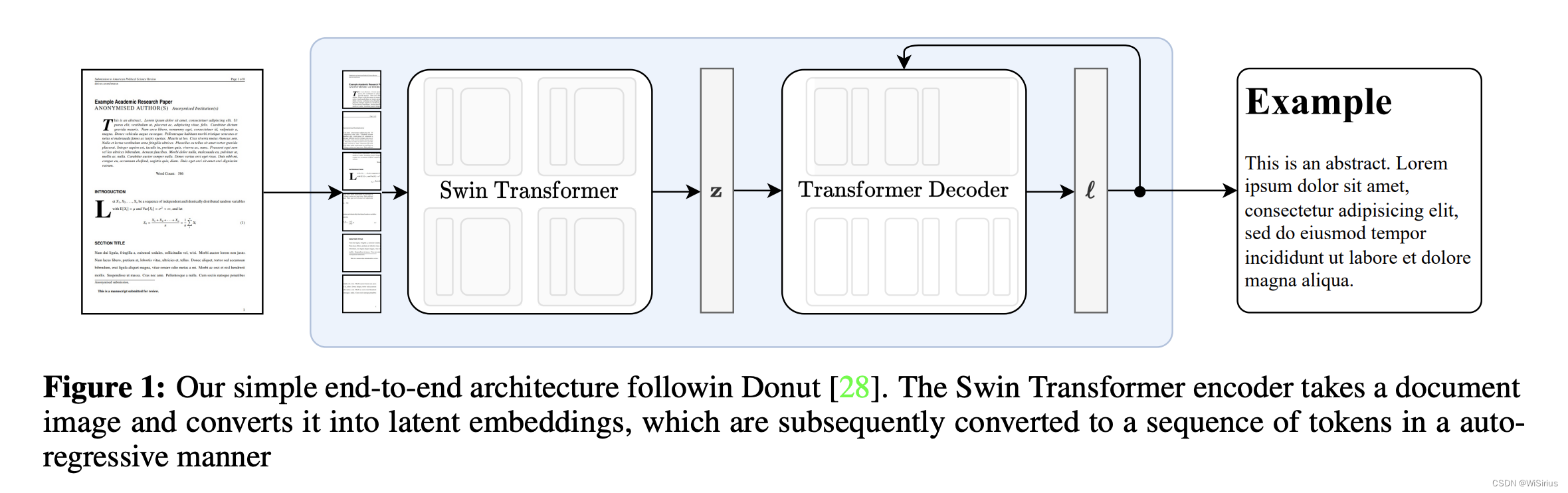使用 Vue3 + ts + scss + element-plus 实现简单的用户登录界面,登录方式包括:手机验证码登录、手机账号密码登录、扫码登录,效果如下图所示:
详细代码:
模版部分
<template>
<div class="login">
<div class="container">
<div class="content">
<h4>{{ title }}登录</h4>
<div class="qr-code-area" v-if="loginType === 'qrcode'">
<img src="@/assets/myblog.png" alt="myblog-qrcode" />
</div>
<div v-else class="account-area">
<el-form ref="formRef" :rules="loginRules" :model="loginForm" label-width="auto"
:hide-required-asterisk="true">
<el-form-item label="手机号" prop="account">
<el-input v-model="loginForm.account" placeholder="请输入手机号码">
<template #prepend>+86</template>
</el-input>
</el-form-item>
<el-form-item v-if="loginType === 'password'" prop="password" label="密码">
<el-input v-model="loginForm.password" placeholder="请输入密码"></el-input>
</el-form-item>
<el-form-item v-if="loginType === 'vetifycode'" prop="vetifycode" label="验证码">
<el-input v-model="loginForm.verifyCode" placeholder="请输入六位验证码" maxlength="6">
<template #append>
<el-button type="primary" @click="handleSendVerifyCode">获取验证码</el-button>
</template>
</el-input>
</el-form-item>
</el-form>
<router-link class="forget-area" v-if="loginType === 'password'" to="">忘记密码</router-link>
<div class="operation-area">
<el-button class="submit-btn" type="primary" @click="handleLogin">登录</el-button>
</div>
</div>
<div class="change-login-type">
<div :class="['login-type', loginType === 'vetifycode' && 'active']" @click="loginType = 'vetifycode'">手机号
</div>
<div :class="['login-type', loginType === 'password' && 'active']" @click="loginType = 'password'">账号密码</div>
<div :class="['login-type', loginType === 'qrcode' && 'active']" @click="loginType = 'qrcode'">二维码</div>
</div>
</div>
</div>
</div>
</template>
js部分
<script lang="ts" setup>
import { ElMessage } from 'element-plus';
import { computed, reactive, ref, watch } from 'vue';
const loginRules = {
account: [
{ required: true, message: '请输入手机号码', trigger: 'blur' },
{ pattern: /^1\d{10}$/, message: "请输入正确的手机号码", trigger: "blur" }
],
password: [{ required: true, message: '请输入密码', trigger: 'blur' }],
}
const formRef = ref<HTMLFormElement>(null);
const loginForm = reactive({
account: '',
password: '',
verifyCode: ''
});
const loginType = ref<'password' | 'vetifycode' | 'qrcode'>('vetifycode');
const title = computed(() => {
switch (loginType.value) {
case 'password':
return '账号密码'
case 'vetifycode':
return '短信验证码'
case 'qrcode':
return '扫码'
default:
return ''
}
})
watch(loginType, () => {
formRef?.value?.resetFields();
})
const handleSendVerifyCode = () => {
formRef.value.validateField('account', (valid: boolean) => {
if (valid) {
ElMessage.info('您的验证码为:005114')
}
})
}
const handleLogin = () => {
formRef.value.validate((vaild: boolean) => {
if (vaild) {
console.log('表单验证通过,提交接口验证信息')
if (loginType.value === 'vetifycode' && loginForm.verifyCode !== '005114') {
return ElMessage.error('验证码错误')
}
let message = '登录成功'
if (loginForm.account) {
message += ',登录的账号为' + loginForm.account;
}
if (loginForm.password) {
message += ',登录的密码为' + loginForm.password;
}
if (loginForm.verifyCode) {
message += ',登录的验证码为' + loginForm.verifyCode;
}
ElMessage.success(message)
} else {
console.log('验证失败');
}
})
}
</script>
Scss部分
<style lang="scss" scoped>
%bg {
background-repeat: no-repeat;
background-size: cover;
background-position: center;
}
.login {
min-height: 675px;
height: 100vh;
width: 100vw;
display: flex;
align-items: center;
justify-content: center;
background-image: url(@/assets/bg.jpg);
@extend %bg;
}
.container {
width: 350px;
}
.content {
color: #fff;
width: 300px;
background-color: #fff;
border: 1px solid #eee;
padding: 20px;
box-shadow: -15px 15px 15px rgba(6, 17, 47, 0.7);
background: linear-gradient(230deg,
rgba(53, 57, 74, 0) 0%,
rgb(0, 0, 0) 100%);
}
.account-area {
margin-top: 50px;
}
:deep(.el-form-item__label) {
color: #fff;
}
.qr-code-area {
width: 200px;
height: 200px;
margin: 40px auto 20px auto;
img {
width: 100%;
height: 100%;
}
}
.forget-area {
float: right;
font-size: 13px;
line-height: 16px;
color: #267EF0;
}
.submit-btn {
margin: 50px 0 30px 0;
width: 100%;
}
.change-login-type {
display: flex;
border-top: 1px solid #eee;
justify-content: space-between;
padding-top: 10px;
.login-type {
font-size: 12px;
line-height: 16px;
text-align: center;
color: #fff;
width: 25%;
position: relative;
&:hover {
cursor: pointer;
color: #267EF0;
}
}
.active {
color: #267EF0;
}
}
</style>
同志们,完整的登陆页面文件地址为:完整代码
欢迎大家有问题随时咨询奥,一起学习!

![[<span style='color:red;'>Vue</span><span style='color:red;'>3</span>:Vite构建项目]:安装router<span style='color:red;'>实现</span><span style='color:red;'>登录</span><span style='color:red;'>页面</span>路由跳转](https://img-blog.csdnimg.cn/direct/df23c3d1a5934886b92c1447432880b5.png)


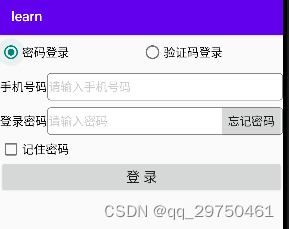


![[<span style='color:red;'>Vue</span><span style='color:red;'>3</span>:axios]:<span style='color:red;'>实现</span><span style='color:red;'>登录</span>跳转<span style='color:red;'>页面</span>展示列表(查看教师所承担课程的学生选课情况)](https://img-blog.csdnimg.cn/direct/2695636524b74371ba7807e8535ef551.png)