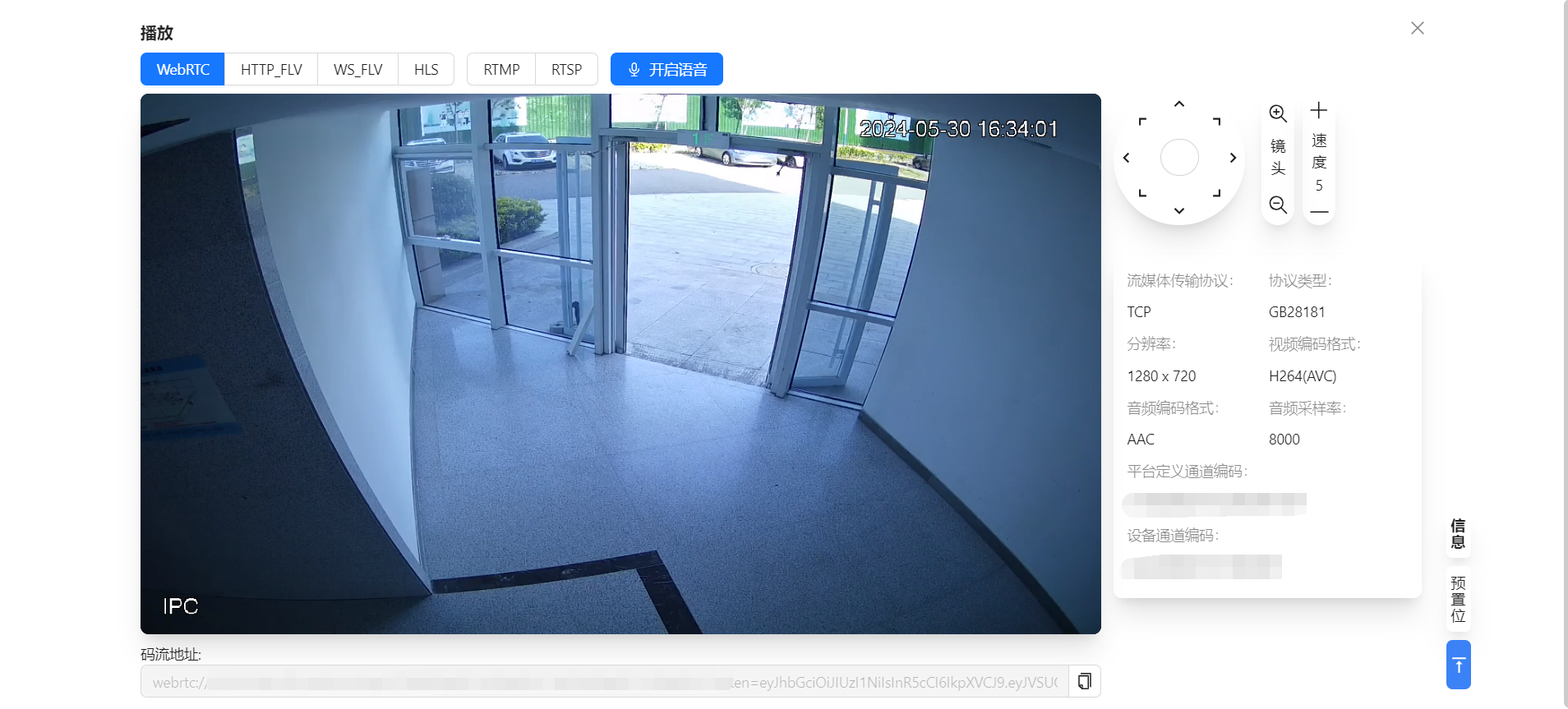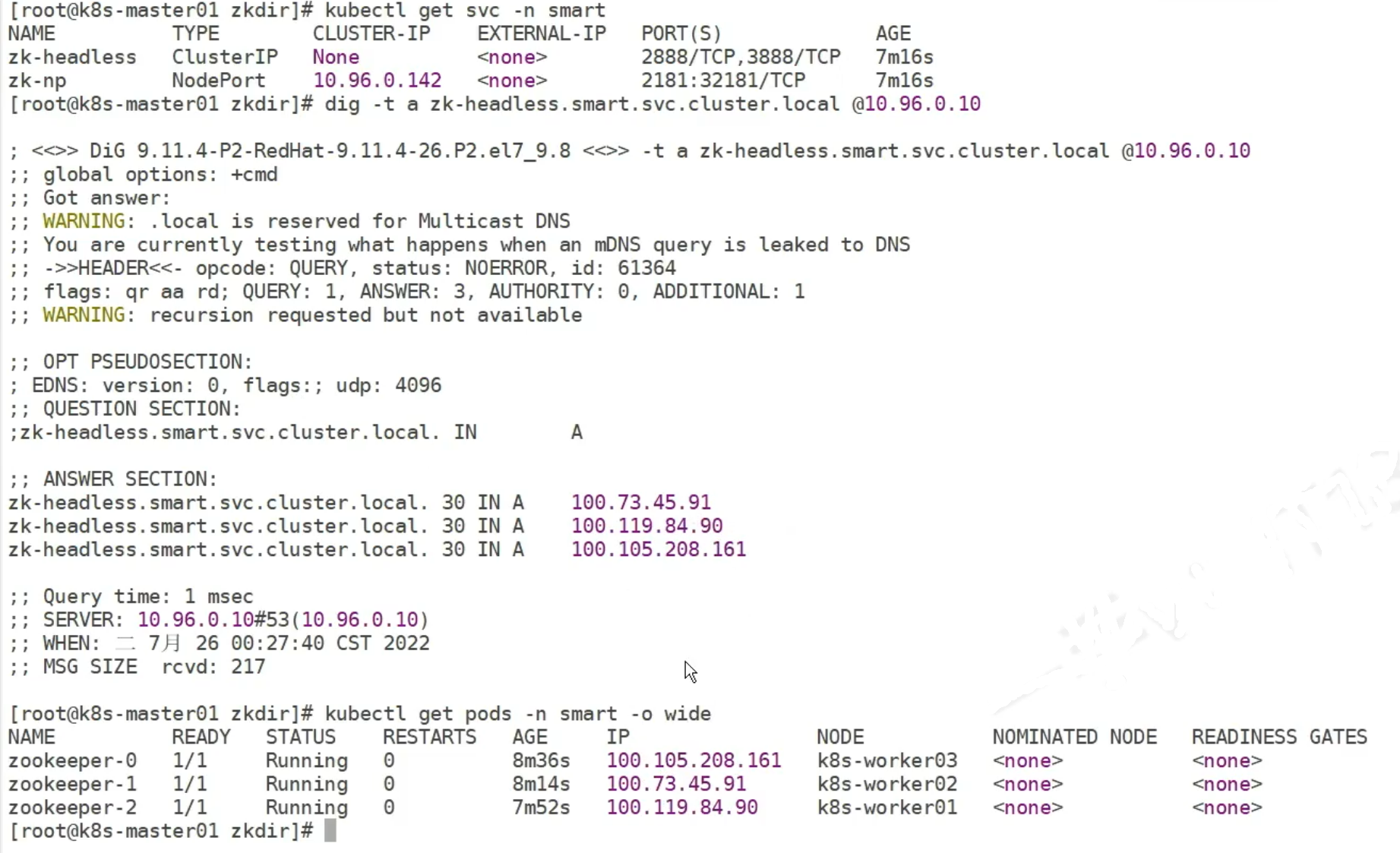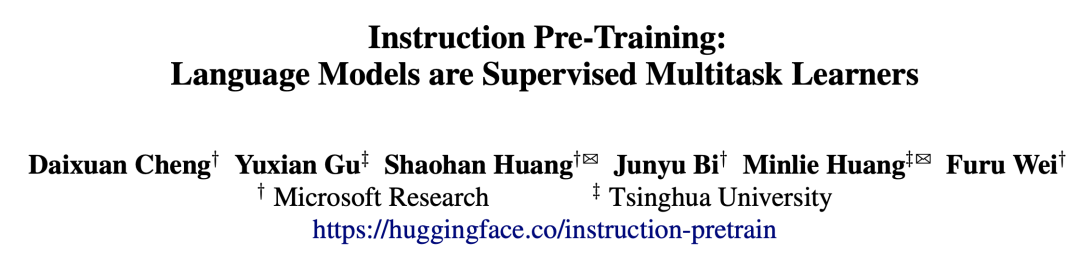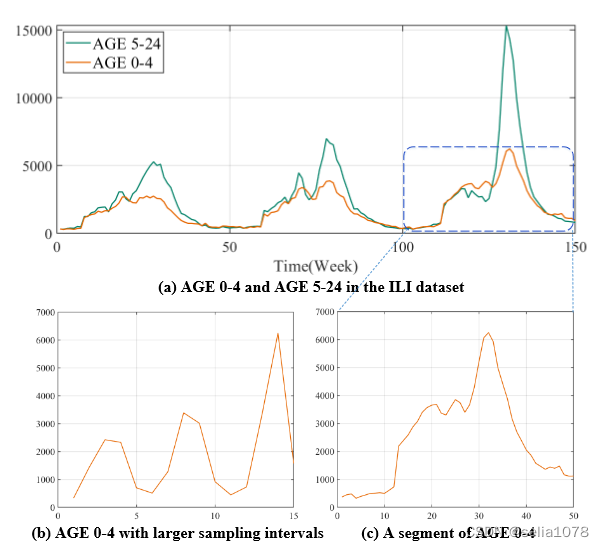有胆量你就来跟着路老师卷起来! -- 纯干货,技术知识分享
路老师给大家分享PHP语言的知识了,旨在想让大家入门PHP,并深入了解PHP语言。

1 PDO中获取结果集
在PDO中获取结果集常用3中方法:fetch()方法、fetchAll()方法和fetchColumn()方法。
1.1 fetch()方法
fetch()方法可以获取结果集中的下一行记录,其语法格式如下:
mixed PDOStatement::fetch([int $fetch_style [,int $cursor_orientation [,int $cursor_offset]]]);
其中,参数fetch_style是控制结果集的返回方式,其可选方式如下表所示:
其中cursor_orientation是PDOStatement对象的滚动游标,可用于获取指定的一行。
参数cursor_offset:游标的偏移量。

案例:使用fetch()方法获取会员列表:
创建数据库表member:
drop table if exists `member`;
create table `member`(
`id` int(8) not null auto_increment,
`nickname` varchar(200) not null,
`email` varchar(200) default null,
`phone` varchar(11) default null,
`level` char(10) default null,
primary key (`id`)
)engine=MyISAM auto_increment=1 default charset=utf8;
insert into `member` values('1','路飞','lufei@163.com','13011111111','A');
insert into `member` values('2','索隆','suolong@163.com','13022222222','B');
insert into `member` values('3','娜美','namei@163.com','13033333333','C');
insert into `member` values('4','山治','shanzhi@163.com','13044444444','D');
创建index.php逻辑层查询数据库数据。
<?php
require "config.php";
try{
//实例化PDO对象,采用new的方式
$pdo = new PDO(DB_DSN,DB_USER,DB_PWD);
} catch (PDOException $th) {
echo $th->getMessahe()."<br>";
}
$sql = 'select * from member';
$result = $pdo->prepare($sql);
$result->execute();
include_once('lists.html');
?>其中的config.php配置的是数据库的基本信息,内容如下:
<?php
define('DB_HOST','localhost');
define('DB_USER','root');
define('DB_PWD','passwd');
define('DB_NAME','db_test');
define('DB_PORT','3306');
define('DB_TYPE','mysql');
define('DB_CHARSET','utf8');
define('DB_DSN',"mysql:host=".DB_HOST.";dbname=".DB_NAME.";charset=".DB_CHARSET);
?>我们要显示到页面上,创建页面html文件,命名为lists.html:
<!DOCTYPE html>
<html lang="en">
<head>
<meta charset="UTF-8">
<meta name="viewport" content="width=device-width, initial-scale=1.0">
<title>会员列表</title>
<link href="https://cdn.bootcdn.net/ajax/libs/twitter-bootstrap/3.4.1/css/bootstrap.min.css" rel="stylesheet">
</head>
<body>
<div class="container">
<div class="col-sm-offset-2 col-sm-8">
<div class="panel panel-default">
<div class="panel-heading">
大V的会员列表
</div>
<div class="panel-body">
<table class="table table-striped task-table">
<thead>
<tr>
<th>ID</th>
<th>昵称</th>
<th>邮箱</th>
<th>电话</th>
<th>等级</th>
<th>操作</th>
</tr>
</thead>
<tbody>
<?php while($row=$result->fetch(PDO::FETCH_ASSOC)) { ?>
<tr>
<td class="table-text">
<?php echo $row['id'] ?>
</td>
<td class="table-text">
<?php echo $row['nickname'] ?>
</td>
<td class="table-text">
<?php echo $row['email'] ?>
</td>
<td class="table-text">
<?php echo $row['phone'] ?>
</td>
<td class="table-text">
<?php echo $row['level'] ?>
</td>
<td>
<button class="btn btn-info edit">编辑</button>
<button class="btn btn-danger delete">删除</button>
</td>
</tr>
<?php } ?>
</tbody>
</table>
</div>
</div>
</div>
</div>
</body>
</html>运行http://域名/index.php结果如下:

1.2 fetchAll()方法
fetchAll()方法可以获取结果集中的所有行。语法格式如下:
array PDOStatement::fetchAll ([int $fetch_style[,int $column_index]]);
//fetch_style 控制结果集中数据的显示方式
//column_index 字段的索引
//返回值是一个包含结果集中所有数据的二维数组。案例:我们利用fetchAll()获取大V会员的列表:
此时需要改变的地方就是index.php的逻辑和lists.html遍历逻辑。
<?php
require "config.php";
try{
//实例化PDO对象,采用new的方式
$pdo = new PDO(DB_DSN,DB_USER,DB_PWD);
} catch (PDOException $th) {
echo $th->getMessahe()."<br>";
}
$sql = 'select * from member';
$result = $pdo->prepare($sql);
$result->execute();
$data = $result->fetchAll(PDO::FETCH_ASSOC);//获取全部数据
include_once('lists.html');
?>lists.html里需要改变的唯一地方就是:

结果不变:

1.3 fetchColumn()方法
fetchColumn()方法可以获取结果集中下一行指定列的值。语法如下:
string PDOStatement::fetchColumn([int $column_number]);
//column_number是列的索引值,该值从0开始。如果省略该参数则从第一列开始取值。案例:我们使用该方法获取大V会员列表的会员名。
index.php逻辑改变如下:
<?php
require "config.php";
try{
//实例化PDO对象,采用new的方式
$pdo = new PDO(DB_DSN,DB_USER,DB_PWD);
} catch (PDOException $th) {
echo $th->getMessahe()."<br>";
}
$sql = 'select nickname from member';
$result = $pdo->prepare($sql);
$result->execute();
include_once('lists.html');
?>lists.html里的改变如下:
<tbody>
<tr>
<td class="table-text">
<?php echo $result->fetchColumn() ?>
</td>
</tr>
<tr>
<td class="table-text">
<?php echo $result->fetchColumn() ?>
</td>
</tr>
<tr>
<td class="table-text">
<?php echo $result->fetchColumn() ?>
</td>
</tr>
<tr>
<td class="table-text">
<?php echo $result->fetchColumn() ?>
</td>
</tr>
<tr>
<td class="table-text">
<?php echo $result->fetchColumn() ?>
</td>
</tr>
</tbody>结果展示如下:

下一篇 PDO捕获sql错误
大家如果喜欢技术,并想有个好的交流平台可以关注我的 我的知乎首页,会不定期分享本人觉得比较好的技术类电子书。
另外,自己创建的一个技术qq群,玩转技术群,该群里功能:分享技能,电子书,源代码,以及兼职项目等交流,欢迎大家加入一起交流。