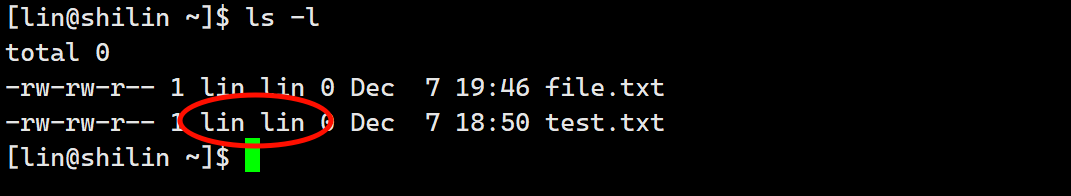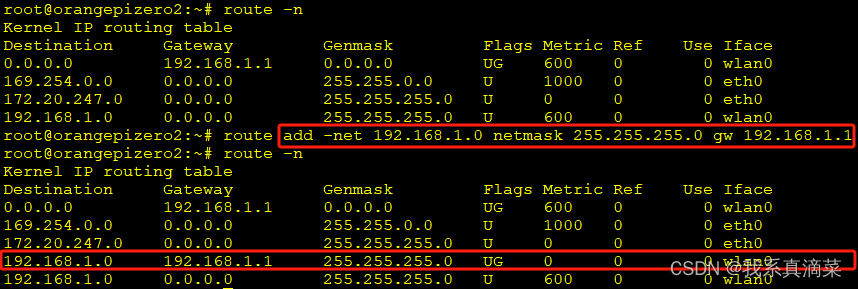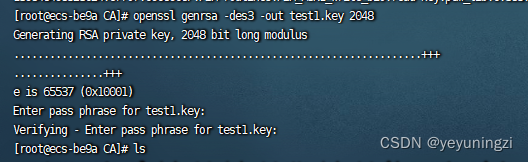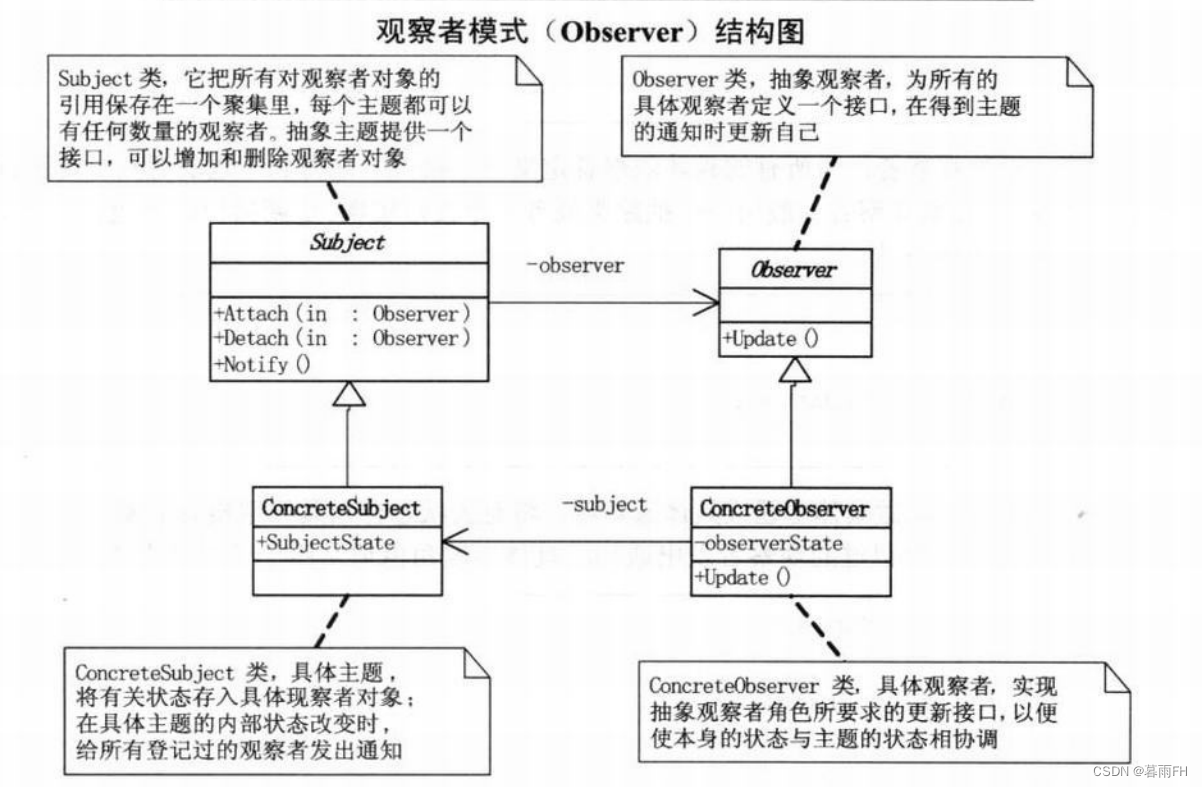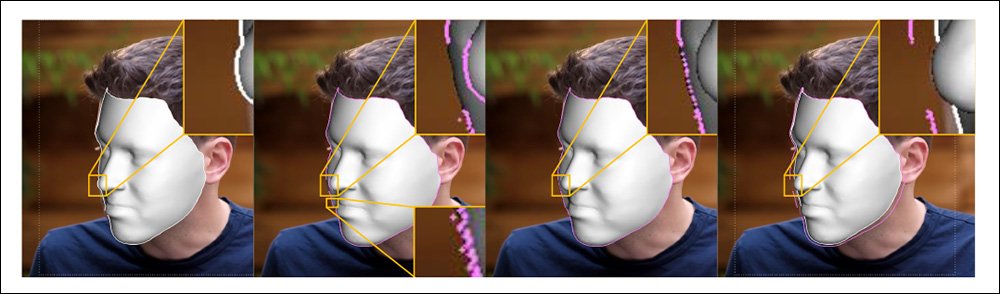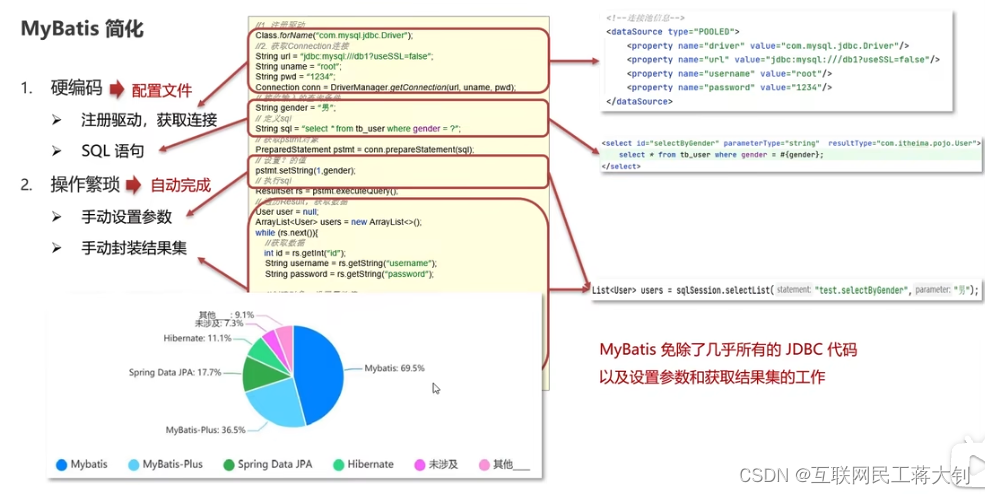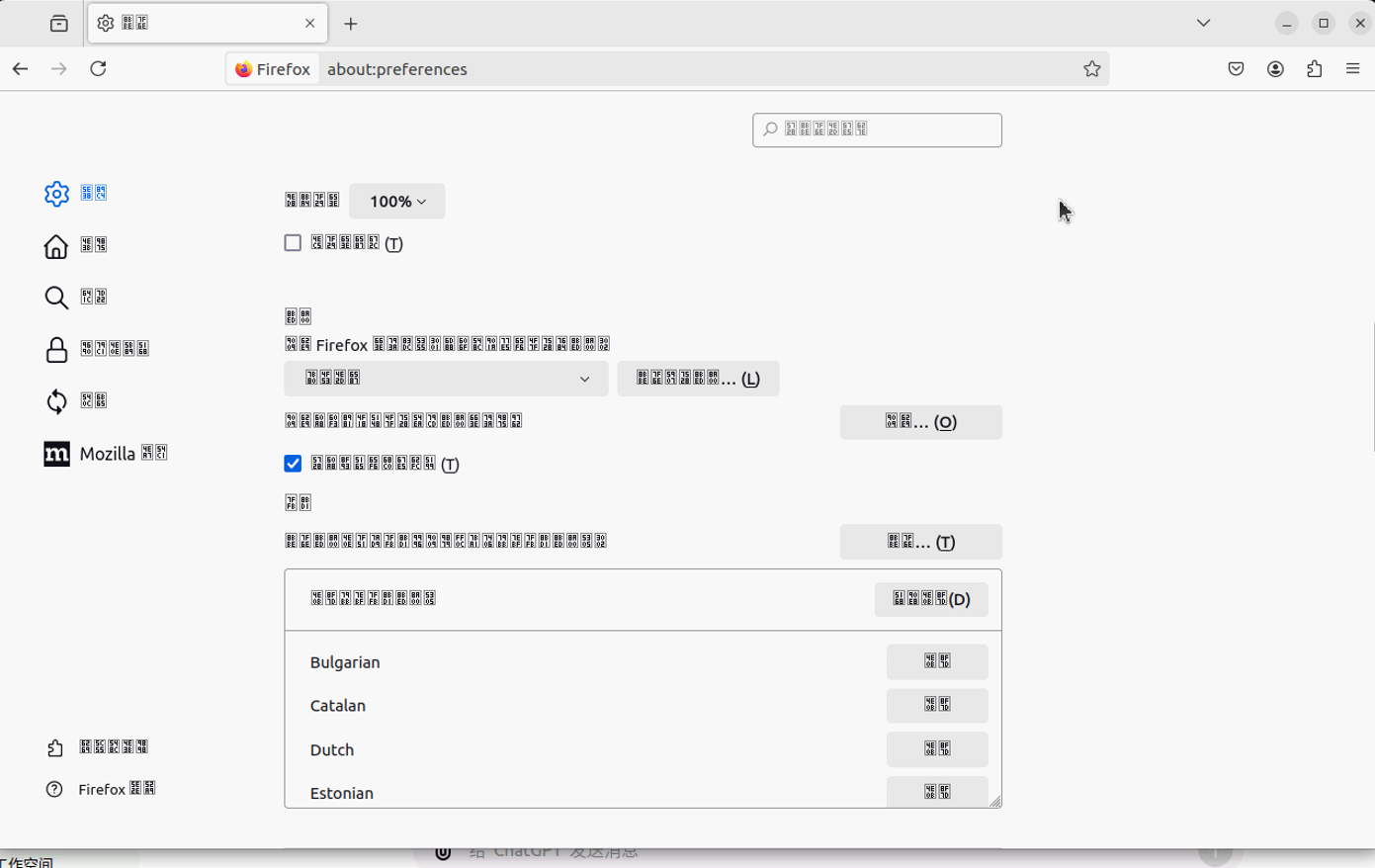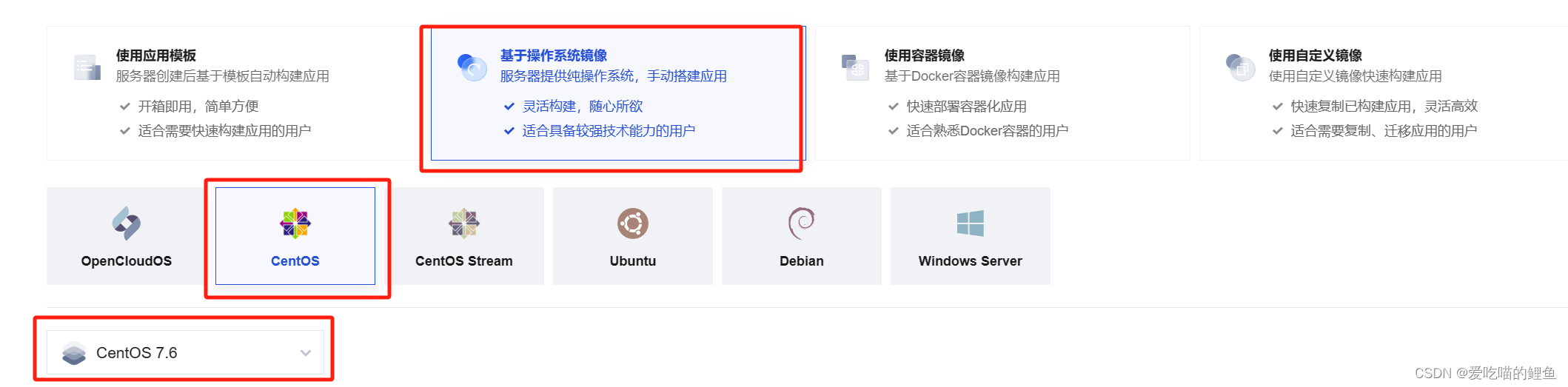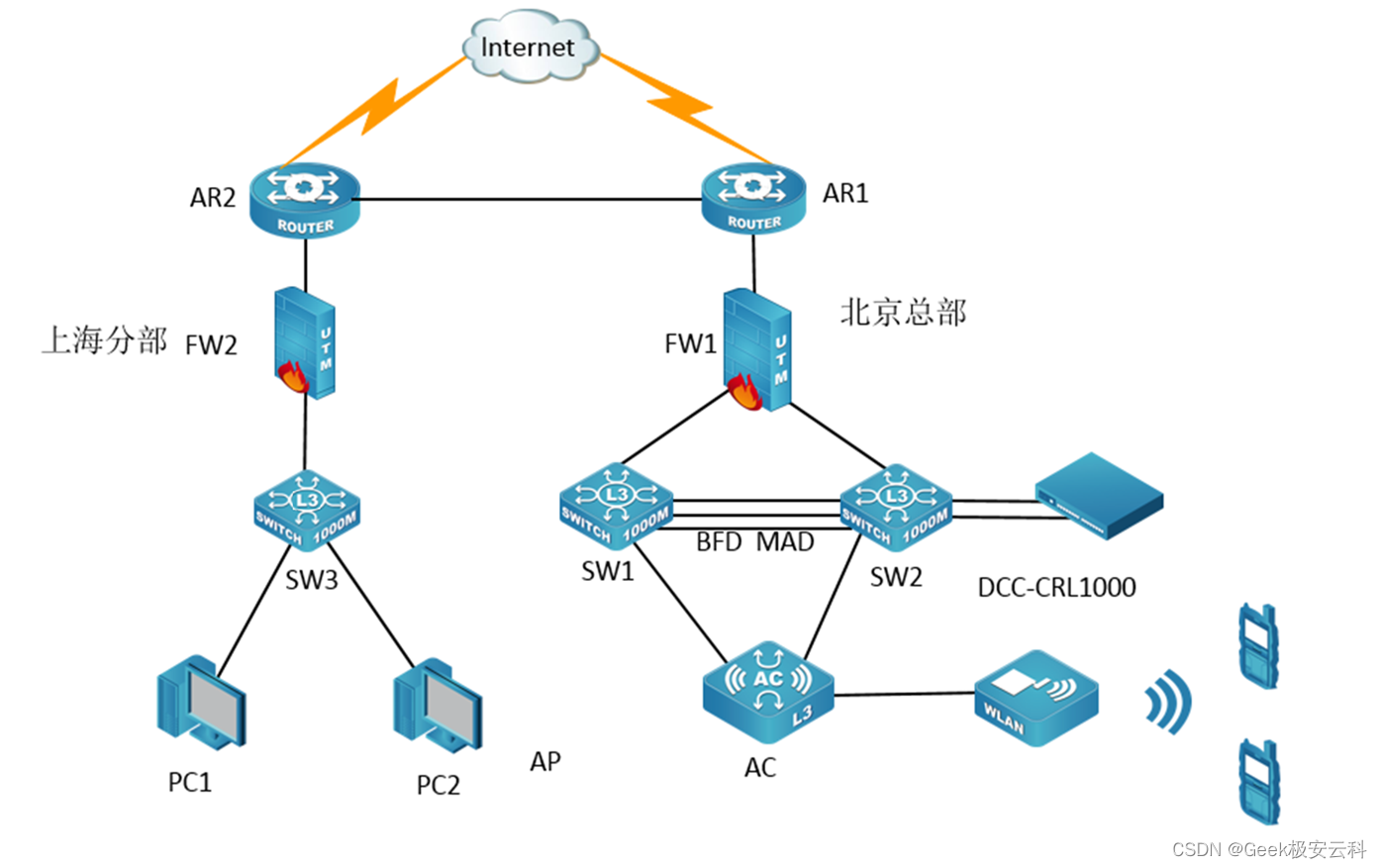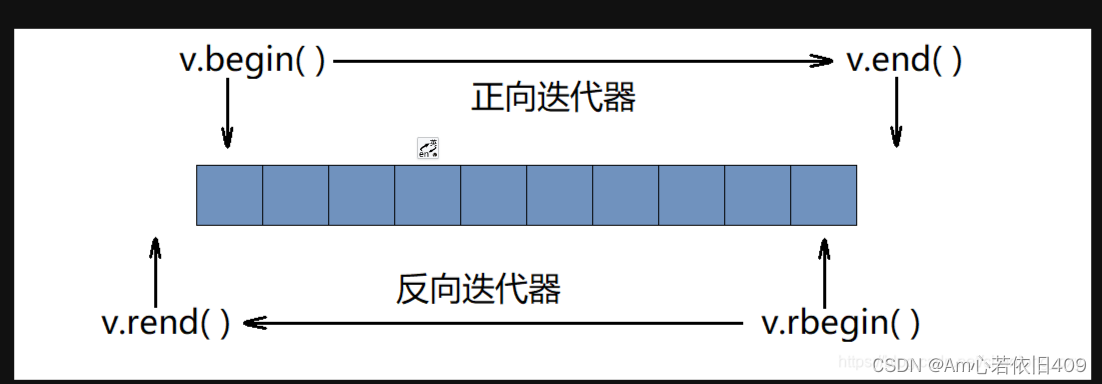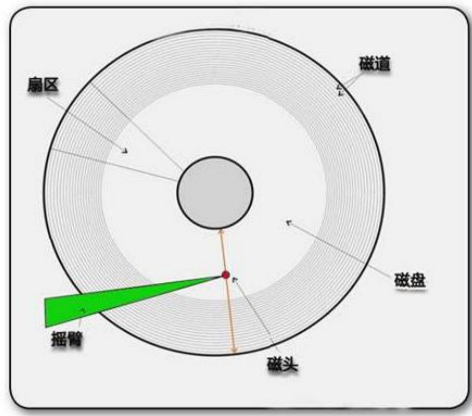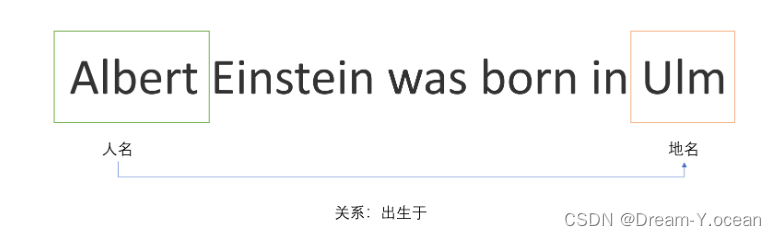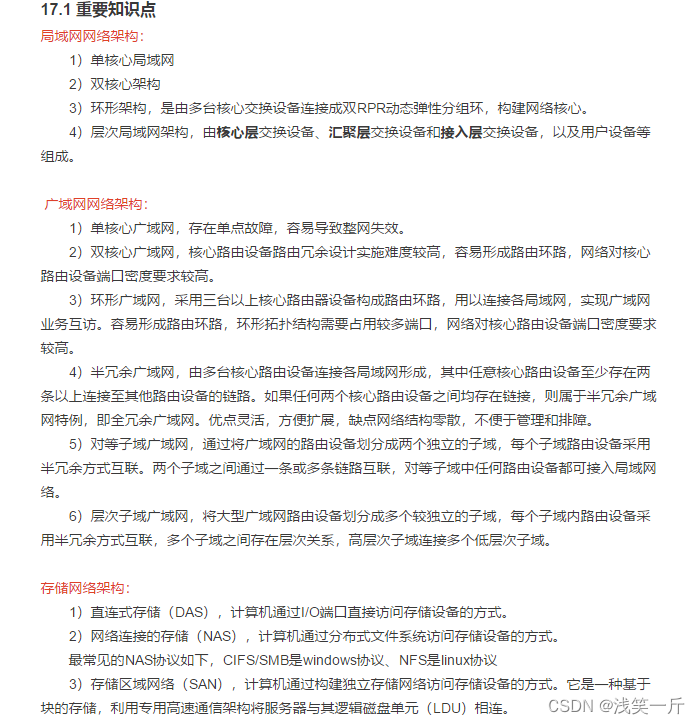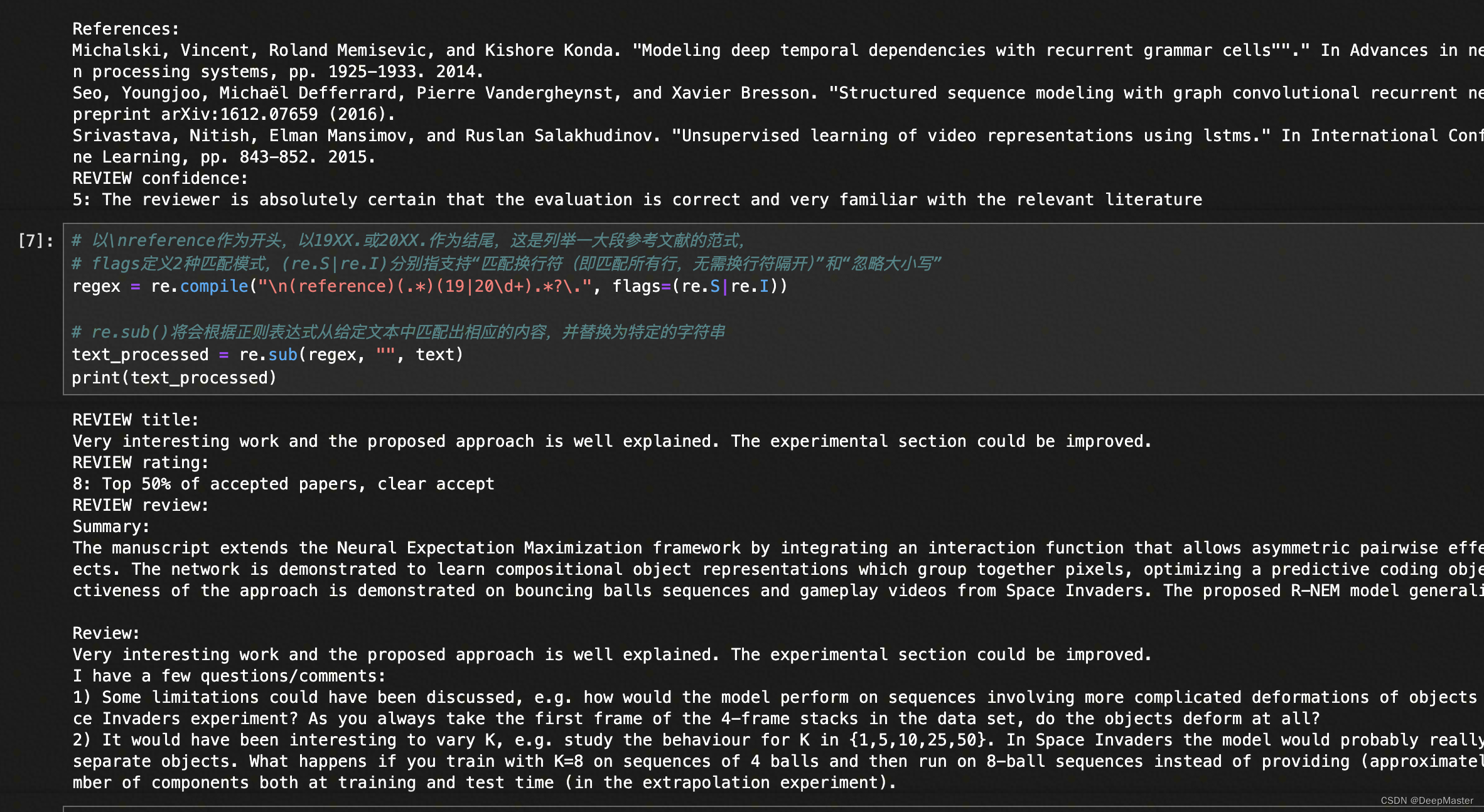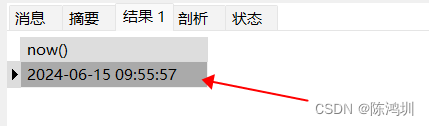一、简介
dotnet new 命令用于基于指定的模板创建新项目、配置文件、解决方案。
二、常用选项
-o, --output <output>:指定创建项目后放置的目录名
示例:
dotnet new console -o MyConsoleApp
-n, --name <name>:指定项目的名称,不指定则使用项目目录名称
示例:
dotnet new console -o MyConsoleApp -n MyConsoleApp1
--dry-run:模拟项目创建过程,实际上不创建项目
示例:
dotnet new console --dry-run
--force:如果项目已经存在,强制覆盖
dotnet new console --force
-lang, --language {C#|F#|VB}:指定项目使用的语言,项目模板具体支持的语言需查看模板详情,例如:使用dotnet new list console可查看console模板支持 C#、F#、VB。

示例:
dotnet new console -lang F#
-f, --framework <FRAMEWORK>:指定项目使用的目标框架,此选项选择的框架版本会写到项目配置文件中,例如:net6.0、net7.0,项目模板具体支持的框架需查看模板帮助信息,例如:dotnet new console -h可查看到console模板支持 net6.0、net7.0、net8.0。

示例:
dotnet new console -f net8.0
-v, --verbosity <LEVEL>:指定命令控制台输出信息的级别,可用的值有:q[uiet]、m[inimal]、n[ormal]、diag[nostic],默认是normal,加括号的意思是可输入首字母或整个单词。
示例:
dotnet new console -v m
-d, --diagnostics:启动诊断输出。
示例:
dotnet new console -d
-?, -h, --help:显示命令行帮助信息
示例:
dotnet new console -h
- 查看模板的具体选项,例如:查看console模板的选项

dotnet new console -h
-h 这个选项可以作为公共选项,即子命令或子选项都可以使用
例如:
dotnet new console -h -lang F#
三、常用子命令
dotnet new list:列出可用的模板,如果没有指定模板名,则列出所有模板,没有额外手动安装模板包的情况下,显示的是安装sdk时已经内置好的模板包。
列出所有模板示例:
dotnet new list

列出指定模板示例:
dotnet new list console

dotnet new search:在 NuGet.org上搜索指定的模板
示例:
dotnet new search spa

dotnet new install:安装指定的模板包,既是包则可以包含多个模板,参数接包id,即上图包名称。
示例:安装上图第一个模板:websharper-spa,使用它的包名称。
dotnet new install WebSharper.Templates

可以看到一个包里面包含多个模板。
dotnet new uninstall:卸载模板包,如果指定了参数,则卸载指定的模板包,否则列出所有手动安装的模板包。

示例:
dotnet new uninstall WebSharper.Templates
dotnet new update:检查当前安装的模板包是否有更新,然后安装更新。
示例:
dotnet new update
四、如何配置shell使dotnet命令自动补全?
- zsh shell
在 ~/.zshrc 配置文件中添加以下行:
# zsh parameter completion for the dotnet CLI
_dotnet_zsh_complete()
{
local completions=("$(dotnet complete "$words")")
# If the completion list is empty, just continue with filename selection
if [ -z "$completions" ]
then
_arguments '*::arguments: _normal'
return
fi
# This is not a variable assignment, don't remove spaces!
_values = "${(ps:\n:)completions}"
}
compdef _dotnet_zsh_complete dotnet
- bash shell
在 ~/.bashrc 配置文件中添加以下行:
# bash parameter completion for the dotnet CLI
function _dotnet_bash_complete()
{
local cur="${COMP_WORDS[COMP_CWORD]}" IFS=$'\n' # On Windows you may need to use use IFS=$'\r\n'
local candidates
read -d '' -ra candidates < <(dotnet complete --position "${COMP_POINT}" "${COMP_LINE}" 2>/dev/null)
read -d '' -ra COMPREPLY < <(compgen -W "${candidates[*]:-}" -- "$cur")
}
complete -f -F _dotnet_bash_complete dotnet