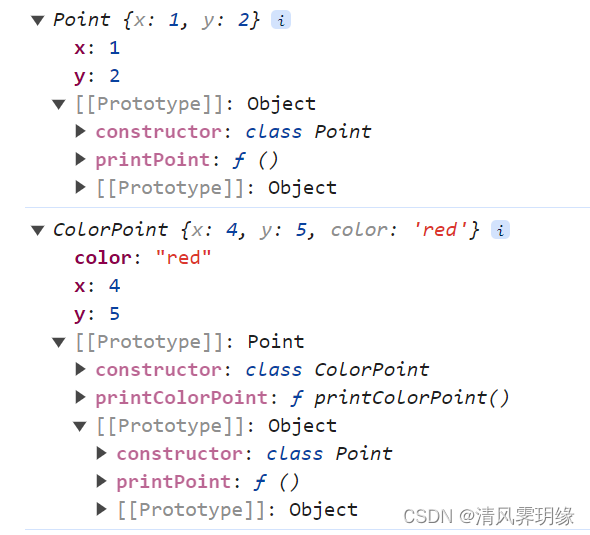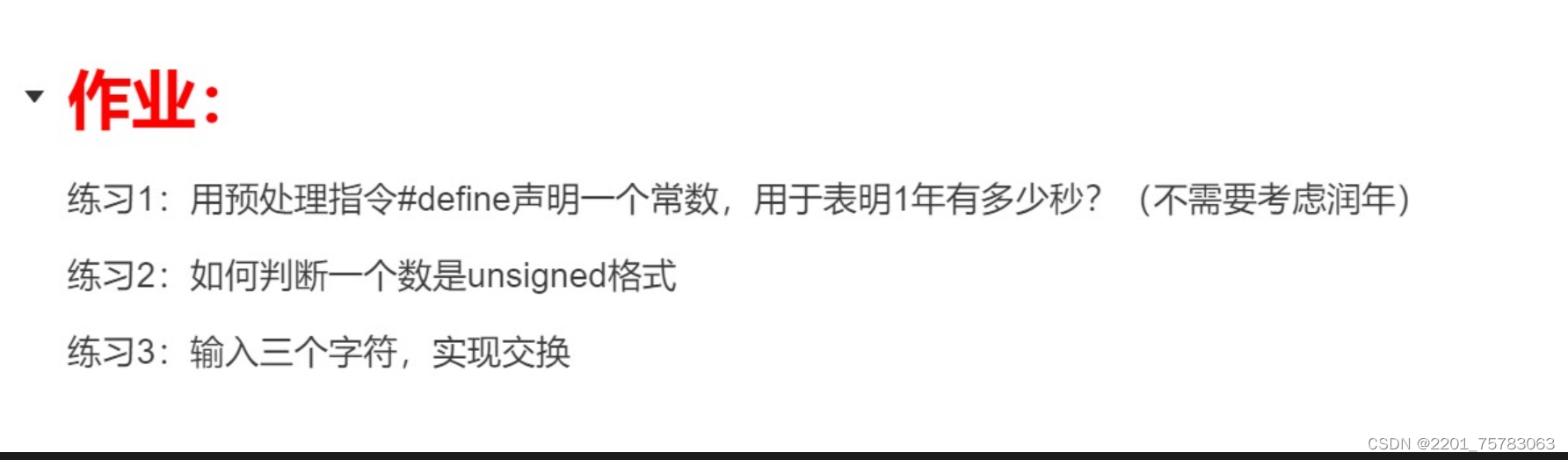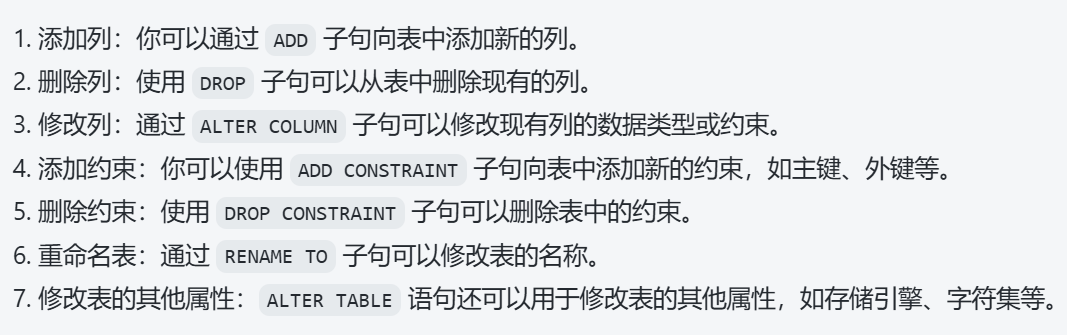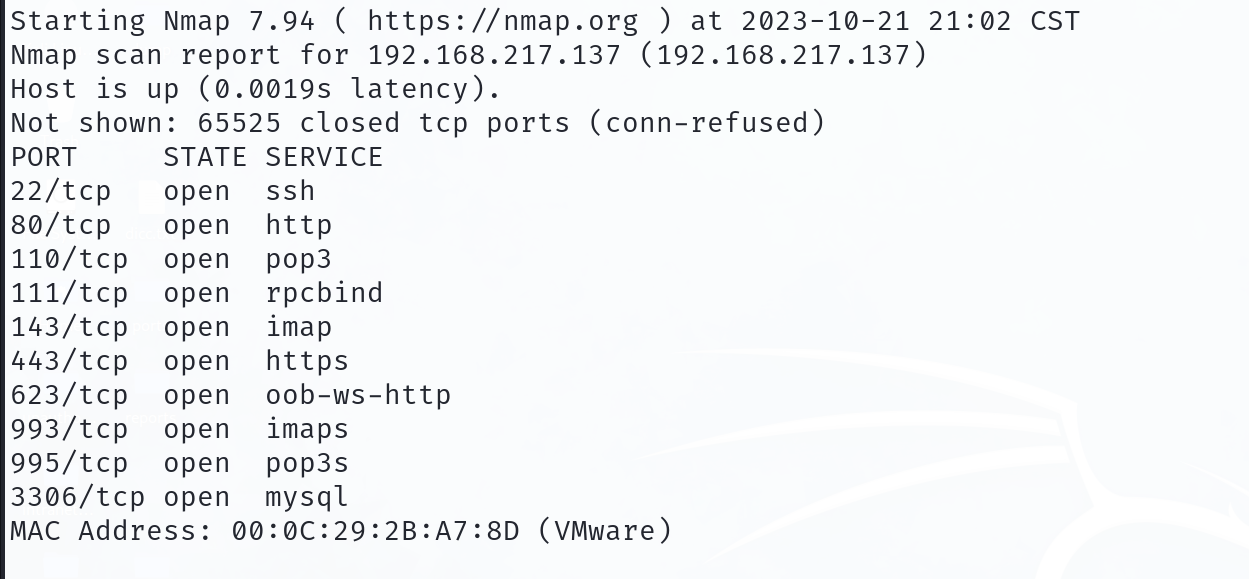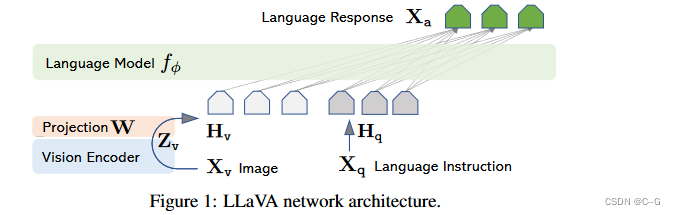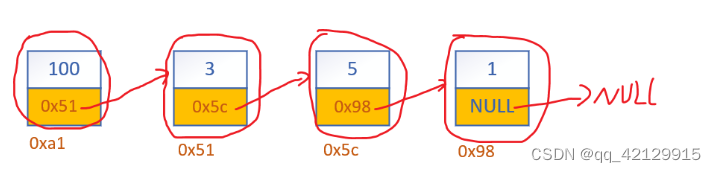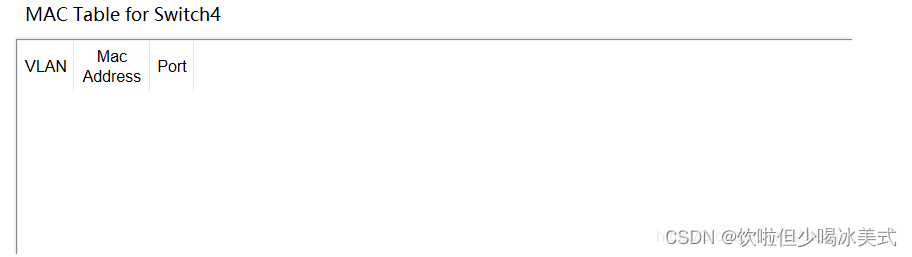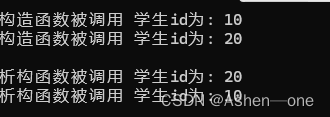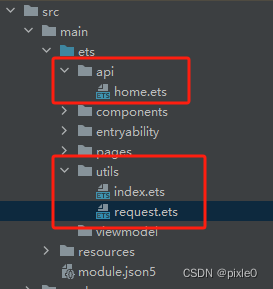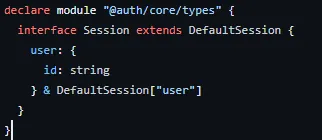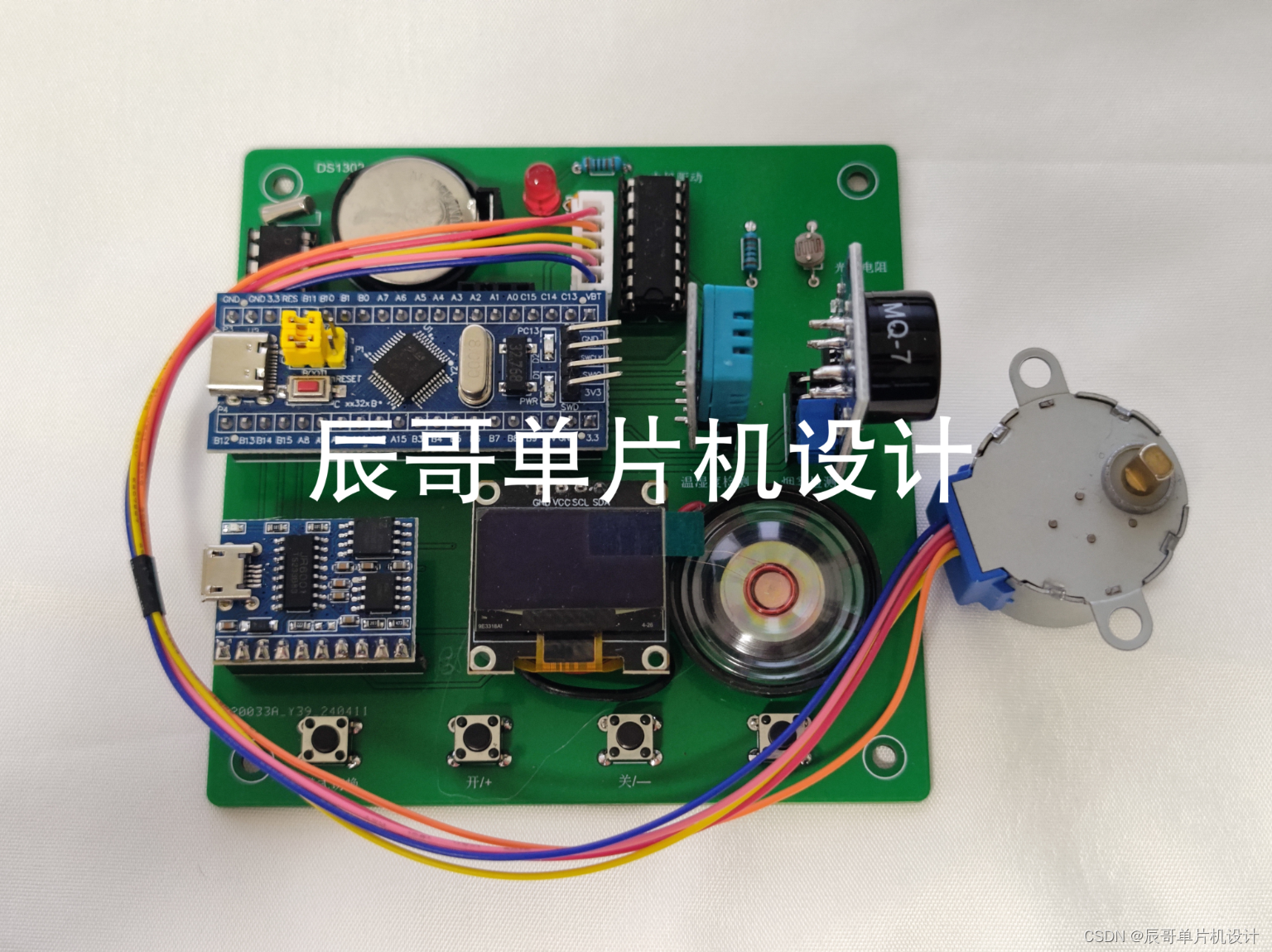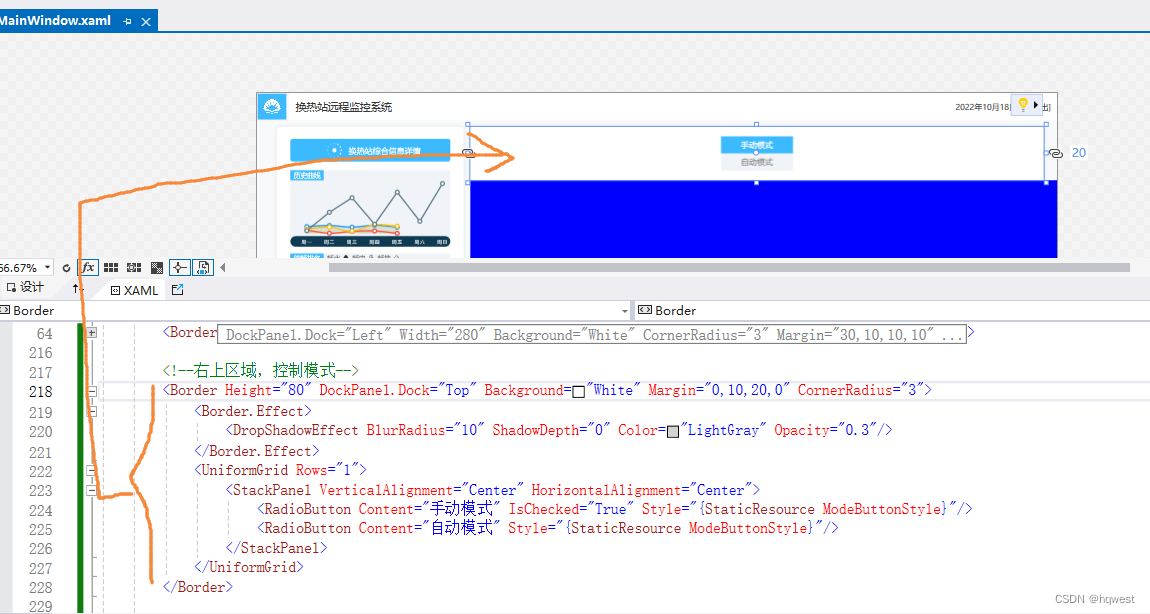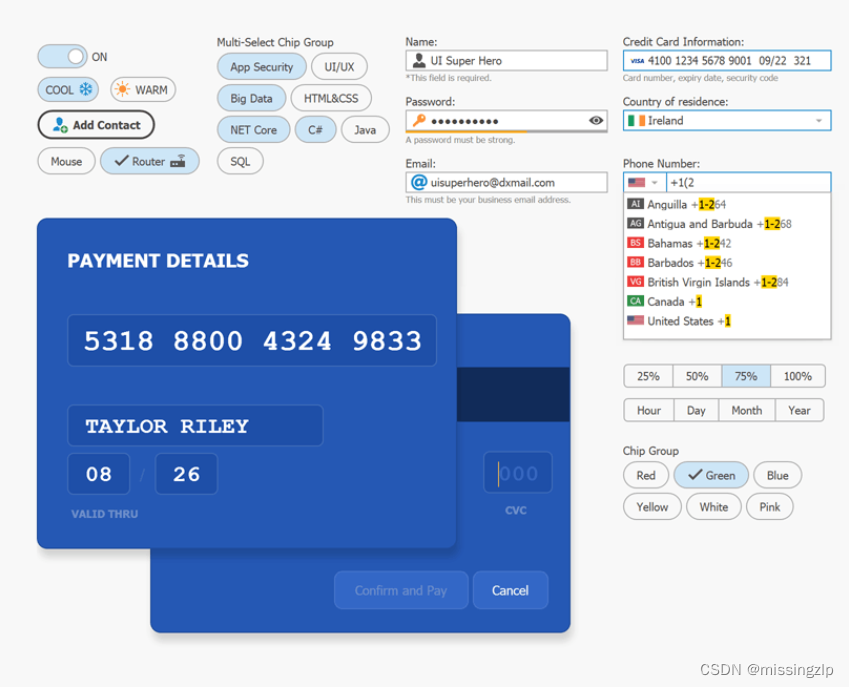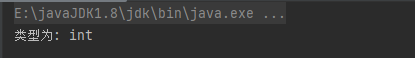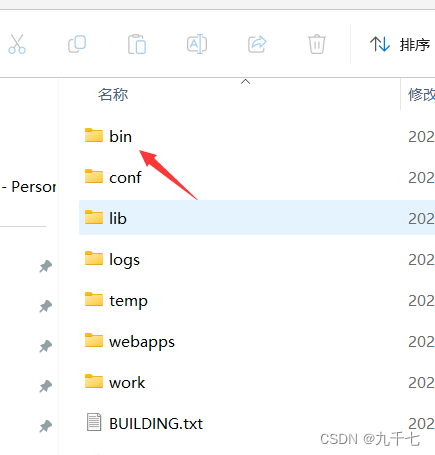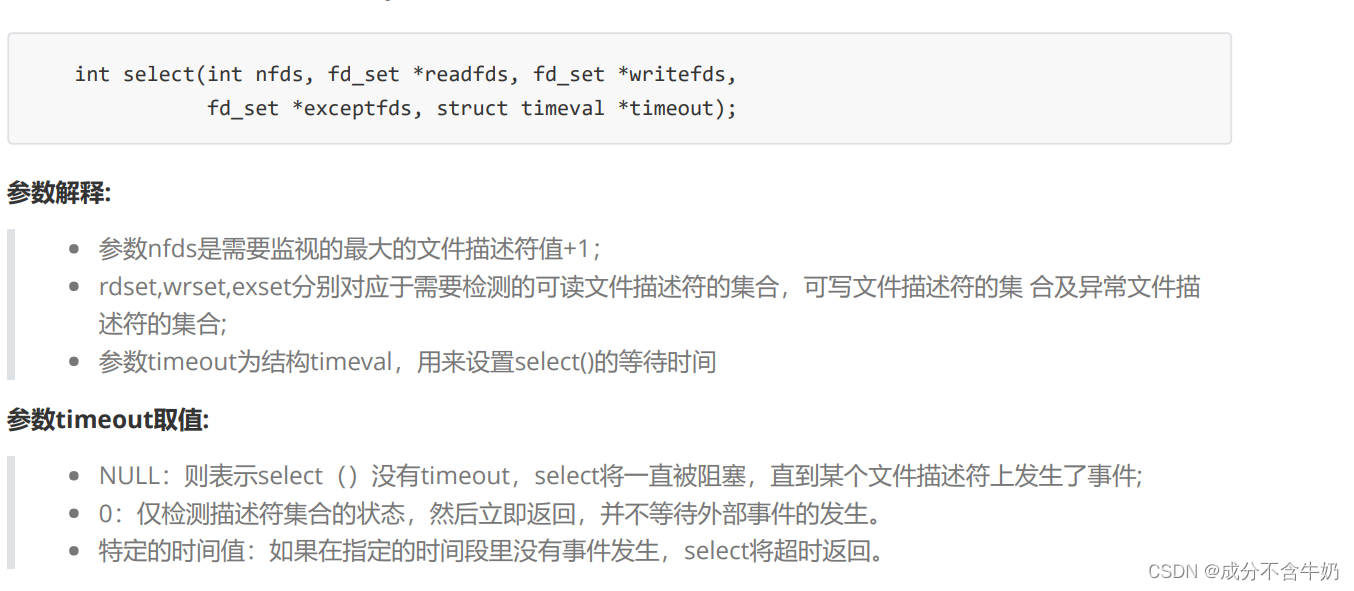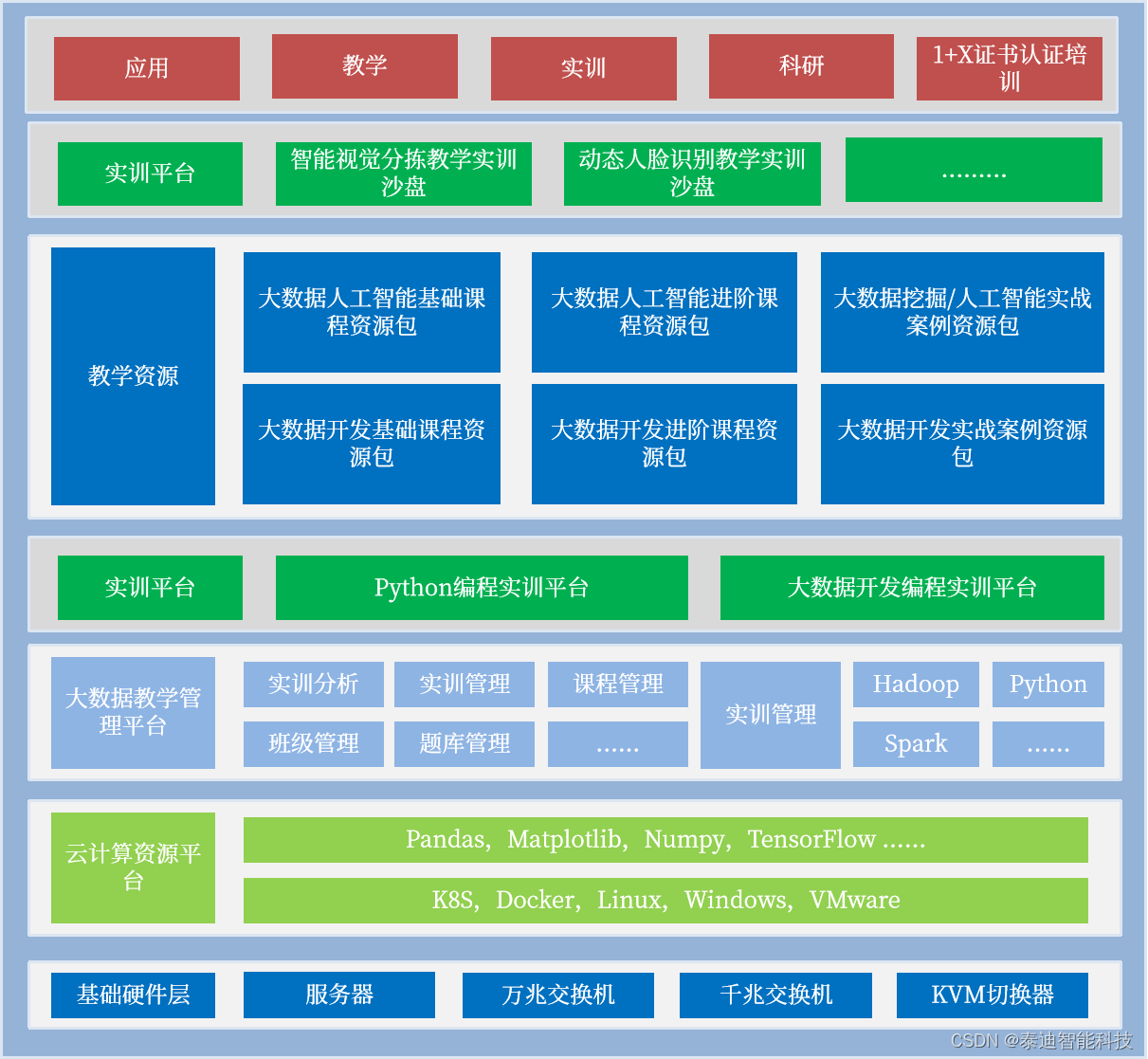Ethereum(ETH) supports IPv6. You can set up an Ethereum node on your Raspberry Pi using IPv6 to avoid issues with IPv4 blocking. Here’s how you can proceed:
Steps to Set Up an Ethereum Node on Raspberry Pi with IPv6
Prepare Your Raspberry Pi:
- Ensure your Raspberry Pi is running the latest version of Raspbian OS.
- Update your system packages:
sudo apt update sudo apt upgrade
Install Go Ethereum (Geth):
- Download and install Go Ethereum (Geth):
wget https://gethstore.blob.core.windows.net/builds/geth-linux-arm7-1.10.26-9fa6f0cd.tar.gz tar -xvf geth-linux-arm7-1.10.26-9fa6f0cd.tar.gz sudo mv geth-linux-arm7-1.10.26-9fa6f0cd/geth /usr/local/bin/
- Download and install Go Ethereum (Geth):
Configure Geth:
- Create a data directory for Geth:
mkdir ~/ethereum - Create a configuration file (optional) for Geth:
Example configuration (adjust settings as needed):nano ~/ethereum/geth-config.toml[Eth] NetworkId = 1 [Node] DataDir = "/home/pi/ethereum" HTTPHost = "::" # Listen on all IPv6 addresses HTTPPort = 8545 HTTPVirtualHosts = ["*"] HTTPModules = ["eth", "net", "web3"] [Discovery] ListenAddr = "[::]:30303" [Node.P2P] ListenAddr = "[::]:30303"
- Create a data directory for Geth:
Start Geth:
- Run Geth with the configuration file:
geth --config ~/ethereum/geth-config.toml
- Run Geth with the configuration file:
Verify IPv6 Connectivity:
- Ensure your Raspberry Pi has an IPv6 address:
ifconfig - Check if Geth is listening on the IPv6 address:
netstat -tuln | grep 30303
- Ensure your Raspberry Pi has an IPv6 address:
Monitor and Manage Your Node:
- You can use tools like
geth attachto interact with your node or monitor logs:geth attach ipc:/home/pi/ethereum/geth.ipc tail -f /home/pi/ethereum/geth.log
- You can use tools like
Tips and Considerations
Disk Space: Ensure you have sufficient disk space. While running a full Ethereum node requires significant storage, using the lightweight synchronization mode can reduce this:
geth --syncmode "light"Security: Keep your system secure. Regularly update your software and monitor for any unusual activity.
IPv6 Firewall: If you have an IPv6 firewall, ensure that the necessary ports (30303 for P2P, 8545 for HTTP) are open.
Conclusion
By leveraging IPv6, you can successfully set up and run an Ethereum node on your Raspberry Pi, avoiding the challenges associated with IPv4 blocking. This setup will allow your node to participate fully in the Ethereum network while maintaining connectivity and security.
####################################################################
If you want to build by source code:
Building Ethereum from source code and setting up a development environment can be a great way to learn and review the code. Here are the steps to do this on a Raspberry Pi running Raspbian OS:
1. Preparing the Environment
Update System Packages:
sudo apt update sudo apt upgrade -yInstall Required Dependencies:
- Geth requires some essential development tools and libraries. Install them using:
sudo apt install -y build-essential git cmake golang
- Geth requires some essential development tools and libraries. Install them using:
Set Up Go Environment:
- Ensure Go is installed. If not, you can install it from the official Go website or using the package manager:
wget https://dl.google.com/go/go1.18.3.linux-armv6l.tar.gz sudo tar -C /usr/local -xzf go1.18.3.linux-armv6l.tar.gz - Add Go to your PATH:
echo 'export PATH=$PATH:/usr/local/go/bin' >> ~/.bashrc source ~/.bashrc
- Ensure Go is installed. If not, you can install it from the official Go website or using the package manager:
2. Cloning and Building Ethereum (Geth)
Clone the Geth Repository:
git clone https://github.com/ethereum/go-ethereum.git cd go-ethereumBuild Geth:
- Navigate to the
cmd/gethdirectory:cd cmd/geth - Build the Geth binary:
go build
- Navigate to the
Install Geth:
- Move the built binary to a directory in your PATH:
sudo mv geth /usr/local/bin/
- Move the built binary to a directory in your PATH:
3. Setting Up Ethereum Development Environment
Directory Structure:
- Organize your development environment:
mkdir -p ~/ethereum/dev cd ~/ethereum/dev
- Organize your development environment:
Configuring Geth for Development:
- Create a custom genesis file (
genesis.json):{ "config": { "chainId": 1337, "homesteadBlock": 0, "eip150Block": 0, "eip155Block": 0, "eip158Block": 0, "byzantiumBlock": 0, "constantinopleBlock": 0, "petersburgBlock": 0 }, "difficulty": "1", "gasLimit": "8000000", "alloc": {} } - Initialize Geth with the custom genesis file:
geth --datadir ~/.ethereum/dev init genesis.json
- Create a custom genesis file (
Starting a Private Network:
- Start Geth with appropriate flags for a development network:
geth --datadir ~/.ethereum/dev --networkid 1337 --http --http.addr "::" --http.port 8545 --http.corsdomain "*" --http.api "eth,net,web3,personal" --ipcdisable --allow-insecure-unlock console
- Start Geth with appropriate flags for a development network:
4. Reviewing and Learning the Code
Explore the Codebase:
- Start by exploring key directories and files:
cmd/geth: Contains the main code for the Geth client.core: Contains blockchain and consensus-related code.eth: Contains Ethereum protocol implementation.internal: Contains various utilities and helpers.
- Start by exploring key directories and files:
Build Documentation:
- Geth has extensive documentation. Use GoDoc to generate and browse the documentation locally:
godoc -http=:6060 - Open a browser and navigate to
http://localhost:6060to browse the documentation.
- Geth has extensive documentation. Use GoDoc to generate and browse the documentation locally:
Contribute and Experiment:
- Start with small modifications and build upon them. Review pull requests and issues on the Geth GitHub repository to understand ongoing development.
Conclusion
By following these steps, you can set up an Ethereum development environment on your Raspberry Pi, build Geth from source, and start exploring the codebase. This hands-on approach will help you learn and contribute to Ethereum development effectively. If you have any specific questions or run into issues, feel free to ask!