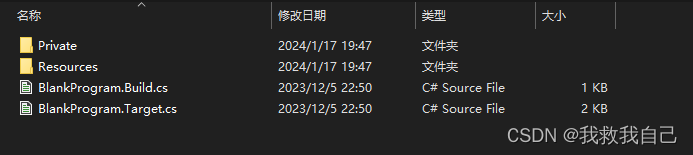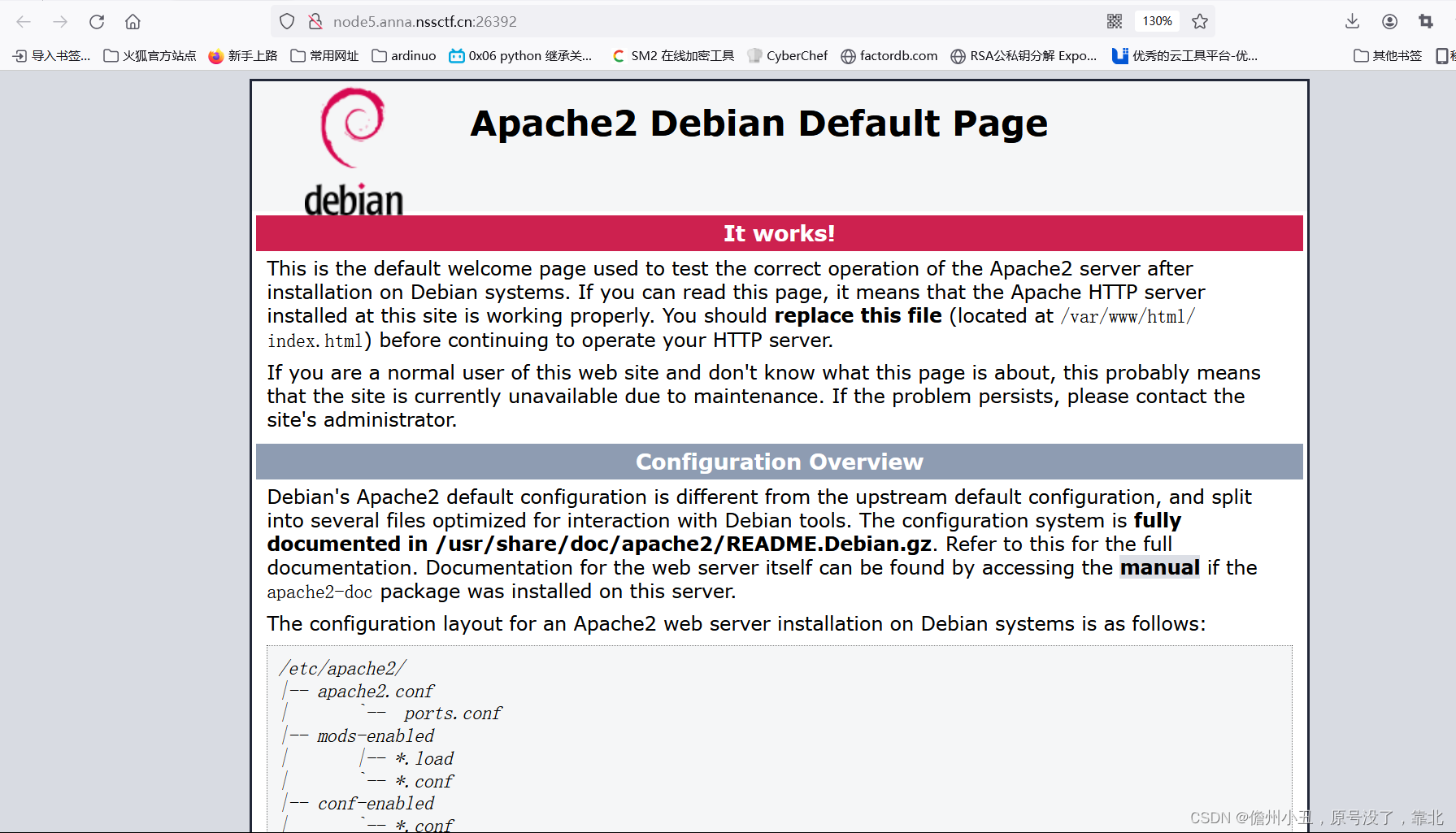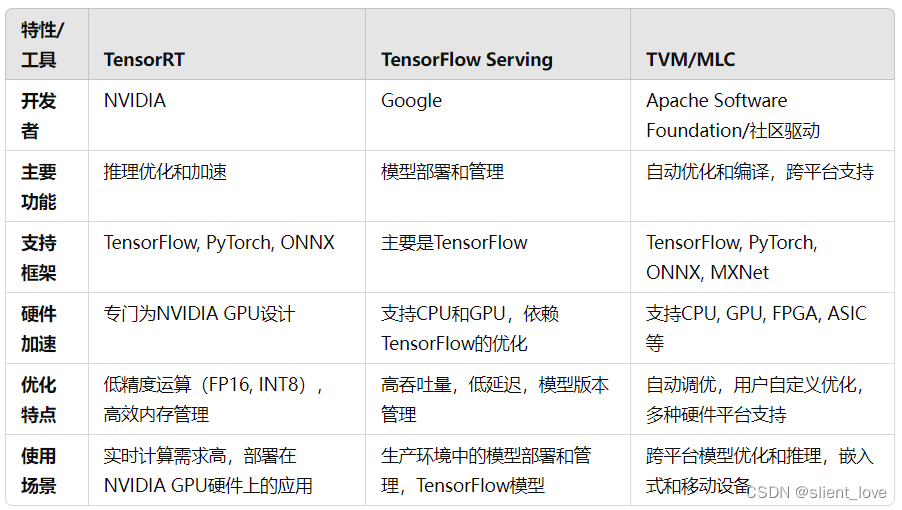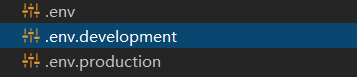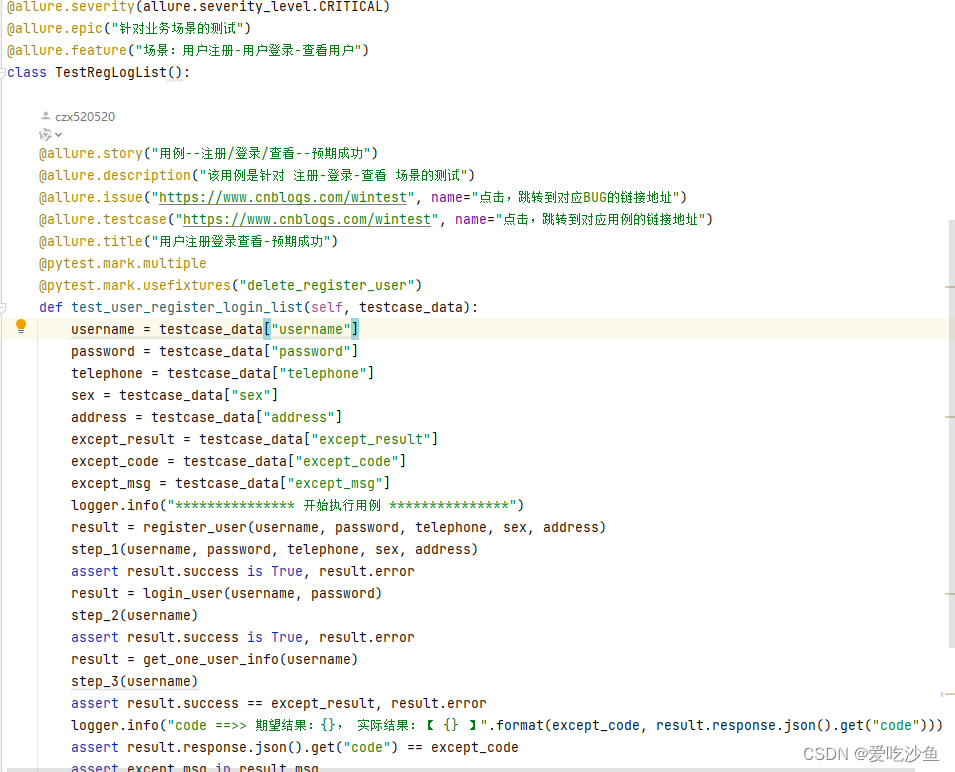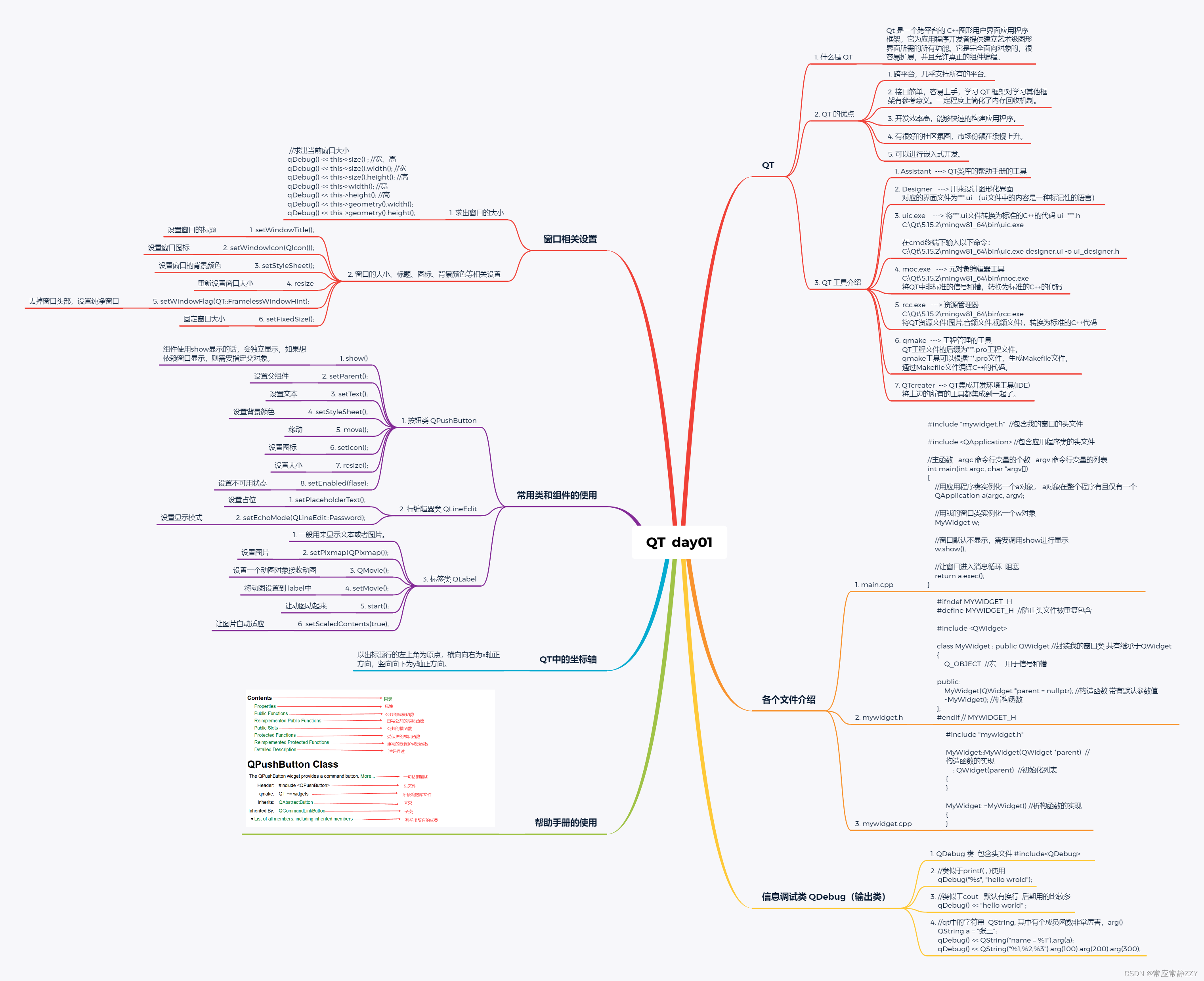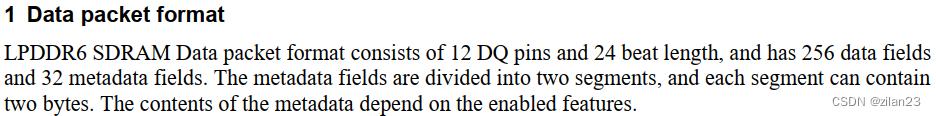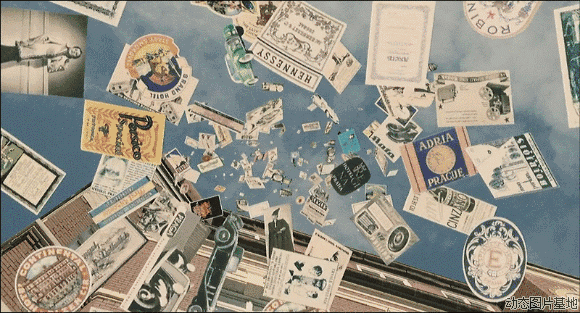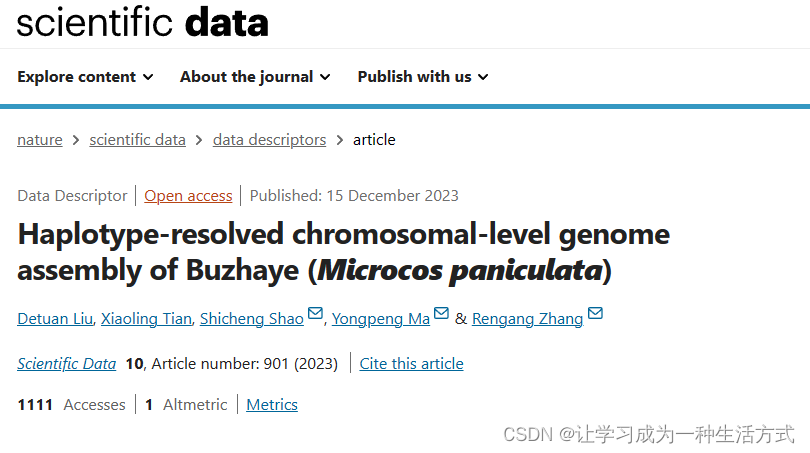login_path 介绍
在 MySQL 中,login_path 通常不是 MySQL 服务器配置或 SQL 语句的一部分。但是,它经常与 MySQL 的命令行工具 mysql_config_editor 一起使用,这是一个允许用户安全地存储认证凭据(如用户名、密码和连接参数)的工具。
mysql 的 client 工具都能使用 login-path,如 mysql、mysqldump、mysqladmin、mysqlbinlog、mysql_upgrade、mysqld_safe、mysqld_multi、mysqldumpslow 等等。
mysql_config_editor 介绍
mysql_config_editor 是 MySQL 提供的一个实用程序,它允许用户安全地存储加密的认证凭据(如用户名、密码和服务器连接参数)在 ~/.mylogin.cnf 文件中。这样做的好处是,用户可以在不使用命令行参数或选项的情况下连接到 MySQL 服务器,同时避免在脚本或历史记录中暴露敏感信息。
mysql_config_editor 允许用户设置和管理登录路径(login paths),这些登录路径存储在用户主目录下的 ~/mylogin.cnf 文件中。使用登录路径,用户可以在命令行上无需输入用户名、密码或其他连接参数即可连接到 MySQL 服务器。
使用 mysql_config_editor
1、mysql_config_editor使用帮助
mysql_config_editor set --help
[root@orcl23c ~]# mysql_config_editor set --help
mysql_config_editor Ver 8.4.0 for Linux on x86_64 (MySQL Community Server - GPL)
Copyright (c) 2012, 2024, Oracle and/or its affiliates.
Oracle is a registered trademark of Oracle Corporation and/or its
affiliates. Other names may be trademarks of their respective
owners.
MySQL Configuration Utility.
Description: Write a login path to the login file.
Usage: mysql_config_editor [program options] [set [command options]]
-?, --help Display this help and exit.
-h, --host=name Host name to be entered into the login file.
-G, --login-path=name
Name of the login path to use in the login file. (Default
: client)
-p, --password Prompt for password to be entered into the login file.
-u, --user=name User name to be entered into the login file.
-S, --socket=name Socket path to be entered into login file.
-P, --port=name Port number to be entered into login file.
-w, --warn Warn and ask for confirmation if set command attempts to
overwrite an existing login path (enabled by default).
(Defaults to on; use --skip-warn to disable.)
Variables (--variable-name=value)
and boolean options {FALSE|TRUE} Value (after reading options)
--------------------------------- ----------------------------------------
host (No default value)
login-path client
user (No default value)
socket (No default value)
port (No default value)
warn TRUE
2、设置登录路径
使用 mysql_config_editor 可以为特定的 MySQL 服务器或客户端程序设置登录路径。登录路径是一个名称,它引用了一组认证凭据。
mysql_config_editor set --login-path=local --host=localhost --user=your_username --password
注意:your_username是你自己需设置的账号。当您输入上述命令时,它会提示您输入与 --user 参数关联的密码。
示例
[root@orcl23c ~]# mysql_config_editor set --login-path=local --host=localhost --user=root --password
Enter password: 提示您输入与 --user 参数关联的密码。
3、 使用登录路径
一旦设置了登录路径,您就可以使用 mysql 客户端(或其他 MySQL 客户端程序)并指定登录路径来连接到 MySQL 服务器。
[root@orcl23c ~]# mysql --login-path=local
Welcome to the MySQL monitor. Commands end with ; or \g.
Your MySQL connection id is 16
Server version: 8.4.0 MySQL Community Server - GPL
Copyright (c) 2000, 2024, Oracle and/or its affiliates.
Oracle is a registered trademark of Oracle Corporation and/or its
affiliates. Other names may be trademarks of their respective
owners.
Type 'help;' or '\h' for help. Type '\c' to clear the current input statement.
(root@localhost)[(none)]> show databases;
+--------------------+
| Database |
+--------------------+
| db01 |
| information_schema |
| mysql |
| performance_schema |
| sys |
+--------------------+
5 rows in set (0.01 sec)
或者,如果您正在使用其他客户端(如 mysqldump、mysqladmin、mysqlbinlog等),您也可以这样做。
4、查看存储的凭据
尽管您不应该直接编辑 ~/.mylogin.cnf 文件(因为它包含加密的数据),但您可以使用 mysql_config_editor 查看其中存储的登录路径列表。
[root@orcl23c ~]# mysql_config_editor print --login-path=local
[local]
user = "root"
password = *****
host = "localhost"
5、删除登录路径
如果您不再需要某个登录路径,可以使用以下命令删除它
mysql_config_editor remove --login-path=local
mysql_config_editor remove --login-path=local
6、注意
- 确保 ~/.mylogin.cnf 文件的权限设置得当,以便只有您自己可以读取它。
- 如果您丢失了与加密凭据关联的密码或密钥,则无法恢复它们。因此,请确保备份这些凭据或记住相关的密码。
- 在某些系统上,~/.mylogin.cnf 文件可能位于其他位置或具有不同的名称。但是,mysql_config_editor 默认会使用此位置。
7、综合示例
7.1、创建一个登陆用户
mysql -uroot -p -e "create user test@'%' identified by 'loginpath@2022';"
7.2、登陆路径设置
7.2.1、test用户设置登录路径
mysql_config_editor set --login-path=test --user=test --password --host=192.168.80.230 --port=3306
7.2.2、编辑环境变量增加alias
vi ~/.bash_profile
alias conn_test=“mysql --login-path=test”
source ~/.bash_profile
7.2.3、使用测试登录
[root@orcl23c ~]# conn_test -e "select user();"
+--------------+
| user() |
+--------------+
| test@orcl23c |
+--------------+
[root@orcl23c ~]# conn_test -e "\s"
--------------
mysql Ver 8.4.0 for Linux on x86_64 (MySQL Community Server - GPL)
Connection id: 21
Current database:
Current user: test@orcl23c
SSL: Cipher in use is TLS_AES_128_GCM_SHA256
Current pager: stdout
Using outfile: ''
Using delimiter: ;
Server version: 8.4.0 MySQL Community Server - GPL
Protocol version: 10
Connection: 192.168.80.230 via TCP/IP
Server characterset: utf8mb4
Db characterset: utf8mb4
Client characterset: utf8mb4
Conn. characterset: utf8mb4
TCP port: 3306
Binary data as: Hexadecimal
Uptime: 12 days 21 hours 18 min 46 sec
Threads: 2 Questions: 84 Slow queries: 0 Opens: 237 Flush tables: 3 Open tables: 156 Queries per second avg: 0.000
--------------




![Golang TCP/IP<span style='color:red;'>服务器</span>/<span style='color:red;'>客户</span><span style='color:red;'>端</span>应用<span style='color:red;'>程序</span>,<span style='color:red;'>设计</span>一个简单<span style='color:red;'>可靠</span>帧传送通信协议。(并且正确处理基于流式控制协议,带来<span style='color:red;'>的</span>应用层沾帧[沾包]问题)](https://img-blog.csdnimg.cn/direct/0f76e32fd15b4285a7f2980237e8bc94.png)