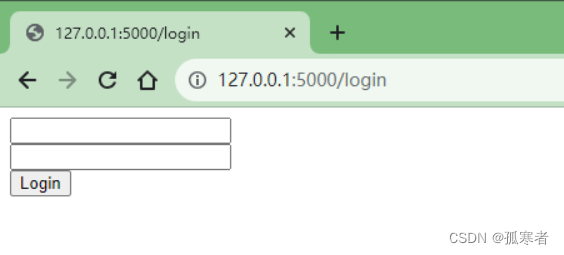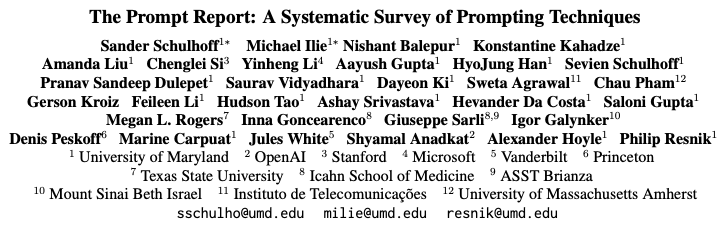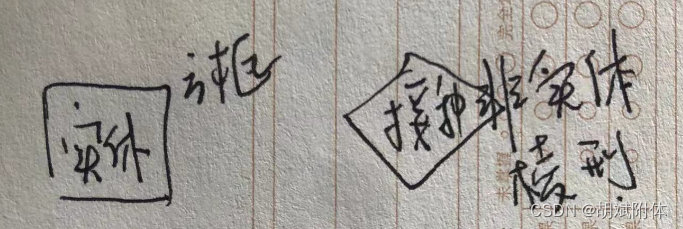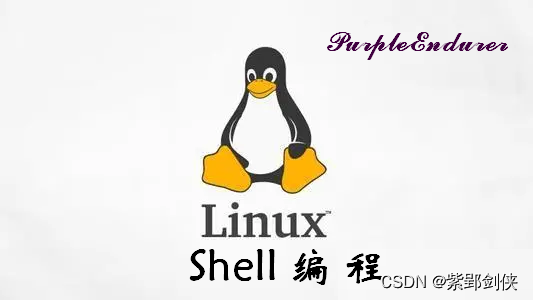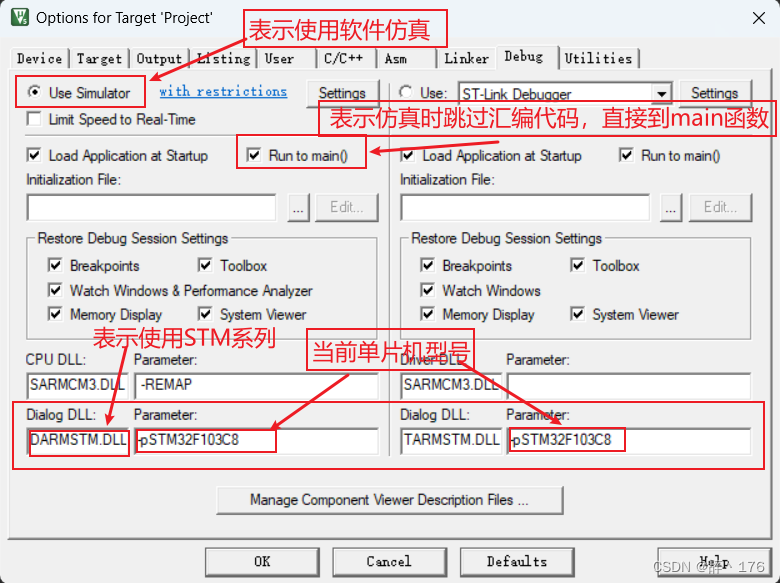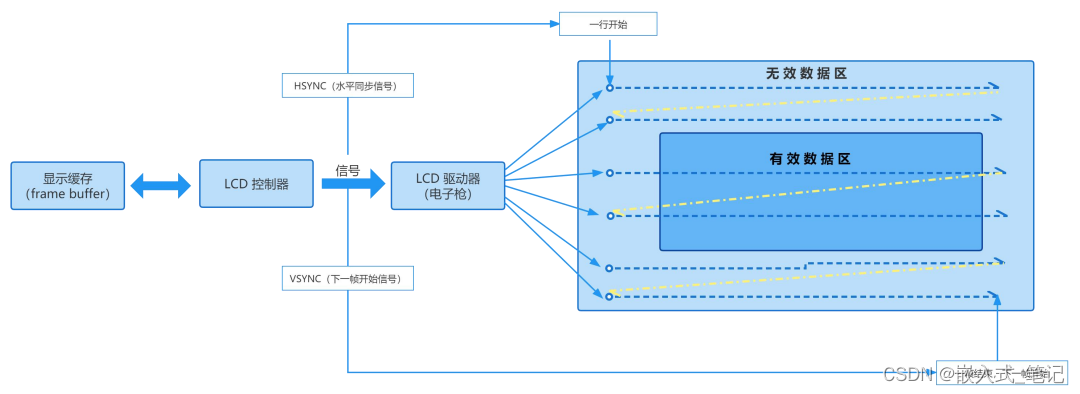助手API允许你在自己的应用系统中构建一个AI助手。助手有指令,能利用模型、工具和文件响应用户的查询。助手API目前支持3种类型的工具:代码交互,文件搜索和函数调用。
你可以使用助手后台探索助手的能力,或通过这个指南的大纲一步步地构建
概述
一个典型的助手API整合包含以下步骤:
- 通过定义自定义指令并选择模型来创建助手。如果有帮助,添加文件并启用代码解释器、文件搜索和函数调用等工具。
- 当用户开始对话时创建一个线程。
- 在用户提问时向线程添加消息。
- 在线程上运行助手,通过调用模型和工具来生成响应。
本入门指南介绍了创建和运行使用代码解释器的助手的关键步骤。在本例中,我们将创建一个助手,它是一个个人数学导师,启用了代码解释器工具。
步骤1:创建一个助手
Assistant代表一个实体,可以将其配置为使用模型、指令和工具等多个参数响应用户的消息。
from openai import OpenAI
client = OpenAI()
assistant = client.beta.assistants.create(
name="Math Tutor",
instructions="You are a personal math tutor. Write and run code to answer math questions.",
tools=[{"type": "code_interpreter"}],
model="gpt-4o",
)
步骤2:创建一个线程
线程表示用户与一个或多个助手之间的对话。当用户(或你的AI应用程序)开始与你的助手对话时,你可以创建一个线程。
thread = client.beta.threads.create()
步骤3:添加一个消息到线程中
用户或应用程序创建的消息的内容作为消息对象添加到线程中。消息可以同时包含文本和文件。你可以添加到线程的消息数量没有限制——我们智能地截断任何不适合模型上下文窗口的上下文。
message = client.beta.threads.messages.create(
thread_id=thread.id,
role="user",
content="I need to solve the equation `3x + 11 = 14`. Can you help me?"
)
步骤4:创建一个运行器
一旦将所有用户消息添加到线程中,您就可以使用任何助手运行线程。创建运行使用与助手关联的模型和工具来生成响应。这些响应作为辅助消息添加到线程中。
你可以使用Python和Node sdk中的’create and stream’帮助来创建一个运行并流式处理响应。
from typing_extensions import override
from openai import AssistantEventHandler
# First, we create a EventHandler class to define
# how we want to handle the events in the response stream.
class EventHandler(AssistantEventHandler):
@override
def on_text_created(self, text) -> None:
print(f"\nassistant > ", end="", flush=True)
@override
def on_text_delta(self, delta, snapshot):
print(delta.value, end="", flush=True)
def on_tool_call_created(self, tool_call):
print(f"\nassistant > {tool_call.type}\n", flush=True)
def on_tool_call_delta(self, delta, snapshot):
if delta.type == 'code_interpreter':
if delta.code_interpreter.input:
print(delta.code_interpreter.input, end="", flush=True)
if delta.code_interpreter.outputs:
print(f"\n\noutput >", flush=True)
for output in delta.code_interpreter.outputs:
if output.type == "logs":
print(f"\n{output.logs}", flush=True)
# Then, we use the `stream` SDK helper
# with the `EventHandler` class to create the Run
# and stream the response.
with client.beta.threads.runs.stream(
thread_id=thread.id,
assistant_id=assistant.id,
instructions="Please address the user as Jane Doe. The user has a premium account.",
event_handler=EventHandler(),
) as stream:
stream.until_done()



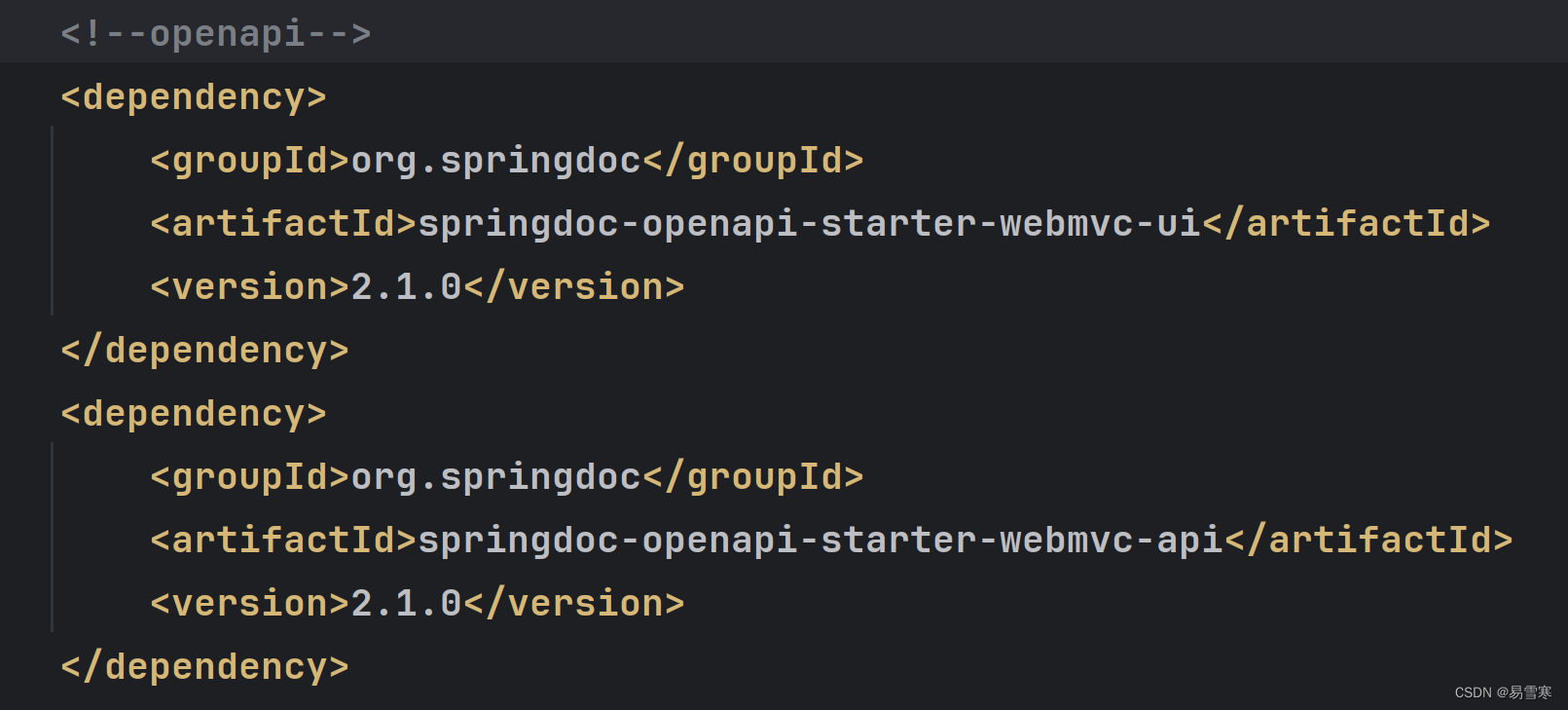

![[AI <span style='color:red;'>OpenAI</span>-doc] <span style='color:red;'>助手</span>如何工作(Beta)](https://img-blog.csdnimg.cn/img_convert/cef15846d90cb449a34219a2bf734e5e.webp?x-oss-process=image/format,png)