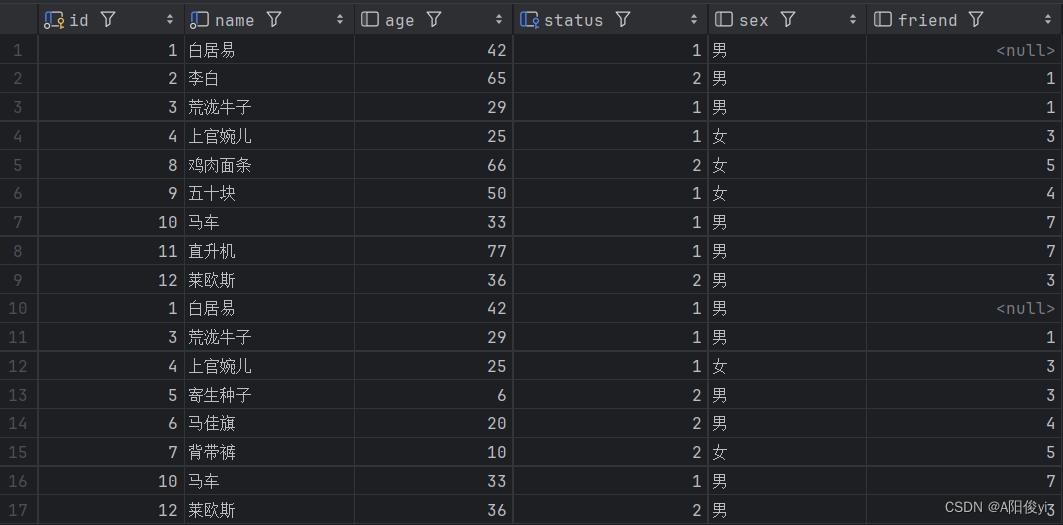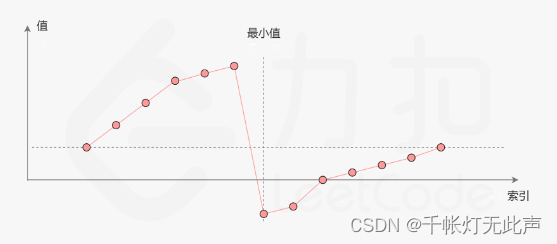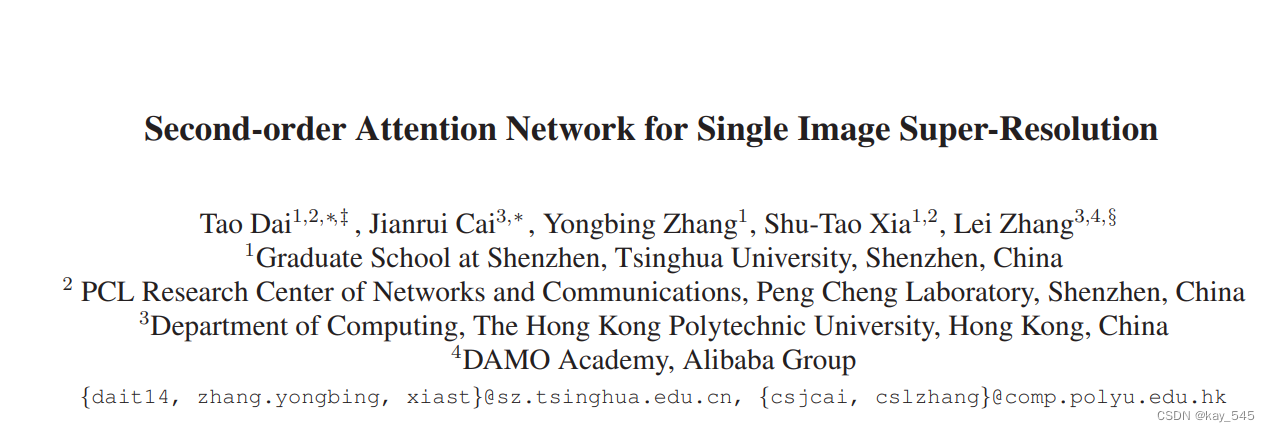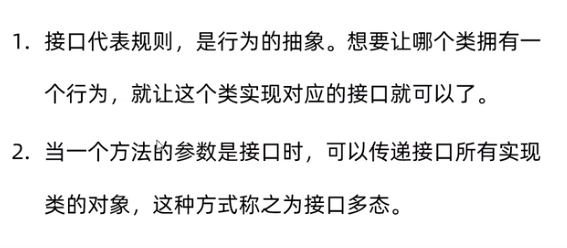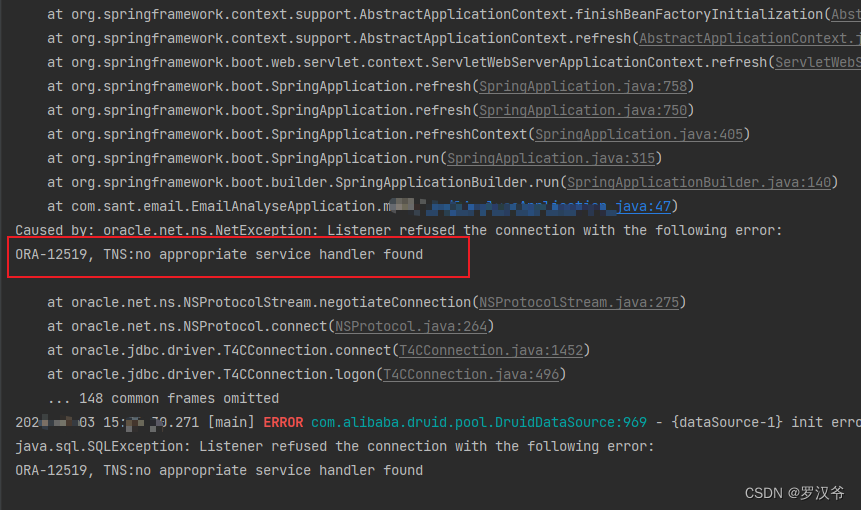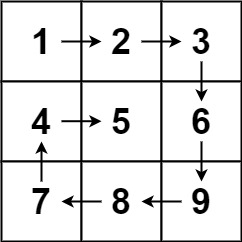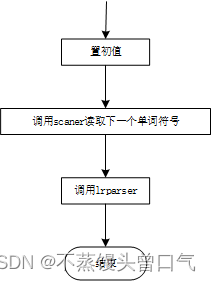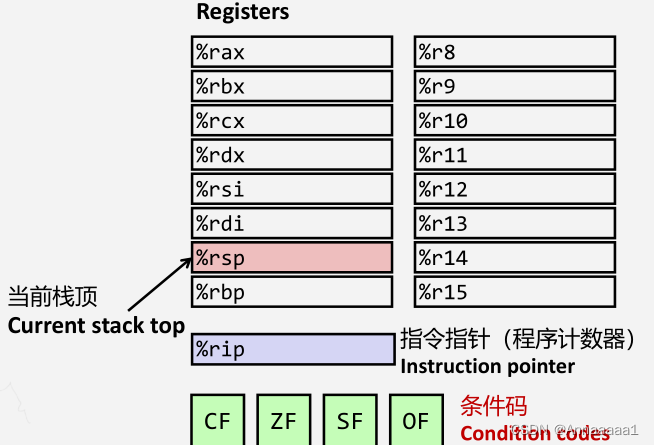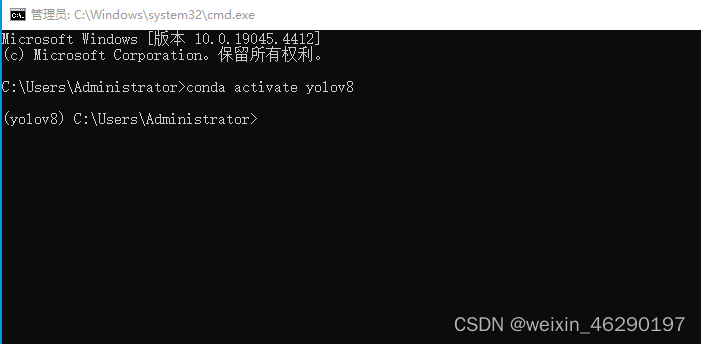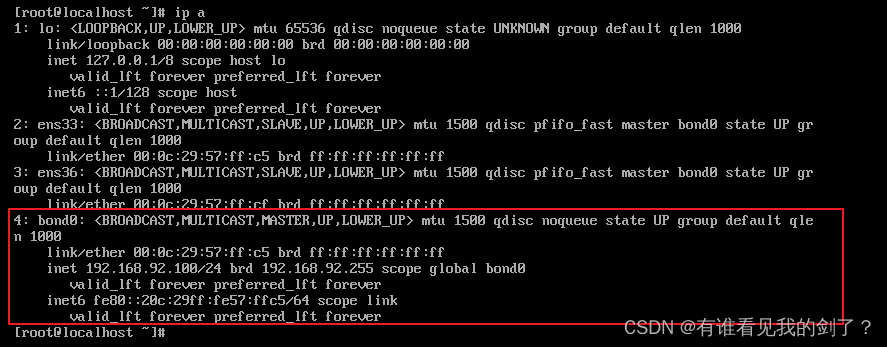如何实现炫酷按钮
本文将详细介绍如何使用 HTML 和 CSS 实现一个炫酷按钮。这个按钮具有渐变边框、圆角、悬停发光和点击缩放效果。
效果图

实现思路
- HTML 结构:创建一个包含按钮的容器。按钮内部包含文本和四个用于动画边框的
span元素。 - CSS 样式:
- 设置按钮的基本样式:包括尺寸、圆角、字体、颜色、阴影等。
- 使用伪元素实现按钮边框动画:通过
@keyframes实现边框线条从一侧移动到另一侧的动画效果。 - 设置按钮的悬停和点击效果:悬停时按钮发光,点击时按钮缩放并发光。
实现步骤
1. 创建 HTML 结构
首先,创建一个基本的 HTML 结构,其中包含一个按钮。按钮内部包含四个 span 元素,用于动画边框。
<!DOCTYPE html>
<html lang="en">
<head>
<meta charset="UTF-8">
<meta name="viewport" content="width=device-width, initial-scale=1.0">
<title>炫酷按钮</title>
<style>
/* 在这里添加 CSS 样式 */
</style>
</head>
<body>
<div class="button-container">
<button class="glow-button" onclick="handleClick()" style="--btn-color: #2af598;">
炫酷按钮
<div class="border-lines">
<span class="line top"></span>
<span class="line right"></span>
<span class="line bottom"></span>
<span class="line left"></span>
</div>
</button>
</div>
<script>
function handleClick() {
console.log('Button clicked!');
}
</script>
</body>
</html>
2. 添加 CSS 样式
在 <style> 标签内添加以下 CSS 样式,以实现按钮的各种效果。
body {
margin: 0;
height: 100vh;
display: flex;
justify-content: center;
align-items: center;
font-family: Arial, sans-serif;
background: #1a1a1a;
}
.button-container {
position: relative;
display: flex;
justify-content: center;
align-items: center;
}
.glow-button {
position: relative;
width: 240px;
height: 72px;
border: none;
border-radius: 4px;
background: transparent;
color: var(--btn-color);
font-size: 32px;
font-weight: 700;
text-align: center;
line-height: 72px;
cursor: pointer;
overflow: hidden;
box-shadow: 0 0 1px var(--btn-color);
transition: box-shadow 0.3s, background-color 0.3s, color 0.3s;
}
.glow-button:hover {
background-color: var(--btn-color);
color: #fff;
box-shadow: 0 0 5px var(--btn-color), 0 0 25px var(--btn-color), 0 0 50px var(--btn-color), 0 0 100px var(--btn-color);
}
.glow-button:active {
background-color: var(--btn-color);
color: #fff;
box-shadow: 0 0 15px var(--btn-color), 0 0 30px var(--btn-color), 0 0 60px var(--btn-color), 0 0 120px var(--btn-color);
transform: scale(0.95);
}
.border-lines {
position: absolute;
top: 0;
left: 0;
width: 100%;
height: 100%;
pointer-events: none;
}
.line {
position: absolute;
display: block;
background: linear-gradient(90deg, transparent, var(--btn-color));
}
.top {
top: 0;
left: -100%;
width: 100%;
height: 2px;
animation: topAnim 4s linear infinite;
}
@keyframes topAnim {
0% {
left: -100%;
}
50%,
100% {
left: 100%;
}
}
.right {
top: -100%;
right: 0;
width: 2px;
height: 100%;
animation: rightAnim 4s linear infinite 1s;
background: linear-gradient(180deg, transparent, var(--btn-color));
}
@keyframes rightAnim {
0% {
top: -100%;
}
50%,
100% {
top: 100%;
}
}
.bottom {
bottom: 0;
right: -100%;
width: 100%;
height: 2px;
animation: bottomAnim 4s linear infinite 2s;
background: linear-gradient(270deg, transparent, var(--btn-color));
}
@keyframes bottomAnim {
0% {
right: -100%;
}
50%,
100% {
right: 100%;
}
}
.left {
bottom: -100%;
left: 0;
width: 2px;
height: 100%;
animation: leftAnim 4s linear infinite 3s;
background: linear-gradient(360deg, transparent, var(--btn-color));
}
@keyframes leftAnim {
0% {
bottom: -100%;
}
50%,
100% {
bottom: 100%;
}
}
总结
通过以上步骤,你可以实现一个炫酷的按钮,具有以下效果:
- 渐变边框动画
- 悬停时按钮发光
- 点击时按钮缩放并发光
这样你就得到了一个炫酷的按钮!




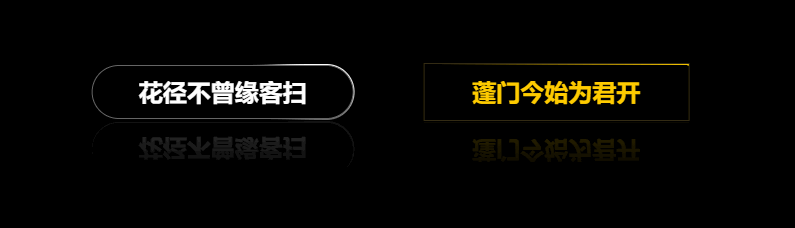

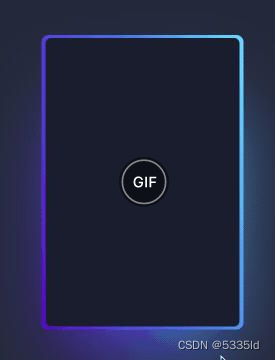
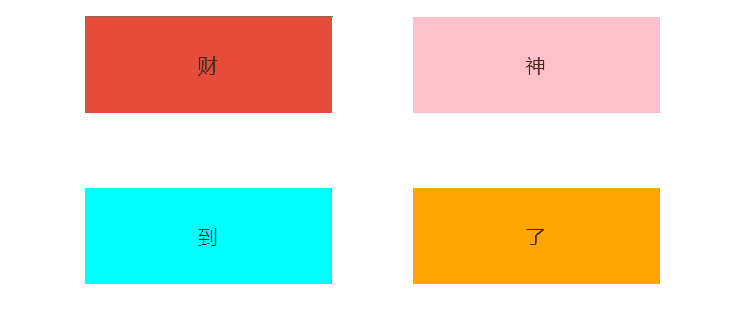

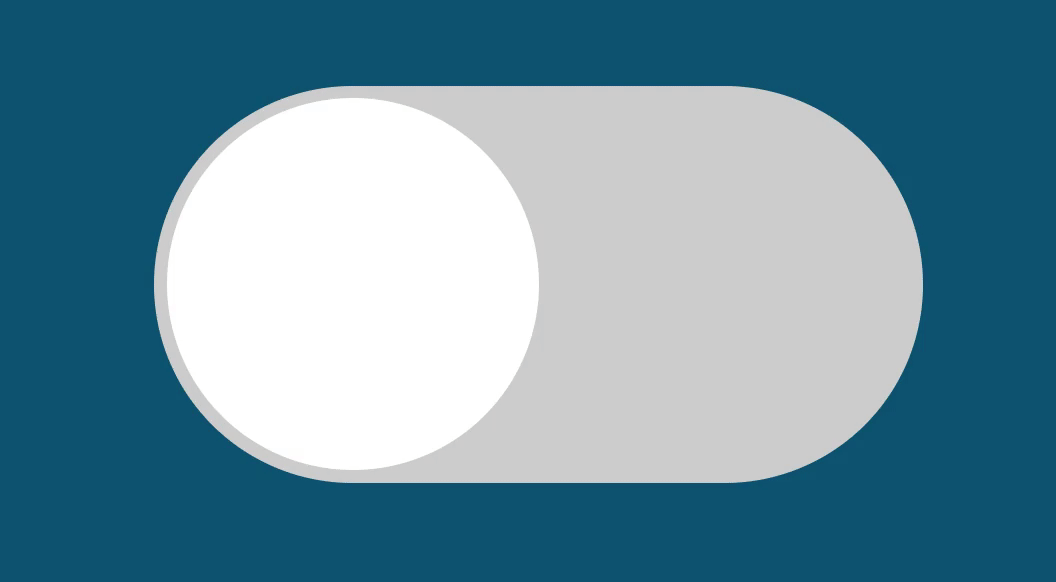
















![[自学记录09*]Unity Shader:在Unity里渲染一个黑洞](https://img-blog.csdnimg.cn/direct/506aab167d8a40b995a0392ea744c705.png)