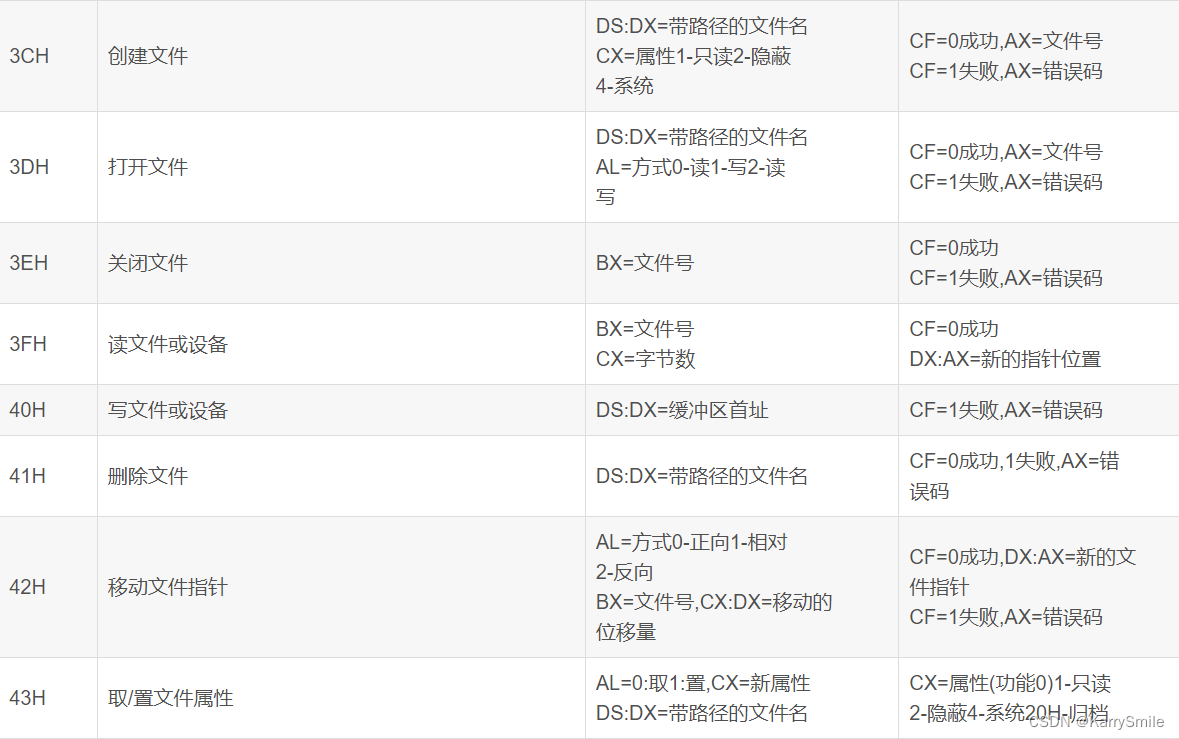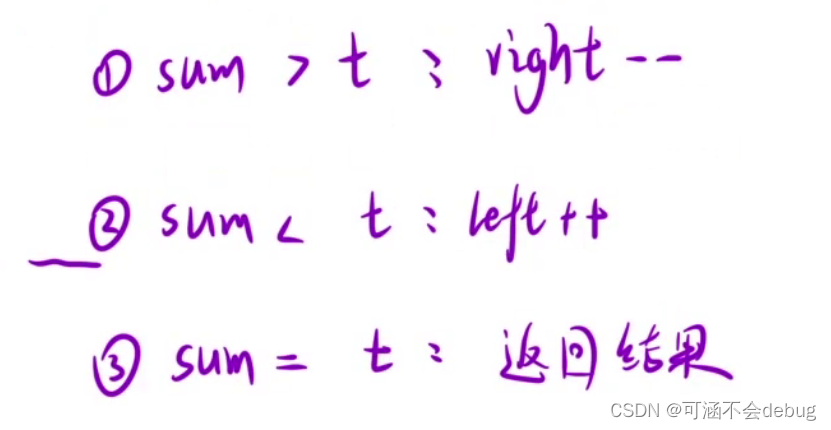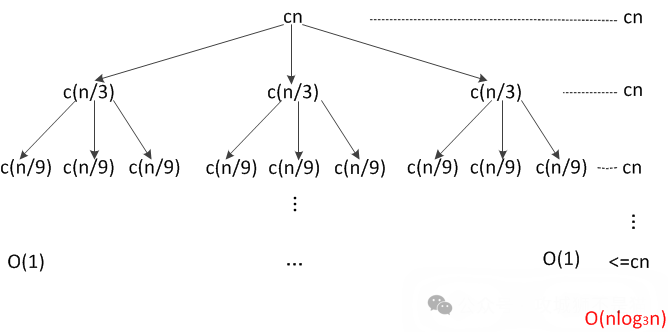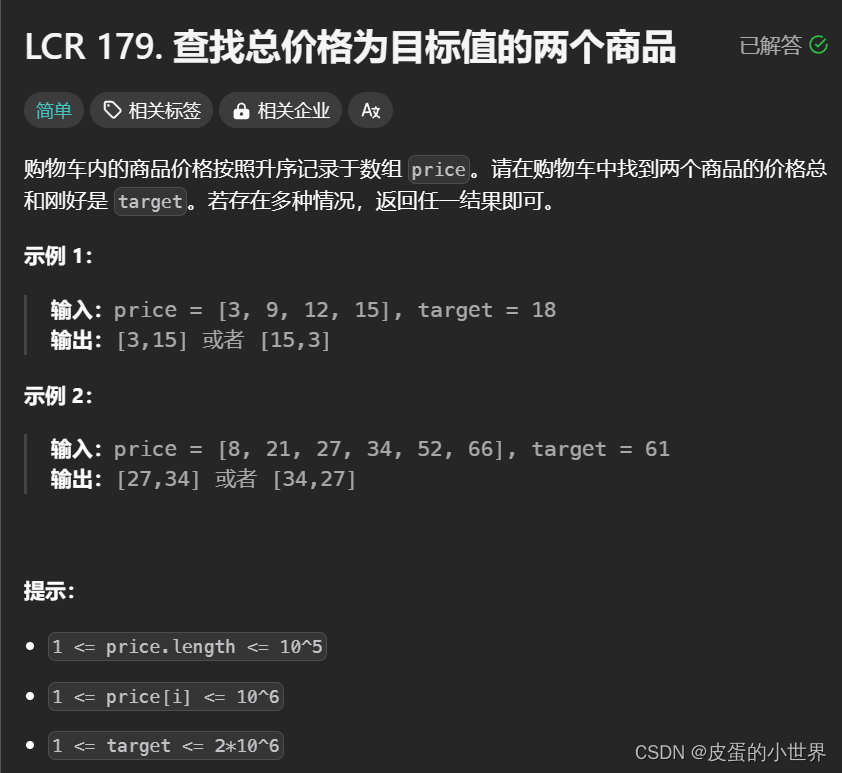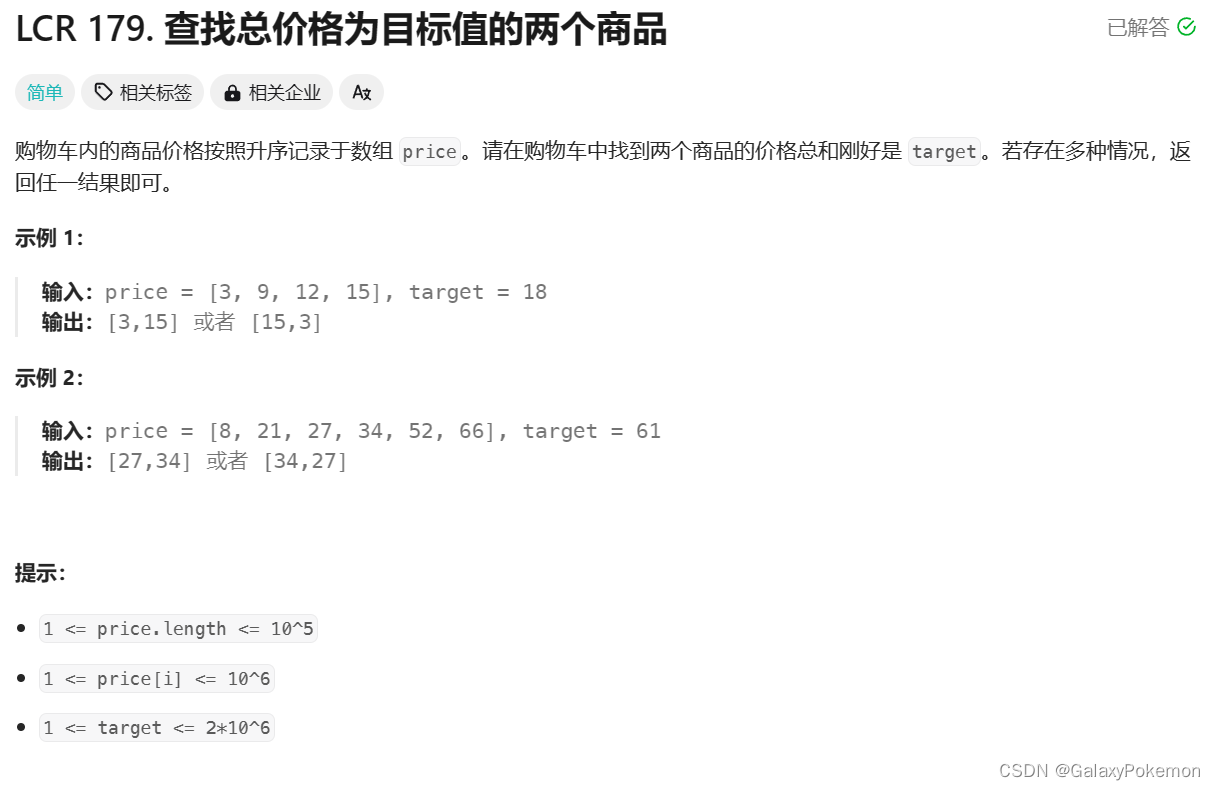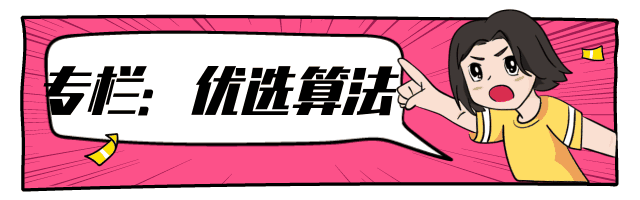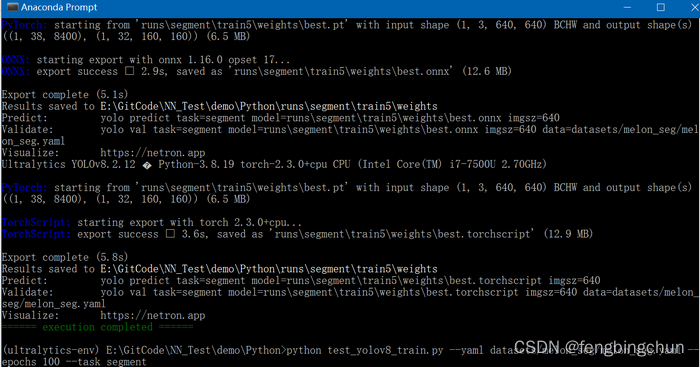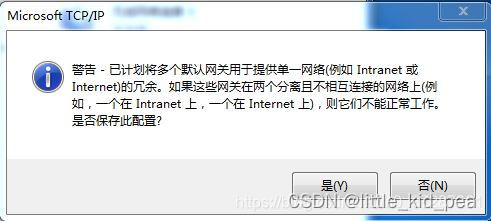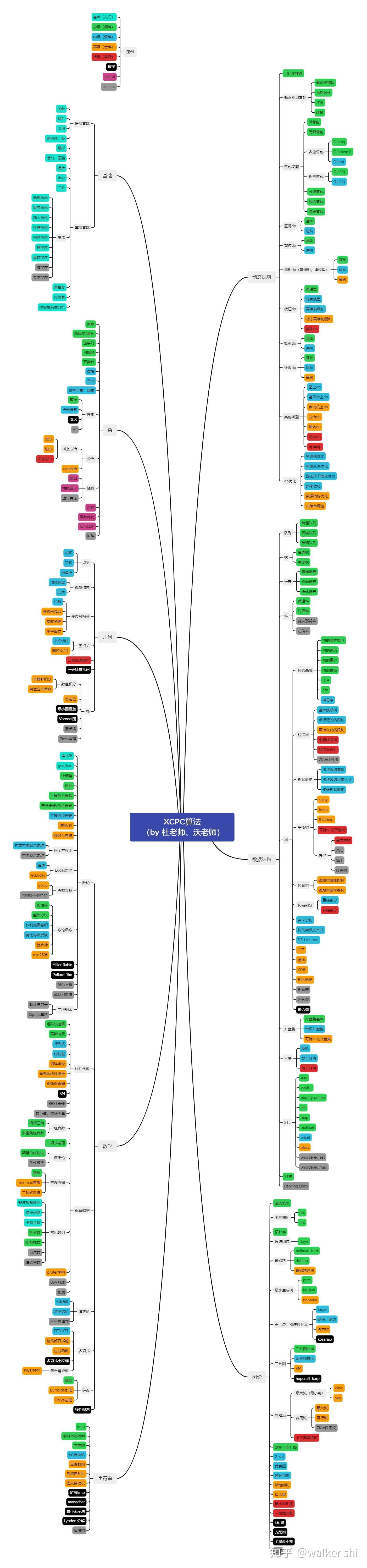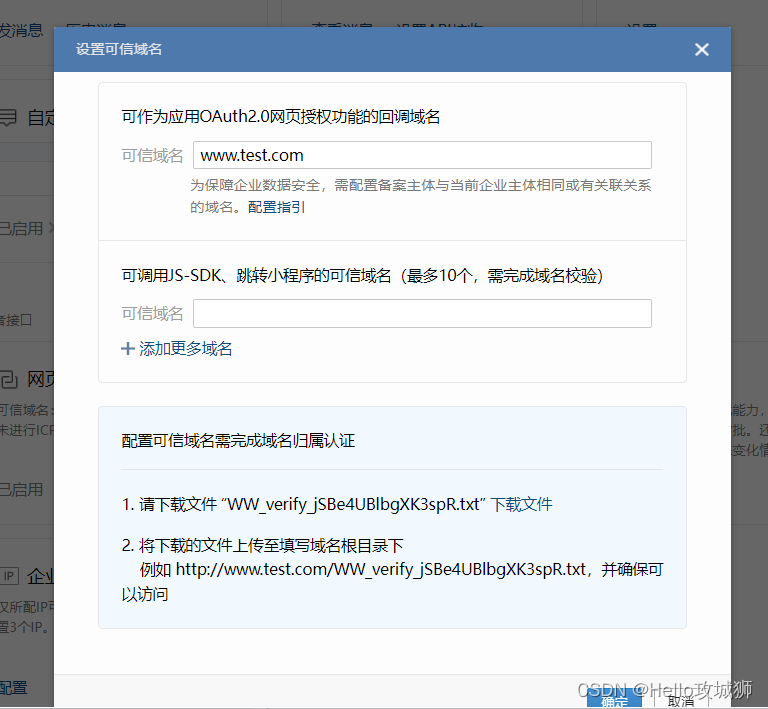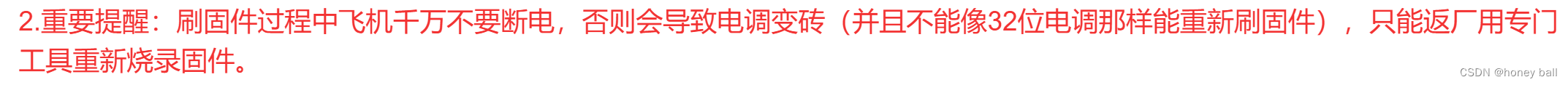当设置某个 Button 的 text 为英文时,界面上显示的是该英文的大写形式(uppercase)。例如:
<Button
android:id="@+id/btn"
android:layout_width="wrap_content"
android:layout_height="wrap_content"
android:text="Hello"/>Button 显示的文本为:
HELLO
经查询,一般原因是 textAllCaps 属性被设置为 true。因此,只要将该属性设置为 false 即可。
<Button
android:id="@+id/btn"
android:layout_width="wrap_content"
android:layout_height="wrap_content"
android:text="Hello"
android:textAllCaps="false"/>