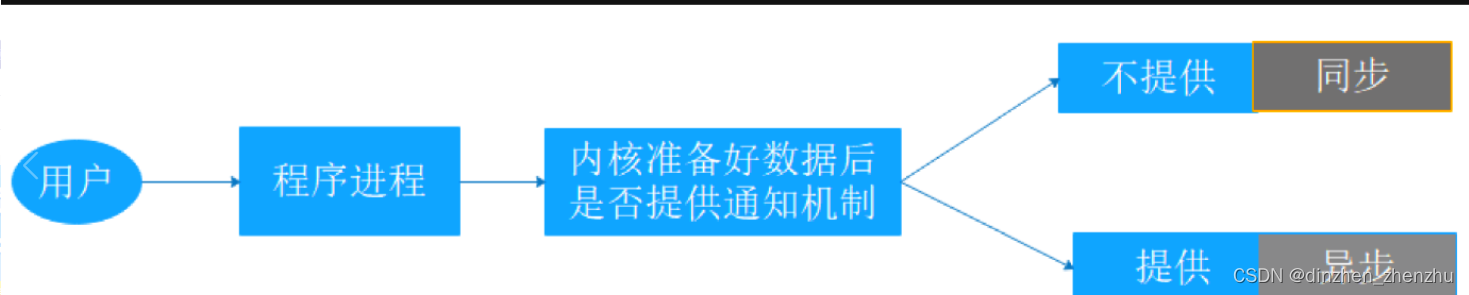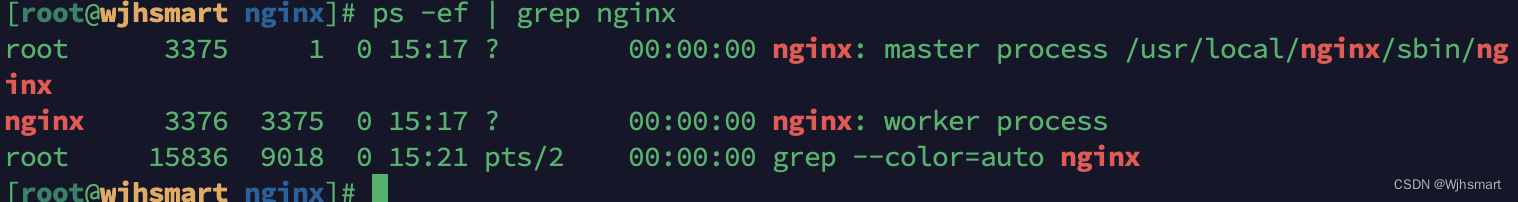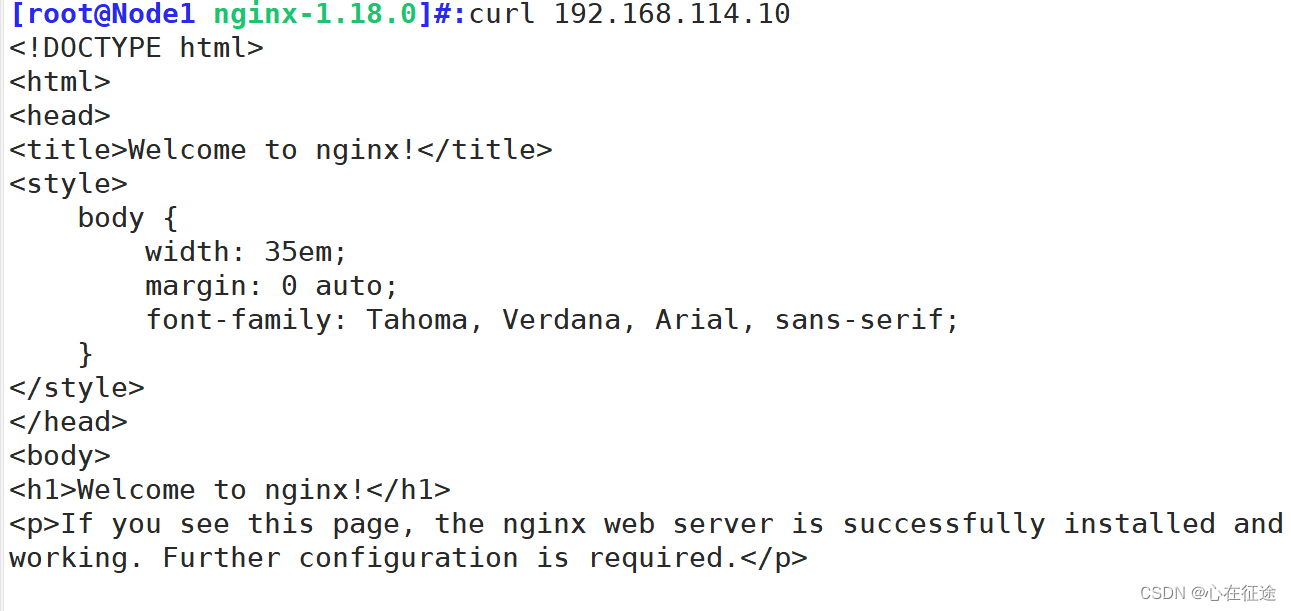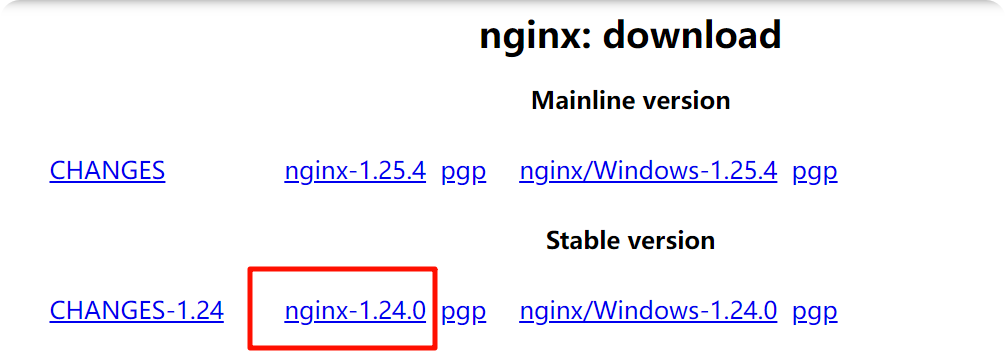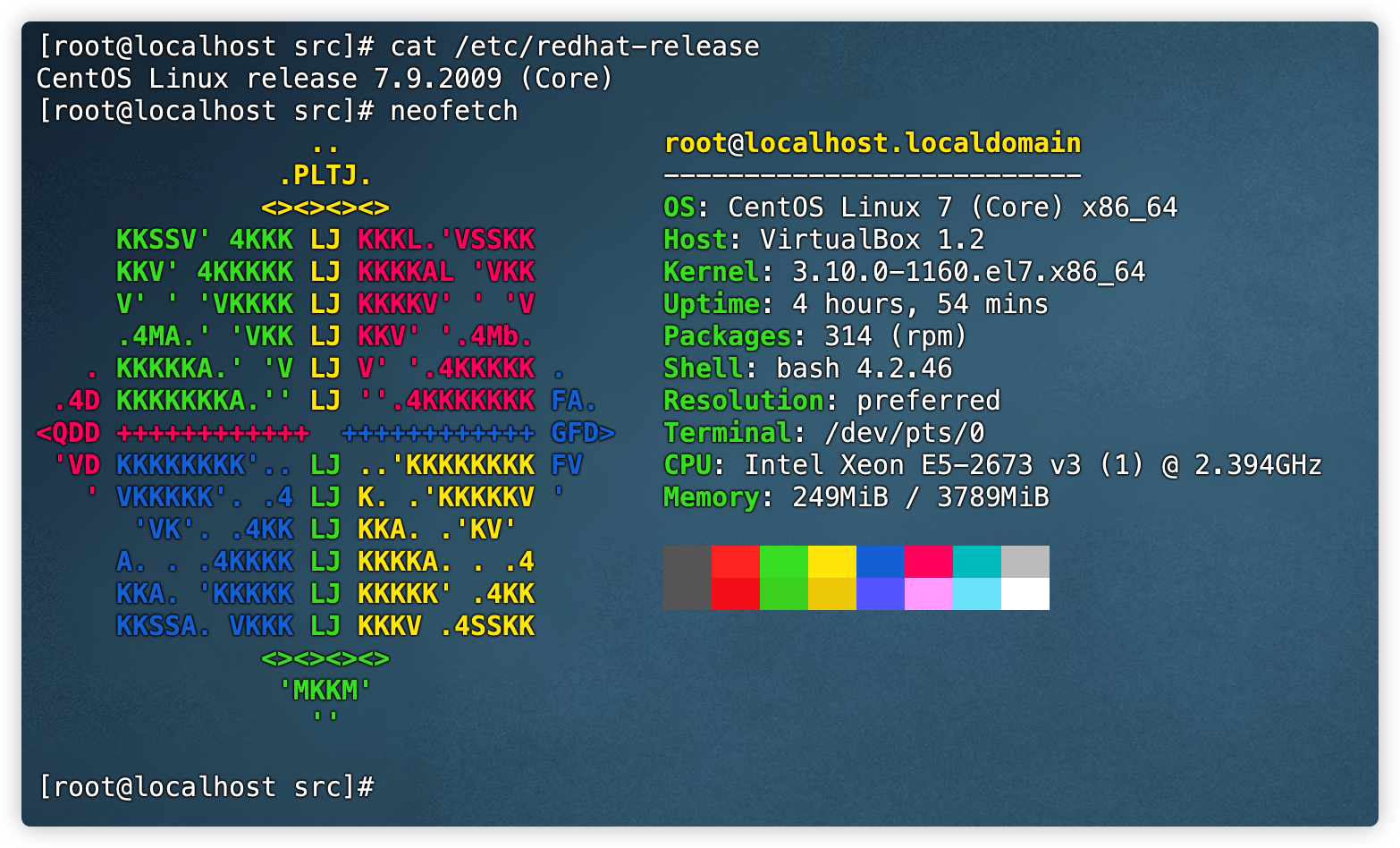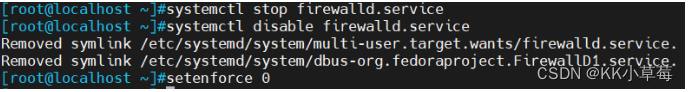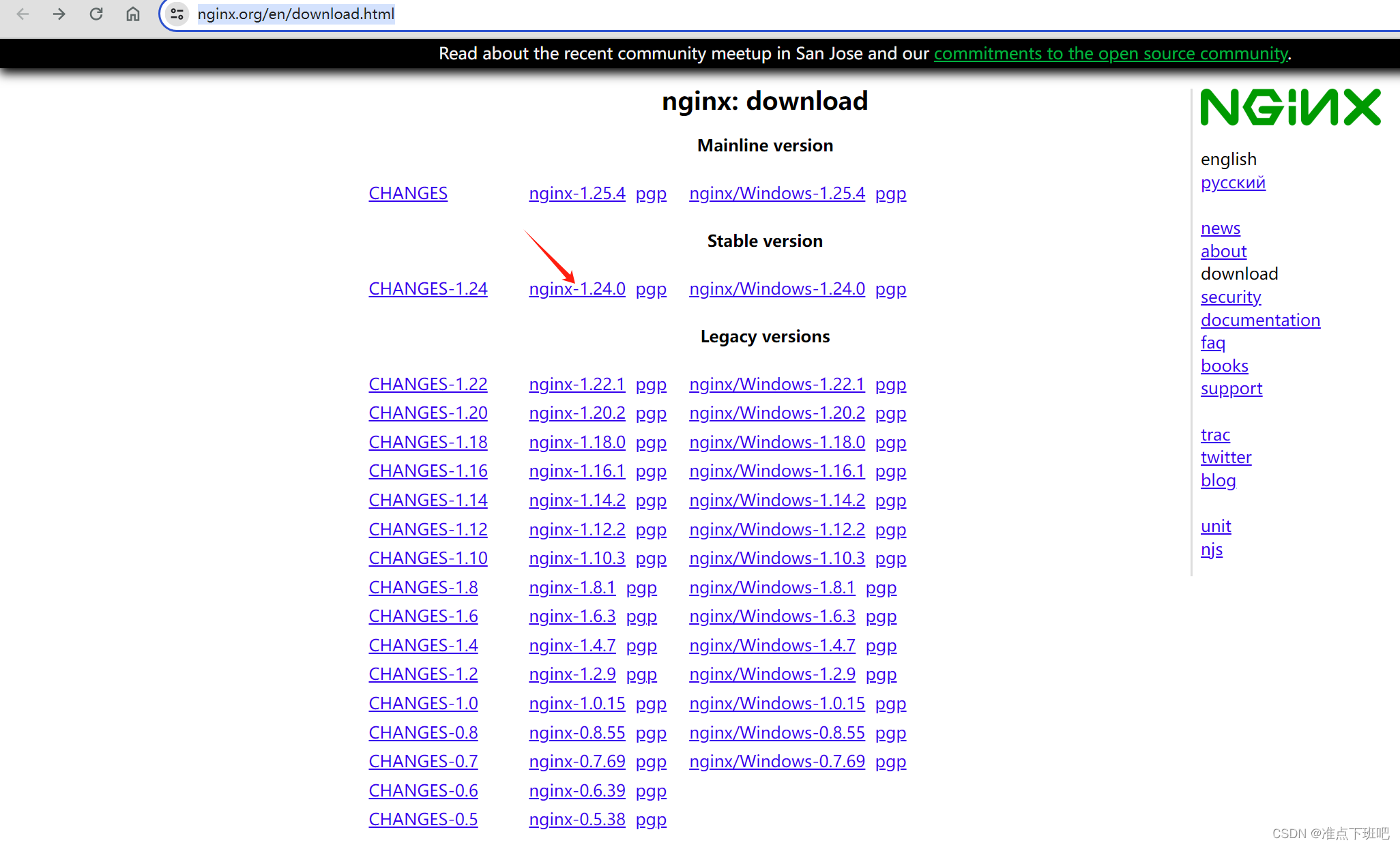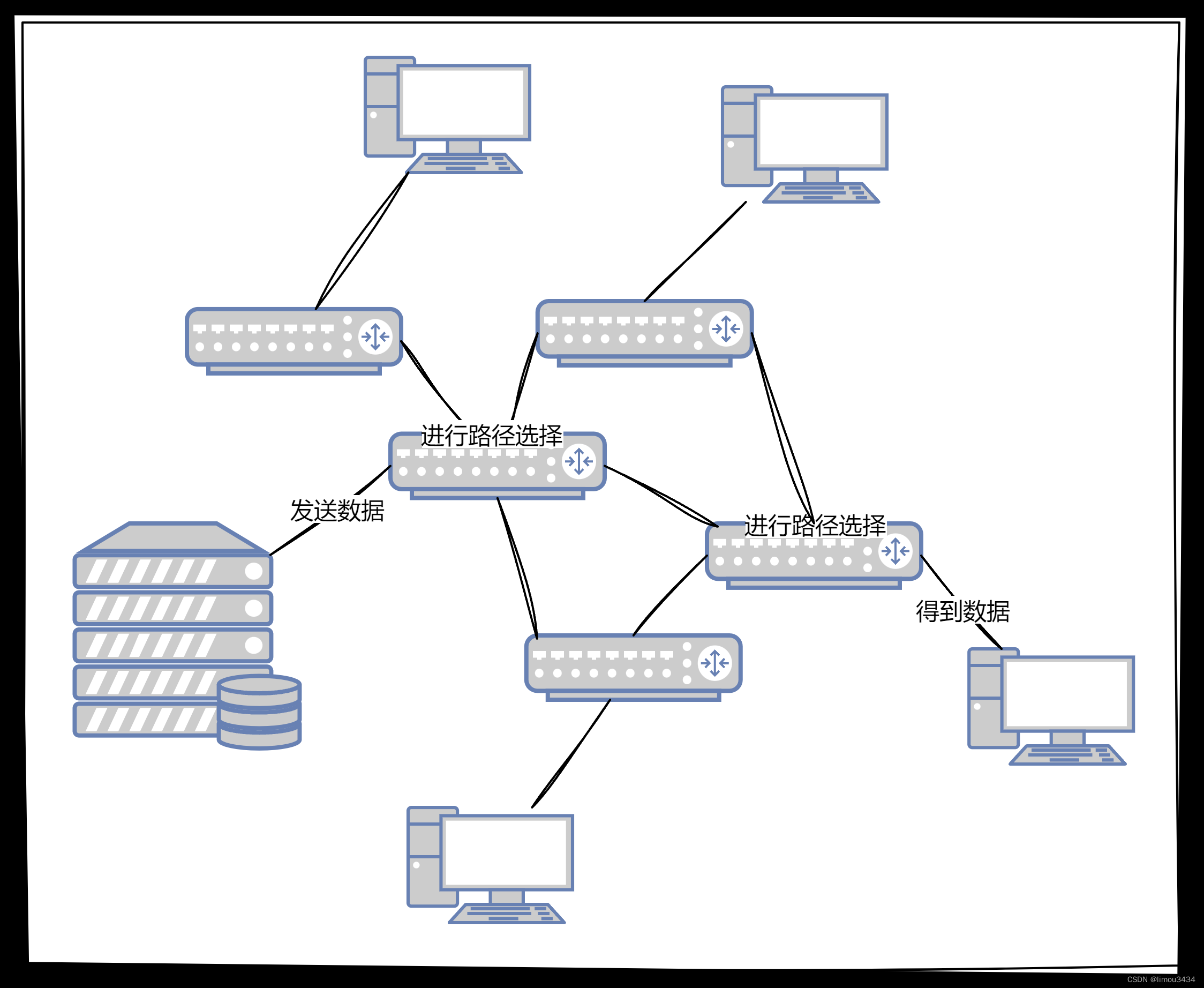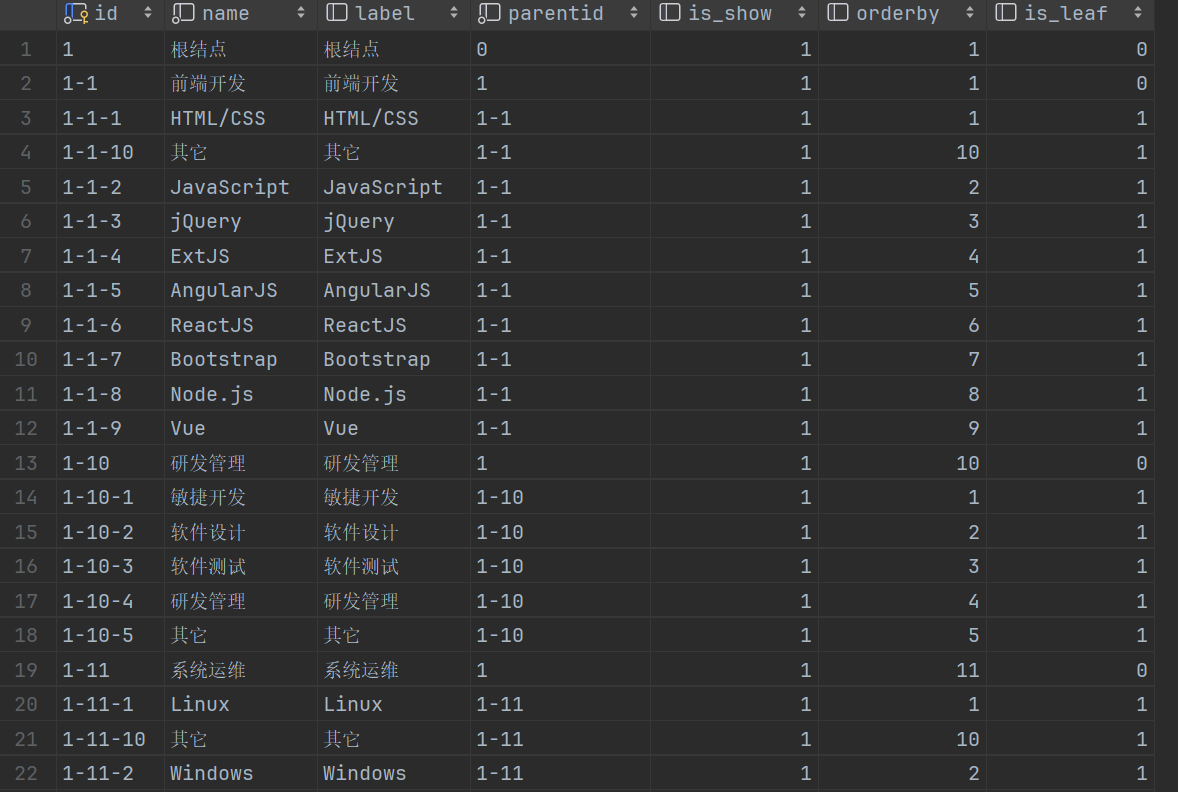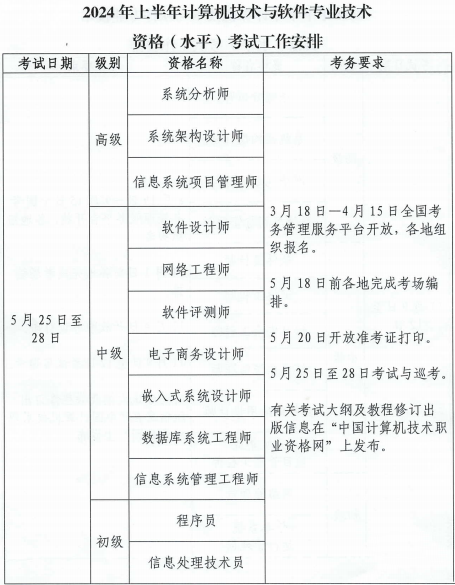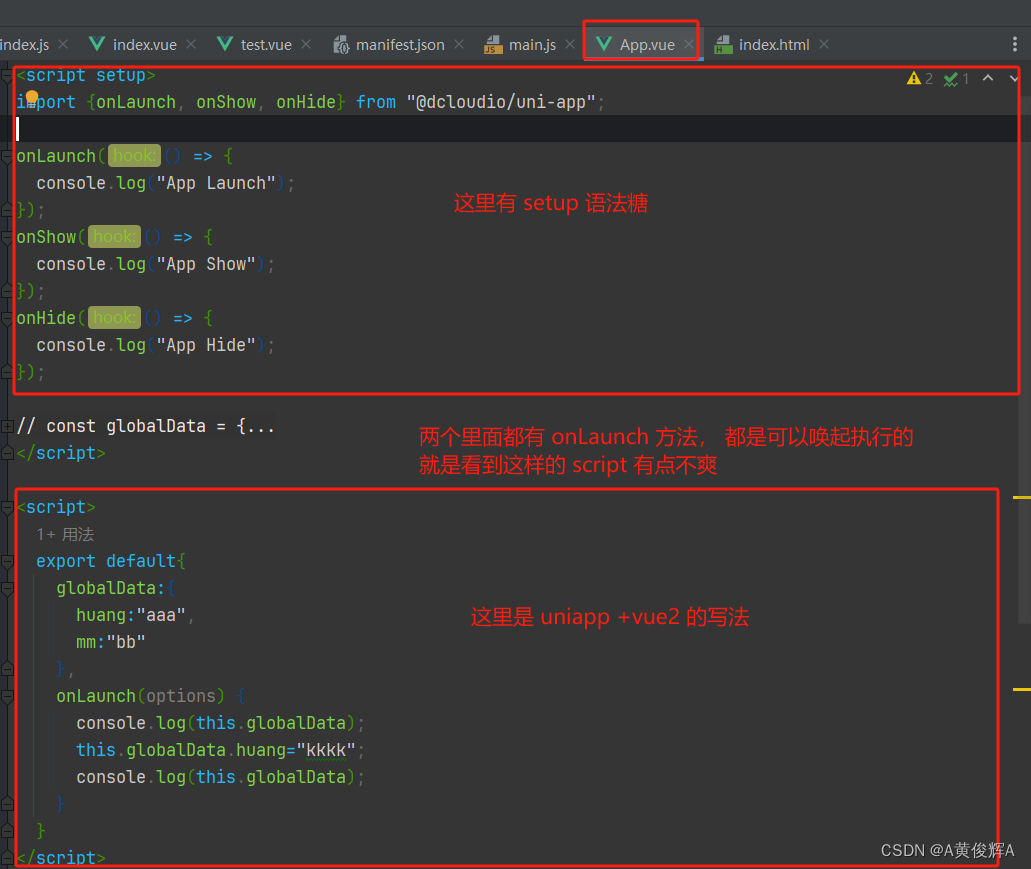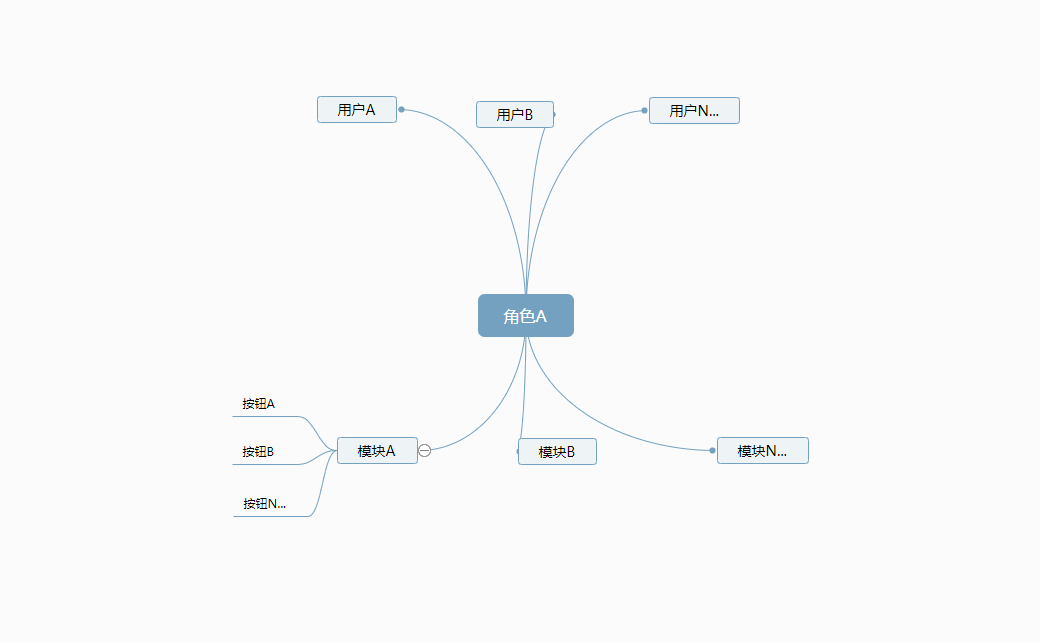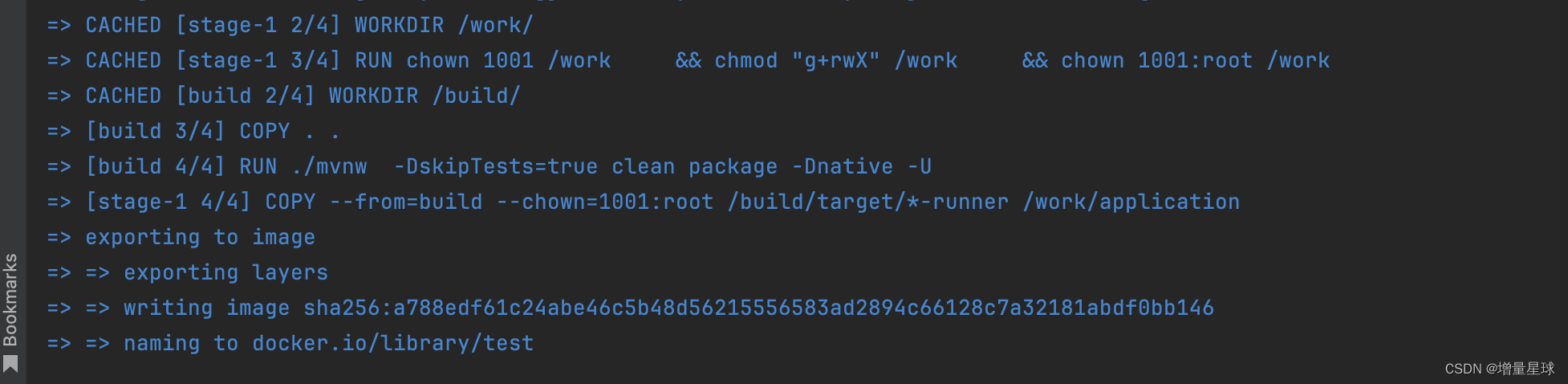2、nginx 编译安装与配置使用(重点)
1、安装相关依赖包
安装gcc g++ pcre软件包gcc gcc-c++ pcre pcre-devel gd-devel(使nginx支持http rewrite模块)
安装openssl openssl-devel(使nginx支持ssl)
安装zlib zlib zlib-devel
yum -y install gcc gcc-c++ pcre pcre-devel gd-devel openssl openssl-devel zlib zlib-devel
2、创建用户nginx
useradd nginx
3、安装nginx
wget http://nginx.org/download/nginx-1.16.0.tar.gz
tar xzf nginx-1.16.0.tar.gz
cd /nginx-1.16.0/
预编译
./configure \
--prefix=/usr/local/nginx \
--group=nginx \
--user=nginx \
--with-http_stub_status_module \
--with-http_v2_module \
--with-http_ssl_module \
--with-http_gzip_static_module \
--with-http_realip_module \
--with-http_flv_module \
--with-http_mp4_module \
--with-stream \
--with-stream_ssl_module \
--with-stream_realip_module
编译安装
make && make install
4、添加环境变量
cat >/etc/profile.d/nginx.sh<<EOF
export PATH=\${PATH}:/usr/local/nginx/sbin
EOF
source /etc/profile
5、配置文件
yum安装配置文件位置:/etc/nginx/nginx.conf
源码安装配置文件位置:/usr/local/nginx/conf/nginx.conf
```
#1.nginx.conf的组成:nginx.conf一共由三部分组成,分别为:全局块、events块、http块。在http块中又包含http全局块、多个server块。每个server块中又包含server全局块以及多个location块。在统一配置块中嵌套的配置快,各个之间不存在次序关系。
备份原配置文件产生配置文件
mv /usr/local/nginx/conf/nginx.conf{,.bak}
整理配置文件如下所示:
cat >/usr/local/nginx/conf/nginx.conf<<EOF
user nobody;
worker_processes 1;
error_log logs/error.log;
pid logs/nginx.pid;
events {
worker_connections 1024;
}
http {
include mime.types;
default_type application/octet-stream;
log_format main '\$remote_addr - \$remote_user [\$time_local] "\$request" '
'\$status $body_bytes_sent "\$http_referer" '
'"\$http_user_agent" "\$http_x_forwarded_for"';
access_log logs/access.log main;
sendfile on;
tcp_nopush on;
keepalive_timeout 65;
gzip on;
server {
listen 80;
server_name localhost;
access_log logs/host.access.log main;
location / {
root html;
index index.html index.htm;
}
}
}
EOF
5、开机自启服务
cat >/usr/lib/systemd/system/nginx.service<<EOF
[Unit]
Description=nginx
After=network.target remote-fs.target nss-lookup.target
[Service]
Type=forking
PIDFile=/usr/local/nginx/logs/nginx.pid
ExecStartPre=/usr/bin/rm -f /usr/local/nginx/logs/nginx.pid
ExecStartPost=/bin/sleep 0.1
ExecStartPre=/usr/local/nginx/sbin/nginx -t -c /usr/local/nginx/conf/nginx.conf
ExecStart=/usr/local/nginx/sbin/nginx
ExecReload=/bin/kill -s HUP $MAINPID
ExecStop=/bin/kill -s QUIT $MAINPID
PrivateTmp=true
LimitNOFILE=51200
LimitNPROC=51200
LimitCORE=51200
[Install]
WantedBy=multi-user.target
EOF
systemctl daemon-reload
systemctl enable nginx
6、检测nginx配置文件
/usr/local/nginx/sbin/nginx -t
7、启动nginx服务
使用系统服务启动
systemctl start nginx
直接启动
/usr/local/nginx/sbin/nginx
8、 nginx 命令功能
nginx -c /path/nginx.conf # 以特定目录下的配置文件启动nginx:
nginx -s reload # 修改配置后重新加载生效
nginx -s stop # 快速停止nginx
nginx -s quit # 正常停止nginx
nginx -t # 测试当前配置文件是否正确
nginx -t -c /path/to/nginx.conf # 测试特定的nginx配置文件是否正确
#注意:
nginx -s reload 命令加载修改后的配置文件