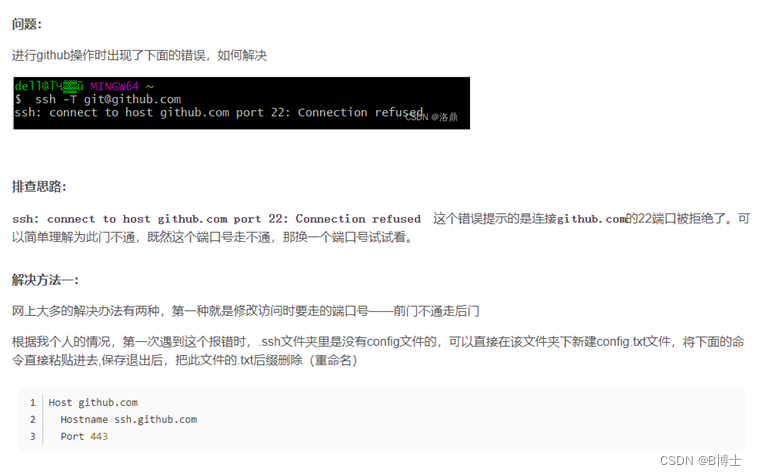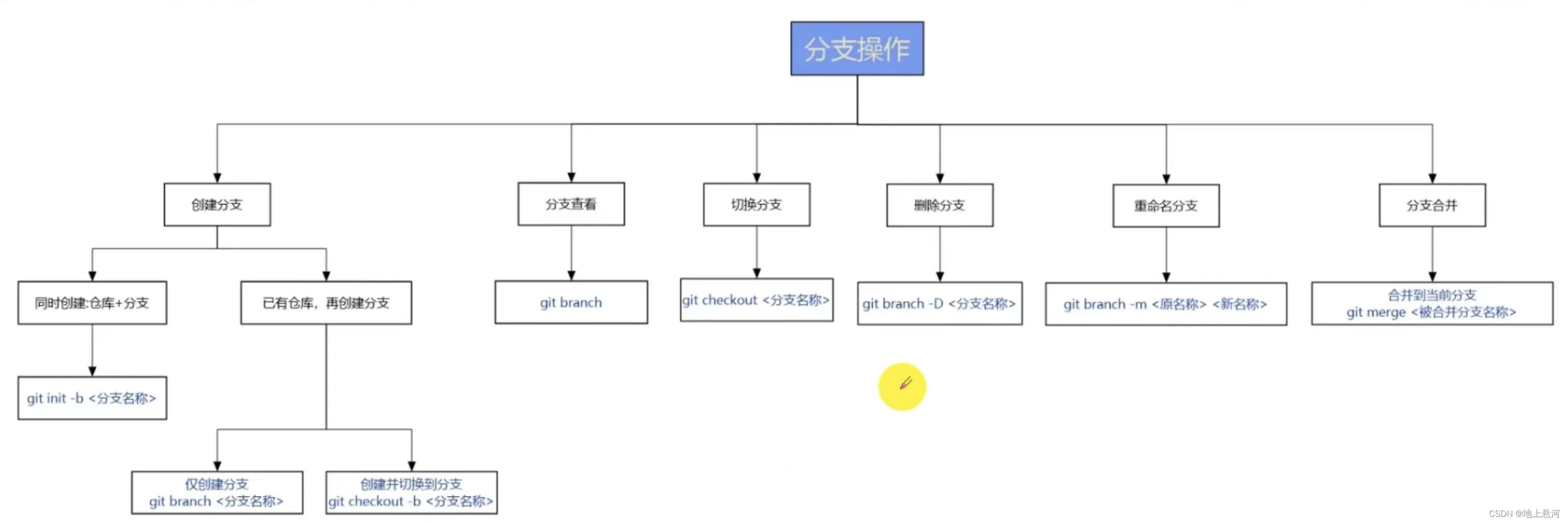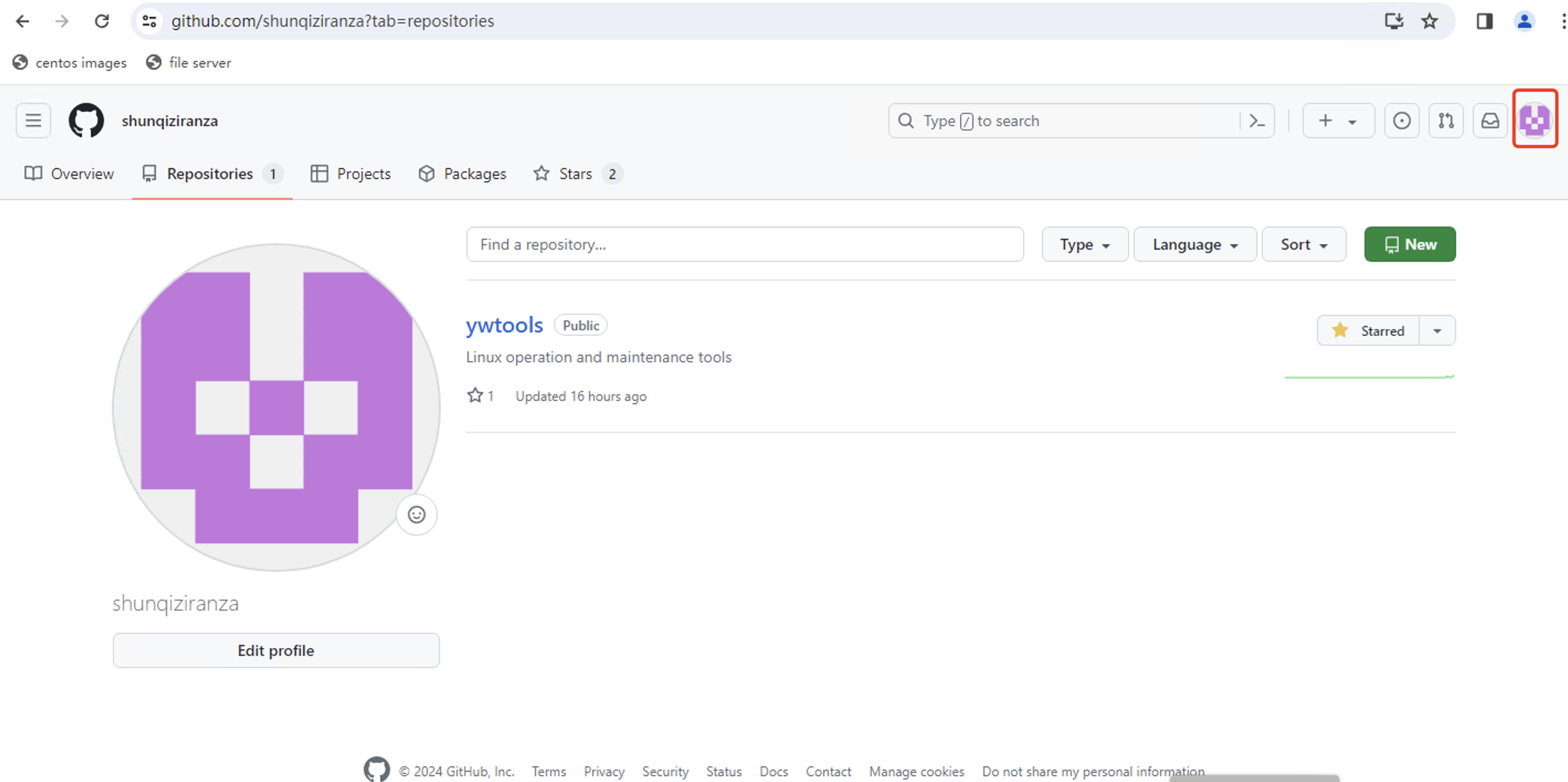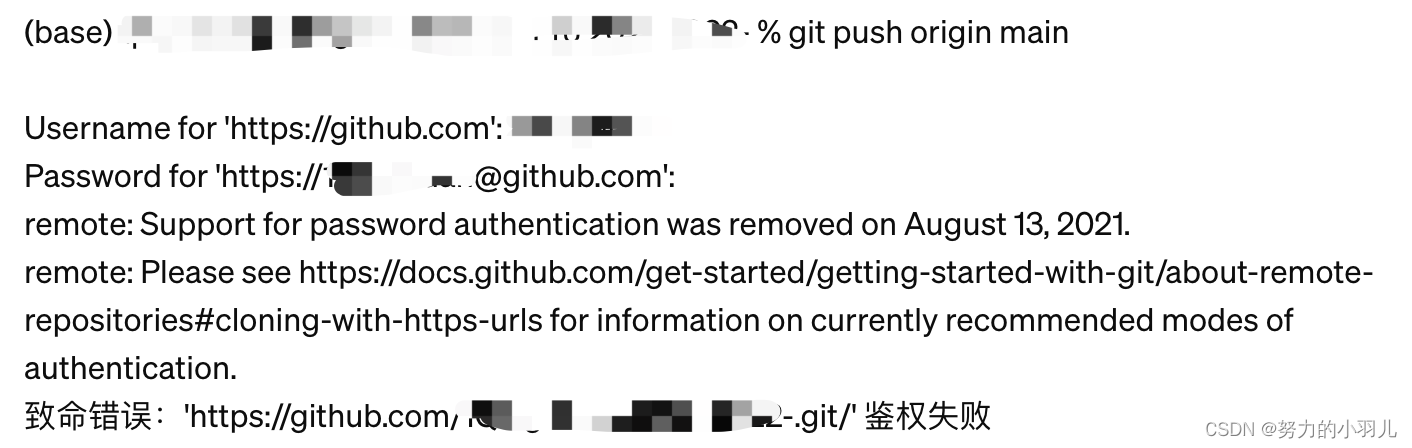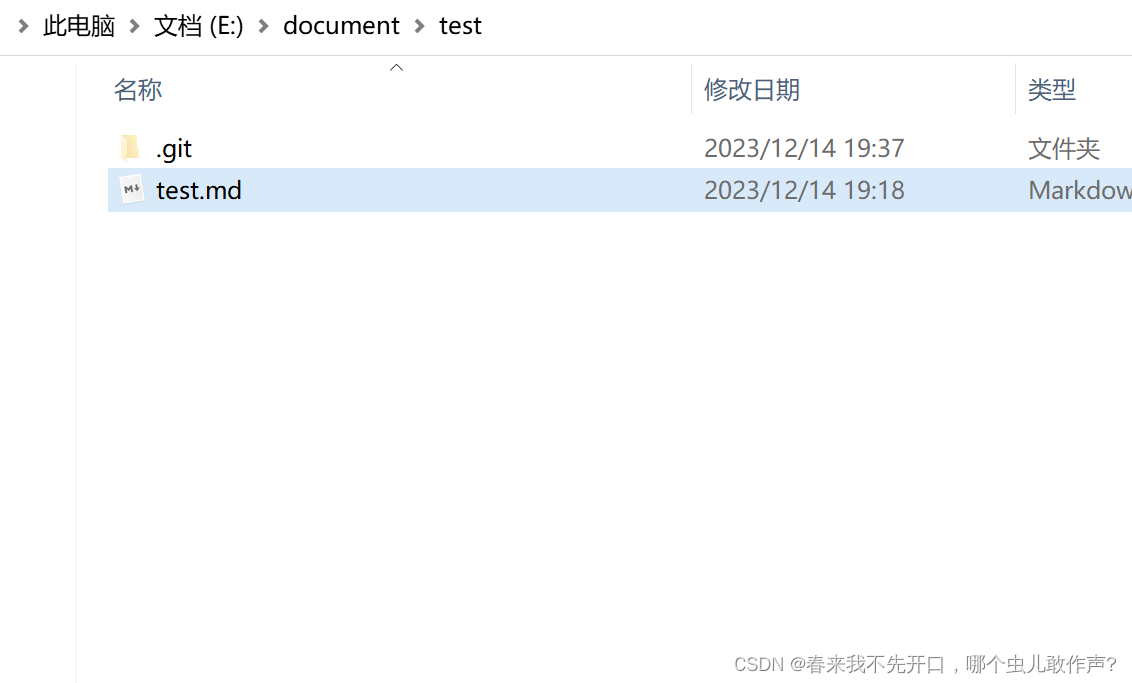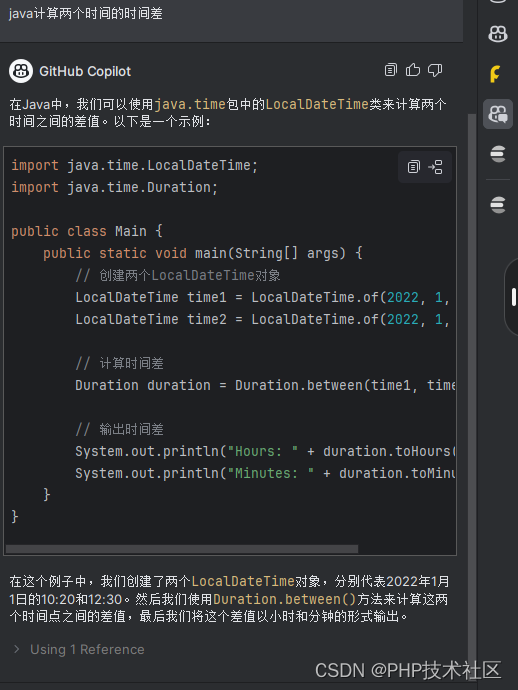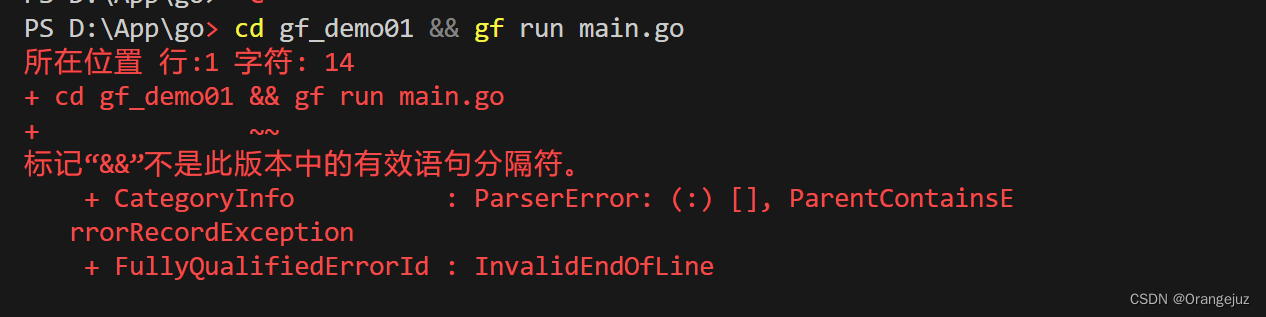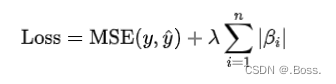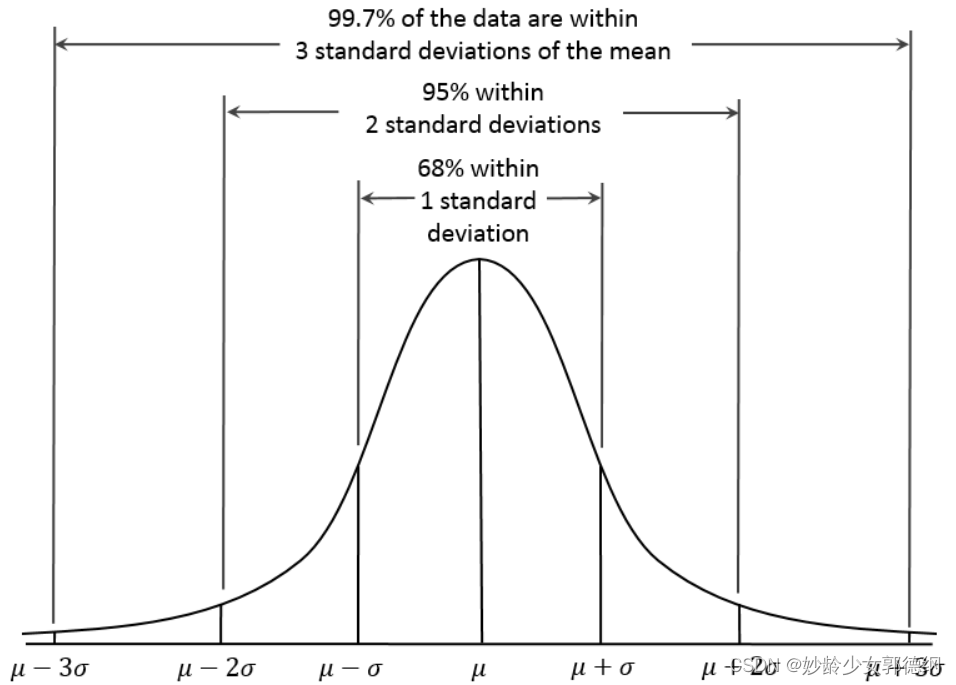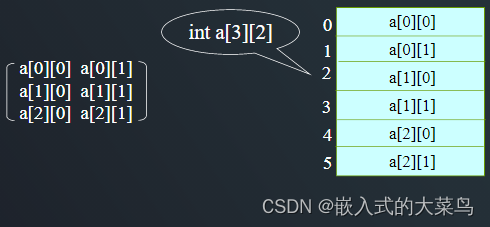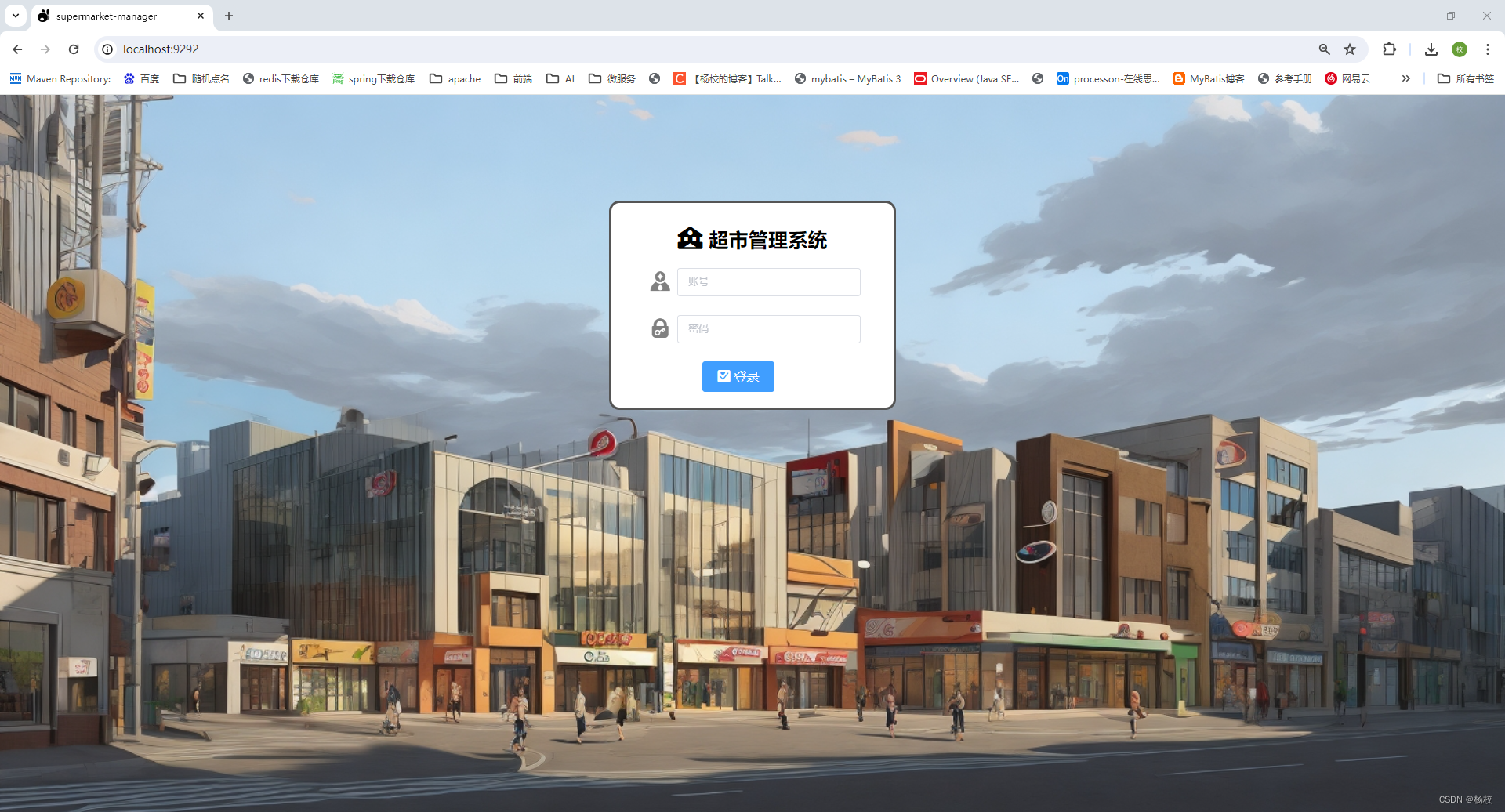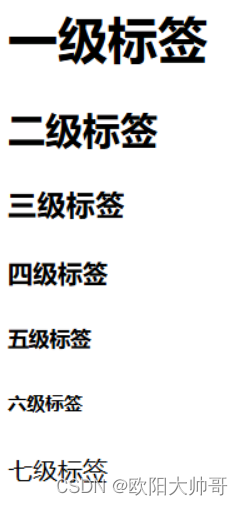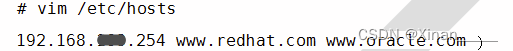一、步骤
直接来干货:
1、首先在github中创建一个repository。
VsCode使用Git上传代码至GitHub上_vscode提交github-CSDN博客
2、然后按照github的官网操作,或者以下链接,在VScode的终端中输入一系列代码push即可。
vscode代码上传到github仓库 - 知乎w
二、问题
(1)如果你第一次上传错了,需要重新上传。那么你在第二步是会发生
ERROR: Repository not found.
So a possible solution here would be simply removing the existing remote:
那么需要在终端里把original删除[1]
git remote remove origin
references
[1] https://www.cloudbees.com/blog/remote-origin-already-exists-error