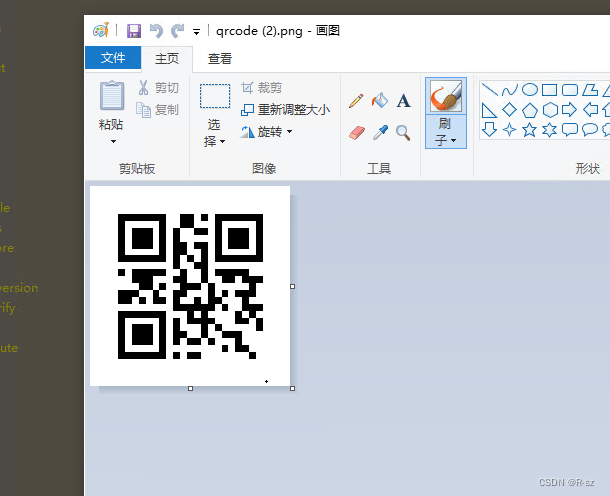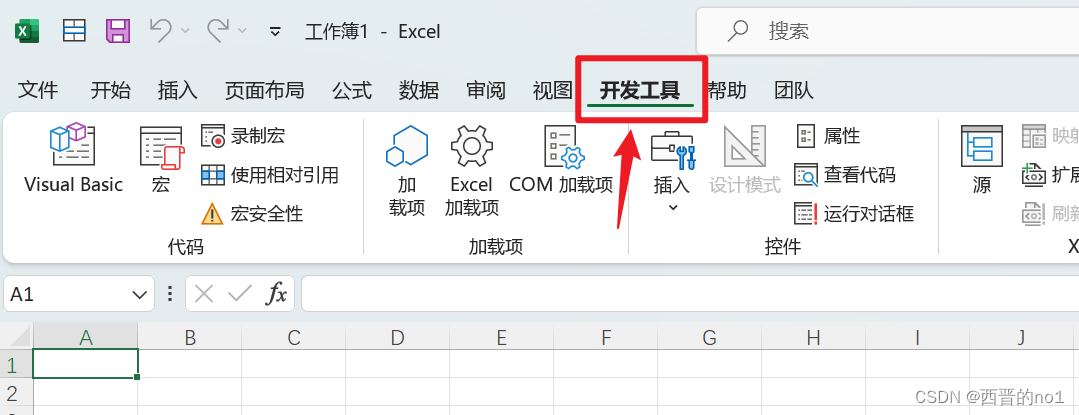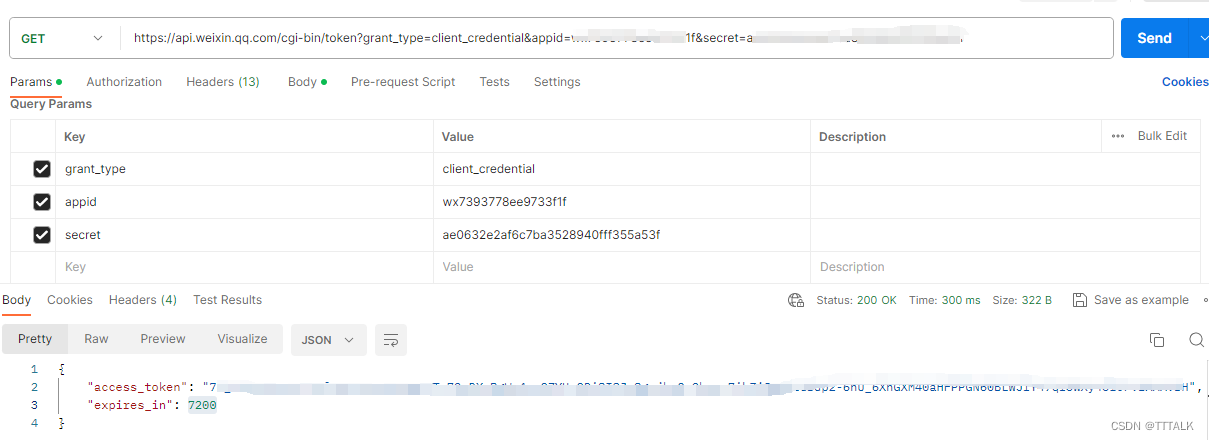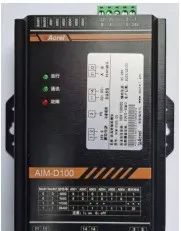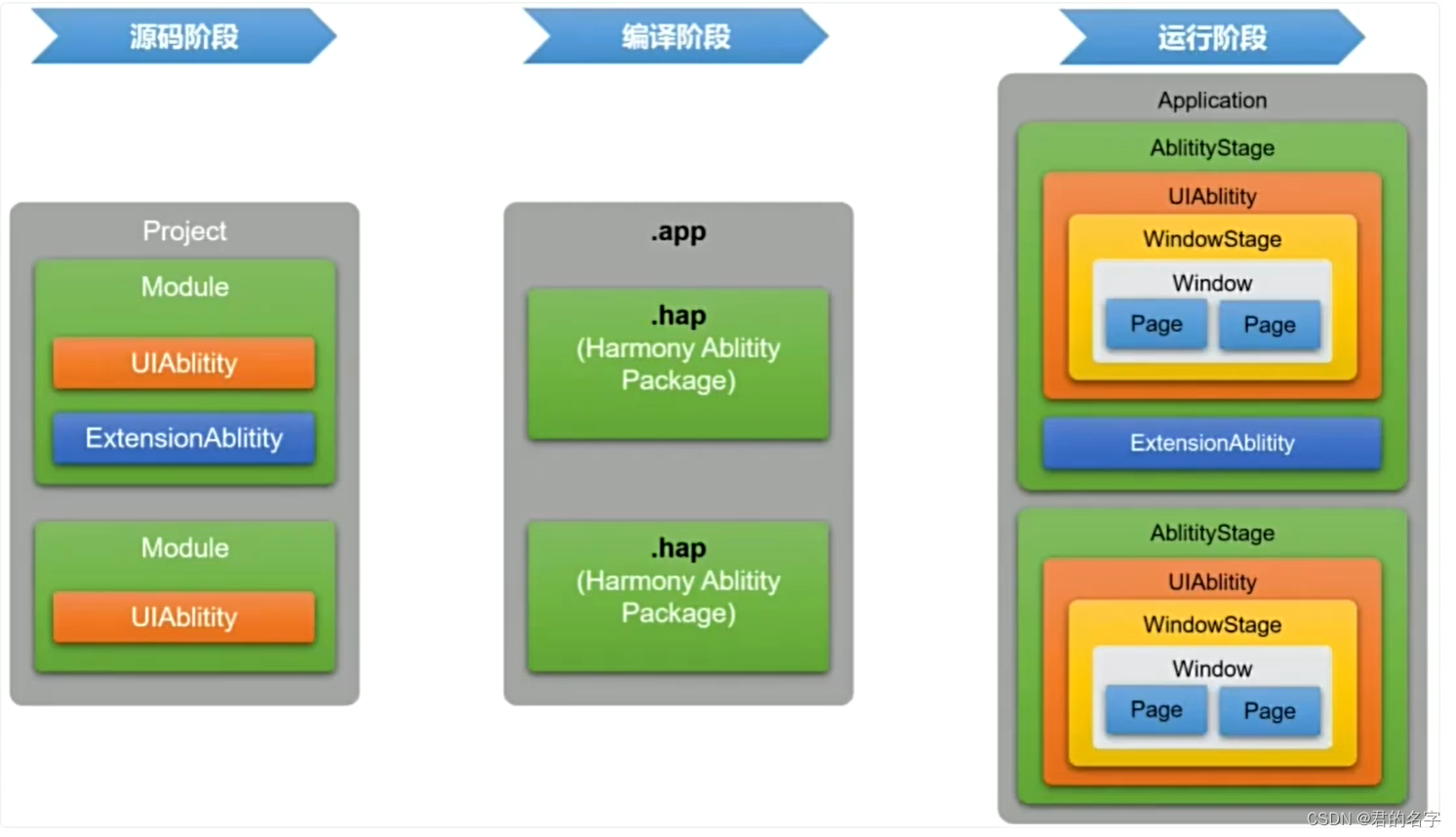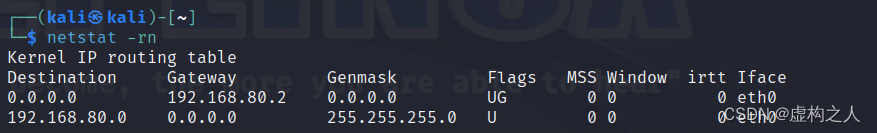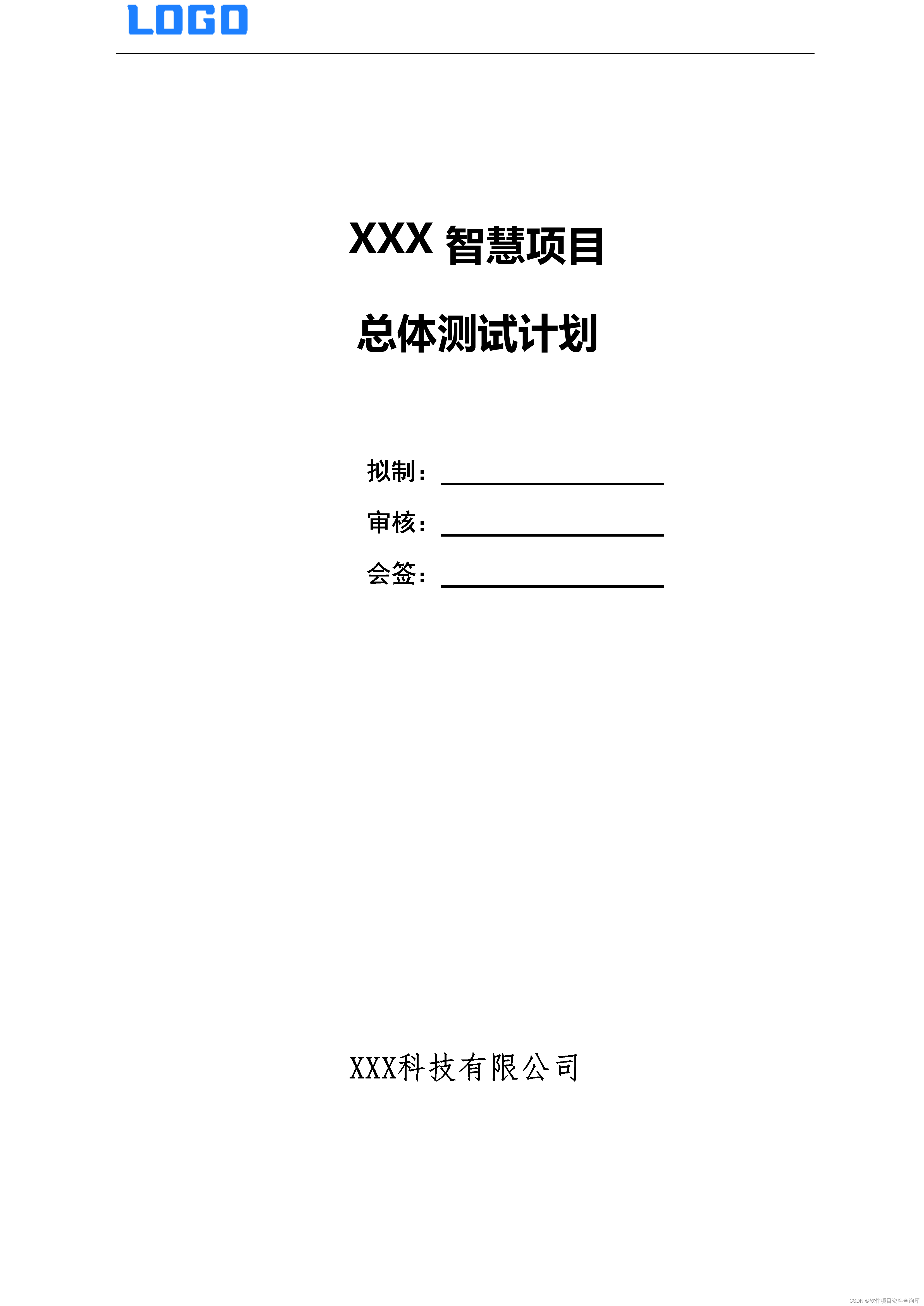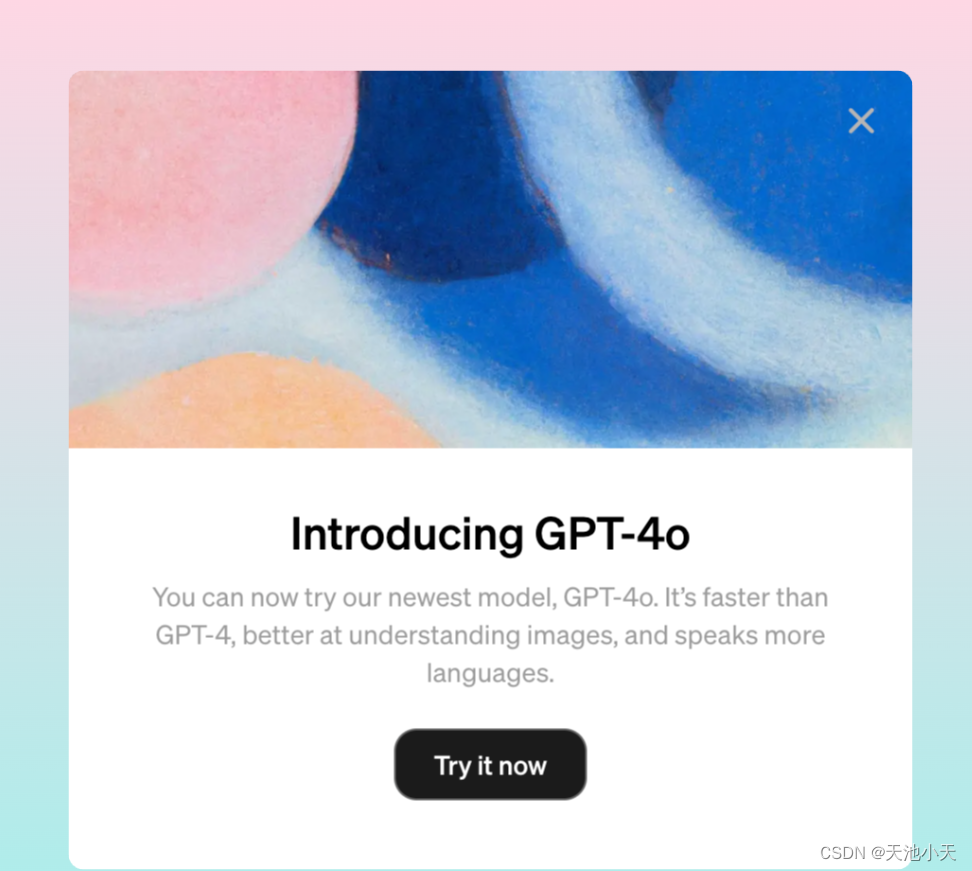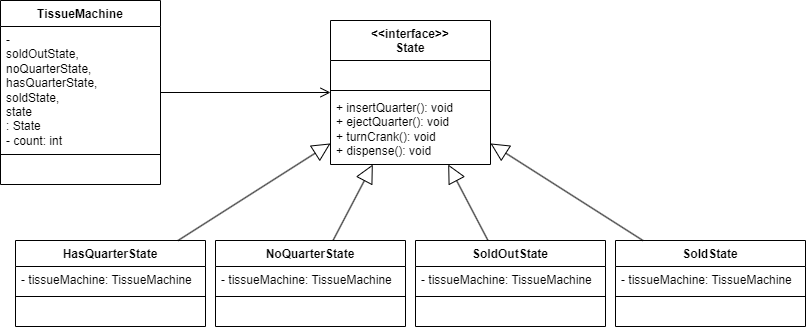目录
在react开发中如果需要二维码,笔者选择使用qrcode.react来快速生成。
一、下载qrcode.react
pnpm add qrcode.react二、引入qrcode.react
import {Box,Stack,Fab} from '@mui/material';
import { QRCodeCanvas } from 'qrcode.react';
import { useState} from "react";
export const Component = () => {
const currentUrl = window.location.protocol + '//' + window.location.host;
console.log('🚀 ~ file: Receive.tsx:33 ~ Component ~ currentUrl:', currentUrl);
const [qrValue, setQrValue] = useState(currentUrl);
return (
<Box>
<Stack direction="row" justifyContent="center" alignItems="center" mb={3}>
<Box>
<QRCodeCanvas
id="qrCode"
value={qrValue}
size={128}
imageSettings={{
excavate: true,
src: '/logo-128.png',
width: 30,
height: 30
}}
/>
</Box>
</Stack>
</Box>
);
};
Component.displayName = 'ReceivePage';
qrcode.react具体配置参数请参考官网qrcode.react
三 、编写下载二维码的函数
//base64转文件
const dataURLtoBlob = (dataurl: string) => {
const arr = dataurl.split(',') as any;
const mime = arr[0].match(/:(.*?);/)[1];
const bstr = atob(arr[1]);
let n = bstr.length;
const u8arr = new Uint8Array(n);
while (n--) {
u8arr[n] = bstr.charCodeAt(n);
}
return new Blob([u8arr], { type: mime });
};
//创建a标签用于下载
const downloadFile = (url: string, name: string) => {
const a = document.createElement('a');
a.setAttribute('href', url);
a.setAttribute('download', name);
a.setAttribute('target', '_blank');
a.dispatchEvent(new MouseEvent('click')); //模拟点击
/* const clickEvent = document.createEvent('MouseEvents');
clickEvent.initEvent('click', true, true); //模拟点击,initEvent(方法已经弃用)
a.dispatchEvent(clickEvent); */
};
//下载二维码
const handleDownLoadQRCode = () => {
//先获取要下载的二维码
const Qr = document.getElementById('qrCode') as any;
//把canvas的数据改成base64的格式
const canvasUrl = Qr!.toDataURL('image/png');
const myBlob = dataURLtoBlob(canvasUrl);
const myUrl = URL.createObjectURL(myBlob); // 创建blob下载地址
downloadFile(myUrl, 'qrCode');
};最后附上完整代码:
import { Box, Stack, Fab } from '@mui/material';
import { QRCodeCanvas } from 'qrcode.react';
import { useState } from 'react';
export const Component = () => {
const currentUrl = window.location.protocol + '//' + window.location.host;
console.log('🚀 ~ file: Receive.tsx:33 ~ Component ~ currentUrl:', currentUrl);
const [qrValue, setQrValue] = useState(currentUrl);
//base64转文件
const dataURLtoBlob = (dataurl: string) => {
const arr = dataurl.split(',') as any;
const mime = arr[0].match(/:(.*?);/)[1];
const bstr = atob(arr[1]);
let n = bstr.length;
const u8arr = new Uint8Array(n);
while (n--) {
u8arr[n] = bstr.charCodeAt(n);
}
return new Blob([u8arr], { type: mime });
};
//创建a标签用于下载
const downloadFile = (url: string, name: string) => {
const a = document.createElement('a');
a.setAttribute('href', url);
a.setAttribute('download', name);
a.setAttribute('target', '_blank');
a.dispatchEvent(new MouseEvent('click')); //模拟点击
/* const clickEvent = document.createEvent('MouseEvents');
clickEvent.initEvent('click', true, true); //模拟点击,initEvent(方法已经弃用)
a.dispatchEvent(clickEvent); */
};
//下载二维码
const handleDownLoadQRCode = () => {
//先获取要下载的二维码
const Qr = document.getElementById('qrCode') as any;
//把canvas的数据改成base64的格式
const canvasUrl = Qr!.toDataURL('image/png');
const myBlob = dataURLtoBlob(canvasUrl);
const myUrl = URL.createObjectURL(myBlob); // 创建blob下载地址
downloadFile(myUrl, 'qrCode');
};
return (
<Box>
<Stack direction="row" justifyContent="center" alignItems="center" mb={3}>
<Box>
<QRCodeCanvas
id="qrCode"
value={qrValue}
size={128}
imageSettings={{
excavate: true,
src: '/logo-128.png',
width: 30,
height: 30
}}
/>
</Box>
</Stack>
<Stack direction="row" justifyContent="space-around">
<Fab color="primary" variant="extended" size="small" onClick={handleDownLoadQRCode}>
点击下载二维码
</Fab>
</Stack>
</Box>
);
};
Component.displayName = 'ReceivePage';