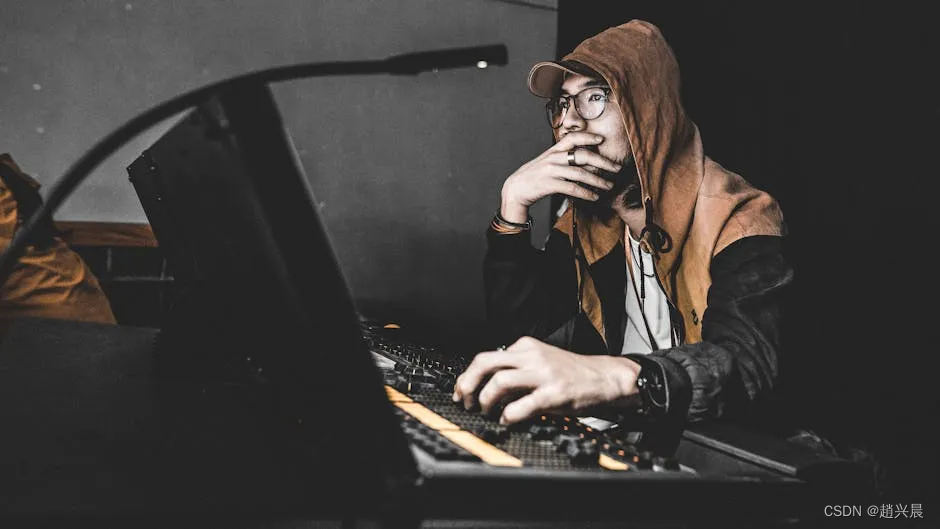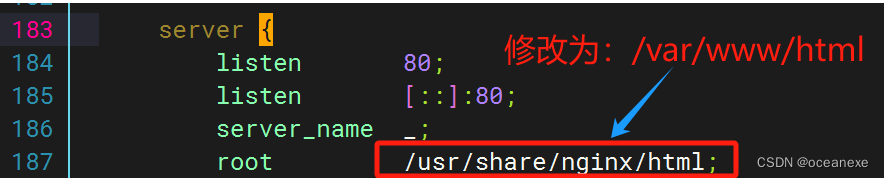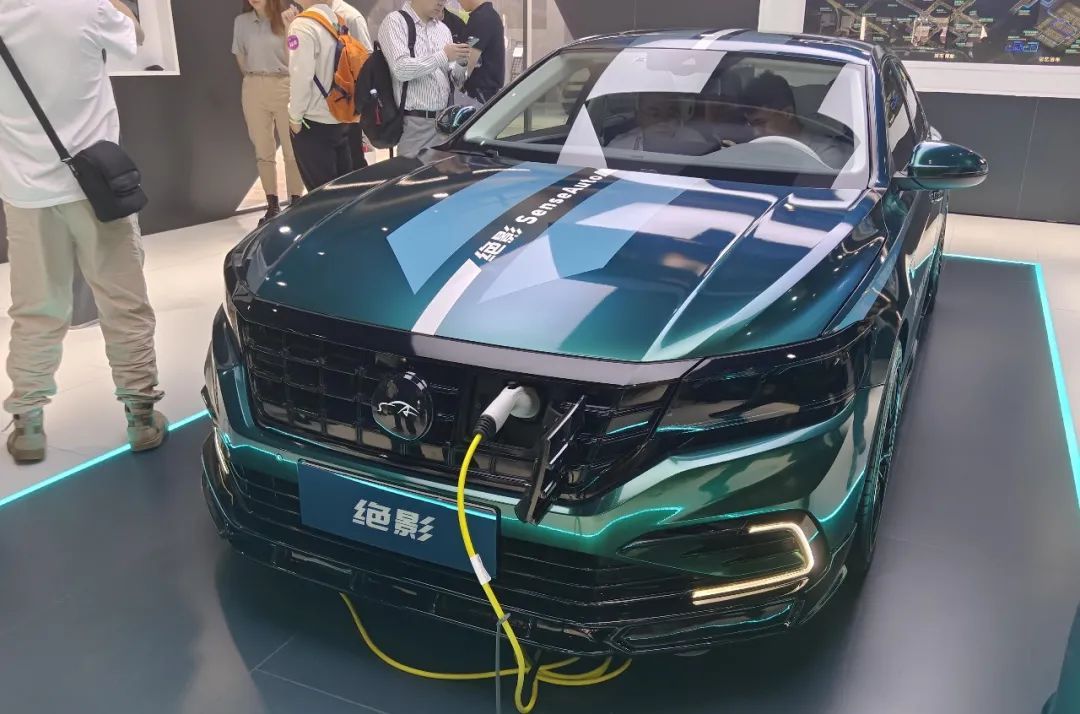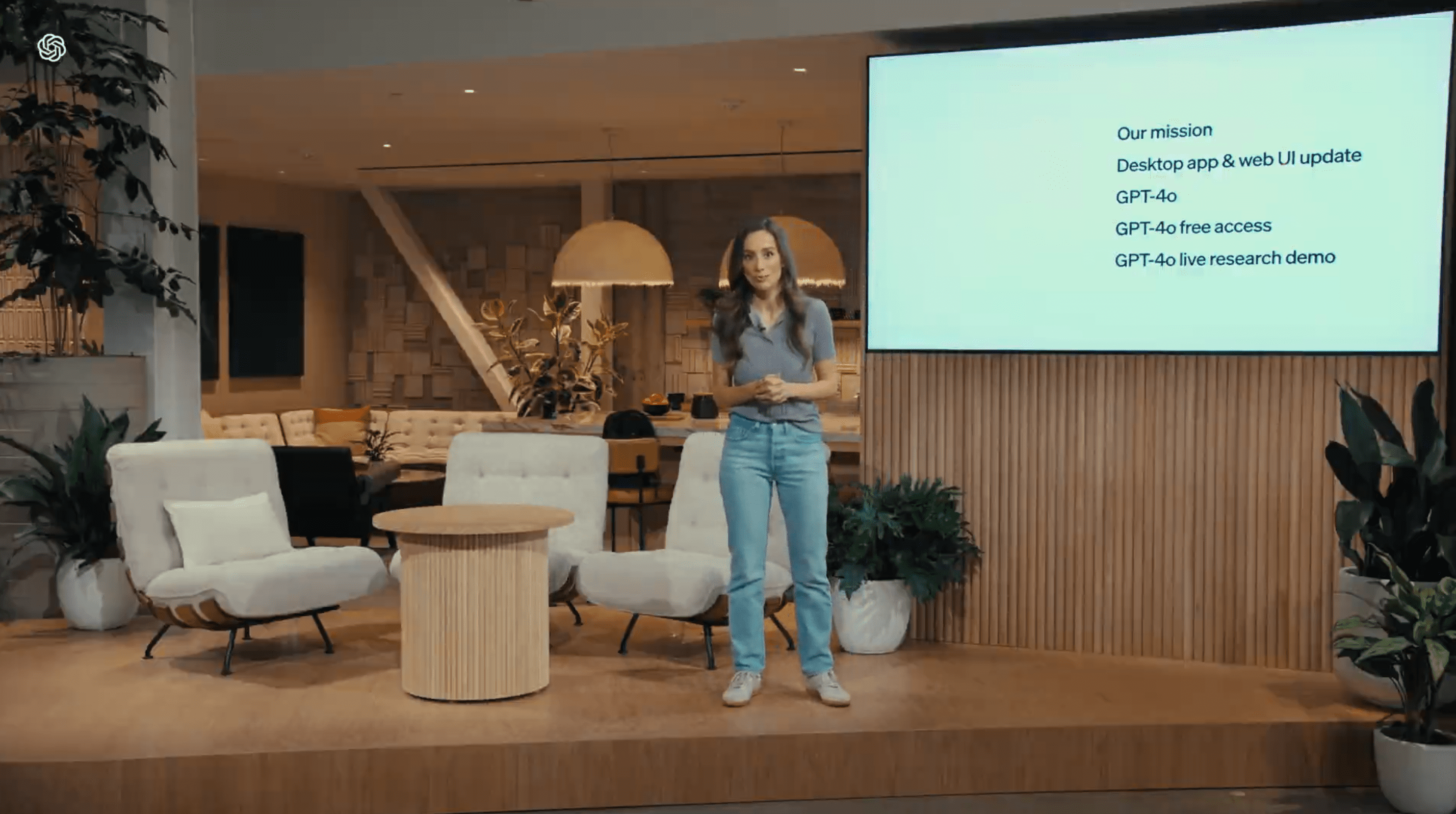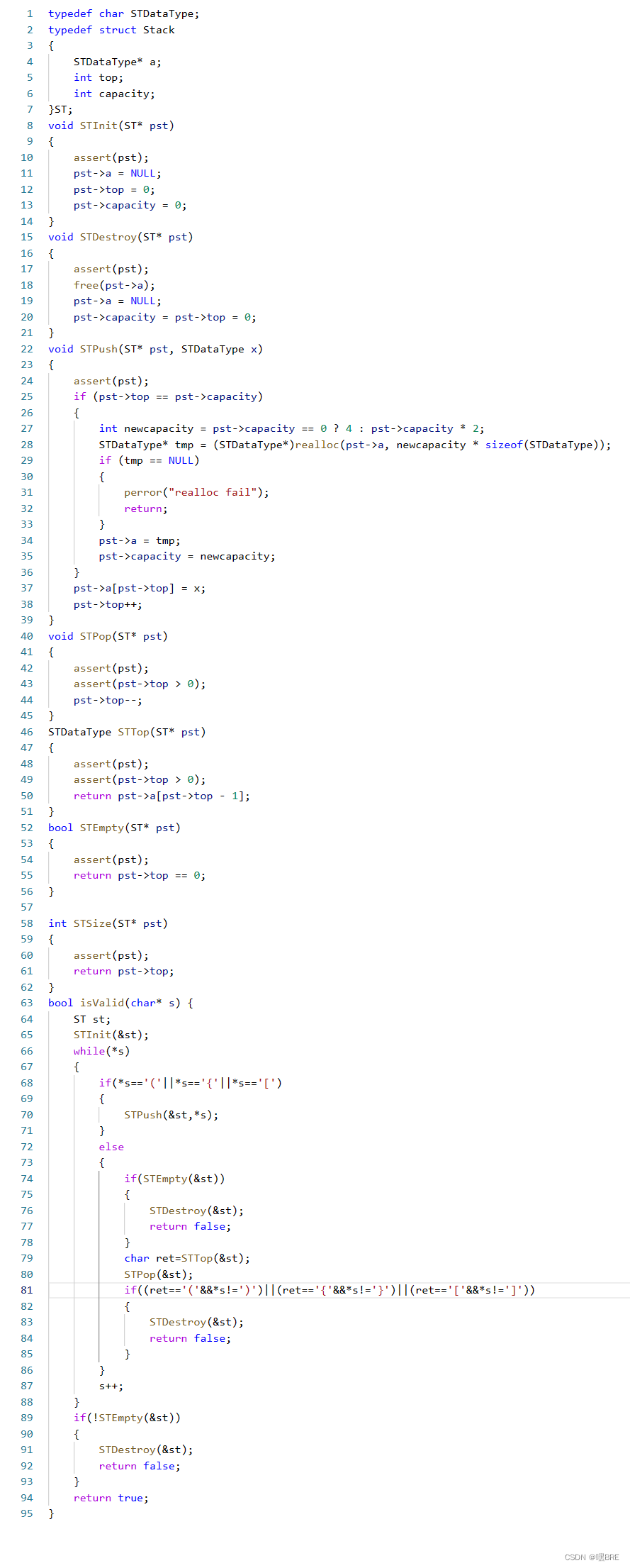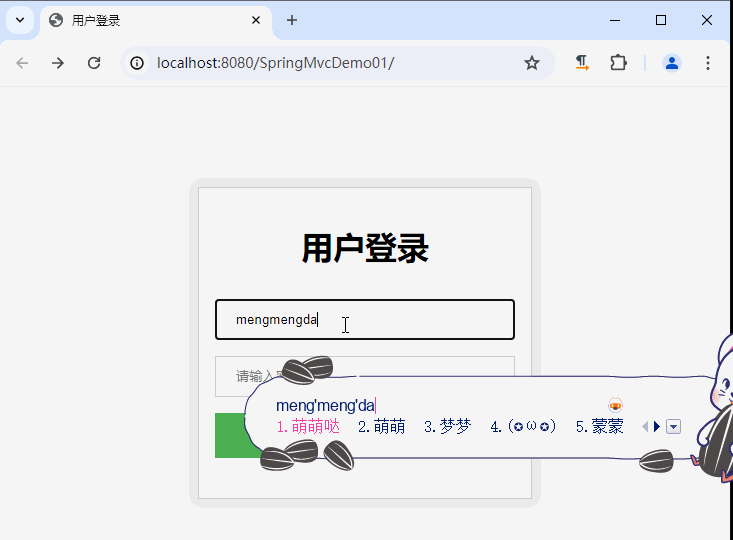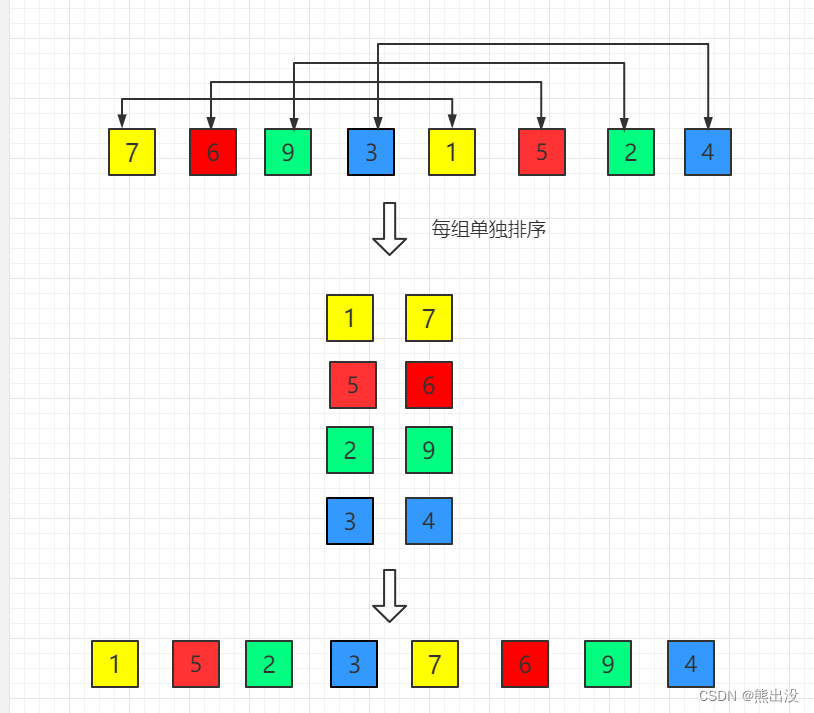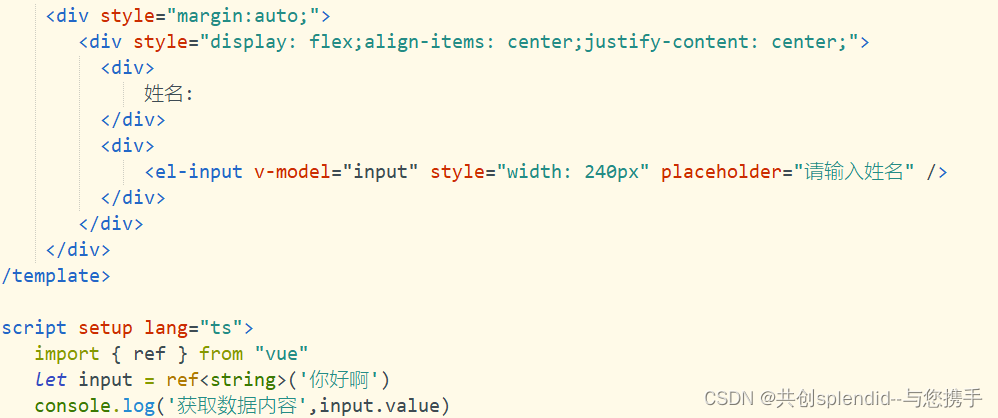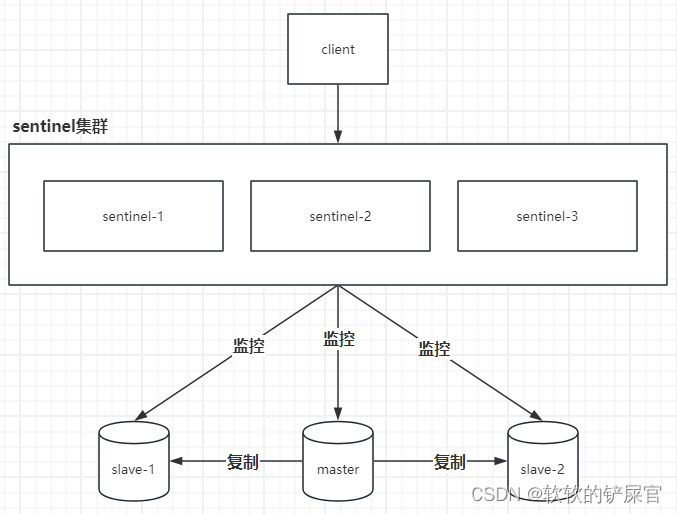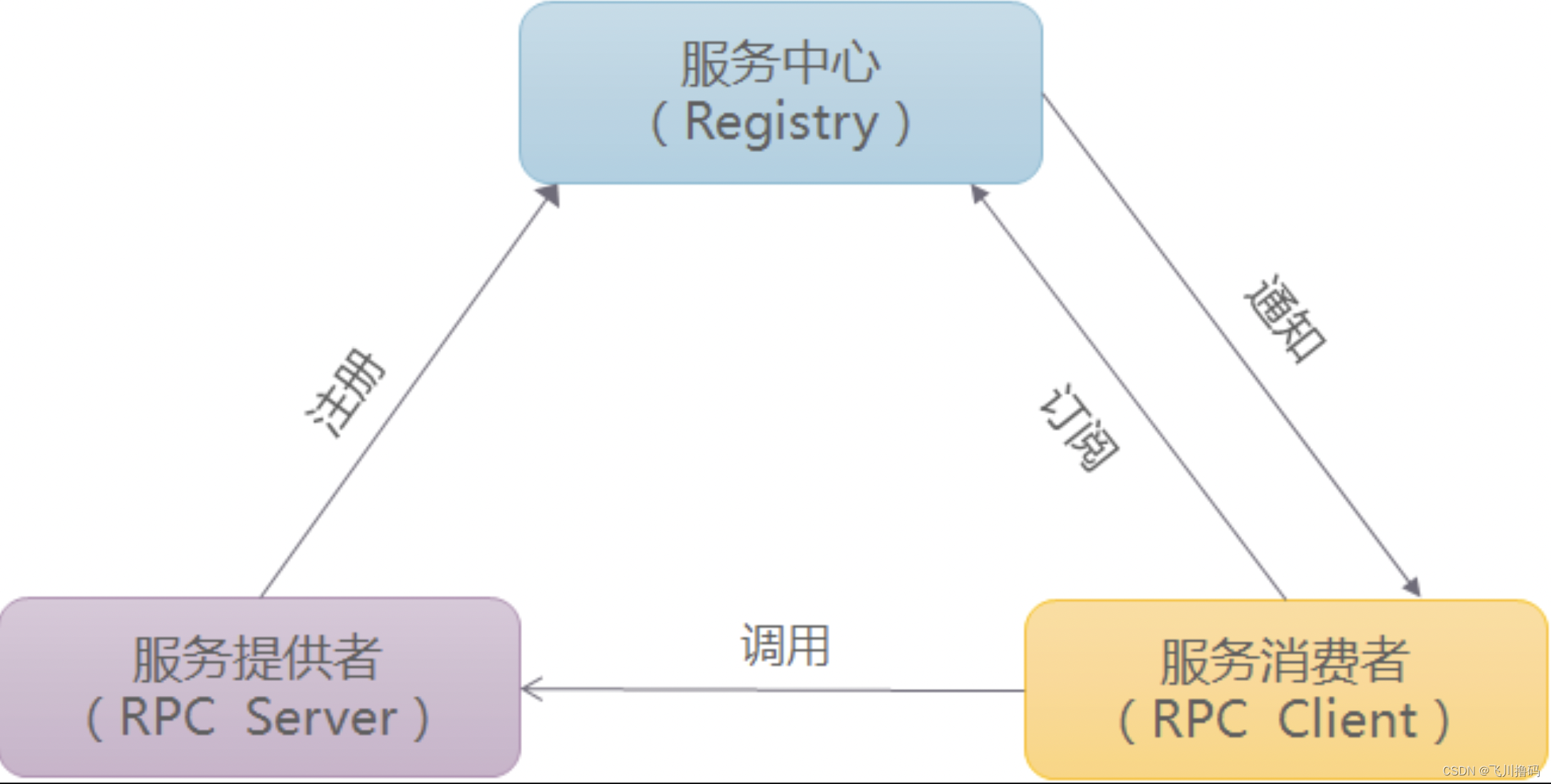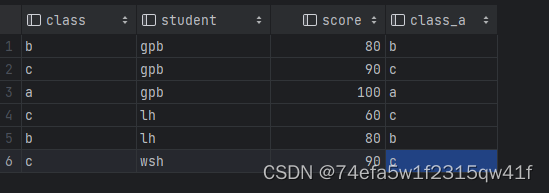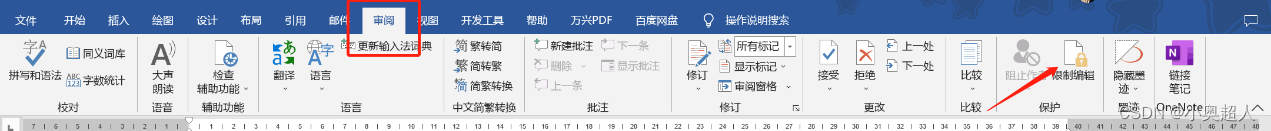企业级WEB服务Nginx安装
1. Nginx版本和安装方式
- Mainline version 主要开发版本,一般为奇数版本号,比如1.19
- Stable version 当前最新稳定版,一般为偶数版本,如:1.20
- Legacy versions 旧的稳定版,一般为偶数版本,如:1.18
Nginx安装可以使用yum或源码安装,但是推荐使用源码编译安装
- yum的版本比较旧
- 编译安装可以更方便自定义相关路径
- 使用源码编译可以自定义相关功能,更方便业务的上的使用
2. 基于yum安装Nginx
2.1 查看当前系统中的Nginx版本
# Rocky Linux 9
[root@Rocky9 ~]# dnf info nginx
Last metadata expiration check: 2:51:40 ago on Fri 10 May 2024 12:57:53 PM CST.
Available Packages
Name : nginx
Epoch : 1
Version : 1.20.1
Release : 14.el9_2.1
Architecture : x86_64
Size : 36 k
Source : nginx-1.20.1-14.el9_2.1.src.rpm
Repository : appstream
Summary : A high performance web server and reverse proxy server
URL : https://nginx.org
License : BSD
Description : Nginx is a web server and a reverse proxy server for HTTP, SMTP, POP3 and
: IMAP protocols, with a strong focus on high concurrency, performance and low
: memory usage.
[root@Rocky9 ~]#
# CentOS7 需提前配置好epel源
[root@localhost ~]#yum info nginx
Loaded plugins: fastestmirror
Loading mirror speeds from cached hostfile
* base: mirrors.tuna.tsinghua.edu.cn
* epel: mirrors.tuna.tsinghua.edu.cn
* extras: mirrors.tuna.tsinghua.edu.cn
* updates: mirrors.aliyun.com
Available Packages
Name : nginx
Arch : x86_64
Epoch : 1
Version : 1.20.1
Release : 10.el7
Size : 588 k
Repo : epel/7/x86_64
Summary : A high performance web server and reverse proxy server
URL : https://nginx.org
License : BSD
Description : Nginx is a web server and a reverse proxy server for HTTP, SMTP, POP3 and
: IMAP protocols, with a strong focus on high concurrency, performance and low
: memory usage.
[root@localhost ~]#
# 我这里放到这里了
[epel]
name=epel
baseurl=https://mirrors.aliyun.com/epel/$releasever/$basearch/
https://mirrors.cloud.tencent.com/epel/$releasever/$basearch/
https://mirrors.tuna.tsinghua.edu.cn/epel/$releasever/$basearch/
gpgcheck=1
gpgkey=https://mirrors.tuna.tsinghua.edu.cn/epel/RPM-GPG-KEY-EPEL-7
可以看到这些都比较旧,查看官方版本
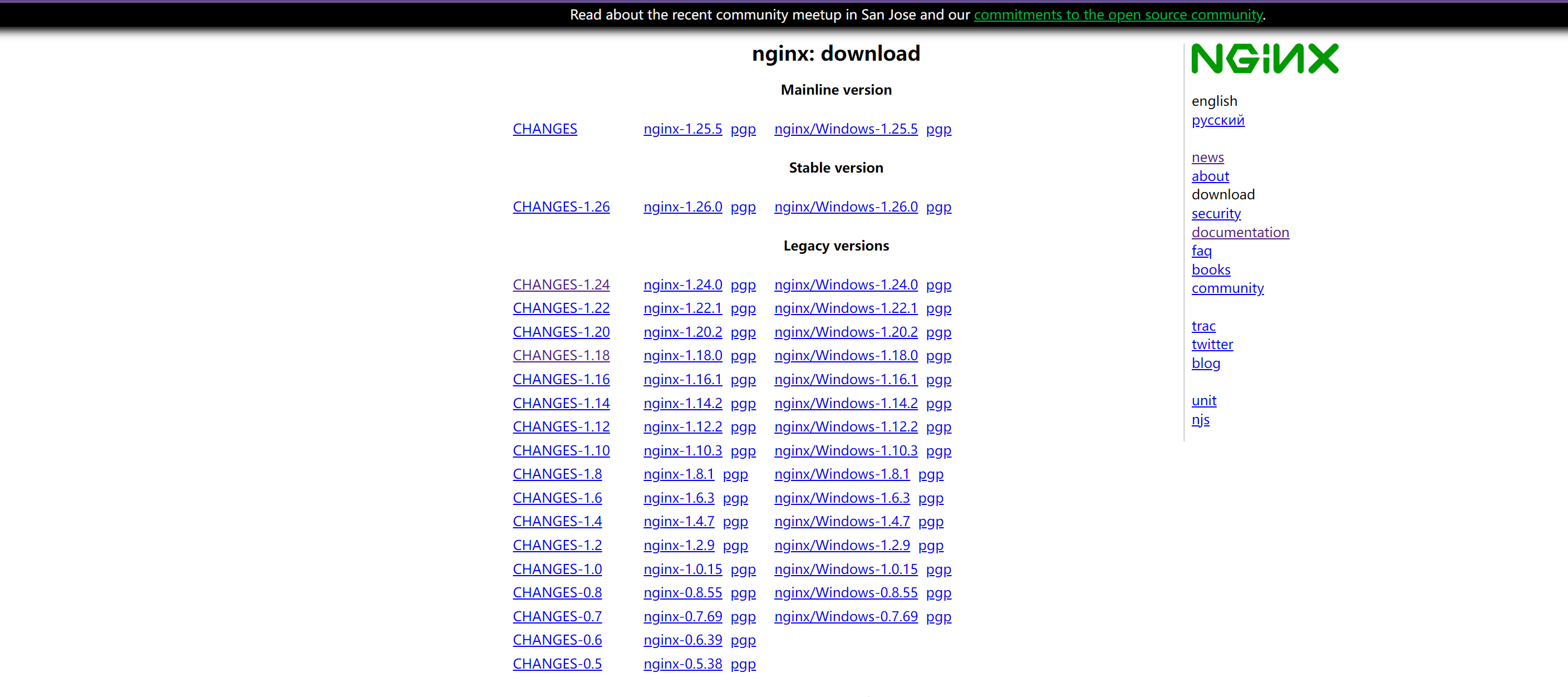
2.2 官方包源安装最新版本 nginx
系统和EPEL源的中nignx版本较旧,可以安装官方源的最新版本
官方包链接:
https://nginx.org/en/linux_packages.html
官方yum源连接
https://nginx.org/en/linux_packages.html#RHEL
配置官方yum源
[root@Rocky9 ~]# vim /etc/yum.repos.d/nginx.repo
[nginx-stable]
name=nginx stable repo
baseurl=http://nginx.org/packages/centos/$releasever/$basearch/
gpgcheck=1
enabled=1
gpgkey=https://nginx.org/keys/nginx_signing.key
module_hotfixes=true
[nginx-mainline]
name=nginx mainline repo
baseurl=http://nginx.org/packages/mainline/centos/$releasever/$basearch/
gpgcheck=1
enabled=0
gpgkey=https://nginx.org/keys/nginx_signing.key
module_hotfixes=true
# yum列出所有版本
[root@Rocky9 ~]# yum list --showduplicates nginx
Last metadata expiration check: 0:01:25 ago on Fri 10 May 2024 04:07:30 PM CST.
Available Packages
nginx.x86_64 1:1.20.1-14.el9_2.1 appstream
nginx.x86_64 1:1.20.2-1.el9.ngx nginx-stable
nginx.x86_64 1:1.22.0-1.el9.ngx nginx-stable
nginx.x86_64 1:1.22.1-1.el9.ngx nginx-stable
nginx.x86_64 1:1.24.0-1.el9.ngx nginx-stable
nginx.x86_64 1:1.26.0-1.el9.ngx nginx-stable
[root@Rocky9 ~]#
#查看版本信息
[root@Rocky9 ~]# dnf info nginx
Last metadata expiration check: 0:15:08 ago on Fri 10 May 2024 04:07:30 PM CST.
Available Packages
Name : nginx
Epoch : 1
Version : 1.26.0
Release : 1.el9.ngx
Architecture : x86_64
Size : 995 k
Source : nginx-1.26.0-1.el9.ngx.src.rpm
Repository : nginx-stable
Summary : High performance web server
URL : https://nginx.org/
License : 2-clause BSD-like license
Description : nginx [engine x] is an HTTP and reverse proxy server, as well as
: a mail proxy server.
[root@Rocky9 ~]# dnf -y install nginx
2.3 检查安装
查看Nginx安装包信息
[root@Rocky9 ~]# rpm -q nginx
nginx-1.26.0-1.el9.ngx.x86_64
[root@Rocky9 ~]# rpm -qi nginx
Name : nginx
Epoch : 1
Version : 1.26.0
Release : 1.el9.ngx
Architecture: x86_64
Install Date: Fri 10 May 2024 04:24:28 PM CST
Group : System Environment/Daemons
Size : 3511437
License : 2-clause BSD-like license
Signature : RSA/SHA256, Wed 24 Apr 2024 03:09:17 AM CST, Key ID abf5bd827bd9bf62
Source RPM : nginx-1.26.0-1.el9.ngx.src.rpm
Build Date : Wed 24 Apr 2024 02:25:42 AM CST
Build Host : ip-10-1-17-66.eu-central-1.compute.internal
Vendor : NGINX Packaging <nginx-packaging@f5.com>
URL : https://nginx.org/
Summary : High performance web server
Description :
nginx [engine x] is an HTTP and reverse proxy server, as well as
a mail proxy server.
[root@Rocky9 ~]#
# 查看相关文件列表
[root@Rocky9 ~]# rpm -ql nginx
/etc/logrotate.d/nginx
/etc/nginx
/etc/nginx/conf.d
/etc/nginx/conf.d/default.conf
/etc/nginx/fastcgi_params
/etc/nginx/mime.types
/etc/nginx/modules
/etc/nginx/nginx.conf
/etc/nginx/scgi_params
/etc/nginx/uwsgi_params
/usr/lib/.build-id
/usr/lib/.build-id/52
/usr/lib/.build-id/52/145ff3b622c4ce68927371a3c1c03f2b74eebe
/usr/lib/.build-id/75
/usr/lib/.build-id/75/43f6f2a6666b01d673a74132d0fe256c90c306
/usr/lib/systemd/system/nginx-debug.service
/usr/lib/systemd/system/nginx.service
/usr/lib64/nginx
/usr/lib64/nginx/modules
/usr/libexec/initscripts/legacy-actions/nginx
/usr/libexec/initscripts/legacy-actions/nginx/check-reload
/usr/libexec/initscripts/legacy-actions/nginx/upgrade
/usr/sbin/nginx
/usr/sbin/nginx-debug
/usr/share/doc/nginx-1.26.0
/usr/share/doc/nginx-1.26.0/COPYRIGHT
/usr/share/man/man8/nginx.8.gz
/usr/share/nginx
/usr/share/nginx/html
/usr/share/nginx/html/50x.html
/usr/share/nginx/html/index.html
/var/cache/nginx
/var/log/nginx
[root@Rocky9 ~]#
# 查看版本
[root@Rocky9 ~]# nginx -v
nginx version: nginx/1.26.0
# 查看编译参数
[root@Rocky9 ~]# nginx -V
nginx version: nginx/1.26.0
built by gcc 11.3.1 20221121 (Red Hat 11.3.1-4) (GCC)
built with OpenSSL 3.0.7 1 Nov 2022
TLS SNI support enabled
configure arguments: --prefix=/etc/nginx --sbin-path=/usr/sbin/nginx --modules-path=/usr/lib64/nginx/modules --conf-path=/etc/nginx/nginx.conf --error-log-path=/var/log/nginx/error.log --http-log-path=/var/log/nginx/access.log --pid-path=/var/run/nginx.pid --lock-path=/var/run/nginx.lock --http-client-body-temp-path=/var/cache/nginx/client_temp --http-proxy-temp-path=/var/cache/nginx/proxy_temp --http-fastcgi-temp-path=/var/cache/nginx/fastcgi_temp --http-uwsgi-temp-path=/var/cache/nginx/uwsgi_temp --http-scgi-temp-path=/var/cache/nginx/scgi_temp --user=nginx --group=nginx --with-compat --with-file-aio --with-threads --with-http_addition_module --with-http_auth_request_module --with-http_dav_module --with-http_flv_module --with-http_gunzip_module --with-http_gzip_static_module --with-http_mp4_module --with-http_random_index_module --with-http_realip_module --with-http_secure_link_module --with-http_slice_module --with-http_ssl_module --with-http_stub_status_module --with-http_sub_module --with-http_v2_module --with-http_v3_module --with-mail --with-mail_ssl_module --with-stream --with-stream_realip_module --with-stream_ssl_module --with-stream_ssl_preread_module --with-cc-opt='-O2 -flto=auto -ffat-lto-objects -fexceptions -g -grecord-gcc-switches -pipe -Wall -Werror=format-security -Wp,-D_FORTIFY_SOURCE=2 -Wp,-D_GLIBCXX_ASSERTIONS -specs=/usr/lib/rpm/redhat/redhat-hardened-cc1 -fstack-protector-strong -specs=/usr/lib/rpm/redhat/redhat-annobin-cc1 -m64 -march=x86-64-v2 -mtune=generic -fasynchronous-unwind-tables -fstack-clash-protection -fcf-protection -fPIC' --with-ld-opt='-Wl,-z,relro -Wl,-z,now -pie'
[root@Rocky9 ~]#
2.4 nginx程序用法帮助
使用安装完成的二进制文件nginx
[root@Rocky9 ~]# nginx -h
nginx version: nginx/1.26.0
Usage: nginx [-?hvVtTq] [-s signal] [-p prefix]
[-e filename] [-c filename] [-g directives]
Options:
-?,-h : this help
-v : show version and exit #显示版本
-V : show version and configure options then exit # 显示编译参数
-t : test configuration and exit
-T : test configuration, dump it and exit
-q : suppress non-error messages during configuration testing # 静默模式
-s signal : send signal to a master process: stop, quit, reopen, reload # 发送信号,reload信号会生成新的worker,但master不会重新生成
-p prefix : set prefix path (default: /etc/nginx/) # 指定Nginx 目录
-e filename : set error log file (default: /var/log/nginx/error.log) # 日志文件路径
-c filename : set configuration file (default: /etc/nginx/nginx.conf) # 配置文件路径
-g directives : set global directives out of configuration file # 设置全局指令,注意和配置文件不要同时配置,否则冲突
[root@Rocky9 ~]#
2.5 验证Nginx
# 检查nginx语法是否正确
[root@Rocky9 ~]<