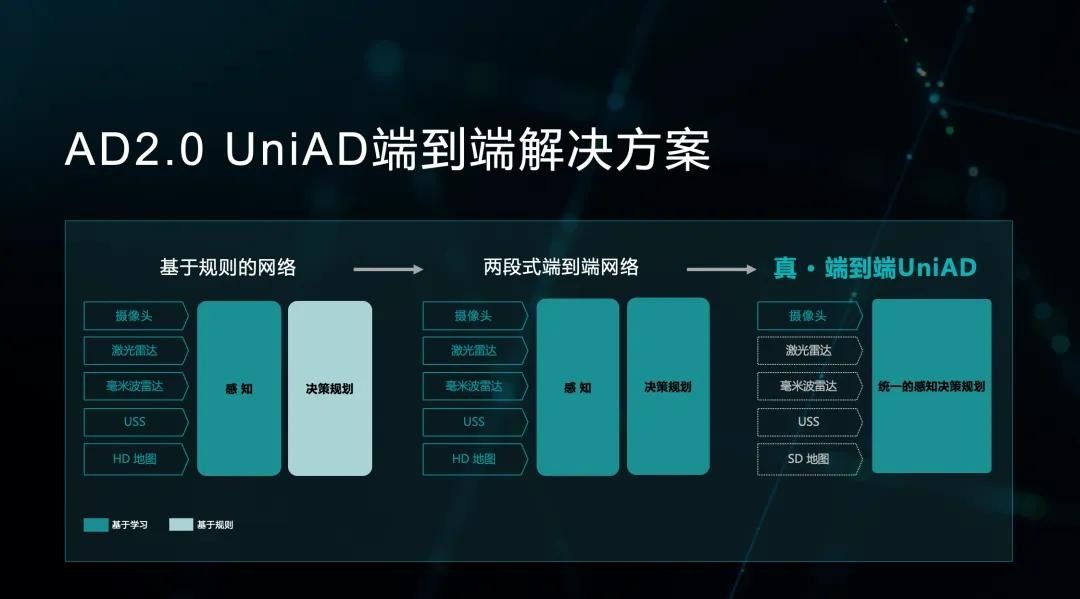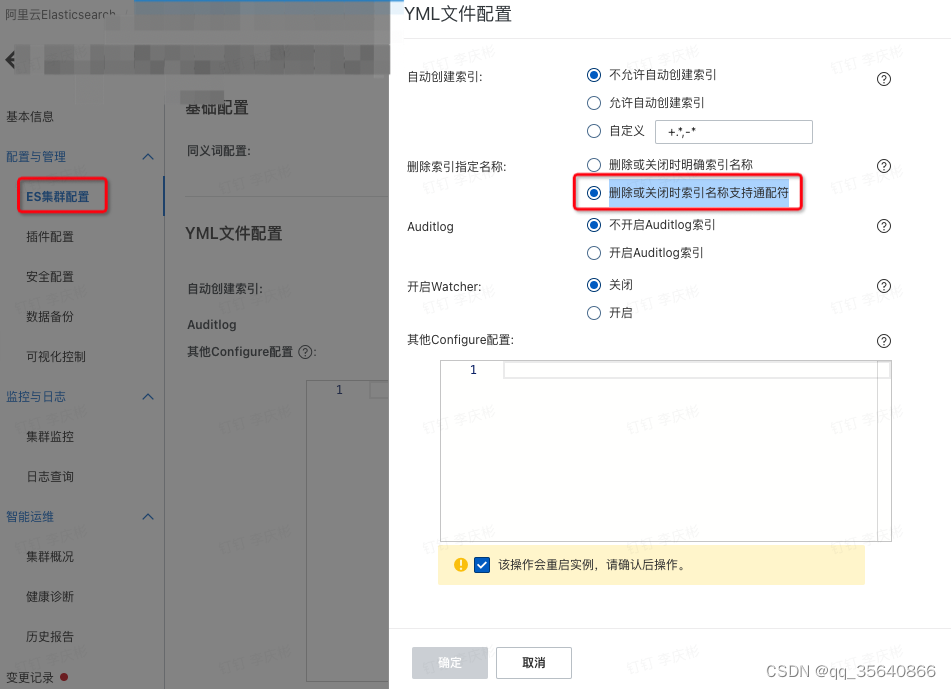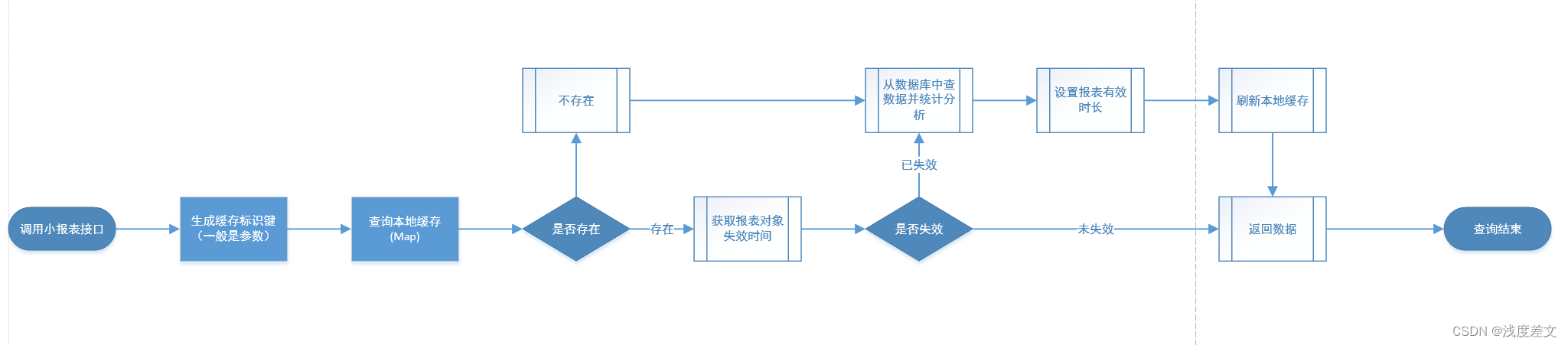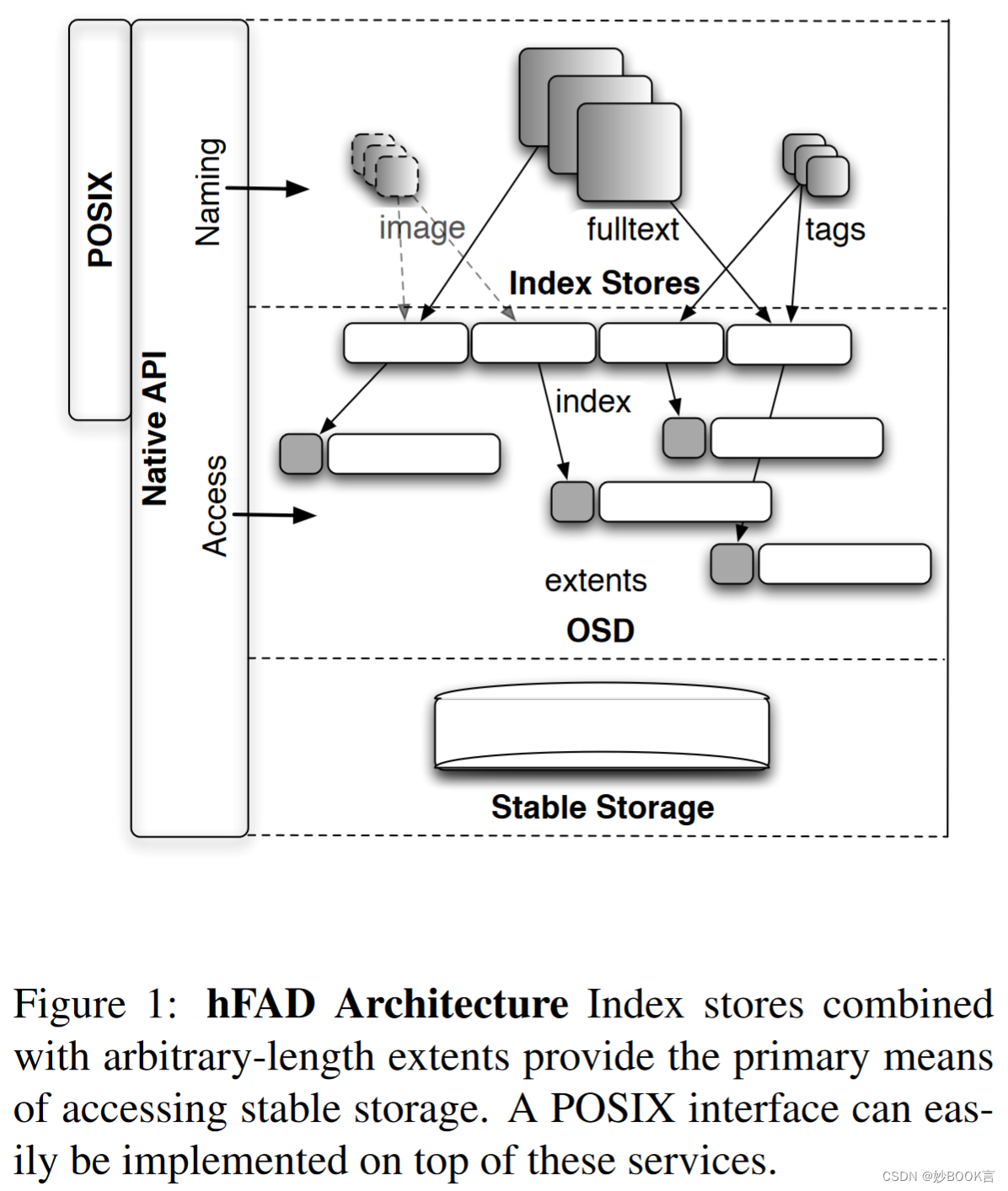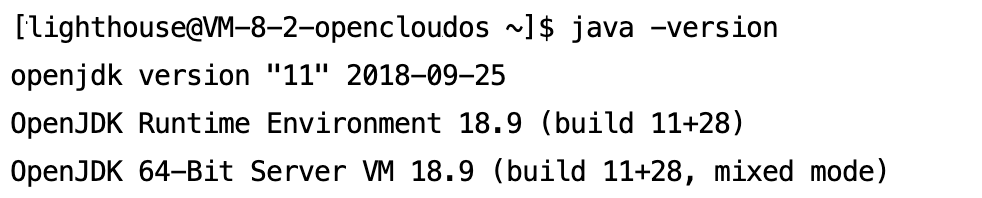出现问题的场景:
语义分割数据集,使用labelme工具进行标注,然后标注图片存在中文名,导致json标签文件写入中文图片名,从而解析失败。
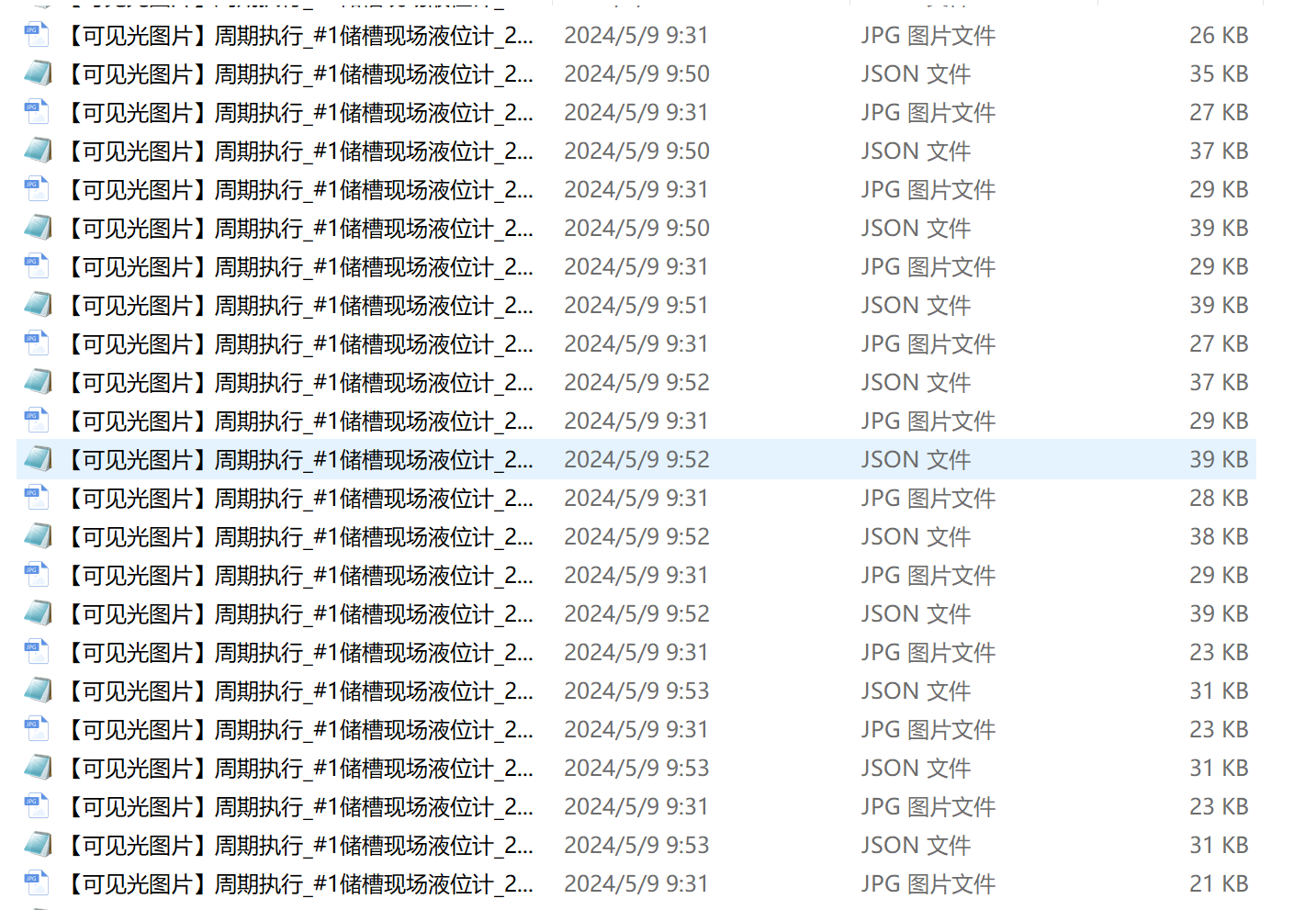
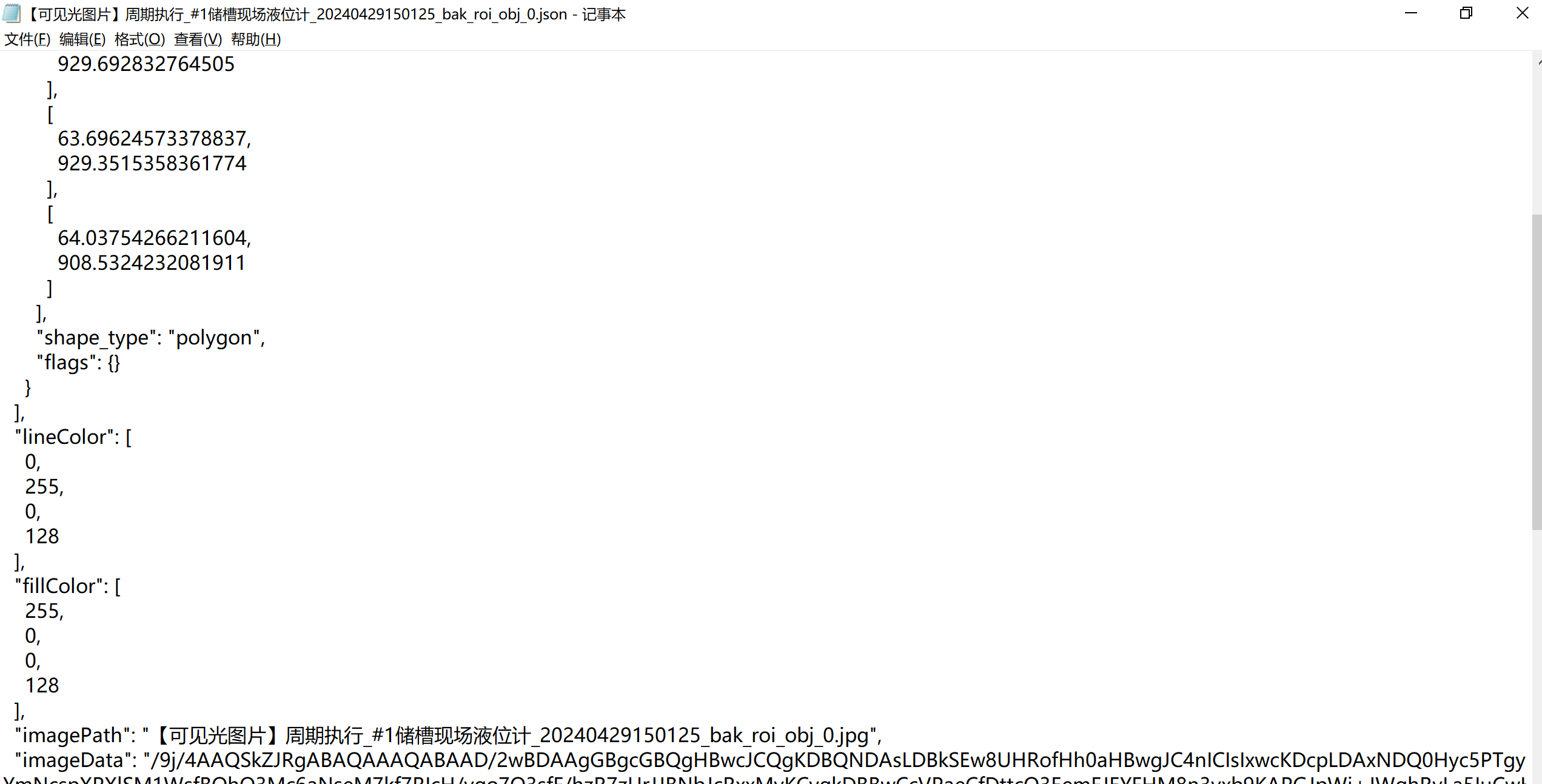
代码解析json文件时,出现报错:
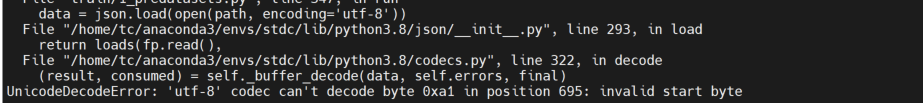
python脚本需求:
- 将文件名和标签json文件改名为英文;
- 将json文件内的"imagePath"修改为英文;
# -*- coding: utf-8 -*-
# @Time : 2023/9/13 11:04
# @Author : CLW
# @FileName: rename_and_reset_json.py
# @Software: PyCharm
'''
算法功能:
指遍历定目录下,将指定格式(main_types)的文件改名,还可以将同名的指定类型(sub_types)的文件一同改名
然后将json文件内的imagePath修改为新文件名
应用场景:
1. labelme标注后,名称含有中文,需要把图片和json一同改为英文
···
'''
import os
import json
'''
#################### 输入参数设置(开始) ####################
'''
root_dir = r'D:\dataset\乌海君正\液位计zt_ywj_1x\zt_ywj_1x-乌海君正化工'
main_types = ['jpg']
sub_types = ['json'] # 附属格式文件,如果与主要格式文件同名,则可以一同改吗,不需要则为空
rename_front = 'WHJZHG_ywj1x_' # 改名的前缀
count = 1 # 改名所用的计数
'''
#################### 输入参数设置(结束) ####################
'''
def Edit_label(jsonfile, new_name):
# Candidate encodings to try
encodings = ['utf-8-sig', 'utf-8', 'latin-1'] # Add more if necessary
print("jsonfile=", jsonfile)
# Try different encodings until successful
for encoding in encodings:
try:
with open(jsonfile, 'rb') as jf:
content = jf.read().decode(encoding)
info = json.loads(content)
print("encoding=", encoding)
# Modify the content as needed
info["imagePath"] = new_name
with open(jsonfile, 'w', encoding='utf-8') as fw:
# Write the modified content back to the file using UTF-8 encoding
json.dump(info, fw, ensure_ascii=False)
break # Break the loop if successful
except UnicodeDecodeError:
continue # Try the next encoding if decoding fails
# Handle case when no encoding works
else:
print("Unable to decode JSON file using any of the specified encodings.")
for root, dir, files in os.walk(root_dir):
for file in files:
if file.split('.')[-1] in main_types:
# 主体文件改名
new_main_filename = rename_front + '_' + str(count) + '.' + file.split('.')[-1]
print(os.path.join(root, new_main_filename))
os.rename(os.path.join(root, file), os.path.join(root, new_main_filename))
# 改json文件
json_name = file[:-len(file.split('.')[-1])] + 'json'
new_json_name = new_main_filename[:-len(new_main_filename.split('.')[-1])] + 'json'
if os.path.exists(os.path.join(root, json_name)):
Edit_label(os.path.join(root, json_name), new_json_name)
# 修改附属文件
for sub_t in sub_types:
sub_filename = file[:-len(file.split('.')[-1])] + sub_t
# 如果存在附属文件则修改
if os.path.exists(os.path.join(root, sub_filename)):
new_sub_filename = new_main_filename[:-len(new_main_filename.split('.')[-1])] + sub_t
print(os.path.join(root, new_sub_filename))
os.rename(os.path.join(root, sub_filename), os.path.join(root, new_sub_filename))
count += 1

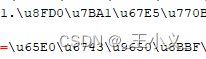

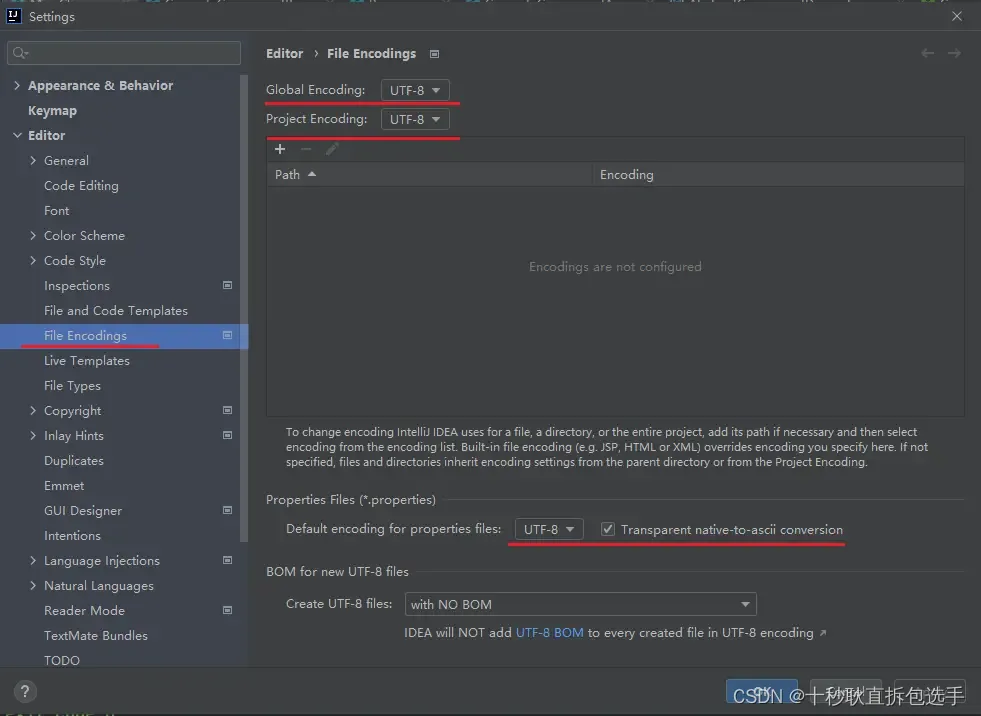
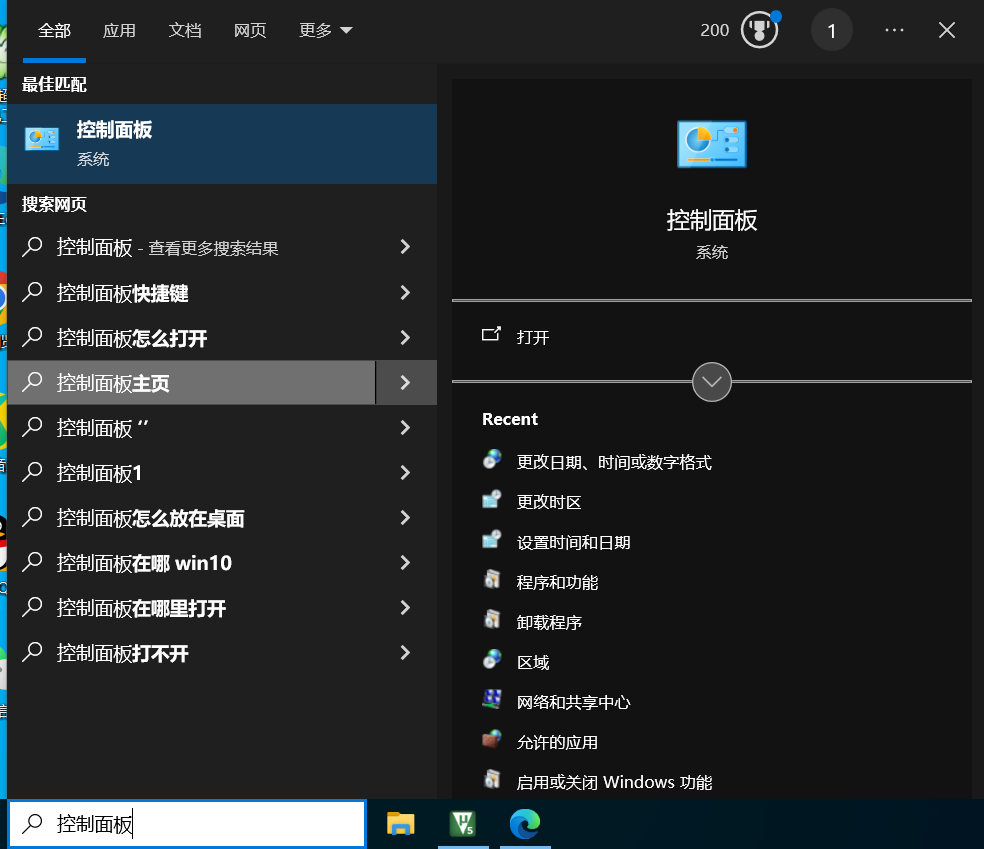

















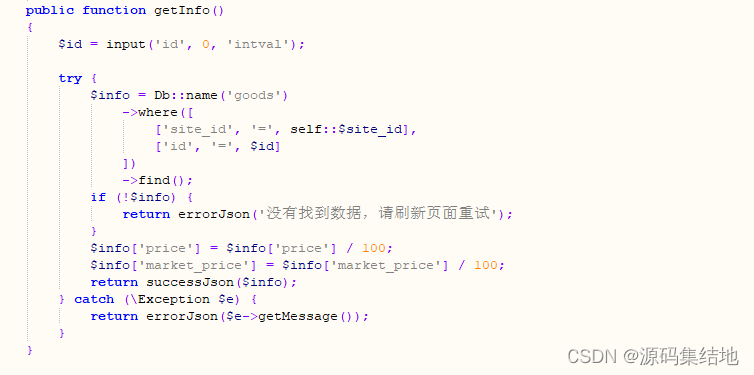
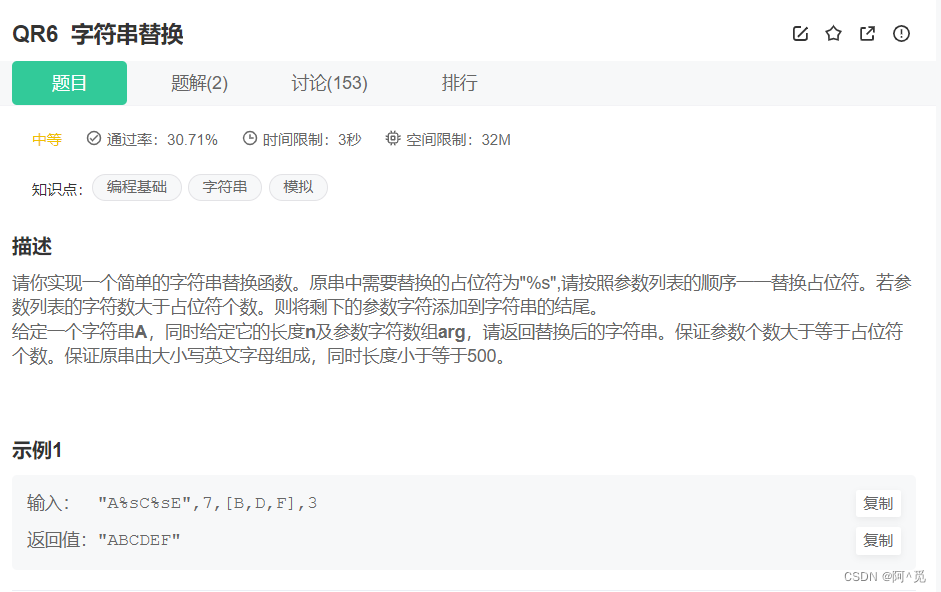
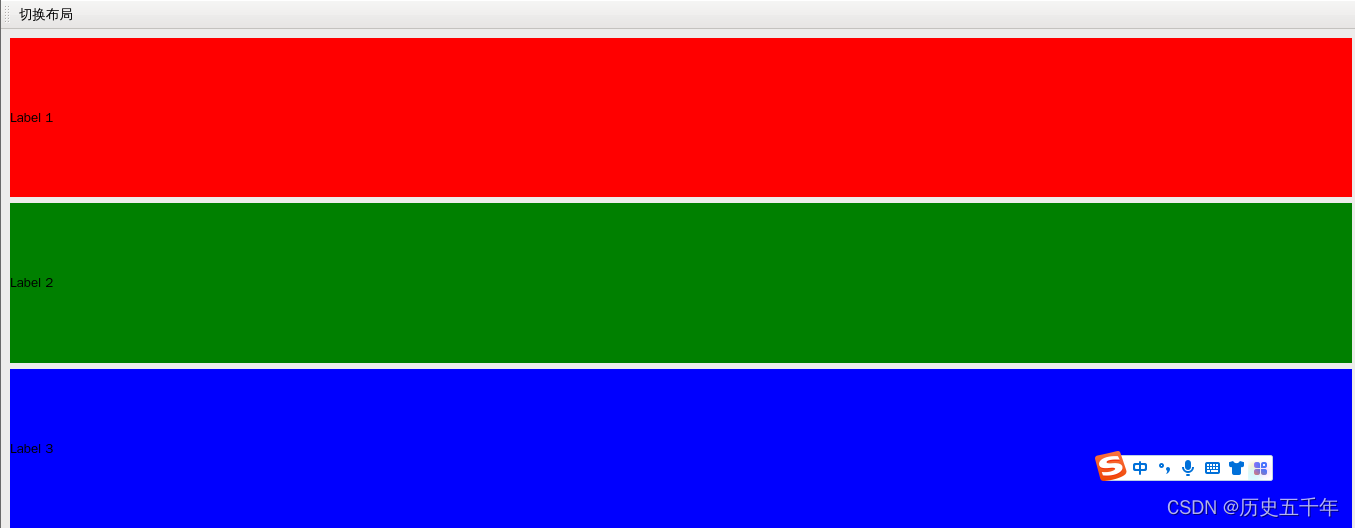





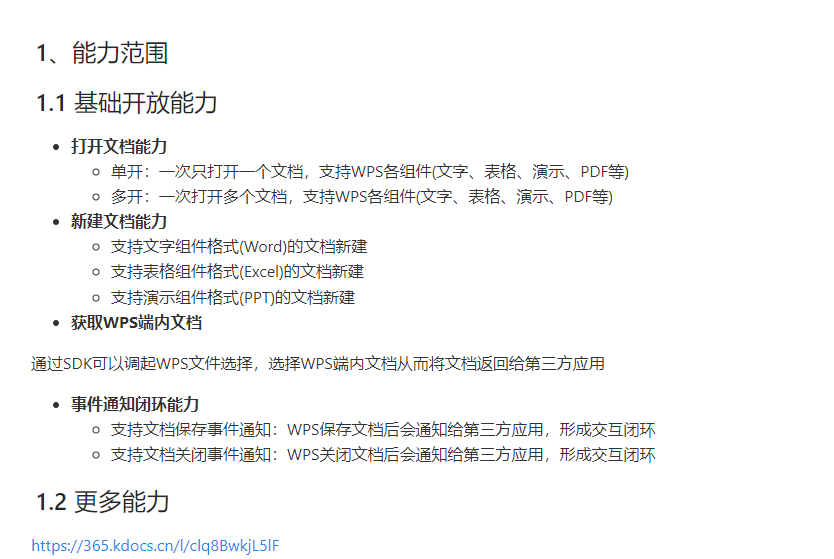
![【uniapp】阿里云OSS上传 [视频上传]](https://img-blog.csdnimg.cn/direct/7013c4ee131442cea5e5f41cafb28d2f.png)