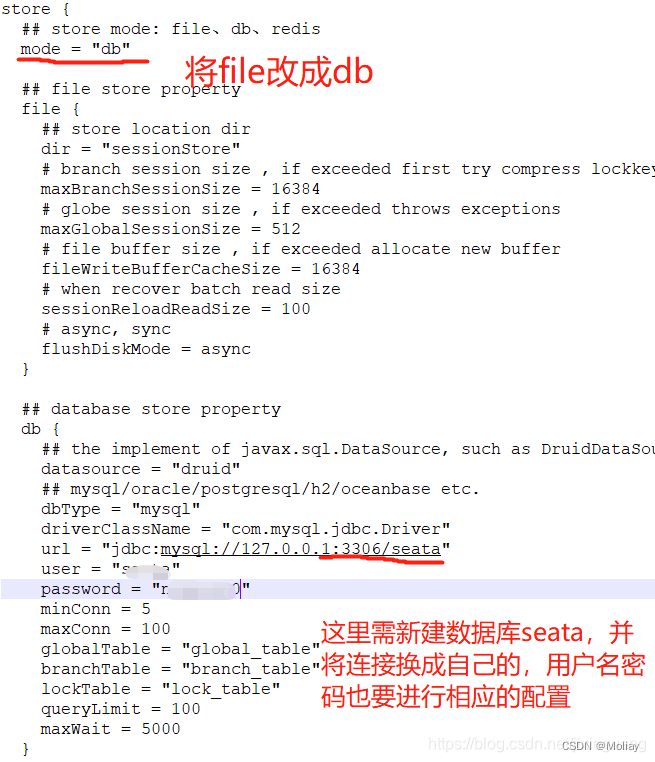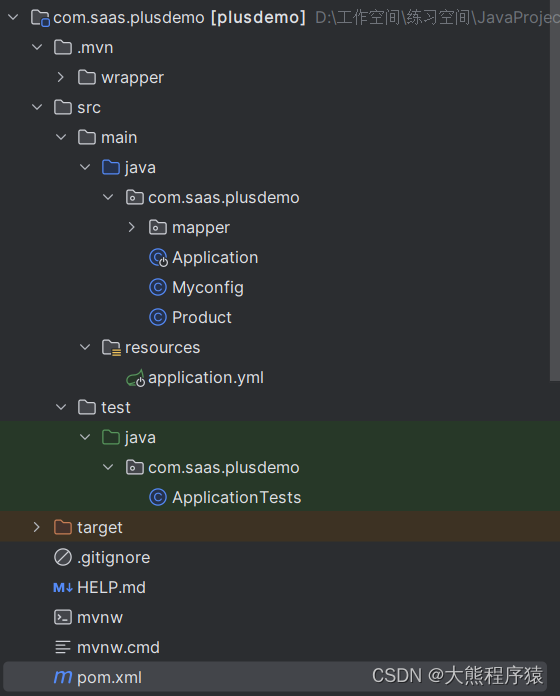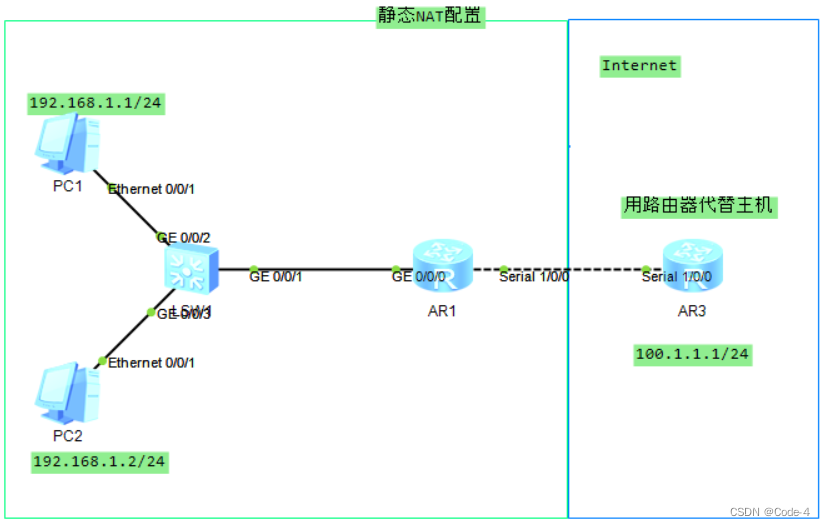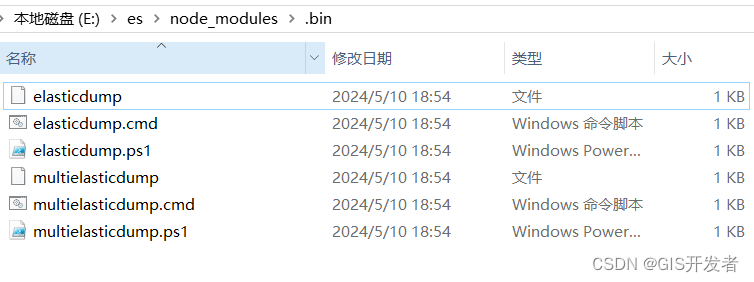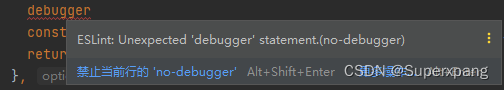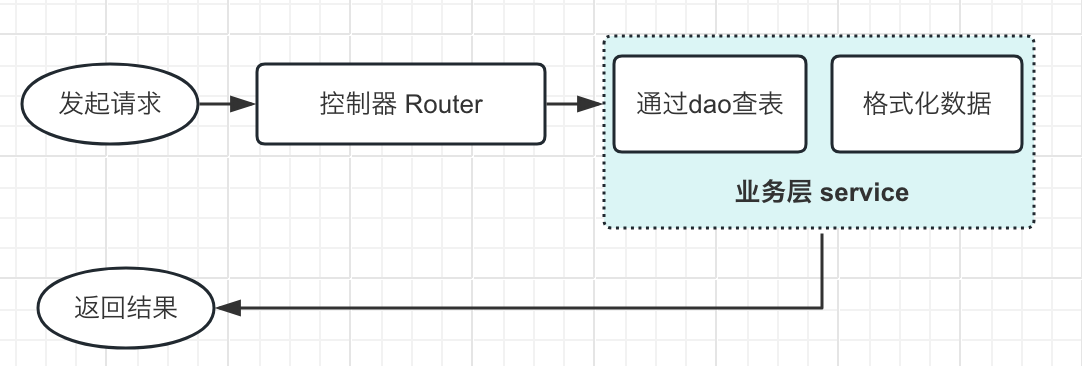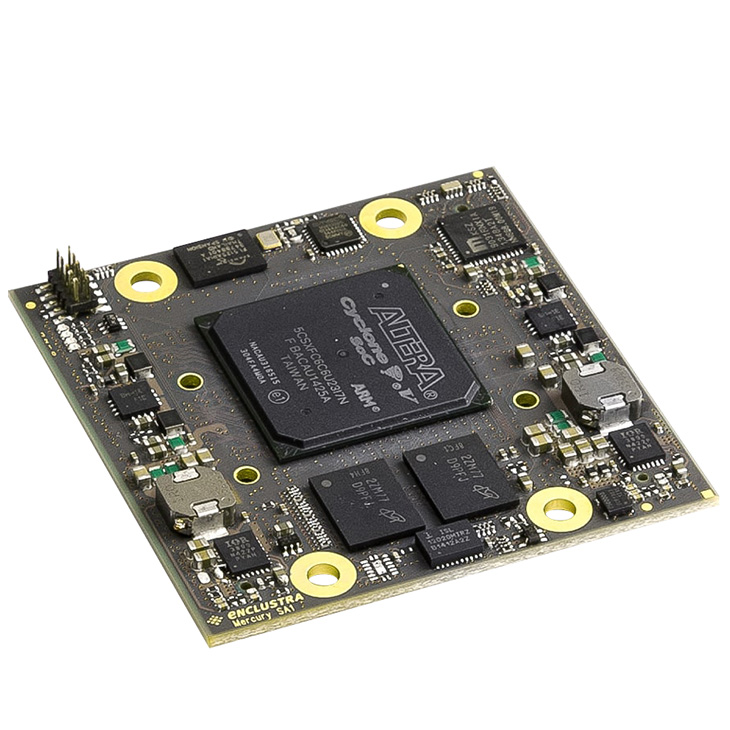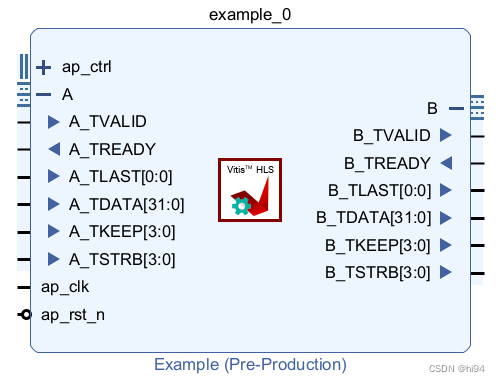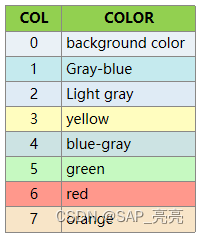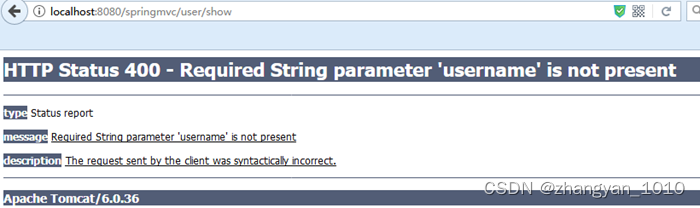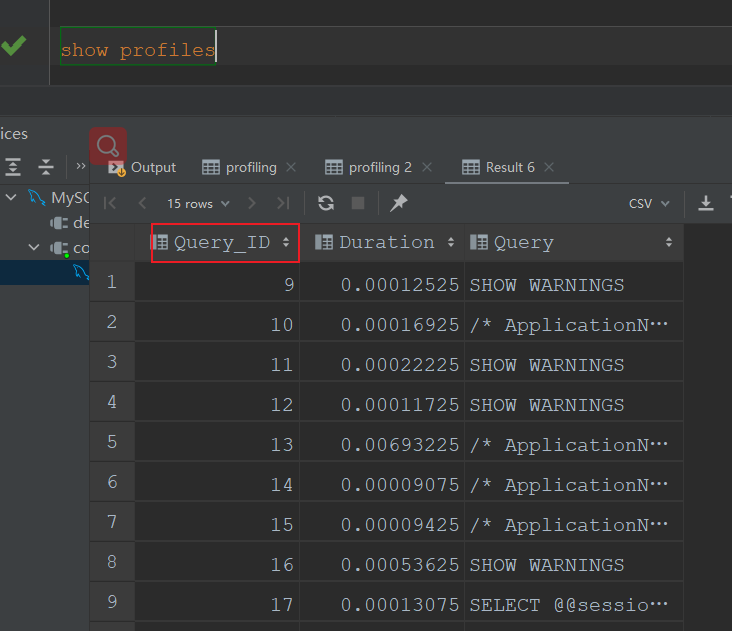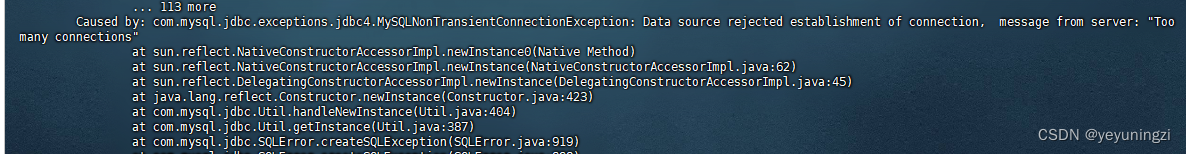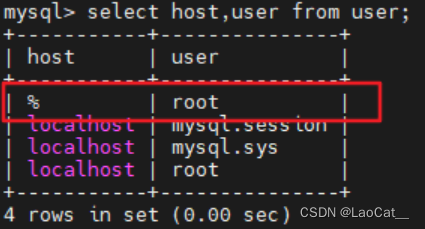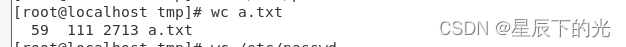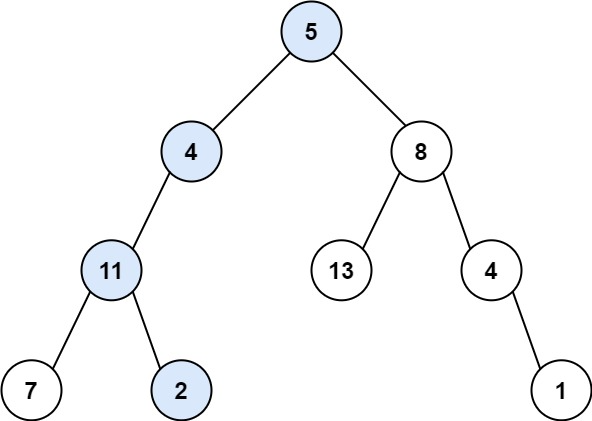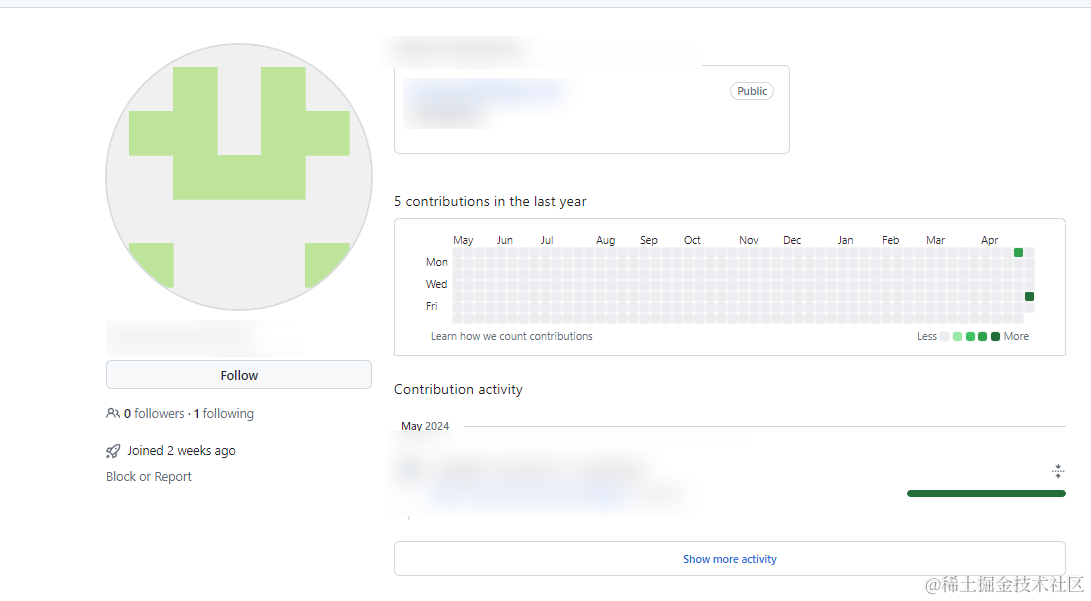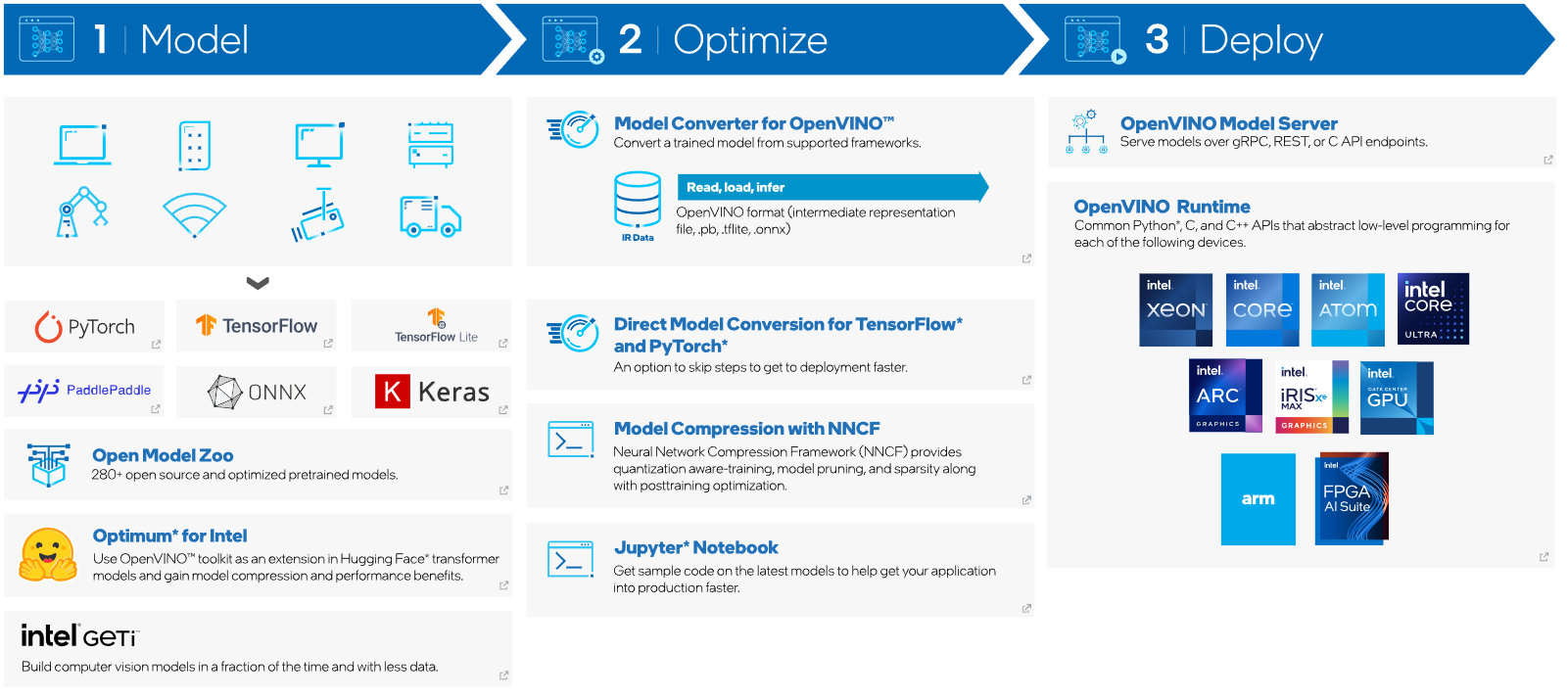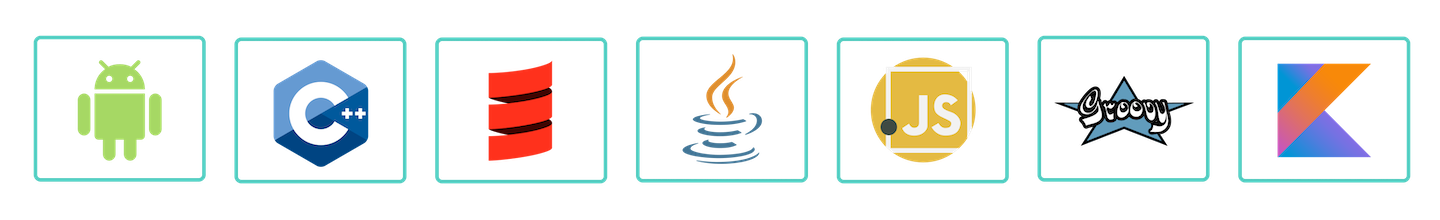清理Vscode的缓存
C:\Users\Administrator\AppData\Roaming\Code
删除 Cache 和 CachedData
应用的扩展
Remote SSH
phpcs - php psr12规范
PHP DocBlocker - phpDoc注释
PHP Debug - php xdebug 调试
PHP Intelephense - php语法检查
PHP Namespace Resolver - php命名空间引用
vscode 全局 setting 配置
{
"php.validate.executablePath": "/usr/bin/php",
"workbench.colorTheme": "Default Light+",
"editor.fontSize": 17,
"intelephense.environment.includePaths": [
"/home/wwwroot/xmvc/composer/vendor",
],
"php.debug.ideKey" : "vsc",
"php.debug.executablePath": "/usr/bin/php",
"workbench.tree.indent": 24,
"editor.formatOnPaste": true,
"workbench.startupEditor": "none",
"[php]": {
"editor.defaultFormatter": "bmewburn.vscode-intelephense-client"
},
"intelephense.telemetry.enabled": false,
"phpcs.enable": true,
"phpcs.executablePath": "/home/qg/.config/composer/vendor/bin/phpcs",
"phpcs.standard": "PSR12",
"phpcs.ignorePatterns": [
"*/vendor/*",
"*/cache/*",
"*/view/*",
"*/xview/*"
]
}[Remote SSH]
安装 vscode 的 Remote SSH 扩展
Ctrl+Shift+P 打开命令面板输入 Remote-SSH: Connect to Host...,
然后选择 Configure SSH Hosts...。在配置文件中添加SSH 主机的信息
配置文件一般在 C:\Users\Administrator\.ssh 目录下
Host VM.debian12
HostName vm.debian12
User root
Port 22
#PreferredAuthentications password
IdentityFile C:\Users\Administrator\.ssh\id_rsa
#HostName
#vm.debian12 在 hosts 指向了 debian虚拟机的IP 192.168.1.90
#PreferredAuthentications password 使用密码认证,每次打开vscode需要输入一次
#IdentityFile your_path_file 使用密钥进行身份验证
在 windows 电脑上生成 SSH 密钥
> ssh-keygen -t rsa -b 4096 -C "admin.yipxxxx.com"
> Enter++
C:\Users\Administrator\.ssh 目录下会生成 id_rsa(私钥) 和 id_rsa.pub(公钥) 两个文件
在 debian 电脑上添加公钥
> mkdir ~/.ssh
> touch ~/.ssh/authorized_keys
> chmod 700 ~/.ssh
> chmod 600 ~/.ssh/authorized_keys
将 windows下生成的 SSH 公钥文件 id_rsa.pub 中的内容复制到 ~/.ssh/authorized_keys 文件中
[composer]
将 composer.phar 改名为 composer 放入 /usr/local/bin 全局可执行目录下, 并使用普通用户来操作 composer
查看全局安装路径
composer global config home
添加 comoser bin 到环境目录
export PATH="$HOME/.config/composer/vendor/bin:$PATH"
source ~/.bashrc #使用path生效
[phpcs]
全局安装
composer global require "squizlabs/php_codesniffer=*"
phpcs --version
phpcs 在 .vscode 的当前工作目录的 setting.josn 中加入配置
"phpcs.enable": true,
"phpcs.executablePath": "/home/qg/.config/composer/vendor/bin/phpcs",
"phpcs.standard": "PSR12",
"phpcs.ignorePatterns": [
"*/vendor/*",
"*/cache/*",
"*/view/*",
"*/xview/*"
]忽略 psr12规范开始
// @codingStandardsIgnoreStart
结束忽略
// @codingStandardsIgnoreEnd
[PHP Debug]
php.ini 中配置
[xdebug]
xdebug.remote_enable=1
xdebug.remote_autostart=1
xdebug.remote_handler=dbgp
xdebug.remote_mode=req
xdebug.remote_host=192.168.1.91 ; 开发机的IP 取 vscode IDE 的电脑IP
xdebug.remote_port=9003
xdebug.idekey=vsc
; 临时开启调试日志,一般刚安装时用, xdebug 正常用,注释掉它
;xdebug.log=/home/wwwroot/debian_logs/xdebug.log.vscode/launch.json
{
"version": "0.2.0",
"configurations": [
{
"name": "Listen for PHP Xdebug",
"type": "php",
"request": "launch",
"port": 9003,
//"log": true,
"externalConsole": false,
"pathMappings": {
"/home/wwwroot/xmvc": "${workspaceFolder}"
},
"xdebugSettings": {
"max_data": 65535,
"show_hidden": 1,
"max_children": 100,
"max_depth": 5
}
}
]
}