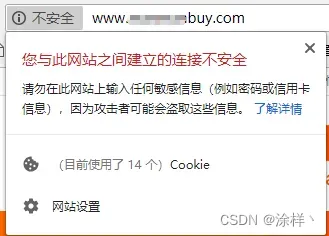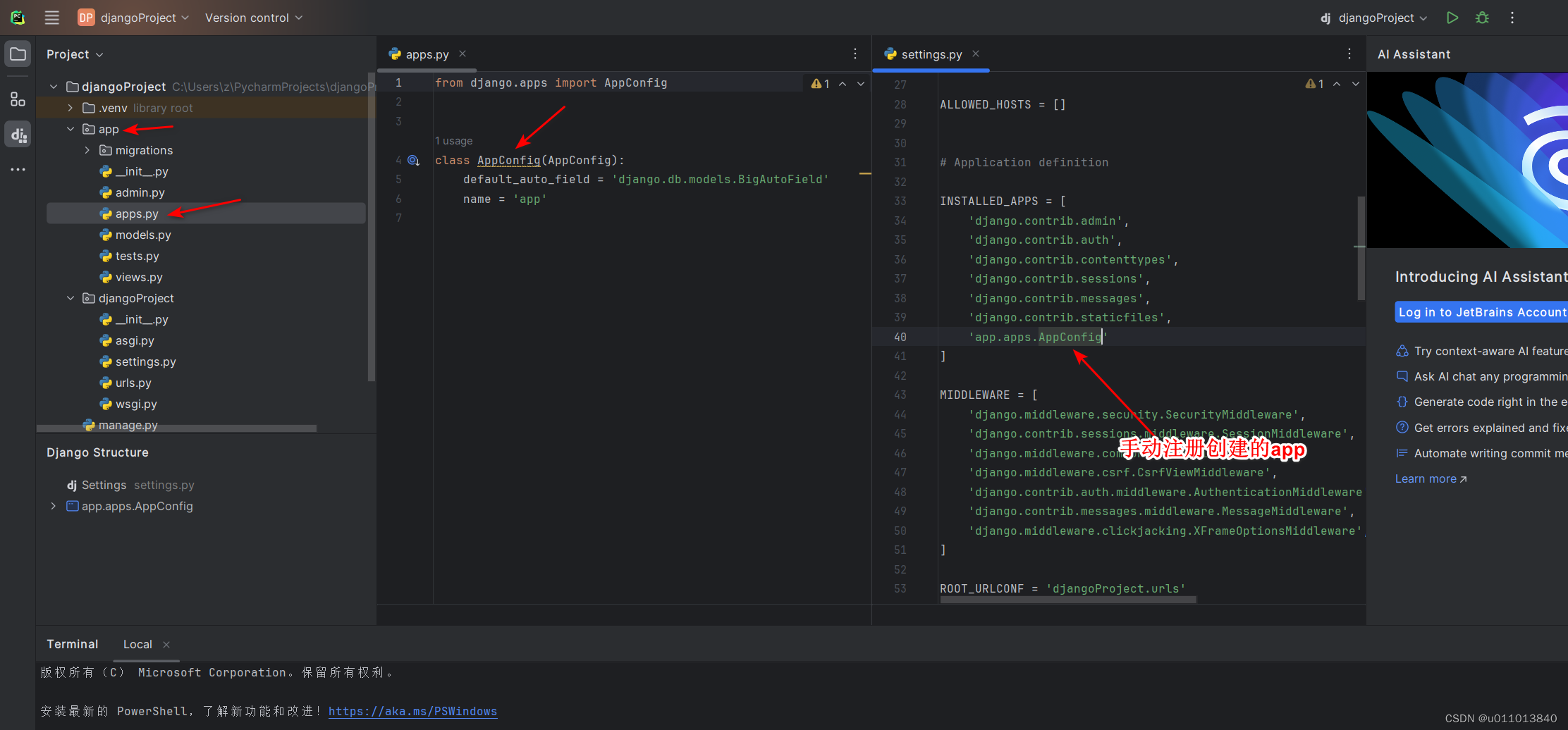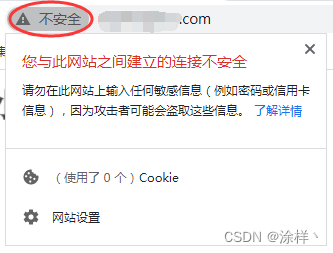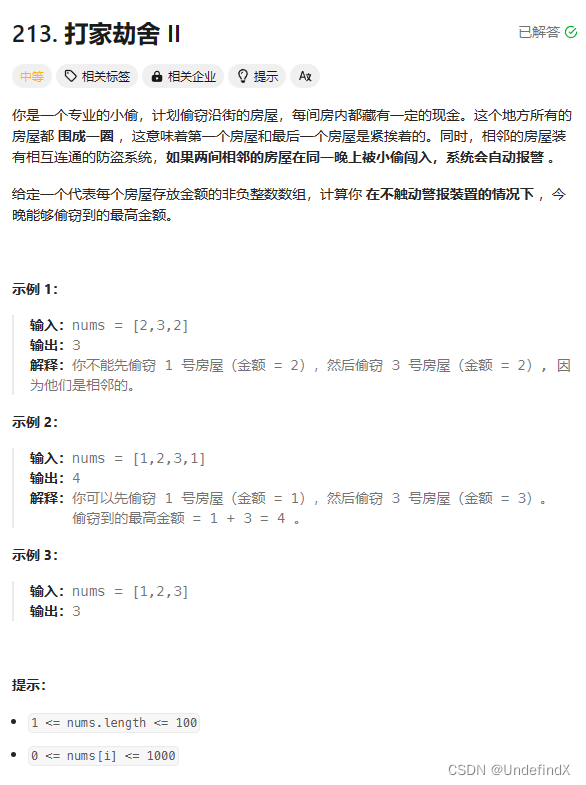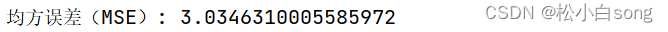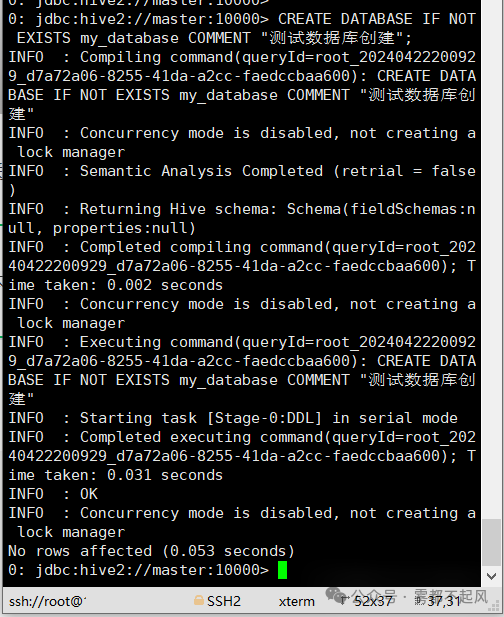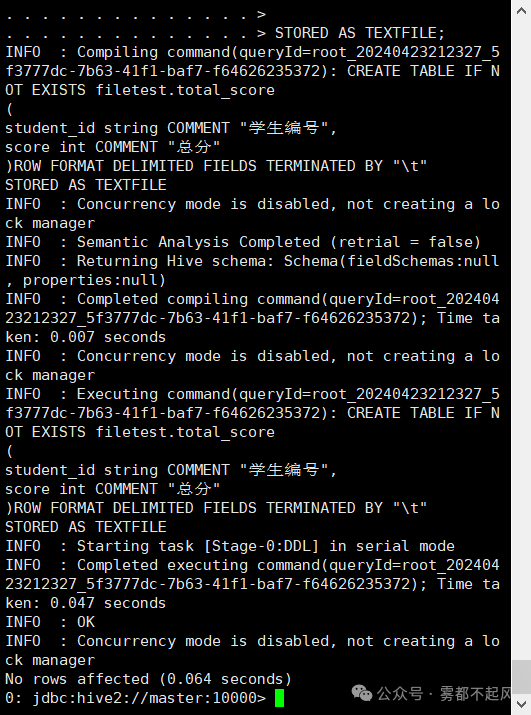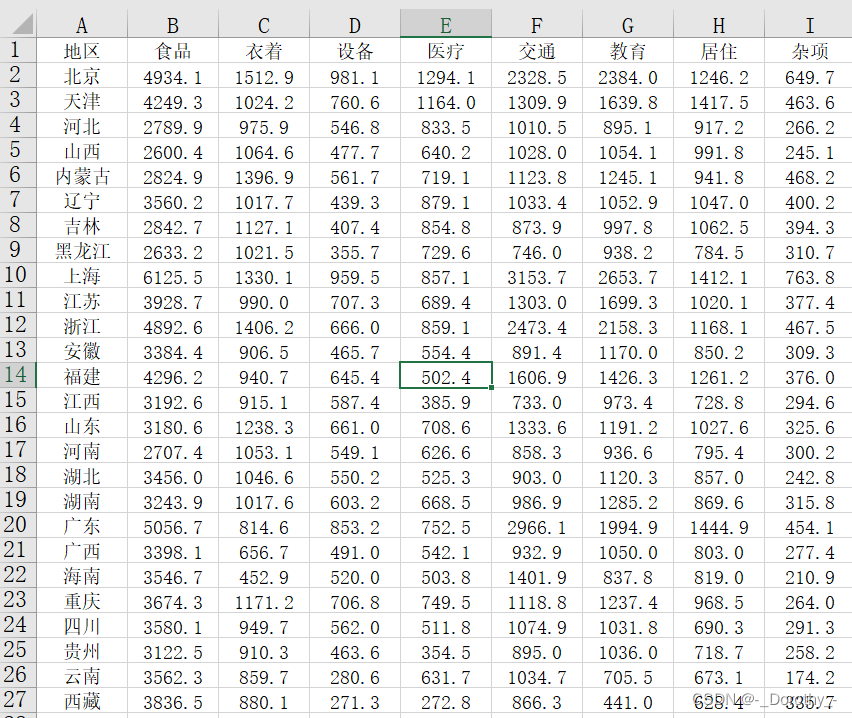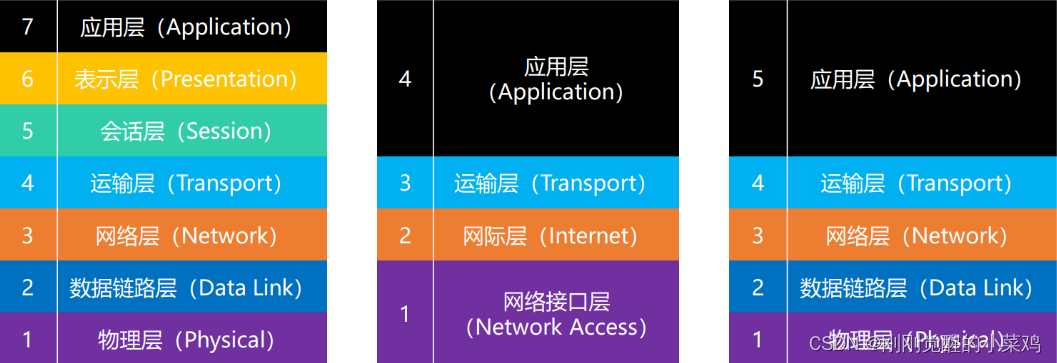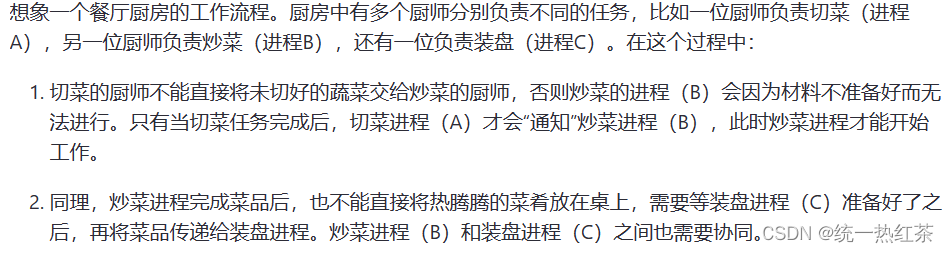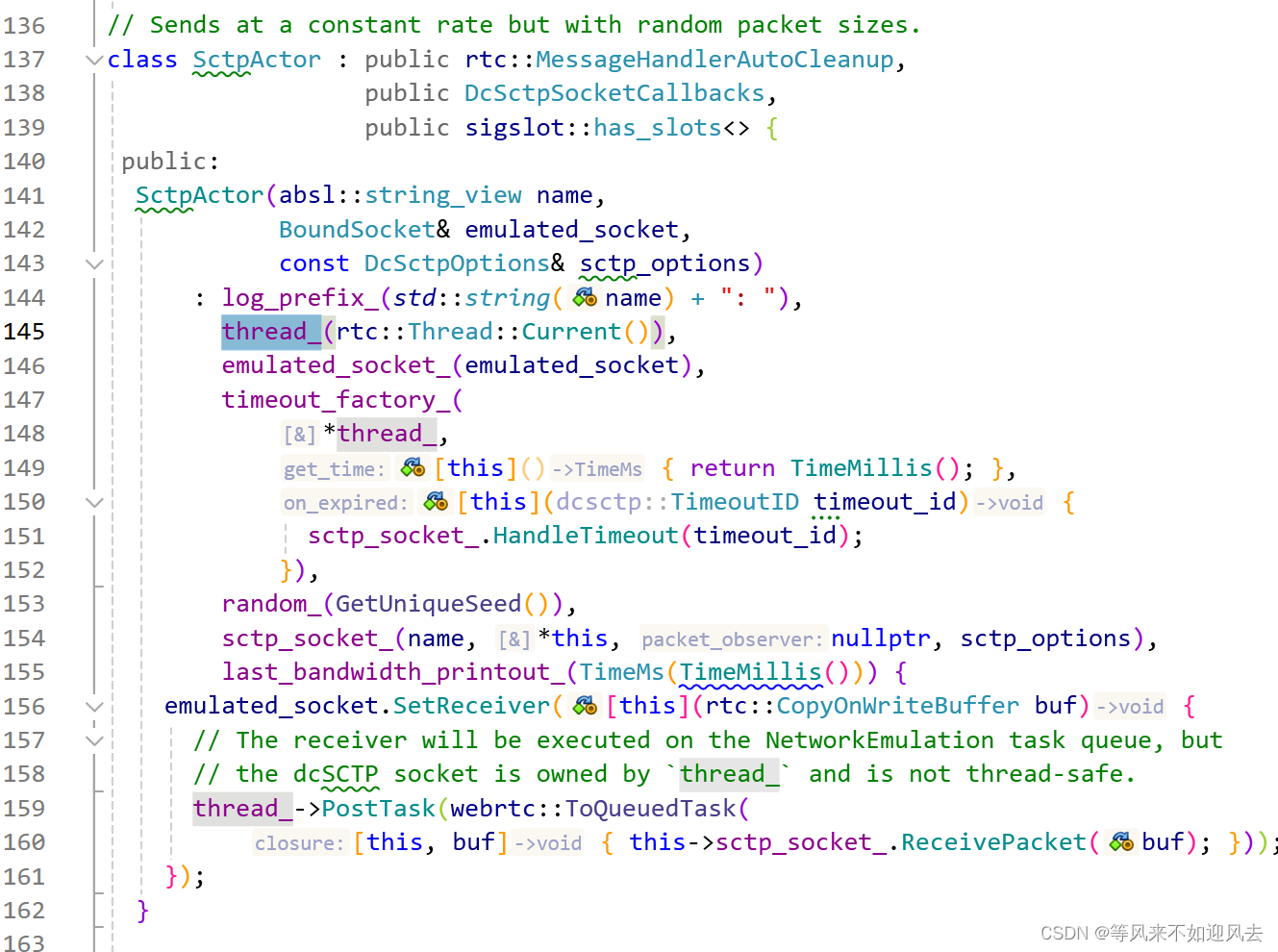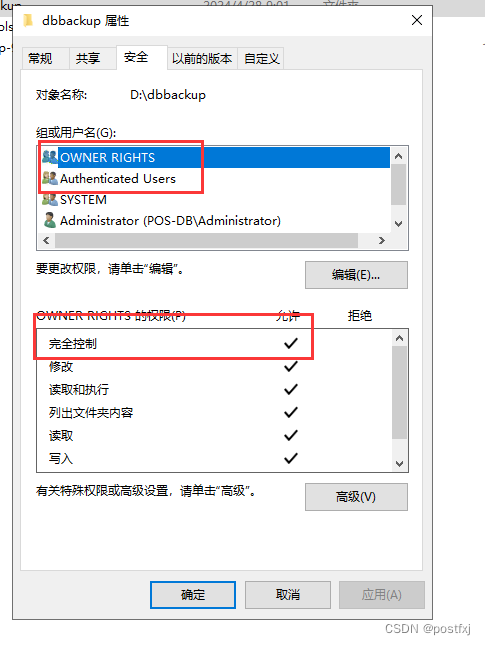问题描述:运行django项目不提示网址信息,也就是web没有起来,无法访问。
(my-venv-3.8) PS D:\Project\MyGitCode\public\it_blog\blog> python .\manage.py runserver
INFO autoreload 636 Watching for file changes with StatReloader
Performing system checks...
System check identified no issues (0 silenced).
django运行结果如上,这是一个不正常的结果,没有提示网址访问信息,已经是第2次出现,昨天大约是20分钟左右自动恢复,原因是数据库连接不上:
## 问题排查
一直不提示访问地址是因为Django没有正常启动,可能是因为后台数据库那个时候卡住的原因。
INFO 2024-05-01 17:20:24,786 autoreload 636 Watching for file changes with StatReloader
INFO 2024-05-01 17:22:04,914 autoreload 250 D:\Project\MyGitCode\public\it_blog\blog\templates\register.html changed, reloading.
INFO 2024-05-01 17:22:06,095 autoreload 636 Watching for file changes with StatReloader
INFO 2024-05-01 17:23:05,332 autoreload 636 Watching for file changes with StatReloader
INFO 2024-05-01 17:25:46,883 autoreload 250 D:\Project\MyGitCode\public\it_blog\blog\templates\register.html changed, reloading.
INFO 2024-05-01 17:25:48,502 autoreload 636 Watching for file changes with StatReloader
INFO 2024-05-01 17:26:36,762 autoreload 636 Watching for file changes with StatReloader
INFO 2024-05-01 17:27:10,945 autoreload 250 D:\Project\MyGitCode\public\it_blog\blog\templates\register.html changed, reloading.
INFO 2024-05-01 17:27:12,240 autoreload 636 Watching for file changes with StatReloader
INFO 2024-05-01 17:29:32,382 autoreload 636 Watching for file changes with StatReloader
INFO 2024-05-01 17:32:41,813 autoreload 636 Watching for file changes with StatReloader
INFO 2024-05-01 17:38:36,847 autoreload 636 Watching for file changes with StatReloader
INFO 2024-05-01 17:42:11,890 autoreload 636 Watching for file changes with StatReloader
接着我与大师进行了交流,它也给出了一些可能的建议,其中就有提到数据库问题:
Check for errors: Look for any error messages in the console output that might indicate why the server isn’t starting properly. It could be a syntax error in your code, a database issue, or a missing migration.
Verbose output: Run the command with verbosity set to 3 for more detailed output:
python manage.py runserver --verbosity 3Restart your environment: If nothing seems to work, try restarting your development environment (terminal, code editor, or even your computer) to reset any processes that might be causing conflicts.
Review project settings: Check if there’s something in your Django project that’s causing issues with the server start-up. It could be in
settings.py, middleware, or a custom configuration.
今天还是一样的问题,数据库直接OOM了,无奈之下只能重启了服务器。后期解决方案是迁移数据库服务器,多分配一点资源。