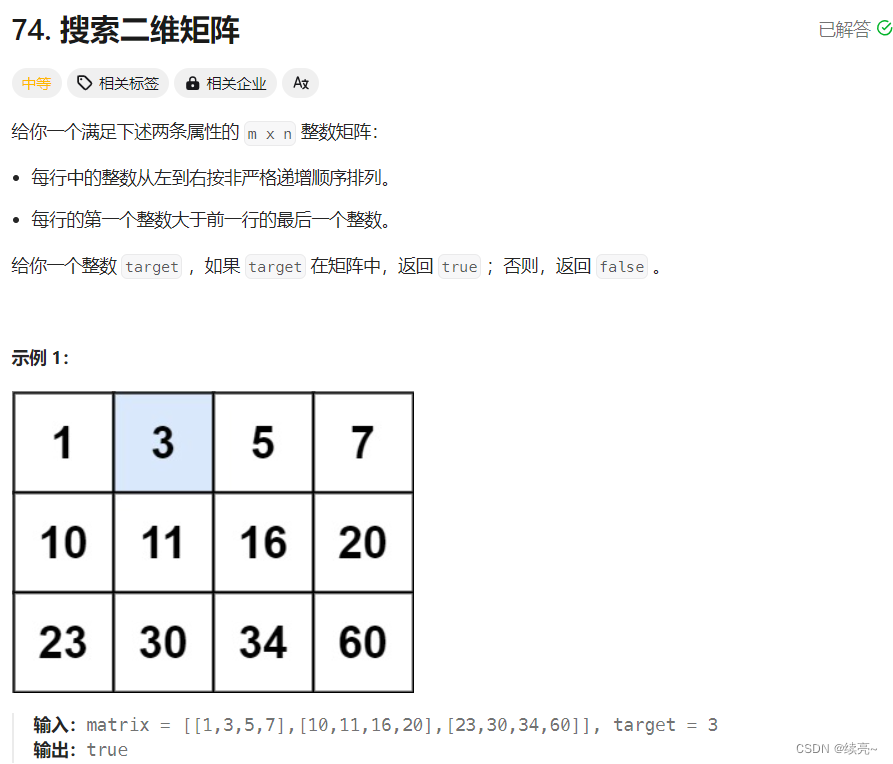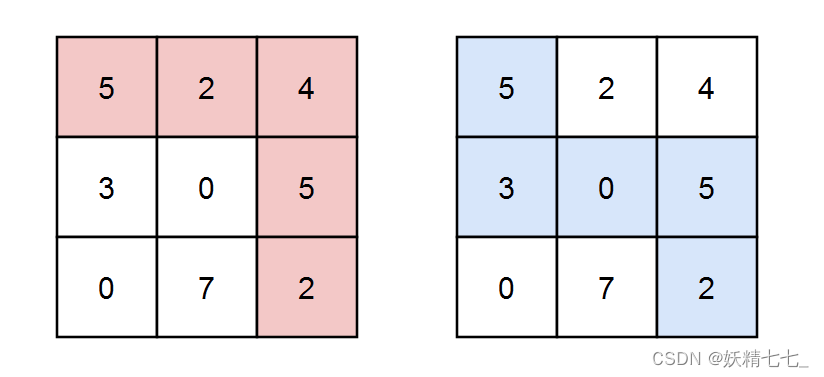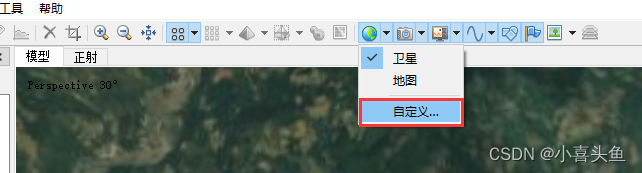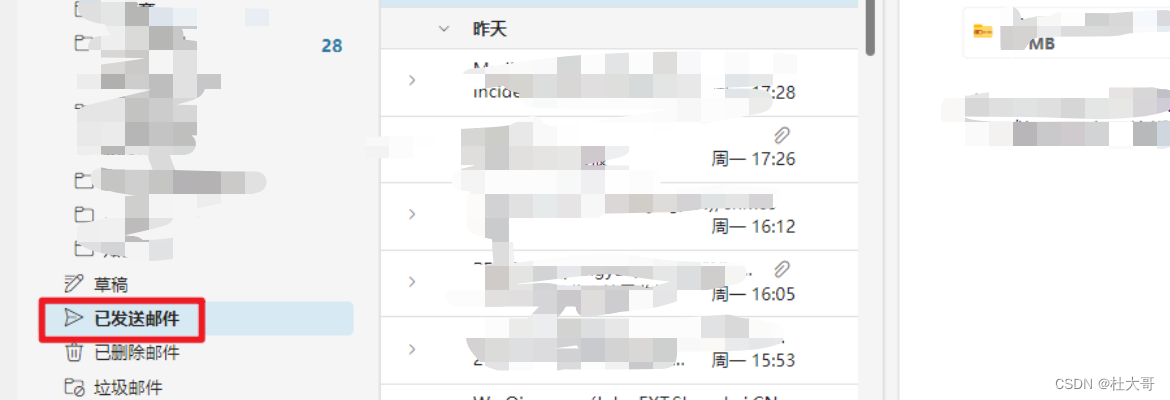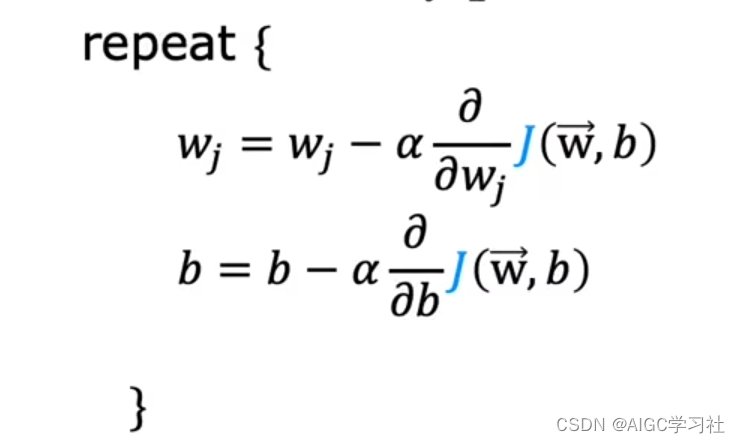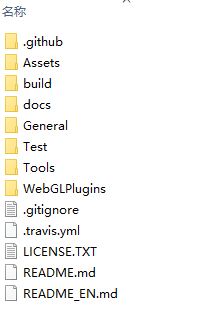raw文件,要知道宽、高、通道数、数据类型,就能顺利转化,下面是转化代码:
import numpy as np
import cv2
# 图像的基本信息
width = 640 # 图像宽度
height = 480 # 图像高度
channels = 1 # 图像通道数,例如3表示RGB
dtype = 'uint16' # 数据类型,根据实际情况可能是'uint8'或'uint16'等
# 使用numpy从RAW文件读取数据
with open('Depth_1714481422987_0.raw', 'rb') as f:
img_data = np.fromfile(f, dtype=np.uint16)
# 根据图像尺寸重塑数组
img = img_data.reshape(height, width, channels)
# 转换为 uint8
img_uint8 = (img / 256).astype('uint8')
# 转换为灰度图像
# apply colormap on depth image(image must be converted to 8-bit per pixel first)
im_color = cv2.applyColorMap(cv2.convertScaleAbs(img_uint8, alpha=15), cv2.COLORMAP_JET)
# 保存图像
cv2.imwrite('Depth_1714481422987_0_color.png', im_color)
# 显示图像
cv2.imshow('Colored Depth Image', im_color)
cv2.waitKey(0)
cv2.destroyAllWindows()
一般jpg图的转换:
import numpy as np
import cv2
# 图像的基本信息
width = 640 # 图像宽度
height = 480 # 图像高度
channels = 3 # 图像通道数,例如3表示RGB
dtype = 'uint8' # 数据类型,根据实际情况可能是'uint8'或'uint16'等
# 使用numpy从RAW文件读取数据
with open('Color_1714481423037_1.raw', 'rb') as f:
img_data = np.fromfile(f, dtype=dtype)
# 根据图像尺寸重塑数组
img = img_data.reshape(height, width, channels)
# 如果图像数据是16位但cv2.imshow只支持8位,需要转换
if dtype == 'uint16' and cv2.__version__.startswith('3'):
img = (img / 256).astype('uint8')
cv2.imwrite('Color_1714481423037_1.png', img)
# 显示图像
cv2.imshow('RAW Image', img)
cv2.waitKey(0)
cv2.destroyAllWindows()




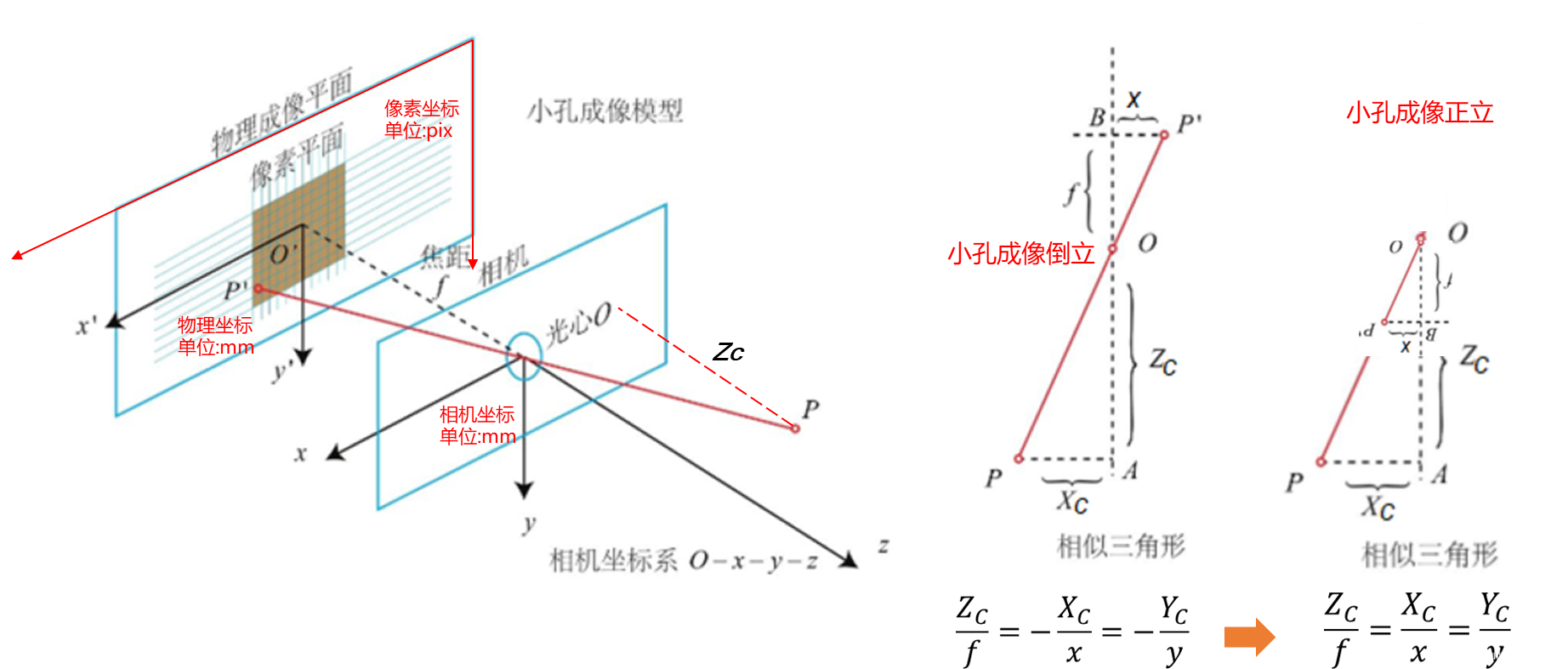
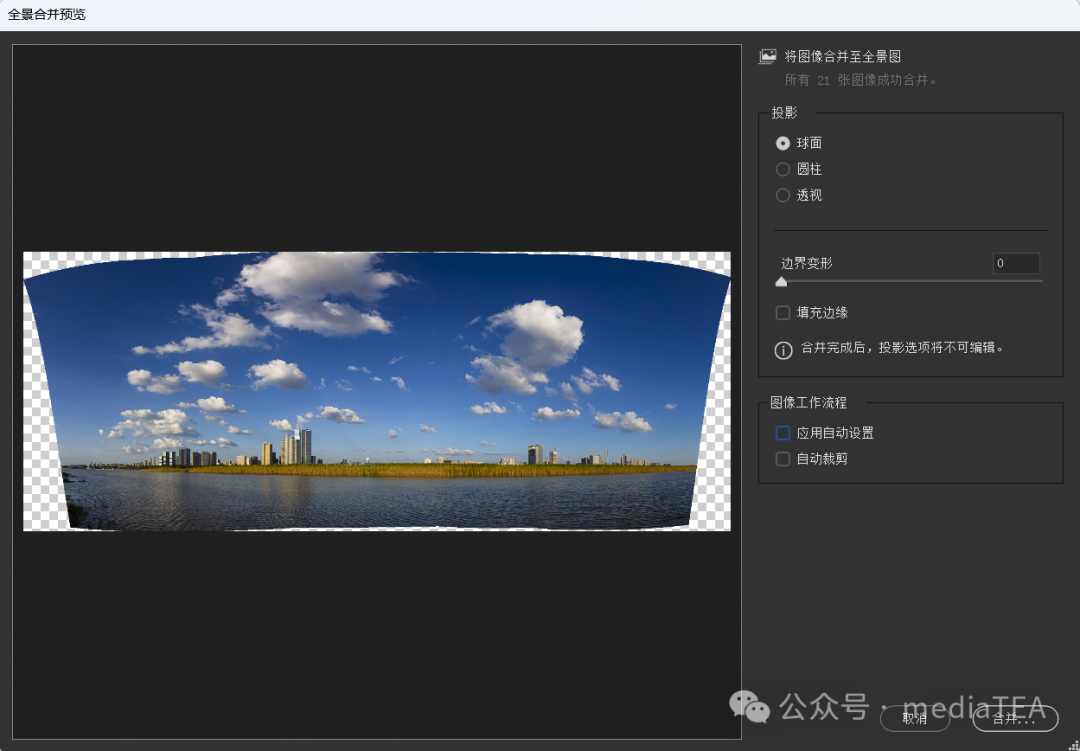

















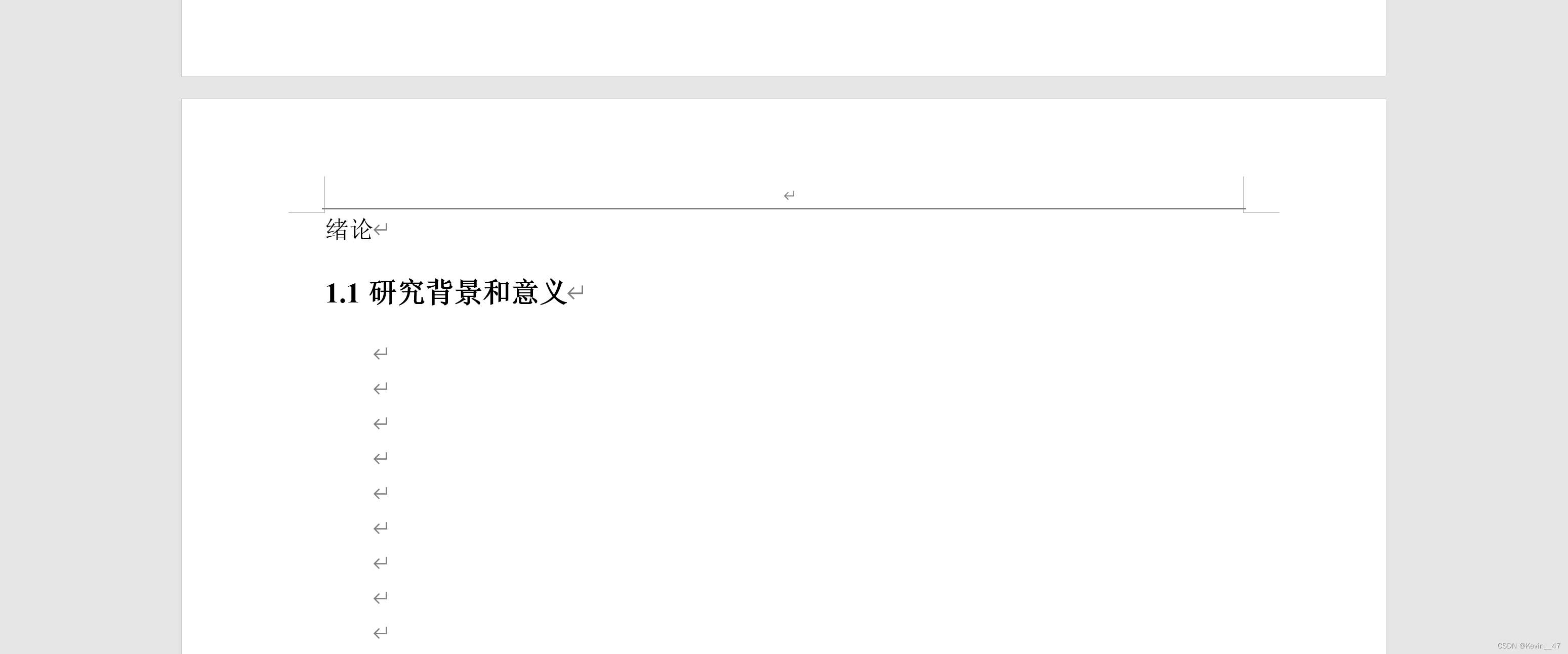
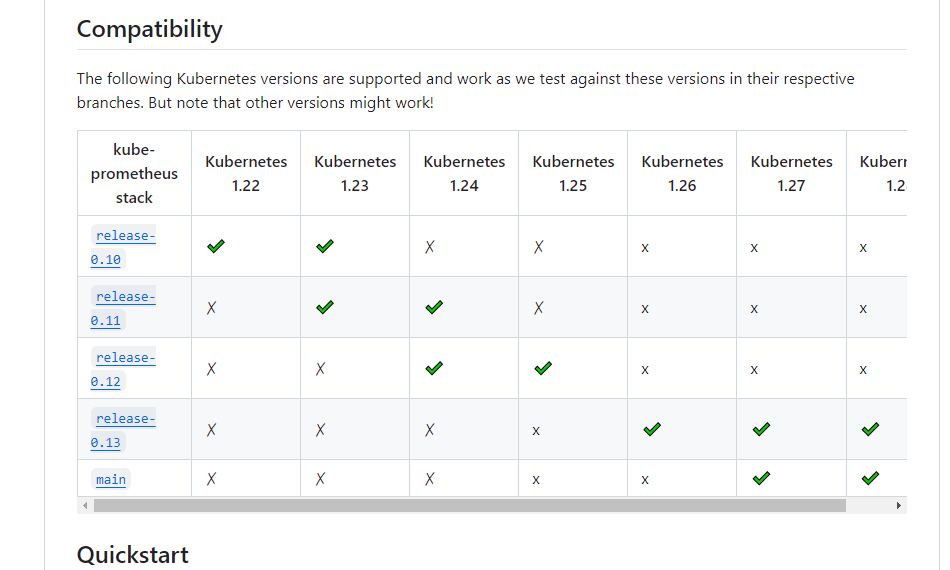


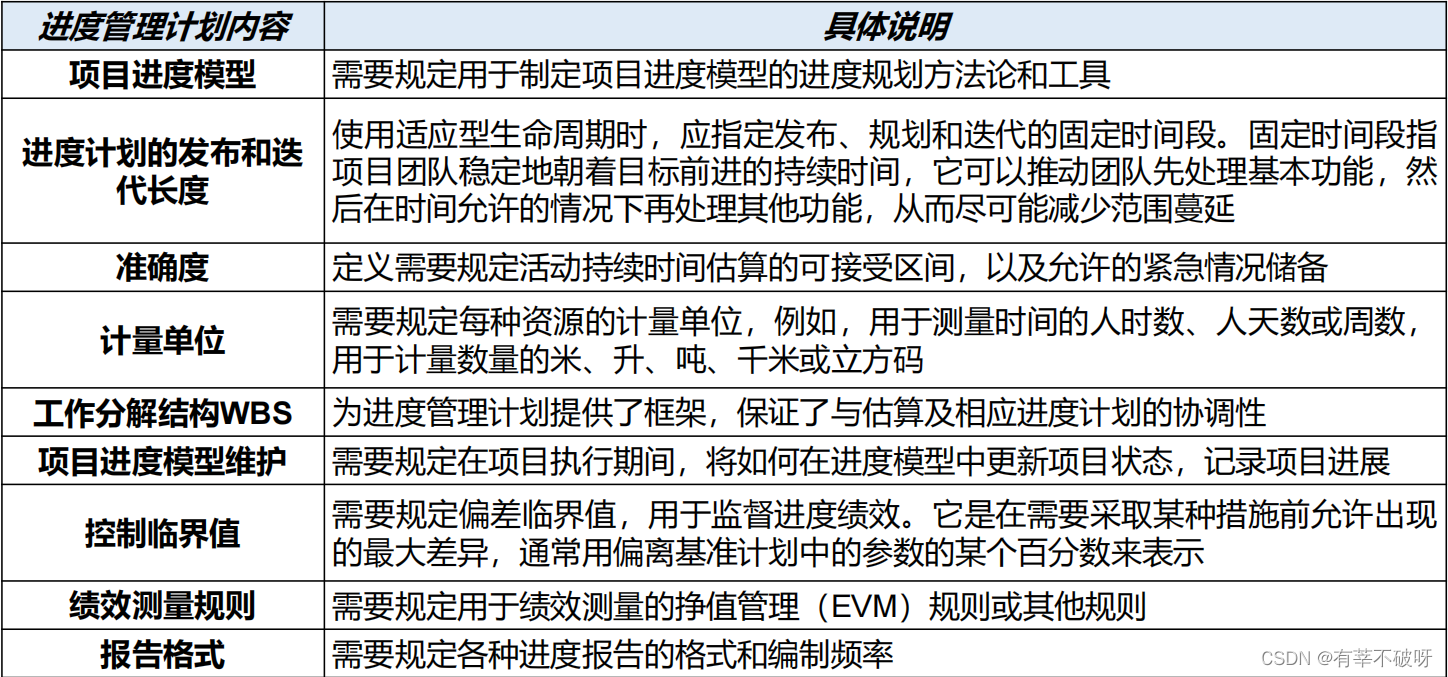




![[Algorithm][前缀和][和为K的子数组][和可被K整除的子数组][连续数组][矩阵区域和]详细讲解](https://img-blog.csdnimg.cn/direct/a62c09c8492743e1a3914d67158f47a5.png)