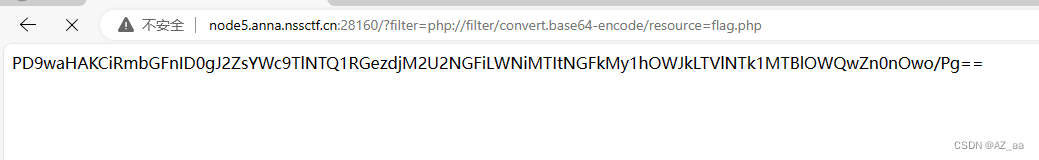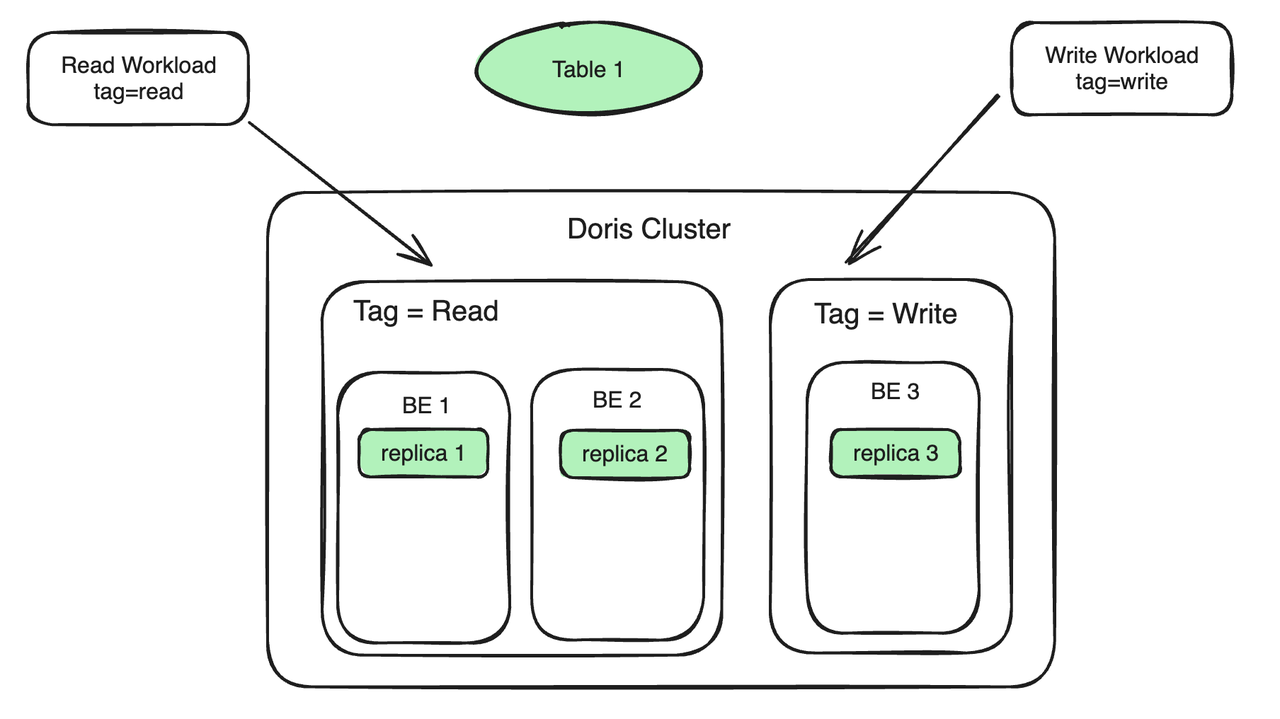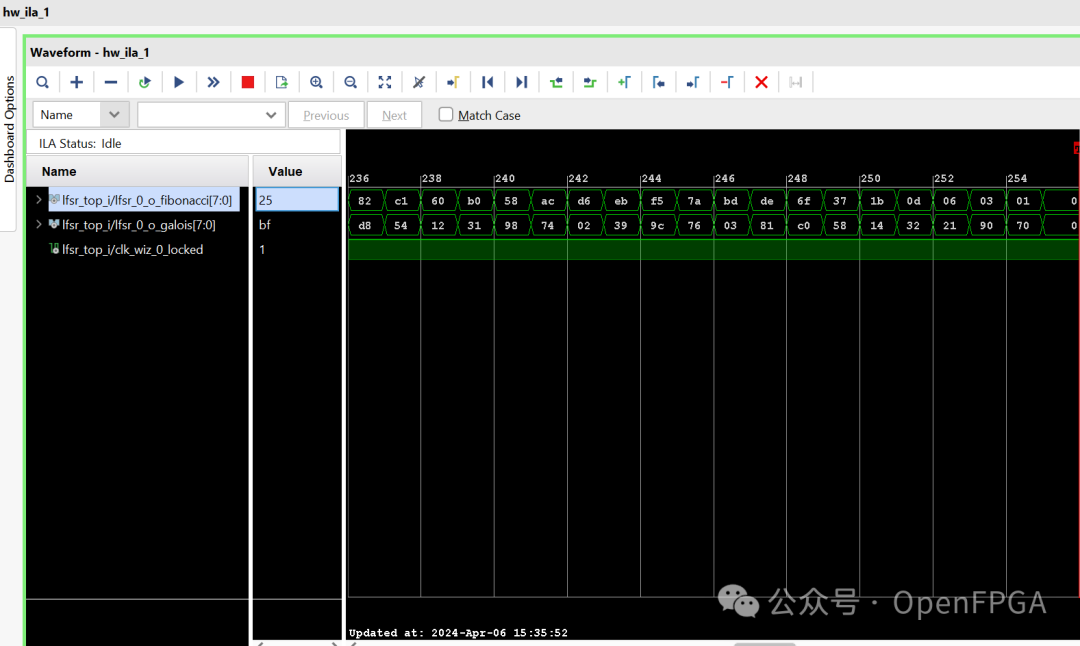url_launcher介绍
url_launcher 是一个 Flutter 插件,用于启动 URL。它支持网络、电话、短信和电子邮件方案。您可以使用它从您的 Flutter 应用程序中打开网站、拨打号码、发送短信或撰写电子邮件。
安装
要安装 url_launcher,请将以下行添加到您的 pubspec.yaml 文件中:
dependencies:
url_launcher: ^6.1.5
然后,运行以下命令以安装该软件包:
flutter pub get
用法
要使用 url_launcher,请首先导入该软件包:
import 'package:url_launcher/url_launcher.dart';
然后,您可以使用 launchUrl() 函数启动 URL。该函数接受一个字符串参数,该字符串是您要启动的 URL。
以下是一些示例:
// 打开网站
await launchUrl('https://www.flutter.dev');
// 拨打号码
await launchUrl('tel:+8613512345678');
// 发送短信
await launchUrl('sms:+8613512345678?body=Hello%20world!');
// 撰写电子邮件
await launchUrl('mailto:user@example.com?subject=Example%20Email&body=This%20is%20an%20example%20email.');
错误处理
launchUrl() 函数会返回一个 Future 对象。如果 URL 启动成功,Future 对象将完成。如果 URL 启动失败,Future 对象将以错误完成。
您可以使用 try-catch 块来处理错误:
try {
await launchUrl('https://www.example.com');
} catch (e) {
// 处理错误
}
自定义行为
您可以使用 canLaunchUrl() 函数检查 URL 是否可以启动。该函数接受一个字符串参数,该字符串是您要启动的 URL。
以下是一些示例:
// 检查网站是否可以启动
bool canLaunchWebsite = await canLaunchUrl('https://www.flutter.dev');
if (canLaunchWebsite) {
await launchUrl('https://www.flutter.dev');
} else {
// 网站无法启动
}
// 检查电话号码是否可以启动
bool canLaunchPhone = await canLaunchUrl('tel:+8613512345678');
if (canLaunchPhone) {
await launchUrl('tel:+8613512345678');
} else {
// 电话号码无法启动
}
其他功能
url_launcher 插件还提供其他一些功能,例如:
启动特定应用程序中的 URL。
在新的浏览器选项卡中打开 URL。
添加自定义用户代理。
结束语
Flutter是一个由Google开发的开源UI工具包,它可以让您在不同平台上创建高质量、美观的应用程序,而无需编写大量平台特定的代码。我将学习和深入研究Flutter的方方面面。从基础知识到高级技巧,从UI设计到性能优化,欢饮关注一起讨论学习,共同进入Flutter的精彩世界!


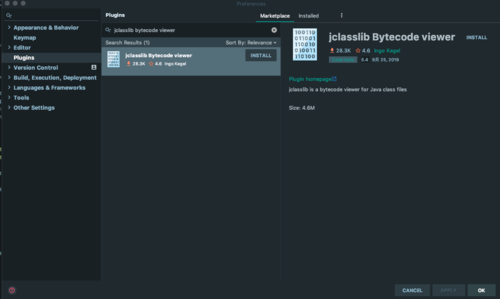
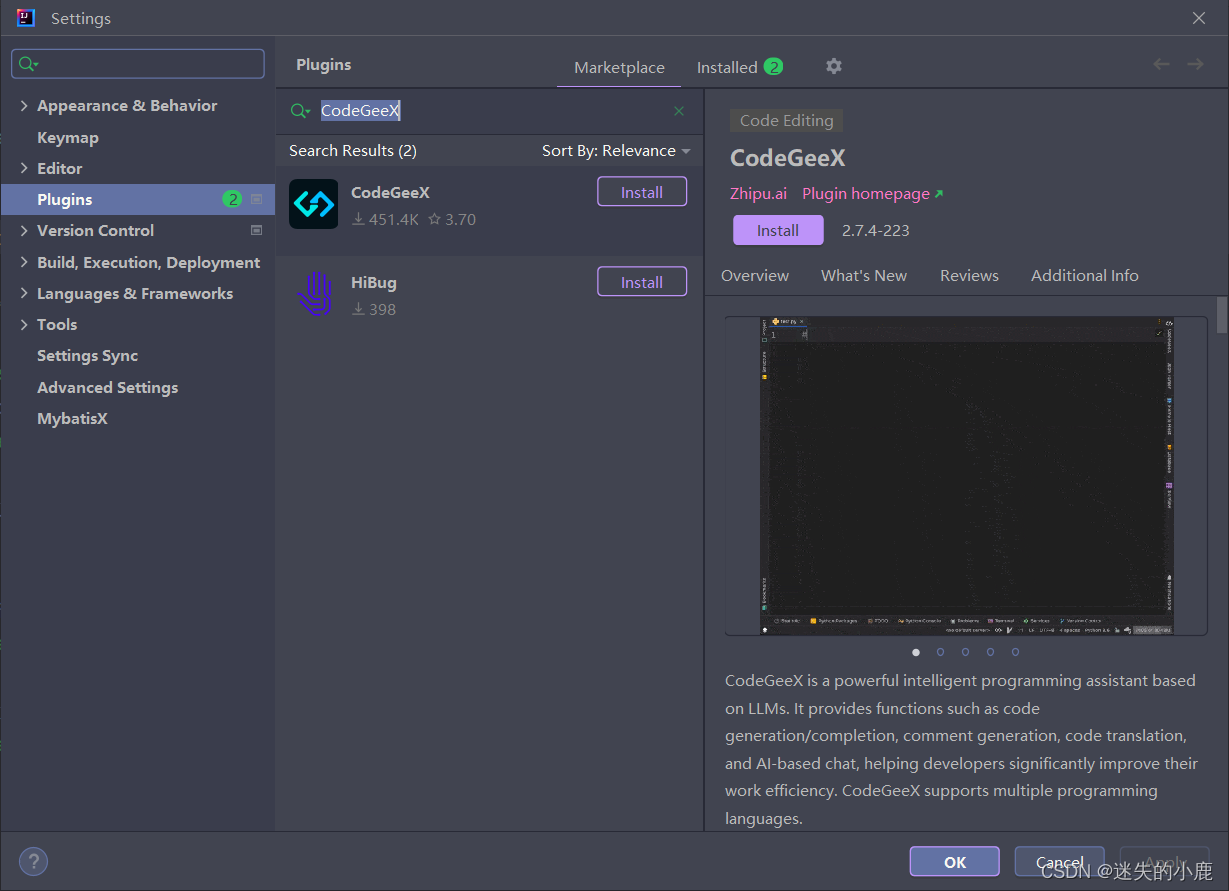
















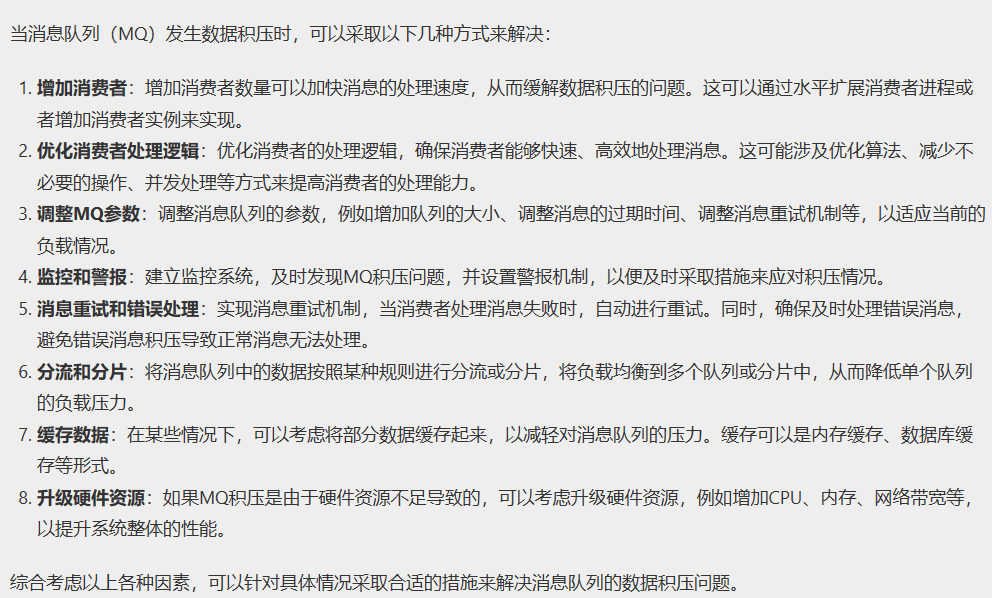

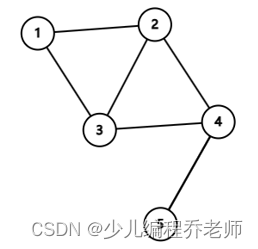

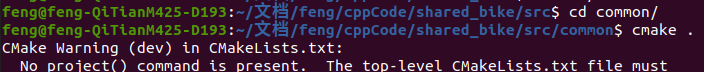

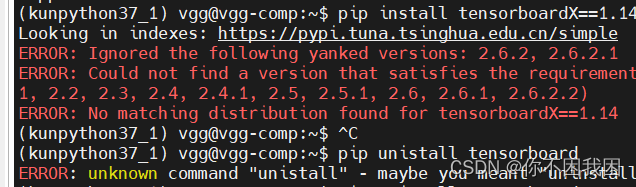
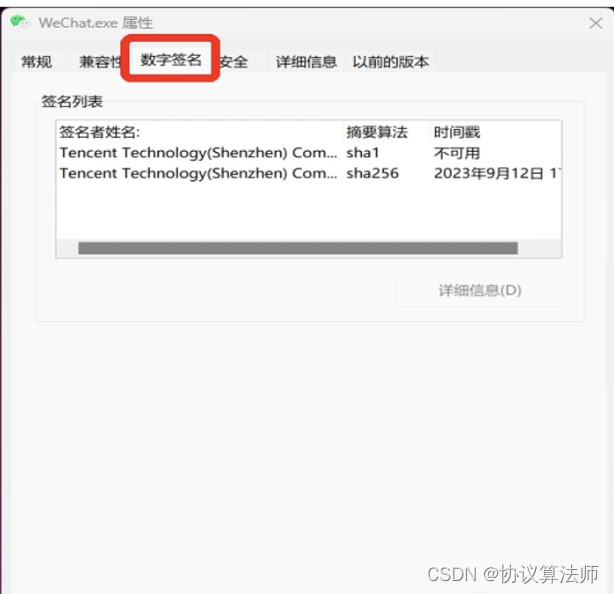
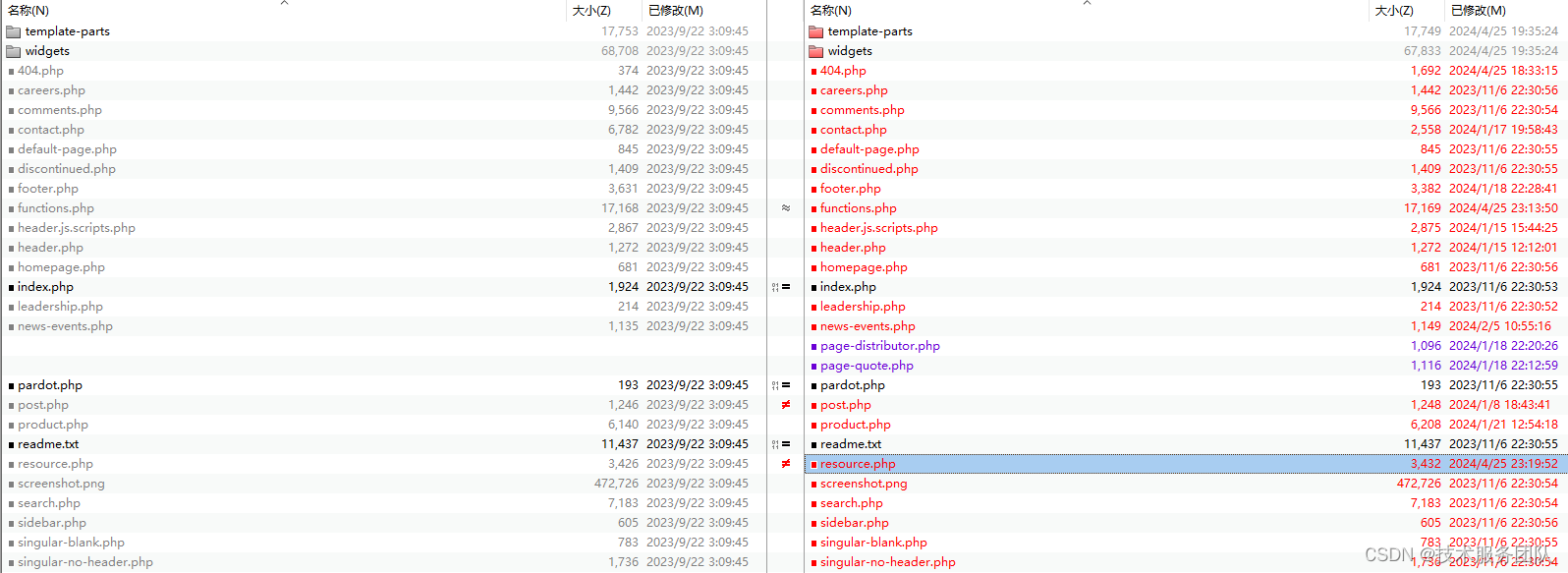
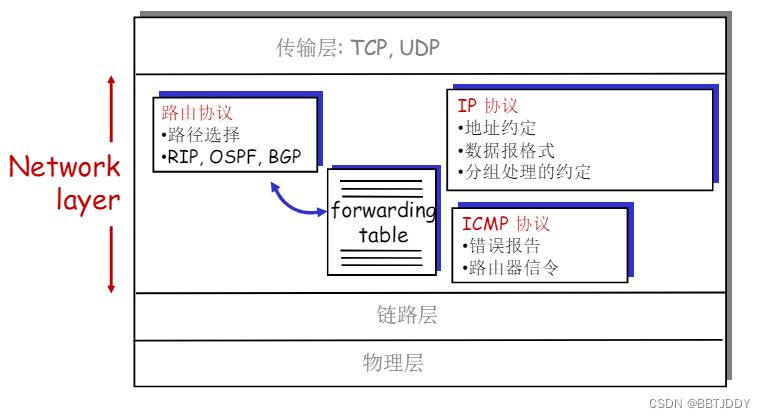




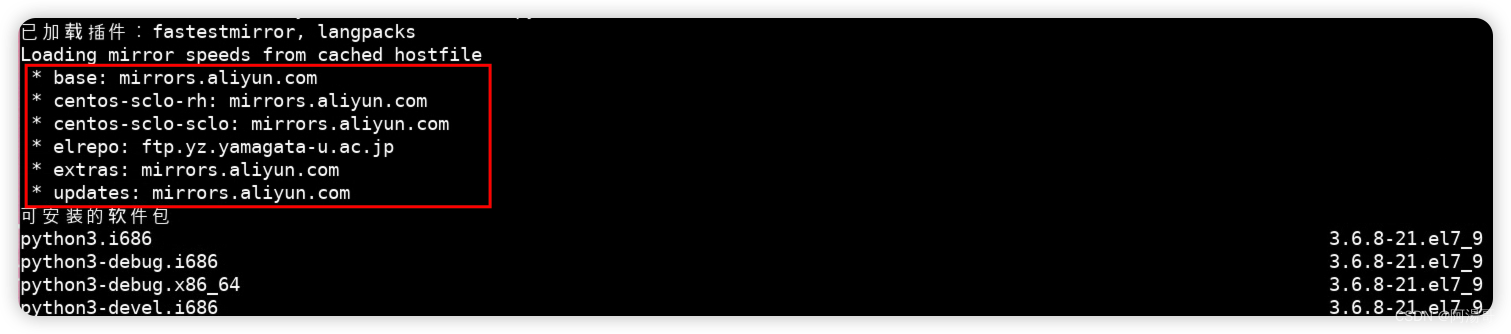
![[ACTF2020 新生赛]BackupFile 1 [极客大挑战 2019]BuyFlag 1 [护网杯 2018]easy_tornado 1](https://img-blog.csdnimg.cn/direct/fe7bf79d13a14833b12ecc682df1eee6.png)