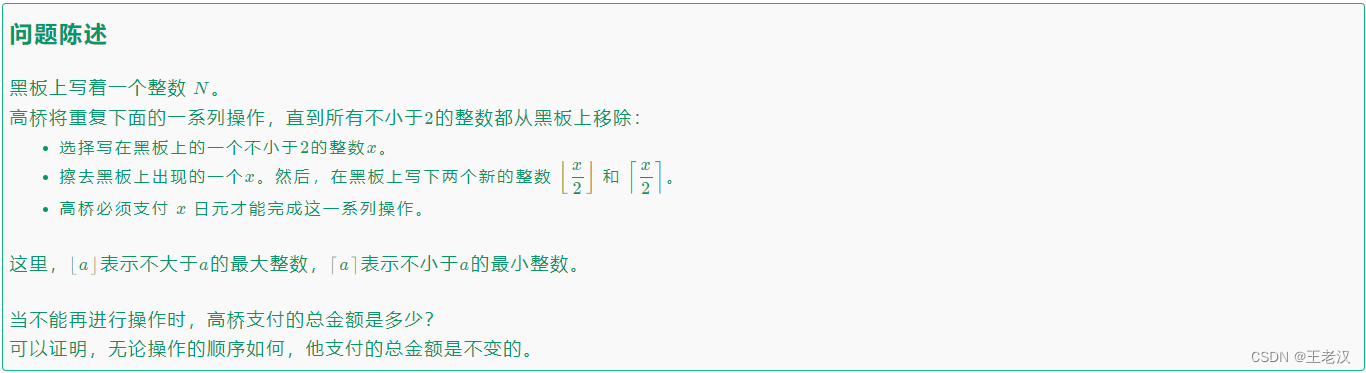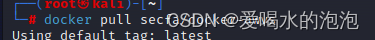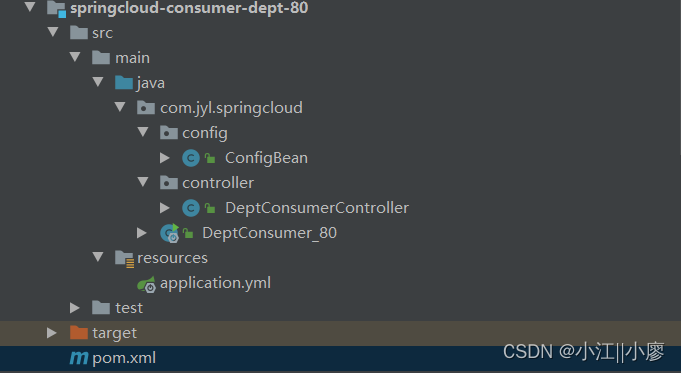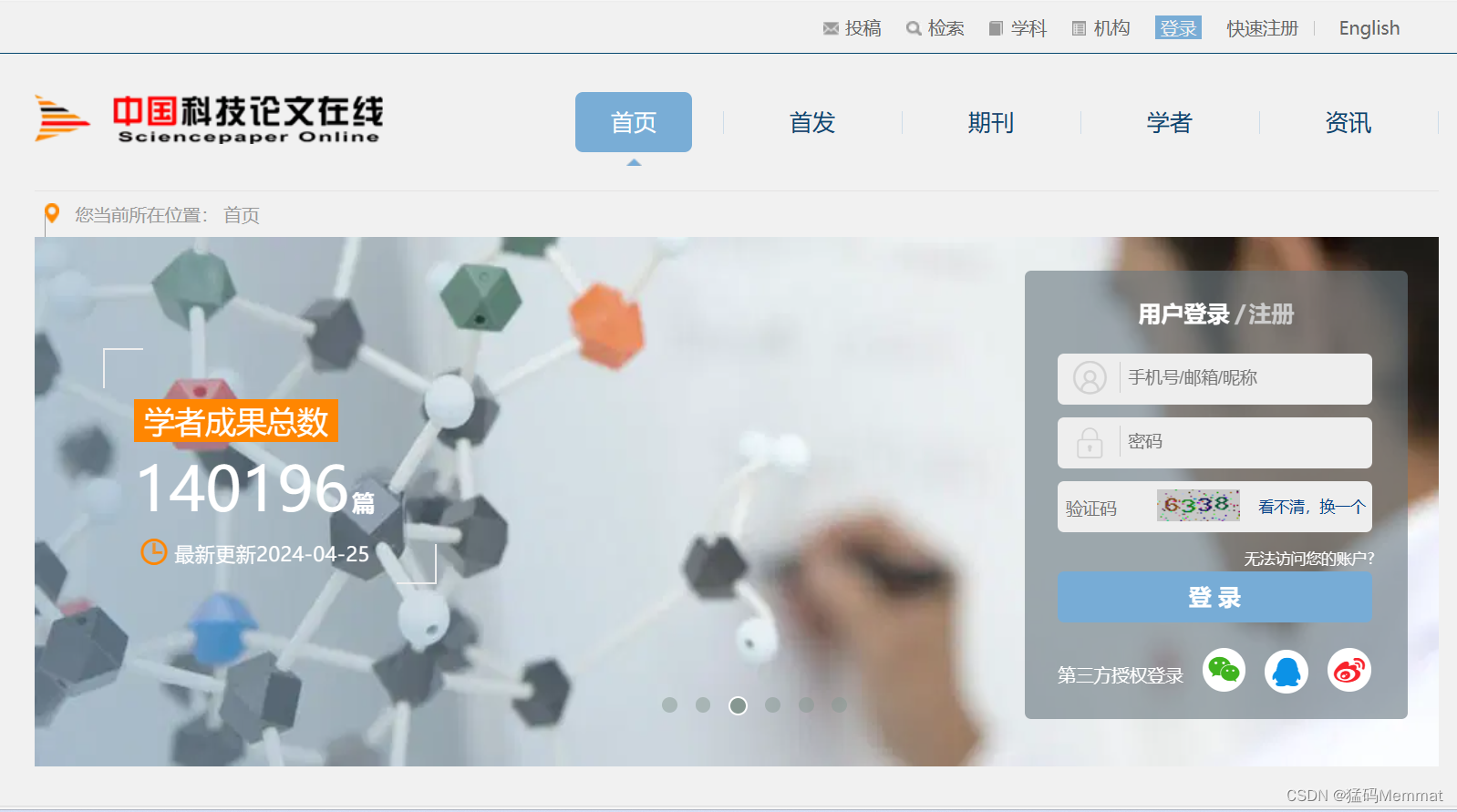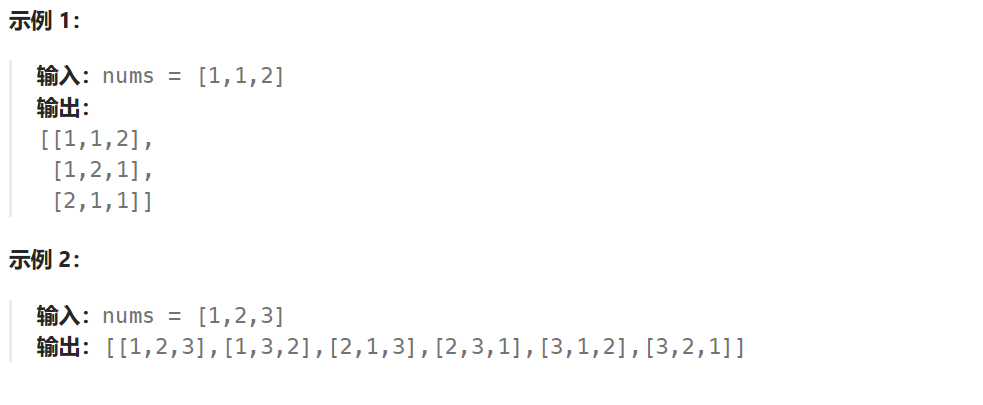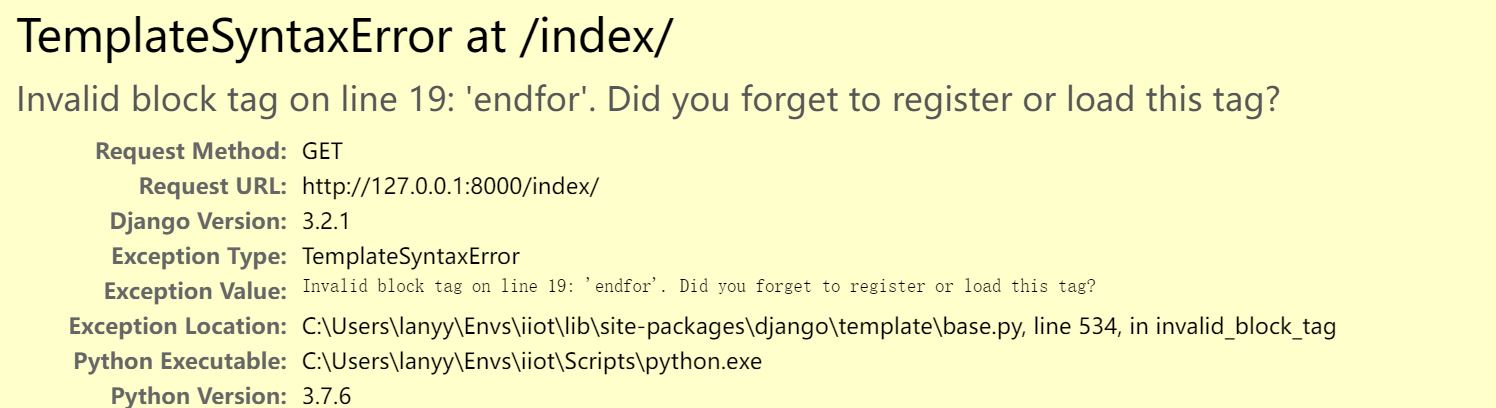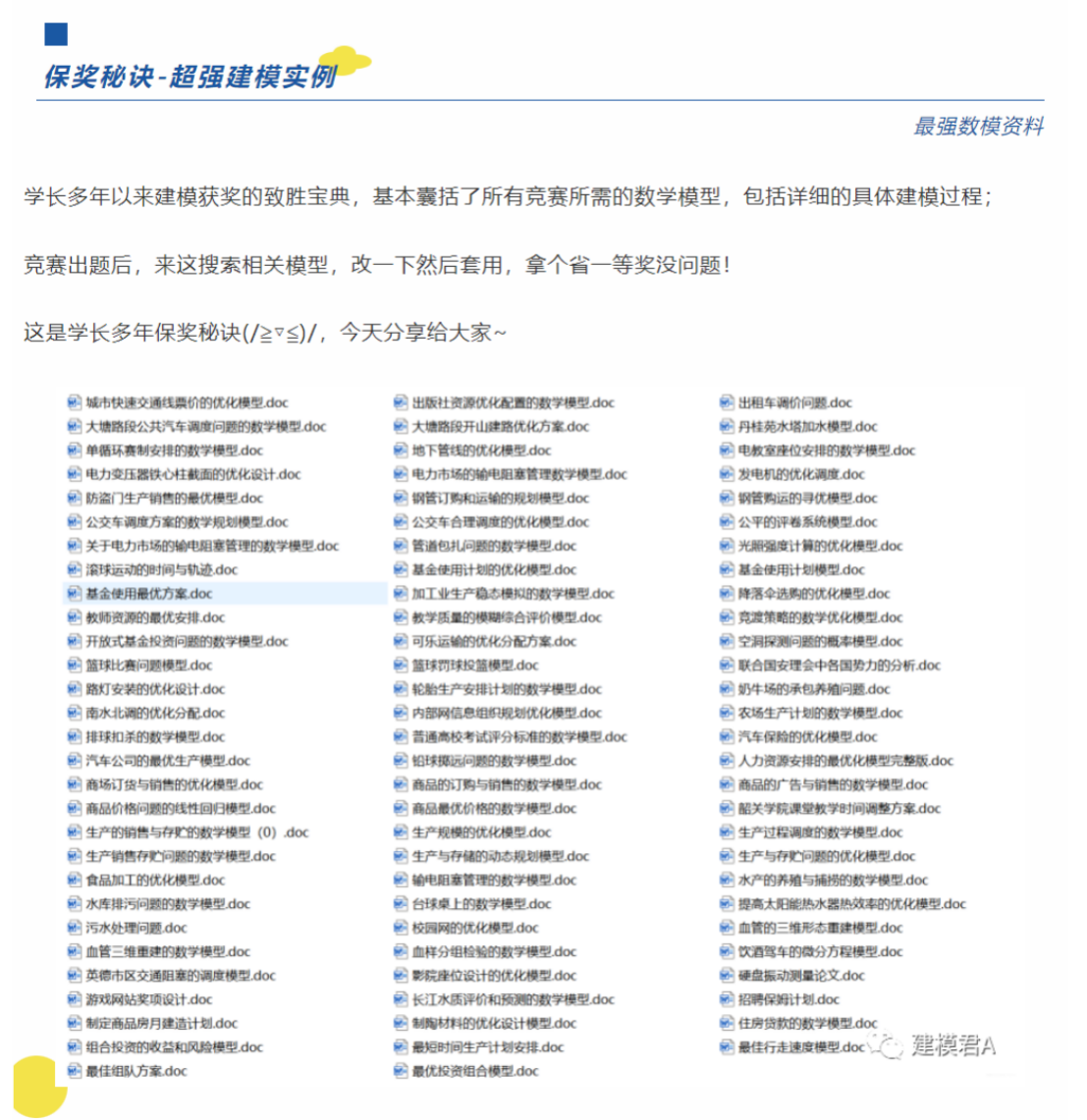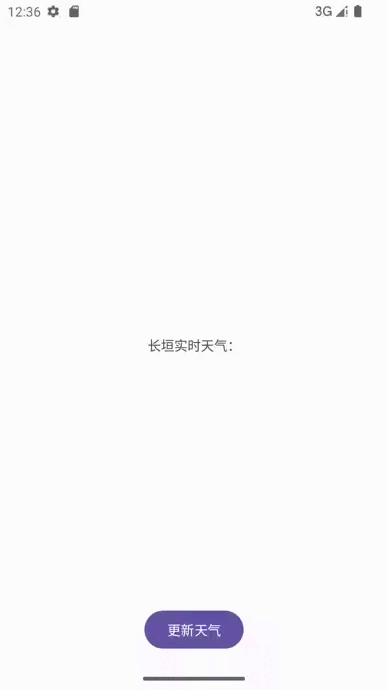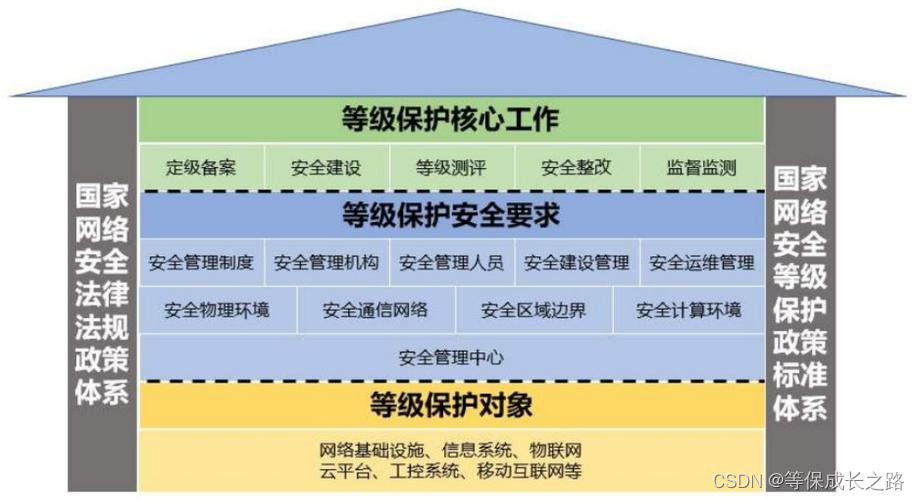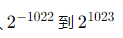As we approach the conclusion of the year, there's one more important thing — the release of CAD Exchanger 3.24.0. This latest update brings a series of minor but still notable improvements. Among them are Manufacturing Toolkit (MTK) and Unity enhancements, improved model parts detection within Lab and Visualization Toolkit, and fixes in Web Toolkit (WTK).
Better selection for poly in Lab and Visualization Toolkit
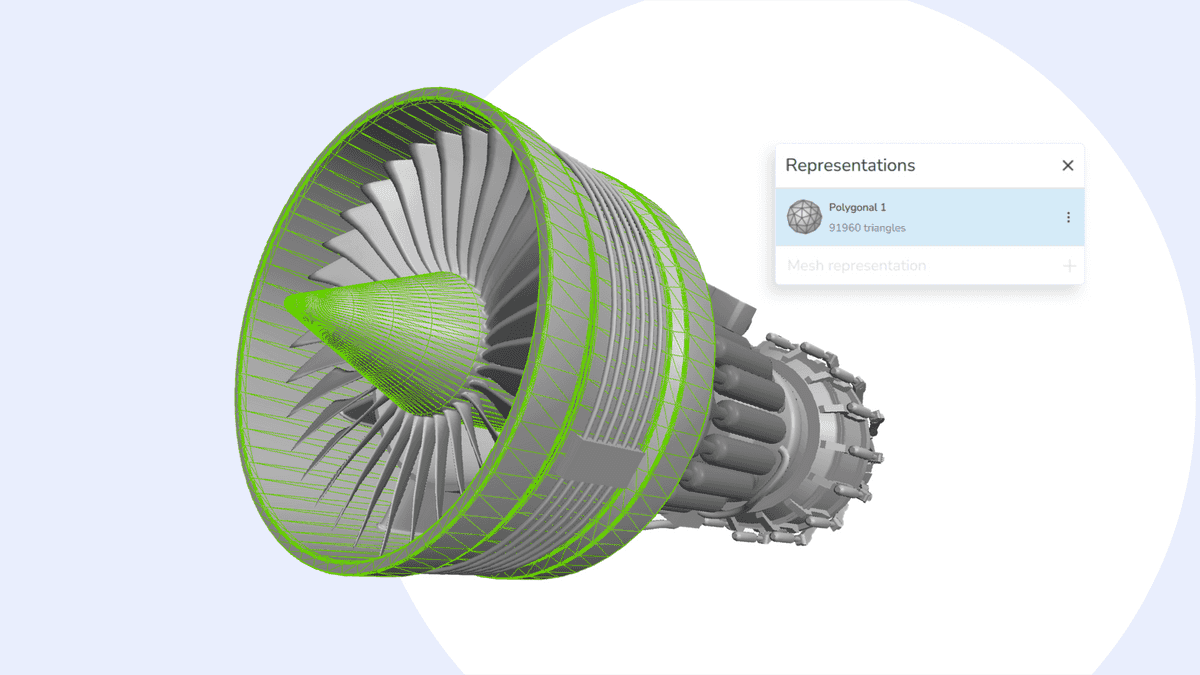
Better selection for poly in Lab and Visualization Toolkit
With this update, both tools became more adept at recognizing individual parts within a polygonal representation, making it easier for users to interact with specific elements of their models. This feature ensures a more precise and smoother selection process.
SDK enhancements
Renaming and rotating examples
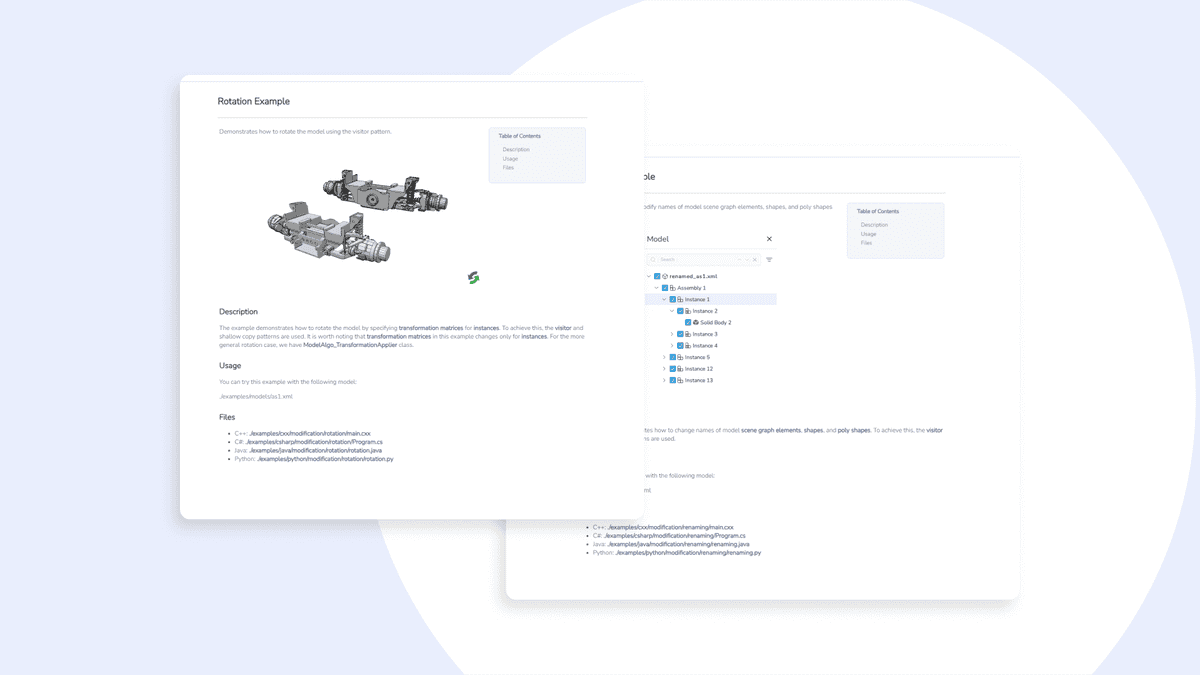
Renaming and rotating examples
We are glad to introduce two new examples that showcase the functionality of our SDK. The rotating example illustrates the process of rotating the model by specifying transformation matrices for instances. The renaming example demonstrates how to modify the names of model scene graph elements, shapes, and poly shapes to enhance user interactions with 3D models.
Unity improvements
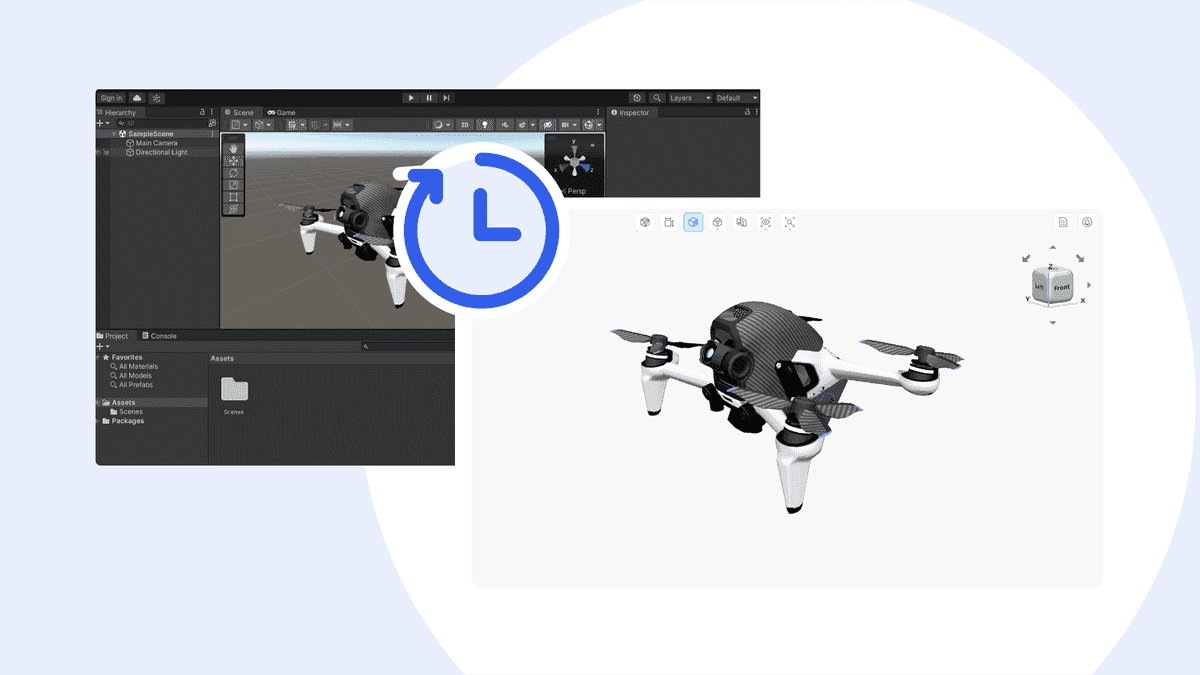
Unity improvements
One of the notable advancements in the recent updates to Unity is the improved performance of the Unity_ObjectFactory. After the model is loaded into SDK, the next step is to convert our objects into Unity objects. Previously, the process took place linearly, but now it is parallel. Thanks to that, the performance has been four times faster than before. It's utterly important for complex models, so now users can upload them in a matter of seconds.
For the convenience of our new users, we also provide a step-by-step guide to help create a Unity application from scratch for conversion CAD models in runtime.
Web Toolkit refinements
Customizable View Cube

Customizable View Cube
The customizable View Cube offers flexibilities in the user navigation experience. This feature empowers developers to design and modify the View Cube's appearance to align with their web applications, for example, changing fonts and languages.
Integration of multi-camera input handlers support
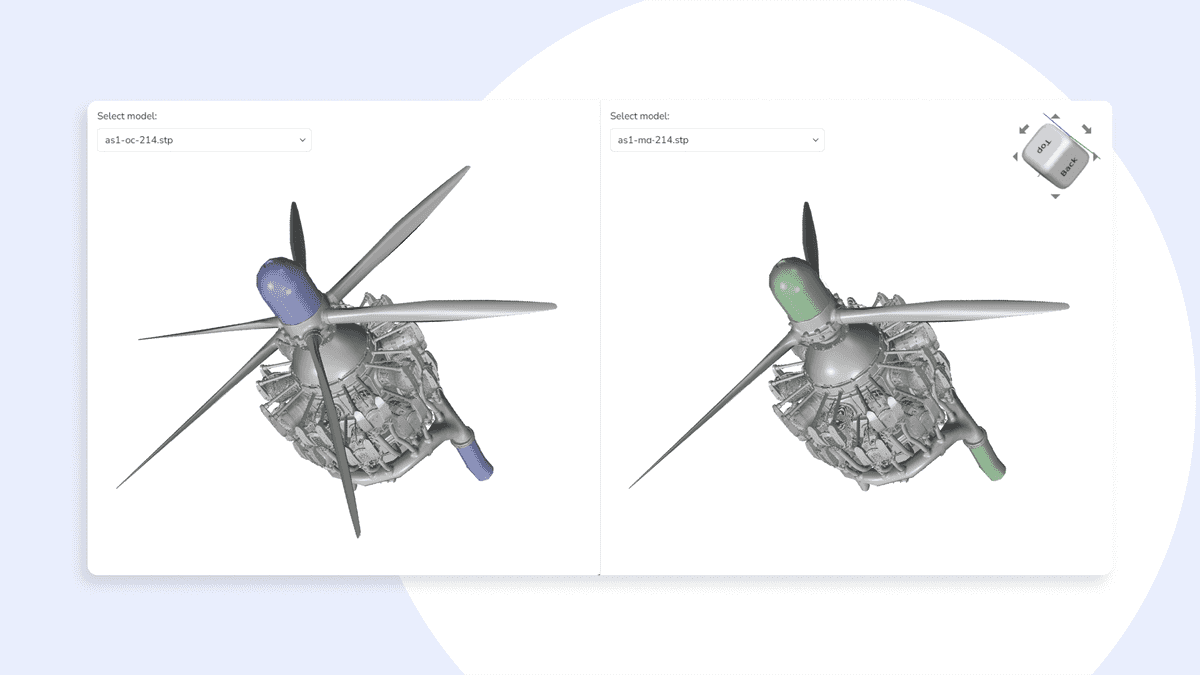
Integration of multi-camera input handlers support
The feature enables developers to manage and synchronize multiple camera inputs, allowing for rotating two viewers within a single web application. This capability provides users with enhanced control.
Custom bounding box for clip planes
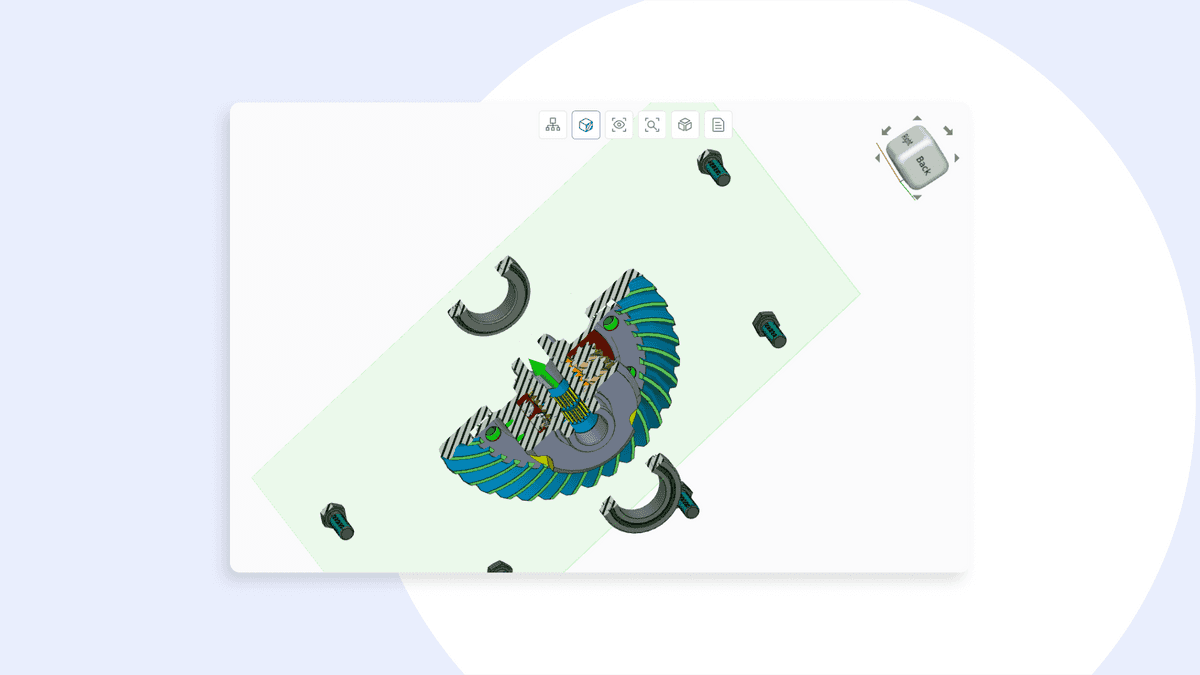
Custom bounding box for clip planes
The new ability to set a custom bounding box for clip planes visual objects generation introduces a heightened level of precision and control in Web Toolkit visualization settings. For example, if we change the explode value, then the bounding box also changes along with it. This API extension allows for more flexibility in exploring the model.
Also, we made a few fixes and updated a couple of examples, including migrated source code to TypeScript, rewritten the reactjsviewer example to TSX, and added sectioning functionality into MCAD and BIM viewers.
Manufacturing Toolkit updates
CNC Machining
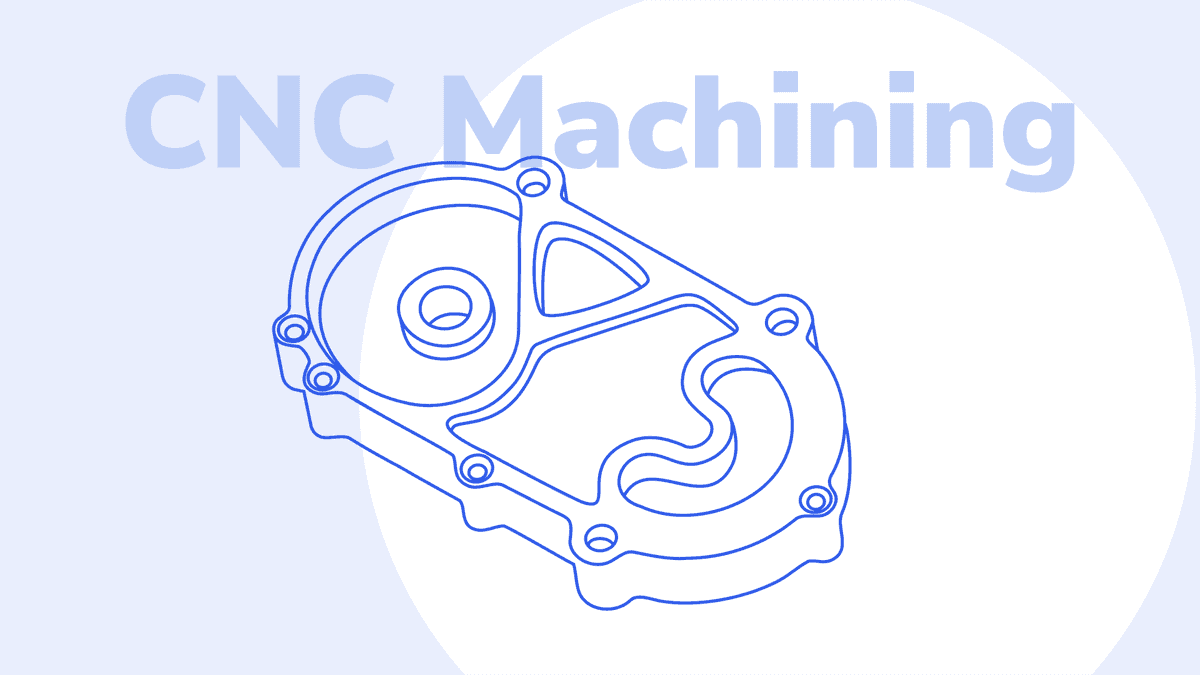
CNC Machining
The last update removes potential issues by refining the Bosses recognition on some parts. For example, imagine a cylinder that is attached to the rest of the part from the inside. Previously, in such cases, we determined that the Boss was not the cylinder but the entire main part. Now, in this case, we determine that there are no Bosses here at all.
Additionally, MTK now boasts enhanced algorithms for the intricate geometries of Through Pockets, ensuring more reliable detection and subsequent machining strategies.
Sheet Metal

Sheet Metal
This time, our team decided to concentrate on a few particular cases. Firstly, we improved the recognition of notches that have complex shapes, for example, a T-shape. Secondly, we improved main face recognition at the start of the analysis. Previously, there was an issue that if the main face had a very big cutout in the center, then it was not considered as a main, and this led to problems in recognition. Now, these cutouts are taken into account, and we can process such main faces accurately.
Wall Thickness
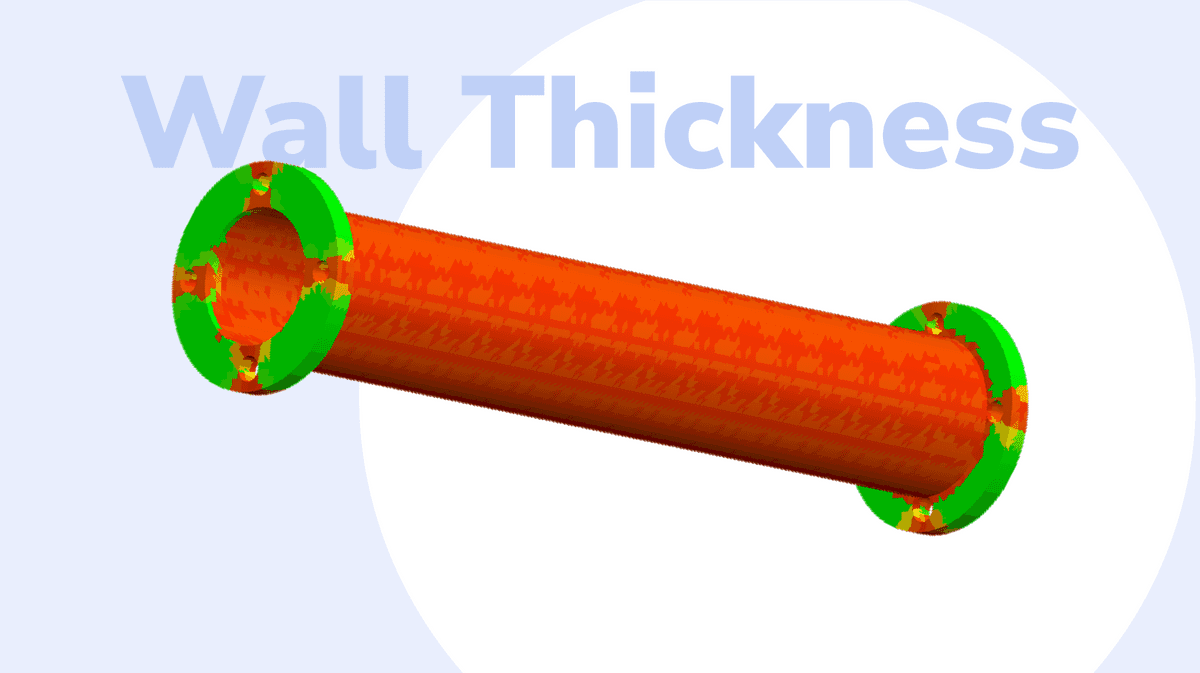
Wall Thickness
Users can not only get the full range of computed thickness values but also extract values at specific points on a surface or within a given triangle. For a better understanding of these results, we have added a special visualization example. A gradient from red to green on the model shows users potential areas of concern and helps to make informed decisions to enhance the quality.
Format Improvements
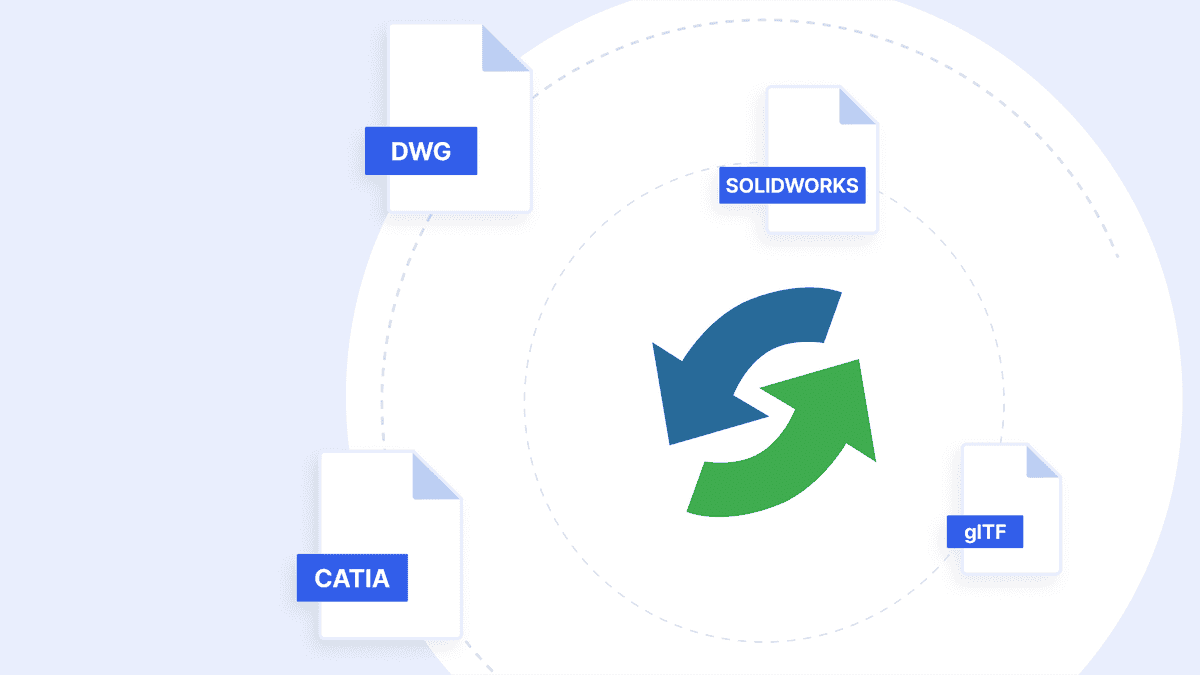
Format Improvements
This time our primary focus was on MCAD file formats.
- CATIA: fixed a crash on models with empty bodies, a crash due to incorrect external reference resolution, and a crash due to error in parsing of CATProduct files;
- DWG: added support for non-uniform and negative scale the factor for drawing entities;
- glTF: models with non-uniform scale factors in transformations are correctly imported now;
- SOLIDWORKS: fixed a crash that occurred on models with multiple configurations when importing them with setting ConfigurationsMode = ALL.