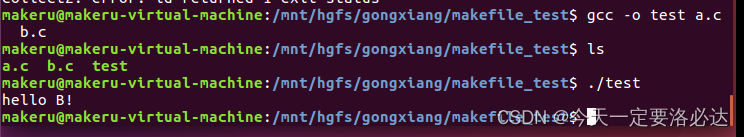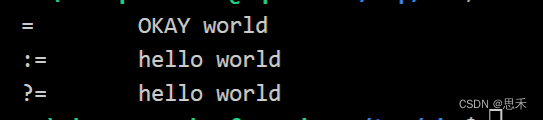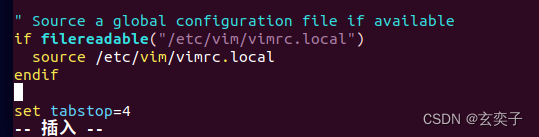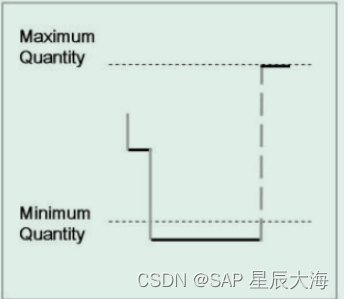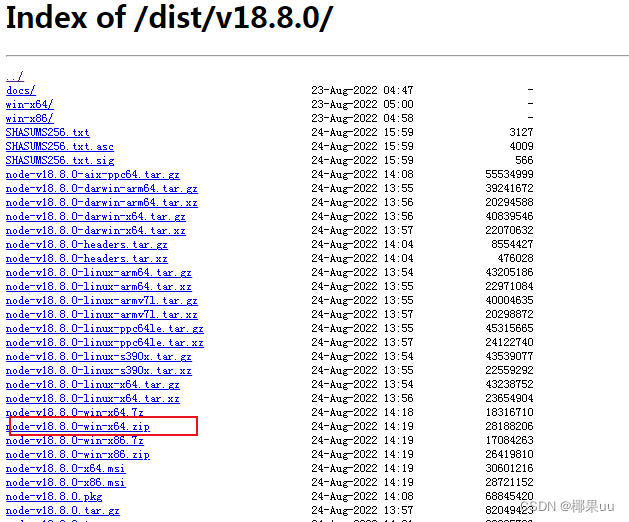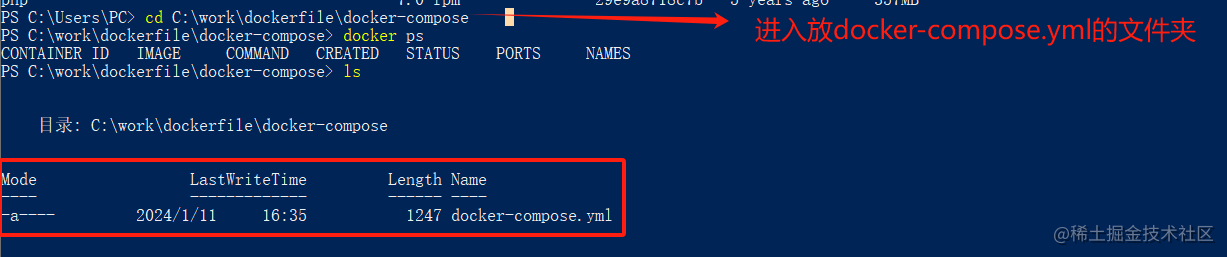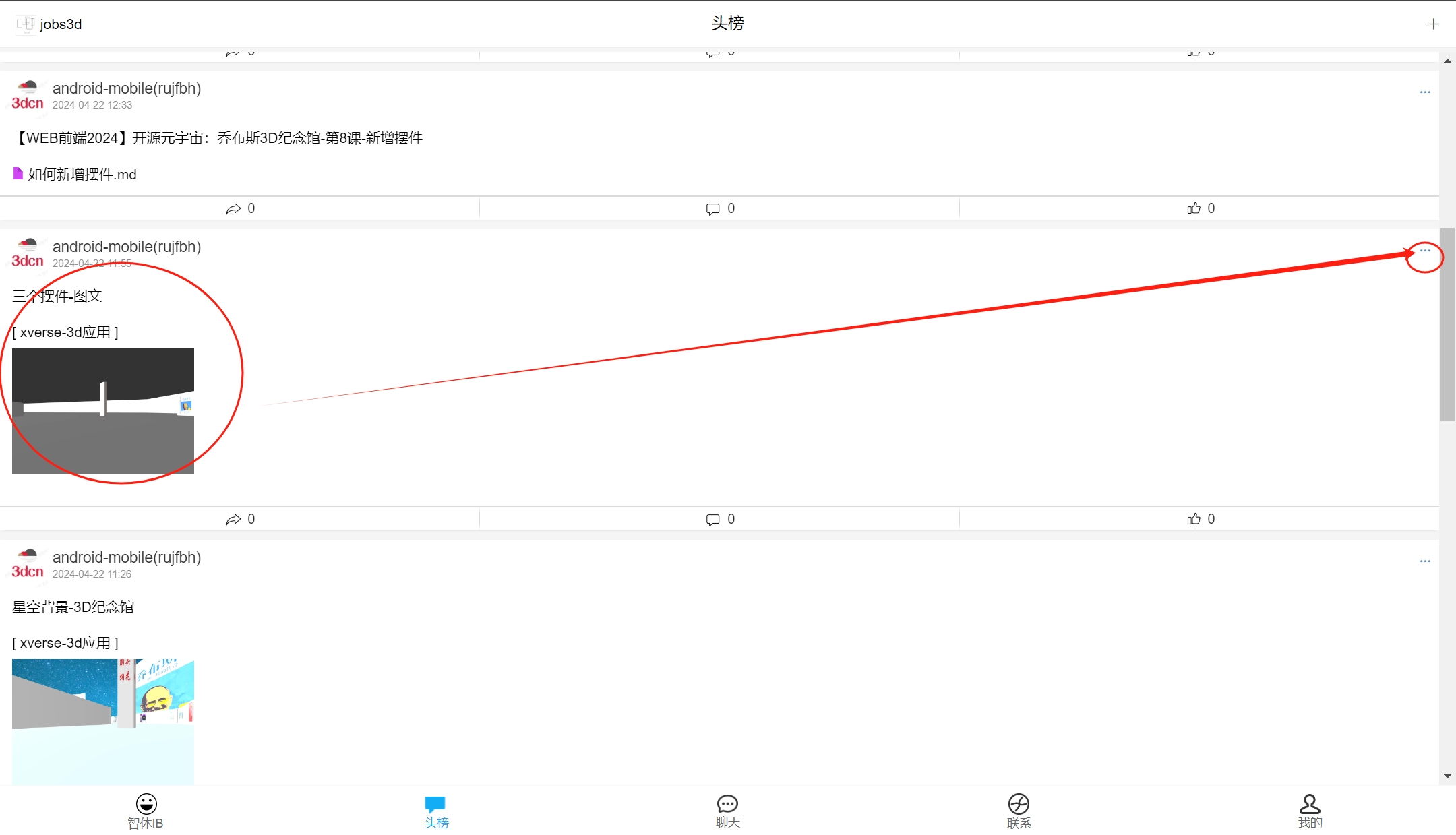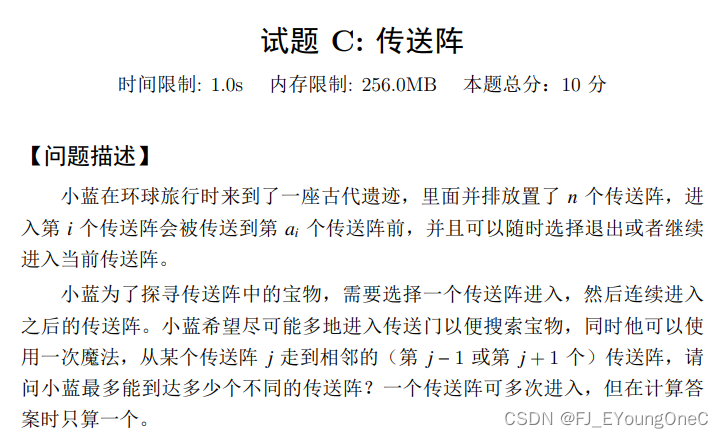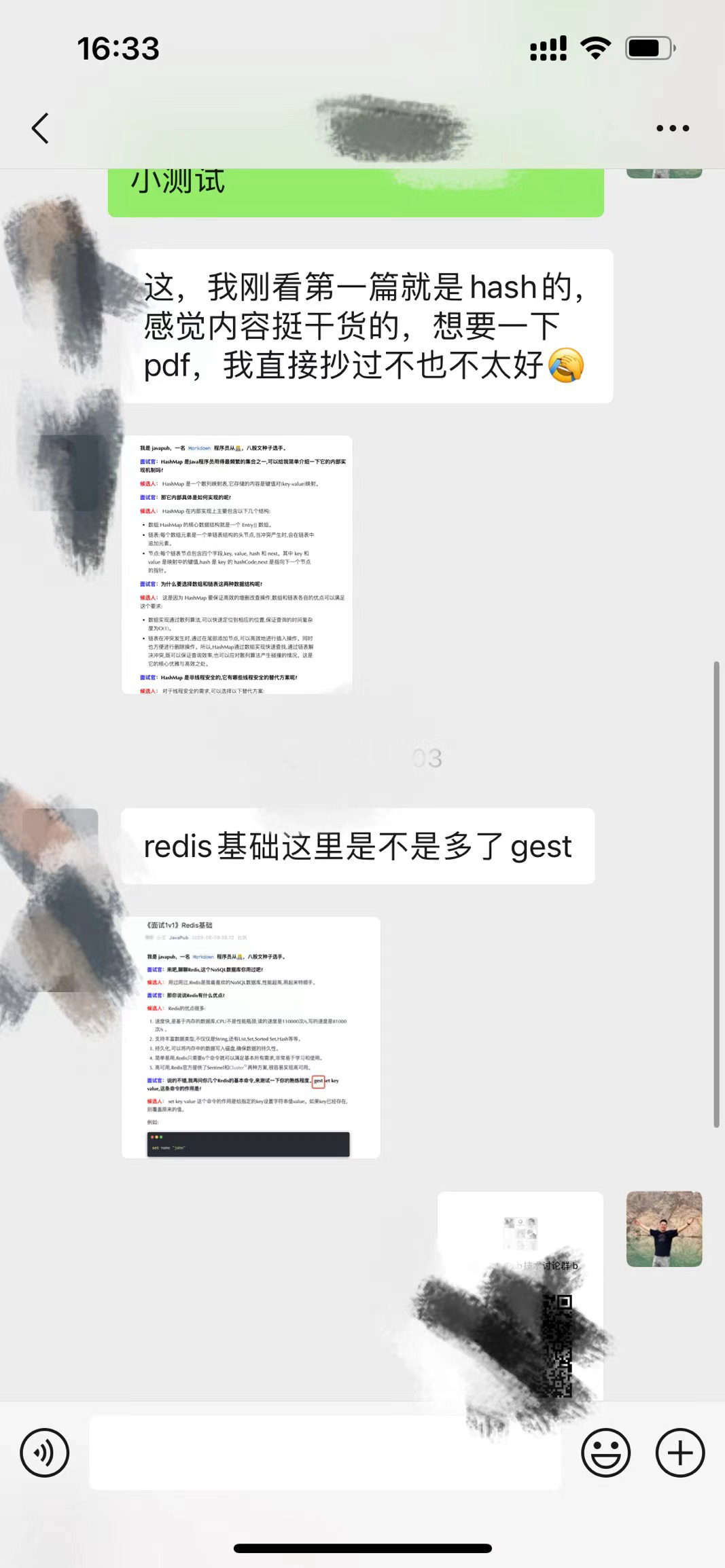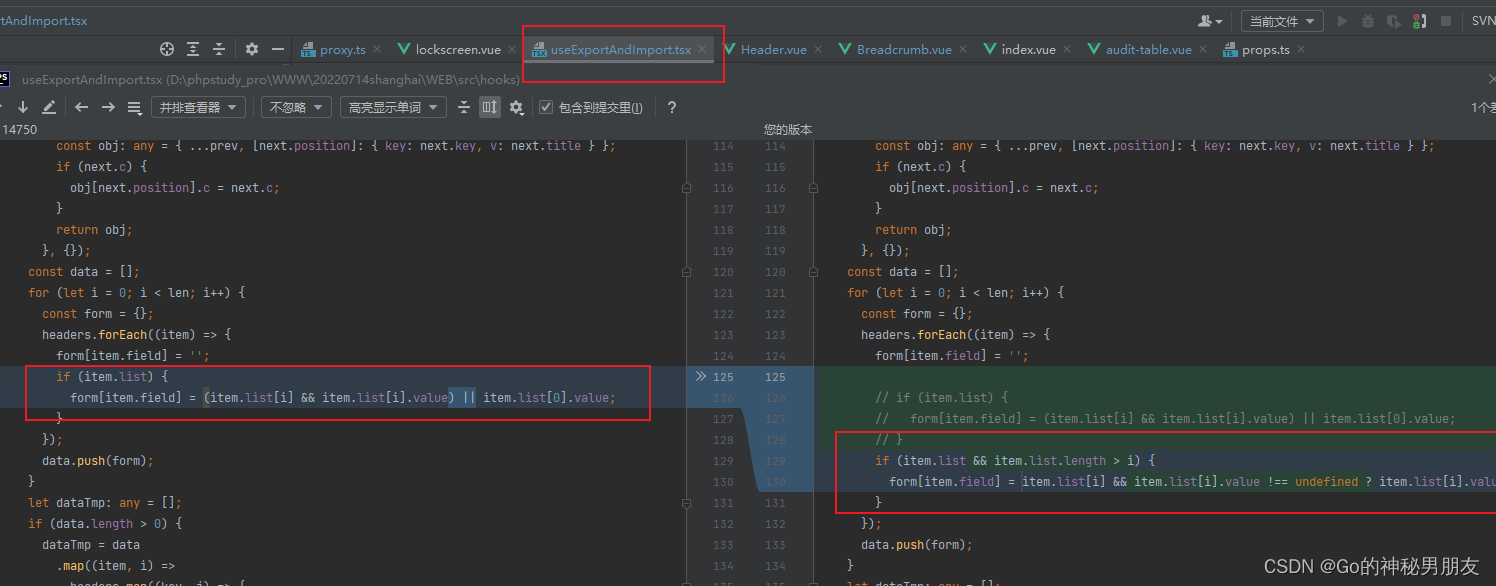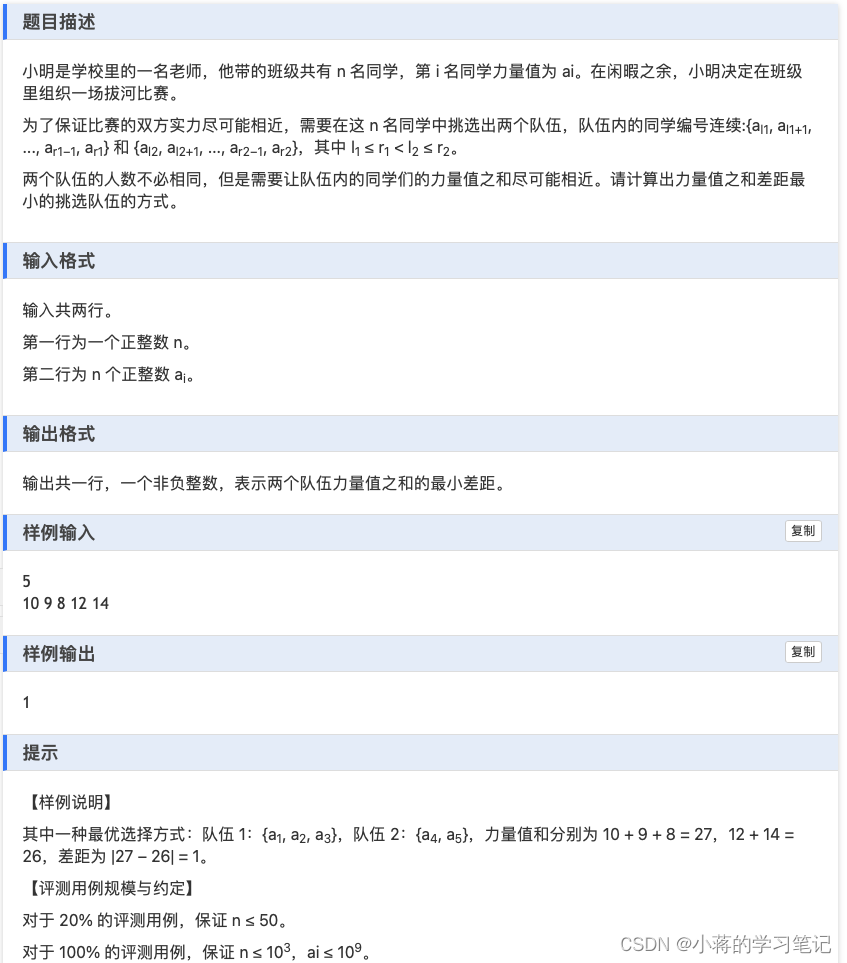一、查看make命令的位置
ls -l /usr/bin/make
系统没有的话,手动安装:
sudo apt-get install make
二、语法
(一)标签式语法
标签:#顶格写
按Tab键指令 #Tab键开头
rm a.out
touch Makefile
vi Makefile
cat Makefile
hqyj1:
gcc k1.c -o a.out
hqyj2:
gcc k2.c -o b.out
- 直接使用make命令执行, 默认从当前路径找到名字为Makefile或者makefile执行, 默认执行的是第一个标签下的指令
使用make 标签名 指定哪个标签下的指令
linux@ubuntu:~/DC23071/m8d22$ make
gcc k1.c -o a.out
linux@ubuntu:~/DC23071/m8d22$ make hqyj2
gcc k2.c -o b.out
- 如果当前路径下有多个Makefile文件,在终端使用命令 make -f 文件 来指定执行哪个Makefile文件
linux@ubuntu:~/DC23071/m8d22$ make -f Makefile hqyj2
gcc k2.c -o b.out
linux@ubuntu:~/DC23071/m8d22$ ./a.out
linux@ubuntu:~/DC23071/m8d22$ ./b.out
hello
(二)依赖式语法
- 目录:依赖 #顶格写
- 按Tab键指令 #Tab键开头
- 例子:
a.out:k1.c
gcc k1.c -o a.out
linux@ubuntu:~/DC23071/m8d22$ vi makefile2
linux@ubuntu:~/DC23071/m8d22$ cat makefile2
a.out:k1.c
gcc k1.c -o a.out
linux@ubuntu:~/DC23071/m8d22$ make -f makefile2
- make: “a.out”已是最新。 Makefile会根据时间戳判断哪些文件需要重新编译的功能
linux@ubuntu:~/DC23071/m8d22$ rm a.out b.out Makefile makefile2
linux@ubuntu:~/DC23071/m8d22$ cat Makefile
a.out:test.o
gcc test.o -o a.out
test.o:test.s
gcc -c test.s -o test.o
test.s:test.i
gcc -S test.i -o test.s
test.i:test.c
gcc -E test.c -o test.i
linux@ubuntu:~/DC23071/m8d22$ make
gcc -E test.c -o test.i
gcc -S test.i -o test.s
gcc -c test.s -o test.o
gcc test.o -o a.out
linux@ubuntu:~/DC23071/m8d22$ make
- make: “a.out”已是最新
- Makefile中使用#表示注释,且只有单行注释 如果想用多行注释,可以使用连行符 \ 指令前加@可以取消指令的回显
a.out:test.o
@gcc test.o -o a.out
test.o:test.s
@gcc -c test.s -o test.o
test.s:test.i
@gcc -S test.i -o test.s
test.i:test.c
@gcc -E test