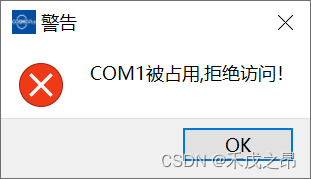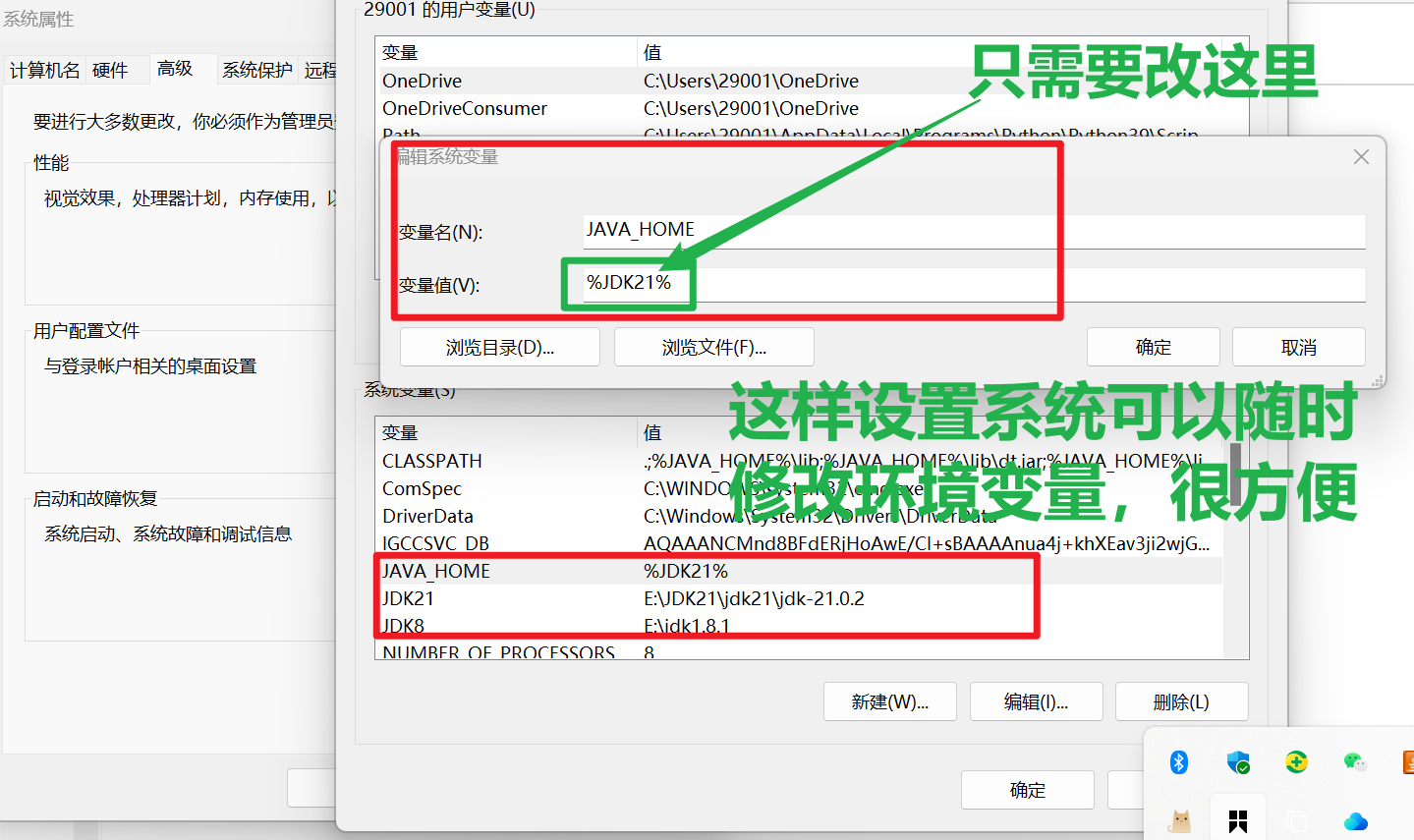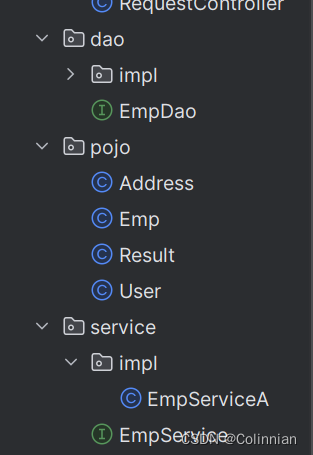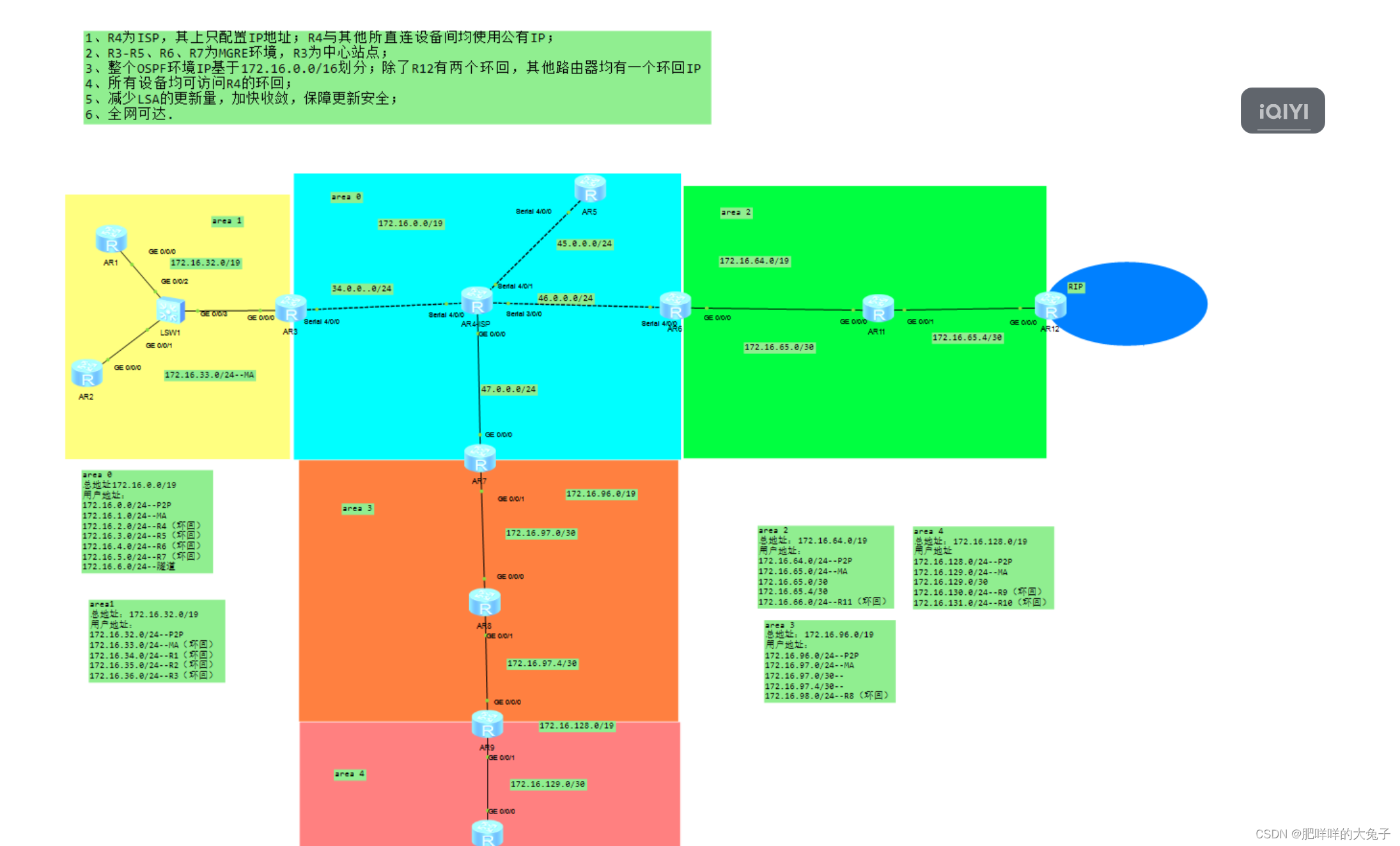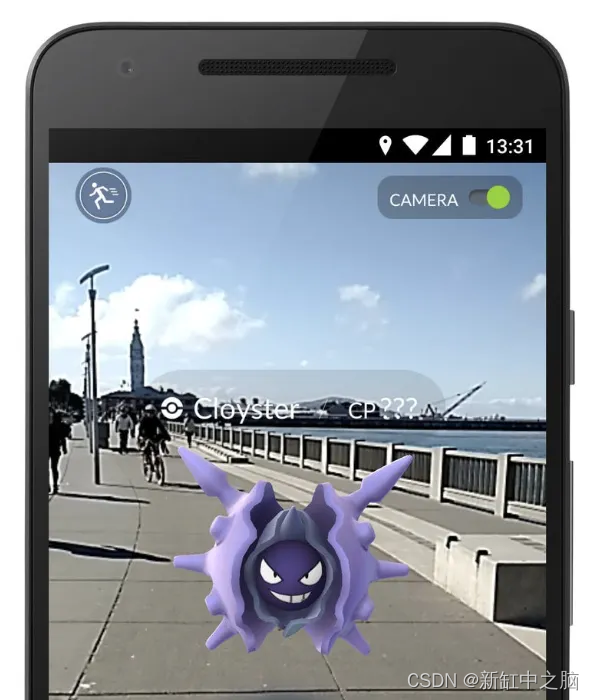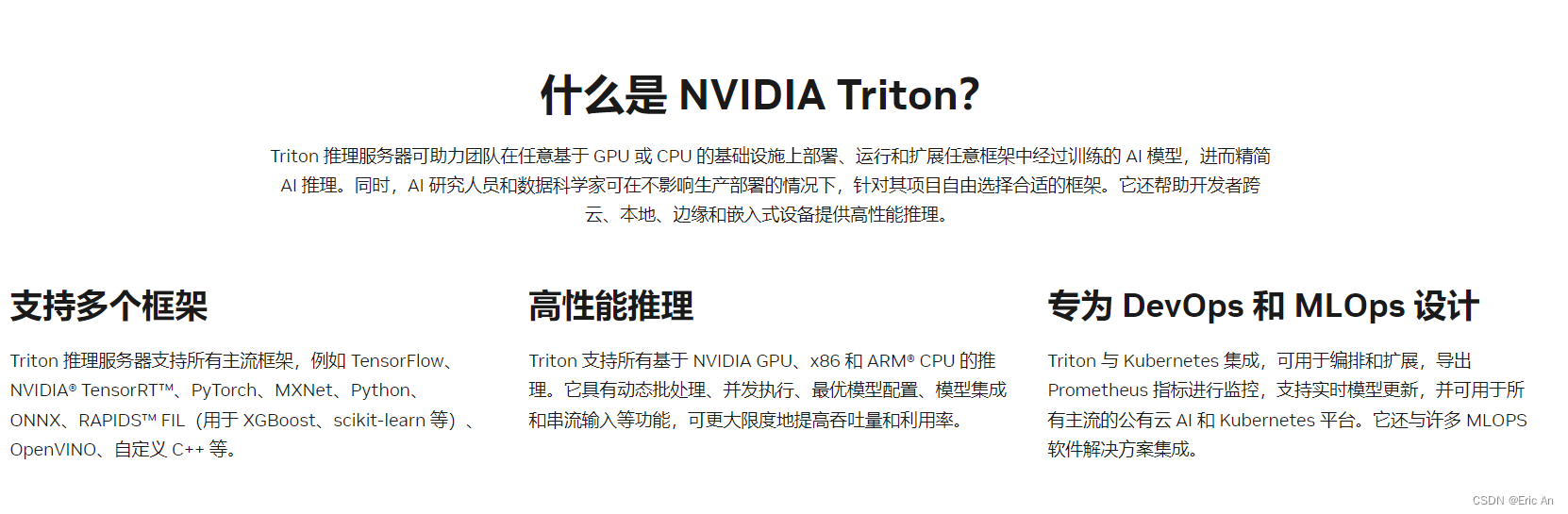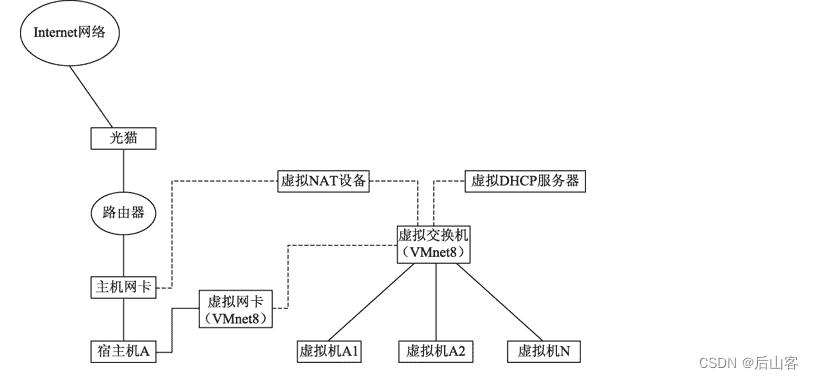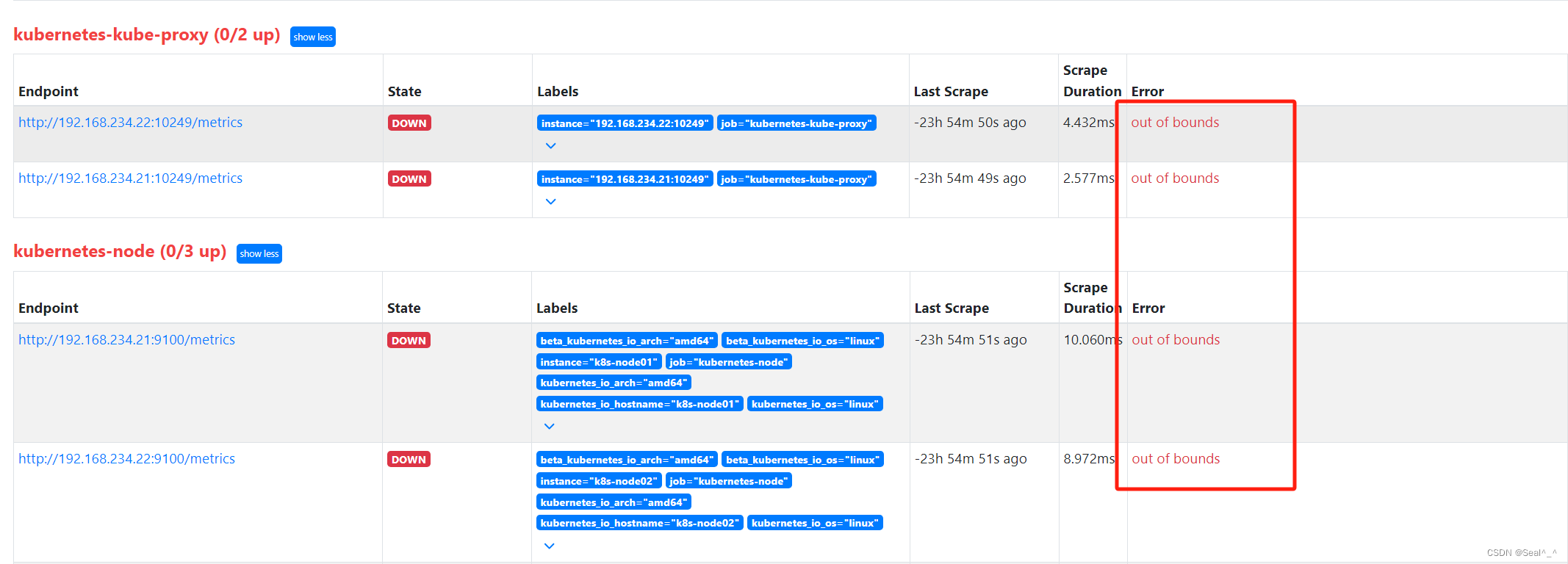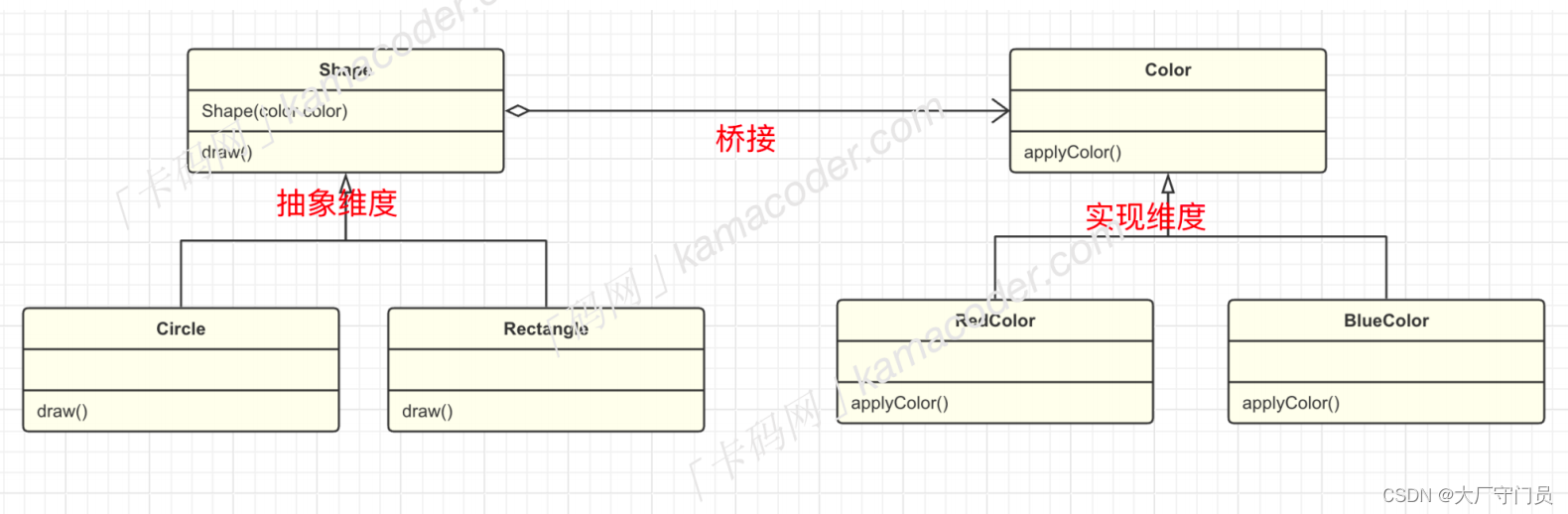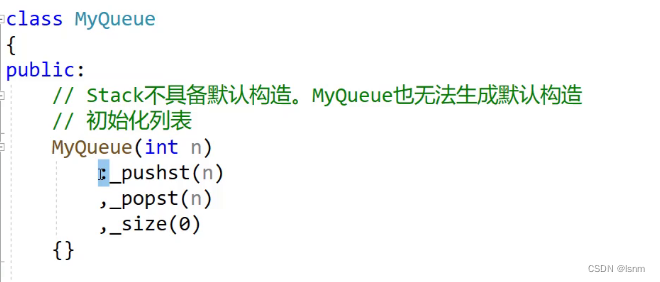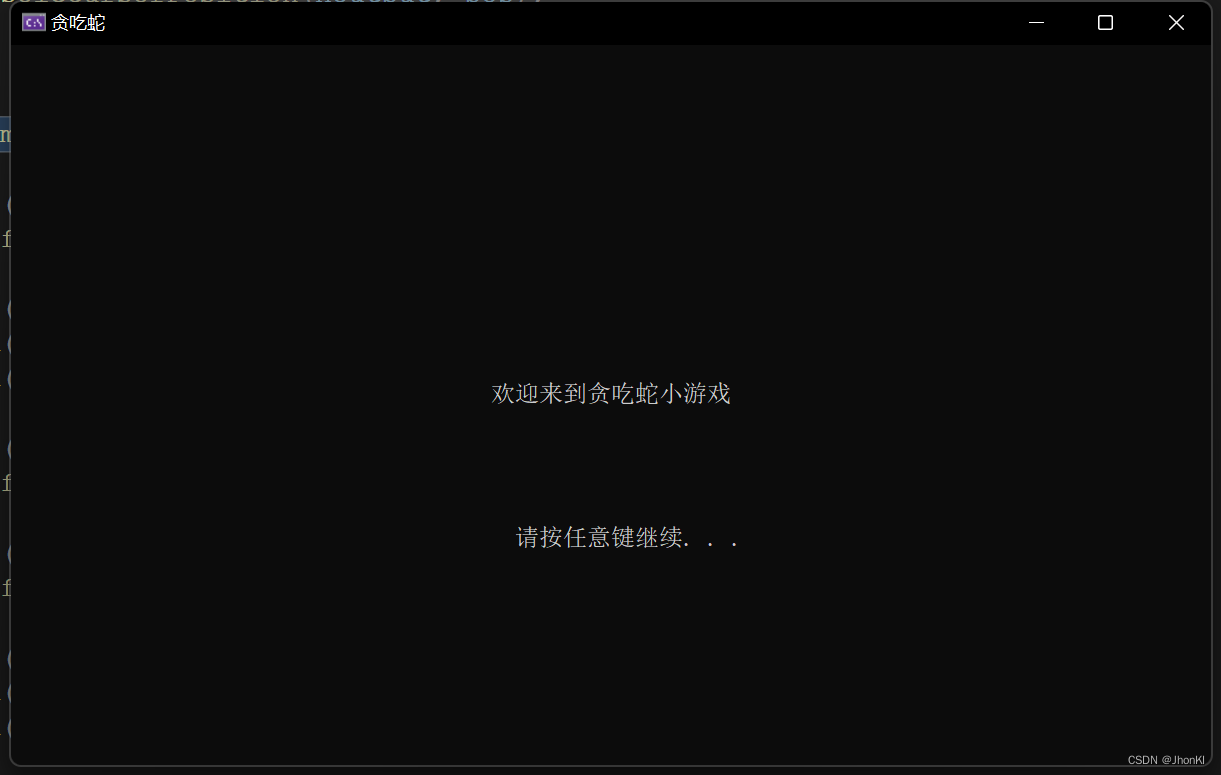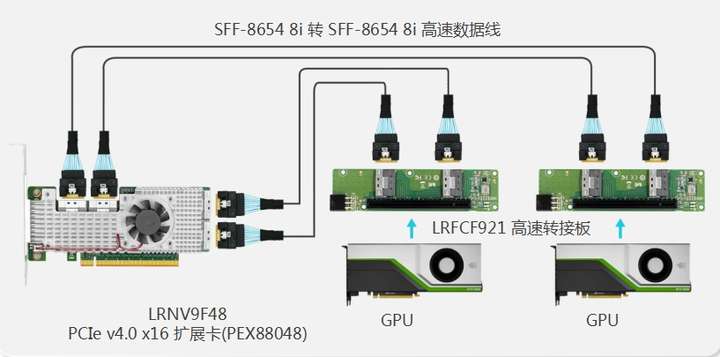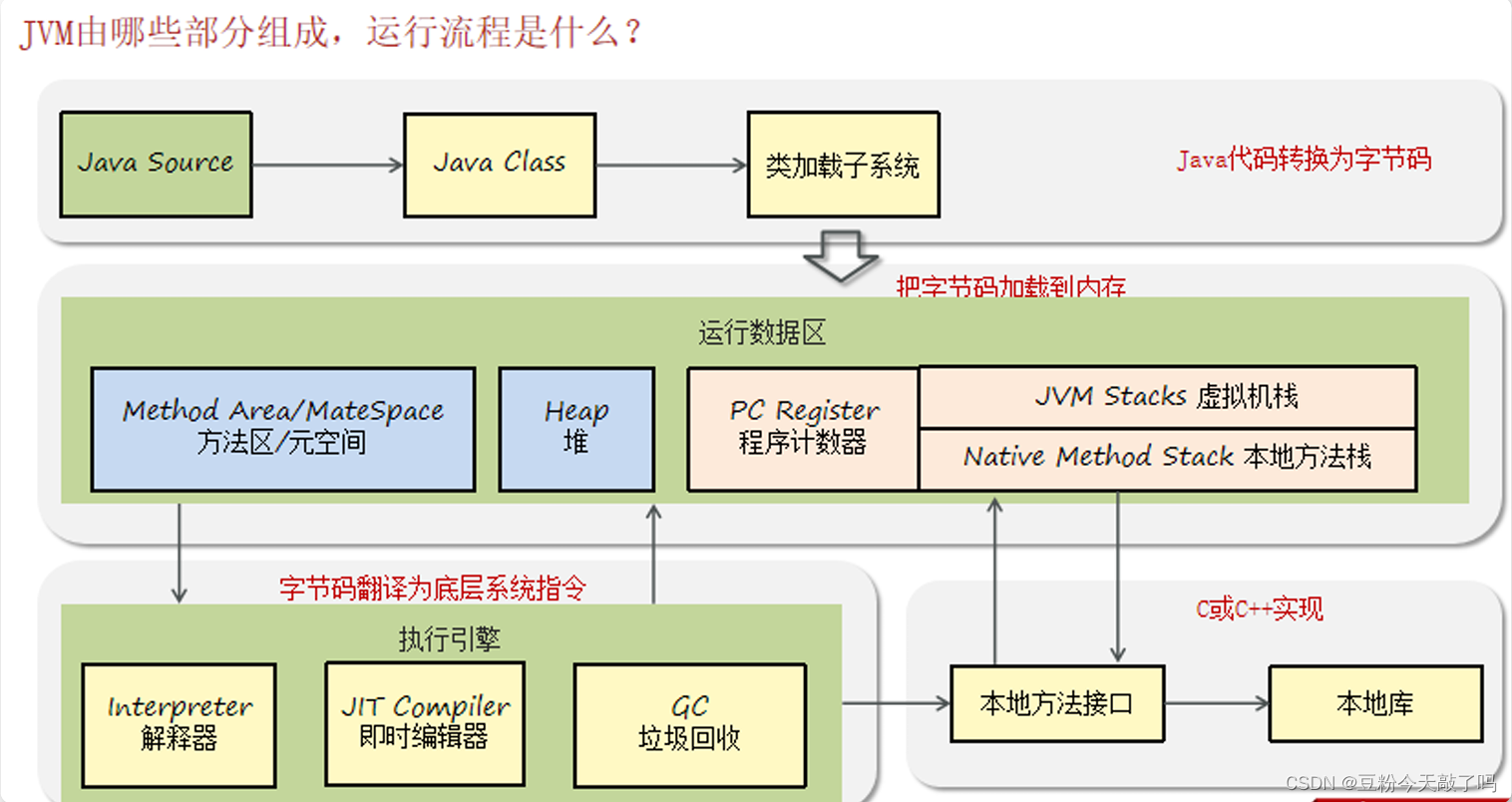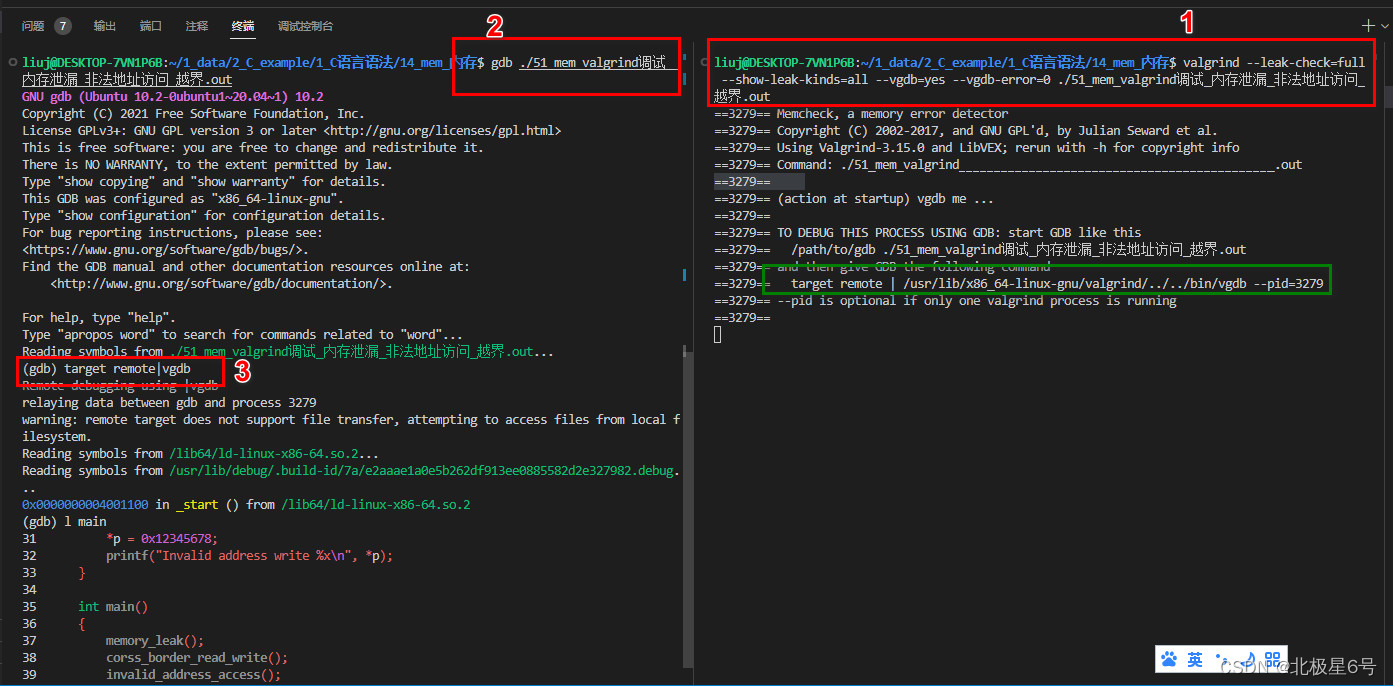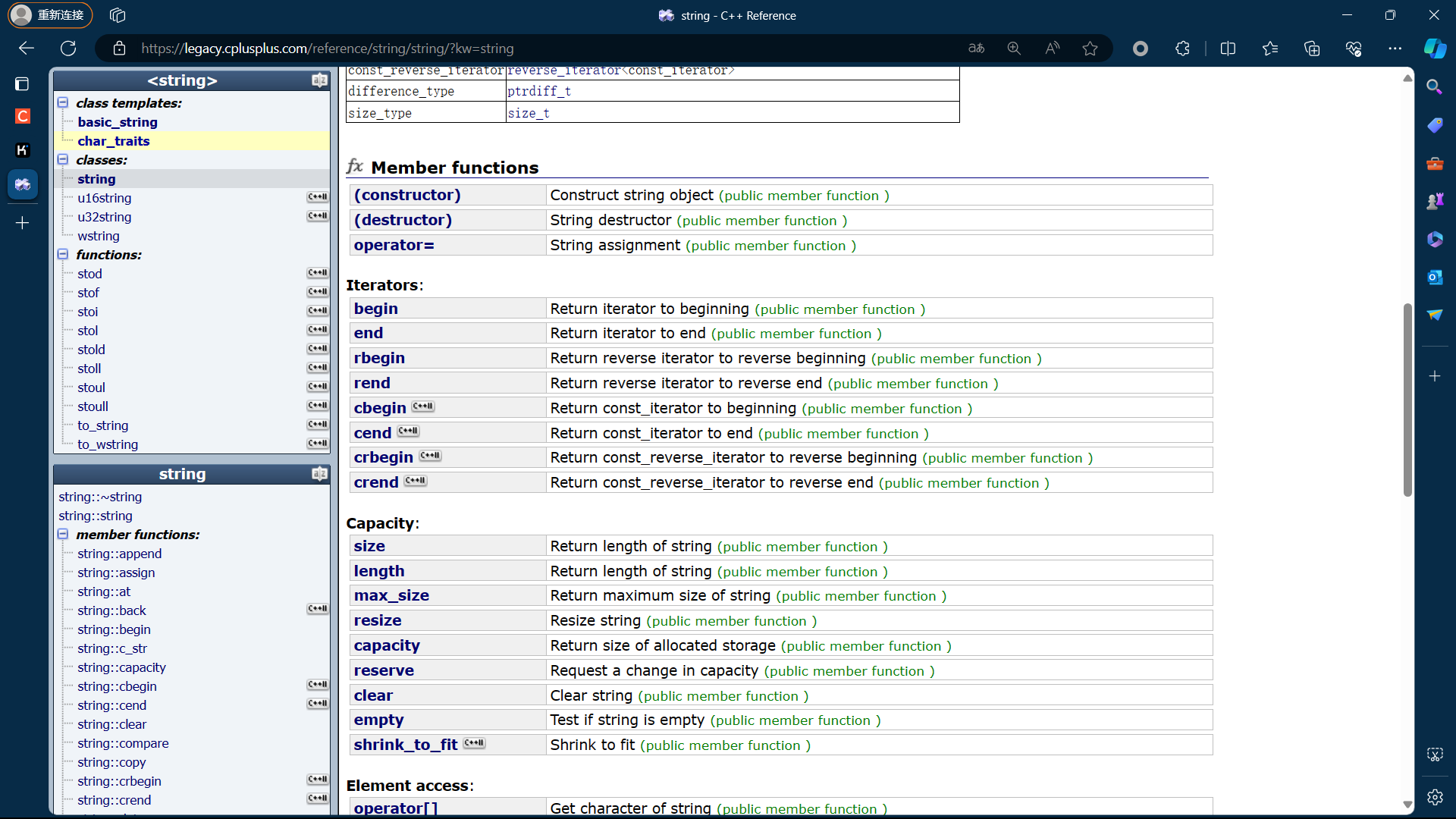1、模块无法被导入
在项目tt下新建了文件夹tt包含模块文件a.py,里面包含t函数,在同路径下的1.py引入模块进行t函数的调用,具体如下
目录结构
/tt
pyproject.toml
/tt
__init__.py
/ttt
__init__.py
b.py
...
...
a.py
1.py
...
tt/tt/a.py
def t():
print("run tt/a.py/t function")tt/tt/1.py
from tt.a import t
t()执行
python tt/1.py报错ModuleNotFoundError
from tt.a import t
ModuleNotFoundError: No module named 'tt.tt'; 'tt' is not a package2、python打包方式
2.1、pyproject.toml文件编写
pyproject.toml方式构建打包 ,本例子的pyproject.toml
[tool.poetry]
name = "tt"
version = "0.1.0"
description = "My project description"
authors = ["Your Name <you@example.com>"]
license = "MIT"
[tool.poetry.dependencies]
python = "^3.8"
requests = "^2.25.1"
# 更多依赖...
[tool.poetry.dev-dependencies]
pytest = "^6.2.4"
# 更多开发依赖...
[build-system]
requires = ["poetry-core>=1.0.0"]
build-backend = "poetry.core.masonry.api"2.2、包安装
执行
pip install -e .可以输入python,进入到python环境,通过import tt,help(tt)查看安装包的具体情况。
退出python命令,执行
python tt/1.py成功运行
3、pyproject.toml如何生成
3.1、手动编写pyproject.toml
模版
[tool.poetry]
name = "my_project"
version = "0.1.0"
description = "My project description"
authors = ["Your Name <you@example.com>"]
license = "MIT"
[tool.poetry.dependencies]
python = "^3.8"
requests = "^2.25.1"
# 更多依赖...
[tool.poetry.dev-dependencies]
pytest = "^6.2.4"
# 更多开发依赖...
[build-system]
requires = ["poetry-core>=1.0.0"]
build-backend = "poetry.core.masonry.api"在这个 pyproject.toml 文件中:
[tool.poetry]部分包含你的项目的元数据,如名称、版本、描述、作者等信息。[tool.poetry.dependencies]部分列出了项目所需的第三方依赖。[tool.poetry.dev-dependencies]部分是开发时的依赖项,如测试框架。[build-system]部分指定了构建项目所需的最小要求,包括poetry-core和构建后端。
请注意,^ 符号是 poetry 版本标记,它意味着兼容的软件版本。在依赖版本中使用 ^ 表示你愿意接受在 major 版本不改变的前提下进行更新,这是遵循语义化版本控制。
3.2、通过poetry自动创建
3.2.1、poetry自动创建命令
poetry init3.2.2、poetry安装及常见命令
pip install poetry
poetry install
# 查看包依赖
poetry show --tree
# 新增依赖
poetry add xxx
# 导出至 requirements.txt,用于线上服务部署
poetry export -f requirements.txt --output requirements.txt --without-hashes4、pyproject.toml如何编写嵌套的目录
在 pyproject.toml 中执行嵌套目录的声明并不会直接在该文件中完成,而是通过相应的工具配置来管理多个包或模块的位置。pyproject.toml 文件本身主要用于指定包的元数据和构建依赖,并不直接处理包内文件和目录的布局。
在使用 poetry 管理项目时,如果你的项目结构具有嵌套目录,你通常需要在项目的 pyproject.toml 配置中指定如何发现和包含这些包。嵌套目录通常涉及到 source package(源包)和 subpackage(子包)的概念,poetry 将会根据项目文件夹结构自动识别并包含它们。
对于复杂项目,通常的做法是在项目根目录下有一个源代码目录(通常是项目名),而嵌套目录则作为子包存在。
例如,项目结构类似这样:
/my_project
pyproject.toml
/my_project
__init__.py
/subpackage1
__init__.py
...
/subpackage2
__init__.py
...
...在这种情况下,不需要在 pyproject.toml 中特别声明嵌套目录。只要每个子目录都包含 __init__.py 文件,poetry 就能正确地识别它们为子包。
如果有特殊的包含或排除规则需要指定,比如你想排除一些测试目录,或者有一些非标准的目录结构,那么你可以在 pyproject.toml 的 [tool.poetry] 部分使用 include 和 exclude 参数来明确指定要包含和排除的文件和目录。
例如:
[tool.poetry]
name = "my_project"
# ... 省略其他元数据 ...
[tool.poetry.packages]
include = ["my_project", "my_project/subpackage1", "my_project/subpackage2"]
[tool.poetry.exclude]
exclude = ["tests", "**/*.tests.py", "**/*.test.py"]