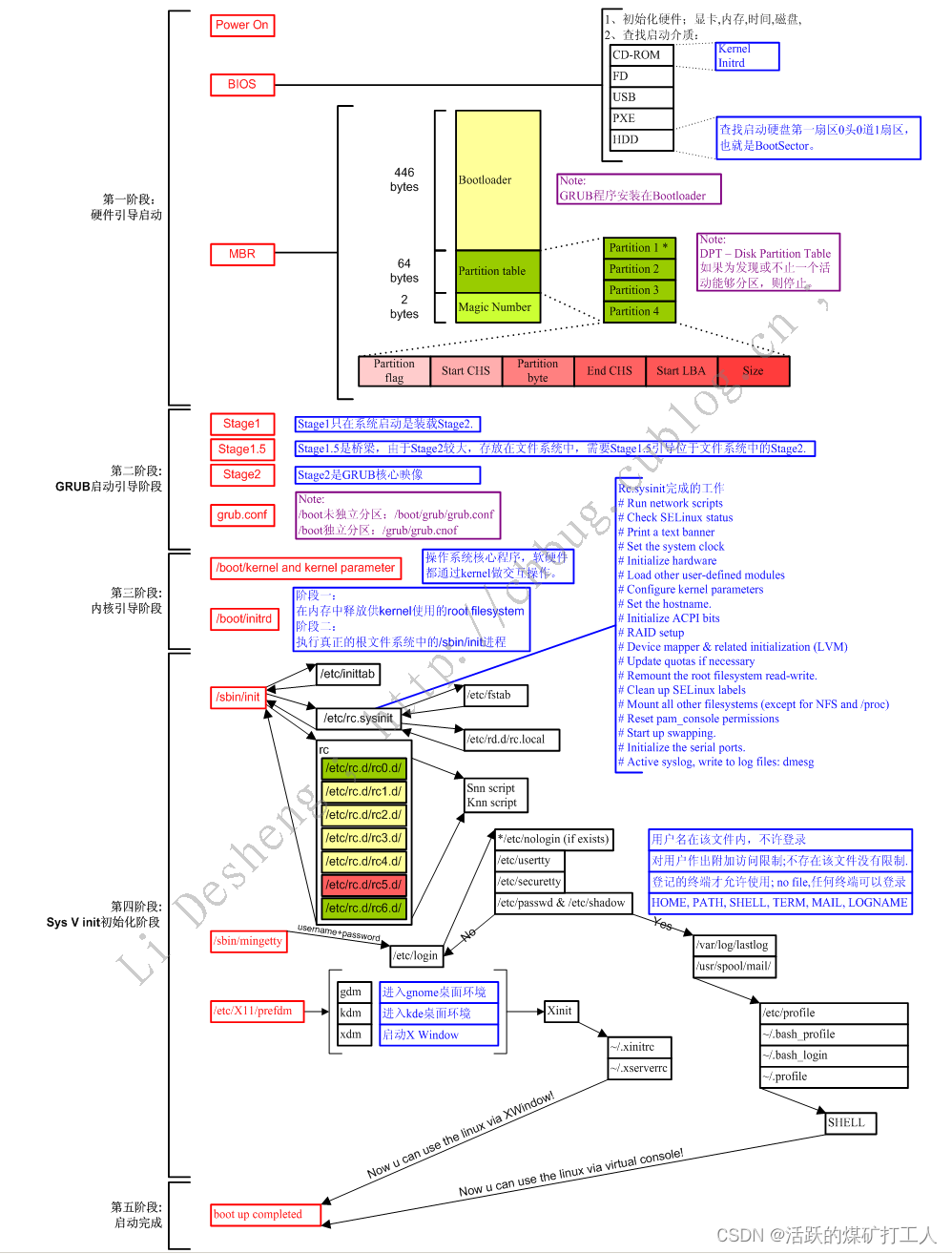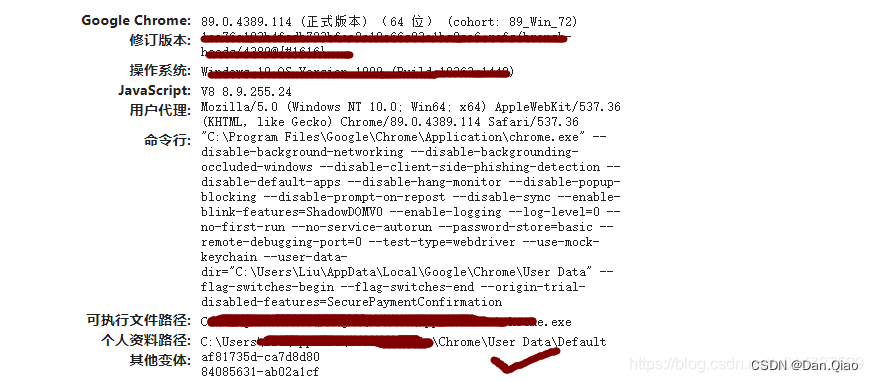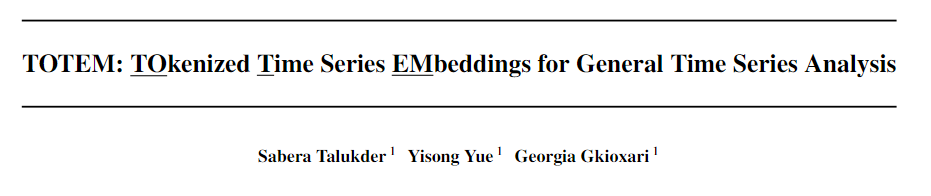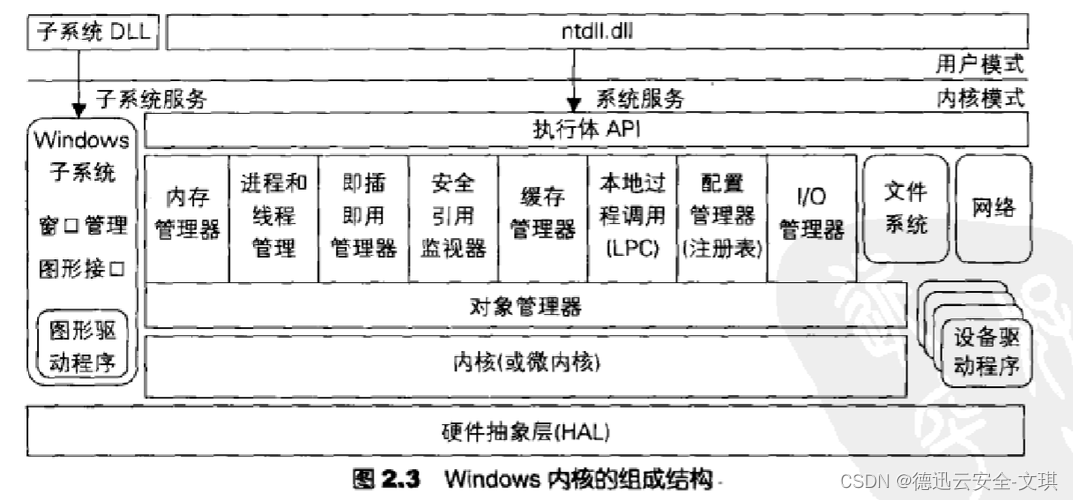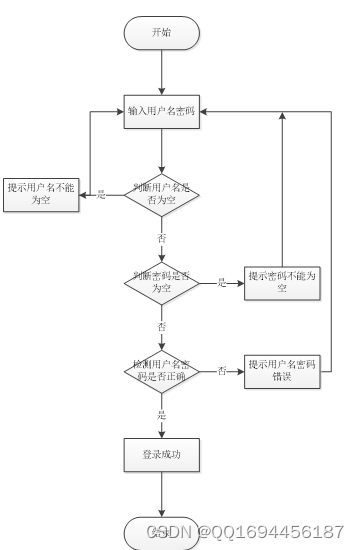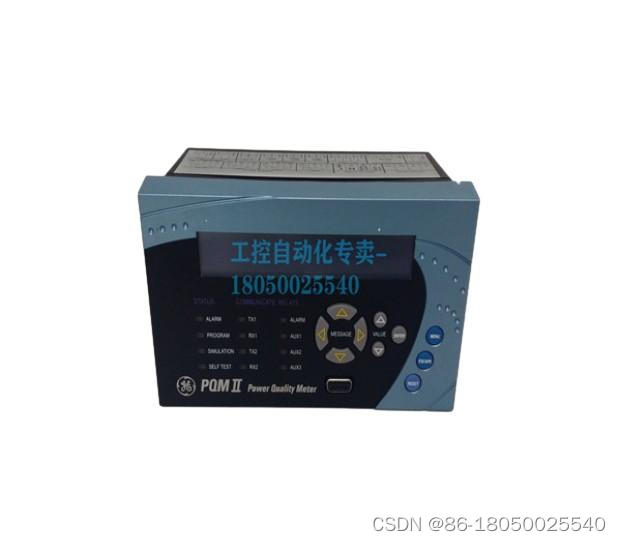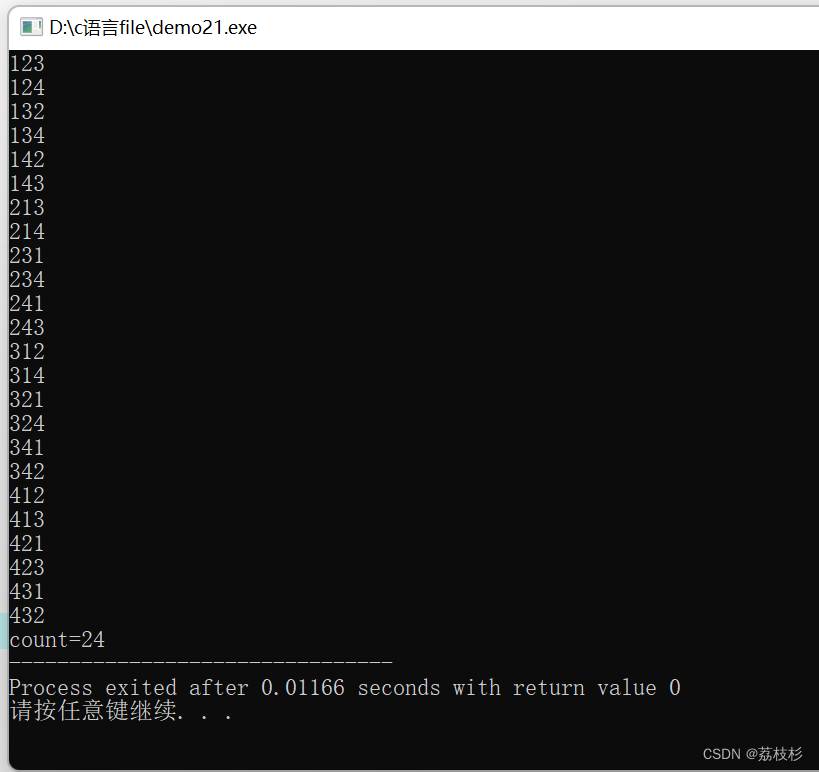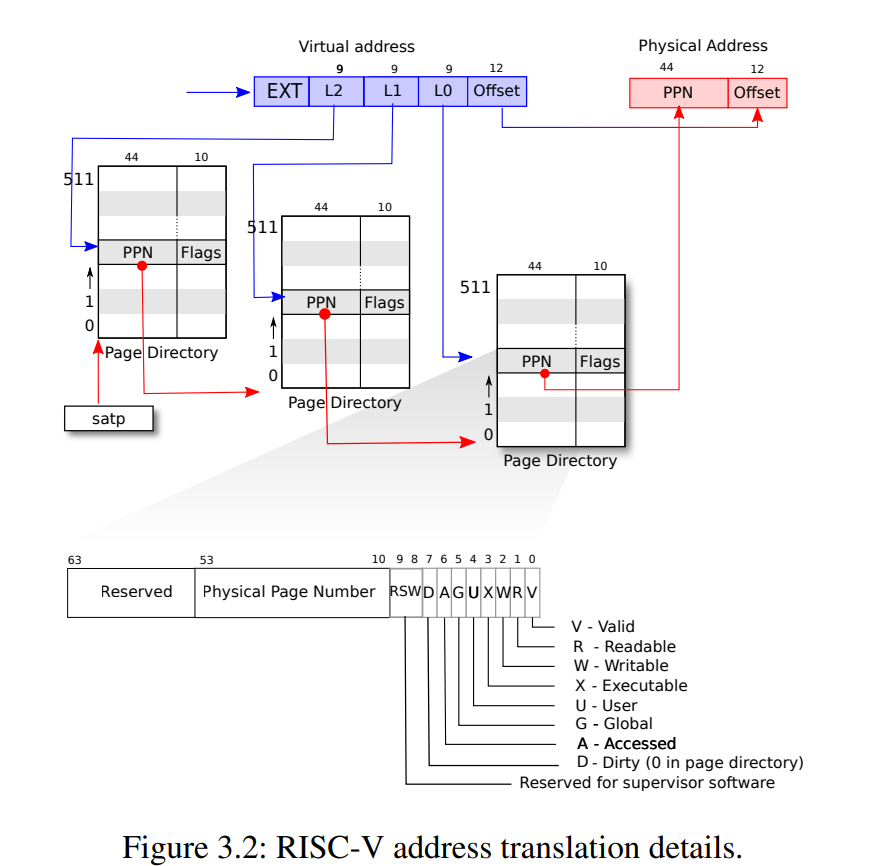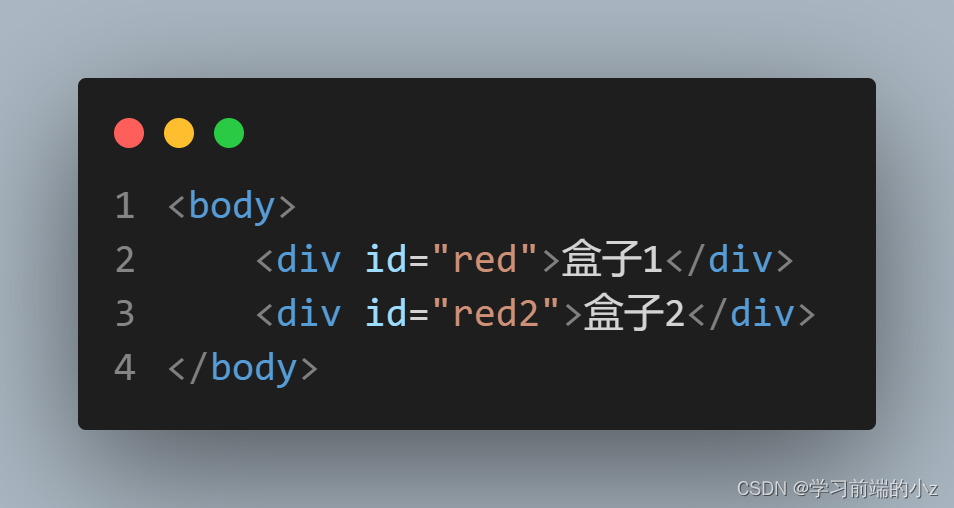星三角降压启动用可以用类进行封装,就像博图FB块那样。把逻辑都在类里完成,和外界需要交互的暴露出接口。测试过程中,发现类中直接用定时器QTimer会出现问题。然后就把定时器放到外面了。然后测试功能正常。
from PySide6.QtWidgets import *
from PySide6.QtCore import *
from PySide6.QtGui import *
class Motor:
def __init__(self,isrun:bool=None,is_star_run:bool=None,is_tran_run:bool=None,fault:bool=None):
self.is_main_run = isrun
self.is_star_run = is_star_run
self.is_tran_run = is_tran_run,
self.fault = fault
@staticmethod
def get_bool(bytes:bytearray,address:int):
byte_index = address//8
bit_index = address % 8
return bool(bytes[byte_index]>>bit_index & 1)
@staticmethod
def set_bool(bytes:bytearray,address:int,value:bool):
if value not in {1,0,False,True}:
raise TypeError(f"Value value:{value} is not a boolean expression.")
byte_index = address // 8
bit_index = address % 8
index_value = 1<< bit_index
current_value = Motor.get_bool(bytes,address)
if current_value == value:
return
if value:
bytes[byte_index] += index_value
else:
bytes[byte_index] -= index_value
def __str__(self):
return f'{self.is_main_run} {self.is_star_run} {self.is_tran_run} {self.fault}'
class StarMotor(QObject):
def __init__(self,motor:Motor=None,tim:QTimer=None):
self.interval = 3000
self.timer = tim
self.timer.setInterval(self.interval)
self.motor = motor
self.startTimer()
def set_interval(self,val:int):
self.interval = val
def on_timer(self):
print("timer is starting")
self.motor.set_bool()
def start(self,state,bytes,out1,out2,out3):
def on_timer():
self.motor.set_bool(bytes,out3,1)
self.motor.set_bool(bytes,out2,0)
print("三角启动")
if state:
if not all([self.motor.is_main_run,self.motor.is_star_run,self.motor.is_tran_run]):
self.motor.set_bool(bytes,out1,1)
self.motor.set_bool(bytes,out2,1)
print("星启动")
if self.motor.is_main_run and self.motor.is_star_run:
if not self.timer.isActive():
self.timer.timeout.connect(on_timer)
self.timer.setSingleShot(True)
self.timer.start()
if self.motor.fault:
self.motor.set_bool(bytes,out1,0)
self.motor.set_bool(bytes,out2,0)
self.motor.set_bool(bytes,out3,0)
print("fault")
if not state:
self.motor.set_bool(bytes, out1, 0)
self.motor.set_bool(bytes, out2, 0)
self.motor.set_bool(bytes, out3, 0)
print("stop")
class Ui(QWidget):
def __init__(self):
super().__init__()
self.resize(600,600)
self.init_ui()
self.state = None
self.motor = Motor()
self.timer = QTimer(self)
self.timer.timeout.connect(self.on_timer_loop)
self.timer.start(100)
self.bytes = bytearray(1)
time2 = QTimer(self)
self.d = StarMotor(self.motor,time2)
def on_timer_loop(self):
self.d.start(self.state,self.bytes,0,1,2)
print(self.bytes)
def init_ui(self):
self.btn = QPushButton('start',self)
self.btn2 = QPushButton('stop',self)
self.btn3 = QPushButton('主运行',self)
self.btn4 = QPushButton('星运行',self)
self.btn5 = QPushButton('三角运行',self)
self.btn6 = QPushButton('故障',self)
self.btn.setCheckable(True)
self.btn2.setCheckable(True)
self.btn3.setCheckable(True)
self.btn4.setCheckable(True)
self.btn5.setCheckable(True)
self.btn6.setCheckable(True)
self.btn.move(100,30)
self.btn2.move(100,80)
self.btn3.move(100,130)
self.btn4.move(100,230)
self.btn5.move(100,330)
self.btn6.move(100,430)
self.btn.clicked.connect(self.btn_click)
self.btn2.clicked.connect(self.btn_click2)
self.btn3.clicked.connect(self.btn_click3)
self.btn4.clicked.connect(self.btn_click4)
self.btn5.clicked.connect(self.btn_click5)
self.btn6.clicked.connect(self.btn_click6)
def btn_click(self,checked):
self.state = checked
def btn_click2(self,checked):
pass
def btn_click3(self,checked):
self.motor.is_main_run = checked
def btn_click4(self,checked):
self.motor.is_star_run=checked
def btn_click5(self,checked):
self.motor.is_tran_run = checked
def btn_click6(self,checked):
self.motor.fault=checked
if __name__ == '__main__':
import sys
app = QApplication(sys.argv)
win = Ui()
win.show()
sys.exit(app.exec())