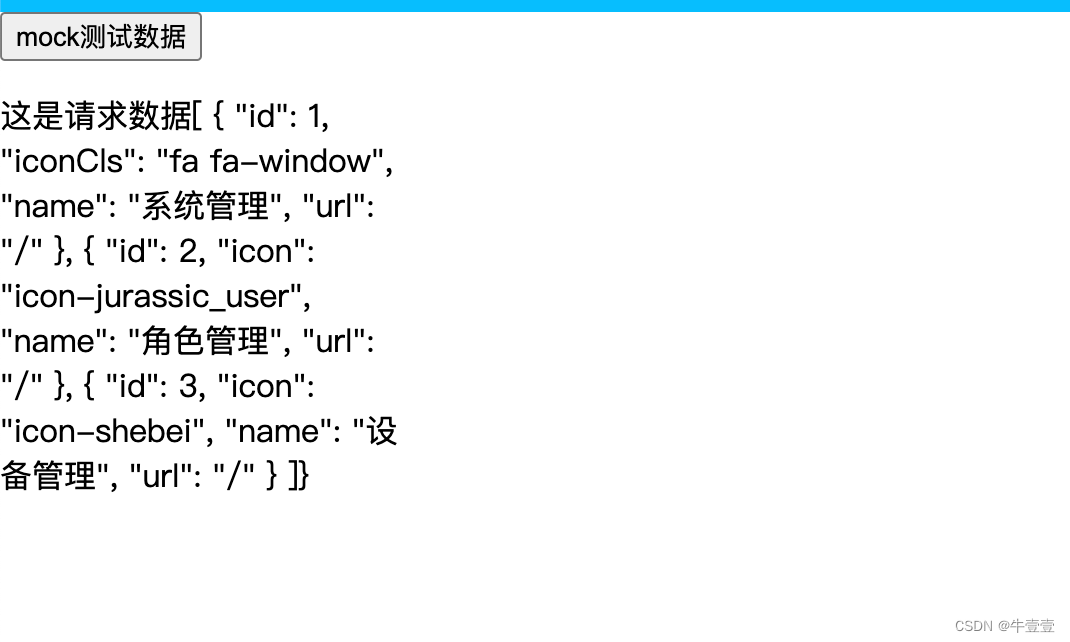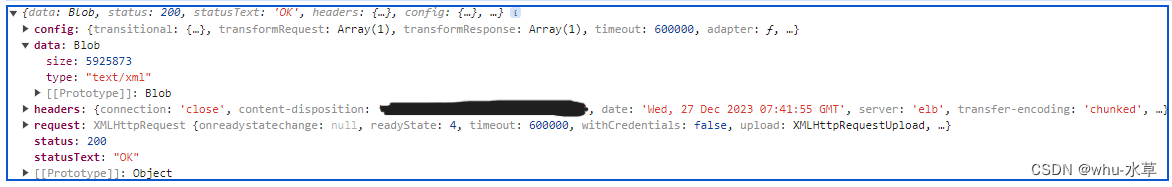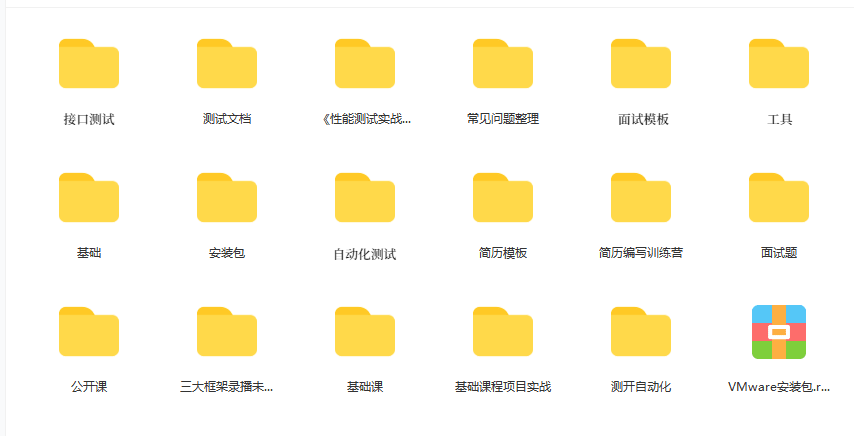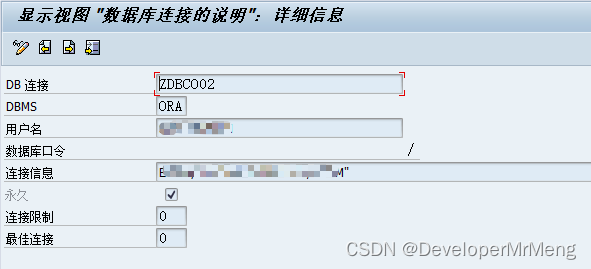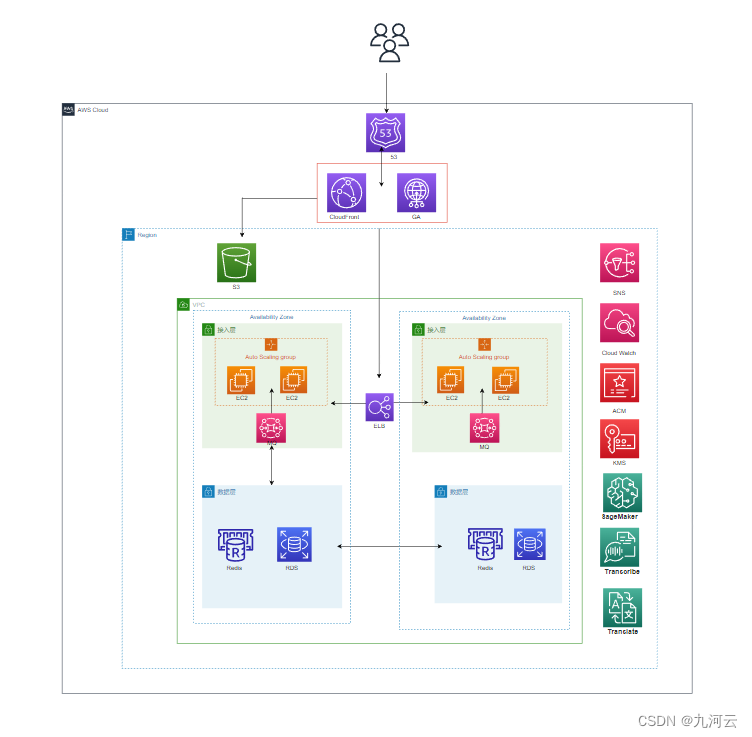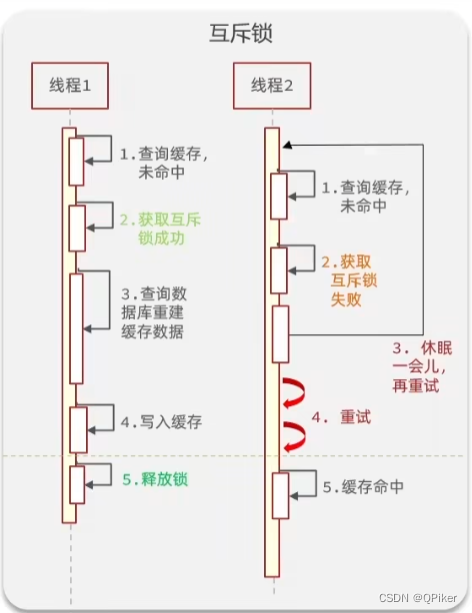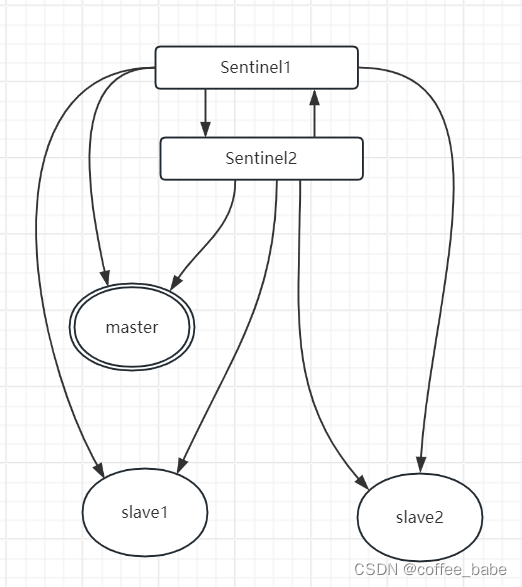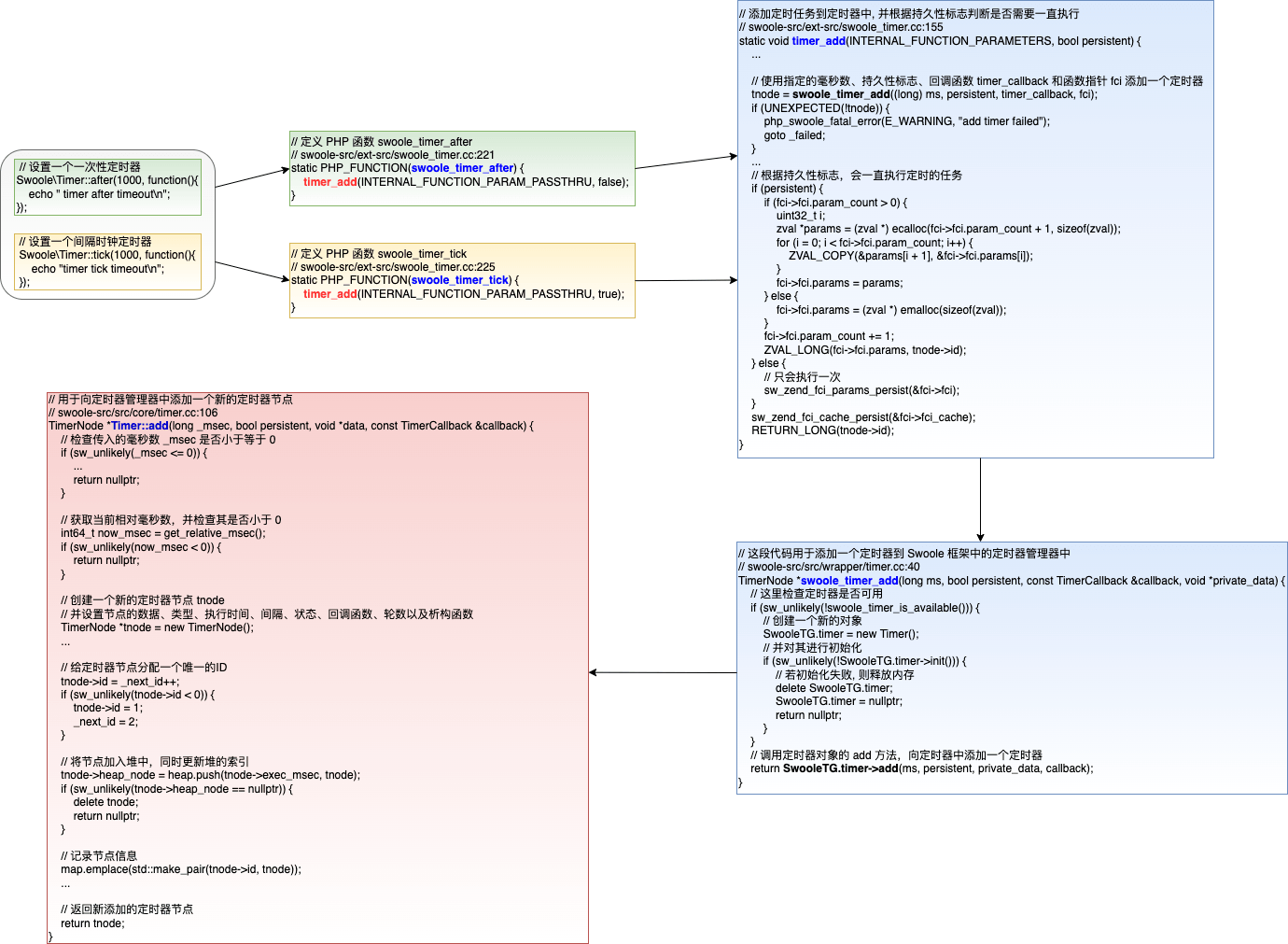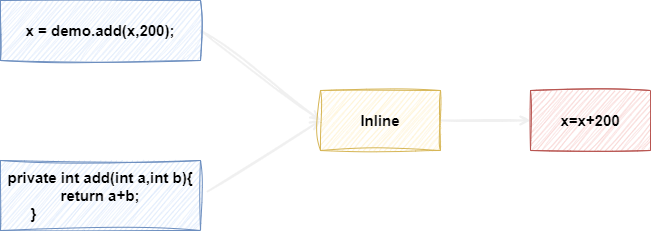在 Vue 中使用后端接口
在 Vue.js 应用中使用后端提供的接口可以让你与服务器通信,获取和更新数据。本文将介绍如何在 Vue 中使用后端接口。
1. 安装 Axios
首先,你需要安装 Axios 库,这是一个用于发起 HTTP 请求的 JavaScript 库。在终端中执行以下命令:
<code>npm install axios</code>然后,在你的 Vue.js 文件中导入 Axios:
<code class="js">import axios from 'axios'</code>2. 创建请求
要创建 HTTP 请求,请使用 axios 对象:
<code class="js">axios.get('api/todos')
.then(response => {
// 处理成功的响应
})
.catch(error => {
// 处理请求错误
})</code>get 方法用于发送 GET 请求,post 方法用于发送 POST 请求,以此类推。
3.传递数据
要传递数据到后端,请使用 data 选项:
<code class="js">axios.post('api/todos', {
title: '学习 Vue.js'
})
.then(response => {
// 处理成功的响应
})
.catch(error => {
// 处理请求错误
})</code>4. 处理响应
成功响应中包含 data 属性,其中包含后端返回的数据。
<code class="js">axios.get('api/todos')
.then(response => {
const todos = response.data;
// 使用 todos 数据
})
.catch(error => {
// 处理请求错误
})</code>5. 使用 Vuex
Vuex 是一种状态管理库,可以帮助你在 Vue.js 应用中管理和共享数据。你可以使用 Vuex 来管理从后端获取的数据,并通过组件访问它。
要使用 Vuex,你需要创建一个 Vuex 存储:
<code class="js">import Vuex from 'vuex'
import { createStore } from 'vuex'
const store = createStore({
state: {
todos: []
},
actions: {
getTodos({ commit }) {
axios.get('api/todos')
.then(response => {
commit('setTodos', response.data)
})
.catch(error => {
// 处理请求错误
})
}
},
mutations: {
setTodos(state, todos) {
state.todos = todos
}
}
})</code>然后,你可以在组件中使用 mapState 和 mapActions 辅助函数来访问 Vuex 存储:
<code class="js">import { mapState, mapActions } from 'vuex'
export default {
computed: {
...mapState(['todos'])
},
methods: {
...mapActions(['getTodos'])
}
}</code>